Even if you’re a beginner at SEO, chances are, you’re already familiar with how vital high rankings can be to a website’s organic visibility.
What you might not know, however, is how to reach those heights.
After all, nothing gives a content writer, SEO manager, or website owner more satisfaction than seeing their content pieces ranked high in the SERPs (search engine results pages), especially in the first position – or two or three.
It isn’t always a piece of cake; with hundreds of thousands of pages competing for the same target keyword, there are many things to take into account when writing a blog post.
This makes the process of getting ranked high on Google search a multidimensional one.
That’s exactly why we’ve created the following guide; here’s what we’ll be covering:
- The Google ranking factors you need to know
- The process of getting ranked higher on Google
Plus, plenty of tips and ideas to get you started.
Without further ado, let’s get into it.
Disclaimer: The following examples are all accurate as of September 7th, 2021
Link building cheat sheet
6 Google Ranking Factors You Need to Know
As we noted earlier, creating high-quality content that’ll get noticed by search engines is a multidimensional process.
After all, Google’s algorithm is complex and many SEO strategies and techniques should be used in order to increase the chances of getting higher rankings.
In this guide, we’ve gathered six of the most prominent ones that you should use, whether you’re a small business owner or a blogger wanting to increase your website’s organic traffic.
Let’s get started with the first factor that Google takes into consideration.
Factor #1: Backlinks
Backlinks are one of the most prominent factors that search engines pay attention to and it’s no secret that they play a major role in helping content perform well in Google search results.
In fact, according to a study by Backlinko, top-ranking pages have more backlinks than lower-ranking ones.
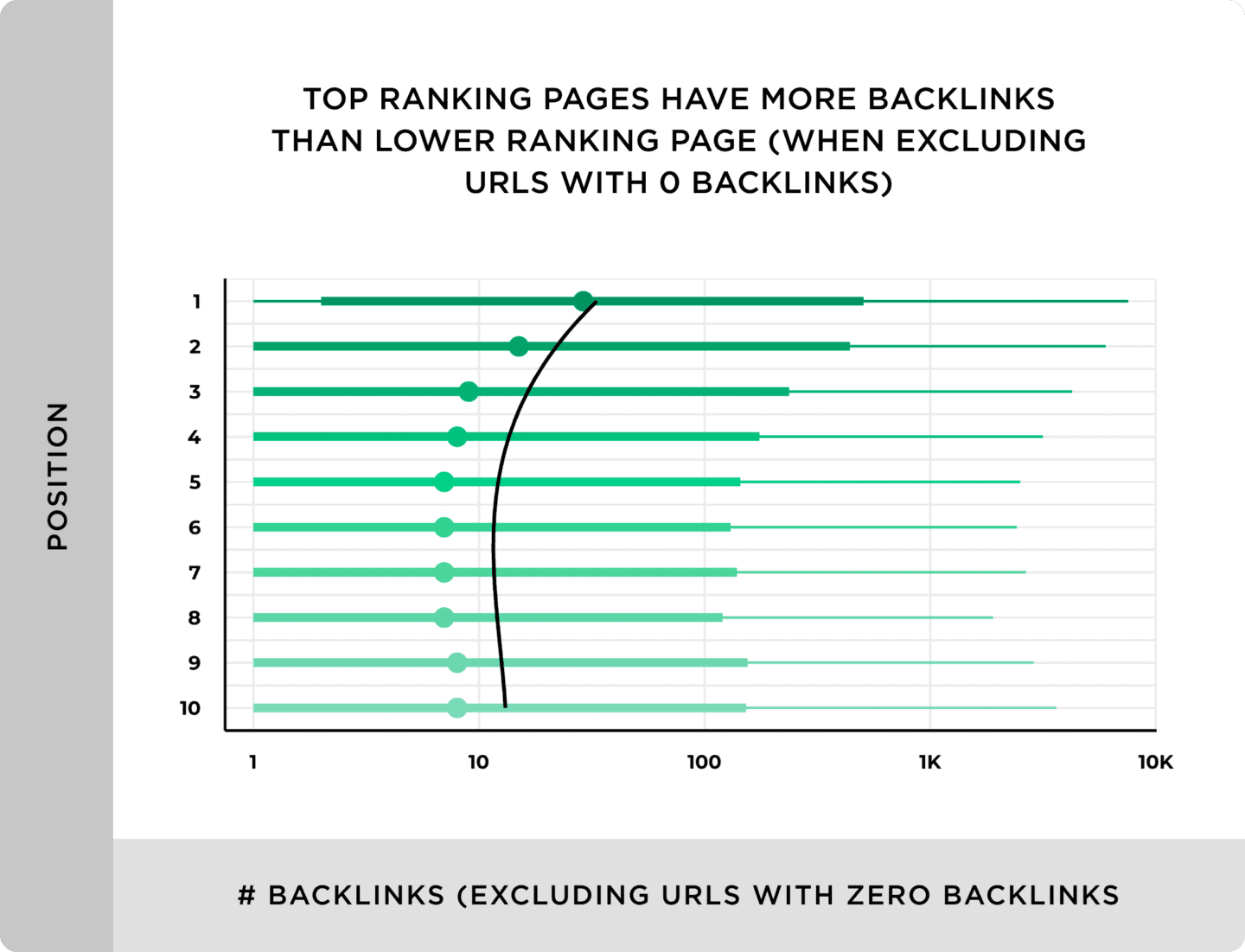
You’ll also see in the study that results in the top position on the SERPs have, on average, 3.8 times more backlinks than the rest of the first page results.
Interesting, right?
The significance of backlinks is something content marketers realized back in the early days of SEO and digital marketing, meaning that various link-building strategies have been established over the years to acquire those links.
Does that mean that the more backlinks, the better?
Certainly not, since what matters most is the quality of them.
In fact, irrelevant links from websites with a low domain authority can do more harm than good.
The importance of this was also confirmed in a study by Sparktoro, where the “quality of linking sites & pages” was the second most important factor in Google’s organic ranking systems, according to 1,500+ SEO professionals.
One great way to increase the number of websites linking back to you is to develop an SEO outreach process.
This involves reaching out to relevant websites with high authority, whose backlinks will be valuable in the eyes of Google; we’ll explain this process in more detail later on.
By doing so, you really increase your chances of gaining better search rankings and thus driving more traffic to your website.
Good backlinks are basically a way of proving to Google that you’re a relevant and high-quality source that can be trusted.
Of course, there are more search engine optimization tactics to be implemented for a successful SEO strategy, which we’ll cover further on, as well.
The importance of backlinks, however, is something we can’t stress enough.
Now let’s have a look at an example of a page that performs great organically, partially due to its backlinks.
Example: Respona
We believe a good example would be our very own piece on reminder email templates.

First, let’s have a general look at Respona’s backlink profile with the help of Ahrefs, the SEO tool that we prefer to use.
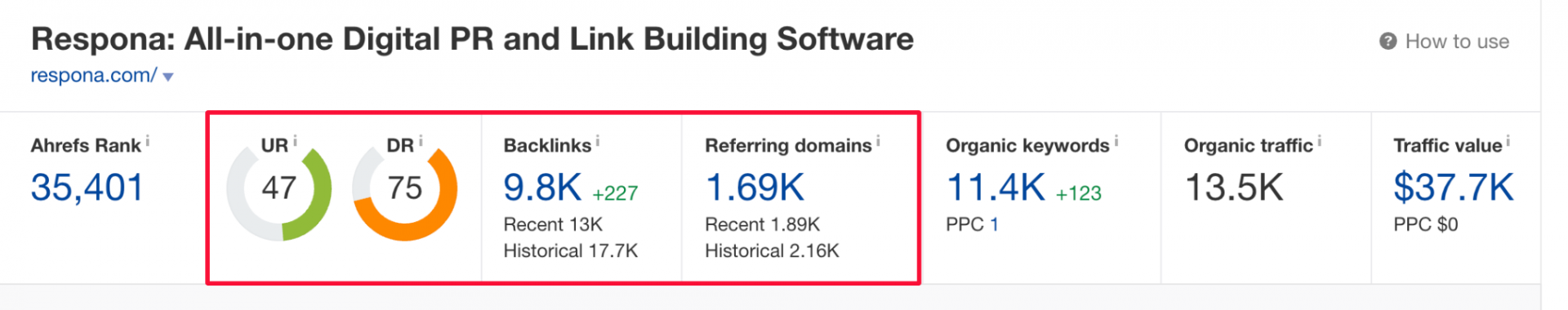
As you can see, our page has so far received 9.8K backlinks, with the number of referring domains being just under 1.7K.
These metrics contribute to a higher Domain Rating (DR), which indicates that we’re a trustworthy website for both users and for search engines.
Referring domains are basically the unique domains that link back to a website, while backlinks refer to the total number of links.
The former has been in a constant uptrend over the last two years…
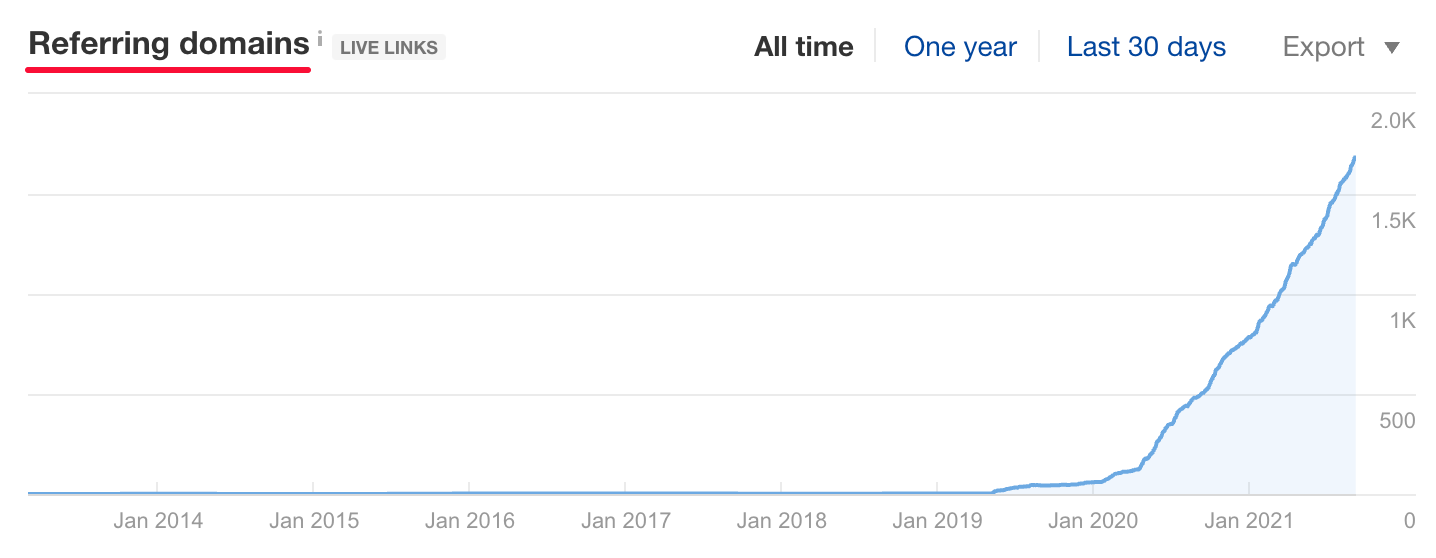
… as well as the latter, where the newly gained backlinks outnumber the lost ones:

This is a sign of a good backlink profile, but we could delve much deeper into identifying how healthy it actually is by conducting a backlink audit; this involves analyzing the anchor texts used to link back to the website, the broken links, potential spammy links, the TLDs distribution, and more.
For now, we’ll move on to the blog post example we looked at earlier.
By selecting “Best by link’s growth” on the menu on our left on the Overview page, we can see the top-performing pages our website has in terms of newly acquired referring domains.

In our example, there are quite a few pages with a positive change in their new backlinks, over a 1-day, 7-day, and 30-day time frame.
Our example blog post currently stands in second place with +35 new backlinks in the last month and +12 in the last week.
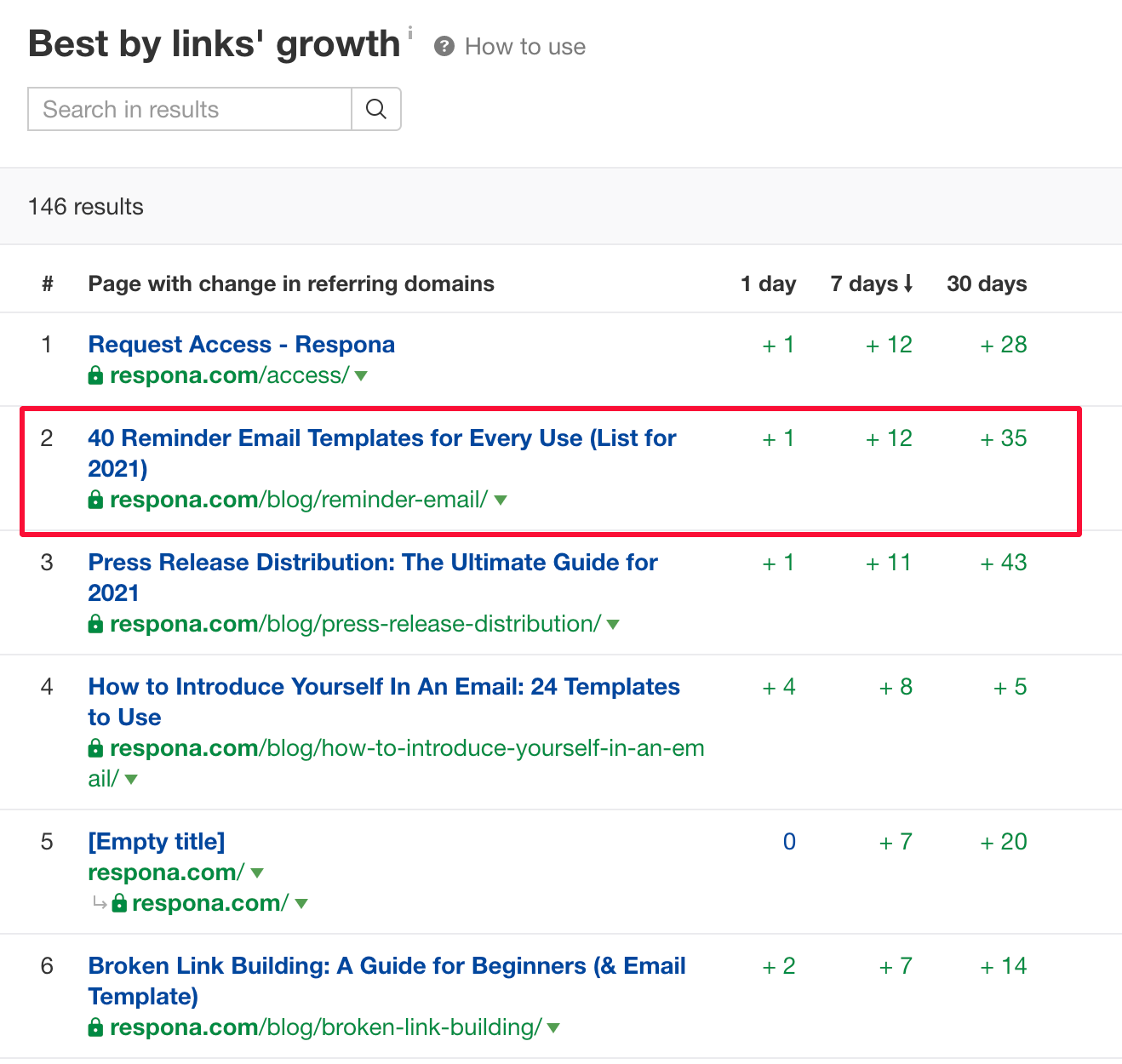
This usually indicates a good-performing page with noticeable organic growth.
When we take a closer look at the page, we can confirm that it is, indeed, performing well and attracting valuable traffic.
It has actually received 678 backlinks…
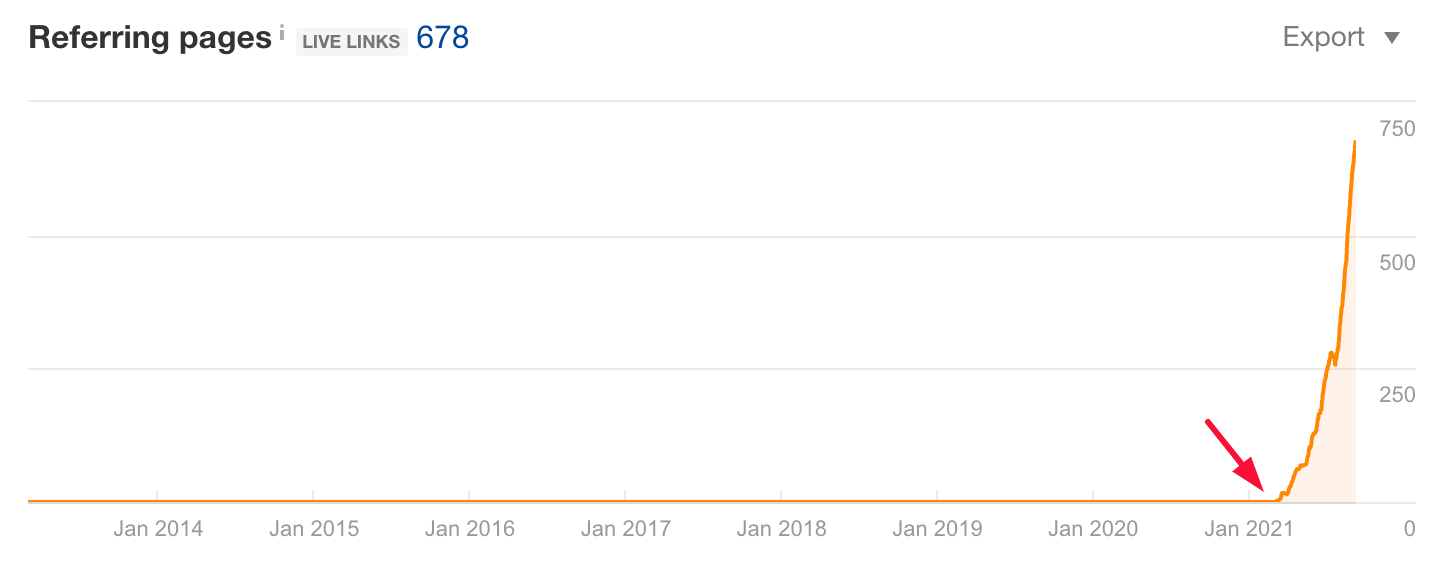
… and 117 referring domains in total, with the number increasing exponentially.

What’s also impressive is the fact that the page first started getting attention in March 2021, meaning that it has generated this many links in just half a year, as of today, September 7th.
The page ranks for 1.4K organic keywords and generates 4.5K organic visits per month.
Pretty impressive, right?
By having a deeper look at the organic keywords it ranks for, we can see that it ranks third on the first page of Google for the key term “reminder email”.
It also ranks high for dozens of other competitive keywords – based on their search volume – such as “reminder email samples” and “reminder email template”.
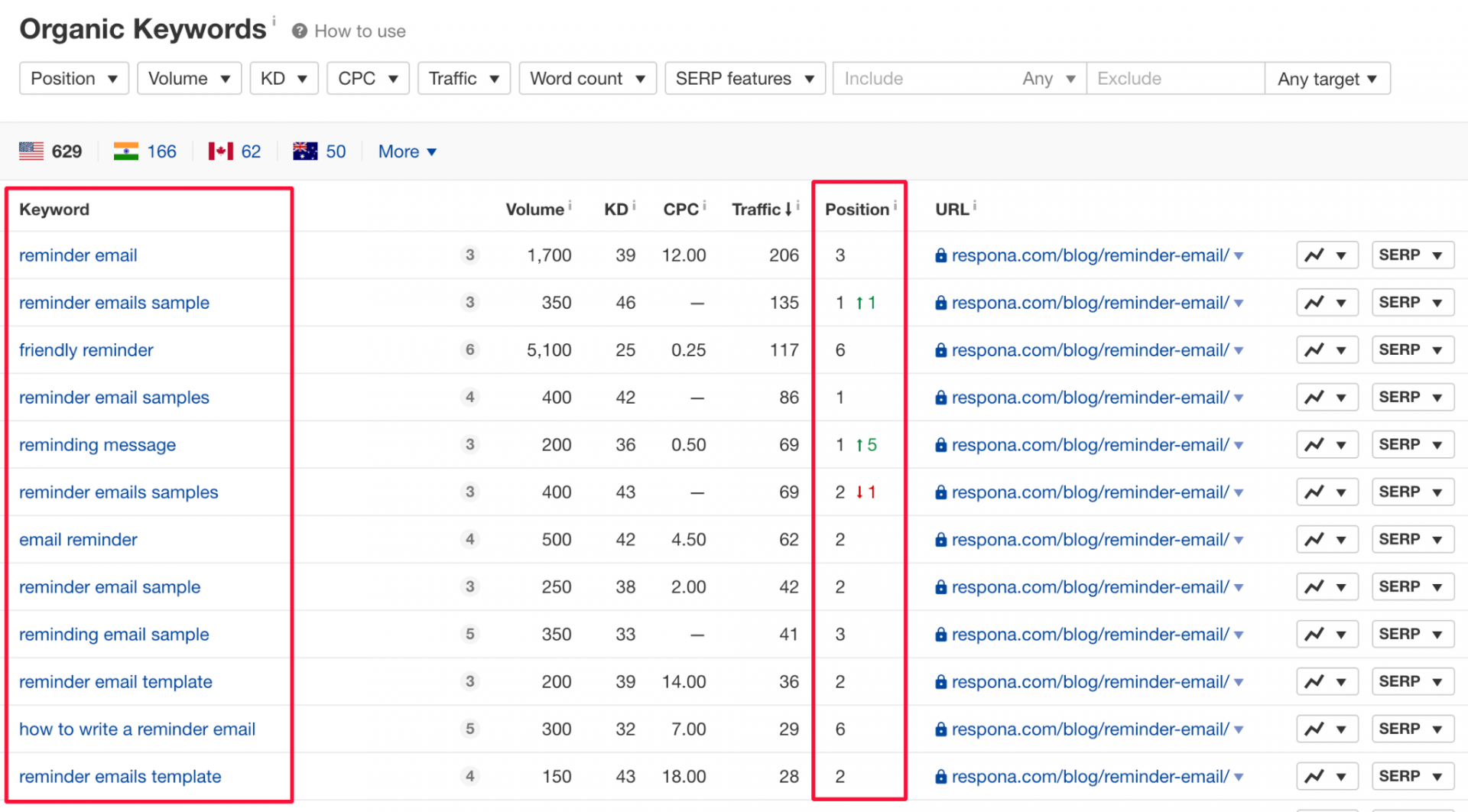
This doesn’t mean that the page is performing well solely due to its backlinks, but they do play an important role.
Other factors that are important are:
- The use of the right keywords
- On-page SEO tactics
- Headers
- Internal links
- A good user experience
And many more that make the page attract valuable search traffic.
What’s more, search intent is another aspect that was – and should be – considered before creating the content piece, since it can greatly affect its organic performance.
Let’s have a closer look at it.
Factor #2: Search intent
To put it simply, search intent is the reason searchers are looking for something online.
Are they looking to buy something? Or maybe simply to learn something from a guide like this one?
Whatever the reason – or intent – each search query has a “why” behind it and it’s the content’s job to satisfy it.
There are typically four types of search intent:
- Informational
- Commercial
- Transactional
- Navigational
Each of those can answer a different type of query a user might have.
Informational intent satisfies queries that indicate the need for information, commercial intent indicates that searchers are interested in buying something, transactional intent shows that they’re ready to spend money, while navigational intent indicates the need to find business-specific information, like a phone number.
What makes them distinguishable from each other are the search intent modifiers; that is, words and phrases in a content’s title that indicate what type of search intent they can satisfy.
For instance, the modifier “vs” when comparing two products clearly shows commercial search intent.
Whereas the modifier “how to” signals informational intent, since the searcher is looking to get information about how to do something, like how to rank higher on Google in the case of this article you’re reading.
After all, when creating any piece of content, it makes sense to try and satisfy that intent because it’s what users have in mind.
How do we know that?
Simply by taking a look at the SERPs, one can get an idea of what users are searching for as well as how they’re searching for it.
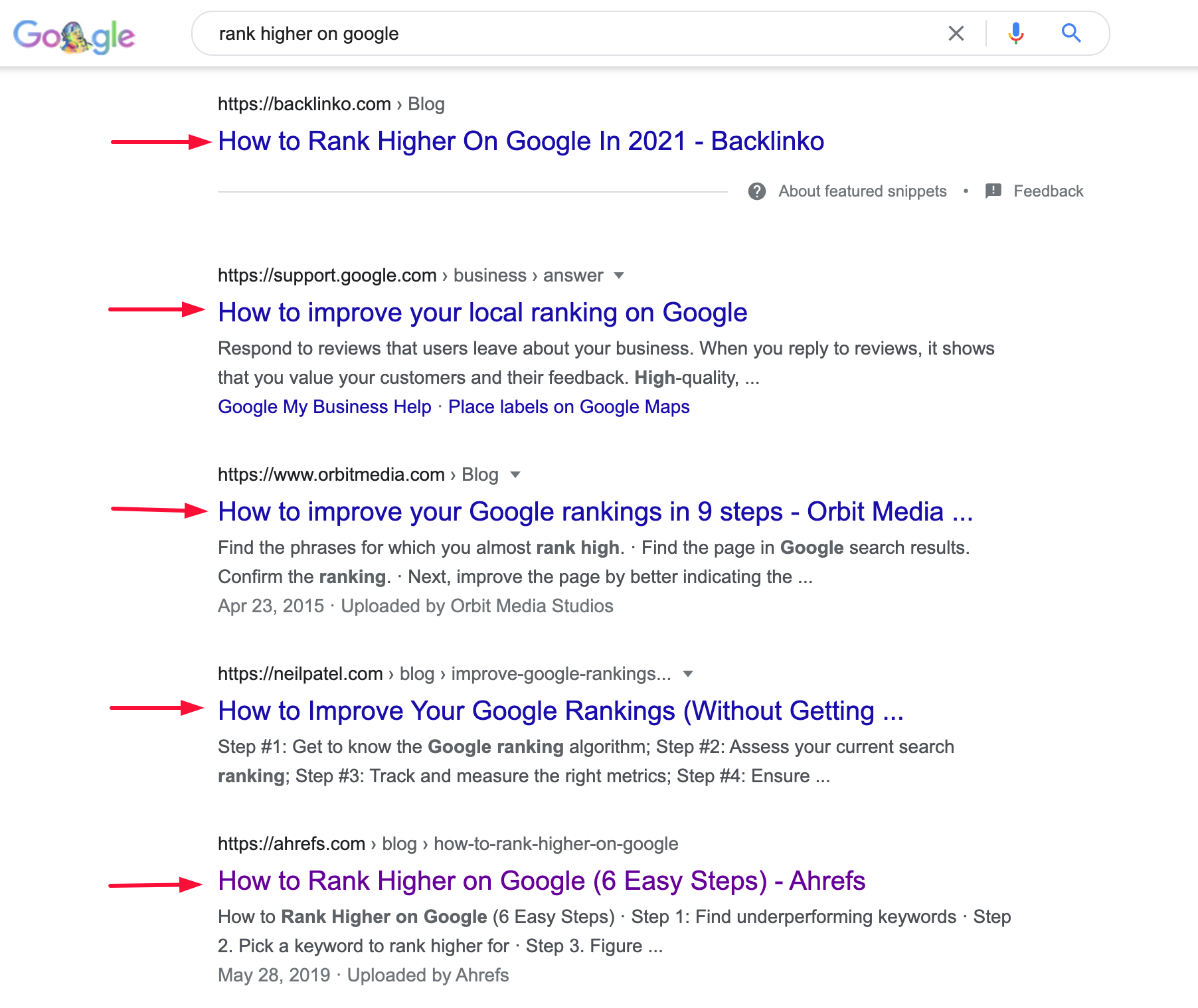
As you can see, all of the top-ranking results use the same modifier.
Were we to create a blog post around a different intent for the same keyword, chances are, we wouldn’t be able to compete with the top search results.
That’s exactly why identifying the right search intent, after conducting keyword research, can be vital to ranking higher with Google.
Let’s have a look at another example, this time by our own tool, Visme.
Example: Visme
Visme has a great case of a content piece that successfully managed to satisfy the intent around a certain keyword; the one on social media image sizes.
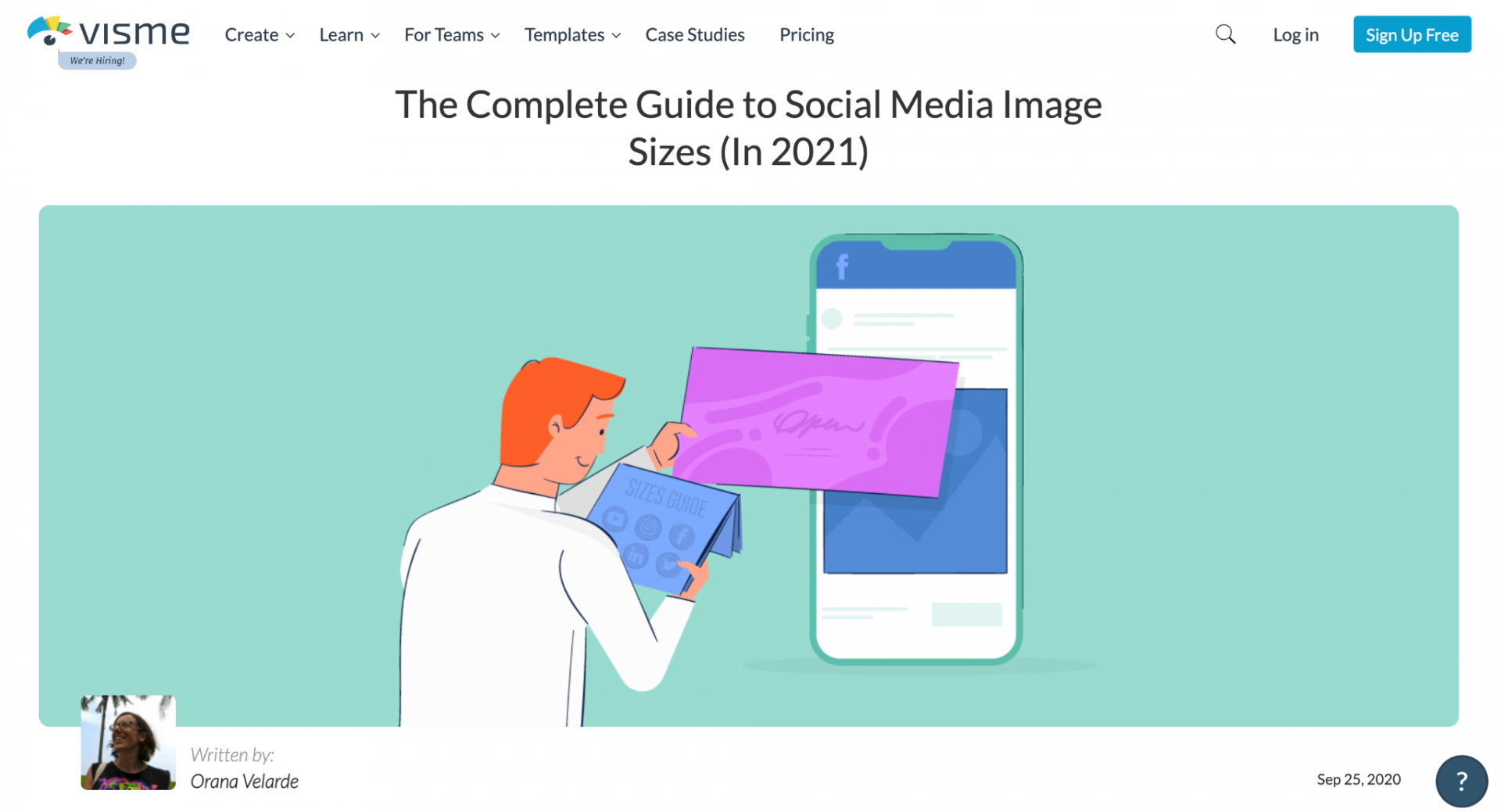
First of all, simply by looking at the page title, a searcher can immediately understand what the content is all about.
What’s more, the modifier “guide” covers informational search intent, just like the other top search results do, despite using different modifiers.
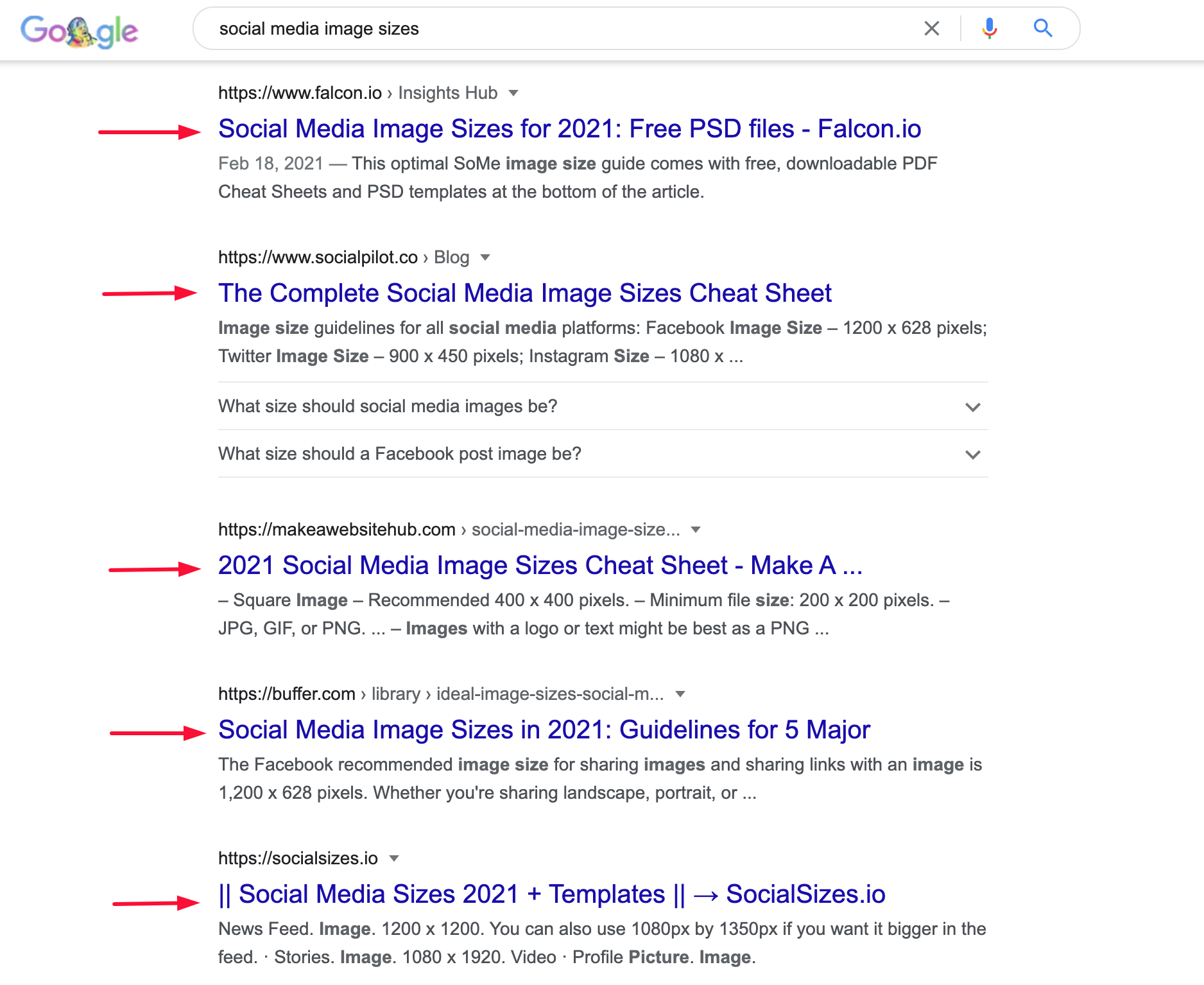
Identifying the right intent and following it increases the chances of a website ranking high, because, no matter how well-written a content piece is, Google won’t promote it if it doesn’t answer what searchers want.
By looking at the table of contents inside the piece, you’ll see that there are guidelines for almost all social media platforms such as Facebook, Twitter, Instagram, and even Spotify.
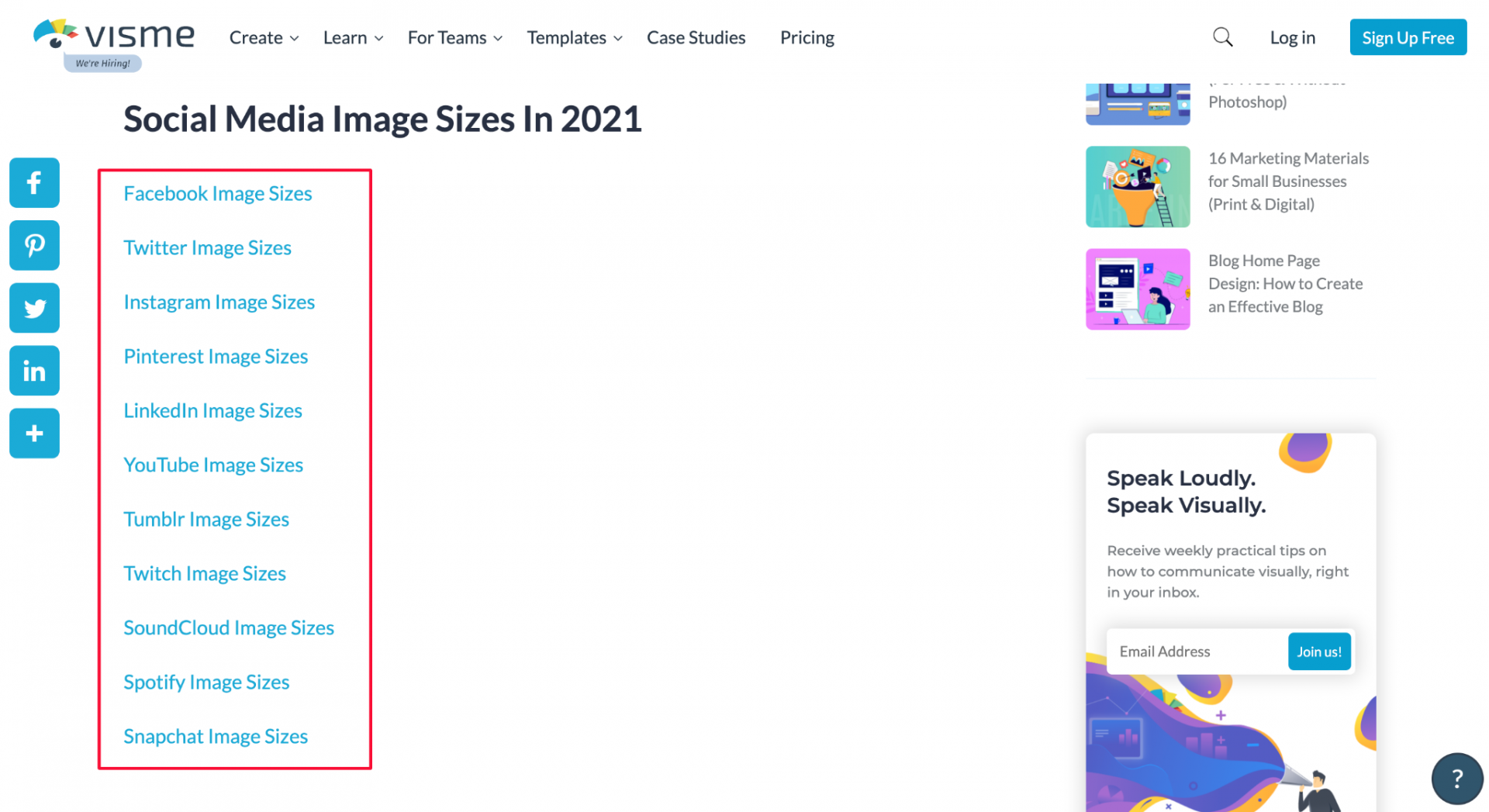
This helps users easily navigate to details about the platform of their choice and get information about it. It’s also an example of good user experience, which is considered a ranking factor.
We’ll talk more about this further down this guide.
The above points have helped this blog post generate over 650 organic visits per month and they were even over 3K, not long ago.
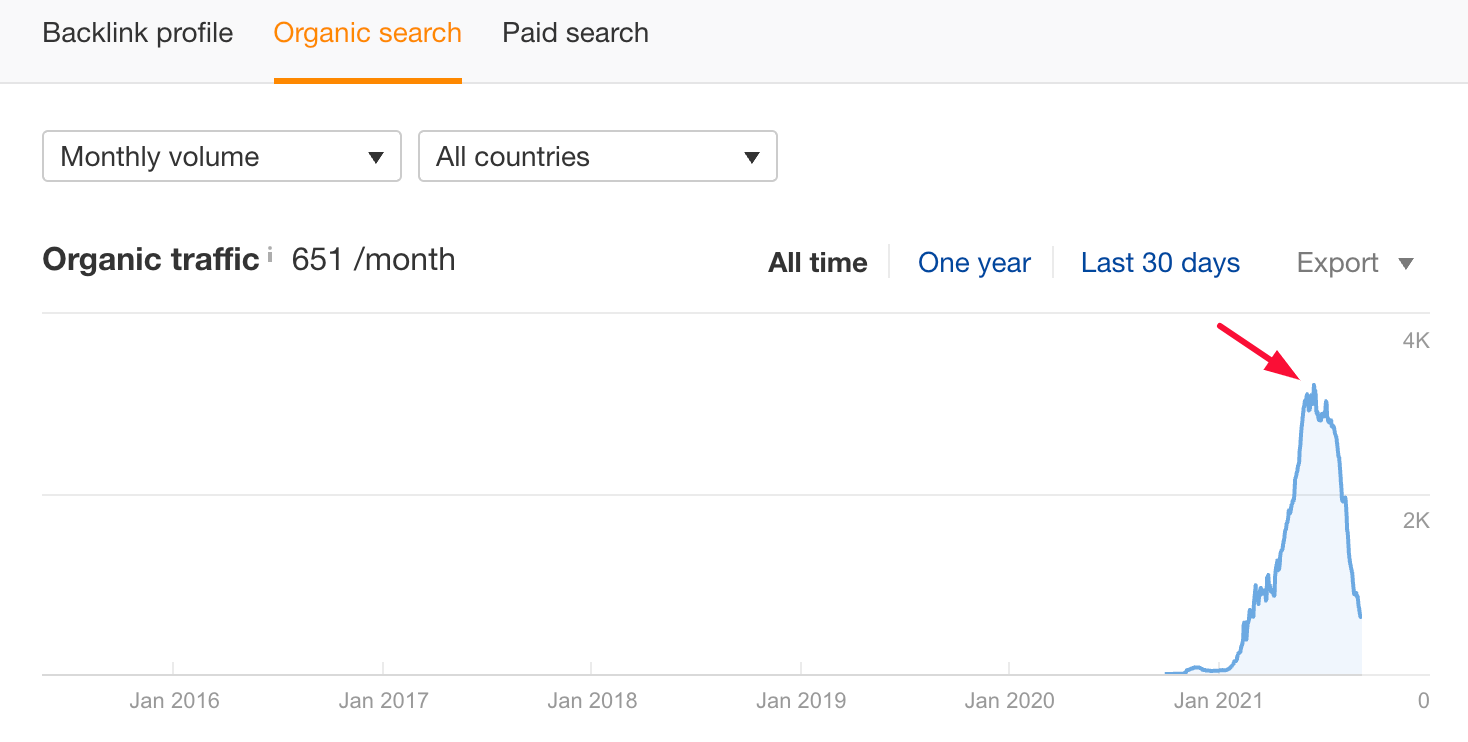
The page also ranks for more than 9.5K organic keywords, including “LinkedIn banner size”, “Facebook post size”, “Spotify banner size”, and many more in high positions.
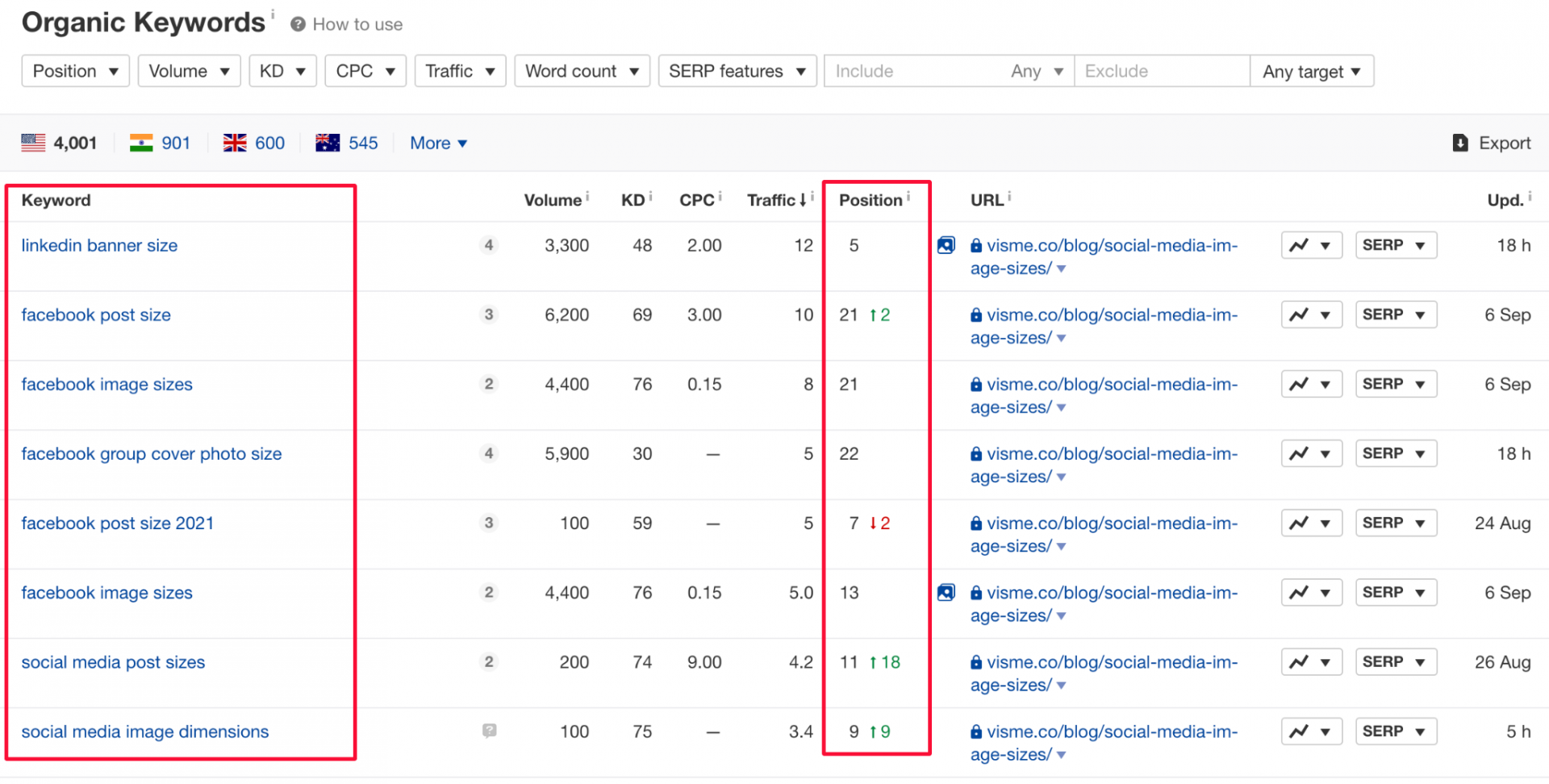
All in all, this is a great example of a web page that satisfies users by answering their queries and, therefore, Google has rewarded it by helping it gain organic visibility through high rankings.
Now that we’ve seen how important search intent is to a successful content marketing strategy, it’s time to move on to the next ranking factor.
Factor #3: Topical authority
Would you read a blog post by Jeff Bezos on the latest fashion trends?
Chances are you wouldn’t, but even if you did, you wouldn’t trust it as much as a piece written by Giorgio Armani, let’s say.
This is because you associate those two people with different sectors or topics; tech and fashion.
Google works in a similar way; if a website already has visibility for a given topic, it’ll be easier for it to rank faster – and possibly higher – for a relevant term.
This is where topical authority comes in.
It’s one of the most important tactics in blogging and something every SEO starter should know about.
To put it simply, topical authority is the expertise someone has on a niche topic, which makes them trustworthy in the eyes of Google and searchers.
This concept was highlighted after Google Hummingbird – a 2013 algorithm update that helped search engines evaluate natural language, analyze relevant terms, and make connections between entities.
This made topical authority an important ranking factor in organic search, especially when gaining extra real estate in the SERPs through snippets.
Let’s have a look at a great example by Uscreen.
Example: Uscreen
Uscreen’s piece on membership platforms is a good case of how topical authority helps a web page rank higher.
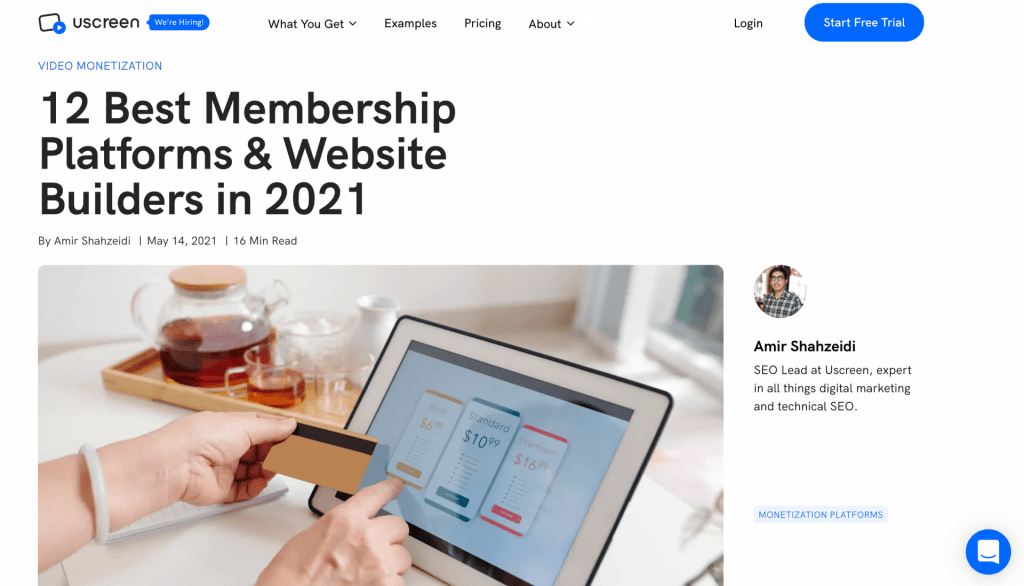
The company already has expertise in sectors like video monetization, streaming, memberships, and so on, and that’s something Google is aware of.
We can see from the keywords Uscreen ranks for in high positions, with terms like “streaming sites”, “subscription websites”, and “top membership sites”.
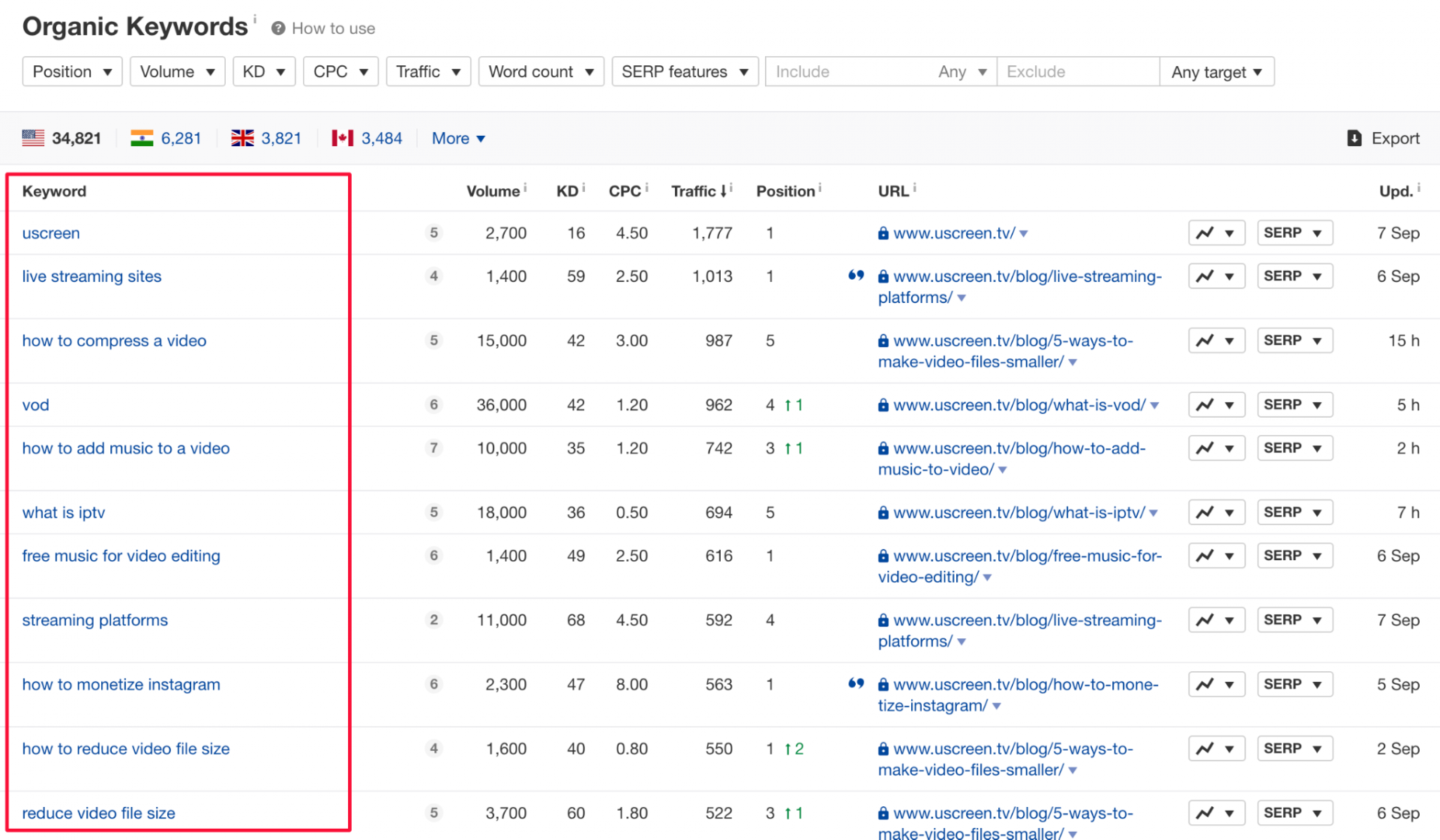
This gives Uscreen the right topical authority to be able to not only create but also gain visibility for content around membership platforms and other related terms.
It’s no surprise that the blog post already has visibility despite it being a new one…
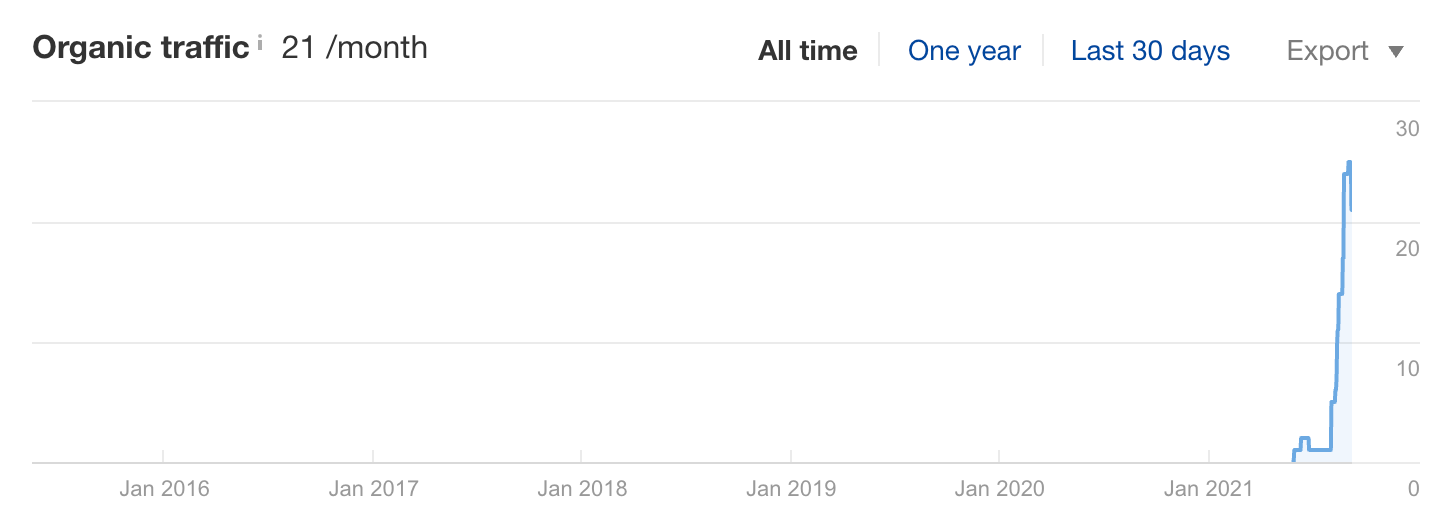
… and ranks for 50 keywords:
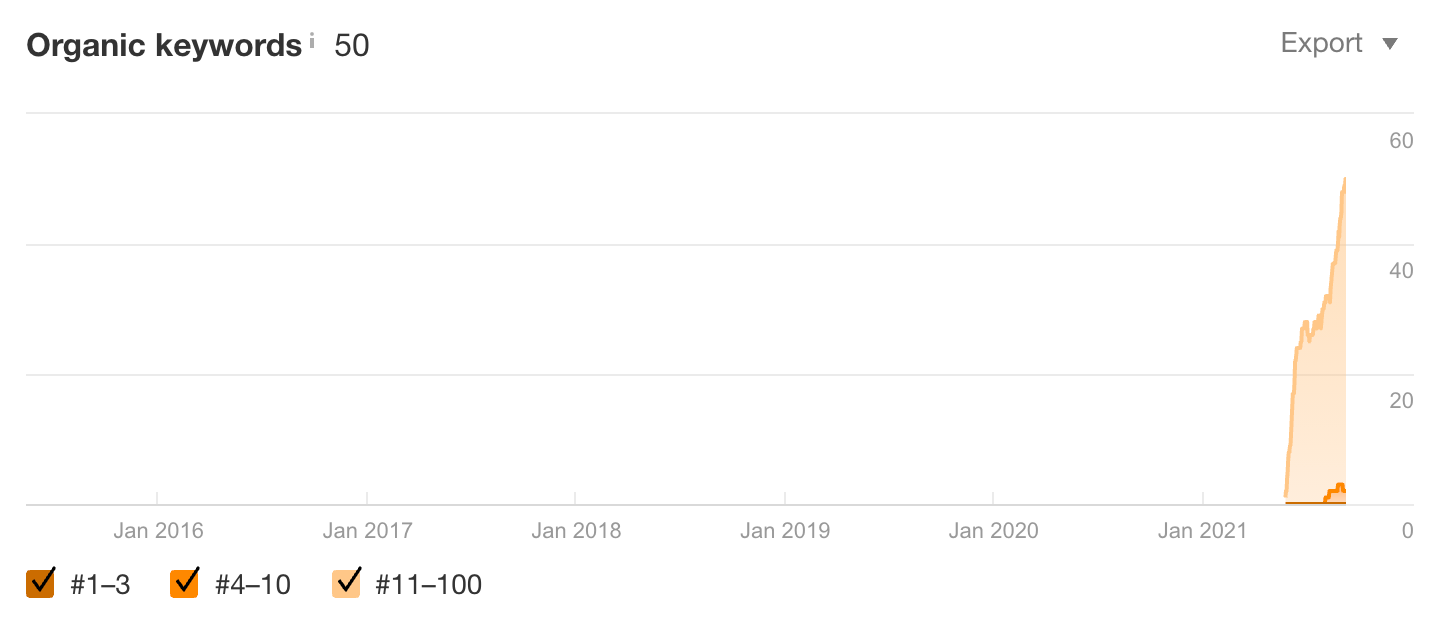
The piece is also currently ranked in ninth position for its target term “membership site platforms”, bringing valuable traffic to the website.
Author’s Tip: You can find great keywords around your niche by using a free tool like Google’s Keyword Planner, or a paid one like Semrush or Ahrefs.
Creating original content that’s high-quality and relevant to your business is vital to helping Google trust you more as a source and rank you higher on the SERPs.
Let’s move on to the next factor.
Factor #4: Content depth
Among other on-page SEO techniques, having the right content depth can play a role as a ranking factor.
While other aspects may be more important such as targeting the right keywords, writing high-quality content, classifying search intent, and more; content depth shouldn’t be underestimated.
After Google’s 2010 Mayday update, pages with thin content saw a significant hit to their organic traffic, while in-depth blog posts with long-tail keywords saw higher conversions and click-through rates (CTR).
Thin content is basically short content with not a lot of value for readers and a poor user experience.
In contrast, deep content is designed to meet a reader’s needs with expert knowledge on one or more fields, provide arguments backed up by data, and generally offer in-depth information.
More often than not, such content may turn out to be lengthier than its competing ones in the SERPs, but this could have a positive impact on its rankings.
Author’s Tip: When creating lengthy content, make sure to enrich it with images, videos, infographics, and other types of multimedia for a better user experience.
A good example is the following piece by content and SEO agency, Minuttia.
Example: Minuttia
The case we’re going to examine is the one on blog post templates.
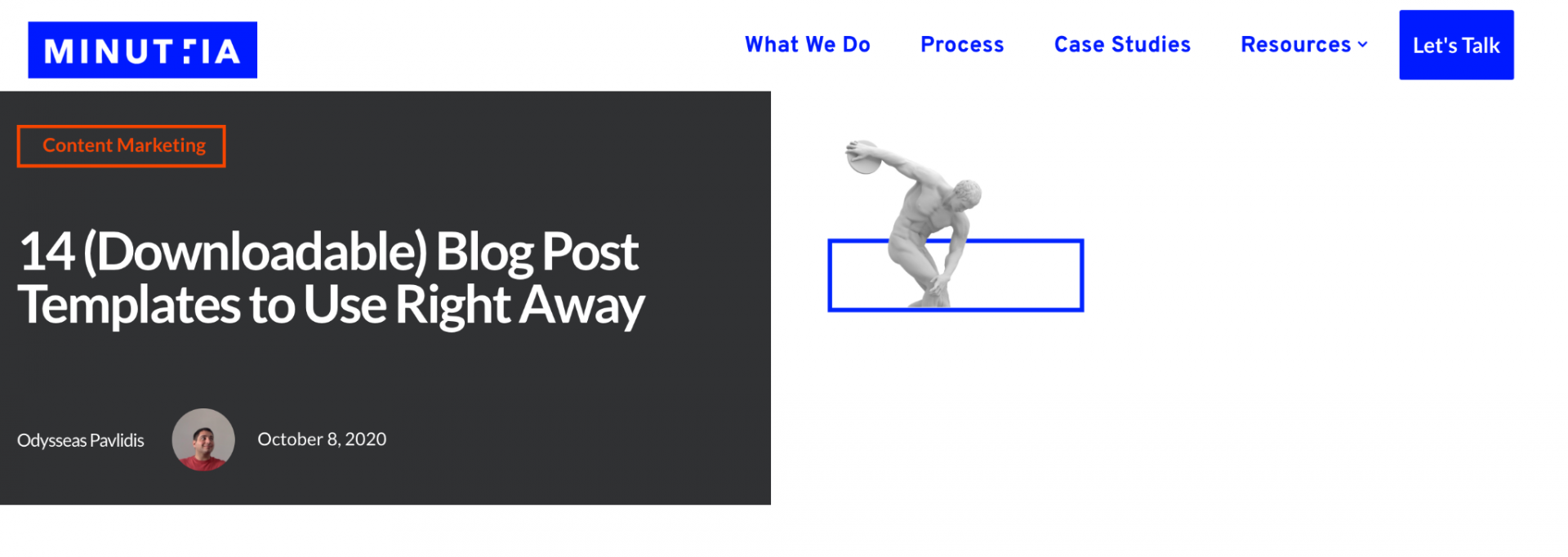
You’ll notice when going through the piece the level of detail for each blog post template; the information about it, tips, examples, links to download it from, and much more.
This is a clear case of an in-depth piece of content, not only judging by the quality of the content itself but also the length of it.
By inserting the piece into Clearscope, a content optimization platform that uses AI, we can see that the word count is almost 11.5K…
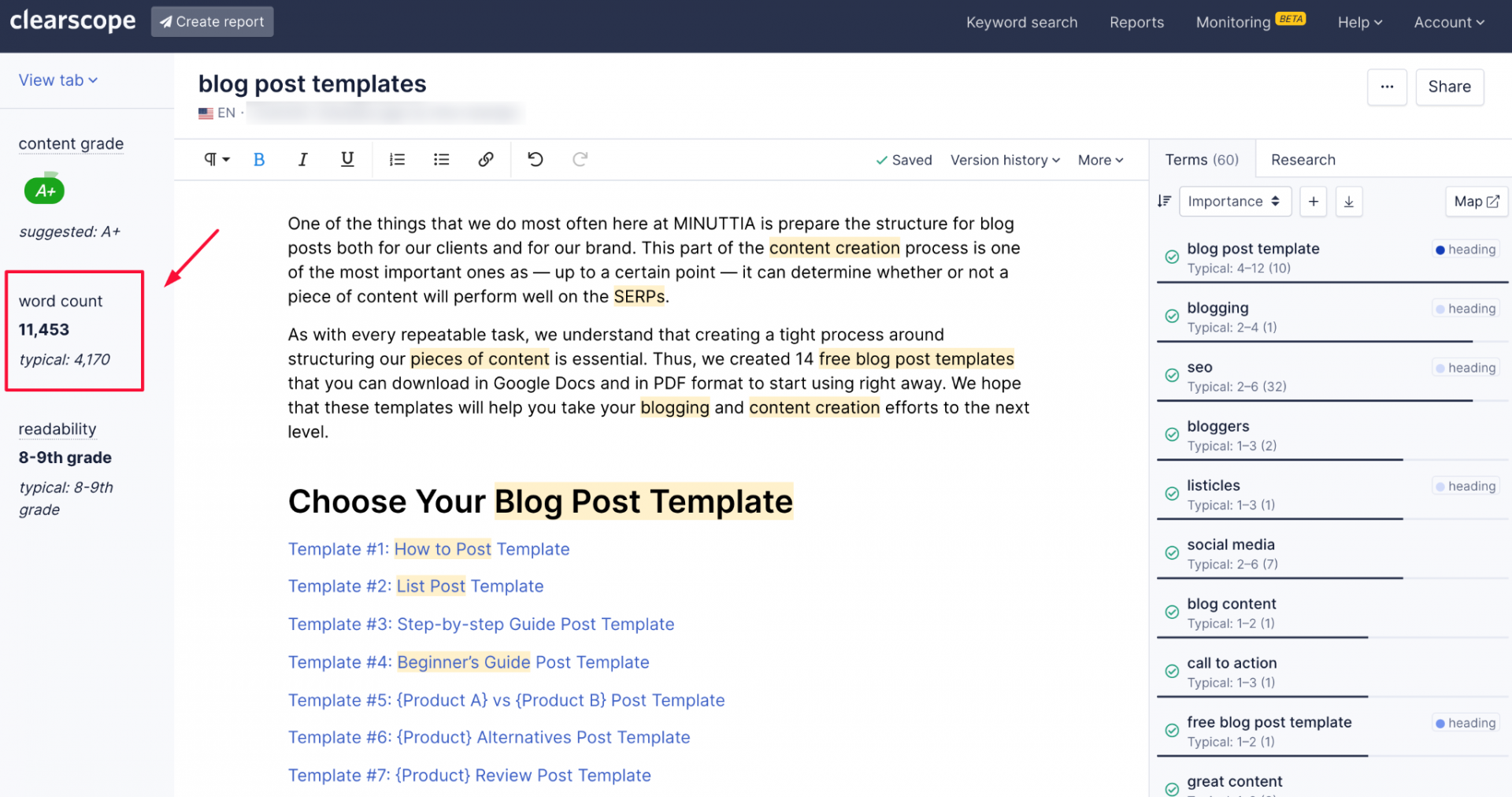
… while the average word count of the top-ranking search results is 4.1K.
This means that Minuttia’s blog post is almost 3x longer than the ones it’s competing against.
Don’t forget, however, that the length itself isn’t enough, since quality is a major factor as well.
What’s interesting to notice is the fact that the piece currently ranks in fifth position, among other pieces which all have a considerably higher domain ranking.
To be precise Minuttia has a DR of 35, while the next lowest one is 72 – more than two times higher – and the highest one is 94.
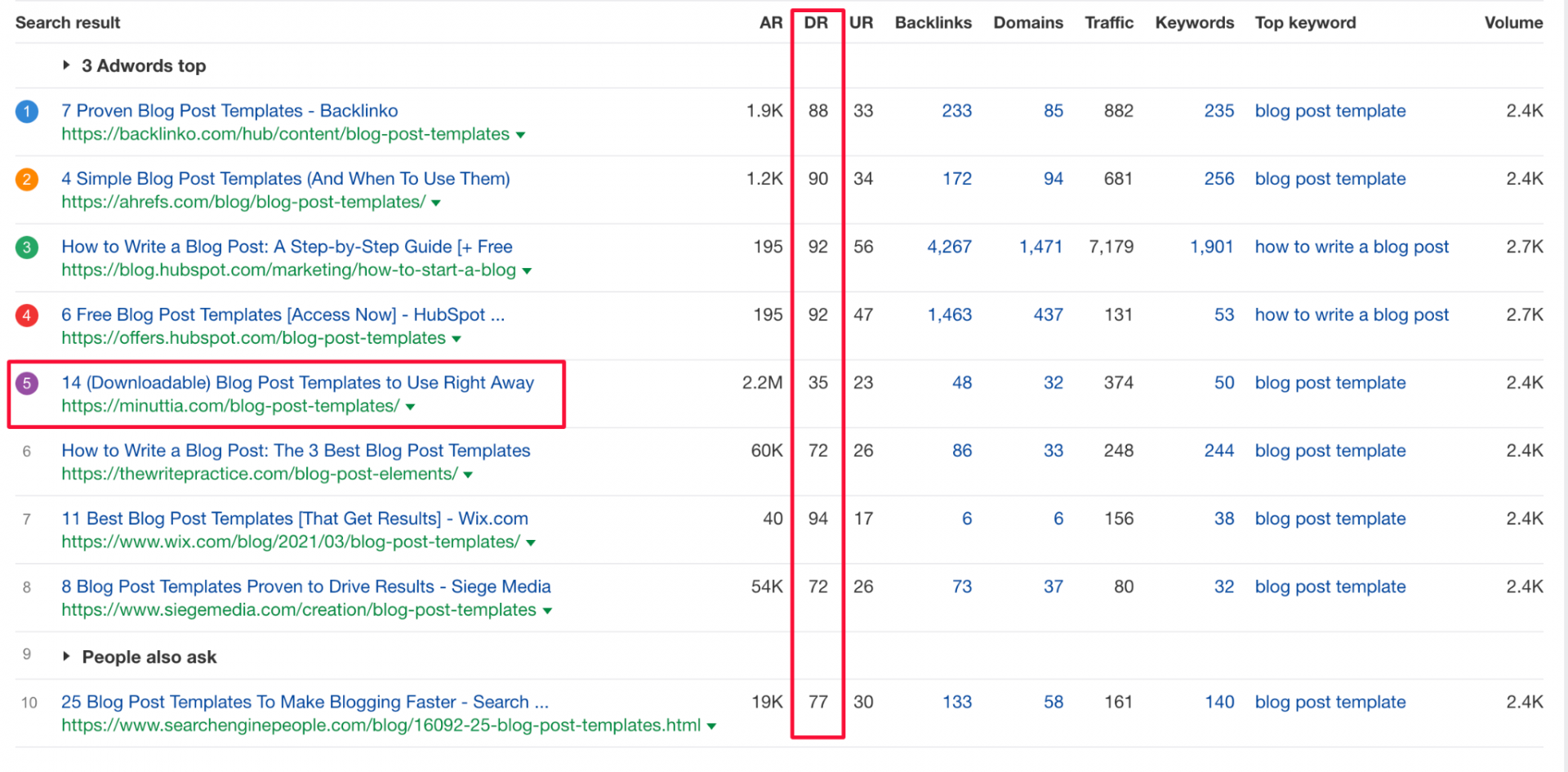
This means that the content depth on the blog post helped it rank high even though it was competing with considerably “stronger” websites; the page now attracts 650 organic visits per month.
Pretty impressive, right?
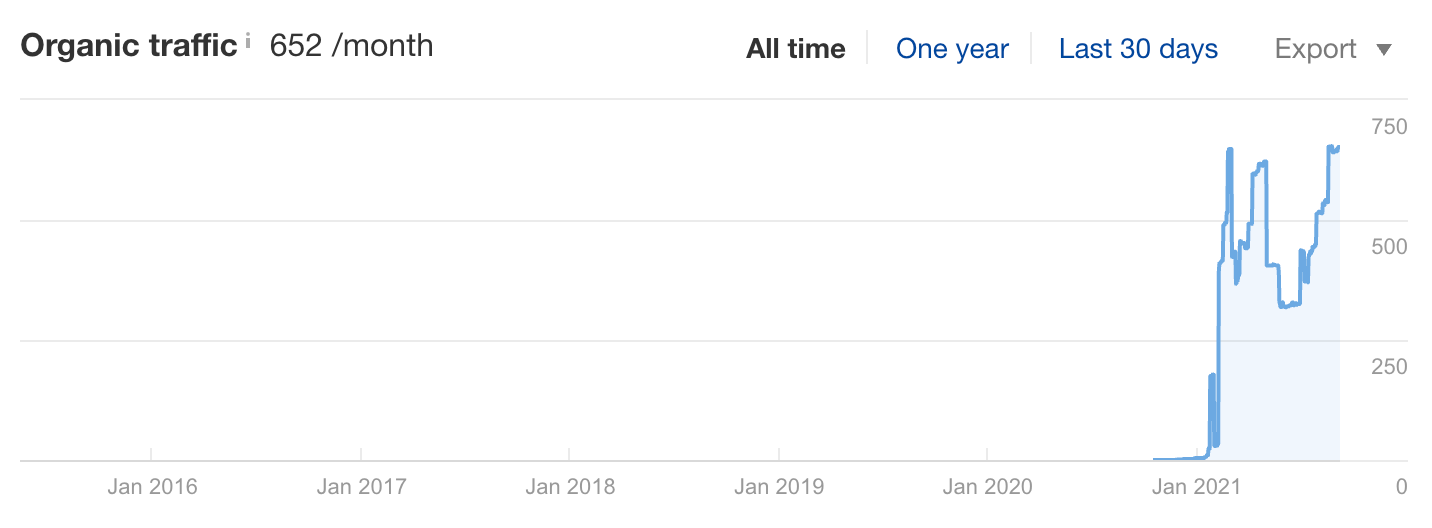
Overall, it’s important to keep content depth and quality in mind as core factors while writing a piece.
Let’s continue.
Factor #5: Freshness
If you came across two blog posts on the same topic and one was up-to-date while the other one was created a few years ago, which one would you click?
Chances are, you’d opt for the one created most recently; it’s more likely to contain the latest information on a given topic.
In simpler words, when content is fresher, it has more chances of gaining more visibility.
This phenomenon was particularly visible after Google released its new indexing feature called Caffeine.
According to the search engine:
“Caffeine provides 50 percent fresher results for web searches than our last index, and it’s the largest collection of web content we’ve offered… you can now find links to relevant content much sooner after it is published than was possible ever before.”
This means that fresh – and high-quality – content is more favorable in the eyes of Google, whether it was created or updated recently.
Contrast this with stale content; posts that haven’t been updated in a while.
However, this isn’t always true and it may differ on a case-by-case basis.
Let’s have a look at a couple of examples.
Example: NerdWallet
A good term where content freshness is important is that of “best credit cards”, a high rank claimed by Nerdwallet.

This content piece currently ranks in position two for the term and, by looking at the title on the homepage, you can tell that it’s been updated to contain the current month, despite it generating traffic as far back as 2015.
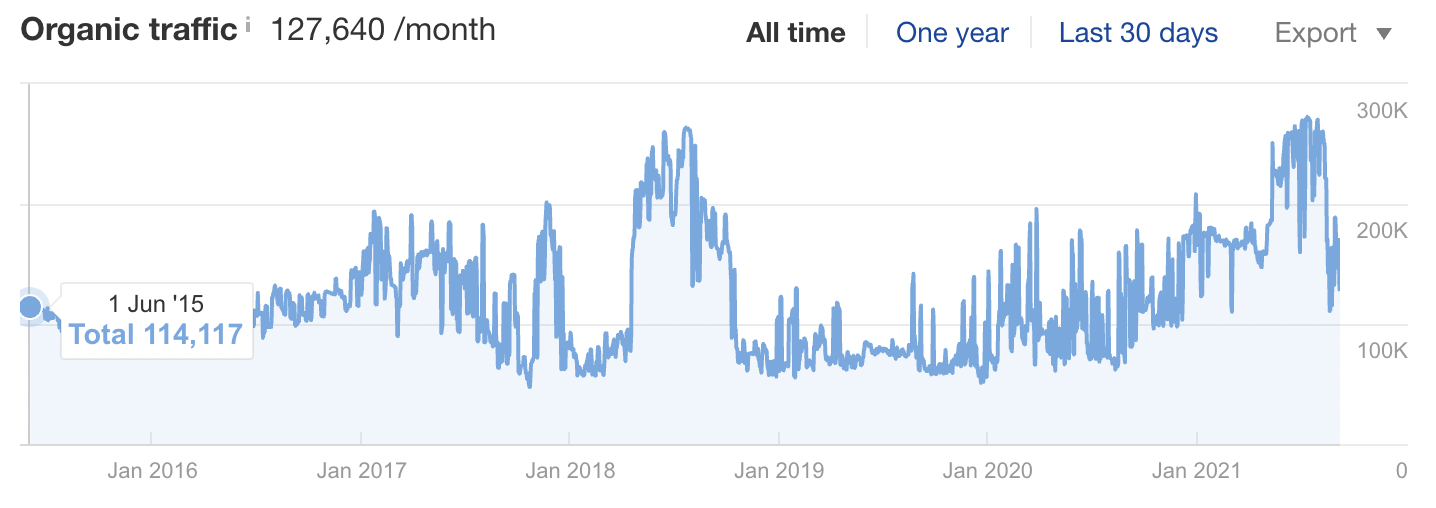
This means that the piece isn’t a new one that was created recently, but the title is being updated regularly.
It’s the same tactic that most of the top-ranking search results for that term follow, too.
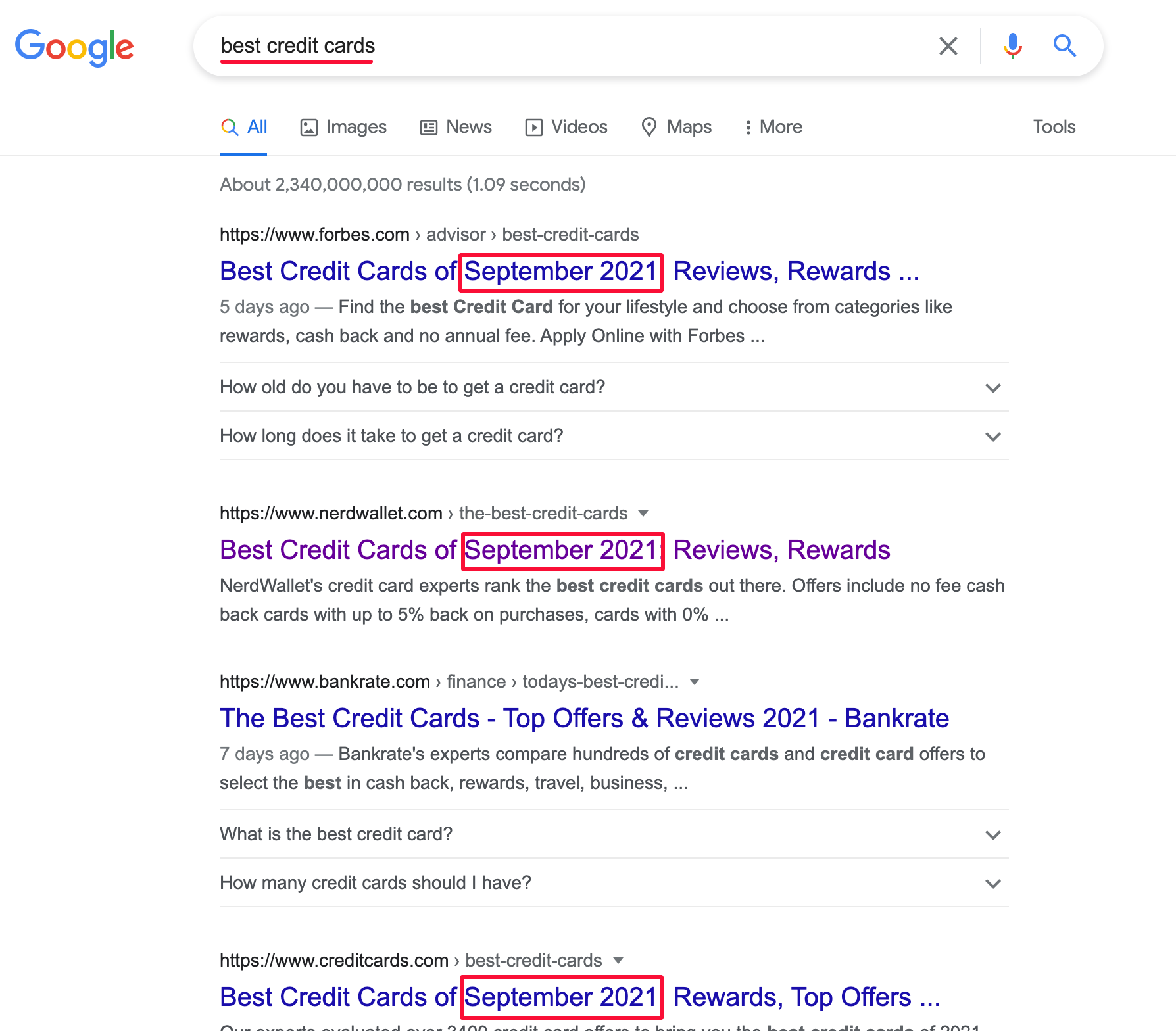
This is a keyword where content freshness plays a major role in the eyes of Google.
As you can imagine, there are terms where this isn’t always the case, since older and outdated pieces of content can still hold high positions in the SERPs.
A good example is a piece by Moz, which currently ranks fifth for the term “content audit”, despite it last being updated in 2017.
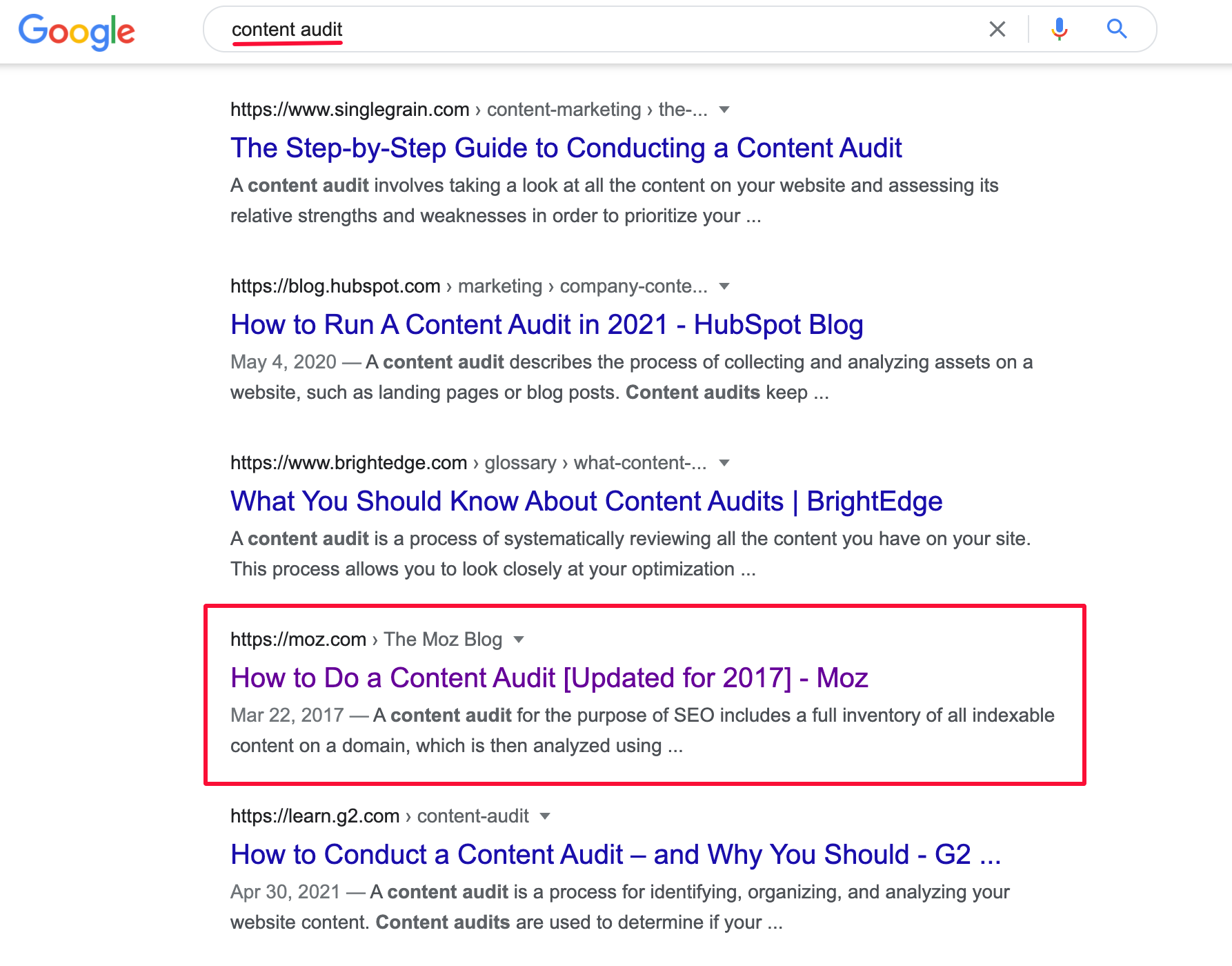
Sometimes, if a page is well written and still provides value to readers, it can rank high among updated competing pieces, as long as it targets a specific keyword where freshness isn’t a big factor.
If you want to take this factor one step further, you can update your content and add the upcoming year in the title tag and meta description, but it doesn’t necessarily mean it’ll rank higher.
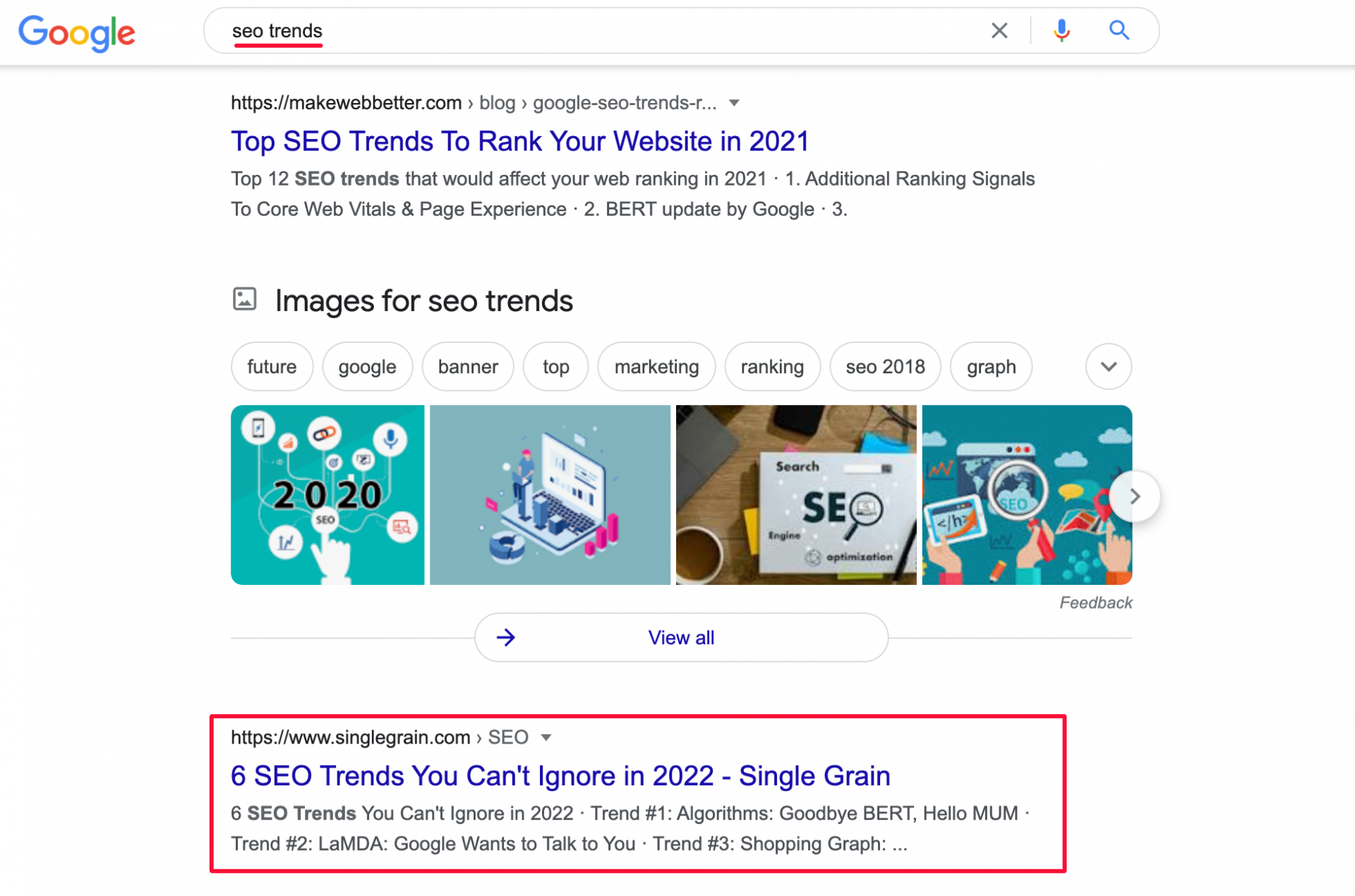
Let’s move on to the last ranking factor we’ve got for you.
Factor #6: User experience signals
One of the more recent ranking factors that appeared is that of user experience, which we briefly discussed earlier.
Especially since Core Web Vitals were introduced by Google, websites have been paying more attention to how user-friendly their pages are.
User experience includes a wide set of factors such as the page speed on both desktop and mobile devices, how mobile-friendly the page is in general, readability levels, and much more.
Note: If you are unsure how your website fairs, we recommend conducting a technical SEO audit to identify and fix the technical issues that could be causing your users to have a bad experience on your site.
Generally speaking, Google ranks content pieces with a positive user experience higher than those with a bad one.
Signs that your web page might have a bad user experience are low conversion rates, high bounce rates, and not being able to achieve higher Google ranks for a targeted term.
These are metrics you can access through Google Analytics or even a WordPress plugin if that’s your CMS of choice.
You can learn more about how to get your website ranked higher on Google with the help of Google Search Central – formerly Google Webmasters – which offers a wide variety of guides and tutorials, even for local businesses through the use of Google My Business and local search optimization.
Let’s have a look at an example of a content piece with a good user experience, by creative merchandise company PRG.
Example: PRG
By reading PRG’s blog post on swag bag ideas, you can get an idea of what to look out for when writing a great piece of content.

First of all, the table of contents allows readers to navigate easily to each swag bag idea without having to scroll up and down trying to find the one they want.
This is a big contributor to a positive user experience.
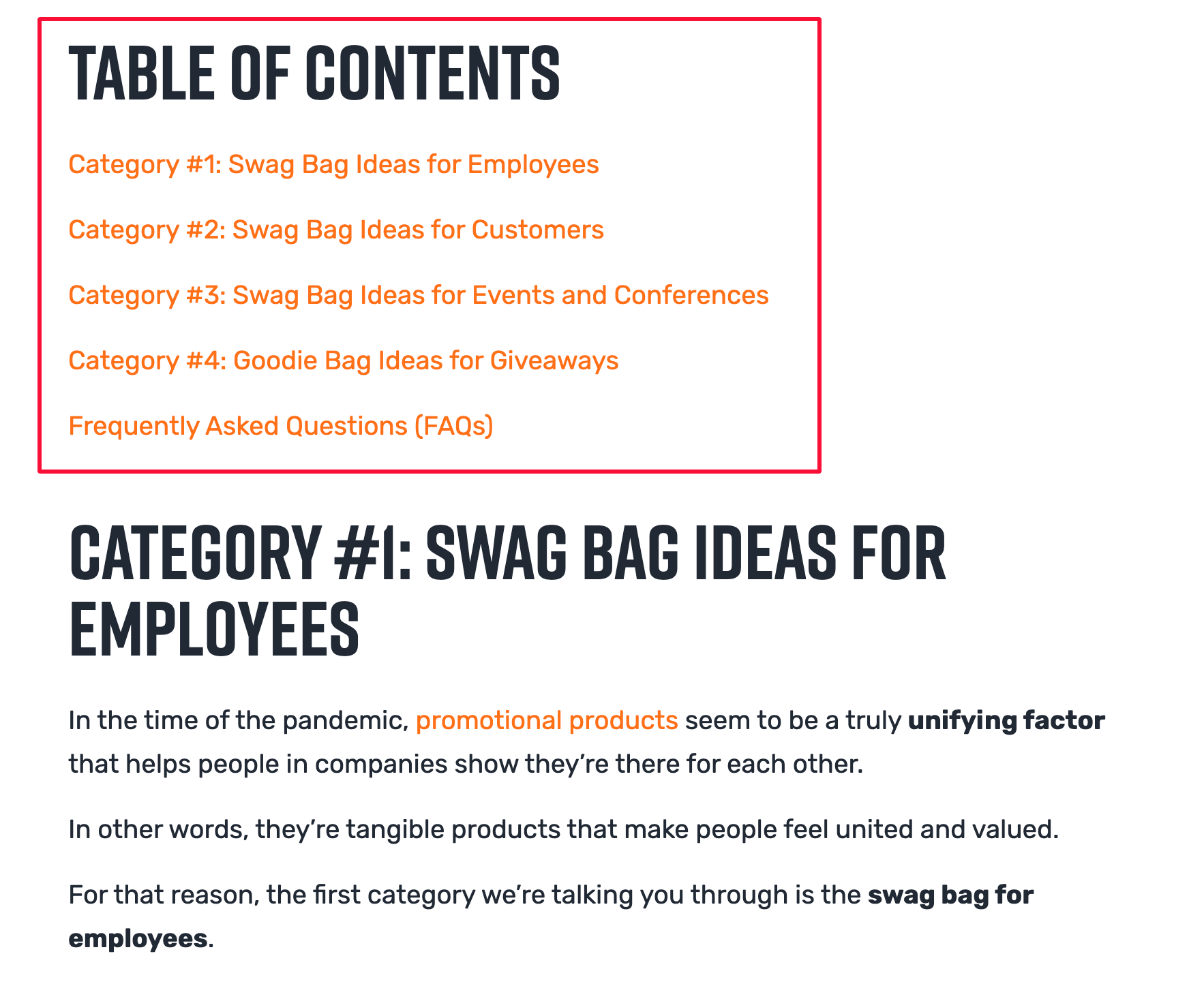
Another element worth talking about is the right use of multimedia; each category has an image dedicated to it in order for users to visually understand what the swag bag might look like.
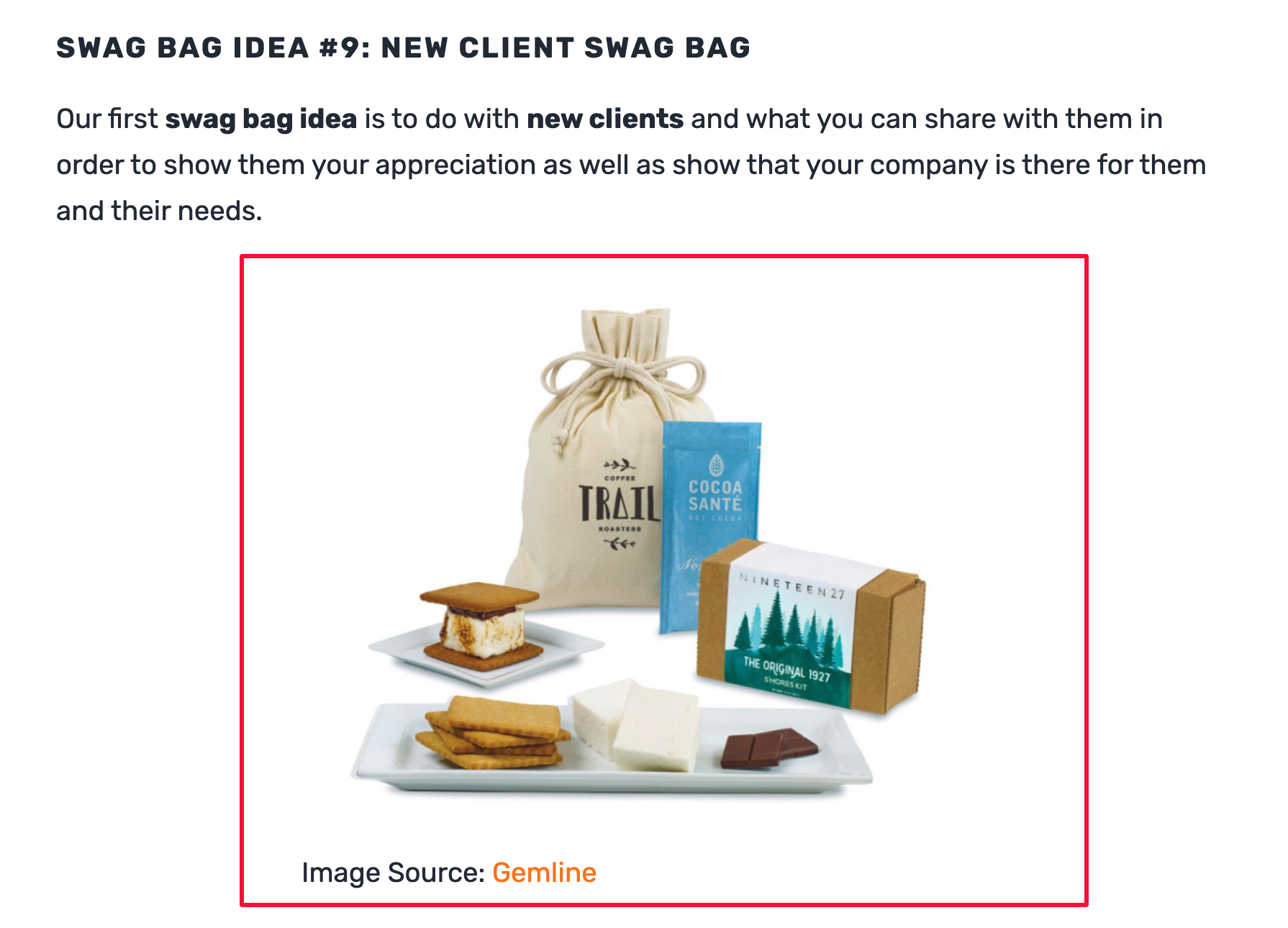
Images also help in breaking up the text, making the content easier to go through and not overwhelming.
Of course, the faster images load the better; site speed can be important for Google.
Something else worth looking at is the use of short sentences and paragraphs; this is because large walls of text can be tiring and unappealing to read, looking overwhelming at a first glance.
At the end of the piece, there’s a list of FAQs for users to get answers to potential frequently asked questions they might have.
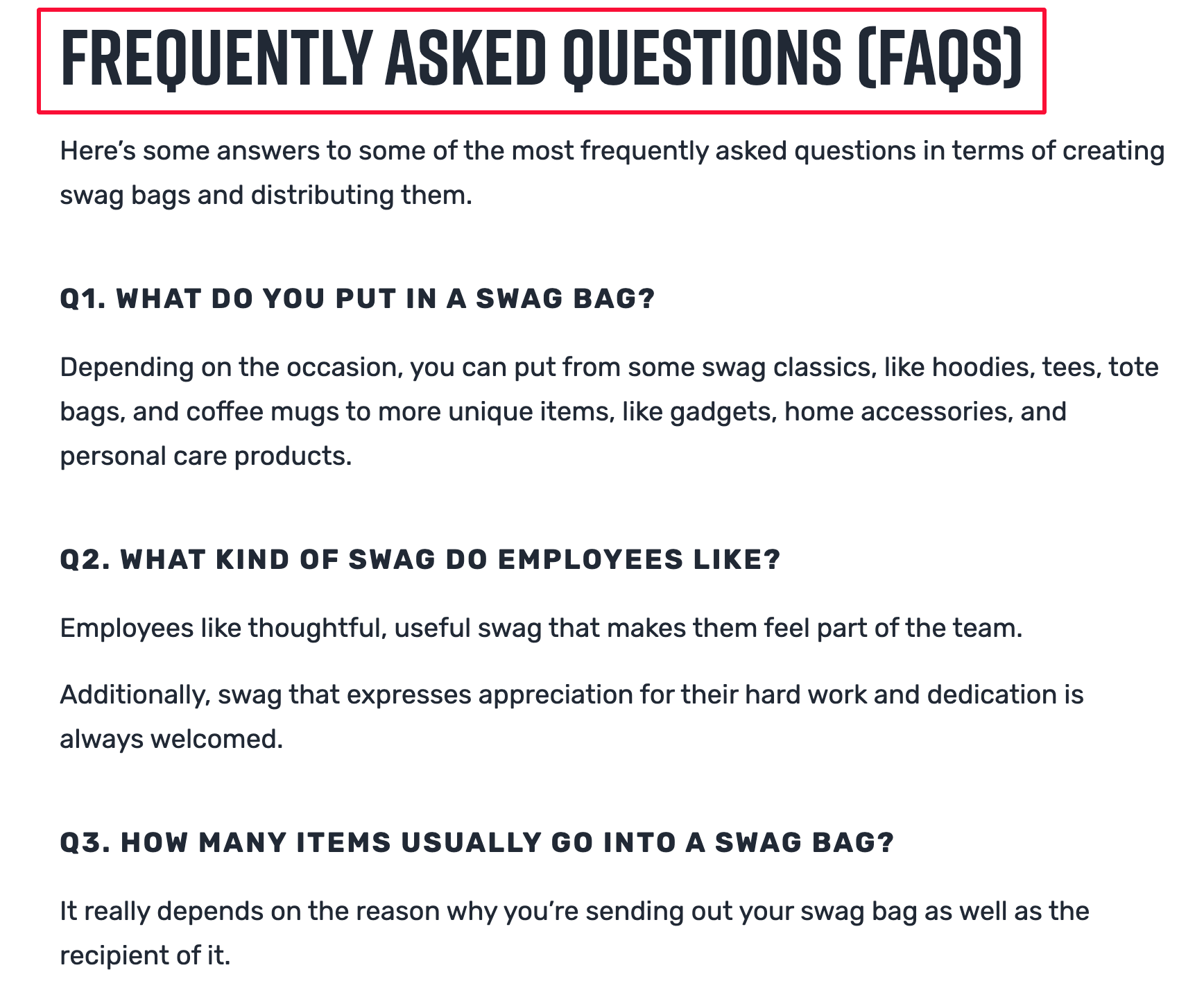
Pretty useful, right?
All in all, each of the points above contributes to a positive user experience that makes the content enjoyable to read, helping users stay on the page longer.
The last thing you want is for your readers to visit your page and exit straight away; Google takes this as a sign that your content shouldn’t be ranked high because it doesn’t offer what searchers want.
Now, let’s move on to the last section of our guide.
A Step-by-Step Process for Ranking Higher on Google
As we covered earlier in our first ranking factor, one of the most prominent ways of ranking higher on Google is through solid link building.
Vital aspects of this process are link prospecting and email outreach; helping you to acquire high-quality links that’ll make you more trustworthy in the eyes of search engines.
To guide you through the process step-by-step, we’ll be using Respona as our tool and we’ll be trying to promote our blog on link roundups.
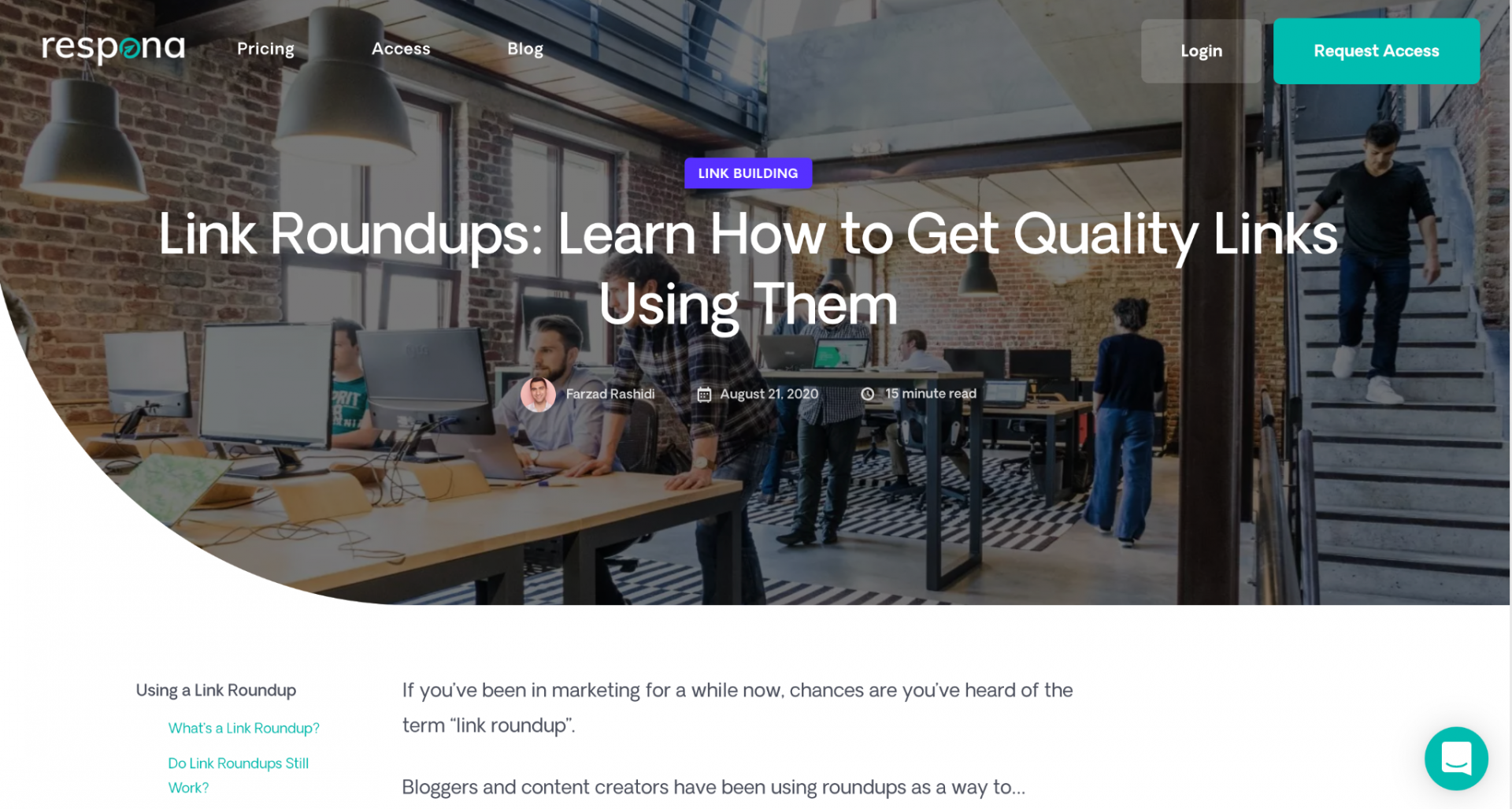
Let’s get started.
Step #1: Create a new campaign
The first step is to create a new campaign within Respona.
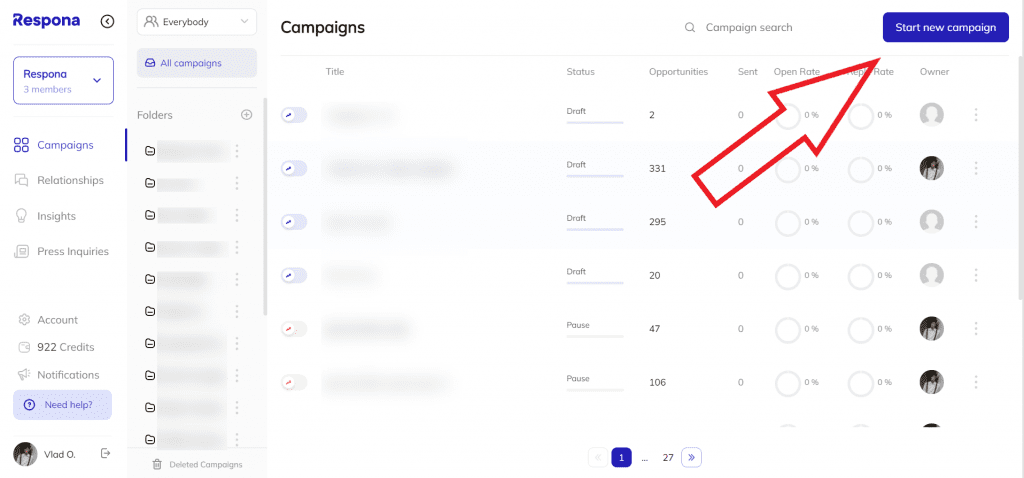
You’ll then have to fill in some basic information around your campaign, such as its name, the sender’s email address, as well as your campaign priority and schedule.
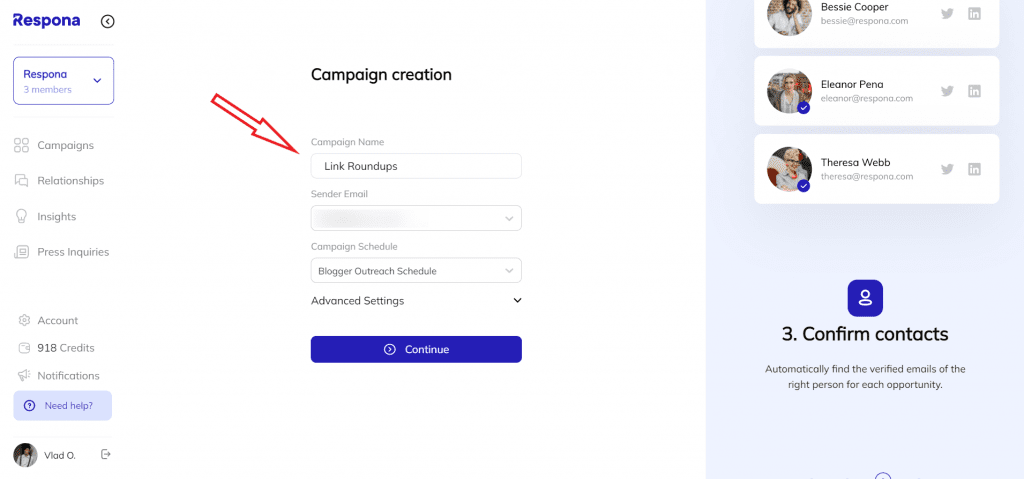
The campaign name we’ve opted for in our example is Link Roundups because it’s easy to identify among the rest of our campaigns.
We recommend you do the same with each one you create in order to have your campaigns neatly organized.
The first step was simple, right?
Let’s move on to the second one.
Step #2: Find prospects
A campaign can’t be successful without the right prospects; whether we’re talking about link building, guest blogging, public relations, or anything else.
In our case, we need to find the right people to reach out to and request they link back to our blog post.
Make sure to click on “Select source” to choose a source for your campaign.
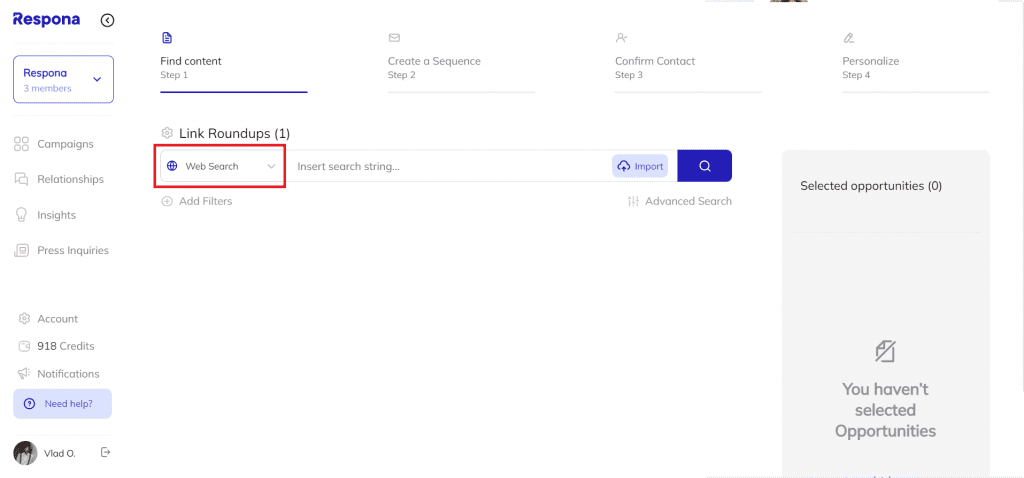
We’ll opt for “Web Search” since we want to be more flexible about the content formats we have available.
Author’s Note: We’re doing this for another reason, too: within Respona, you can use advanced search operators only in Web Search. This means that, to be able to get targeted prospects for our campaign, we’ll have to conduct a general search on the web and qualify the prospects based on our own unique criteria.
When you’re ready, select “Advanced search” to see which operators you can use for your campaign.
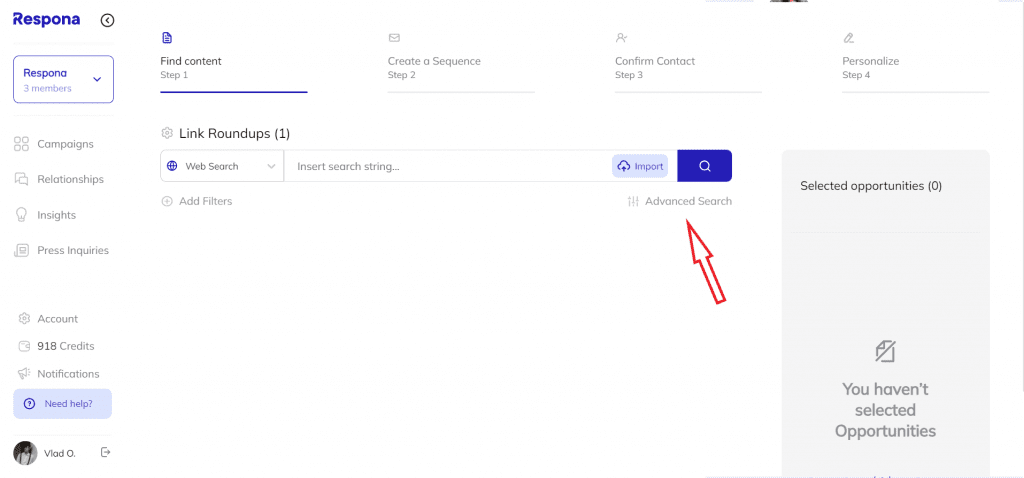
An important thing to remember is that, ideally, you want to find blog posts that include “link roundup” anywhere in their body and “link building” in their title.
The operators we’ll be using here are inurl:blog and intext:
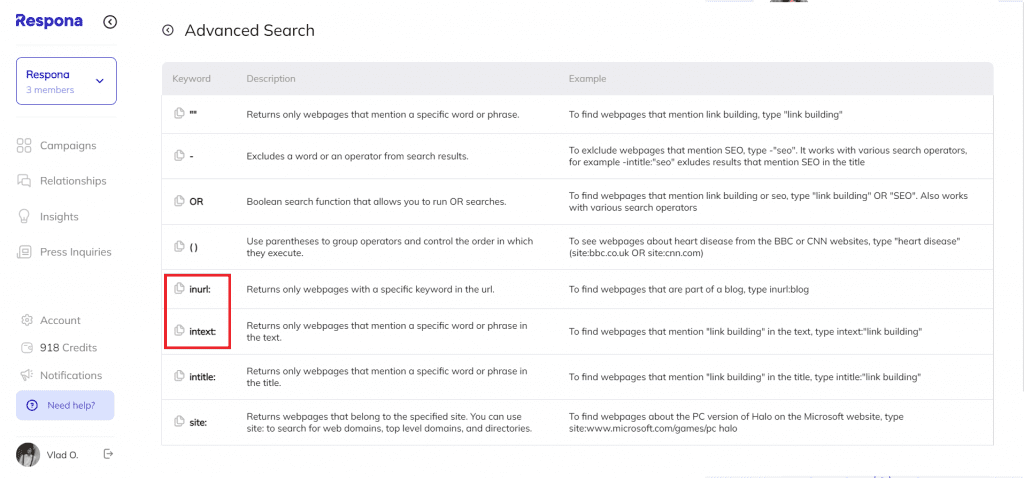
Make sure to copy and paste them into the search bar, as shown in the screenshot below.
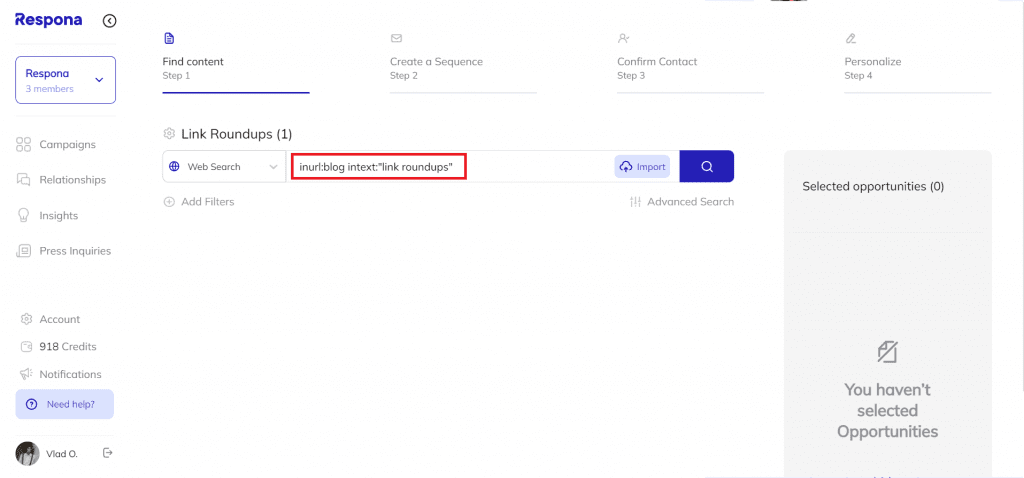
Next, add the term “link roundups” next to the second operator, since this will allow us to find pieces that include it in their body.
Author’s Note: When adding quotes, it means that the search is for an exact match, meaning that we’ll get results where the term we’re interested in exists in full somewhere in the body.
Lastly, we need to add the title we want to target; in our case it’s “link building”.
Simply open “Advanced search” once more, copy intitle: and paste it into the search bar followed by the title in its exact form.
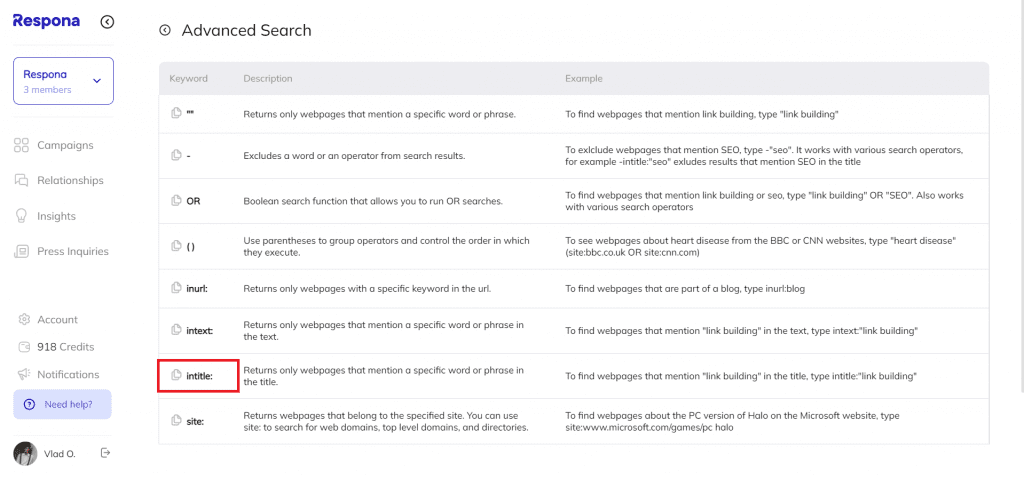
In the following screenshot, you can see what your search bar should look like after adding the right operators and information.
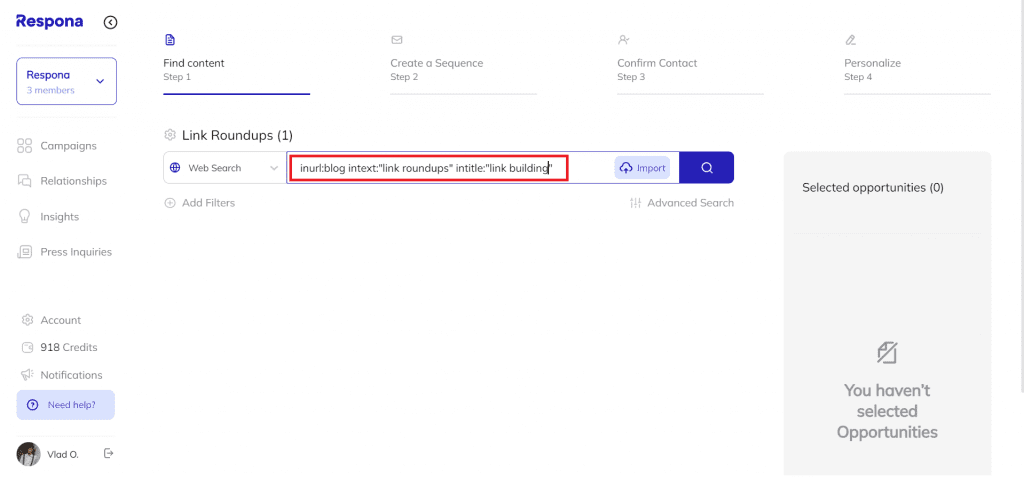
Simple, right?
You’ll then be presented with a list of blog posts that satisfy your two requirements.
Let’s click on one to make sure that it indeed does.
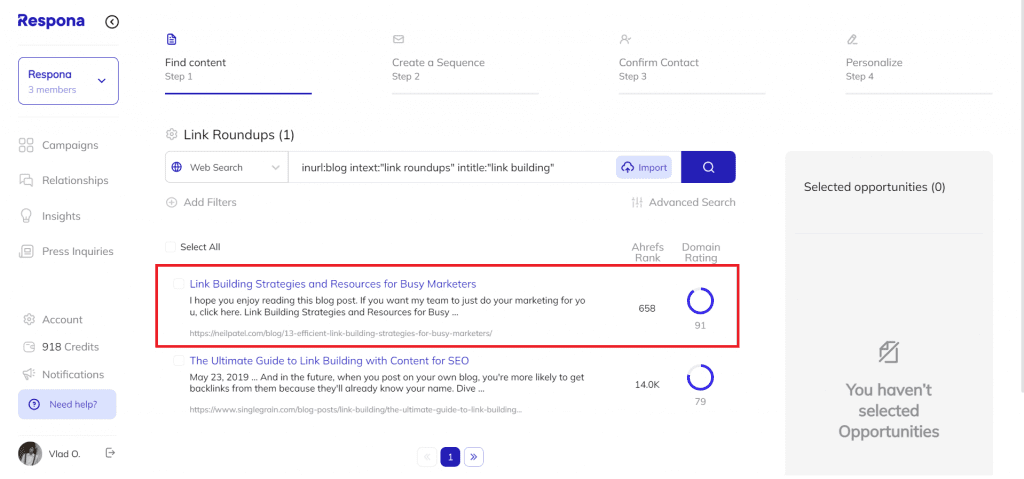
As you can see below, our target term “link building” is included in the title…
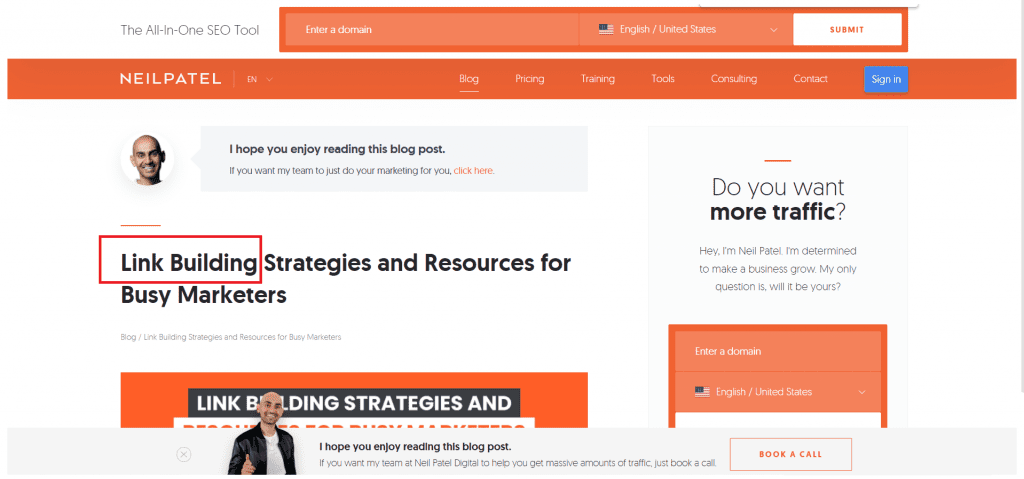
… and “link roundups” is also somewhere in the body:
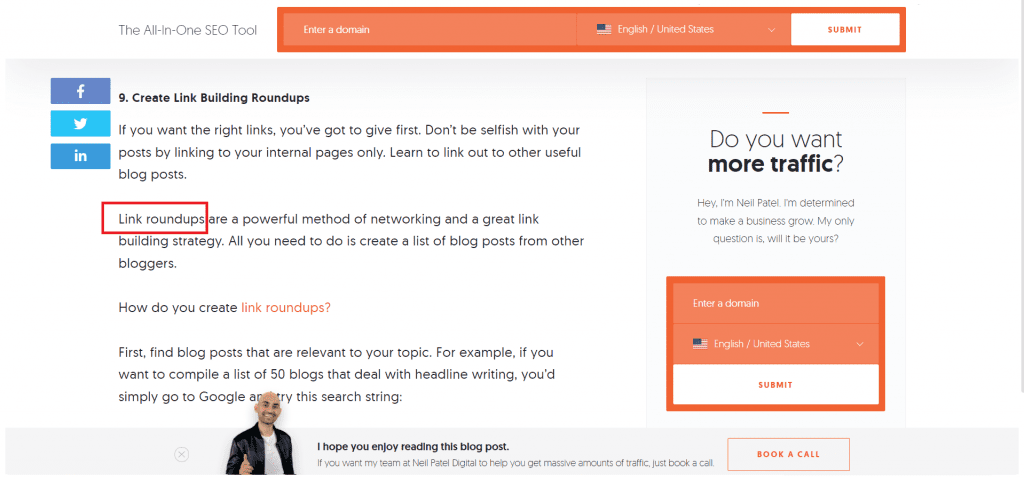
Another reason why this is a good opportunity is that our target term isn’t linking back to another source, which makes it easier to pitch our own website as one.
Once you’re satisfied with a page and want to include it in your campaign, you can click on the checkbox next to its title.
Alternatively, you can click on the very top checkbox to automatically select all blog posts at once, assuming you want to include every single one of them.
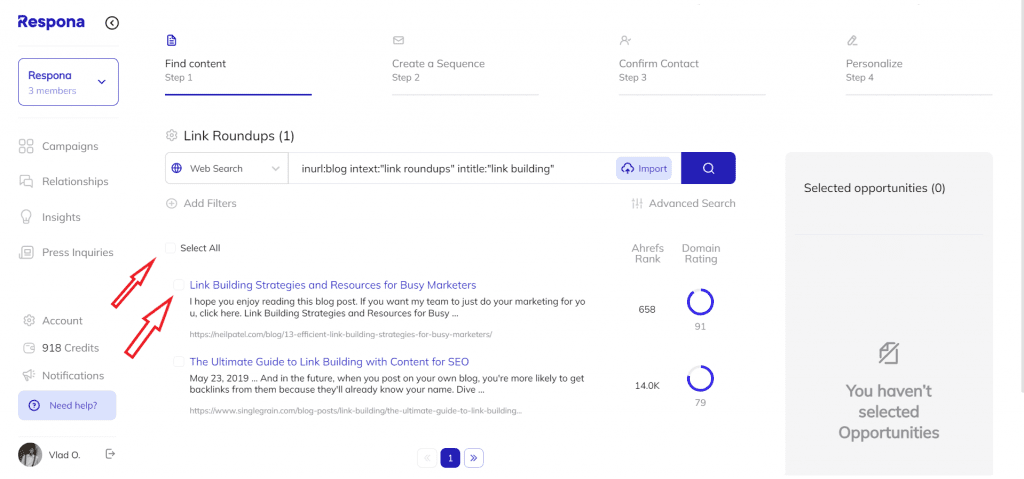
Once you’re ready, click on “Step 2” at the top of your screen.
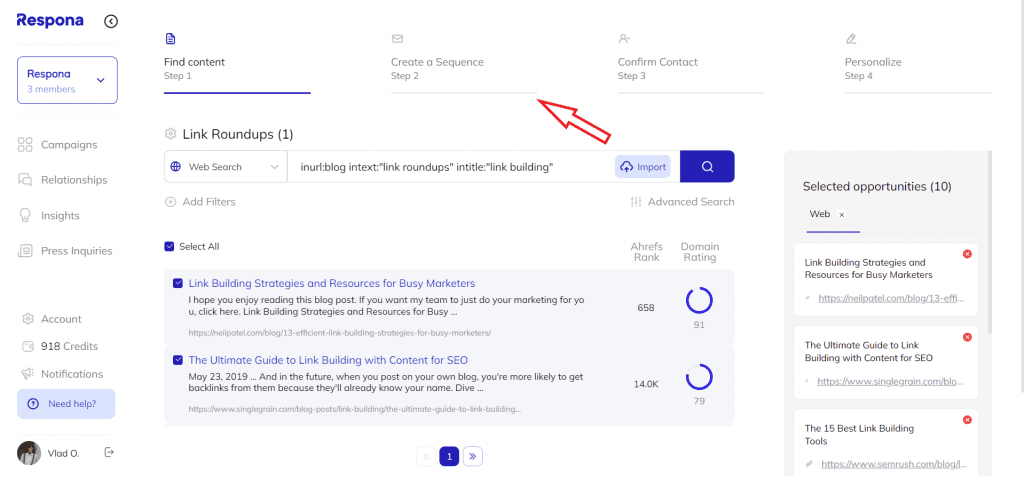
This concludes the second step, let’s move on to the next one.
Step #3: Create your email sequence
The next step of the process is to set up your email sequence.
Respona is quite flexible when it comes to this, meaning you can either:
- Use one of our pre-made templates
- Create your own template
In our case, we’ll choose to create our own.
All you need to do is click on the “Create New” button.
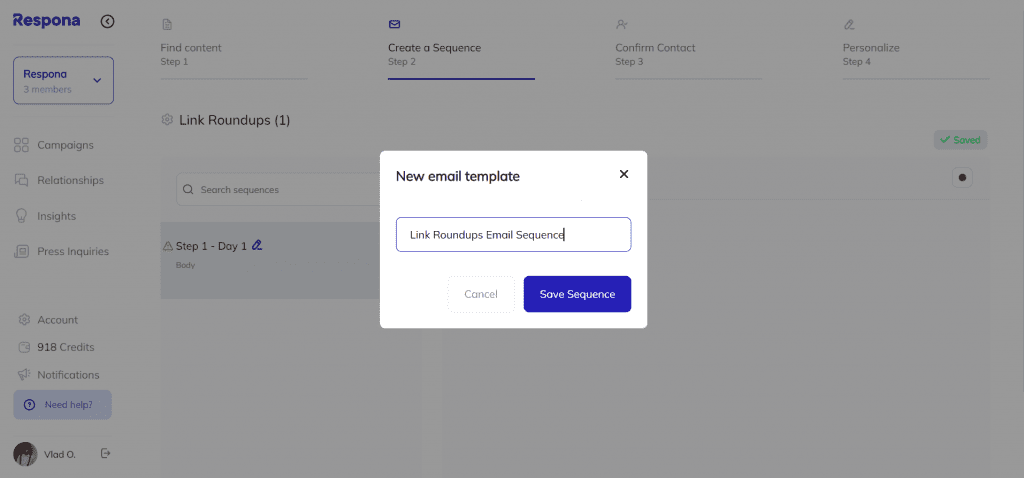
You’ll then be asked to give a proper title to your sequence.
In our opinion, it should be something evergreen that can be used in your future campaigns as well.
Let’s go for Link Roundups Email Sequence.
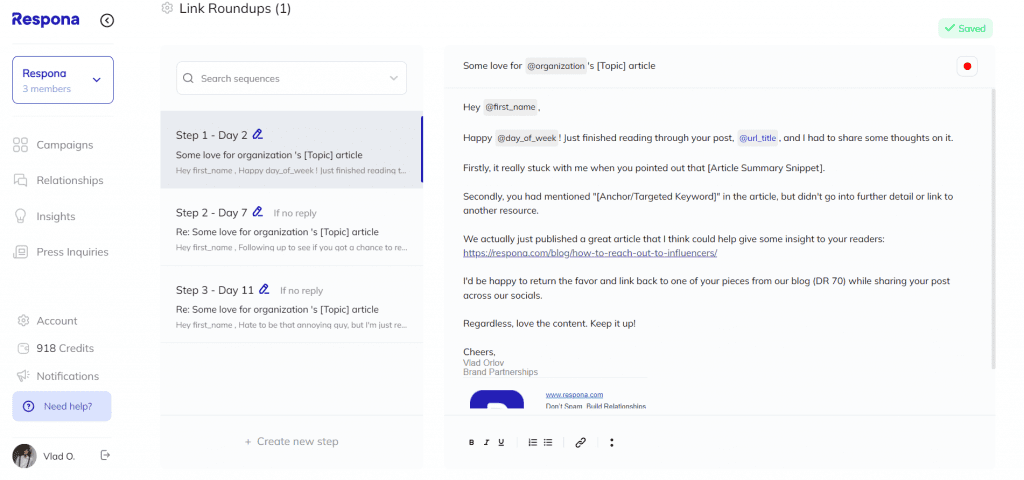
By clicking on “create new step”, you can create your email sequence.
Here’s what ours looks like.
One of Respona’s best features is the auto-grading system that’s on your right as you gradually create your email.
It basically gives you an estimation on how likely it is to receive a response, based on your word count, the subject length, the questions, and the spam word count.
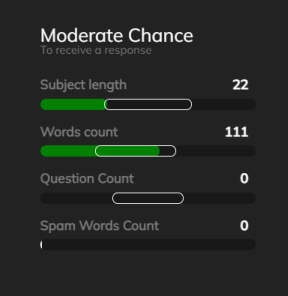
Once you’ve created your first email sequence you can go ahead and create the second one, which will be a follow-up email in case you don’t get a reply.
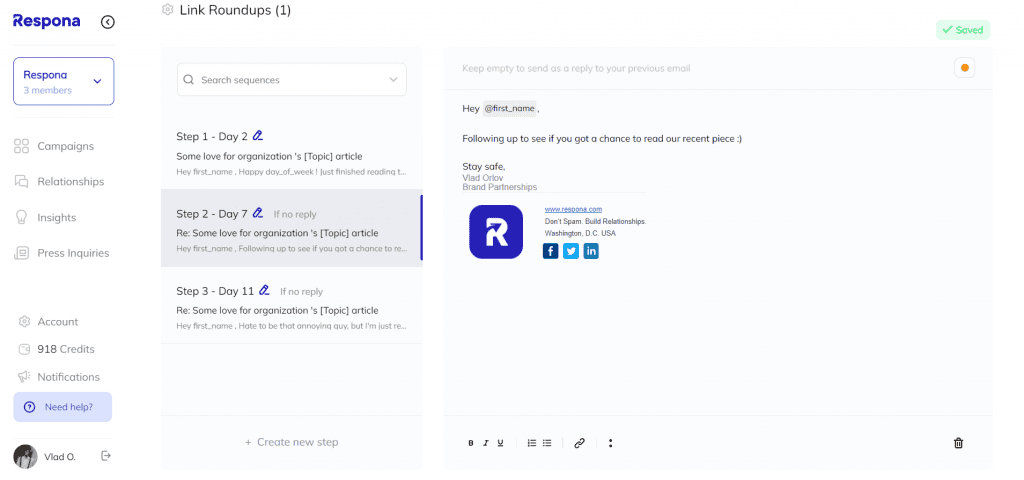
Once you’re done with this as well, make sure to click on “Save”.
We hope that the process so far has been clear and that you’re on your way to creating an awesome campaign!
Click on “Next Step” in Respona and let’s move on.
Step #4: Find your prospects
Our process so far has been set up to reach out to the right prospects for link building.
What we need to do now is find their contact information, which, with Respona’s advanced automation feature, should be super simple.
First, you need to make a few minor adjustments.
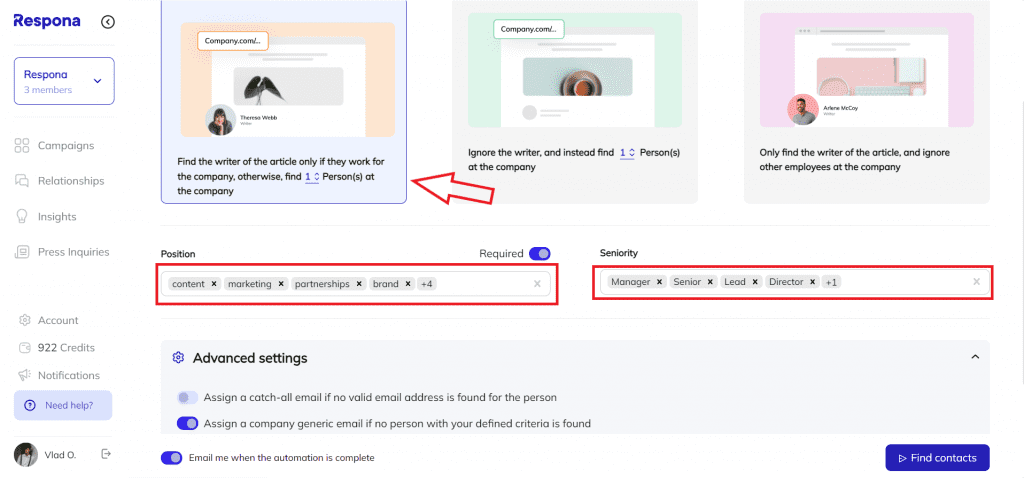
The ones we’ve made and recommend you do as well, are to set the parameters as:
Find the writer of the article only if they work for the company, otherwise, find 1 person(s) at the company
This is because we’re targeting blog posts, so it makes more sense to reach out to the post’s author who’s most likely to have editorial access to it.
The second parameter we recommend you tweak is:
Assign a company generic email if no person with your defined criteria is found
This can work as a “safety net” when Respona can’t find someone’s contact information.
We can also find a person within a company based on their position and/or seniority.
Once you’re ready, go ahead and click “Find contacts” so you can proceed.
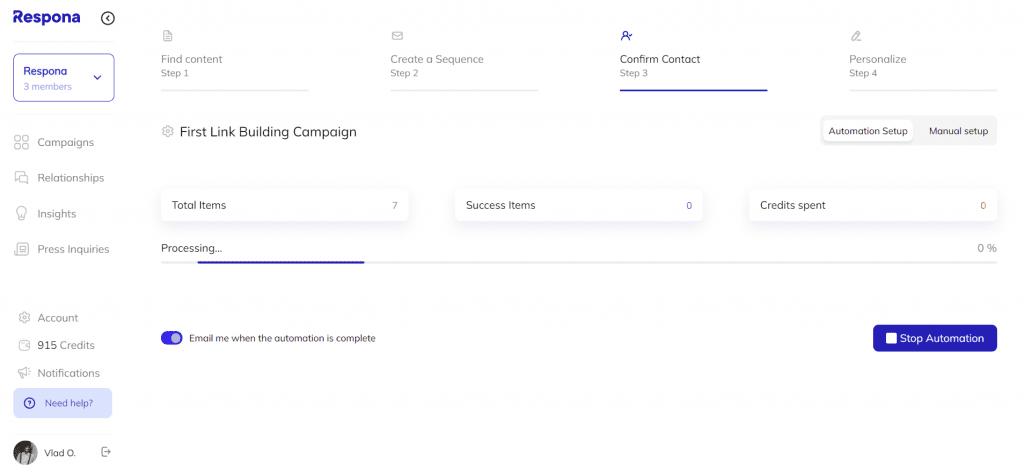
What you’ll see next is a review of the automation which contains:
- Total items
- Success items
- Credits spent
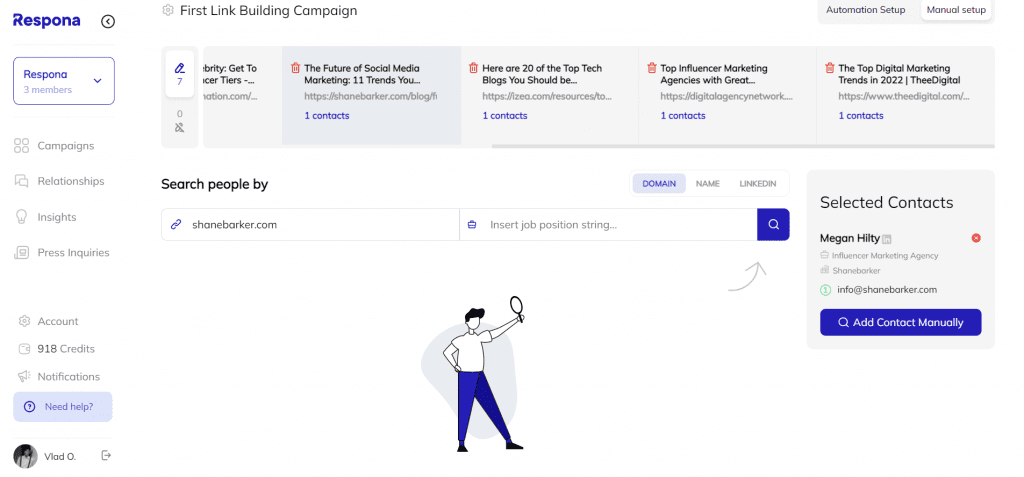
As you can see below, Respona had a 100% success rate; meaning it managed to find the contact information of all 7 prospects.
Next, click on “Step 4” so that we can move on to the next step.
Step #5: Personalize your emails
First thing you’ll notice in this new step is the fact that Respona has already assigned opportunities to each prospect because it found contact information for all of them.
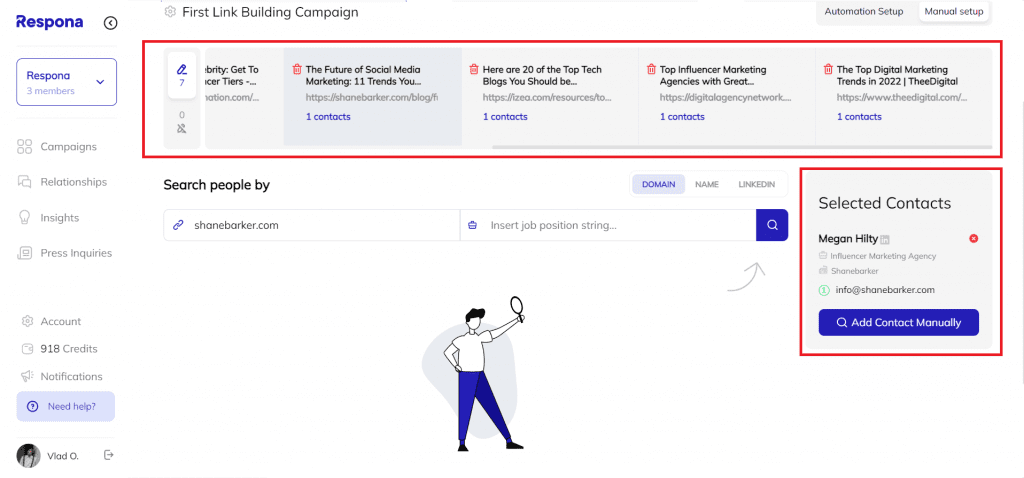
However, you can have a look to make sure that everything’s in order.
When you feel ready, click on “Step 4” on your top right.
This is the moment you’ve been waiting for; the part where you personalize your emails.
We can basically break the page into four areas:
- Your opportunities
- Your emails, with all variables included
- An article summary
- The Launch Campaign button
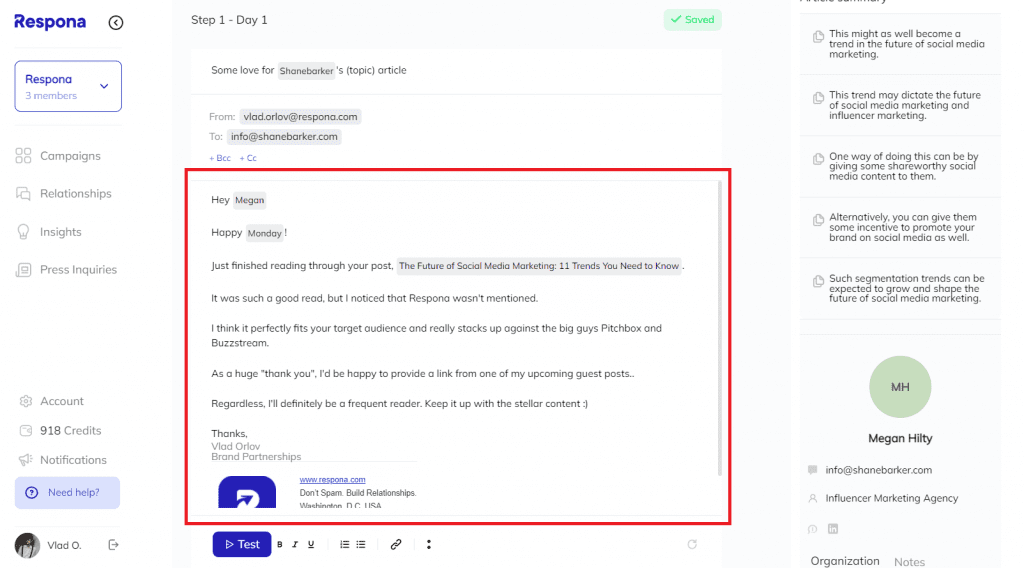
In many cases, Respona will provide you with an Article Summary – so you can personalize your email even further.
This is what our email looks like after identifying a point from the blog and adding it in a natural way.
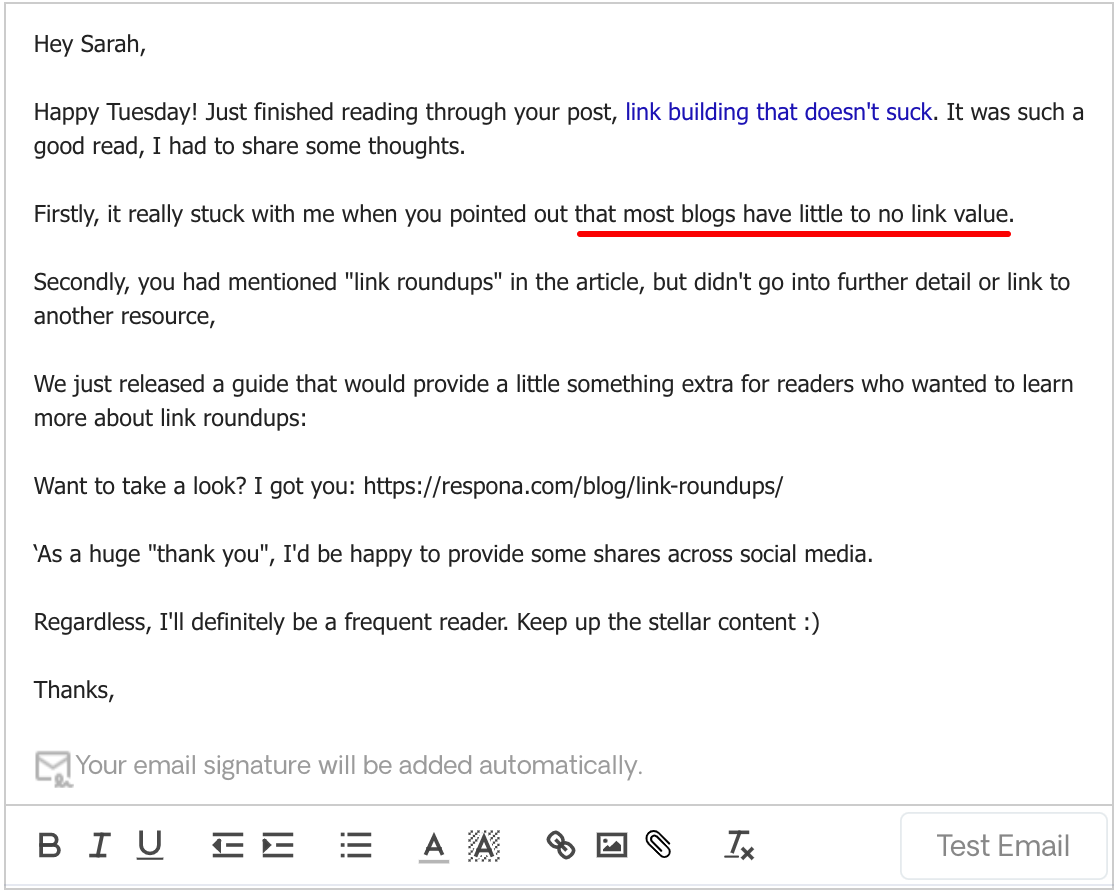
When you’ve repeated this process for all your emails and personalized them, you can go ahead and click on “Launch Campaign”!
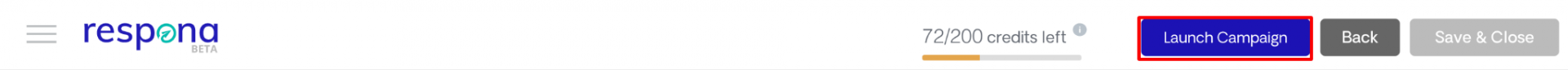
After that, it’s only a matter of sitting back and waiting for replies.
The process might look a tad overwhelming at first, but in reality, it’s a very simple one that will help you acquire high-quality backlinks and get your content ranked higher in the SERPs.
Link building cheat sheet
Now Over to You
There you have it!
You now know which factors to take advantage of in order to get your website ranked higher on Google.
When it comes to link building, keep in mind that you want to target links from good and relevant pieces of content that’ll make you more trustworthy in the eyes of Google.
We hope that this guide has helped you gain some valuable knowledge about creating quality SEO content that should be competitive on the SERPs.
When you feel ready to start doing your own email outreach, you can schedule a free demo with Respona and learn everything you need to know!
![How to Rank Higher on Google With Link Building [for Beginners]](https://respona.com/wp-content/uploads/RANKLINKS-1024x558.jpg)
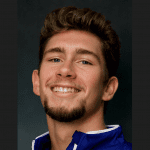

![2455 Guest Posting Sites for 2024 [Updated List]](https://respona.com/wp-content/uploads/guest-posting-sites-1024x683.jpg)



