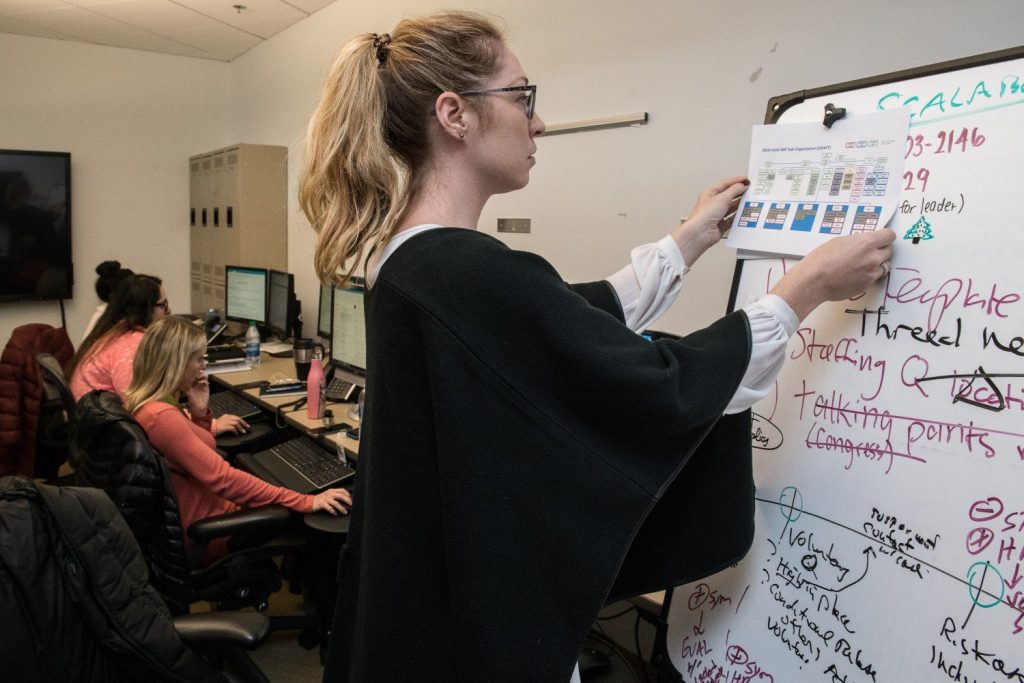We have created a guide on how to build a media list of your own to help you get more press coverage.
The strategy used is tried and tested through actual outreach campaigns.
After reading this guide, you will learn the following:
- What is a media list;
- Why is a media contact list essential for public relations outreach;
- How to build your own media list;
And much more.
For quicker navigation, just click on the category that interests you the most in the navigation bar on the left or below.
Link building cheat sheet
What is a Media List?
A media list is a document or file with the information of a number of media contacts: bloggers, journalists, bloggers, influencers, and other people that have a considerable audience.
Media lists are useful for having all of the relevant journalists for pitching your press releases, articles, and gaining media coverage by media outlets for media relations purposes in one place.
This process is essential for spreading the word about your business, getting your content and product in front of your target audience, and establishing good media relationships.
It allows you to build good relationships with PR professionals and gain some extra exposure for small businesses and startups.
The key word here is “relevant”. If you have previously considered buying a list of media contacts, don’t. A good media list has to be created depending on your niche and purposes. Of course, buying one is a much quicker and easier option, most of the contacts there will probably not be the right journalists for your niche.
Building your media list does not necessarily need to be difficult. Our tool, Respona, has all of the necessary tools to do so. Those include a built-in search engine and integrated email hunter to find media contacts.
Here is an example of a media list created within Respona.
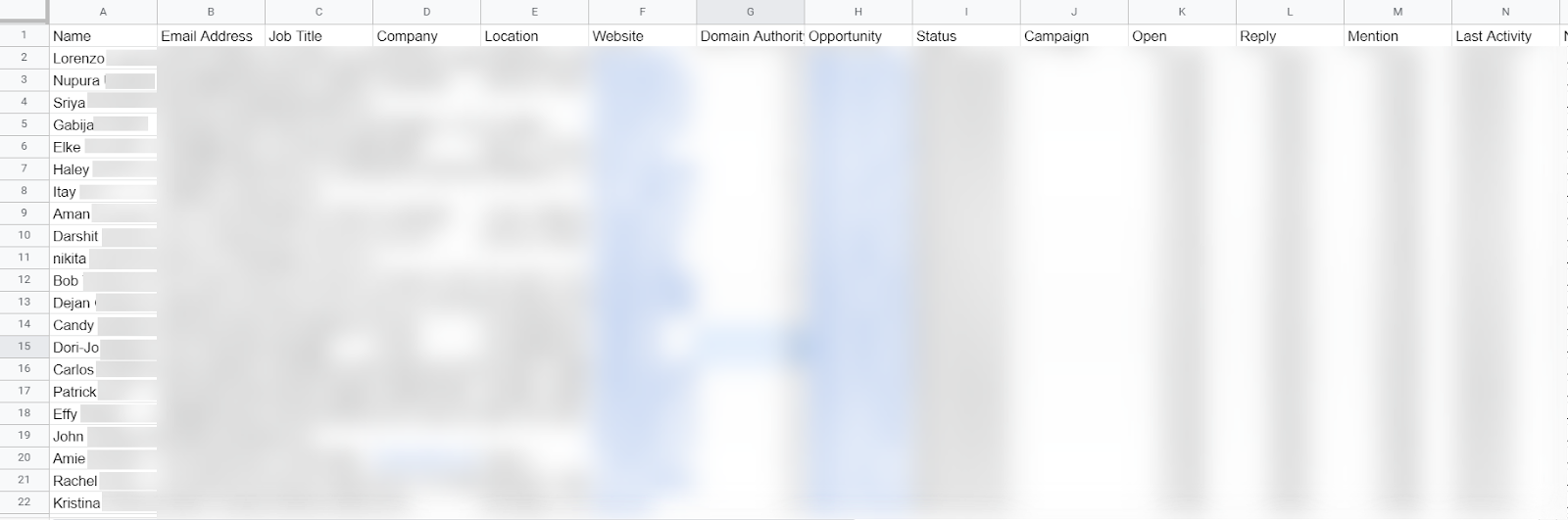
This is an Excel list of journalists created for one of our PR outreach campaigns. For privacy purposes, we have blurred out all of the additional information (phone numbers, email addresses, etc.) except the first names of the people included in it.
Media lists have a lot in common with prospect lists that you would use for link building, sales, or marketing. The only difference here is that the people you would include in it would be journalists, reporters, or any kind of influencers.
Without further ado, let’s dive deeper into the technical side of how to actually build your own great media list with Respona.
Step #1: Build Your Media List
If you have never created a media list before, don’t worry. It is much easier and a lot less time-consuming than you might think. With Respona, you can easily manage every single step of the whole process within a single, easy-to-use interface.
Every outreach campaign starts with prospecting, and media outreach is no exception. For the sake of simplicity, let’s stick to a hypothetical scenario (that might be quite realistic for some readers).
We chose this scenario simply because it is very close to our reality. We’re coming out of beta very soon and we’d like to share how we’re using our very own tool for media outreach.
First, you will need to create a campaign. To do that, simply press on the blue “Start new campaign” button in the “Campaigns” tab of Respona. This is the screen that you will see after you log in to the tool.
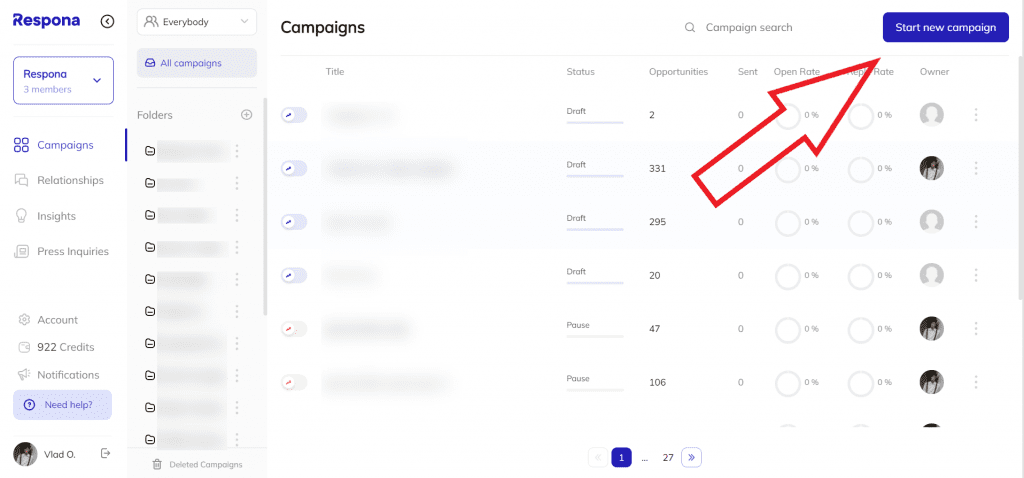
Then, you will need to name your campaign, choose an email address that your pitches will be sent out from, select the priority of your campaign, and pick a schedule, according to which your emails will be sent.
There are also some advanced options available, but let’s stick to the essentials for now, for the sake of simplicity.
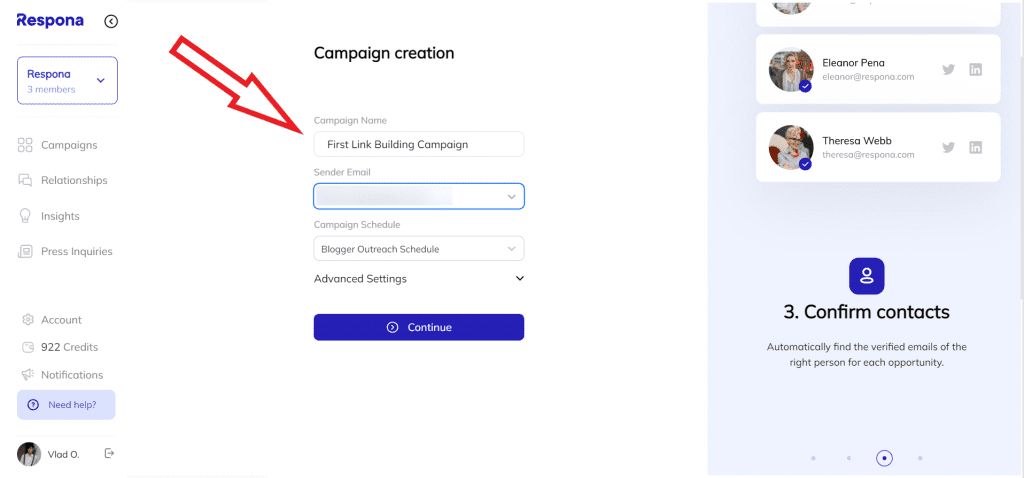
Once you’ve named your campaign and set up all the options, click on the blue “Continue” button to move on to prospecting.
This is what Respona’s built-in search engine looks like. It is based on Bing and is very handy for all types of prospecting.
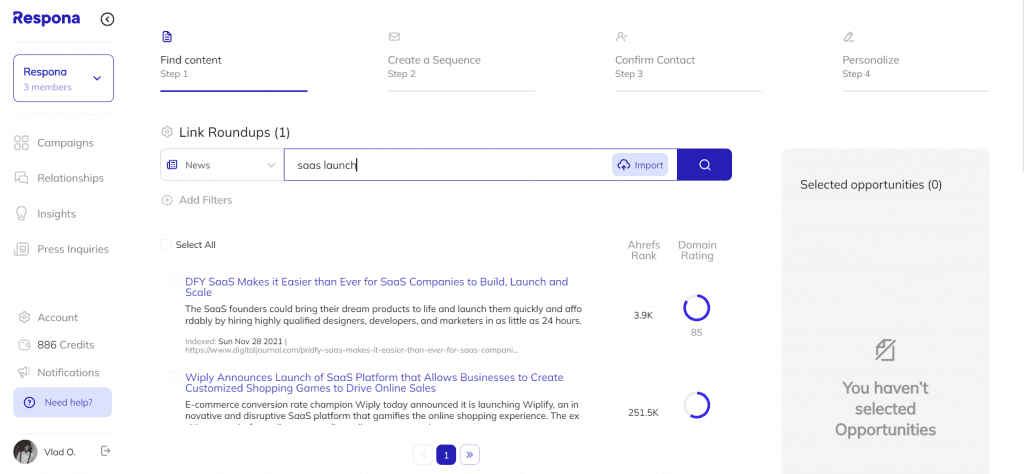
As you can see, I have already entered my query. Let me elaborate a little bit more on what I did and why.
Respona allows you to run different types of searches: Blogs, News, Trending Content, Influencers, Podcasts, and a generic Web Search. For our purposes, I have selected “News”.
This tells the search engine to only look for news outlets.
Enter Your Query
As for our query, I’ve simply entered “SaaS launch”. This reveals all DA 50+ news outlets that have content about the SaaS world.
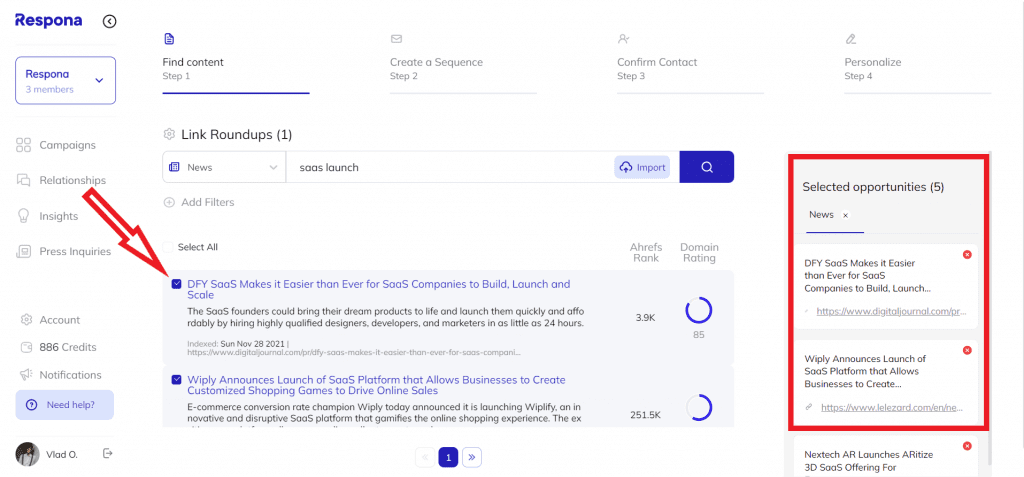
There are also some useful advanced search operators, but in our case we can keep it simple.
Select Your Prospects
To select a prospect for your campaign, simply tick the box on the left side of each title. Pick as many as you think you need, but I would recommend gathering as many relevant opportunities as you can find.
On average, nine out of ten cold emails go unanswered, so it is a good idea to scale up if you’re looking to get results.
On this stage, you will be picking sites, which Respona calls “opportunities”. The actual people you will reach out to are found during step 3.
Once you’re comfortable with the number of opportunities you have selected for your campaign, press “Next Step” to move forward.
Step #2: Craft Your Email Pitch
The second step is to prepare the email sequence that will be sent out to your prospects.
As a certified Google partner, Respona integrates directly with your Gmail account, and sends out your pitches according to a customizable schedule.
Once you click over to this step, you will be prompted to select from one of Respona’s pre-designed email formats or one of your personal ones. For our purpose, let’s create one from scratch.
I would advise adding only two steps to your sequence: your initial PR pitch and a follow-up. To add a step, click on the intuitively named “add step” button.
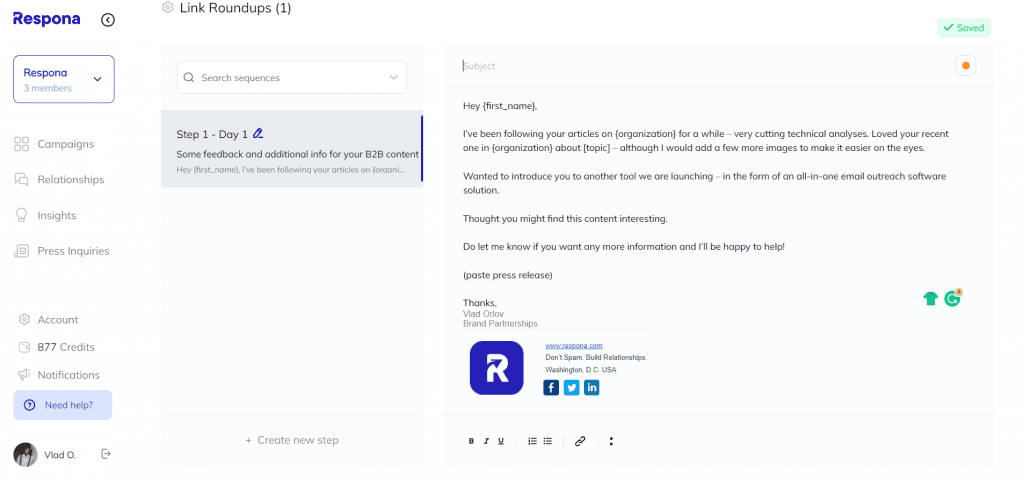
Notice the little phrases in brackets? Those are variables. Respona’s email builder features a number of variables like {first_name} and {organization} that will automatically change for each PR person in your campaign.
This helps save a little bit of time on the customization stage of your campaign.
Note: straight brackets (“[]”) are not variables and you will need to customize whatever is in them manually. They are useful for marking spots like article topics that your prospects previously wrote about and other things that cannot be populated automatically.
Feel free to grab this template and use it for your own media outreach. Just make sure to personalize it!
Subject: Subject Line
Hey {first_name},
I’ve been following your articles on {organization} for a while – very cutting technical analyses. Loved your recent one in {organization} about [topic] – although I would add a few more images to make it easier on the eyes.
Wanted to introduce you to another tool we are launching – in the form of an all-in-one email outreach software solution.
Thought you might find this content interesting.
Do let me know if you want any more information and I’ll be happy to help!
(paste press release)
Thanks,
Your email signature will be added automatically at the end of your pitch.
I would not advise to add more than a single follow-up to your email sequence. Journalists and bloggers are busy people, so a lot of the time your pitch will be buried underneath countless others.
Still, just one follow-up is usually more than enough for your prospect to notice your email.
A lot of people say that two follow-ups is the golden middle, but with experience I have come to the conclusion that each consecutive follow-up after your first one only increases your chances of getting flagged as spam.
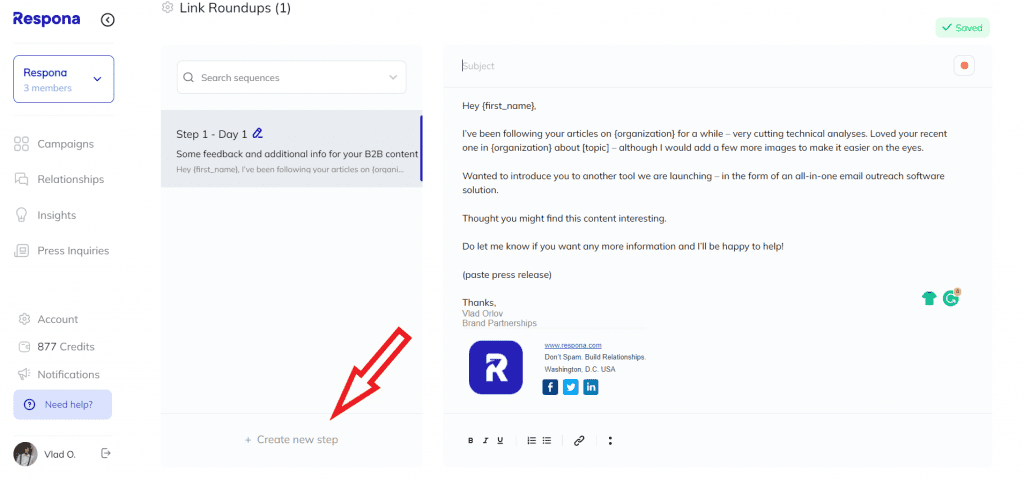
After you add your follow-up, click on the day to set the delay between your initial pitch and your second email. I recommend setting it to 3-5 business days (I set it to 5).
Feel free to grab the follow-up template for your own use as well.
Subject: Subject Line
Hi {first_name},
If you’re looking for story ideas for [next week, the weekend, to fill a gap in your editorial calendar], this press release might work well.
(paste press release)
What do you think?
Cheers,
When your sequence is ready, you can move on to the next step.
Step #3: Find Contact Information for Your Prospects
The next step in preparing your media outreach campaign is finding contact information. Not just any contact information, but relevant contacts.
If you already have some experience with outreach, you’re probably familiar with tools like Hunter, SalesQL, the Email Permutator and the like. With Respona, you don’t have to resort to using any third-party software for finding email addresses.
It has an integrated email finder and verifier of its own. All you have to do to use it is tell it who you’re looking for and review the results once it’s done searching. Here’s how to do it.
There are also two search functions for job titles and seniority, but we don’t need them in this scenario.
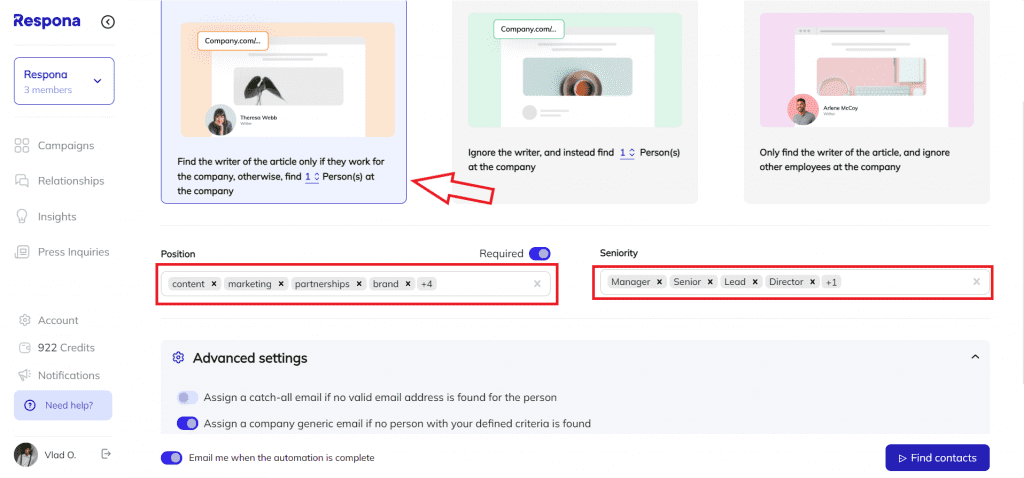
Setting it up is pretty straightforward. There are three main options and some advanced settings that you need to select. Let me explain each one.
“Find the writer of the article only if they work for the company, otherwise, find 1 Person(s) at the company“
Since we’re looking specifically for journalists, bloggers, influencers from social media platforms, etc., let’s pick this option.
“Assign a catch-all email if no valid email address is found for the person“
Let’s keep this one switched off since catch-all emails can have a negative impact on your deliverability.
“Assign a company generic email if no person with your defined criteria is found”
This one can help you get in touch with someone from the company in case a valid email address couldn’t be found for your prospect.
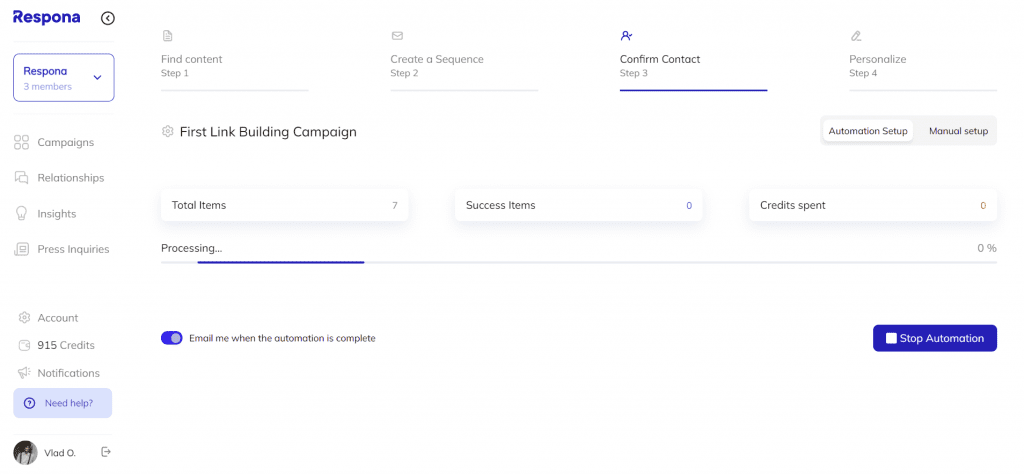
Contact search is done automatically, in the cloud, so while it’s in progress you can freely close your browser and have a few minutes to do something else. Contact search takes credits to run, with 1 credit for every person in your campaign.
Depending on the number of opportunities in your campaign, it can take anywhere from a few minutes to a few hours to complete the search. When it is done, you will need to review the results.
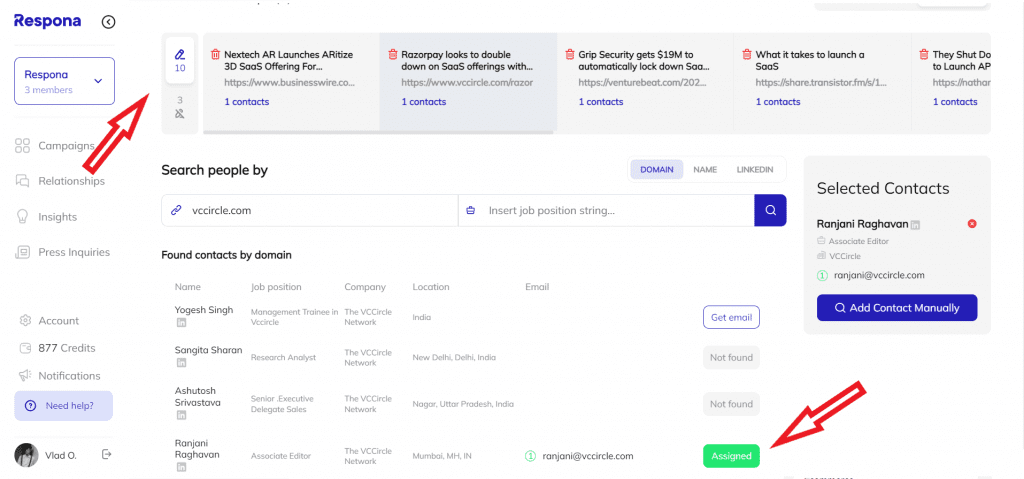
This is what the results page looks like for each prospect. As you can see, Respona has successfully assigned an author to an opportunity we selected in step 1.
The green circle right next to their email address indicates that it is a verified email address that is actively being used. You can be sure that your pitch will reach your journalist when there is a green circle next to them.
When no verified address can be found, there is also a version of an Email Permutator built into Respona, and it can also suggest combinations of their name, surname, and domain that are likely to be the actual email address.
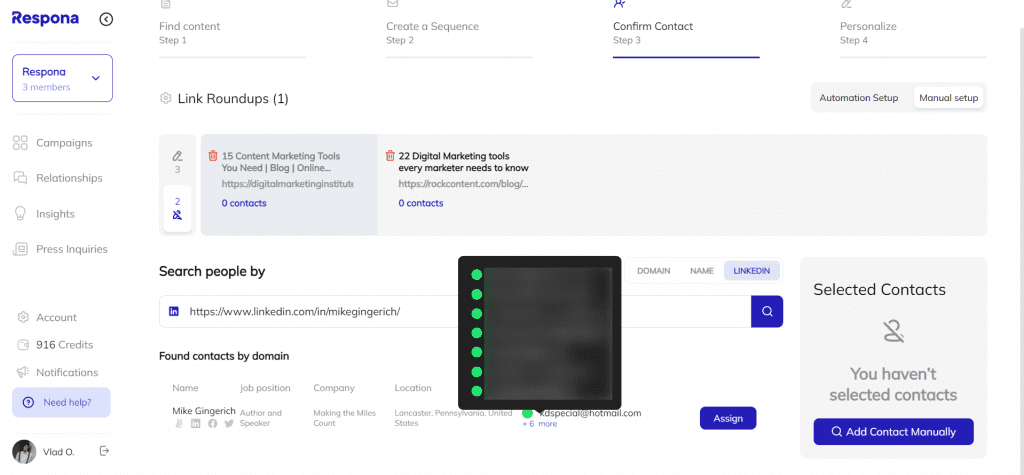
When there is a chance that an unverified address is the one you’re looking for, there will be a yellow circle instead of a green one. When the chance of it being a used address, the circle will be red.
Respona also reveals prospects’ LinkedIn profiles if they have them.
You also have the option to reveal every single email address associated with your target domain. To do that, press on the “Domain” button on the upper right side. This will switch the page to “Domain Contacts”.
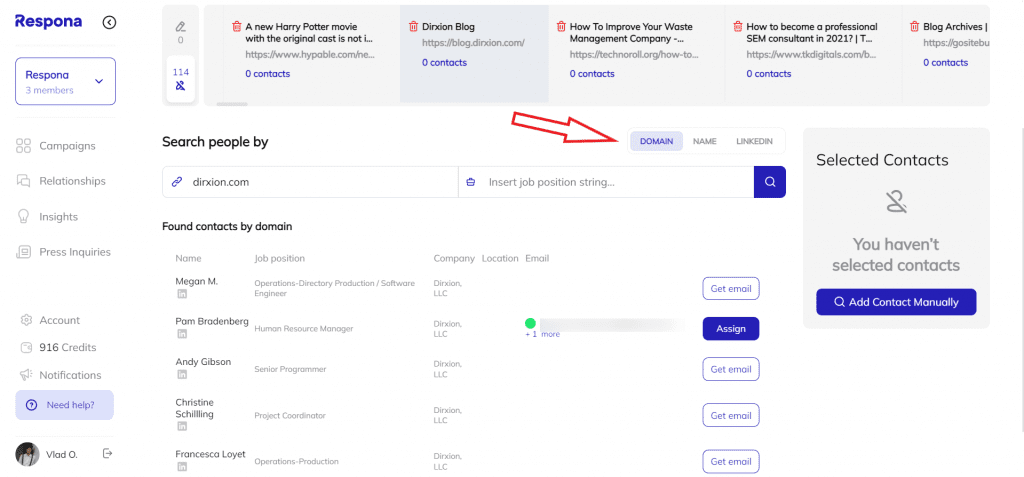
As you may have noticed, there is also a search bar on top of the page. You can also use it to do a manual search of specific people or domains.
When you’ve reviewed each of your prospects’ contact information, feel free to click over to the next and final step of preparing your media contacts list outreach campaign.
Step #4: Launch Your Email Outreach Campaign
During the last step of preparing your campaign, you are able to review each individual pitch and make all of the necessary customizations.
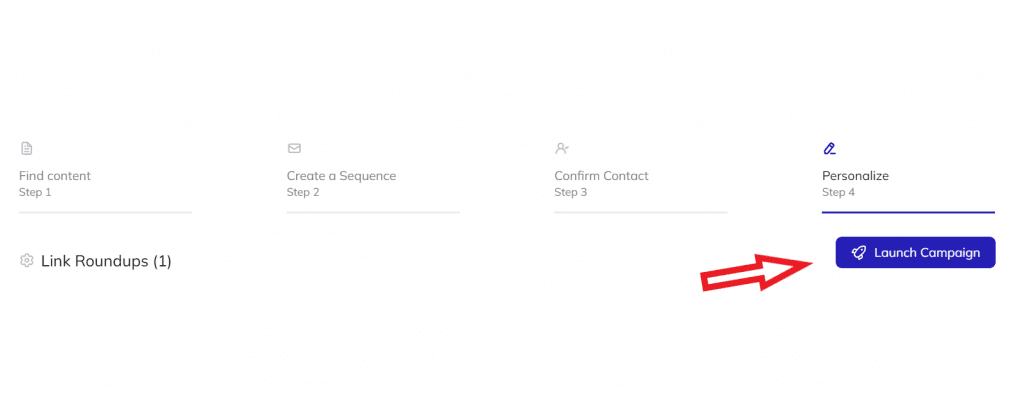
Any variables that you have inserted into your pitch during step two will be automatically adjusted for each prospect.
Make sure to personalize every single pitch and refer to your prospects’ previous works to show that you have taken the time to get to know them and their work. This will increase your chances of getting a positive response significantly.
When all of your pitches are personalized, simply hit the big blue “Launch Campaign” button in the top right corner.
Your email sequences will be sent out automatically according to the schedule and delay between messages that you set.
Respona also features built-in email analytics that allow you to track your campaigns.
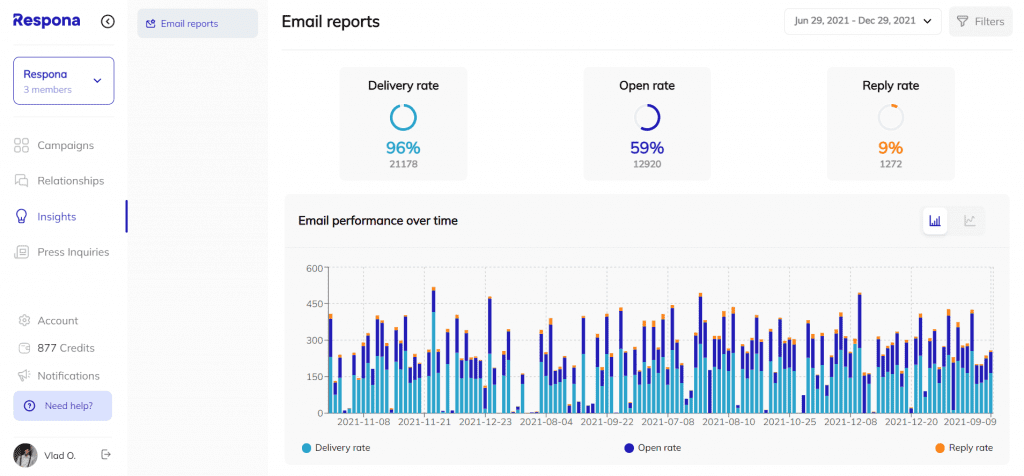
Tracking your performance is essential for improving your campaigns as even the simplest metrics such as open rate and reply rate can give you insight on what works for you and what doesn’t.
Lor open rates are an indication that your subject line fails to catch the attention of your prospects while poor reply rates show that the body of your email could use a better conversation starter. Perhaps, your value proposition doesn’t quite interest your prospects or you’re missing a good CTA?
At this point, all that’s left for you to do is wait for all of the pitches to be sent out and wait for responses.
Link building cheat sheet
Now Over to You
In this article, we have described the exact process you can use for building a media database of your own and even threw in a template for reaching out to journalists.
We also have a full-blown guide on writing a media pitch that gets read if you’re looking for more inspiration on writing better pitches, and an article dedicated solely to the process of distributing your press release if that’s what you’re looking to learn more about.
In any case, Respona can help you with all of your PR, marketing, sales, content promotion, and even link building efforts.