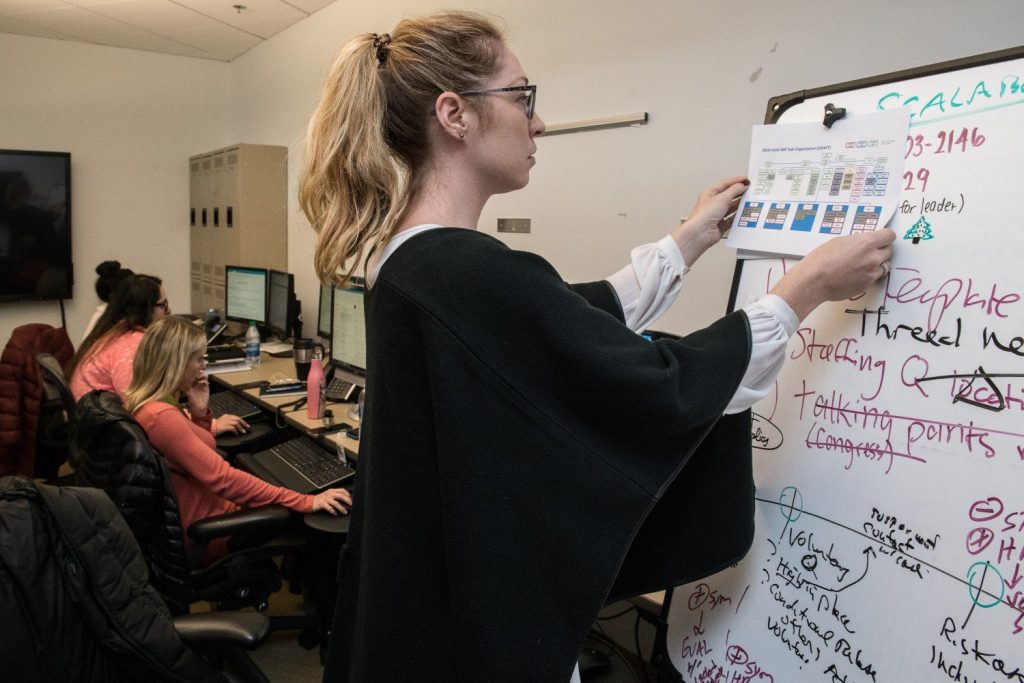You worked hard creating your new product.
Now, all you have to do is to promote it.
The question is:
Where do you get started?
Enter: press release.
In this guide, you’ll learn how to write a press release that gets read and send it to the right people.
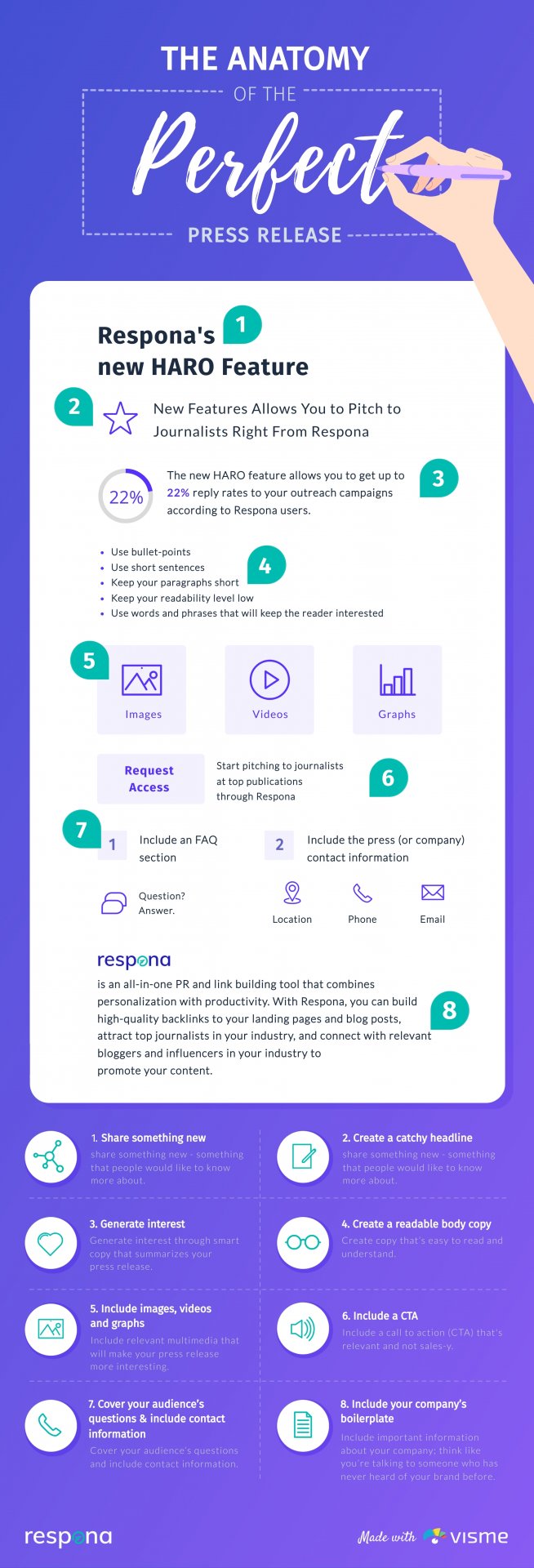
We’ve got a lot to cover, so let’s skip the lengthy intros and get right into it.
Link building cheat sheet
What is a Press Release?
Before we go in-depth on how to write a press release, it’s first important to understand what a press release is.
According to Wikipedia, a press release is:
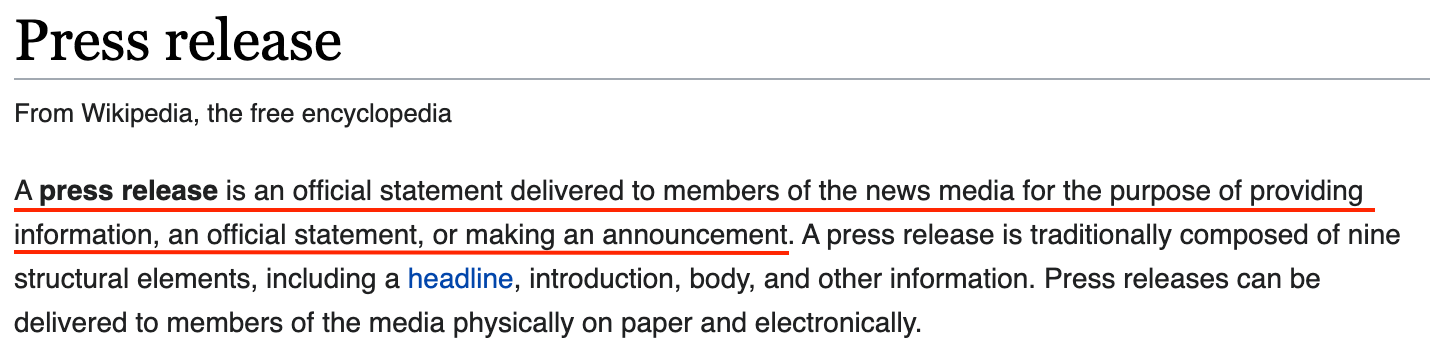
A press release—also known as a media or news release—is a brief piece of content that’s distributed to media members, journalists and editors in order to share something newsworthy with the public.
In other words, a press release is a way of communicating your company’s news story and developments to your target audience through media distribution.
A press release is useful for big as well as small businesses.
Through a press release, you manage your company’s public image and share content that will bring awareness and media coverage to your business.
I should probably tell you that writing press releases today is still relevant and important.
In fact, there has recently been an upturn in the number of users researching the term.
More specifically, the screenshot below shows that more and more people were interested in the term “press release” around March 2020.
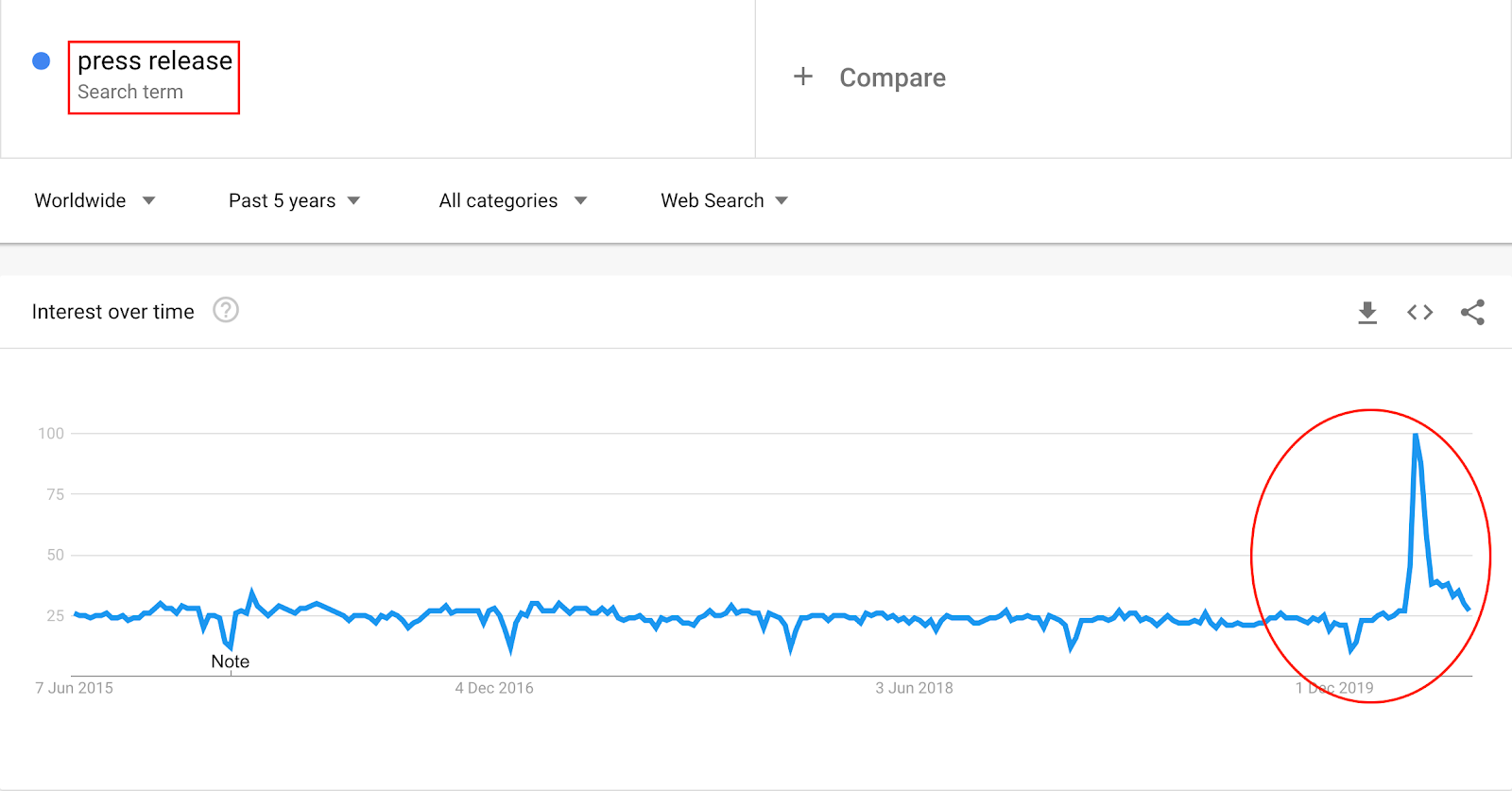
This can be linked to all the news and unprecedented changes across the world during that month in relation to the COVID-19 pandemic outbreak.
The image above and the upturn in the interest can be explained by the fact that many companies had to make changes in the way they were working during the outbreak, and therefore felt the need to share their news via a press release.
Now that you know what a press release is, let’s check out some great press release examples.
How to Write a Press Release
Writing a press release isn’t rocket science. In fact, it is not much harder than writing an essay.
In this section, I’m going to show you how you can write the perfect press release by sharing a step-by-step process you can follow for any type of press release.
Think of it as a free press release template you can use at any time.
Let’s get started.
Step #1: Share something new
The first thing you need to do when writing a press release is to share something new—or, as Brian Dean from Backlinko calls it, something that “newsworthy”.
If you think about it, unless you are one of the companies we saw above, companies have to work really hard to draw the attention of busy journalists, bloggers, and anyone else who’d consider covering their story.
Sharing something that people (your audience) hasn’t seen before is a great way to make people pay attention.
Let’s use an example to make this concept a bit clearer.
A few weeks ago here at Respona, we created a new feature that allows all users to pitch journalists right within the tool.
We believe this is a very important feature, and frankly something new for PR outreach tools like Respona.
Thus, it would make perfect sense to write a press release about it to share on our website, as well as to distribute across relevant publications.
Sharing new information is one of the first things you need to consider when creating a press release.
Let’s look at another real-life example that you may already know about.
In August 2019, audience intelligence company SparkToro published a new study showing that “less than half of Google searches result in a click.”
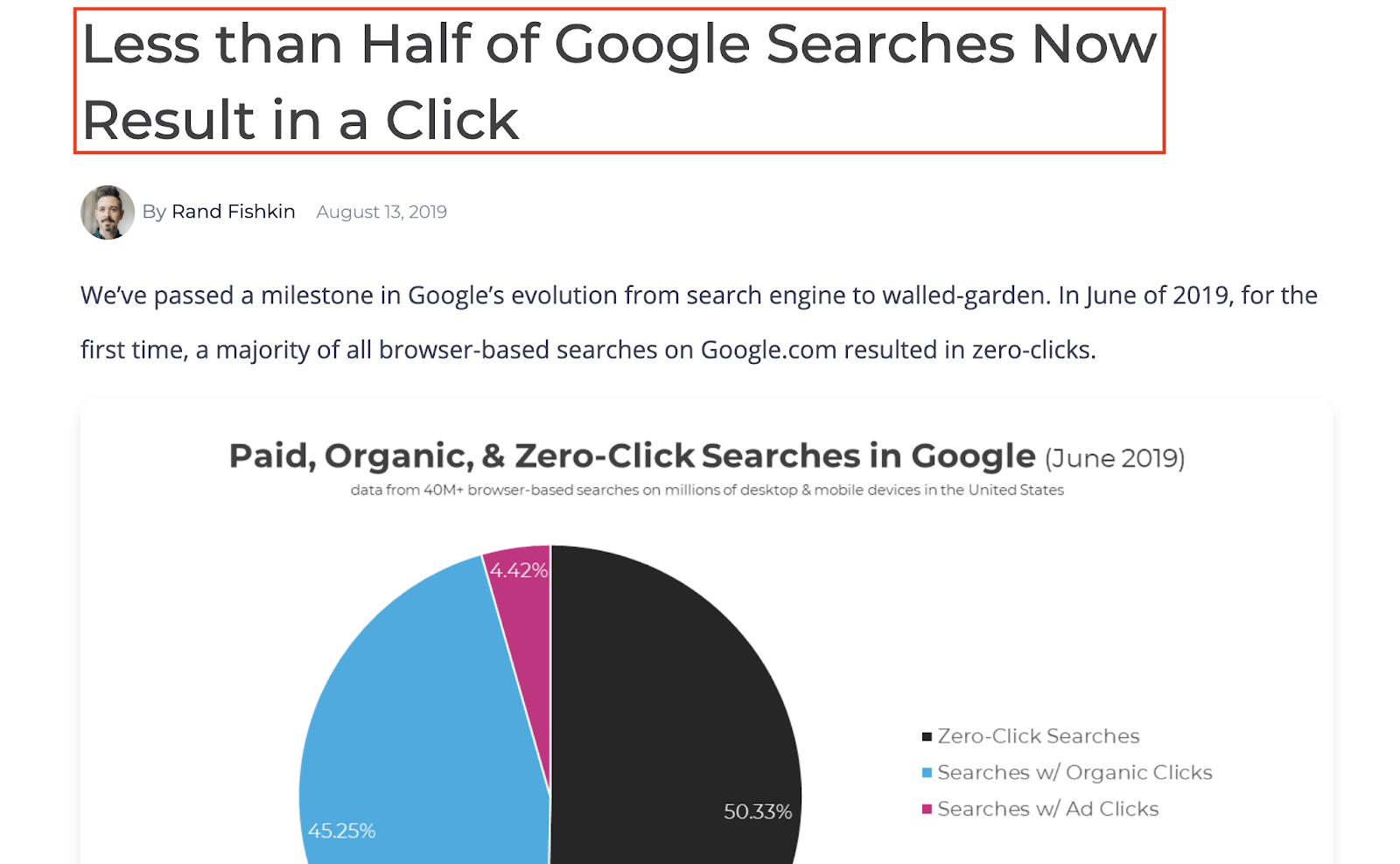
Trust me when I say that in a space as cluttered as SEO, that’s actually big news.
On its own, this element makes this piece of content something that people would want to:
- Tweet about and share on other forms of social media
- Link back to from their own websites
- Refer to and mention in their own content
Thus, you can understand how important it is to create a press release that actually has something new to say.
This doesn’t necessarily have to be a revolution in your space—it can also cover an existing topic but from a new angle.
However, in order for your press release to stand out, there has to be something new there for people to be interested in.
Step #2: Create a catchy headline
After defining what your press release will be about, you need to come up with a catchy headline.
Back to our journalist outreach feature example, we need to come up with a headline that will make readers want to read our body copy and make the whole press release even more appealing.
The title here could be something like:
New Feature Allows You to Pitch to Journalists Right From Respona
The fact that this is something new gives us the confidence to share it with people and tell the story behind it.
Author’s Note: Our headline can also be used as a subject line for the outreach campaign we’re going to distribute for our press release.
To give you an example of what a great headline looks like, let’s take a look at the following one for the new Airpods by Apple back in March 2019.
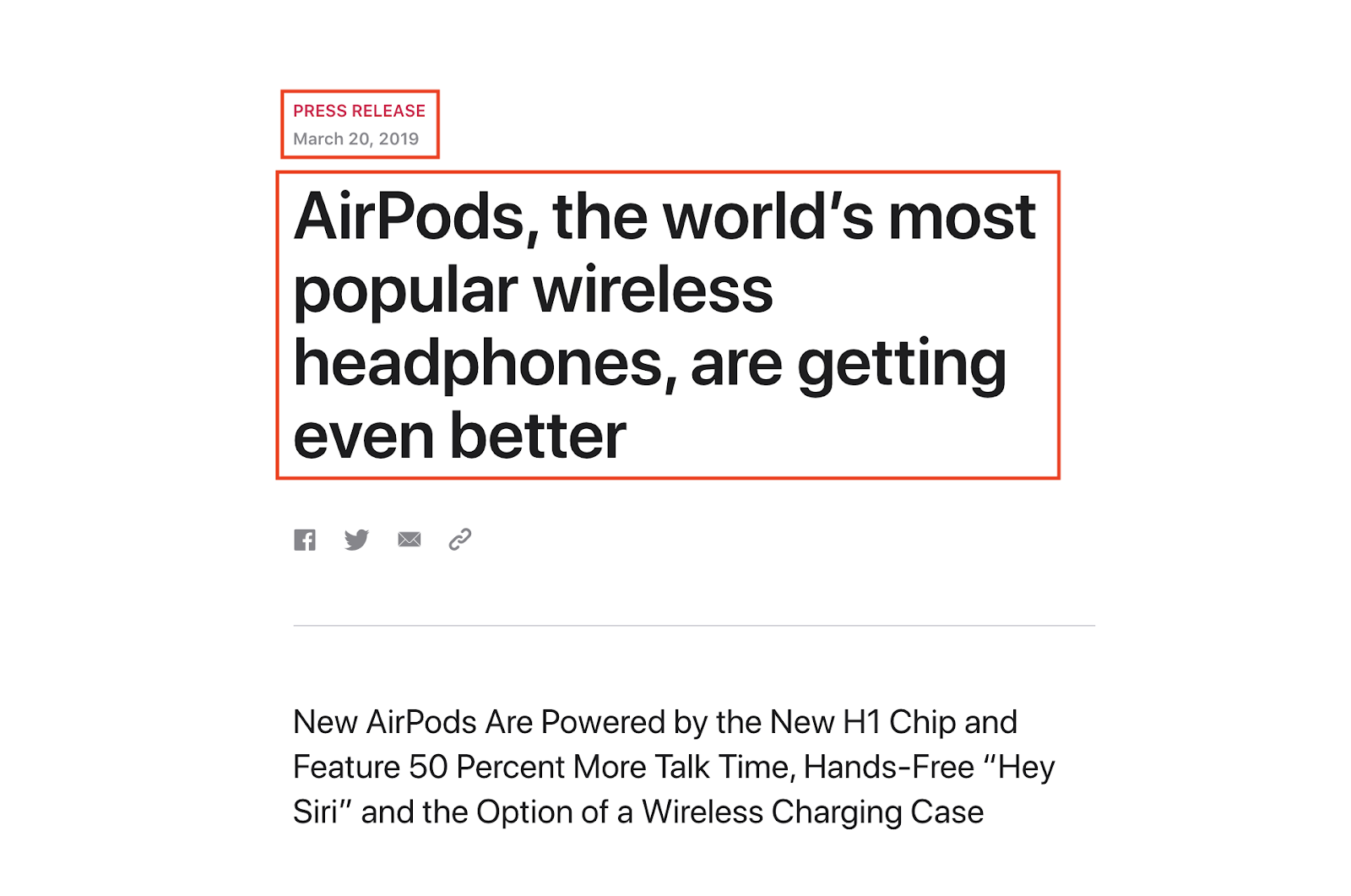
Do you think this headline was effective?
Here’s what the interest for the term “airpods” on Google Trends looks like for the last 12 months:
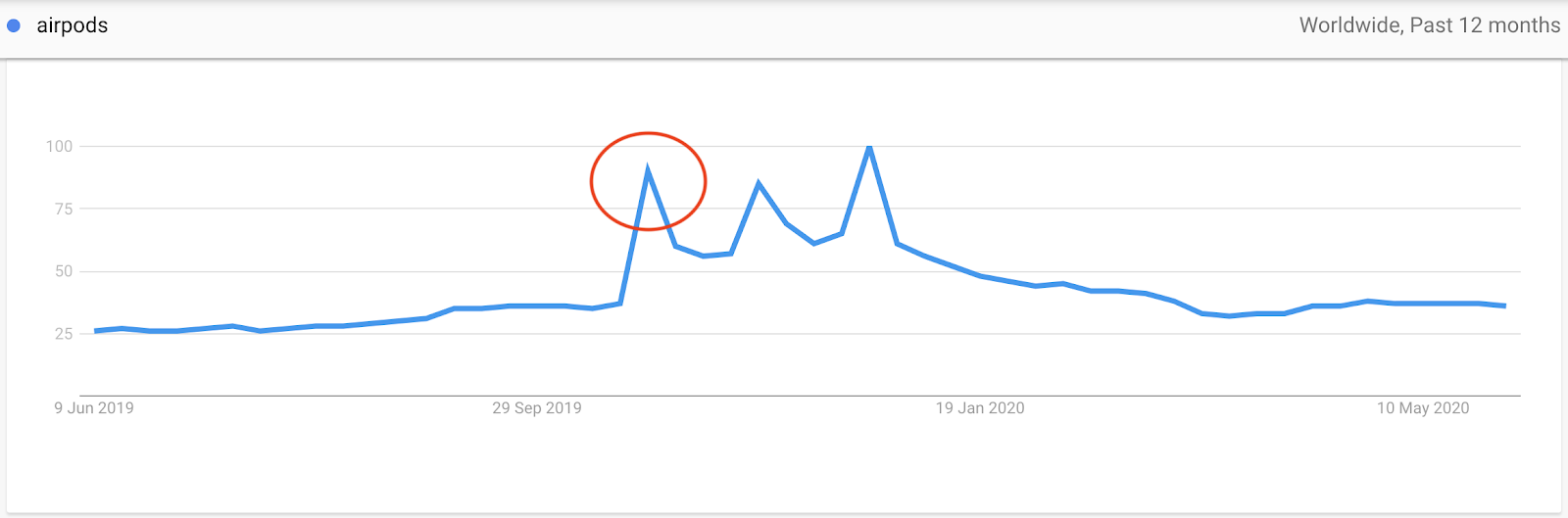
It is evident that there was a spike in interest right after the launch of the new Airpods.
Of course, this can easily be justified by the fact that Apple simply creates great products.
However, let’s back up a bit and see the headline used by Apple in the official press release:
“Airpods, the world’s most popular wireless headphones, are getting even better”.
This headline a) leaves no doubt as to what Airpods are, b) makes you believe that Airpods are the ONLY wireless headphones in the market and c) makes you wonder, “how are they getting better?”
In other words, it’s a great and catchy headline that makes you immediately want to learn more about the product.
This leads us to the third step of the process.
Step #3: Generate interest
So far so good.
We’ve decided to write a press release about something that’s newsworthy and have created a great headline about it.
Now it’s time to give readers an actual reason to read further.
To do that, news outlets and media corporations traditionally create a “hook” that’s efficient in generating interest in the product, service, or anything else being promoted.
Let’s get back to our Apple example to see how that worked for Airpods.
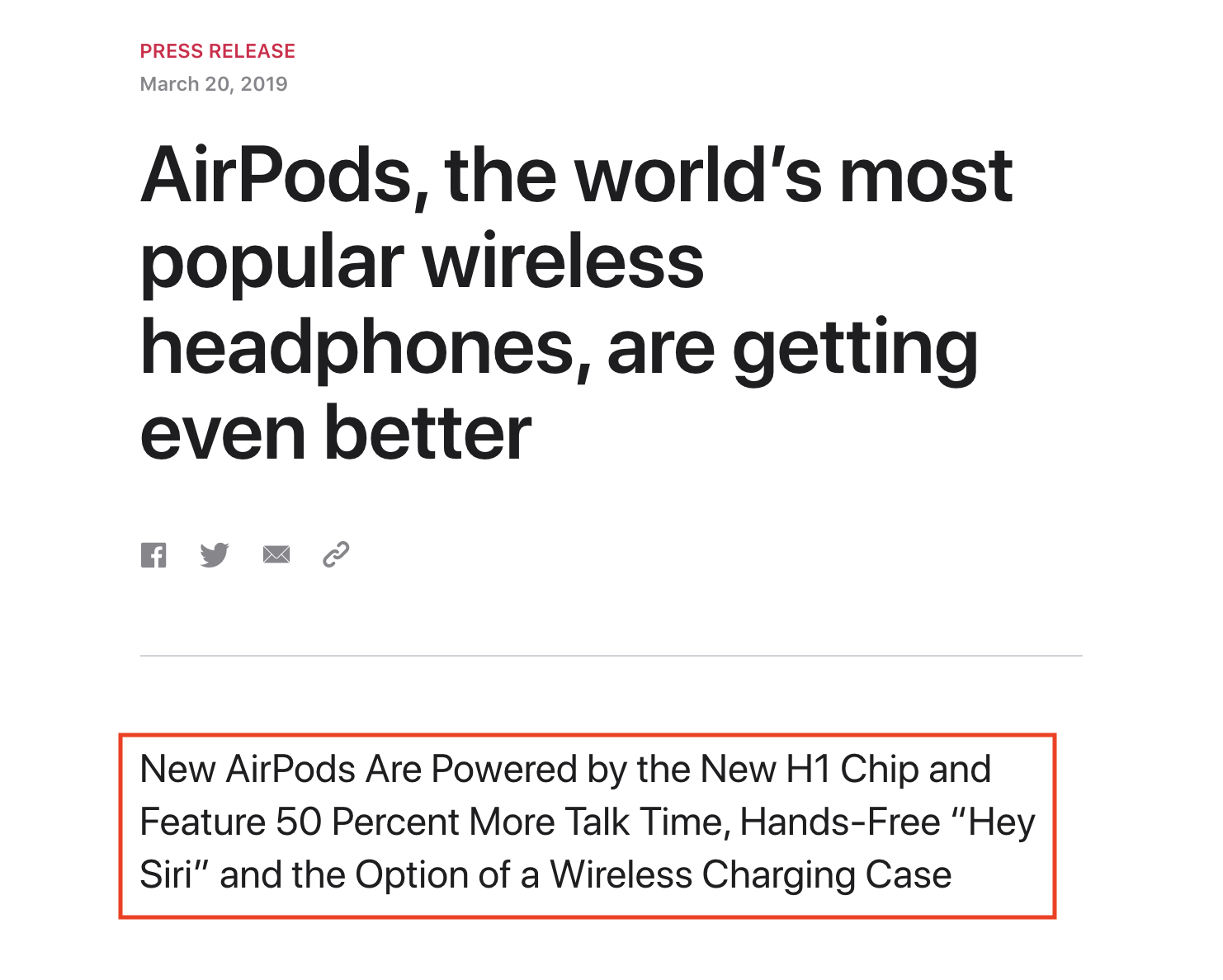
Let’s break down the elements of this sentence to see what it means for an actual reader:
- Powered by the new H1 chip—doesn’t mean so much unless you’re tech-savvy
- Feature 50 percent more talk time—definitely something very important
- Hands-Free “Hey Siri”—an interesting addition
- Wireless charging case—again, a really interesting feature
All in all, three out of the four things included in this short sentence could make just about anyone want to read further.
I mean, 50% more walk time? Wireless charging case?
That’s something most people would like to learn more about.
This is how you can generate interest for your press release.
For our own example, trying to promote our new feature, generating interest could be attained with a sentence like the following:
“The new feature allows you to get up to 22% reply rates for your outreach campaigns according to Respona users.”
This statement makes someone reading it wonder:
How can I get 22% reply rates for my outreach campaigns?
The answer, of course, is given in our body copy.
Step #4: Create a readable body copy
The next step of the process is to create a body copy that’s readable.
The reason for this is simple: you want to make sure that people will actually read what you have to say.
To achieve this, you can:
- Use bullet-points
- Use short sentences
- Keep your paragraphs short
- Keep your readability level low
- Use words and phrases that will keep the reader interested
For example, let’s take at how nicely Apple uses bullet-points and makes the text interesting and easily readable.
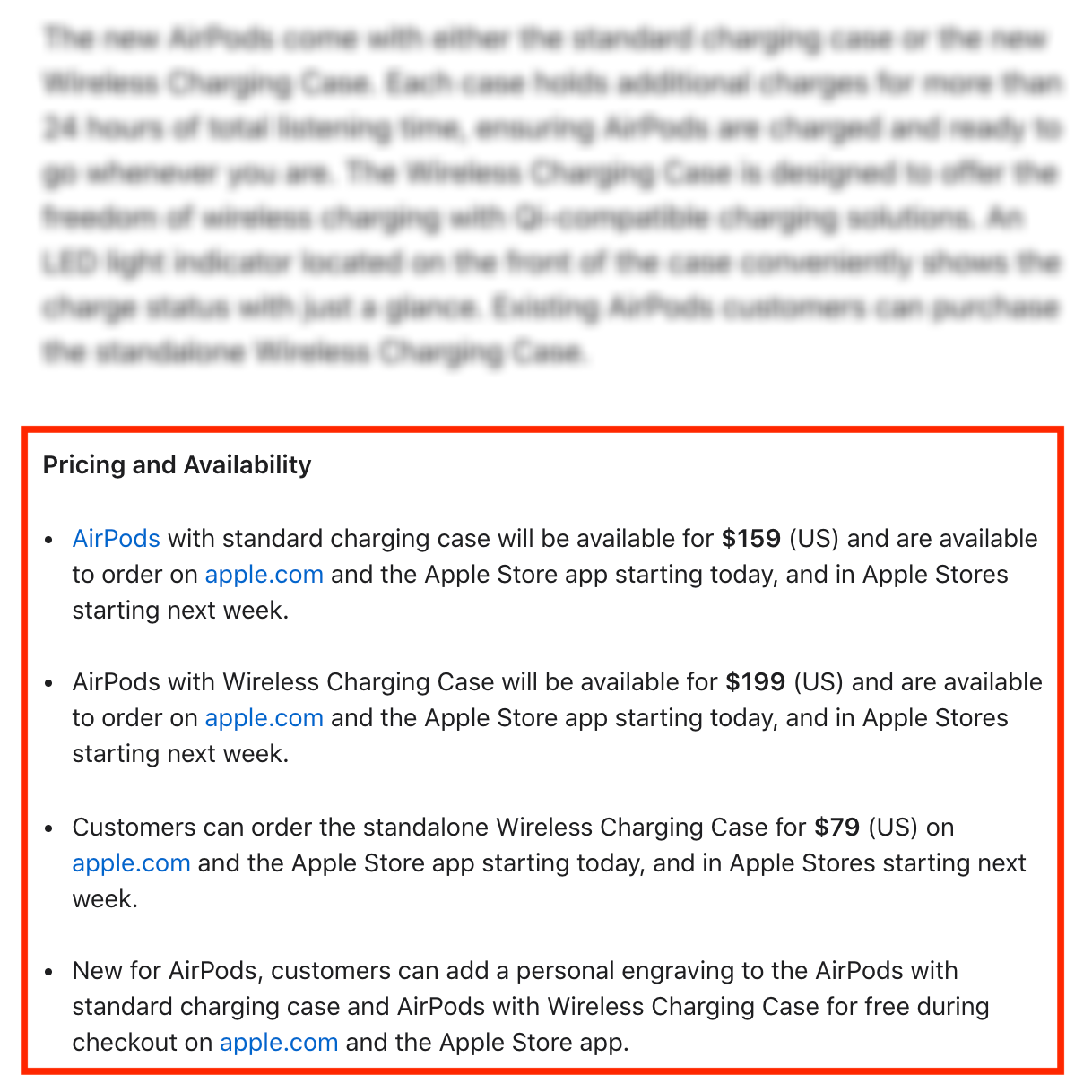
One thing you need to consider when writing your press material is that people should be able to read it both on desktop and mobile.
Thus, your press release format should be adjusted accordingly to be properly displayed on every device.
Let’s move on to the next step of the process.
Step #5: Include images, videos and graphs
A press release—like any other piece of content—should be interesting to read.
This is why you should include images, videos, graphs and other types of multimedia in your press release.
For example, in the announcement of their first online course, content marketing agency SiegeMedia included a video presentation of all the things someone could expect to find inside the course.
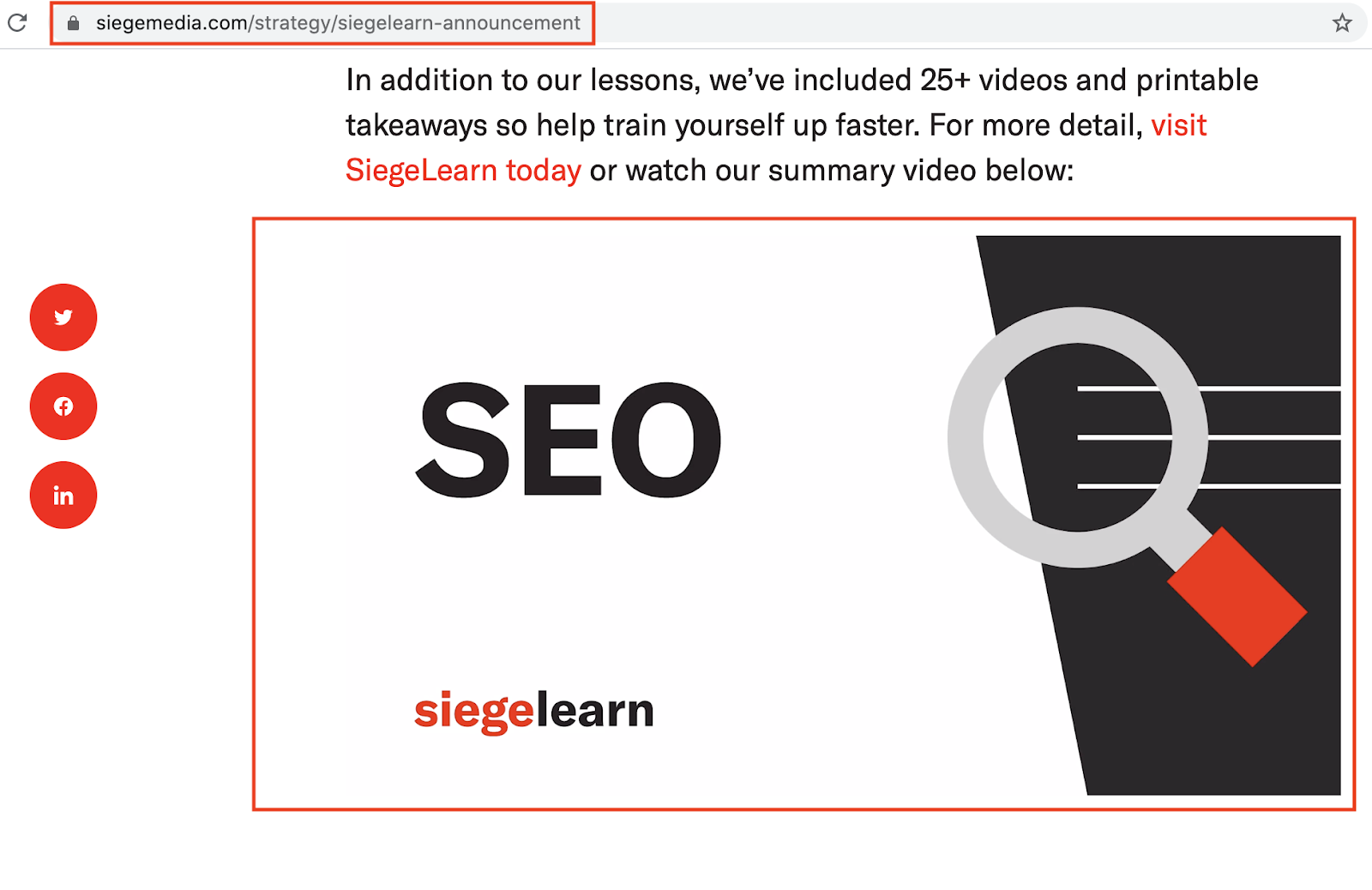
This makes the content itself much more interesting and valuable.
In our example, trying to promote our new feature, this could mean adding screenshots from our product…
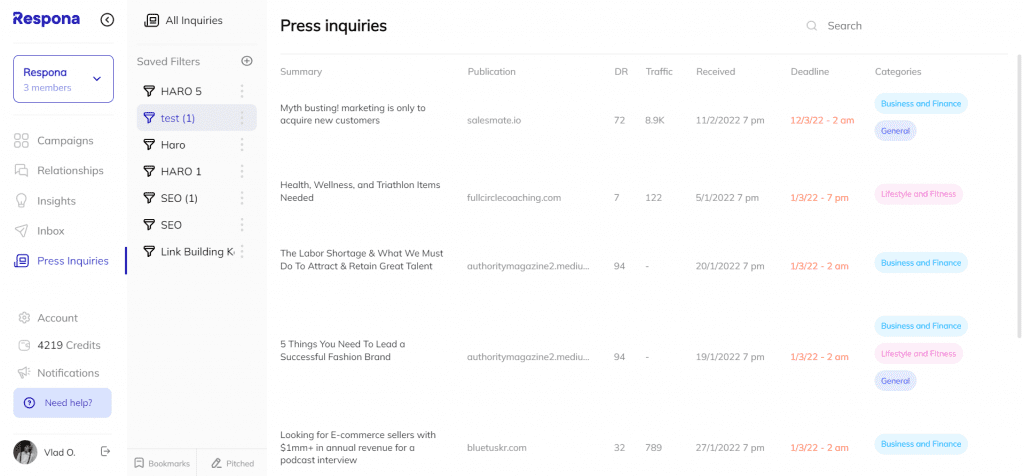
… Or even adding a screencast showing how someone can use our feature.
In general, try to treat your press release as a piece of content, making it as interesting as possible for your readers.
Let’s move on to the next step of the process.
Step #6: Include a CTA
I know most people would argue that a press release is not a place to add a call to action (CTA).
However, what’s the point of announcing something if you don’t prompt people to take some kind of action around it?
The reason why you feel the need to say something is because you expect someone to react based on what you’ve said.
This reaction will tell you whether or not your press release and the news you shared were indeed interesting and resonated with your audience.
This is why you should include a CTA in your press release.
It doesn’t have to be sales-y, but there has to be some sort of action required on behalf of the reader.
For example, here’s how SiegeMedia, which we just mentioned, prompts users to visit SiegeLearn to find out more about their online course.
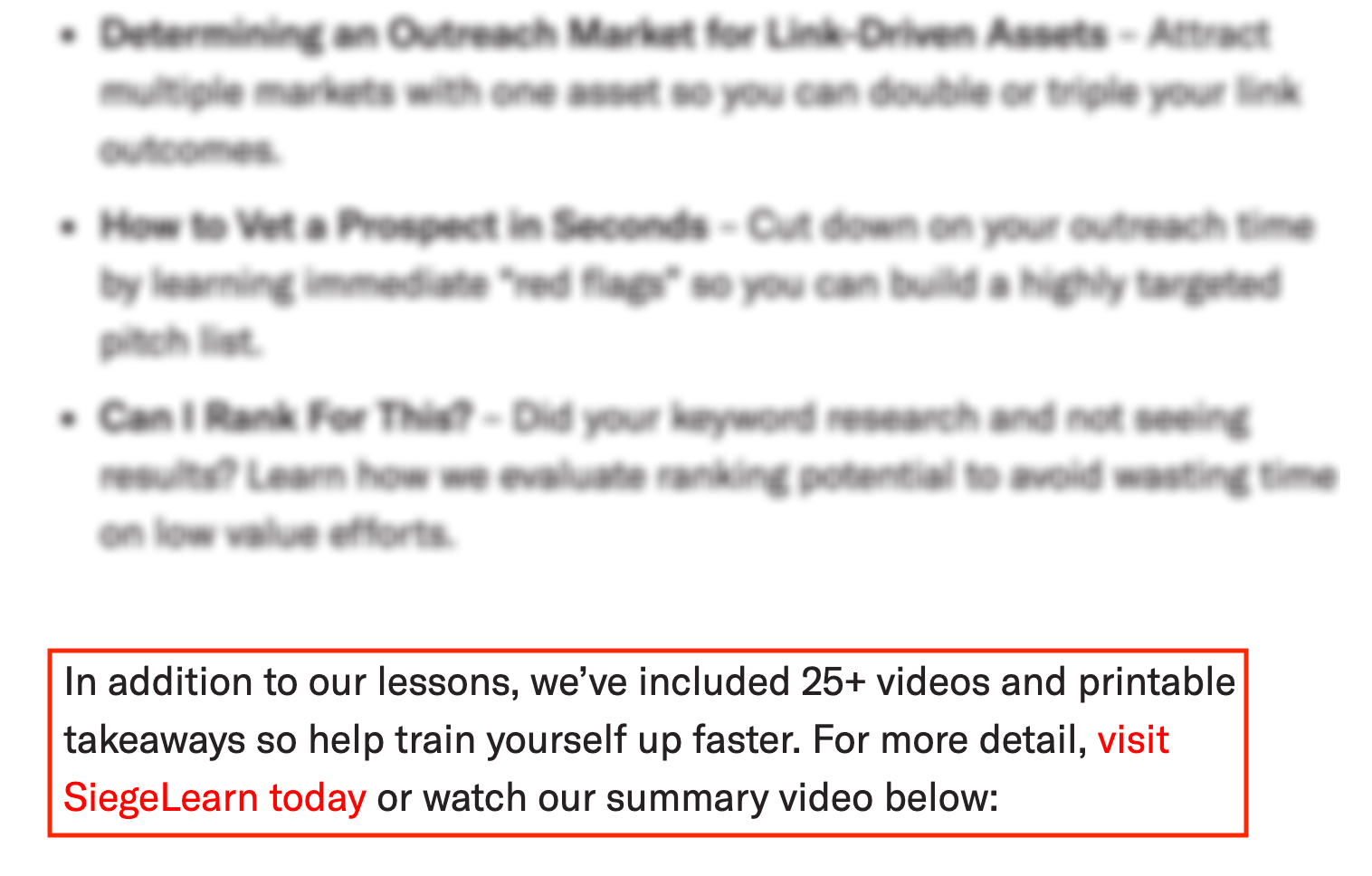
In our journalist outreach feature example, the CTA could be something like:
“Sign up for a free 14-day trial today and start pitching to journalists at top publications through Respona.”
Let’s move on to the next step of the process.
Step #7: Cover your audience’s questions & include contact information
Next, you need to cover any questions that your readers and audience may have.
It’s good to do that at this point to avoid getting tons of emails asking additional questions related to your announcement.
You can achieve this in two ways:
- Include an FAQ section
- Include the press (or company) contact information
Most big companies such as Apple, as we saw earlier, include a section with the press contacts.
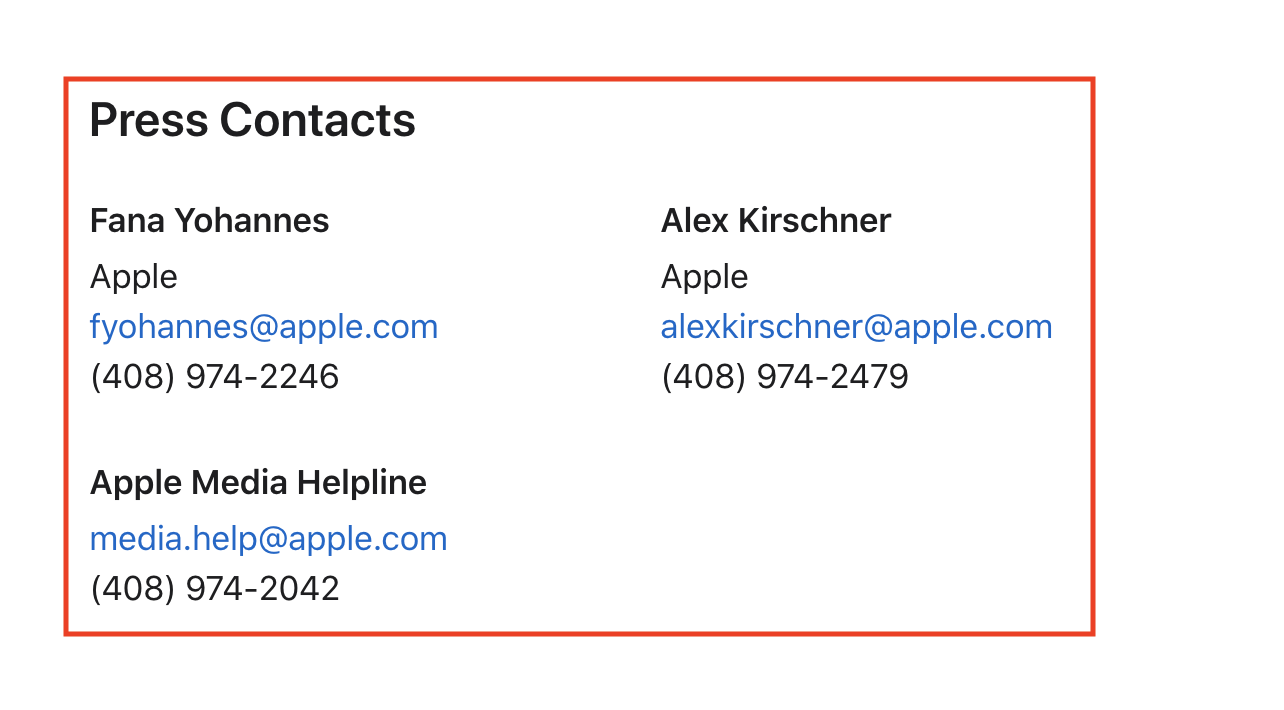
This way, journalists and even people who just want more information on the topic can reach out by asking directly.
Realistically speaking, if you’re a small brand, that wouldn’t be necessary.
You may want to include some information about the author of the press release, but in all honesty, very few people will reach out to ask for information.
This is why you’ll likely need to cover any questions people may have regarding your announcement through an FAQ section.
You also need to distribute your press release in a way that gains more exposure and extends your reach.
This way, you’ll ensure that people’s questions are answered and if someone has additional questions, that they can reach out to you or your team.
Let’s move on to the final step.
Step #8: Include your company’s boilerplate
The last step is to include your company’s boilerplate.
According to a definition by Criminally Prolific, the company boilerplate is “a few paragraphs of text about the company that goes at the bottom of all its press releases”
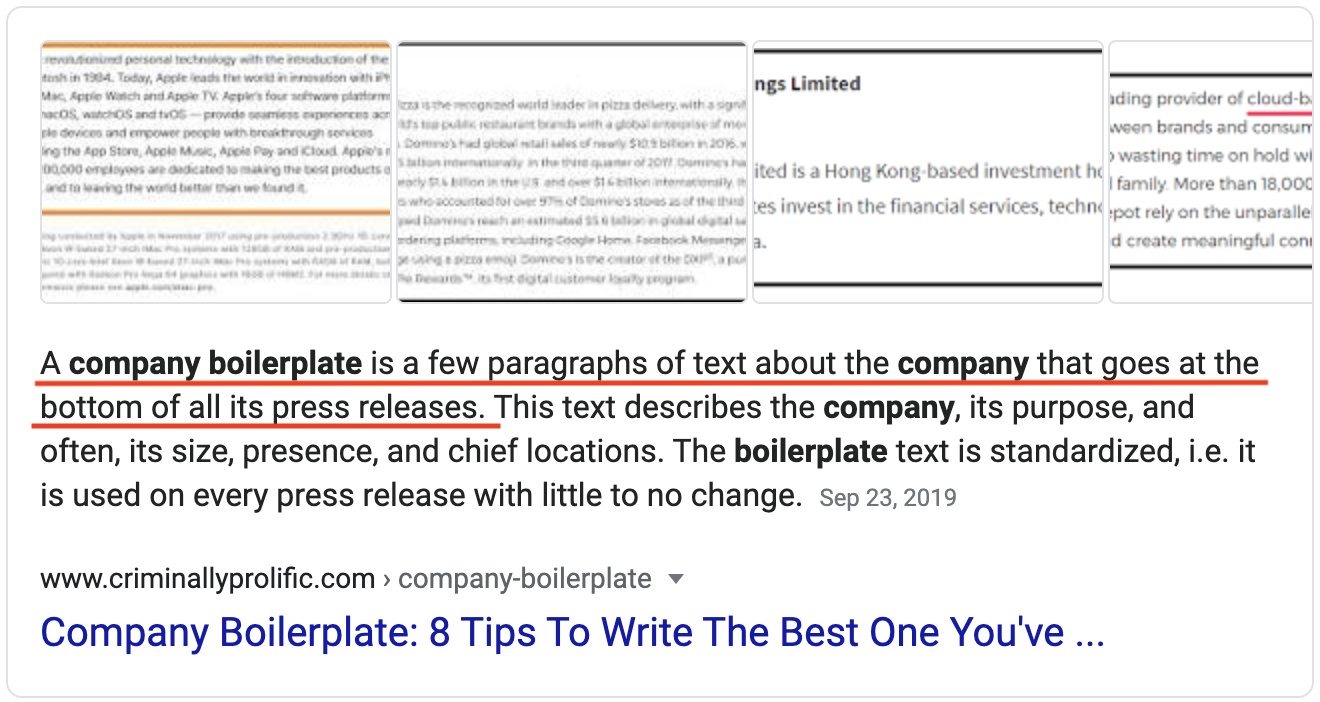
This is important because not all people who’ll read your press release know what your company is all about.
Thus, by providing some background information as to who you are and what you stand for, you establish credibility and an even better connection with your audience as well as those who weren’t already aware of your company.
In our example, we could include the following:
“Respona is an all-in-one PR and link building tool that combines personalization with productivity. With Respona, you can build high-quality backlinks to your landing pages and blog posts, attract top journalists in your industry, and connect with relevant bloggers and influencers in your industry to promote your content.”
This paragraph says everything that someone needs to know about the product, and is in fact a great way to present our product’s capabilities to anyone not yet familiar with our product.
With that, we’ve covered all the steps to writing a perfect press release.
In the next section, we’re going to present some cool press release distribution tips that will help get you press coverage.
4 Press Release Examples
When it comes to press releases, it’s very beneficial to take a look at how some other companies are doing it.
A press release can be a piece promoting an event, a new product, a product launch, or a new blog post or study.
To understand how to write a good press release, you need to see what a press release generally looks like first.
This is why I’m going to show you four press release examples and dive into the world of news story communication by looking at how some of the most successful companies worldwide have done it.
The following examples are some of the most successful contemporary press releases currently found online.
Press Release Example #1: Apple
First, we’re going to discuss a press release by Apple.
In the image below, I have put the headline of the press release.
In this case, the company is announcing an update to one of their world-renowned product models, the 13-inch Macbook Pro.
Here it is:
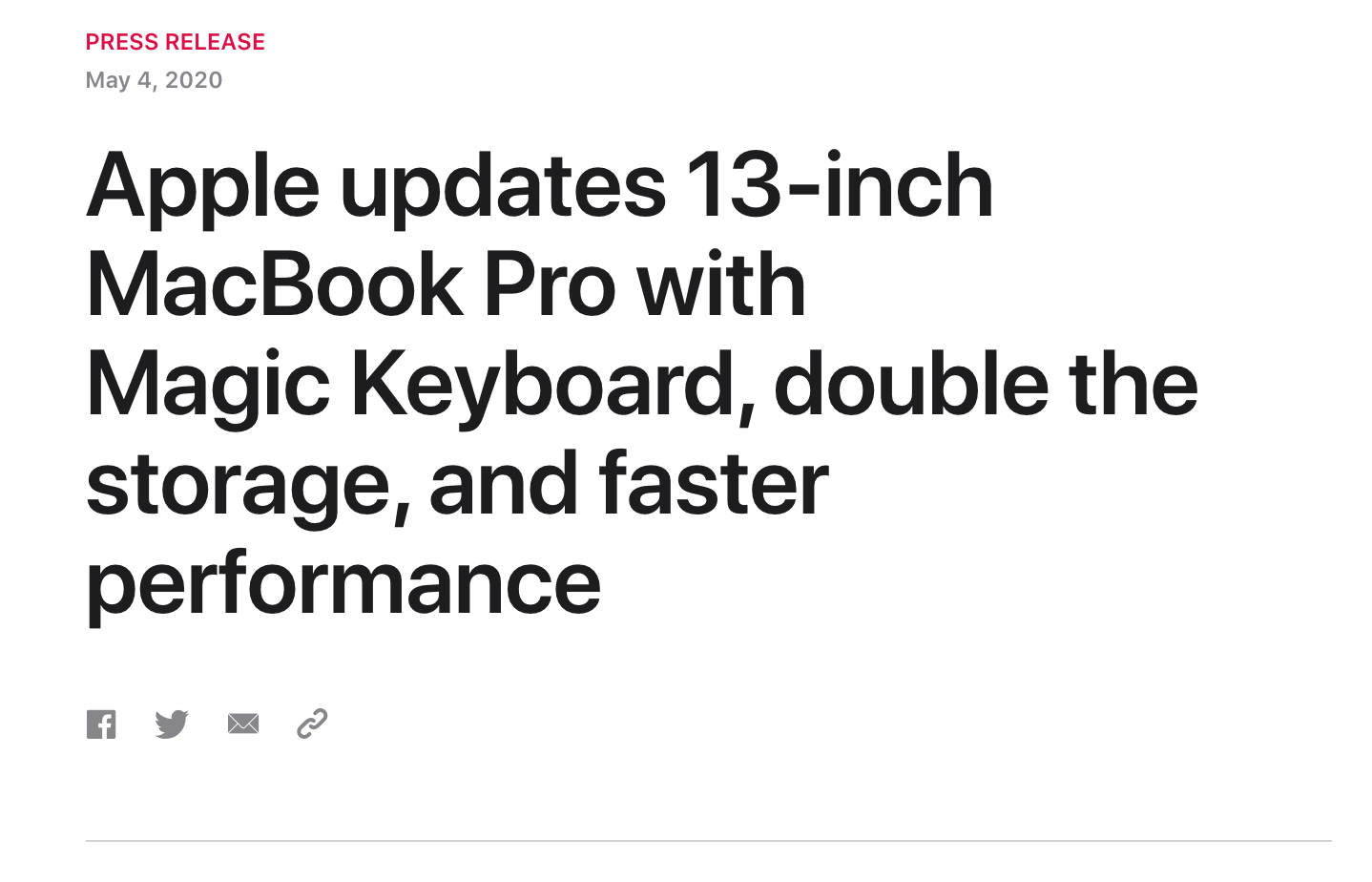
As we can see, the press release headline is brief and easy to read.
This headline is also structured in a way that grabs the attention of the reader with the use of simple sentences, such as “double the storage” and “faster performance”.
When you send out a press release, you want people to know what it’s about from the very beginning.
For this reason, Apple has created a headline that includes all the features of their new product that they want to highlight.
These features are presented in a concise and simple way throughout this press release.
More specifically, the reader can find all the information that might be of interest within the very first paragraph, as the following image demonstrates:
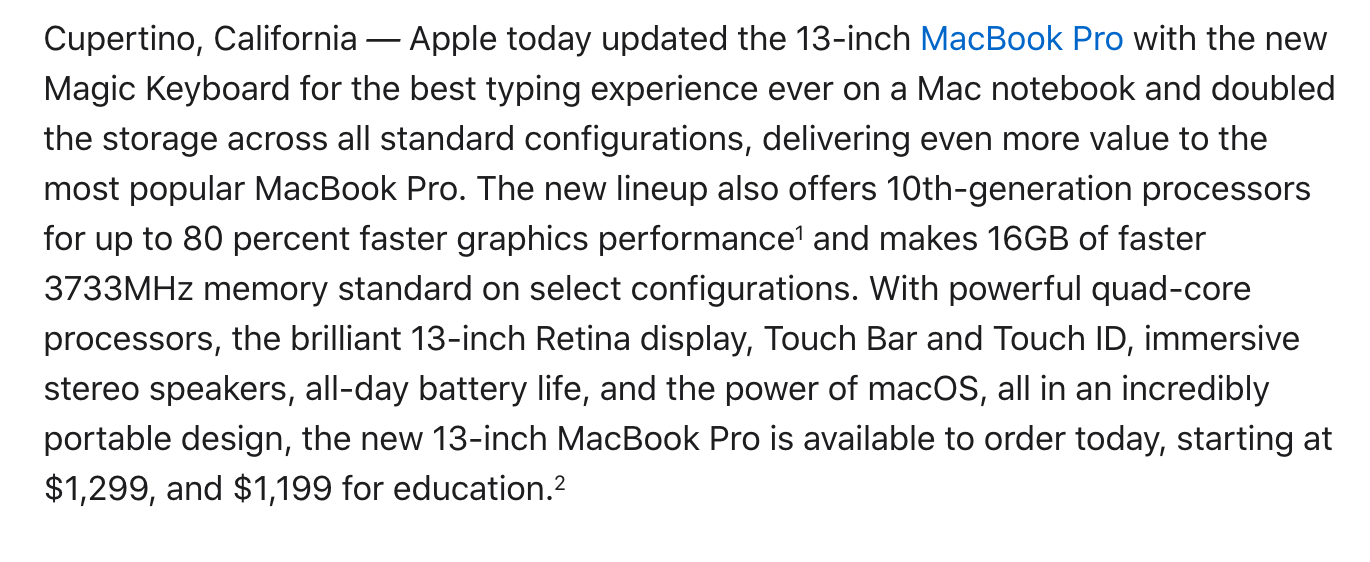
This lead is very successful in communicating all the important features of the new product.
It’s not too long and gets right to the point—from the location all the way to the price range of the product, it has it all.
The next image, taken from the same press release from Apple’s newsroom, is a really good example of how to make a press release newsworthy.
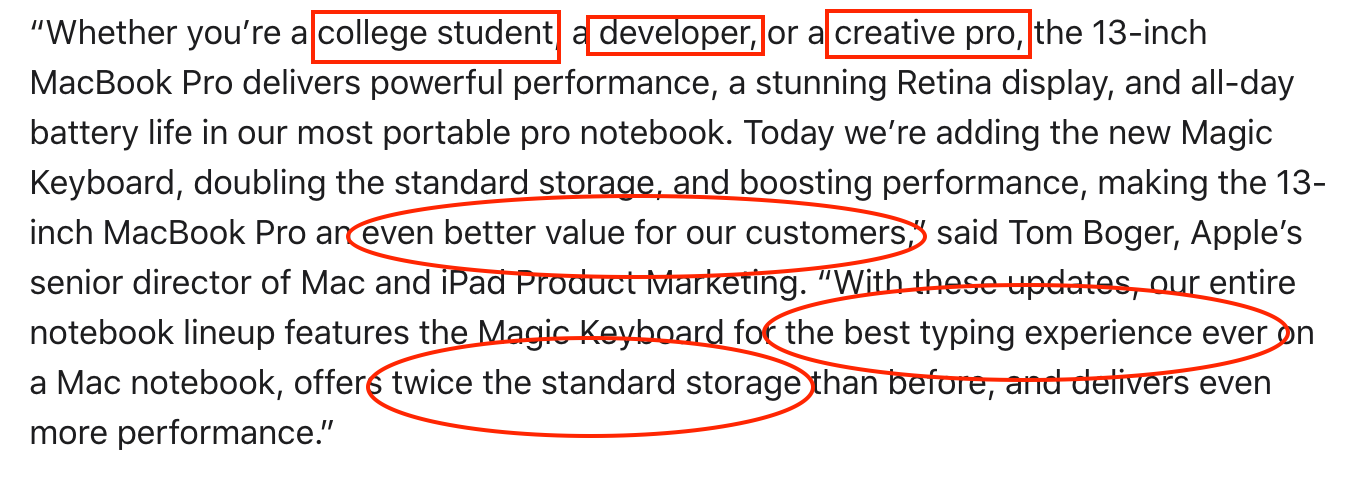 Image Source: Apple
Image Source: Apple
In other words, this paragraph shows how this new product is relevant to a number of different audiences—students, developers, and creative professionals.
By talking about the people who might be interested alongside the new features and updates of the product, the company makes it clear that this product is essential in its inclusion in the Apple Newsroom.
Smartly, the company uses this media release as an opportunity to promote their services further.
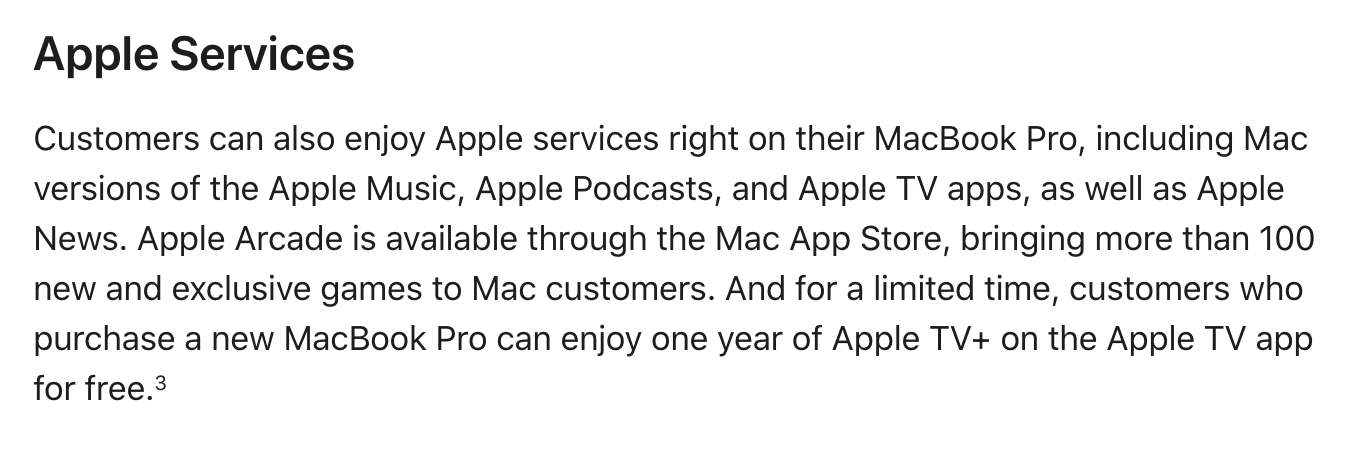
At the bottom of the page, we find the contact information of the public relations team (AKA press or media contacts), including phone numbers and email addresses so the media can get in touch with them.
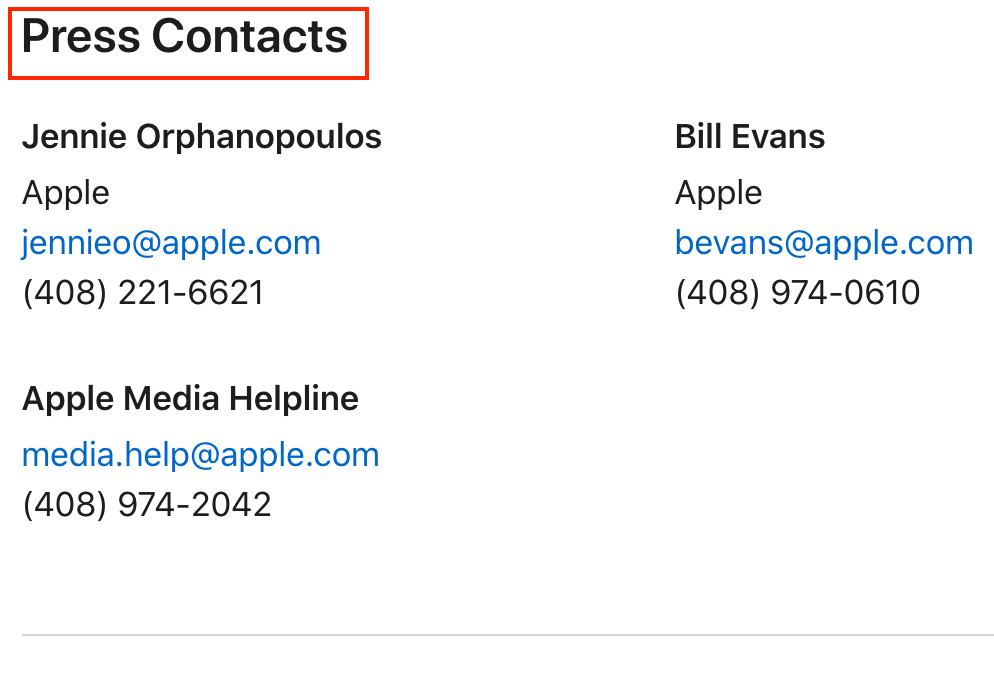
This example is a successful one because it’s interesting and concise, but at the same time includes all that needs to be included.
Press Release Example #2: Nike
Now let’s take a look at a second press release example.
This one is from sportswear company Nike announcing the 2020 Nike BeTrue and Converse Pride footwear collections.
The headline, as we see below, is short and informs the reader of exactly what this press release is going to be about.

The press release needs to be about something current, as we mentioned earlier—something newsworthy that’s released at a time when it makes the most sense and will be of interest to the greatest number of people.
In this case, the piece of content has been released a few days before the Pride parades and events are about to take place across the world.
Looking below, there are short paragraphs that include all the information about these new Pride footwear collections, which is one of the reasons why a press release is distributed in the first place (to promote a new product).
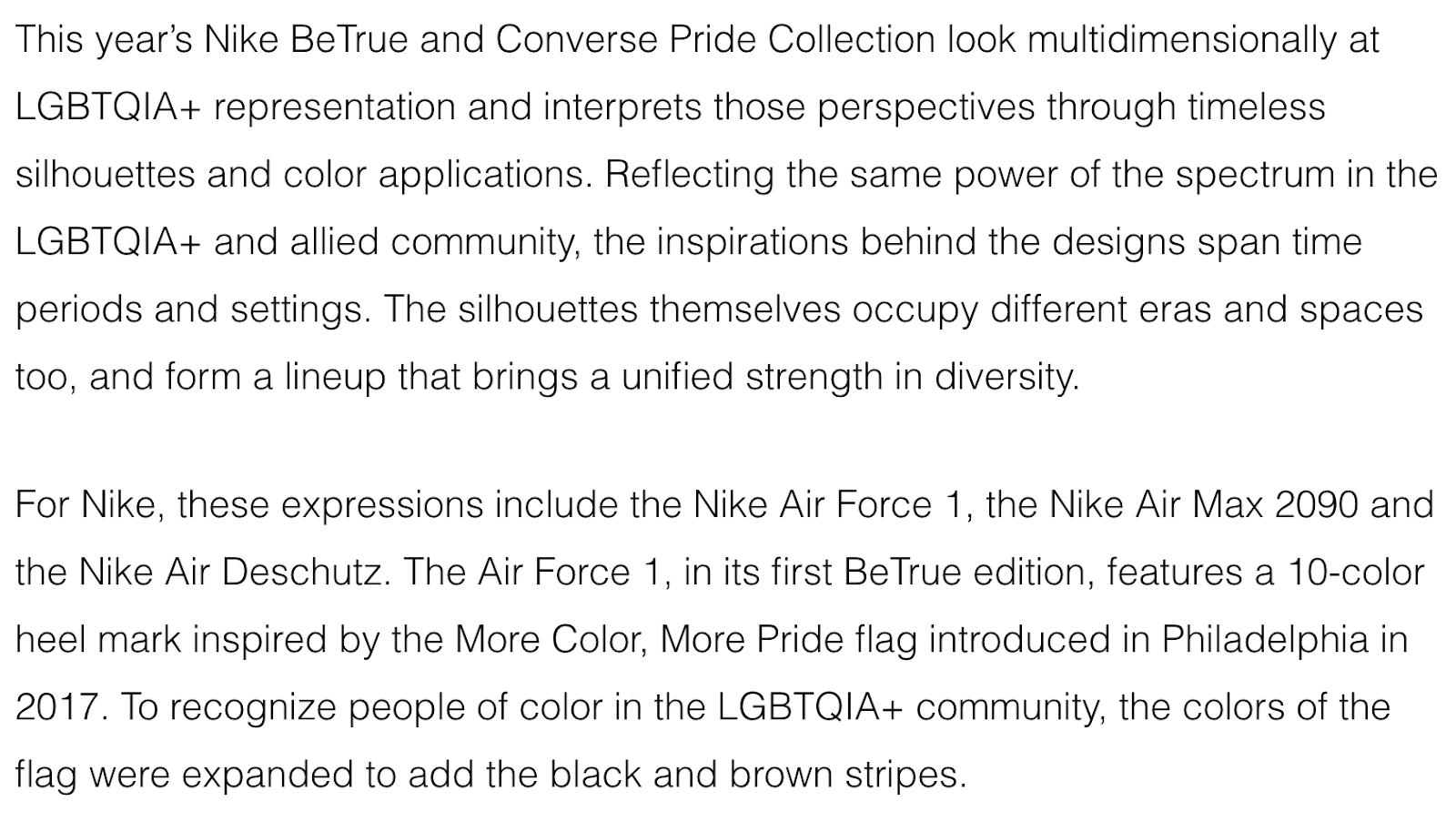
Another image from Nike’s press release follows the same basic strategy we saw when commenting on the previous Apple press release.
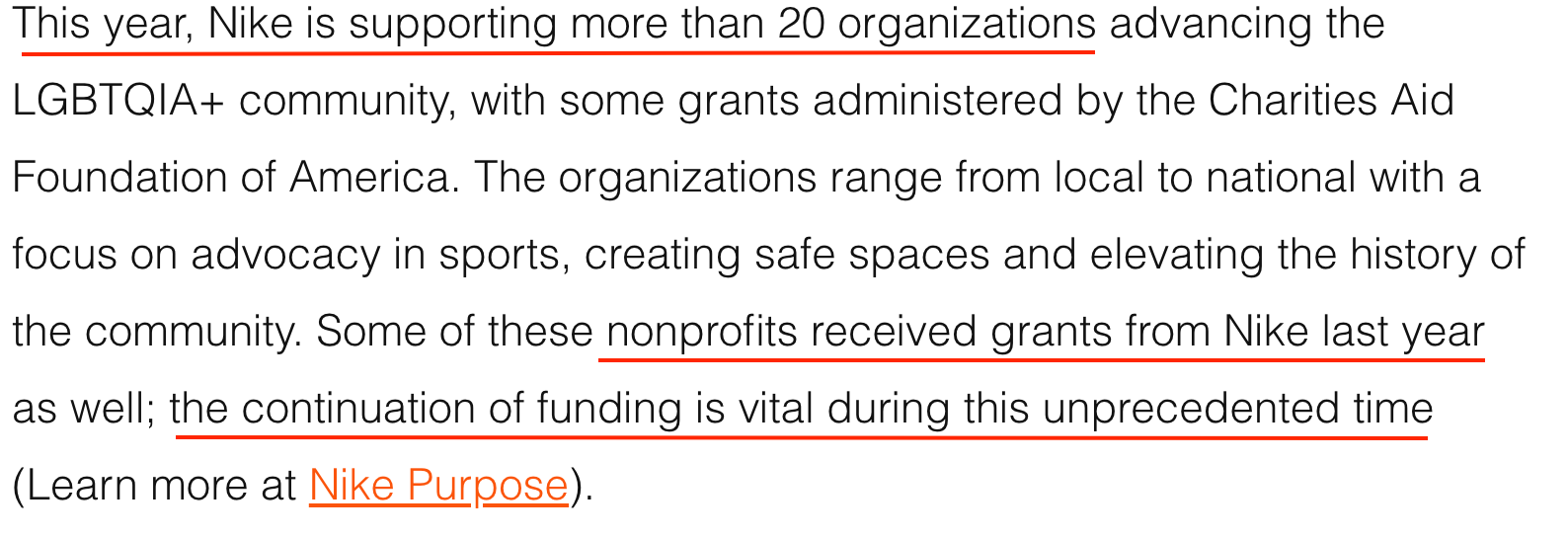
Here, the company is seizing the opportunity to advertise other activities they do and showcase their public face of support for other organizations and the LGBTQIA+ community.
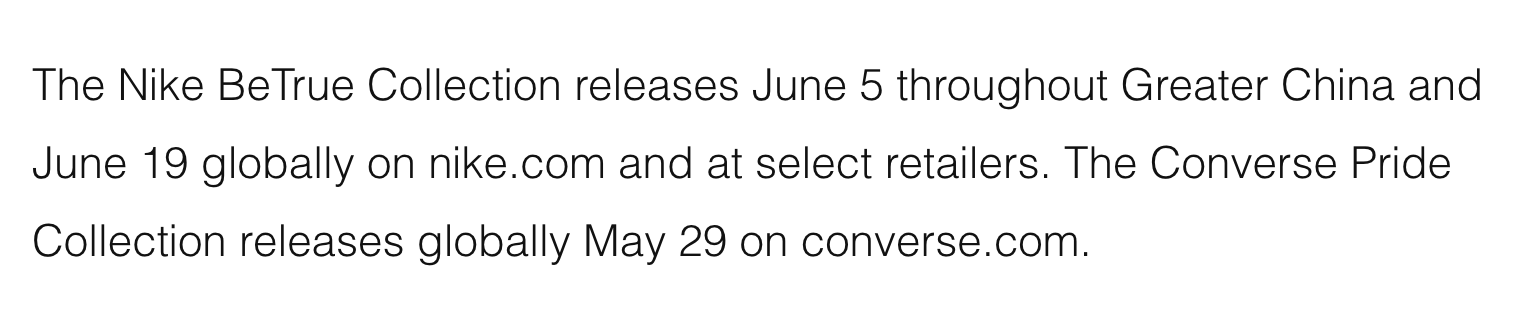
As the press release is about promotion, at the bottom of the page, Nike makes the release for the new collections public.
This press release is slightly different from the one we saw from Apple, as it’s not as descriptive, but it still manages to be clear and direct in delivering the message.
Press Release Example #3: Adobe
Let’s check out another example.
So far, we’ve seen companies use press releases as a way of communicating with their audience about their products and services.
The press release that follows is from American multinational computer software company Adobe.
Another way you might consider writing and distributing a press release is to communicate changes to your company, such as a new hire of a vice president or CEO.

Above, we find the press release headline that announces the name of the new Vice President Investor Relations who’s been appointed by the company.
This media release is written to share an important update.
It also serves to highlight the attributes of the newly appointed vice president, as we can read in the first paragraphs.
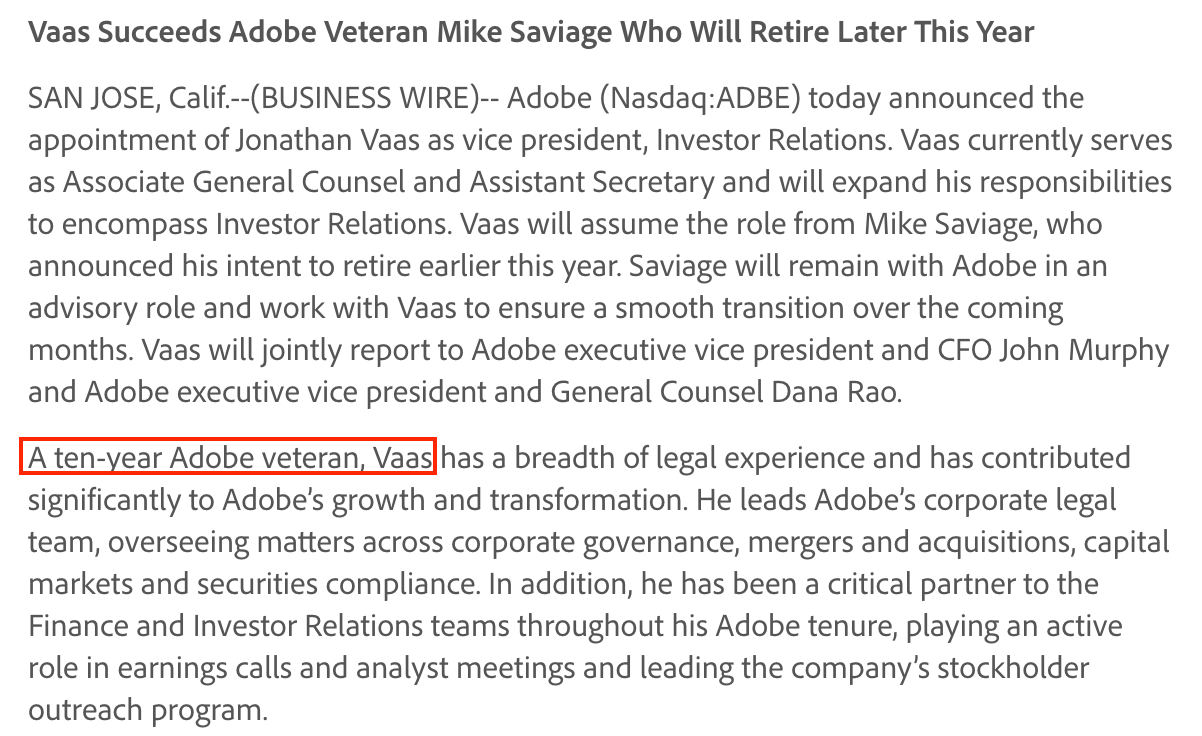
Let’s now talk about the boilerplate, an example of which is below.
The boilerplate is a brief and concise description of the company, and is an important component of the press release.
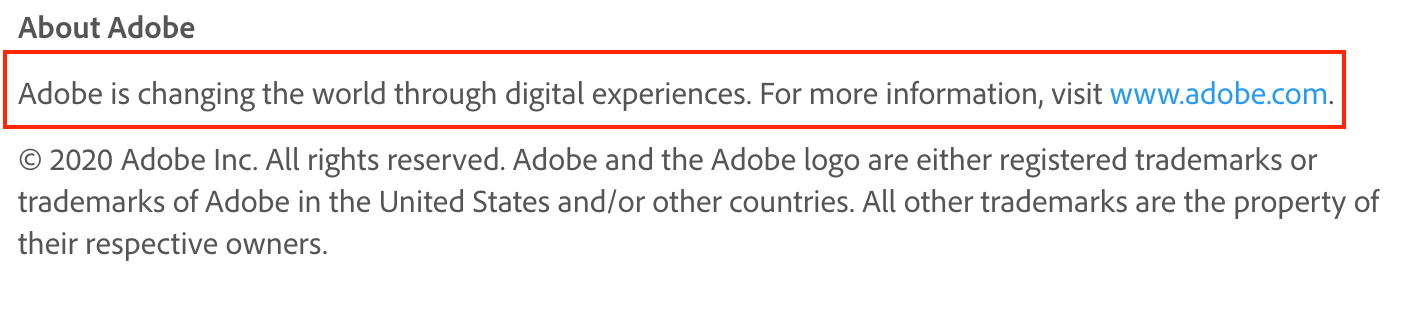
Just as we saw in Apple’s press release earlier, Adobe includes the press agent’s contact details so the media can get in touch for clarification, distribution and additional information.
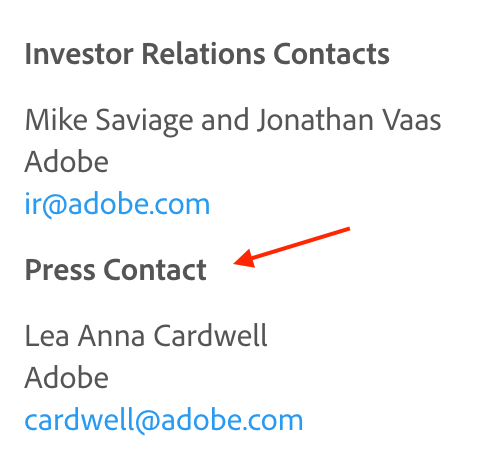
Press Release Example #4: Shopify
Our final press release example is from the popular eCommerce platform Shopify.
 Image source: Shopify
Image source: Shopify
We’re looking at a press release written to share the results of a meeting that the company held in 2020.
It’s not to announce a new product, but rather to communicate an update that has to do with the company’s activities and links to the company’s public relations.
This is a successful example because the headline and lead paragraph are both brief, concise, and include all the necessary information.
Moreover, at the bottom of the page, we find the boilerplate as we discussed in our previous example.
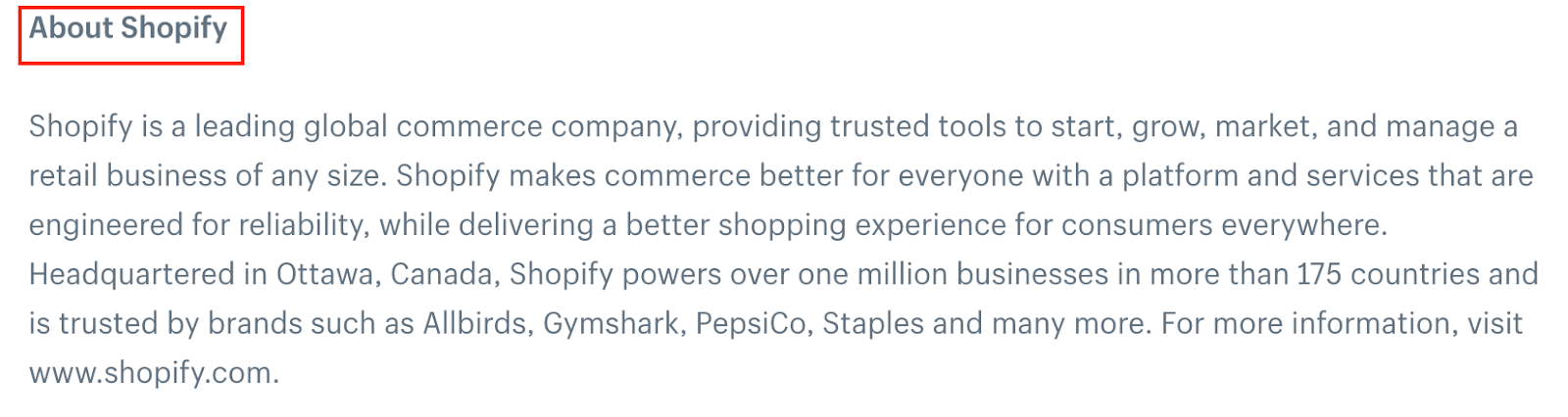
Now that we’re done presenting a few successful examples of press releases, we’ll be moving straight on to some writing tips that will help you start writing your own press releases.
Without further ado, let’s get into it.
Press Release Distribution Tips (for Media Coverage)
Having shared with you how to write a press release, we’ll now move on to tips for effective press release distribution.
Specifically, we’re looking at three tips that will help you distribute your press release.
Tip #1: Choose who you contact
The first way to distribute your news story when it comes to press release distribution is to do so on your own by contacting selected journalists and editors.
However, you should know that most professional media people receive many press releases and other pieces of news daily.
In fact, as content marketing agency FRACTL’s publisher survey results reveal, the numbers are extremely high.
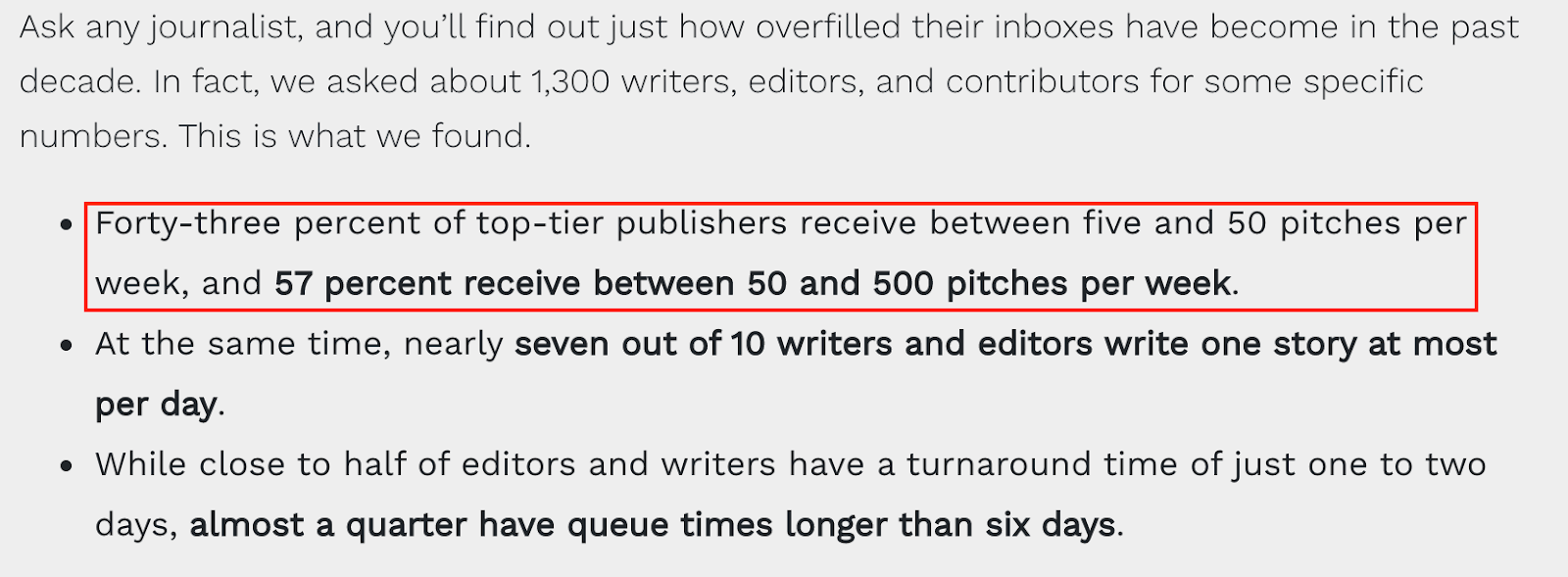
For this reason, you should try to make your press release interesting and distribute it so that it reaches the most appropriate people for your topic, giving them a reason to view your press release as worth their time.
Don’t waste your own time trying to pitch press releases to people who aren’t relevant to what you’re writing.
Instead, try to find those journalists and editors who know your topic and might have written or published something relevant in the past.
As we see below, this is confirmed by the FRACTL survey, as publishers are most likely to decline a pitch that’s not relevant to what they’re doing.
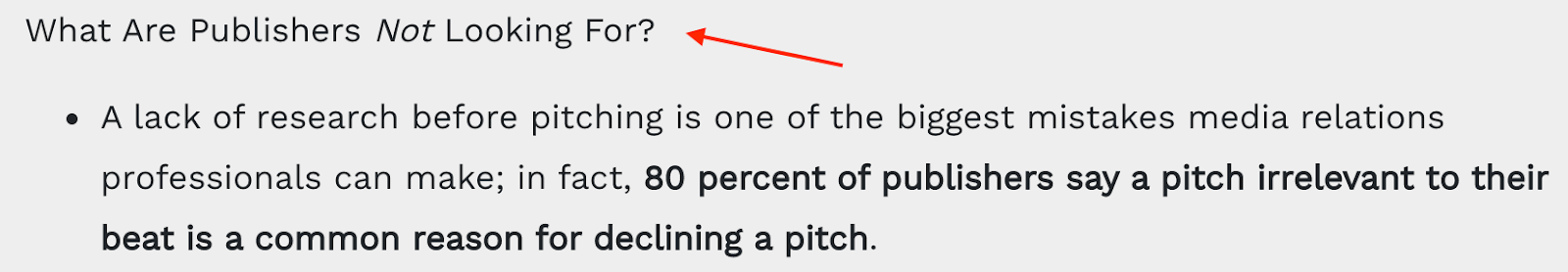
You should also consider sending your press release to bloggers and influencers who will share your news with their audience and reach a wider audience.
Tip #2: Include photos, mixed media and videos
The second tip for press release distribution is to always remember to include media such as photos, videos and other visualizations.
The image below speaks for itself:
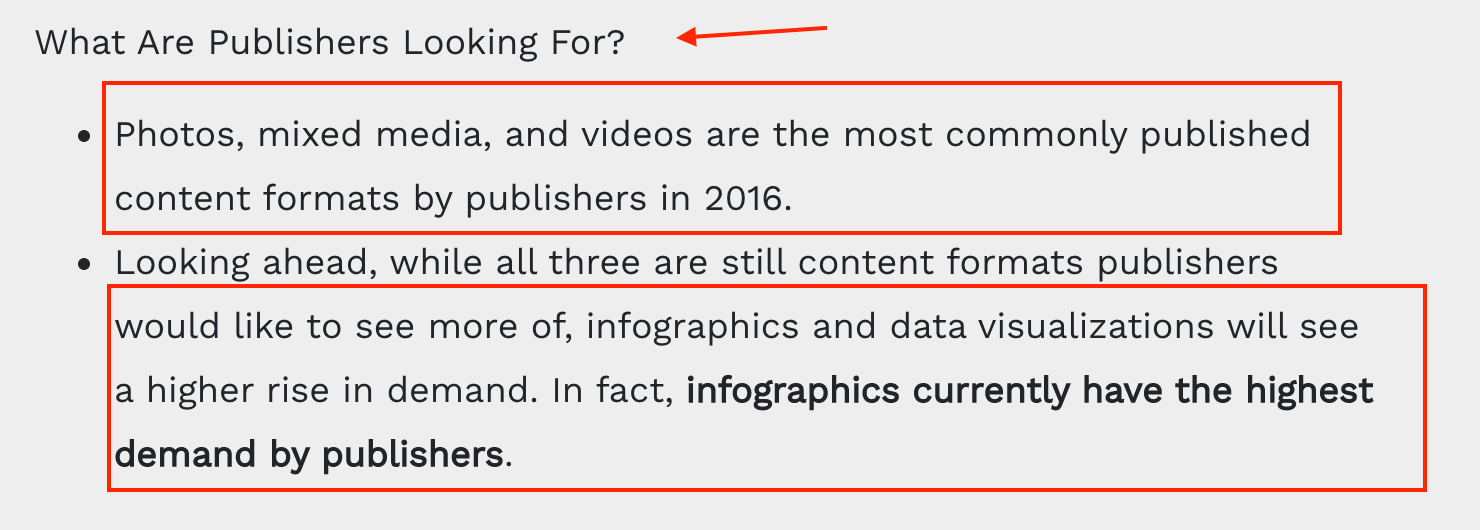
Put simply, publishers are most likely to publish press releases that include appealing visuals. Embedding multimedia will make your press release more engaging.
Let’s look at the Nike press release I shared with you earlier.
Here, the company uses a number of images that make the press release more interesting to the eye.
You see one of those images below:

By releasing visual material from their new collection, the company gets their audience to engage more with the product and delivers the message even to those who aren’t going to read the whole press release.
It’s as simple as that!
Tip #3: Use a distribution service (or distribute the press release yourself)
After making sure that your press release is engaging and shared with the most appropriate people, you could also consider using a distribution service that will help you obtain media coverage.
Look for wire services such as Cision’s PR Newswire that offer media coverage and press release distribution services.
This will help your story get shared with the audience you want to reach and would be interested in it.
Some of these services cover local radio, television channels, regional newspapers, and magazines for local audiences.
On the other hand, it might include all kinds of social media distribution and reaching industry experts online for topics that are suited for wider audiences.
Of course, instead of paying for a service to distribute your press release to relevant media outlets, you can distribute yourself using a tool like Respona.
To learn more about press release distribution, make sure to take a look at the following guide:
Press Release Distribution: The Ultimate Guide for 2021
Before wrapping this up, we’ll be sharing some brief answers to questions you may have when it comes to press release writing.
Frequently Asked Questions (FAQs)
Q1. How can I write a press release for an event?
When writing a press release for an event, remember these five simple questions and make sure to answer them:
What is happening, where, when, who is it for, and why is it important? (This is the first part of the inverted pyramid framework that’s widely known in the PR world.)
Q2. How can I send a press release?
Pitch your press release to selected publishers and journalists.
You can also use distribution services of outreach software tools like Respona to send your press release and reach a wider audience.
Q3. Where can I submit a press release?
Submit your press release to local newspapers, general news sites, social media, bloggers, and influencers, as well as to industry partners and publications.
Q4. Are press releases dead?
Google Trends for the term “press release” actually shows an upturn in public interest.
More specifically, although the numbers were relatively invariable, in March 2020, there was an upturn, revealing that people across the world are still very much interested in the topic.
Q5. Do press releases help SEO?
In general, press releases help your site’s SEO via the dofollow links back to your site. For this reason, press release distribution is important and can indirectly boost your SEO.
As Brian Dean from Backlinko writes:
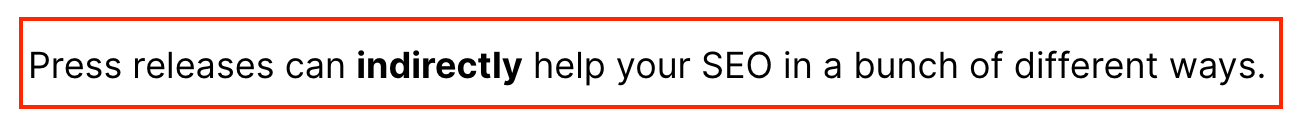
In other words, press releases can lead to backlinks that will promote your content on search engines like Google.
Q6. When should I write a press release?
Feel free to write a press release whenever you have something genuinely newsworthy and exciting to share.
This can be breaking a new announcement, product launch, collaboration, event, or the hire of a new executive member.
Q7. Are press releases worth it?
Definitely. Press releases are a great way to communicate with your audience, share your company’s news, activities and events, and get your business into the public forum.
Q8. Are press releases written in first person?
Press releases, like most news stories, should be written in third person. First-person can be used only in quote form from, for example, a company rep.
Q9. Do press releases have pictures?
Many press releases include pictures, especially when promoting a new product and the company wants the media and its audience to know how the new product looks.
According to an exclusive publisher survey by FRACTL a few years ago, publishers are most likely to publish photos, mixed media, and videos.
Q10. Do you send a press release as an attachment?
When you send your press release by email, you should make it easy for the person receiving it to immediately view all the information and read your press release.
First, copy and paste your press release into the email message and then, if you want to cover all bases, upload an attachment as well.
Link building cheat sheet
Now Over to You
So, there you have it.
You now know what a good press release is all about.
You also have a great template for your next product launch.
Now that you have a proven framework for an effective press release, I’d like to hear from you.
Have you ever tried to write a press release yourself? If so, did you use a service to distribute or did you do so on your own?
Let me know by leaving a comment below.