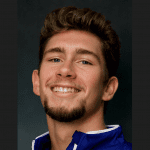We all get dozens or even hundreds of emails on a daily basis.
Sometimes it’s a legit pitch, other times it’s a scammer trying to steal your personal details or even some of your hard-earned money.
How do you distinguish between legitimate offers and email scams?
One way is by doing a reverse email lookup to see who the sender email belongs to.
In this article, we will be discussing:
- What is a reverse email lookup and why you should run them?
- 7 ways to run a reverse email lookup;
- The best tools for conducting a reverse email lookup.
Link building cheat sheet
What is a Reverse Email Lookup?
A reverse email lookup is a process of finding someone’s contact information by using their email address.
This information typically includes:
- Their full name;
- The organization that they work for;
- Their phone number;
- Their social media profiles and even pictures.
This can be useful if you need to find someone’s contact information but all you have is their email address.
Why Should You Do A Reverse Email Lookup?
There are two main reasons why you might want to conduct a reverse email lookup.
The first (and the most common one) is for figuring out whether an email you received comes from a legitimate sender or a scammer.
Phishing attacks are not uncommon, especially on businesses, so it is important to know one when you see one.
However, scammers only get smarter with time, so when you’re not certain about a particular email you received, a reverse email lookup might be just the thing that protects you from a phishing attack.
The other reason why you might want to conduct a reverse email lookup is to find more information about a lead so you can use it to personalize your marketing message further.
Or, if you’re currently hiring and receive an email from a potential employee, a reverse email lookup can also be helpful to find out more about the candidate and help form a more informed decision as to whether you should hire them or not.
So, the three primary uses for a reverse email lookup are:
- Recruiting;
- Marketing;
- Security.
Ways To Perform A Reverse Email Lookup
Luckily, conducting a reverse email lookup is not difficult, and there are various strategies you can employ for it.
1. Use Respona
Using our email finder is the quickest and easiest way to find anyone’s email address.
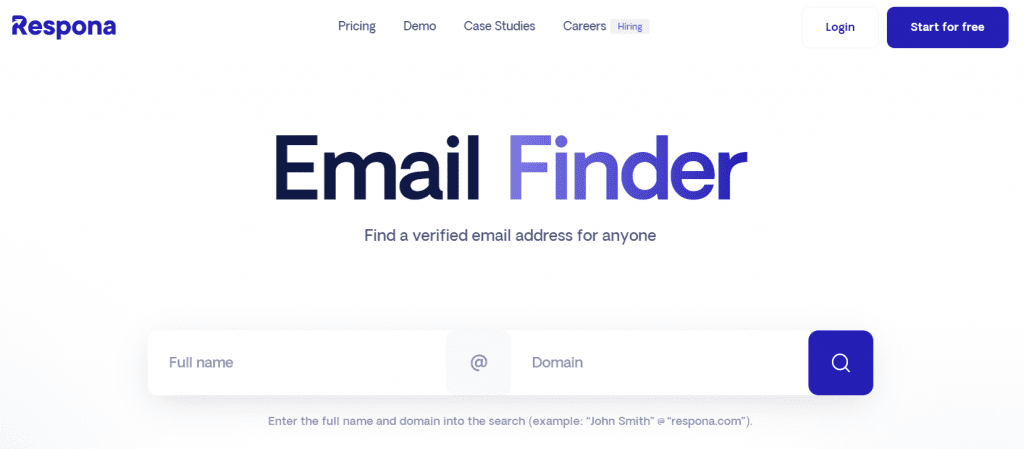
All you need to do is simply enter the name, and the domain of the person you’re looking for.
Respona will then find and verify their contact details in real-time.
And the best thing about it? It’s free, to an extent!
2. Google search the email address.
The first way of going about it is also the simplest one. You can simply paste the email of the person into Google search, and more often than not, you will get some information about them.
This information includes:
- The person’s activity on various websites and forums;
- Social media accounts that are registered with that email.
The most valuable information you can find through Google is the person’s LinkedIn, if they have one.
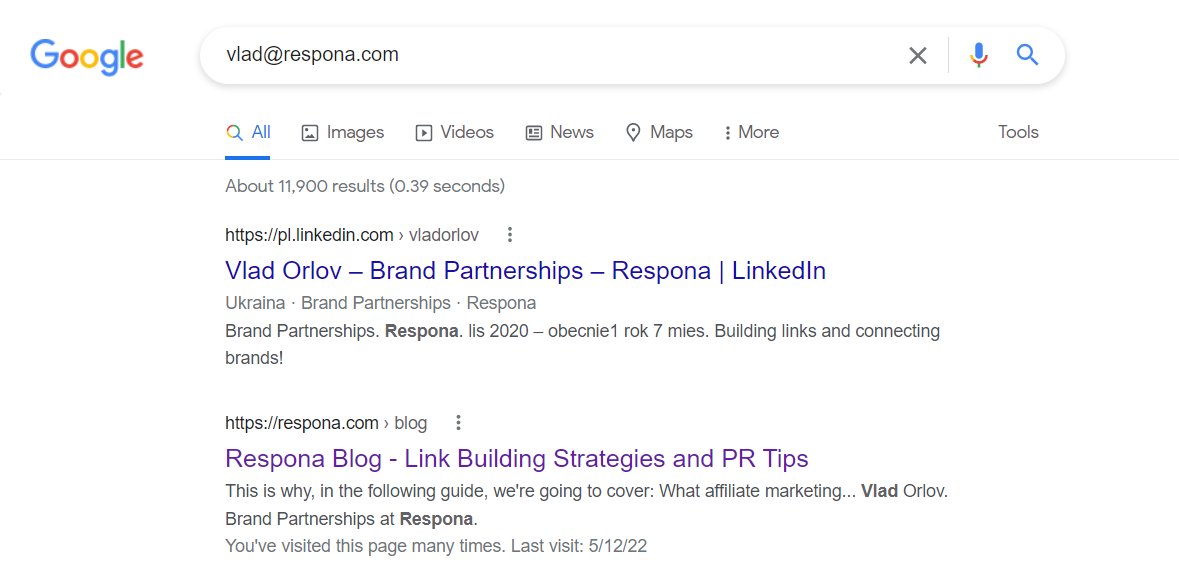
There, you can learn much more about them, including their work history, personal details, and other contact information.
The best thing about using Google for reverse email lookups is that it doesn’t cost you anything and only takes a few seconds.
The downside to it is that information can be very limited. If there are no social media accounts or other activity associated with your target email, the search won’t return any useful results.
3. Reverse search through social media
Another free and easy way to reverse lookup someone is to simply paste their email address in the search bar of a social media – Facebook, LinkedIn, or other ones.
If there is an account associated with that email address, it will pop right up.
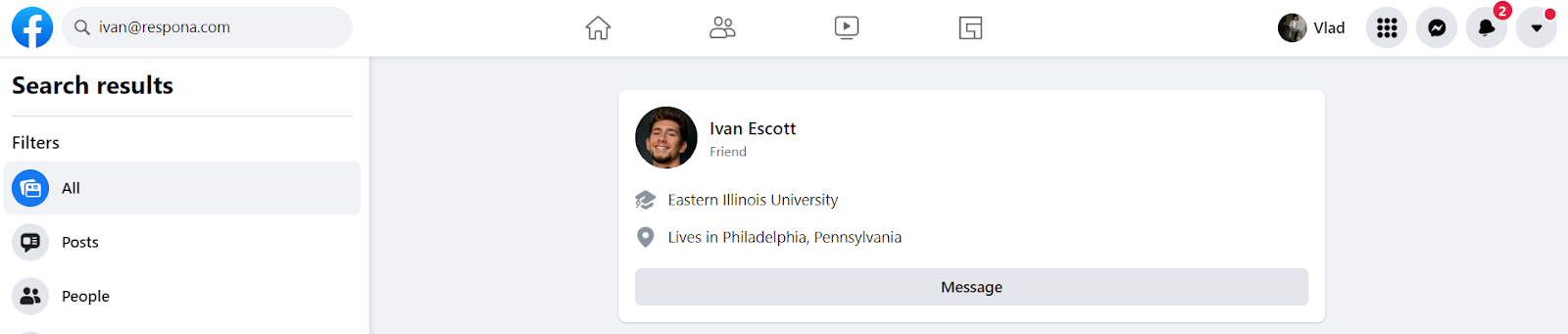
It’s easy and efficient, but there is one big “if” that we have to mention.
And that is privacy settings. You can choose to not make your email address publicly available.
So, if the person has hidden their email address from the public, you will not be able to find them, even if there is an account associated with it.
4. Do a Who.Is lookup
Who.Is is a popular tool that lets you find out more about the sender domain from which the email came, as well as its owner.
All you need to know to use is the domain name of your email sender. The tool is completely free, but the information that it pulls is also publicly available.
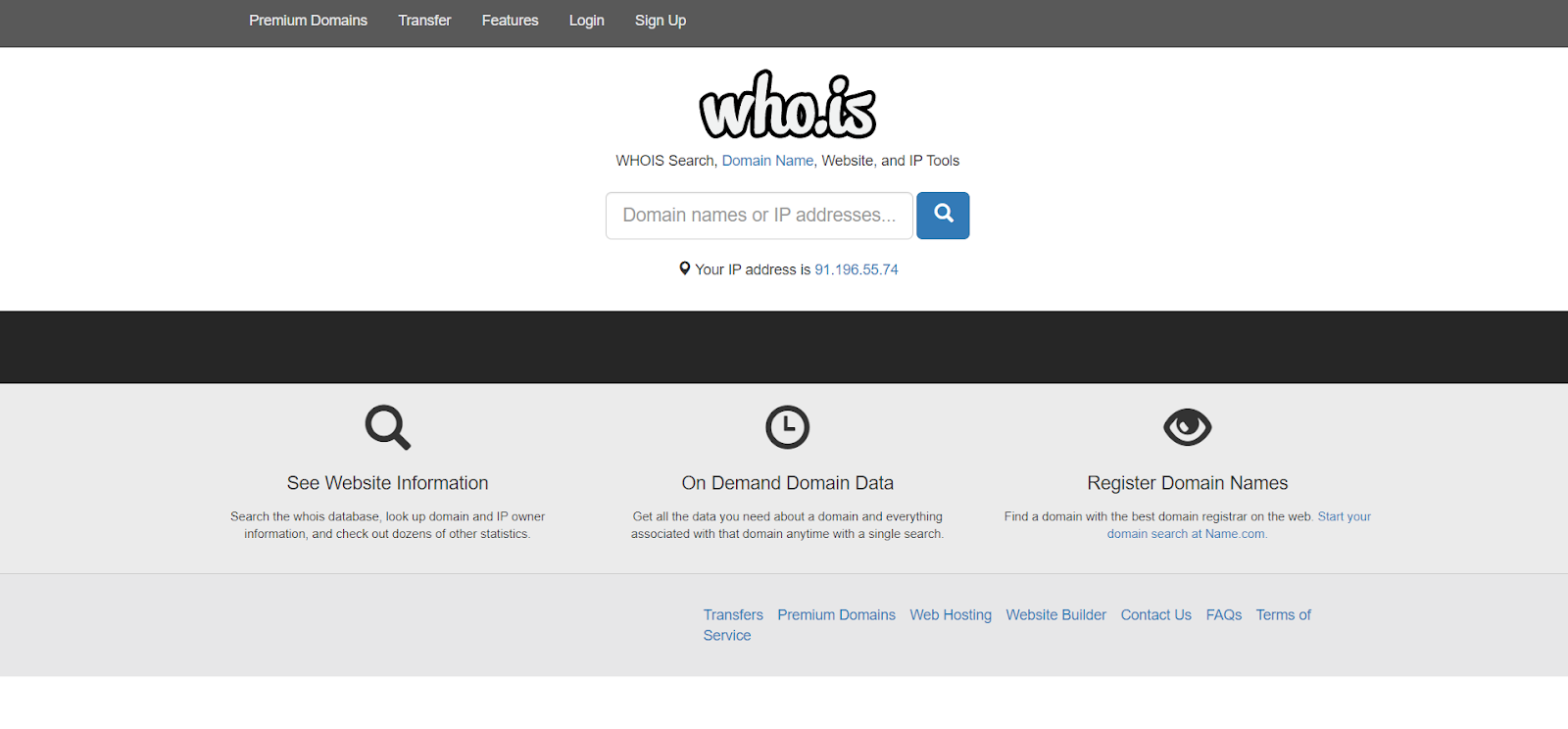
This information includes the domain’s registration and expiration dates, IP address, DNS records, as well as the physical location and phone numbers of the registrar. It can be used to establish whether the email sender domain is a legitimate one.
However, once again, things are not so black-and-white, since the domain’s current user might not be the same one that registered it.
Domains are being sold and purchased all the time, so it is possible for a spammer to buy a legitimate, old domain and use it for not-so-legitimate purposes.
There are many services like Who.Is that provide information about email domains, and some premium ones (like whois.whoisxmlapi.com) offer additional services like email validation, subdomain discovery and cyber threat intelligence.
5. Use an email client that displays information about the sender
The previous three strategies for reverse email lookup were completely free, now we’re venturing into the paid territory.
There are actually several email clients that have a built-in reverse email lookup function.
One good example is MailBird.
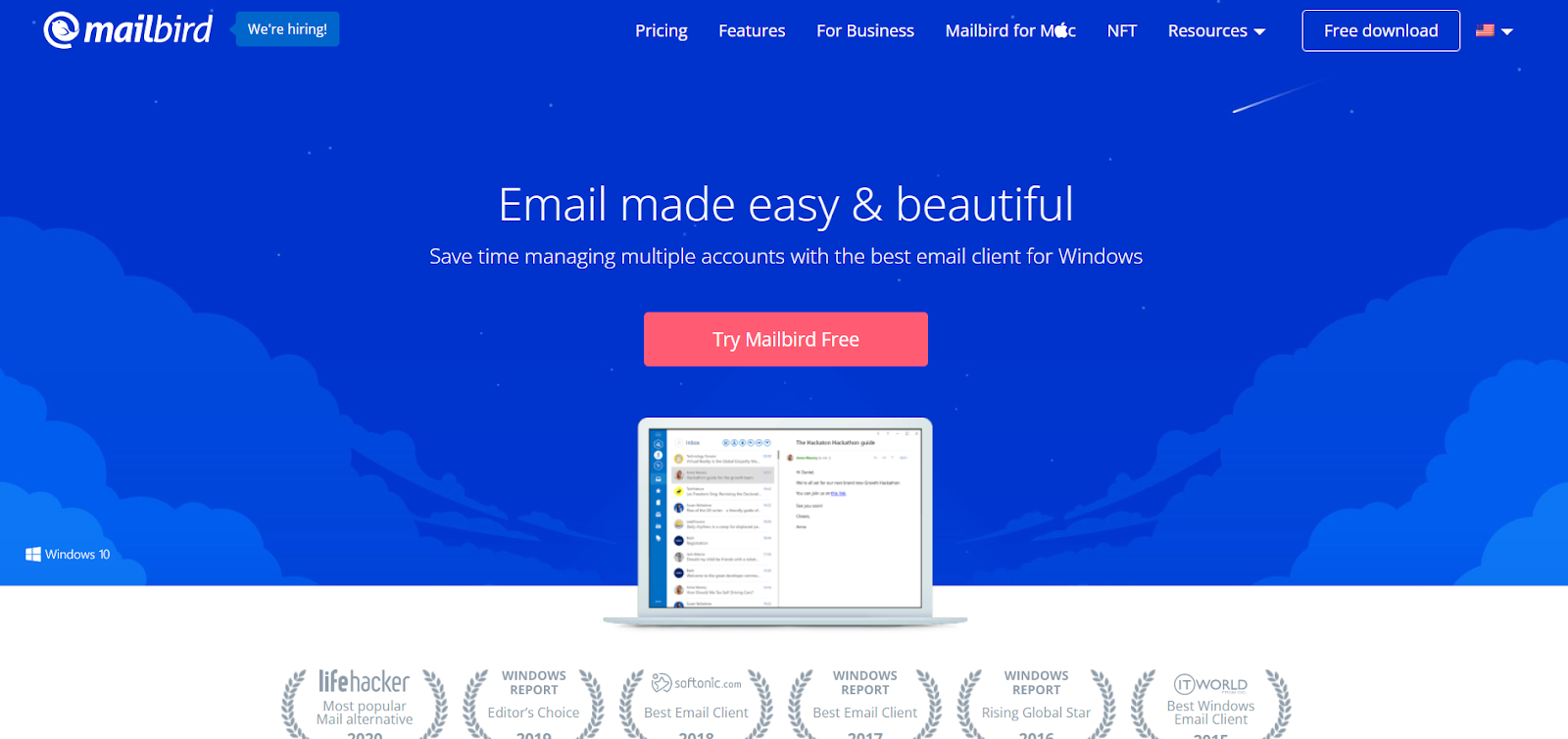
It is a downloadable email client that combines quite a lot of functionality into one package.
Some of its most notable functions include:
- A unified inbox that lets you see all your email from all your accounts in one place;
- A customizable interface that lets you customize the look and feel of the app to suit your needs;
- Support for a wide range of email providers, including Gmail, Yahoo, Outlook, and more;
- A built-in email editor for composing and sending messages;
- A powerful search function that lets you find the email you’re looking for fast;
- A range of security features to keep your account safe and secure, including reverse email lookup;
- Integrated support for a number of popular productivity apps;
The pricing for MailBird starts at only €3.08/month.
6. Use a browser extension
Besides full-blown email clients and standalone email lookup tools, there also exists a myriad of browser extensions that allow you to quickly get a lot of information about your sender.
A great example of such an extension is Clearbit Connect.
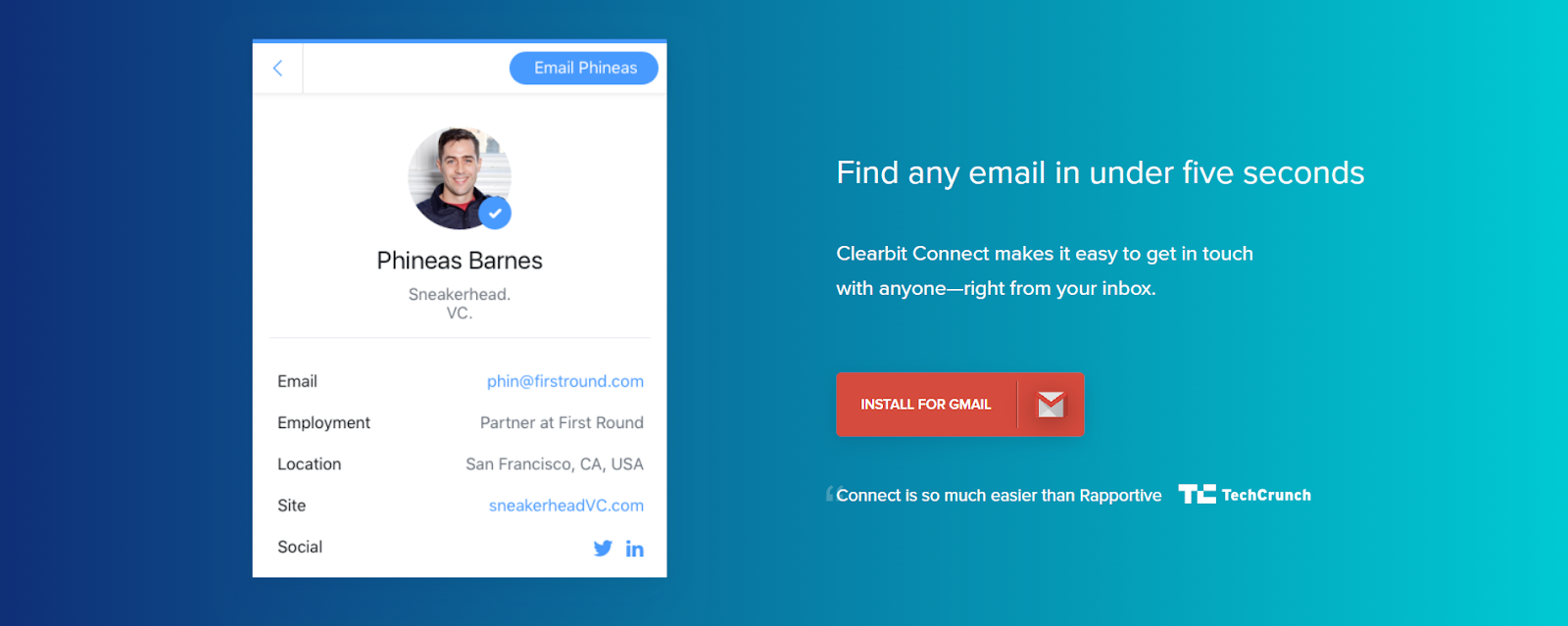
It’s an extension for Google Chrome and is completely free to use. It only takes a few seconds to install, and enables you to both look for people’s contact information, and do reverse email lookups.
7. Use a reverse email lookup tool.
There are a number of reasons why using a reverse email lookup tool is a better way of conducting a reverse email lookup than doing it on social media or searching for an email on Google.
First, a reverse email lookup tool can provide you with more accurate and up-to-date results than either of those other methods.
This is because a reverse email lookup tool accesses data from a variety of sources, including public records and private databases, whereas social media and Google only search for information that has been made publicly available.
Second, a reverse email lookup tool can give you more detailed information than either of those other methods.
For example, a reverse email lookup tool can provide you with the name and contact information of the person who owns an email address, as well as any other email addresses that are associated with that person.
By contrast, social media and Google will only provide you with information that is publicly available, which is often limited to the person’s name and possibly their location.
Finally, a reverse email lookup tool is a more private and confidential way of conducting a reverse email lookup than either of those other methods.
This is because you do not need to provide any personal information, such as your own email address, in order to use a reverse email lookup tool.
Social networks and Google require you to provide your personal information in order to search for someone’s email address.
LinkedIn even notifies a person when somebody visits their profile, so if you would rather avoid them knowing that you’ve been looking them up, using a reverse email lookup tool can be a good alternative.
Now, let’s take a look at some of the most popular reverse email lookup tools available.
Top Reverse Email Lookup Tools
Instant Checkmate
Instant Checkmate is a powerful reverse email lookup tool that allows you to quickly and easily find information on any email address.

Simply enter an email address into the search bar and Instant Checkmate will return a wealth of information on the person associated with that email address, including their full name, current address, phone number, even their criminal records, education, and job history.
In addition to reverse email lookup, Instant Checkmate also offers a variety of other useful features, such as the ability to run background checks, search public records, and more.
Instant Checkmate is subscription-based – with a one-month subscription having a $23 pricetag.
The more months in your subscription, the smaller the price becomes.
CocoFinder
CocoFinder is a reverse email lookup tool that allows you to quickly find extensive information about an email address owner.

It is a simple tool that can be used to find someone’s name, social media profile, and other information associated with an email address.
The tool is free to use, and does not even require you to register an account to access its database.
Enter the email address into the search bar on the CocoFinder website, and the tool will return results associated with that email address.
In addition to being a reverse email lookup tool, CocoFinder can also display the following information about a target person:
- Phone Lookup
- Age and Date of Birth
- Background Check
- Court Records
- Relatives
- Contact Numbers
- Current Address
- Traffic Tickets
- Sex Offender Data
- Arrest Records
- Vital Records
- Criminal Records
All of this information can be accesses even if you don’t have your target person’s email, and only know their name.
Intelius
Intelius offers a free email lookup service, as well as a paid service that gives you access to more information.
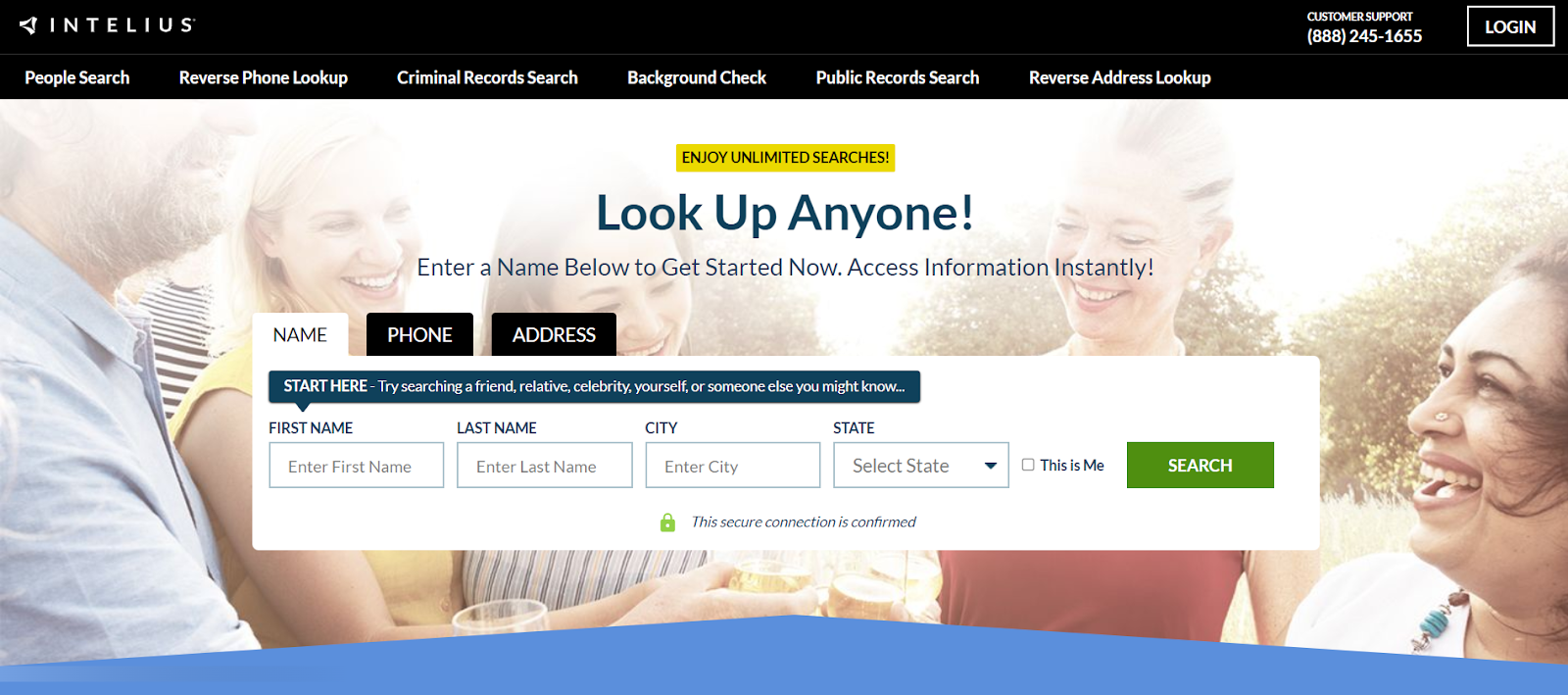
With the free service, you can enter an email address and see if it is associated with a real person. If it is, you will see the person’s name and location.
However, you only get a limited number of searches for free.
For $24.86/month, you can unlock unlimited reports, which, according to Intelius, can contain:
- Social Media Profile
- Traffic Offenses
- Arrest Records
- Misdemeanors
- Weapons Permits
- Sexual Offenses
- Relatives
- Court Records
- Mugshots
- Judgement
- Bankruptcies
- Address Information
- Phone Numbers
- Felonies
There are many other reverse lookup tools available, but we aren’t going to list them all out as they all function in a very similar way – which is by pulling you information about the target person from public records.
A lot of this information can be a little excessive (especially relatives and court records), but can be very helpful for making a more informed decision about a potential hire.
Link building cheat sheet
Over To You
Use these strategies and tools if you ever need to learn more about someone, but all you have is their email.
We can also help you in different scenarios: when you don’t know the email of a person but know their name and the company that they work for.
Or, if you have a person’s email but aren’t sure if it’s 100% valid, feel free to use our email finder and email verification pages.
And don’t hesitate to book a demo with us to find out how we can help your outreach efforts!