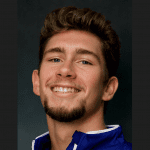Working better and working faster often mean the same thing.
Work faster – have more time, whether it’s your other tasks or personal matters.
So, we’ve collected our top 13 picks for increasing your work productivity – whether it’s outreach, partner recruitment, or any other task.
Link building cheat sheet
Respona

Respona combines everything you need to manage your link building operations and get online mentions for your PR campaigns.
A true powerhouse, this tool is essential for driving brand awareness and building high-quality backlinks.
Respona is best suited for larger outreach teams and agencies – but can satisfy the requirements of any email outreach campaign – be it for content promotion, PR, sales, recruiting affiliates, booking podcasts – you name it.
Features
Respona comes with a full suite of automation features aimed to increase the productivity of every outreach team.
- Built-in search engine for prospecting articles, backlinks, and podcasts
- Real-time email finder/verifier
- AI personalizations
- Shared Inbox
- Email health reports
- Campaign leaderboards
- In-depth analytics
Pricing
For detailed pricing information, please visit Respona’s pricing page.
Shift

Shift is a browser that merges all your web apps and accounts into one powerful window. Streamline everything you do online and get ultra-fast access to all the tools you need to stream, shop, work, and stay connected.
By eliminating the need to constantly switch between different platforms and logging in and out of accounts, Shift helps you save time and stay focused on the tasks that matter most.
Features
Shift offers a range of features designed to boost your productivity and simplify your browsing experience:
- Create workspaces to organize your collection of apps, accounts, tabs, and bookmarks for focused browsing
- App Integrations with over 1,500 popular apps, such as Slack, Trello, Asana, Calendly, and more
- Manage all of your email accounts across Gmail, Outlook, and Office 365 in one centralized window
- Customize notification settings to schedule quiet hours, mute alerts, or show/hide unread badges for focused browsing
- Search across all your email accounts, apps, and Google Drive files simultaneously to find exactly what you’re looking for
- Sync each of your calendars into one convenient view
- Organize and save your most-used websites into a focused and customizable bookmarks bar
Pricing
For detailed pricing information, please visit Shift’s pricing page.
Why We Like It
Shift is a game-changer for anyone juggling multiple accounts and applications. Its ability to consolidate everything into one powerful window significantly boosts efficiency and reduces the mental load associated with task switching.
The intuitive interface and powerful integrations make it an indispensable tool for modern workflows, helping you stay organized and focused on what truly matters.
Todoist

Todoist is a robust task management tool designed to help you organize your tasks, projects, and goals with ease.
Whether you’re managing a busy team or simply trying to stay on top of your personal to-do list, Todoist offers a user-friendly interface and powerful features to keep you productive and focused.
Features
Todoist offers a wide range of features to enhance your productivity:
- Create tasks, set due dates, and prioritize them with color-coded labels and priority levels
- Organize tasks into projects, break them down into sub-tasks, and use sections and labels to keep everything organized.
- Share projects and assign tasks to team members
- Recurring Tasks
- Notifications and Reminders
- Integrations with other productivity tools like Google Calendar, Slack, and more.
Pricing
For detailed pricing information, please visit Todoist’s pricing page.
Why We Like It
Todoist stands out for its simplicity and powerful functionality, making it perfect for both personal and professional use.
The intuitive interface allows you to quickly add and organize tasks, while advanced features like recurring tasks and collaboration capabilities ensure you stay on top of everything.
Clariti

Clariti is one of the best productivity tools for 2024 due to its ability to organize communication into context-based threads, keeping all emails, chats, and documents in one place.
It eliminates the need to juggle multiple platforms by integrating tasks, calendars, and file sharing into a single, cohesive platform. The built-in voice calling and screen sharing features enable real-time collaboration, while its seamless integration with over 5,000 apps via Zapier boosts productivity.
AI-powered Clariti’s structured approach ensures that teams stay organized, focused, and efficient, making it a go-to tool for businesses looking to streamline their workflows and enhance productivity.
Features
- AI-powered Clariti offers a suite of features that facilitate seamless team communication and collaboration:
- Context-based Team Communication
- Unified emails and chats
- Built-in voice calling
- Screen sharing for real-time collaboration
- Document sharing
- Calendar integration
- App integrations via Zapier
Pricing
For detailed pricing information, please visit Clariti’s pricing page.
Why We Like It
Clariti stands out for its unique ability to organize communication into context-based conversations, making it easy to keep track of related emails, chats, and documents. This feature helps reduce clutter and confusion, ensuring that important information is never lost in long email threads or scattered across different platforms.
The inclusion of voice calling and screen sharing directly within the tool adds to its convenience, allowing for real-time collaboration without needing additional apps.
Its seamless integration with thousands of third-party apps via Zapier further enhances productivity, making Clariti an all-in-one solution for efficient team communication and collaboration.
Apploye
Apploye is a tool that tracks time and monitors employees, making it easier to manage teams and boost productivity. It includes features like time tracking, tracking productivity percentages, and monitoring screenshots. It also automates timesheets, which saves time for managers. This makes Apploye especially useful for businesses with remote or hybrid teams
Features
Apploye offers a variety of tools for efficient team and project management:
- Time tracking for project and tasks
- Apps and URL tracking
- Random Screenshots
- Live Feed
- Payroll calculation
- Invoicing
- Detailed Reports
Pricing
For pricing information, visit Apploye’s pricing page.
Why We Like It
Apploye enhances team productivity by offering detailed insights into employees’ activity during work hours. Apploye’s comprehensive timesheets and payroll features also help simplify payroll management.
Trello

Trello is a versatile project management tool that uses a visual approach to help you organize tasks and projects.
Whether you’re working solo or collaborating with a team, Trello makes it easy to track progress, manage workloads, and stay organized with its intuitive board-and-card system.
Features
Trello offers a range of features designed to enhance your project management experience:
- Create boards for different projects, and organize tasks using cards and lists.
- Add due dates, labels, checklists, attachments, and comments to cards to keep all relevant information in one place.
- Seamlessly integrate with various apps like Google Drive, Slack, and Jira
- Automate repetitive tasks and workflows with Trello’s built-in automation tool, Butler
- Share boards and collaborate with team members in real-time
- Use calendar, map, and timeline views to visualize project timelines and deadlines.
Pricing
For detailed pricing information, please visit Trello’s pricing page.
Why We Like It
Trello’s user-friendly interface and highly visual approach to project management make it an indispensable tool for diverse teams and project types.
Its flexibility allows you to customize boards and workflows to fit your specific needs, while powerful integrations and automation features streamline your processes.
Slack

Slack is a powerful communication tool designed to centralize and streamline your team’s conversations. By replacing traditional email chains with real-time messaging and robust collaboration features, Slack helps teams stay connected, organized, and productive.
Features
Slack offers a suite of features that facilitate seamless team communication:
- Create dedicated channels for different projects, departments, or topics
- Direct Messaging
- File Sharing
- Connect with a wide range of apps like Google Drive, Trello, Zoom, and more
- Search Functionality
- Notifications and Alerts
- Video and Voice Calls
Pricing
For detailed pricing information, please visit Slack’s pricing page.
Why We Like It
Slack transforms team communication by consolidating messages from various platforms into one centralized hub. Its intuitive interface and extensive integration capabilities make it indispensable for modern teams.
The organized channel system and robust search features ensure that important information is always at your fingertips, while the custom notifications help you manage your attention effectively.
PlanWiz
PlanWiz – the ultimate daily planner for seamless organization and boundless creativity! It combines practical planning with artistic flair, offering a myriad of features to keep your life on track and help you boost productivity.
Features
- Extensive library of over 7,000 customizable planner templates.
- Templates for various purposes, including daily planning, goal setting, and project management.
- Easy template customization to reflect personal style and specific needs.
- Unique designs and layouts to inspire creativity and enhance planning.
- Pre-made templates for quick setup and use.
- Create and save PDF documents and links to your planner template.
Pricing
For detailed pricing information, please visit the PlanWiz pricing page.
Why We Like It
Planwiz stands out by combining functionality with creativity, making it ideal for both personal and professional use. It helps users not only to plan effectively but also to express their creativity through their organizational methods.
Evernote

Evernote is a versatile note-taking and organization tool designed to capture ideas, keep track of tasks, and manage projects efficiently.
Whether you need to jot down a quick note, create detailed plans, or organize important documents, Evernote helps you stay organized and productive across all your devices.
Features
Evernote offers a wide range of features to enhance your productivity:
- Create text notes, checklists, and to-do lists. Add attachments, web clippings, audio recordings, and handwritten notes
- Use notebooks and tags to categorize and find your notes easily
- Sync all your notes across multiple devices
- Digitize important documents by scanning them directly into Evernote, with text recognition for easy searching
- Save time with customizable templates for common note formats, such as meeting notes, project plans, and more
- Share notes and notebooks with others, making it easy to collaborate.
Pricing
For detailed pricing information, please visit Evernote’s pricing page.
Why We Like It
Evernote excels in its ability to consolidate a variety of information types into a single, easily accessible platform. Its powerful search capabilities and organizational features ensure that you can quickly find and manage your notes, no matter how extensive your collection becomes.
The ability to sync across multiple devices means your important information is always at your fingertips, whether you’re at your desk or on the go.
Perfect for both individual users and teams, Evernote keeps you organized and enhances your productivity effortlessly.
Asana

Asana is a comprehensive project management tool designed to help teams organize, track, and manage their work.
With its intuitive interface and powerful features, Asana streamlines complex projects, enhances collaboration, and ensures that tasks are completed efficiently from start to finish.
Features
Asana offers a diverse range of features to support your project management needs:
- Task Management
- Use views like lists, boards, timelines, and calendars to visualize your project plans and workflows
- Design custom workflows to fit your team’s specific needs, making complex project management simple and transparent
- Define task dependencies to indicate which tasks need to be completed before others can start, preventing bottlenecks
- Share project plans, leave comments on tasks, and attach files to maintain clear communication
- Generate progress reports and monitor project metrics
- Connect Asana with other essential tools like Slack, Google Drive, and Microsoft Teams
Pricing
For detailed pricing information, please visit Asana’s pricing page.
Why We Like It
Asana stands out for its versatility and user-friendly design, making it easy to manage projects of any size and complexity. Its multiple views and custom workflows allow teams to tailor the tool to their specific needs, ensuring that everyone stays on the same page.
With robust task management features and seamless integrations, Asana helps teams collaborate efficiently, track progress, and achieve their goals.
Google Workspace

Google Workspace, formerly known as G Suite, is an all-in-one suite of cloud-based productivity and collaboration tools developed by Google.
Designed to streamline business processes and enhance collaboration, Google Workspace offers everything from email and calendaring to document creation and file storage, making it an essential toolkit for modern businesses.
Features
Google Workspace comes packed with a variety of features to boost productivity and collaboration:
- Gmail
- Google Drive
- Google Docs
- Google Sheets
- Google Slides
- Google Meet
- Google Calendar
- Google Chat
Pricing
For detailed pricing information, please visit Google Workspace’s pricing page.
Why We Like It
Google Workspace excels in providing an integrated, user-friendly environment that centralizes all essential business tools. Its seamless integration among various apps ensures a smooth workflow and enhances team collaboration.
Whether it’s sharing files, managing projects, or conducting virtual meetings, Google Workspace offers a reliable and scalable solution for businesses of all sizes.
Its robust security features and regular updates from Google add an extra layer of reliability, making it a top choice for boosting productivity and efficiency in the workplace.
Notion

Notion is an all-in-one workspace designed to help you organize your thoughts, manage your projects, and collaborate with your teams.
With its highly customizable interface, Notion allows you to bring together notes, tasks, databases, and calendars in one seamless platform, ensuring you have everything you need to stay productive and organized.
Features
Notion boasts a rich set of features to cater to a variety of productivity needs:
- Unified Workspace
- Use pre-built templates or create your own to standardize workflows and streamline processes
- Build relational databases to manage complex projects, track activities, and analyze data
- Track tasks with to-do lists, kanban boards, and timelines
- Share workspaces, assign tasks, and collaborate in real-time with team members- Connect Notion with other apps like Slack, Google Drive, and Trello
- Keep track of changes, revert to previous versions of your documents, and maintain complete control over your content.
Pricing
For detailed pricing information, please visit Notion’s pricing page.
Why We Like It
Notion stands out for its versatility and flexibility, offering a highly customizable workspace that can adapt to almost any need.
Whether you’re managing personal tasks or complex team projects, Notion provides the tools to keep everything organized and accessible. Its intuitive design makes it easy to create and manage a variety of content types, from simple notes to intricate databases.
The real-time collaboration features and seamless integrations enhance team communication and productivity, making Notion an indispensable tool for individuals and teams alike.
Microsoft OneNote

Microsoft OneNote is a dynamic digital notebook that allows you to capture, organize, and share notes across multiple devices.
Perfect for personal use and team collaboration, OneNote offers a flexible and intuitive interface to manage everything from quick memos to detailed project plans, keeping your information easily accessible and well-organized.
Features
Microsoft OneNote comes loaded with a suite of features designed to enhance your note-taking and organizational capabilities:
Organize your notes into sections and pages
Multi-Device Syncing
Embed images, audio recordings, videos, and files directly into your notes
Handwriting and Drawing Tools
Share notebooks with colleagues or friends for real-time collaboration
Seamlessly integrates with other Microsoft Office apps like Word, Excel, and Outlook.
Pricing
For detailed pricing information, please visit Microsoft OneNote’s pricing page.
Why We Like It
Microsoft OneNote shines as a versatile and powerful note-taking tool that can adapt to various needs, from personal organization to team collaboration. Its ability to handle diverse content types—text, images, audio, and even handwritten notes—makes it exceptionally flexible.
The seamless integration with other Microsoft Office apps enhances your productivity, and the multi-device syncing ensures that your notes are always accessible.
Notta
Have you ever felt stressed about taking notes in the meeting? If the answer is yes, you shouldn’t miss Notta, an AI-powered meeting assistant that records audio, generates automatic notes, and pulls out meeting insights instantly. This empowers users to be fully present during the conversation while never missing a detail.
Notta supports transcribing Zoom, Google Meet, Teams, Webex calls as well in-person meetings, so you don’t have to switch tools and can organize all meeting notes in one workspace securely.
Features
Notta comes with a full suite of features aimed to get the most out of every meeting.
- Upload a meeting recording to get accurate transcripts
- Record online meeting audio and video
- Support 50+ languages
- Generate an AI summary including key points and action items
- Easily share meeting notes with team members to ensure everyone has the right information
- A wide range of integrations with Google Calendar, Zapier, HubSpot, and Notion to automate your workflow
- Create a snippet to share only the most important meeting information
Pricing
Notta provides a free trial. For detailed pricing information, please visit Notta’s pricing page.
Why We Like It
Notta transforms how we handle meetings by leveraging AI to complete the time-consuming tasks like note-taking and creating meeting minutes, so we can focus on other important tasks.
The user-friendly interface and high accuracy makes it a reliable meeting companion whenever needed. It is an indispensable tool for client-facing teams who have frequent meetings – sales, customer success, consulting agencies, etc.
Link building cheat sheet
Wrapping Up
While no tool can replace a well-constructed strategy and the creativity of the human mind, incorporating the right ones into your routine can make achieving your goals much easier.
Explore the tools we’ve listed, and find the ones that best fit your needs and work style.
And if you’re serious about boosting your productivity through effective link building and PR campaigns, why not give Respona a try?
Start your 14-day free trial with Respona today and discover how it can revolutionize your outreach efforts.
Frequently Asked Questions (FAQ)
What are productivity tools?
Productivity tools are software applications or platforms designed to help individuals and teams manage tasks, streamline workflows, and enhance overall efficiency.
They can include task managers, project management software, communication apps, and more.
How do productivity tools improve efficiency?
Productivity tools improve efficiency by automating repetitive tasks, organizing workflows, facilitating better communication, and providing insights into project progress and team performance.
They help keep everyone on the same page and make it easier to manage complex projects.
Are productivity tools suitable for both individuals and teams?
Yes, productivity tools are versatile and can be used by both individuals and teams.
They offer features tailored to solo task management as well as collaborative functions to enhance team coordination and project tracking.
How do I choose the right productivity tool for my needs?
To choose the right productivity tool, assess your specific requirements, such as task management, project planning, or communication needs.
Consider the tool’s features, ease of use, integrations with other software, and pricing to find the best fit.
Are there free productivity tools available?
Yes, many productivity tools offer free versions or trial periods that provide essential features to get you started.
Examples include Trello, Asana, and Google Workspace, which offer free plans with options to upgrade for more advanced functionalities.