Unlinked Mentions
What are Unlinked Mentions?
An unlinked mention occurs when another website mentions your brand or website and doesn’t attach a backlink to that mention.
On their own, unlinked mentions do not hold any SEO power (since they lack the link), but can still generate awareness about your business.
However, that isn’t their greatest benefit.
Why Should You Care About Unlinked Mentions?
Keeping track of your unlinked mentions is important because they make for prime link building opportunities.
If someone has already mentioned your business (besides negative mentions), chances are they wouldn’t be opposed to the idea of actually linking to your website as well, if there’s a little bit of extra value involved in it for them.
We will be looking at ways of finding unlinked mentions of your site and turning them into actual backlinks further below.
Unlinked Mentions Example
The following are our own unlinked mentions, according to Ahrefs:
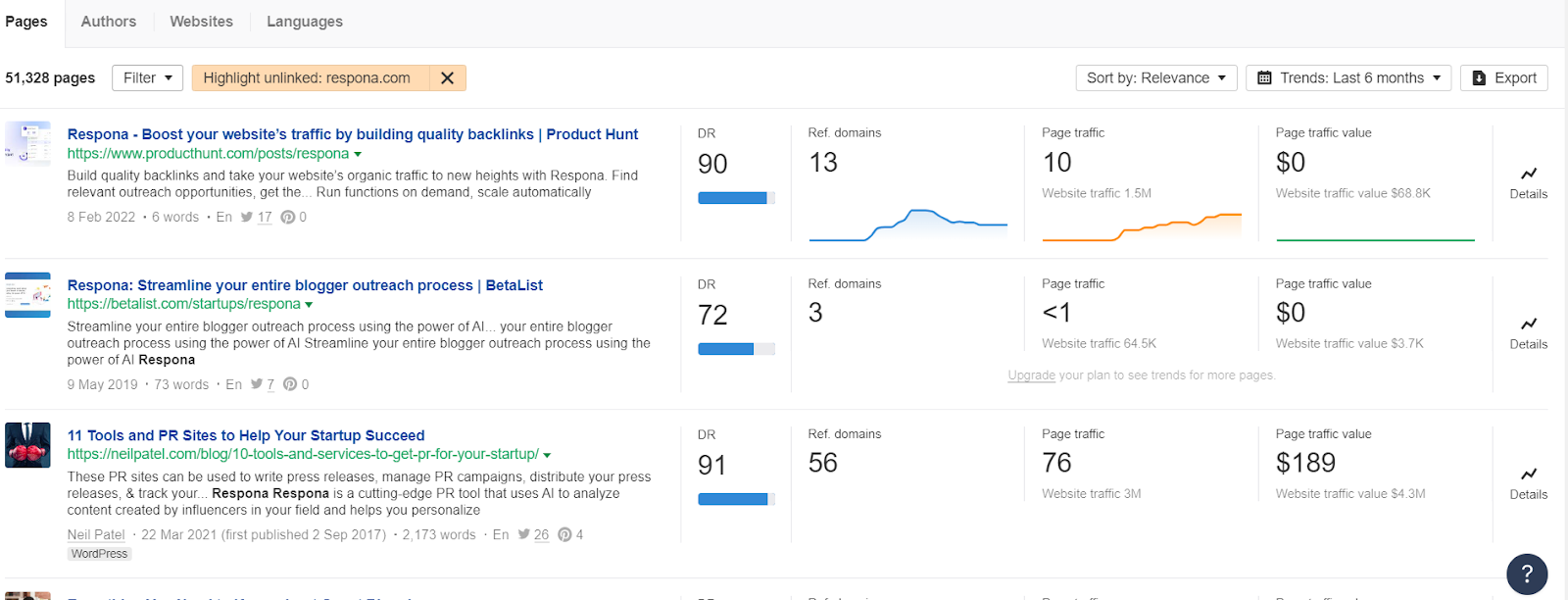
How to Turn Unlinked Mentions into Backlinks?
There are four steps to this process: finding your unlinked mentions, preparing your email sequence, finding your prospects’ contact information, and actually sending the message.
Finding Unlinked Mentions
There are three ways to find your unlinked mentions.
Let’s walk through all of them from most to least time-consuming.
Manually
If you don’t have access to any tools (or the budget to purchase one), you may start looking for your unlinked mentioned the old-fashioned way.
For this, you will need the help of three advanced search operators:
- Intext:”your company”
- -site:yourwebsite.com
- -intitle:”your company”
The first one tells google to only return pages that mention your company in the content of the page.
The second one excludes your own website from these results.
The third one excludes pages that have your company in the title as these typically come from review sites, social media profiles and other pages that most likely already link to you anyway.
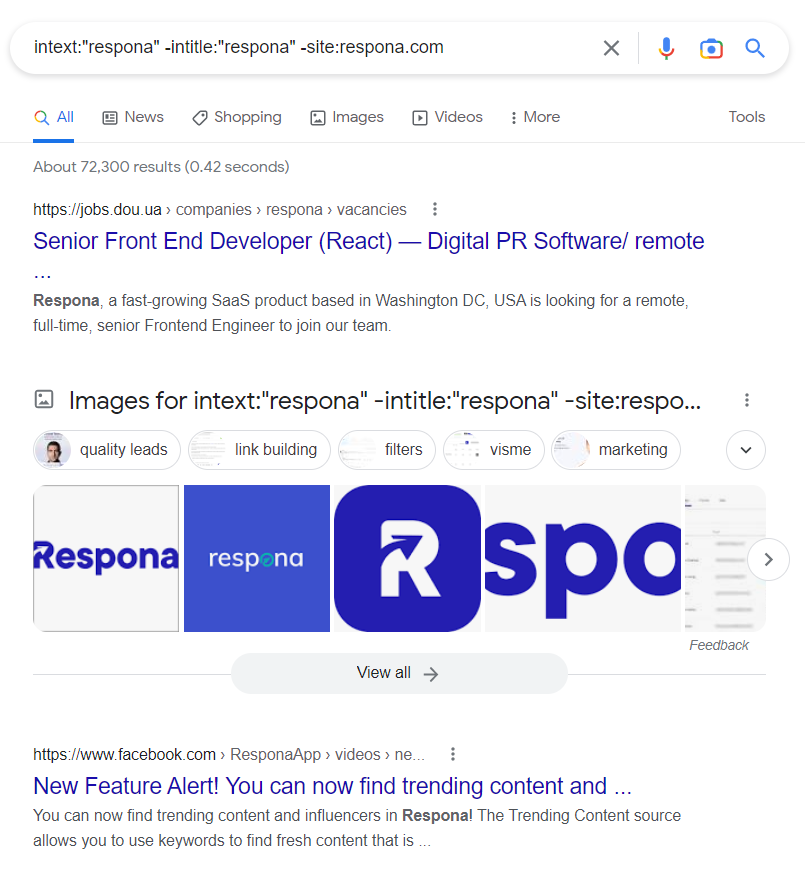
You can then check each page individually and put the URLs of any that aren’t linking to you in a sheet.
The problem with this method is that, of course, it’s time-consuming to go through search results manually, and, as you can see on the screenshot, a lot of the results may not be relevant to what you’re doing.
With Respona
Respona can help you speed up the process of finding unlinked mentions, even though it’s not one of its primary use cases.
The tool comes with a built-in search engine that pulls results directly from Google (or Bing, if that’s your choice).
In fact, it has an automatic mode that automatically pulls all pages that fit your criteria into your outreach campaign.
It also works with all of Google’s and Bing’s advanced search operators.
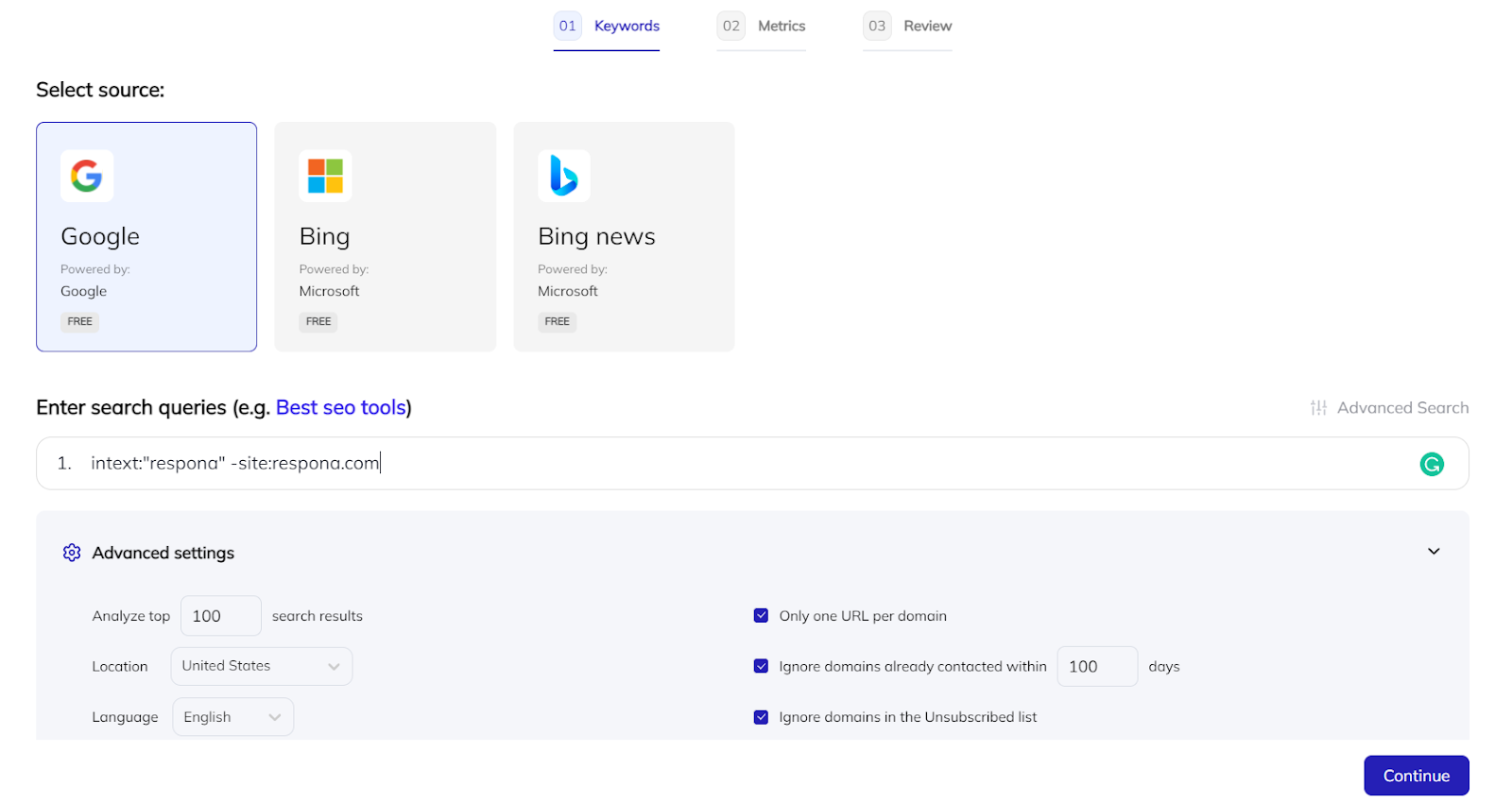
Just type in your query, hit Continue and all of your mentions will automatically be added to your campaign.
However, you will still have to manually check each one to make sure it’s relevant and actually is an unlinked mention – but Respona still saves you the time by eliminating any manual searches and just presenting you with a list of URLs to double-check.
With Ahrefs
The best way to find unlinked mentions is with the help of a backlink monitoring tool, such as Ahrefs.
This is because it can actually separate unlinked mentions from actual backlinks, and export them into a neat .CSV for you.
To do so, Navigate to Ahrefs’ Content Explorer and paste your website in the search bar.
Hit search, and then apply the “highlight unlinked mentions” filter.
You will be left with a list of actual unlinked mentions – no manual filtering is required.
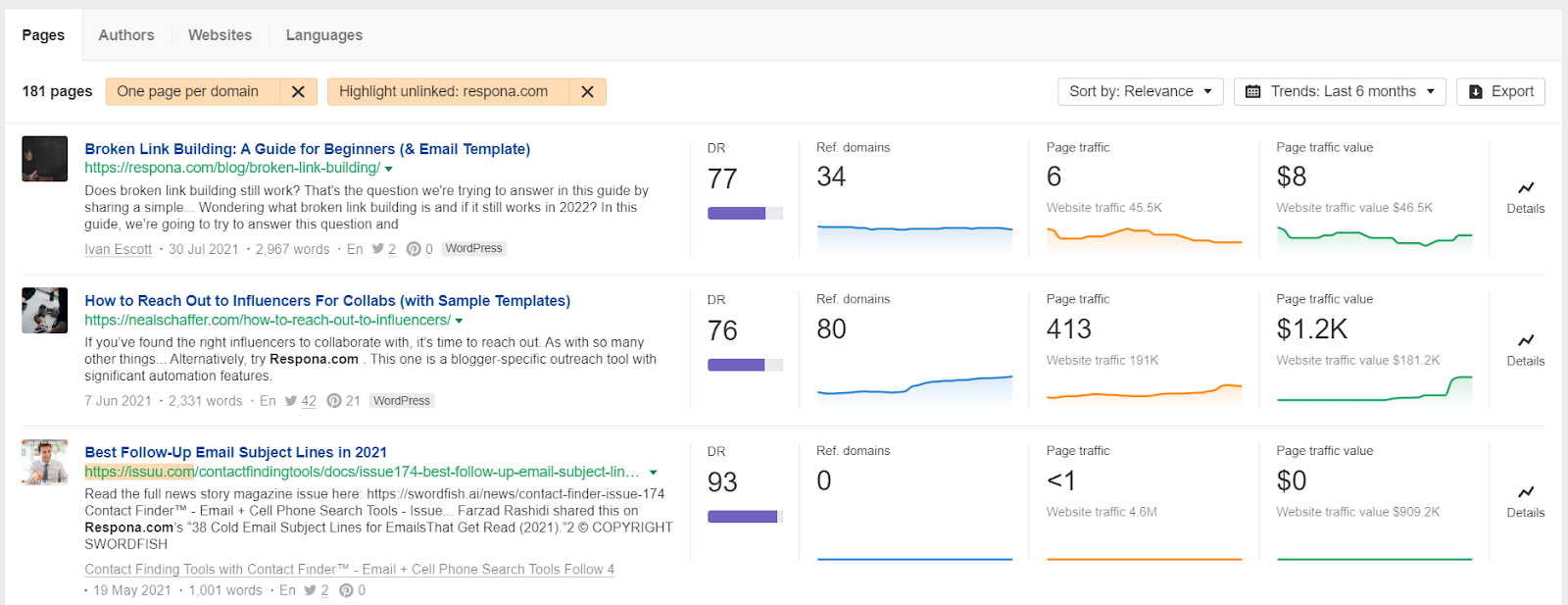
You can then export these links into a .CSV and import them into Respona for the next steps of your outreach.
Writing Your Email Sequence
Feel free to use our template as inspiration when writing your email sequence.
Hi {first_name},
[Your Name] here with [Your Company Name].
I wanted to quickly send over a huge thank you for mentioning us in your post “{url_title}”.
Sent the article over to our social team to share with our [# of Followers] following but they’re wondering if you can make the text where you mention us clickable to [Your Company Website]?
Hopefully this would help your readers find [Your Company Name] much easier if they’d like to go more in-depth with the reference.
Thank you.
[Signature]
Finding Contact Information
Before you can reach out to these websites, you need to find some emails to actually contact.
Respona can actually manage this for you almost from start to finish.
It comes with an integrated email finder and verifier that does this in real-time.
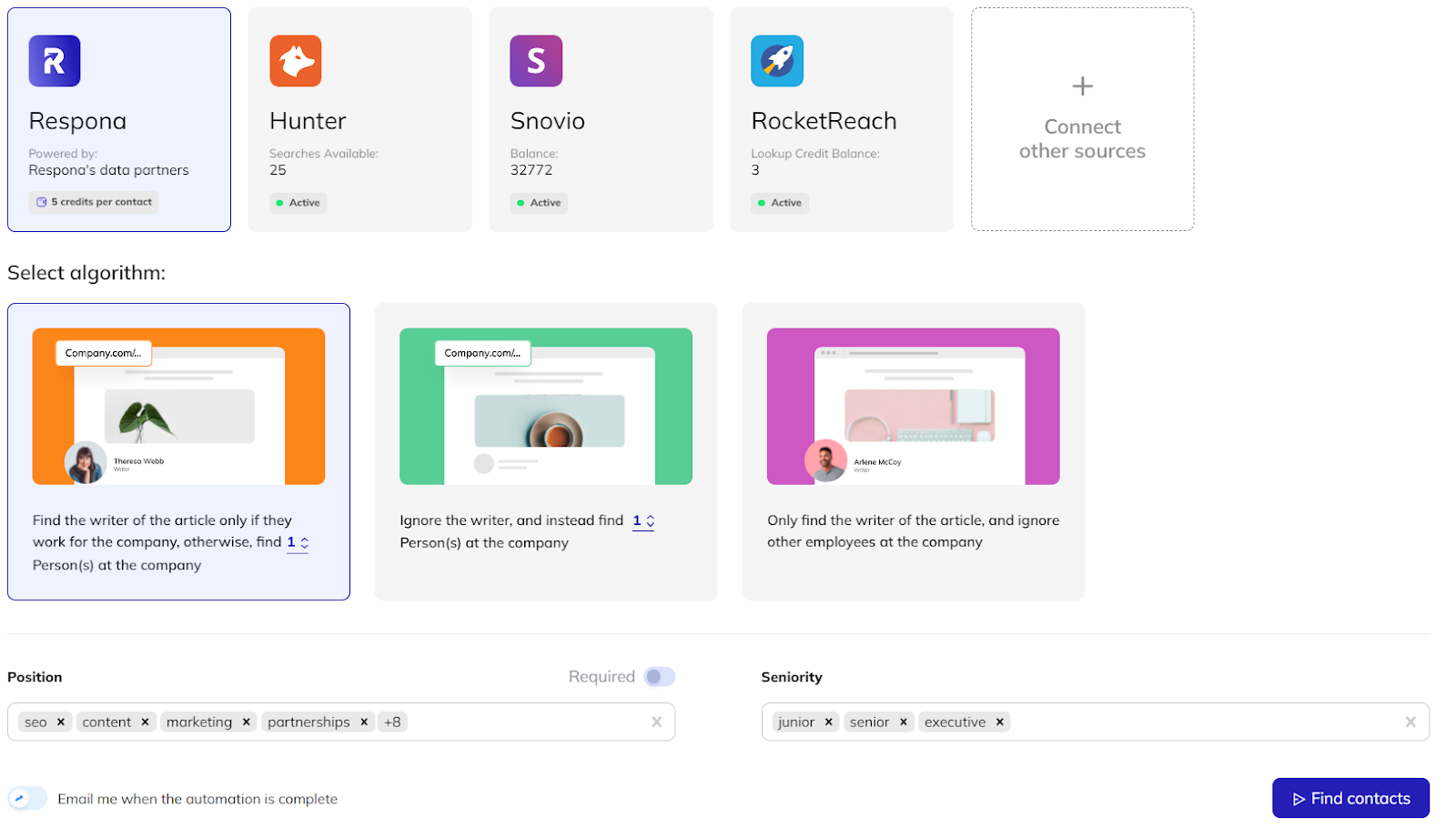
All you have to do is tell the tool who to search for (SEO staff, content, marketers, partnerships managers etc.) and hit Find Contacts.
If you already have a similar email finder like Hunter, Snovio, or RocketReach, you may also connect it to your Respona account and select it as a search source to save on contact automation credits.
Depending on the size of your campaign, it may take a few minutes to run the contact search automation. All of the searching is done completely in the cloud, so you’re free to close the tab while it’s running.
Of course, when it’s done, you can review the results or even run some additional manual searches by domain, job title, name, or even LinkedIn address.
Unlinked mention outreach campaigns don’t required much personalization besides mentioning where your prospect is mentioning you and what they get from turning that mention into an actual backlink, so once you have found all of your contacts, you’re pretty much ready to launch your campaign.
Bottom Line
So, while by themselves unlinked mentions don’t hold any SEO value (besides spreading the word about your business), they hold great potential if turned into an actual backlink.
After that, they will start passing on PageRank, which still lies at the core of how the Google search algorithm works.
