Productivity is a careful balancing act. In today’s workplaces, professionals need to streamline their work tasks, become more efficient, and learn to tune out many of the distractions that can come from constant connection.
Productivity is a much-studied topic and we are more educated on the tactics that make a real difference. In this article, we’re expanding on the changing productivity strategies and exploring tools designed to help.
Link building cheat sheet
What is Productivity Anyway?
At its most basic form, productivity is output measured by input. Productivity often relates to business, but it can really be applied to all areas of life.
It can be difficult to quantify productivity, and the results aren’t always straightforward or tangible.
In business, one of the main productivity metrics can be the number of sales pitches.
In content production, it might be quantified by words written by the worker.
In some cases productivity can’t be measured at all.
Productivity is often conflated with time management, but they are two different things and not every productive person is good at time management.
While time & productivity management is a range of tools and skills that promote the effective use of a person’s time, productivity is about the results that are achieved within a certain length of time.
It’s important to remember that productivity is centered around outcomes.
There are times when the most productive results don’t come from just managing a list of tasks.
Today’s Productivity is Different
In today’s fast-paced work environment, productivity is more than just a buzzword; it’s a critical factor in achieving success, both individually and organizationally.
Enhanced productivity leads to better time management, improved efficiency, and higher quality output.
However, labor productivity doesn’t look the same as it did 50, 20, or even 10 years ago – because the workplace doesn’t look the same. Understanding today’s work culture and the technology that powers it is important part of getting the best from your team.
- In the current landscape, 82% of employees say that happiness and work life balance are some key drivers of work productivity and overall job satisfaction.
- Low engagement costs the world almost $9 trillion in lost productivity. Employee burnout and low employee engagement actually drains 9% of the world’s GDP.
- According to research, employee productivity statistics indicate that they spend 60% of their time on “work about work” – things like unnecessary meetings, duplicated work tasks, and talking about work. Many workers find this not only disruptive to workplace productivity but downright demotivating.
10 Tools to Help Increase Productivity
Tips and new tactics are great, but today’s technology can help you to streamline, automate, and simplify a lot of work – leading to an increased productivity level and less stress.
There are a lot of tools that can elevate specific functions, from marketing to accounting to blogger outreach and most things in between.
These tools go beyond time and important task management and make today’s work easier and faster. Here are some of our favorites.
Respona
Using plug-and-play templates, Respona makes email outreach and link building easy. You can personalize email exchnages with powerful AI tools, land press opportunities, gain exposure with notable sites, and recruit top affiliate partners all using intuitive tools that come out-of-the-box.
In short, Respona eliminates a lot of the grunt work normally associated with cold email.
Shift
Shift is the first browser to merge all your web apps into one powerful window. Streamline everything you do online when you install Shift and access thousands of apps without leaving your browser.
Connect all of your Gmail, Outlook, and Office 365 accounts and manage everything from one centralized window.
Build out your Shift browser with apps that integrate seamlessly so you have ultra-fast access to all the tools you use to stream, shop, work, browse, and stay connected.
Trello
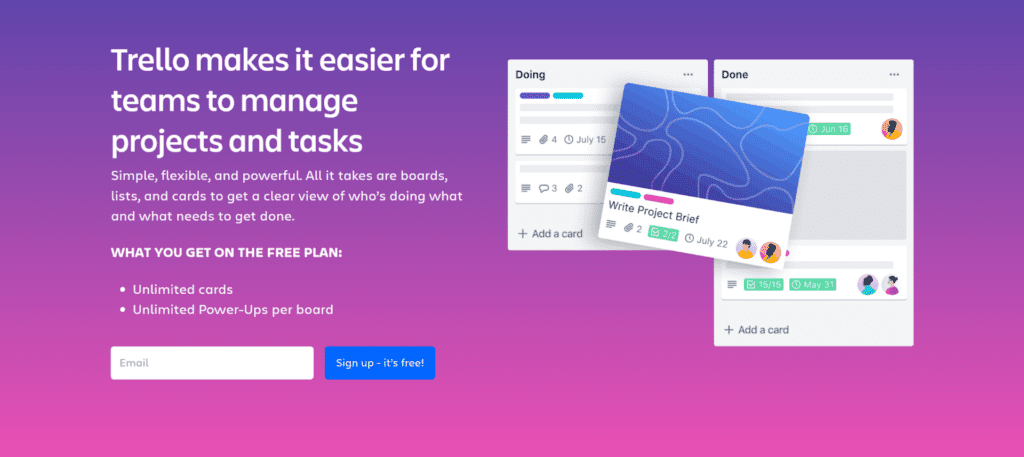
A visual project management tool that helps organize tasks and projects using boards, lists, and cards, this overall productivity app is used by all sorts of professionals to better manage initiatives.
The goal of Trello is to bring all of your “tasks, teammates, and tools together”. This is an especially helpful tool for remote teams who do not sit in the same space.
The tiles and lists create a powerful visual tool that helps people find what they need and understand progress at a glance.
Notion
An all-in-one workspace that combines notes, tasks, wikis, and databases to keep everything organized. It offers powerful functionality for professionals across industries.
You can use AI to capture ideas, gather feedback from teammates, or even add finishing touches to things you’re working on.
RescueTime
This is another tool that is generally helpful and not specific to any profession or particular task.
A time-tracking tool that analyzes how you spend your time on different tasks, this software provides insights to improve workforce productivity.
Millions of people use this time-tracking software to simplify their lives and their work. You can track project progress, create time sheets, and block distracting apps and websites.
Focus@Will
Music streaming has become more popular, and audio can actually have a significant impact on our thought processes.
Professional services designed to boost focus and personal productivity through specially curated playlists, Focus@Will content is optimized through proven science.
You can start by taking a focus quiz to see what playlists will be most helpful for you and your work state.
Evernote
This app tends to be mentioned in a lot of productivity favorites, and for good reason.
It’s a note-taking app that allows users to capture ideas, organize notes, and sync across devices.
The features are particularly powerful for people who struggle to remember details or organize notes.
Notes sync automatically to all devices, so you can remain on the same page whether using your phone, tablet, or desktop.
Google Calendar
A scheduling productivity tool that helps manage time effectively by allowing users to set appointments, reminders, and deadlines.
There are a lot of calendar and scheduling software options, but we like Google Calendar for a few reasons.
For one, it syncs seamlessly with the larger Google ecosystem, so that you can manage your appointments or meetings alongside your email.
You can also create shareable calendars and manage flight, hotel, or dinner reservations all from one platform.
Canva
All of the reluctant artists out there will appreciate this handy graphics tool.
Canva is a simple and intuitive graphic design software that makes creating everything from brochures to signs to digital banners easy.
Choose from an extensive library of free templates or pay a premium for more options.
Drag-and-drop editors and other user tools make it simple to design using colors, fonts, images, and much more.
Anyone who needs some graphic skill to do their job can benefit from streamlining and shortening the design process with this platform.
Grammarly
A free writing and editing tool based on sophisticated AI, you can use this tool for everything from brainstorming to summarizing and optimizing presentations, articles – even books.
People especially love the paragraph rewriter tool and the rewording tool which can help you to take inspiration from other sources without plagiarizing.
This is also a great tool for job hunters, as they can rely on the AI options to assist with resumes, cover letters, email responses, and much more.
10 Tips for Being More Productive
The right tools are a great place to start, but don’t stop there.
Implement to tackle business productivity challenges that can ensure you get more done in less time.
Here are some individual productivity hacks for making the most of your work time, no matter what work looks like for you.
- Set Clear Goals – Define specific, measurable, achievable, relevant, and time-bound (SMART) goals. Having detailed objectives helps focus your efforts and track progress.
- Prioritize Tasks – Use techniques like the Eisenhower Matrix to categorize tasks based on urgency and importance. Focus on high-priority tasks first and make a plan for getting to other tasks. You may want to consider different ways of organizing or categorizing tasks and set up parameters for follow up.
- Try Time Blocking – This effective strategy has been proven in many areas. Schedule dedicated blocks of time for specific tasks to prevent distractions and encourage deep work. Many experts say to build in breaks following work blocks; for example a ten minute break for every hour of continuous work.
- Minimize Distractions – Identify and eliminate distractions in your work environment. This can include turning off notifications, creating a clutter-free workspace, or using noise-canceling headphones. Some of the tools that people use in their workplace can actually hinder productivity because of the constant disruptions. For example, if you use Slack or Trello, you may want to turn off notifications during important work tasks. Some people also suggest setting certain times of the day to view notifications and then file the repetitive tasks or messages for follow up.
- Take Regular Breaks – The most productive people tend to take breaks to rest and regroup. It’s simply not realistic to function at a higher productivity level all the time. Consider the Pomodoro Technique, which involves working for 25 minutes and then taking a 5-minute break. Regular breaks can help recharge your mind and maintain focus. If you feel you are beginning to burn out, take a day or afternoon off and do something enjoyable in order to come back to work refreshed.
- Practice Mindfulness – Engage in mindfulness exercises like meditation or deep-breathing techniques to reduce stress and improve concentration. There are several apps you can explore to help with these practices.
- Limit Multitasking – Focus on one task at a time. Research shows that multitasking can lead to decreased productivity and increase errors.
- Stay Organized – The average US executive wastes about six weeks per year just retrieving misplaced information. That doesn’t include tracking down lost items or searching for old documents. Keep your workspace and digital files as organized as possible. Use folders, labels, and to-do lists to streamline your workflow. Practice good digital hygiene to keep things tidy and accurate.
- Leverage Delegation – Don’t hesitate to delegate tasks when possible. Trusting others with responsibilities can free up your time for more critical projects. This is an important part of growing in your career and becoming more effective in most roles.
- Reflect and Adjust – Regularly review your productivity strategies and outcomes. Adjust your methods based on what works best for you. You may want to review your goals and any KPIs that can show you how you’re doing quarterly or at a minimum annually.
Link building cheat sheet
Now Over to You
At the end of the day, the right tools can be the difference between a productful employee and wasted time.
By utilizing greater productivity tools, individuals can create a more efficient work environment that fosters growth, innovation, and success.
Need help getting your link building off the ground?
Don’t hesitate to start your 14-day free trial with Respona to see how we can help.







