Internal Links
What Are Internal Links?
As opposed to external links, internal links are hyperlinks that lead from one page on a website to another page on the same website.
Internal links are a huge factor in any website’s usability and search engine optimization.
A solid internal linking structure guides your users through your content and helps search engines crawl your site much more effectively.
Crawlability is the ability of a search engine to reach and index the pages on a website. It is important because it allows the search engine to find and index the content on a website so that it can be included in search results.
If a website is not crawlable, the search engine will not be able to find and index its content, and the website will not appear in search results.
There are other ways to ensure your site’s crawlability, but internal links play a major role in that.
Let’s take a more in-depth look at the benefits that internal links bring to your website.
Internal Linking Benefits
- Internal links help search engines understand your site structure, crawl and index your pages.
When a search engine crawler visits a page on your website, they will look at the internal links on that page to determine where to go next.
By following your internal links, they can effectively crawl through your entire site and understand its structure.
This is beneficial for both the crawlers and for you, as it helps them index your pages more accurately and allows you to rank higher in search results.
If a page isn’t crawled, it can’t be added to the search engine index, preventing it from showing up in Google search results.
So, it’s absolutely imperative that you set up your internal link structure in a way that puts every single page no more than a couple of link clicks away.
More on that further down in the article.
- Internal links pass PageRank between pages.
Both external and internal links pass on PageRank between pages.
Pagerank is a numerical value that represents how important a webpage is. The higher the PageRank, the more important the webpage is.
Pagerank is calculated by the number and quality of links pointing to a webpage. Links from more important pages pass along more PageRank than links from less important pages.
Pagerank can affect a page’s rankings in search engine results pages.
A page with a higher PageRank is more likely to appear higher in the search results than a page with a lower PageRank.
This is useful, for example, when you’re trying to improve the rankings of newly-published content.
By linking to it from your older and more authoritative pages, you’re passing on some of their PageRank to it, giving it a nice little boost.
- Improve navigation
Internal links are important for on-site navigation because they help users move around your website easily.
By providing links to other pages on your website, you can help users find the information they need without having to search for it themselves.
This can save time and frustration, and make it more likely that users will find what they’re looking for.
Strategically-placed internal links can also help retain users on your site for longer by offering them another, related piece of content to read after they’re done with the previous one.
Internal Link Types
There are two types of internal links: navigational and contextual.
- Navigational
As the name suggests, navigational internal links’ main purpose is to find users find their way around your website.
These are typically placed in the header, footer, or sidebar area of a website.
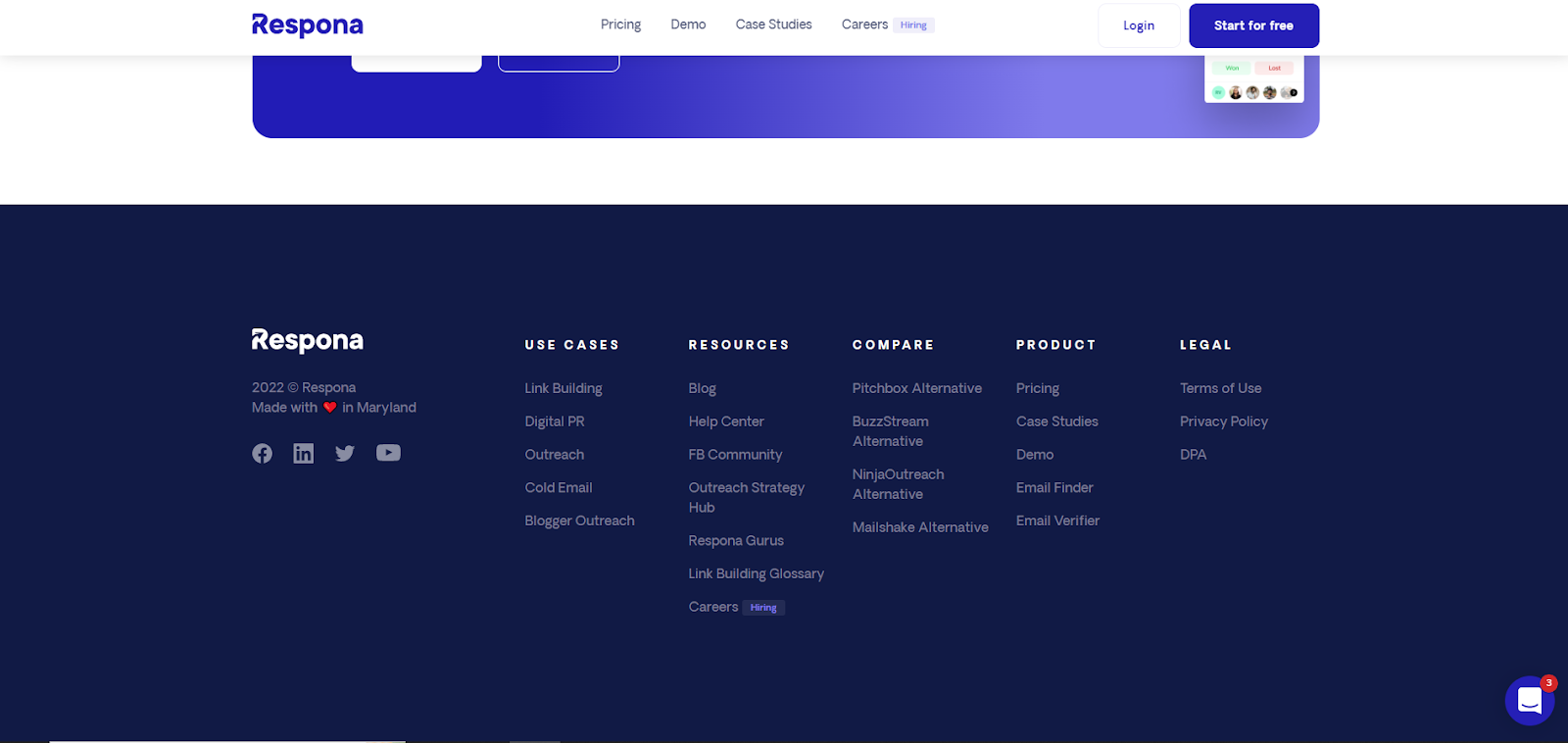
Navigational internal links are accessible at all times and help ensure that your users’ experience is as straightforward as possible.
- Contextual
Contextual internal links are links that are placed within a page’s content.
They are usually placed in snippets of text, that are relevant to another piece of content that you have on your blog.
The purpose of contextual internal links is to help guide users to related content on your website.
By placing relevant links within your content, you can keep users on your website for longer and encourage them to click through to learn more.
How to Audit Your Website’s Internal Link Problems
Just like everything in the world of SEO, internal links only provide value when done right.
We will be taking a more in-depth look at how to optimize your internal link structure further down in the article, but for now, let’s take a look at some common problems that websites often face with their internal links.
- Too many links.
There are a few reasons why having too many internal links can be bad for your website. Firstly, it can make your website look spammy and cluttered, which can turn users off.
Secondly, it can dilute the link juice that is distributed to your website’s pages, making it harder for your website to rank in search engines.
Finally, too many links can make it difficult for users to find the content they’re looking for, which can lead to a poor user experience.
There is no real “set in stone” rule as to just how many links you should have on your pages, but there is a good rule of thumb – every page on your site should have at least 5 internal links pointing to it.
- Broken links.
Broken links are links that… You guessed it – don’t work.
A link can be broken for many reasons, such as the target page being moved/removed, its URL getting changed, or something as basic as a typo.
Of course, a broken link cannot be crawled or indexed, and leads to a poor user experience.
Luckily, there are tons of tools that can help you monitor any broken links on your website, such as the Ahrefs’ Free Broken Link Checker.
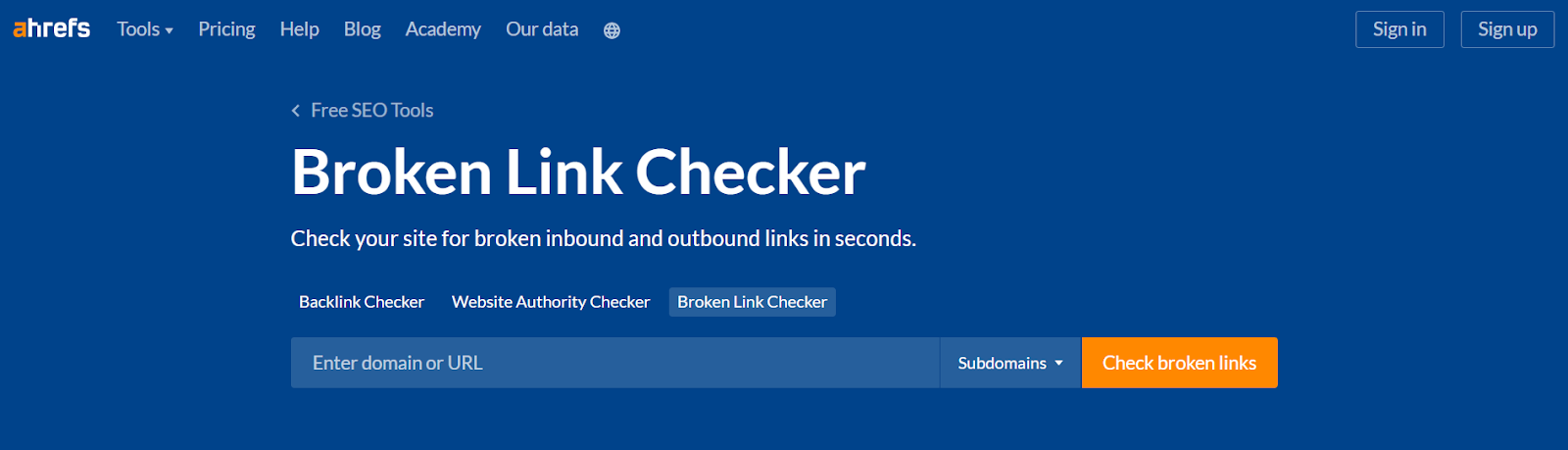
- Nofollow links
Nofollow links are those that have the rel=”nofollow” attribute set.
This means that the link does not pass on any link juice to the target site, and also tells search engine crawlers not to follow the link.
This is generally used for links to external sites that the site does not want to vouch for, or for paid links.
Keeping your internal links dofollow means that you are telling search engines that you vouch for all the content on those pages, and that they should be given link juice.
This is generally seen as a better practice, as it helps to improve your site’s link equity and can also help with your site’s SEO.
- Links that can’t be crawled.
There are a few potential reasons why an internal link might not be crawled:
1) The link is broken or points to a page that doesn’t exist. In this case, the best solution is to fix the link so that it points to a valid page.
2) The link is being blocked by a robots.txt file. In this case, you’ll need to edit the robots.txt file to allow the crawler access to the page.
3) The link is buried too deeply within the site’s structure. For example, if a site has a deep nesting of pages, the crawler may not be able to reach the page that the link is pointing to. In this case, you can try adding the link to the site’s sitemap to make it easier for the crawler to find.
- Orphaned pages.
Orphaned pages are pages that are not linked to from any other page on your website.
This can happen if you delete a page and forget to update your navigation menu, or if you move a page and don’t update any links to it.
Orphaned pages are bad for your SEO because they are effectively invisible to search engines, and they can also confuse visitors if they find them through a search engine.
To fix orphaned pages, you need to add links to them from other pages on your website, or redirect them to other pages.
- Pages with too few internal links pointing to them.
As much as having too many internal links can hurt your overall user experience, having pages that have only one or two internal links pointing to them is a waste of SEO opportunities.
Once again, every page on your website should have at least five internal links pointing to it from other pages.
- Crawl depth is too big.
Crawl depth is the number of links from the home page to a given page on a website.
So, a website with a crawl depth of three would have its home page linked to three other pages, which would each be linked to three more pages, and so on.
Crawl depth is important because it determines how easily search engines can find and index all the pages on a website.
If the crawl depth is too high, then some pages might not be indexed at all. Additionally, pages with a high crawl depth are often considered to be less important by search engines because they are further away from the home page.
Ideally, your crawl depth should never be more than three links at a time.
This will ensure that all the pages on your website can be easily found and indexed by search engines, and that the pages are given the appropriate amount of importance.
- Redirect loops
A redirect loop is an infinite series of redirects between two or more web pages. Redirect loops can happen for a number of reasons, including incorrect code in a .htaccess file, a faulty plugin, or a misconfigured website.
Redirect loops are bad for two reasons: they can cause your website to crash, and they can prevent visitors from being able to access your website.
To fix a redirect loop, you will need to identify the cause of the loop and then correct the code or settings that are causing the problem.
- HTTPS pages liking to HTTP
When you link from an HTTPS page to an HTTP page, you are effectively telling the browser to load a non-secure page in the middle of a secure connection. This can cause a number of problems, including:
- The browser may warn the user that they are leaving a secure connection, which can be confusing or off-putting.
- The browser may not be able to load the HTTP page at all, resulting in a broken link.
- The browser may treat the HTTP page as an insecure element, meaning that any content loaded from that page will not be considered secure. This can cause problems with displaying images or other mixed content.
To fix this, simply link to the HTTPS version of the page instead.
Internal Link Example
The following is an example of two of our internal links that lead from one blog post to other ones:
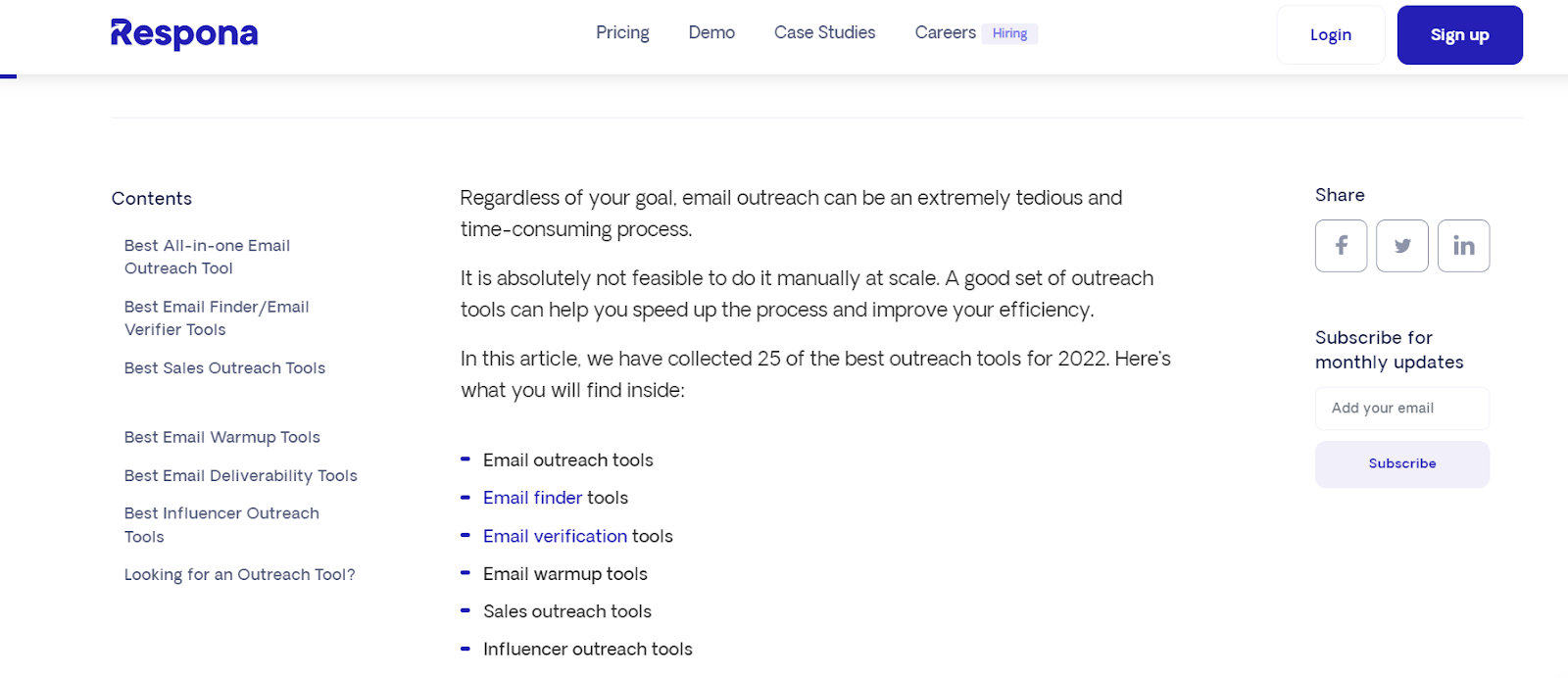
How to Optimize Your Internal Link Structure?
Now that we’ve taken a look at some of the most common internal link problems, let’s discuss how exactly you can improve your internal link structure.
Generally, there are four steps to this process:
- Identifying hub pages
- Creating topic clusters
- Optimizing your anchor texts
- Distributing PageRank to pages that need a boost
Let’s look at each step in more detail.
Identify Hub Pages
Hub pages are the backbone of your internal link structure, and so identifying those should be the first step in your optimization process.
A “hub” page typically targets a broad keyword with high search volume, as opposed to long-tail keywords.
A lot of the time, hub pages are also the ones that are driving the most clicks to your website, and have commercial value.
Let’s take the Moz Beginner’s Guide to SEO as an example.

SEO is a huge topic with dozens of sub-categories which can be broken down into even further topics.
If you go through the page, you will notice that there isn’t actually a whole lot of information – just the very basics of SEO, and links to 7 chapters of the guide, as well as a glossary.
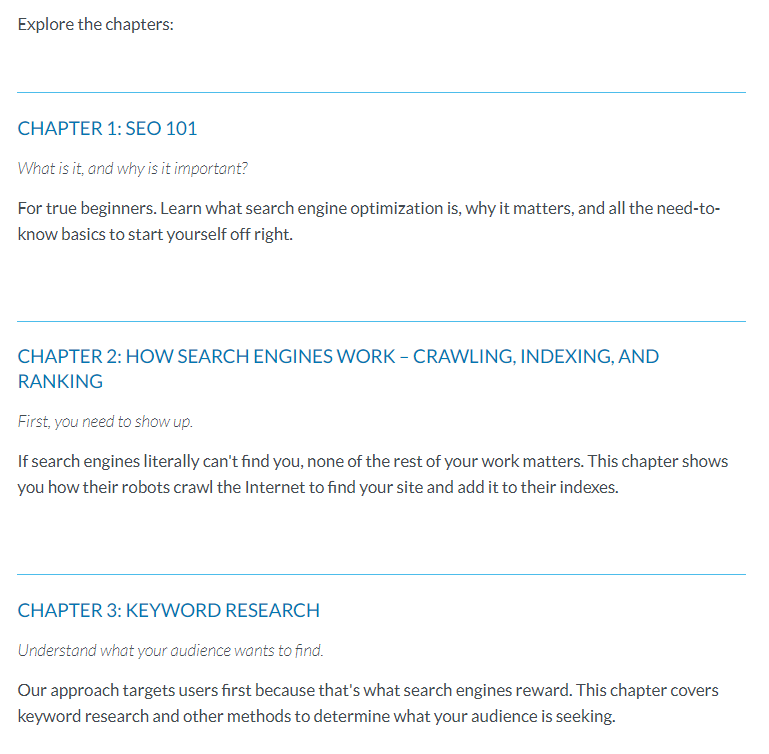
If we click on, say, Chapter 4, the very first things you will see in that article are internal links to three other sub-topics: schema markups, meta tags, and technical SEO.
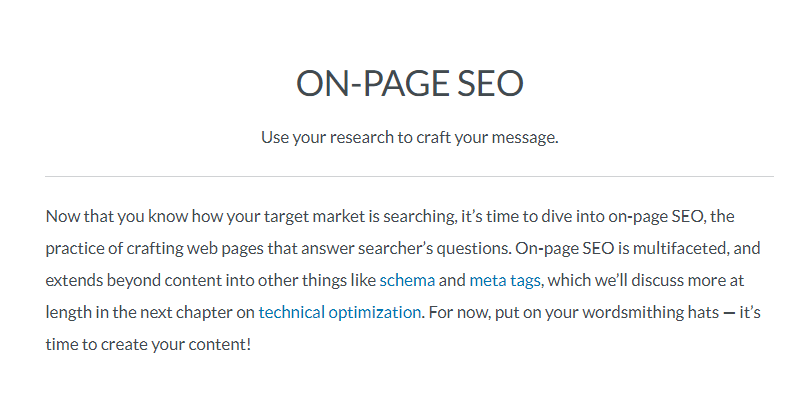
This is a textbook example of a hub page linking down to sub-categories.
However, they don’t always look like that.
For example, it can also be a “Best sellers” page on an eCommerce site linking down to several categories which further link to specific products, or a page with your physical store locations.
If you’re struggling to identify the hub pages on your own website, here’s a quick tip: look at the target keyword.
If it’s a long-tail keyword, such as “link building through blogger outreach”, it’s not a hub page.
Create Topic Clusters
Topic clusters are a great way to organize your website’s content and improve your SEO. A topic cluster is a group of related content pieces that are all linked together.
The main “hub” page is the centerpiece of the cluster and links to all of the related sub-pages.
The sub-pages then link back to the main hub page, creating a web of related content, just like in the example we discussed above.
This helps search engines understand what your website is about and can improve your website’s ranking in search results.
Once you have created your sub-pages, link to them from your main hub page.
You can do this by adding links in the body of your hub page’s content or by adding a “Related Content” section at the bottom of the page.
Make sure to also link back to your hub page from each of your sub-pages. You can do this by adding a link in the body of the sub-page content or by adding a “Back to Top” link at the bottom of the page.
With the help of this internal link structure, you will be creating a topic cluster. This will help search engines understand your website’s content and could improve your website’s ranking in search results.
Use Descriptive Anchor Text
Anchor text is the visible, clickable text in a hyperlink. It is the text that appears between the <a> and </a> tags in HTML code.
When a user clicks on anchor text, they are taken to the page or resource that the anchor text is linked to.
Anchor text is important because it tells users and search engines what the page that they are linking to is about.
This is why it is important to use descriptive anchor text that accurately describes the page that you are linking to.
To optimize the anchor text of internal links on your website, make sure that the anchor text is descriptive of the page that you are linking to.
Avoid using generic anchor text such as “click here” or “more information”. Instead, use keywords or phrases that describe the content of the page that you are linking to.
For example, if you have a page about dog breeds, a good anchor text would be “dog breeds” or “types of dogs”. This tells the user and search engines what the page is about, and is actually a ranking factor in and of itself.
Distribute Authority To Target Pages
All dofollow links pass authority, and internal ones are no exception.
In fact, linking from older, more authoritative pieces that bring in a lot of traffic and inbound links can be a great way to boost the visibility of any new pages that you publish.
So, one of the first things that you should do when you publish a new article should be to add a number of internal links that lead to it from your older pieces.
Bottom Line
So, internal links:
- Improve your website’s navigation
- Help search engines crawl through your pages
- Pass on authority from older pages to new ones
And, to optimize your internal link structure, you need to create topic clusters, use descriptive anchor texts, ensure that your crawl depth is never bigger than three clicks, and, of course, make sure that your links actually work.

