Keywords
What are Keywords?
Keywords are the foundation of search engine optimization. They are the terms and phrases that people use to search for information on the web.
Optimizing your website for relevant keywords is one of the most important on-page optimization practices, and failure to identify and subsequently incorporate keywords into your content will lead to your website not showing up in search results.
Why are Keywords Important?
Now, let’s take at every little reason that makes keywords so vital to your search engine optimization strategy.
Keywords are how search engines find and index your content
Search engines index content based on the presence of keywords.
When a user enters a query into a search engine, the search engine will scan its index for content that contains those keywords and return that content to the user.
The reason keywords are so important is that they are how search engines determine what your content is about.
If you want your content to be indexed by a search engine, you need to make sure that it contains the keywords that the search engine (and the user) is looking for.
In a sense, search engines “read” your content – and if it does not contain keywords that your audience is searching for, it will not show up in search results for those queries.
Through keyword research, you can find out exactly what your target audience wants
Conducting keyword research can provide you with a wealth of information about your target audience.
Not only does it give you insight on what exactly they’re searching for, but how many people are searching for it, what is the competition for that keyword, what is its average cost per click and even what is the search intent behind that query – is the person ready to purchase or are they simply looking for advice?
With all of that information, you will be able to make much more informed decisions not only about which keywords to target, but how exactly to optimize your pages for them, as different search intents require different types of pages.
Proper keyword optimization will allow you to improve your website traffic, click-through rate (CTR), and conversion rate
The first and most obvious benefit of keyword optimization is the fact that your website will start ranking for your target keywords.
This means increasing your organic traffic as you slowly get closer to the fabled #1 spot in Google.
As you rank closer and closer to the top of search results, more and more people will click on your link, increasing your click-through rate.
And if the page in question has commercial value (such as a product or service page), this will lead to increased conversions as well.
In short, keywords are the bread and butter of search engine optimization, so you should pay extra attention when you’re picking them out for your own strategy.
Long-Tail and Short-Tail Keywords
Not all keywords are created equally.
Some have more search volume than others, some are more competitive, and some are really expensive to bid for during pay-per-click campaigns.
However, in general, there are two types of keywords: short-tail, and long tail.
As the name implies, short-tail keywords consist of only one to three words.
They are more generalized, and typically bring in enormous amounts of traffic, being extremely hard to actually rank for as a result.
“SEO” is one example of such a keyword – and the search results are dominated by industry giants such as Search Engine Land, Moz, and Neal Patel.
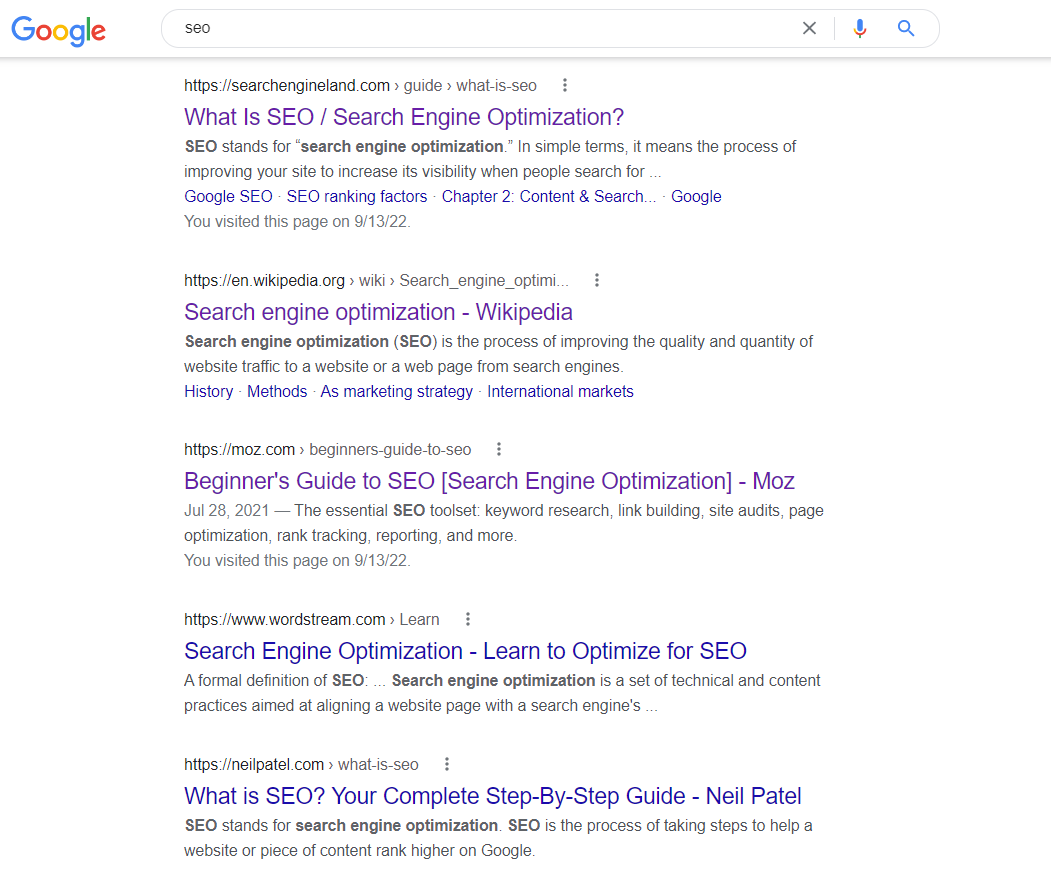
Search engine optimization is also a massive topic that includes dozens of different sup-topics, such as on and off-page SEO, as well as particular strategies such as schema markups or internal linking.
Long-tail keywords, on the other hand, are much more specific and typically consist of four or more words.
On average, long-tail keywords have a significantly lower search volume – as well as competition, making them a lot easier to rank for.
For example, let’s take “link building campaign ideas”.
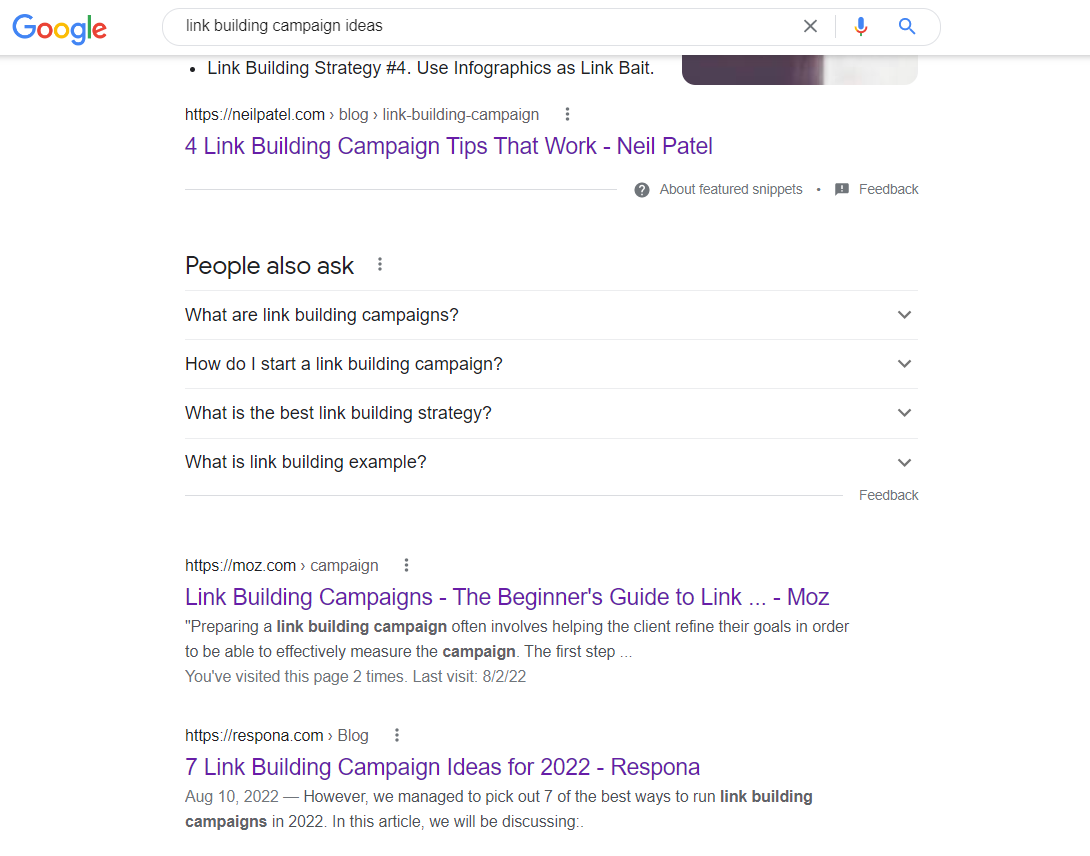
It’s a very niche topic with very low search volume (only about 400, as opposed to over 100k in the case of “SEO”), but we were able to secure a spot in the top 3 search results within only a few days of publishing the article.
So, which ones should you target: long-tail or short-tail keywords?
Both.
As a rule of thumb, your hub pages should be centered around shorter-tail keywords, and your categories and sub-categories should target a variety of long-tail keywords.
Think of it like this: ranking for a short-tail keyword will take you a lot of time and backlink building, while building content around lots of relevant short-tail keywords will steadily provide you with little boosts of traffic.
Search Intent
Another important attribute of any keyword is its search intent.
Search intent refers to the purpose behind a user’s search, and can be categorized into four different types: navigational, informational, transactional, and commercial investigation.
Navigational search intent is when a user is looking for a specific website or page, and can be signified by keywords such as the name of the website or company (e.g. “Facebook” or “Nike”).
Informational search intent is when a user is looking for information on a certain topic, and can be signified by keywords such as “how to” or “what is” (e.g. “how to bake a cake” or “what is the capital of France?”).
Transactional search intent is when a user is looking to make a purchase, and can be signified by keywords such as “buy” or “order” (e.g. “buy new shoes” or “order pizza online”).
Finally, commercial investigation search intent is when a user is comparison shopping or looking for product reviews, and can be signified by keywords such as “compare” or “reviews” (e.g. “compare laptops” or “television reviews”).
There are also a number of common search modifiers that can be used to further specify a user’s search intent.
For example, adding the word “best” to a transactional keyword (“best laptops”) could indicate that the user is looking for the best deal on a laptop, while adding the word “near me” to an informational keyword (“pizza near me”) could indicate that the user is looking for a list of pizzerias in their area.
Knowing the search intent behind a keyword allows you to properly optimize your content for that keyword.
For example, if the keyword is purely informational, all you have to do is create as comprehensive of a content piece about that topic as possible, and include multiple variations of relevant keywords.
On the other hand, if the intent is transactional, a good call-to-action will help boost your conversion rate and secure some extra sales.
Keyword Example
Here is an overview of one of our niche’s main keywords, which is, of course, “link building”, in Ahrefs.
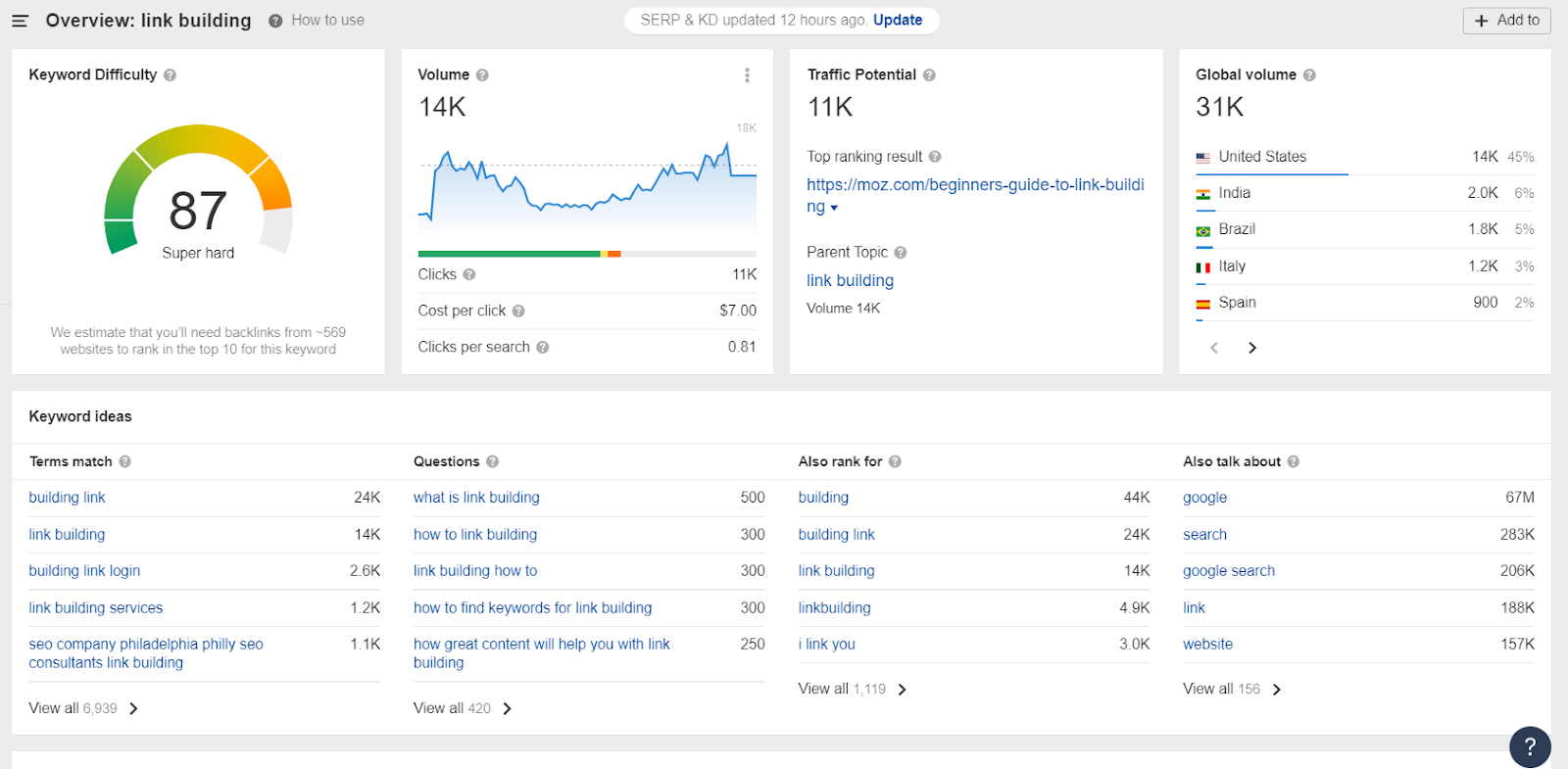
As you can see, it is a short-tail keyword with a decently large global search volume (31K) but an exceptionally high difficulty score of 87 – meaning that on estimate, it will require you over 500 backlinks to your page to start ranking in the top 10 for “link building”.
How to Perform Keyword Optimization?
Optimizing your website for your target keyword involves two general processes:
Identifying the right keywords to target, and optimizing the actual content.
We have a separate glossary article on keyword research already, so we will only cover its basics in this part.
Keyword Research
Keyword research is the process of identifying keywords that people are searching for within your niche.
There are many keyword tracking tools available out there, but we use Ahrefs, so that’s what we’re going to show in this example.
On the screenshot above in the “Example” section, you see an overview of the link building keyword in Ahrefs’ Keyword Explorer.
However, simply providing stats of a singular keyword is far form all of it’s functionality.
In fact, it can pull a list of dozens if not hundreds of keywords that are related to your parent keyword (“link building” in this example) if you click on “search suggestions” in the left-hand sidebar.
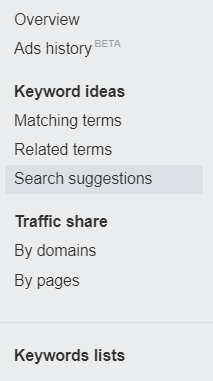
Experiment with different parent keywords and export lists of relevant queries into an Excel spreadsheet or Google Doc.
This will be your master keyword sheet – something you will use to identify the best keyword opportunities to target, and base your content strategy off of.
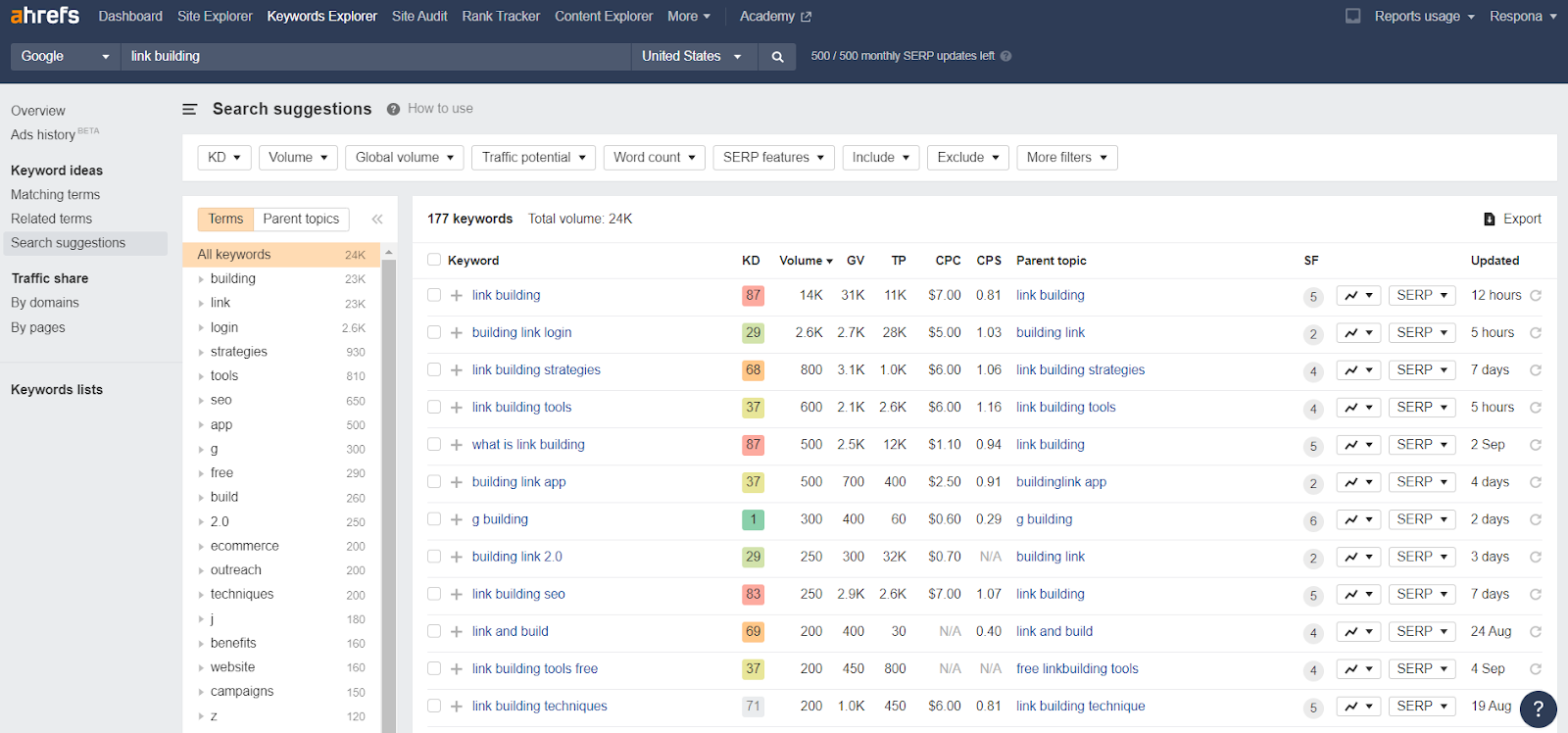
Before moving on to the next step, make sure to remove any keywords that are not relevant to your business.
Assigning Keywords Scores
This is where the actual choosing happens.
You may already have a number of keywords that you want to rank for in mind.
But by assigning keywords scores, you will be able to quickly and efficiently identify other relevant opportunities that might help you easily generate extra traffic to your website.
Anyway, open your keyword spreadsheet and add a Keyword Score column to it.
Then, apply the following formula for the whole column:
(1/difficulty) * traffic potential * (CPC+1) = Keyword Score
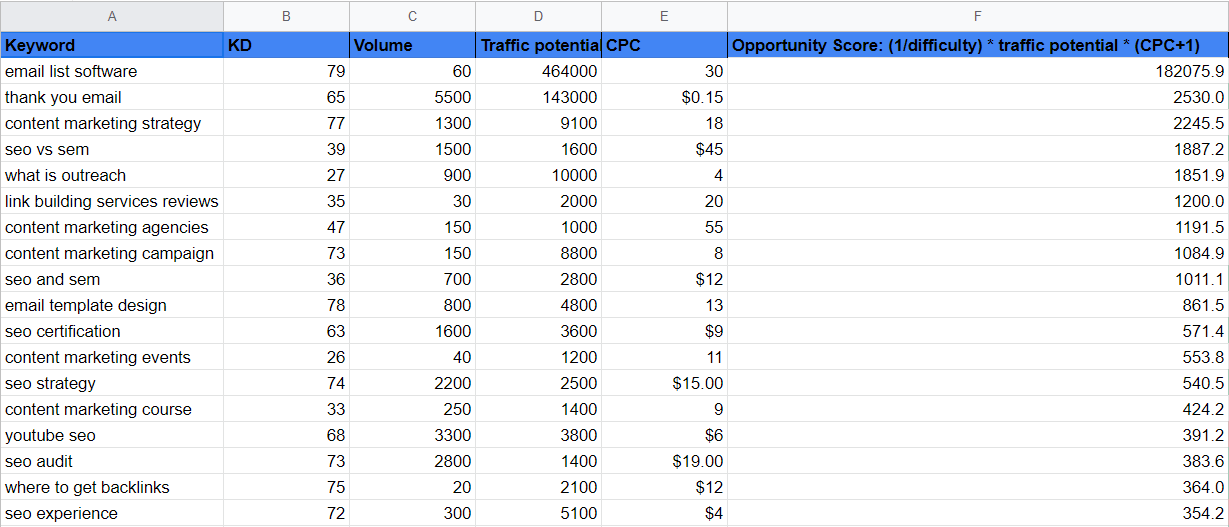
Once done, sort the sheet by descending order so the keywords with the highest score are grouped up on top.
This score ranks keyword depending on their difficulty score, traffic potential, and cost-per-click.
Essentially, the formula helps you quickly identify keywords that are relatively easy to rank for, and have a good traffic potential.
Laying Down a Content Strategy
Now that you’re left with a set of prime keywords to target, it’s important to plan out your content strategy.
This involves creating a timeline for the exact pages and blog posts that you’re going to create.
For example, if you write content weekly, a great idea would be to create a week-by-week content plan for the whole quarter.
Once the quarter is over – it’s a great idea to do an extra round of keyword research, as the search demand for different keywords may vary from month to month, and something that was a prime opportunity in Q1 might not be as attractive in Q3.
Optimizing Existing Content
Optimizing content for keywords is pretty straightforward – you need to include them in the text.
There are five specific areas that need to be optimized with keywords, and these are your title and meta tags, header tags, image alt tags, URLs, and, of course, your actual content.
Title and Meta Tags
A title tag is an HTML element that specifies the title of a web page. The title tag is displayed in the browser’s tab and is also used by search engines to determine the title of a search result.
A meta description is an HTML element that specifies a brief description of a web page. The meta description is displayed in the search results below the title of the page.
To optimize title tags and meta descriptions for keywords, include the keywords you want to rank for in the title tag and meta description – preferably right at the start.
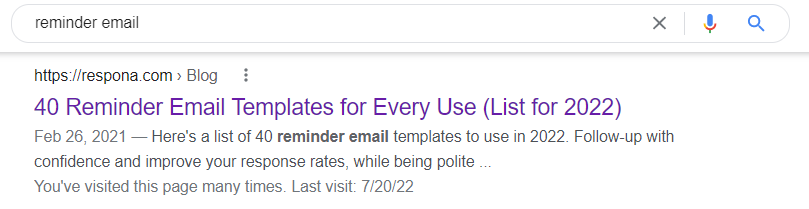
URL Slug
A URL slug is the part of a URL that comes after the domain name. It is the part of the URL that identifies a specific page on a website.
Optimizing your URL slugs are extremely simple: you should only include your primary keyword in them, and nothing else.
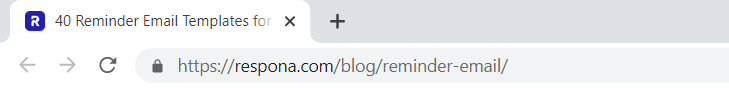
Header Tags
Header tags, also known as H tags, are used to structure content on a webpage. H tags are HTML tags that are used to designate headings and subheadings on a page.
The most important heading on a page is typically an H1 tag, followed by H2, H3, H4, H5, and H6 tags.
To optimize header tags for SEO, it is important to use relevant keywords in the tags.
For example, if you are optimizing a page for the keyword “red shoes,” you would want to include that keyword in the H1 and H2 tag on the page. In addition, you would want to use other related keywords throughout the page, including in the H3, H4, H5, and H6 tags.
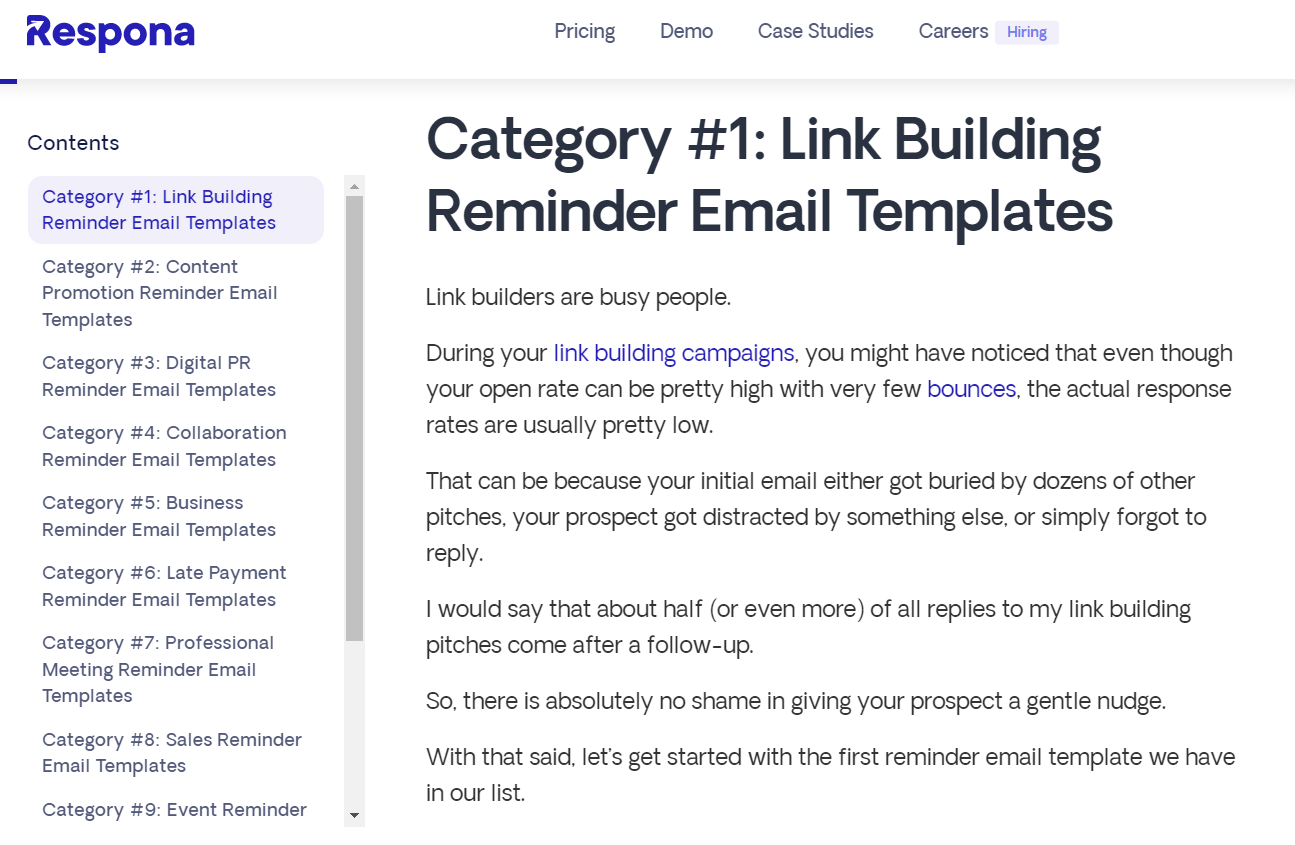
Image Alt Tags
Image alt tags are used to describe the contents of an image file.
They are used by search engines to index images and by screen readers to provide a description of the image.
To optimize image alt tags for keywords, the keywords should be relevant to the image and included in the alt tag text.
The keywords should also be used in the file name and title of the image.
Actual Content
In addition to your primary keyword, dozens of related keywords should be distributed throughout your page’s actual content.
It is impossible to keep all of them in mind when creating your content (as well as how many times they should be mentioned), so the easiest way to optimize your content is to utilize an optimization tool, such as SurferSEO or MarketMuse.
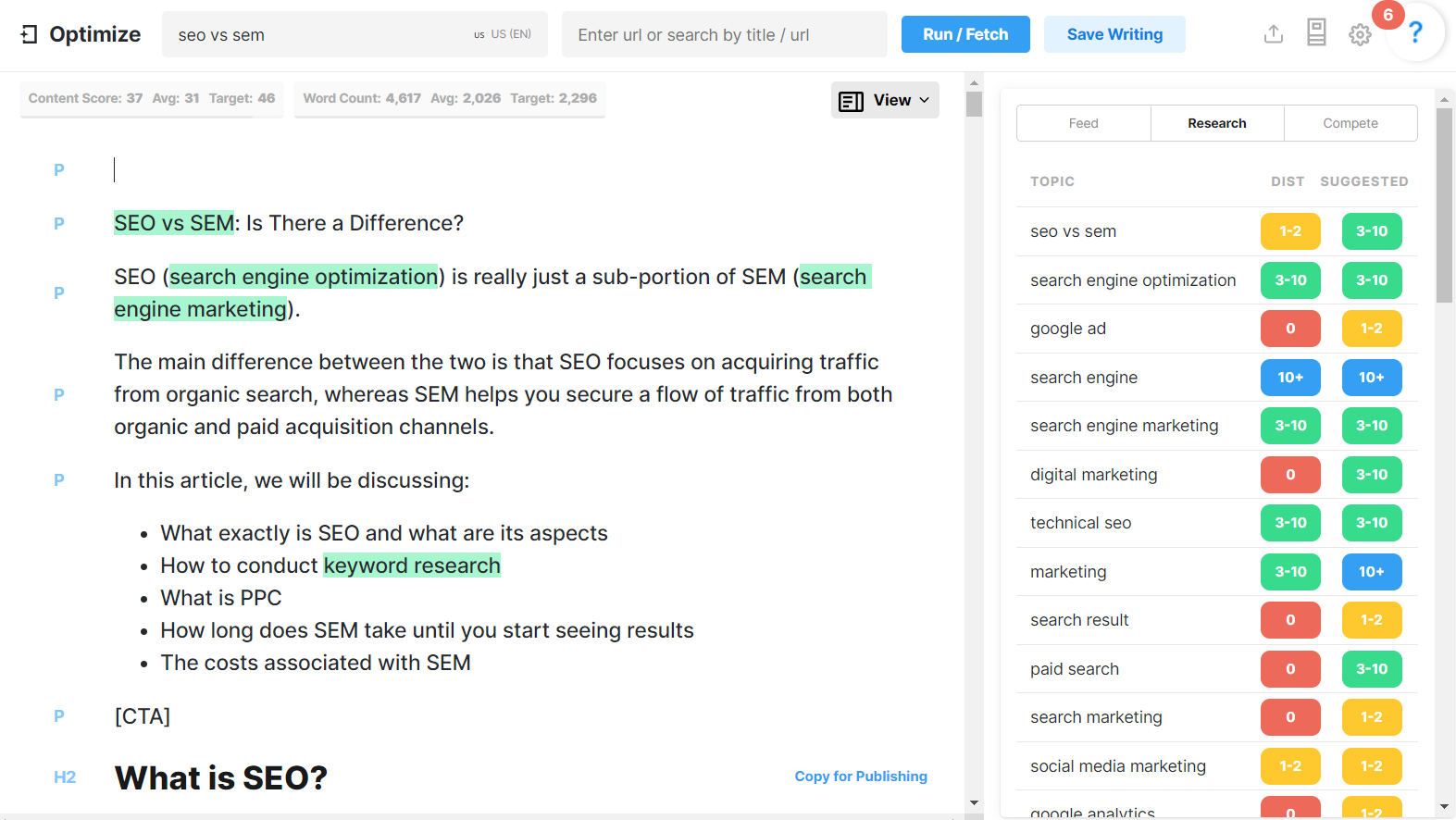
They pretty much take care of everything for you – all you need to do is input the suggested keywords.
Bottom Line
Keywords are one of the most important aspects of search engine optimization as a whole, so you definitely should not skip the process of keyword research and optimization – otherwise, your website will never be found by your target audience.
