Open Rates
What are Email Open Rates?
Email open rate is the number of people that have opened your email. It is one of the most basic KPIs in email marketing, link building, and any other activity that involves email outreach, both cold and warm.
How are Open Rates Calculated?
There is no complex mathematical formula involved, open rates are calculated by dividing the number of people who opened your email by the number of total recipients and multiplying that by 100%.
Open rate = (opens ÷ total recipients) x 100
What is the Average Open Rate for Marketing Emails?
According to MailChimp’s research, the average open rate for marketing emails in 2022 is 22.71%.
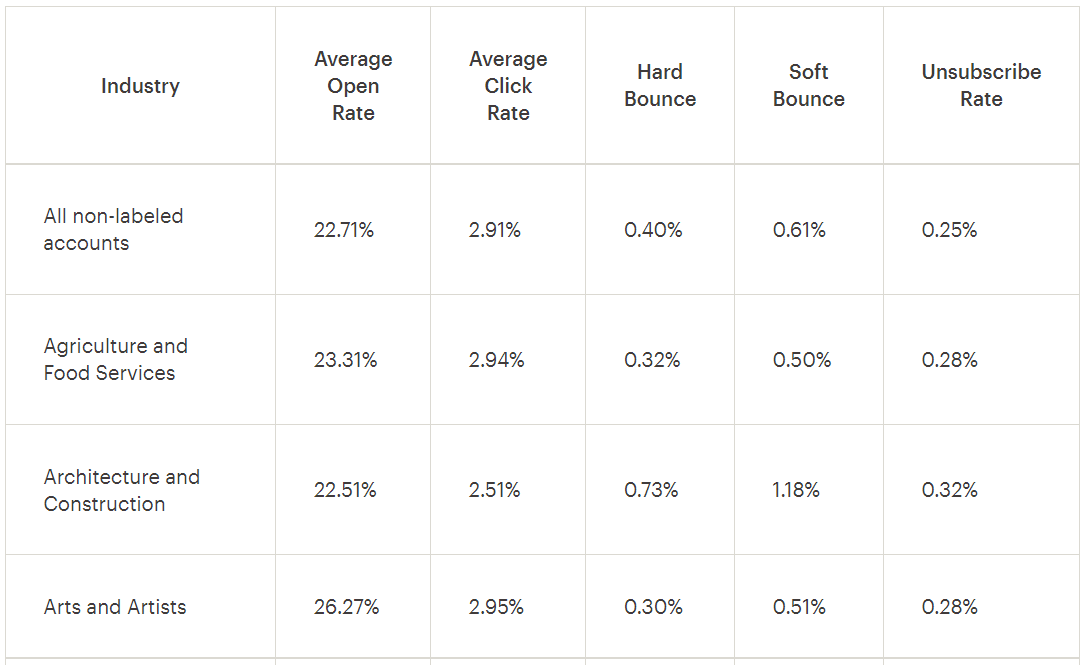
For link building emails, this number is typically much higher.
In our own experience, the average link building email open rate is right around 50 – 60%.
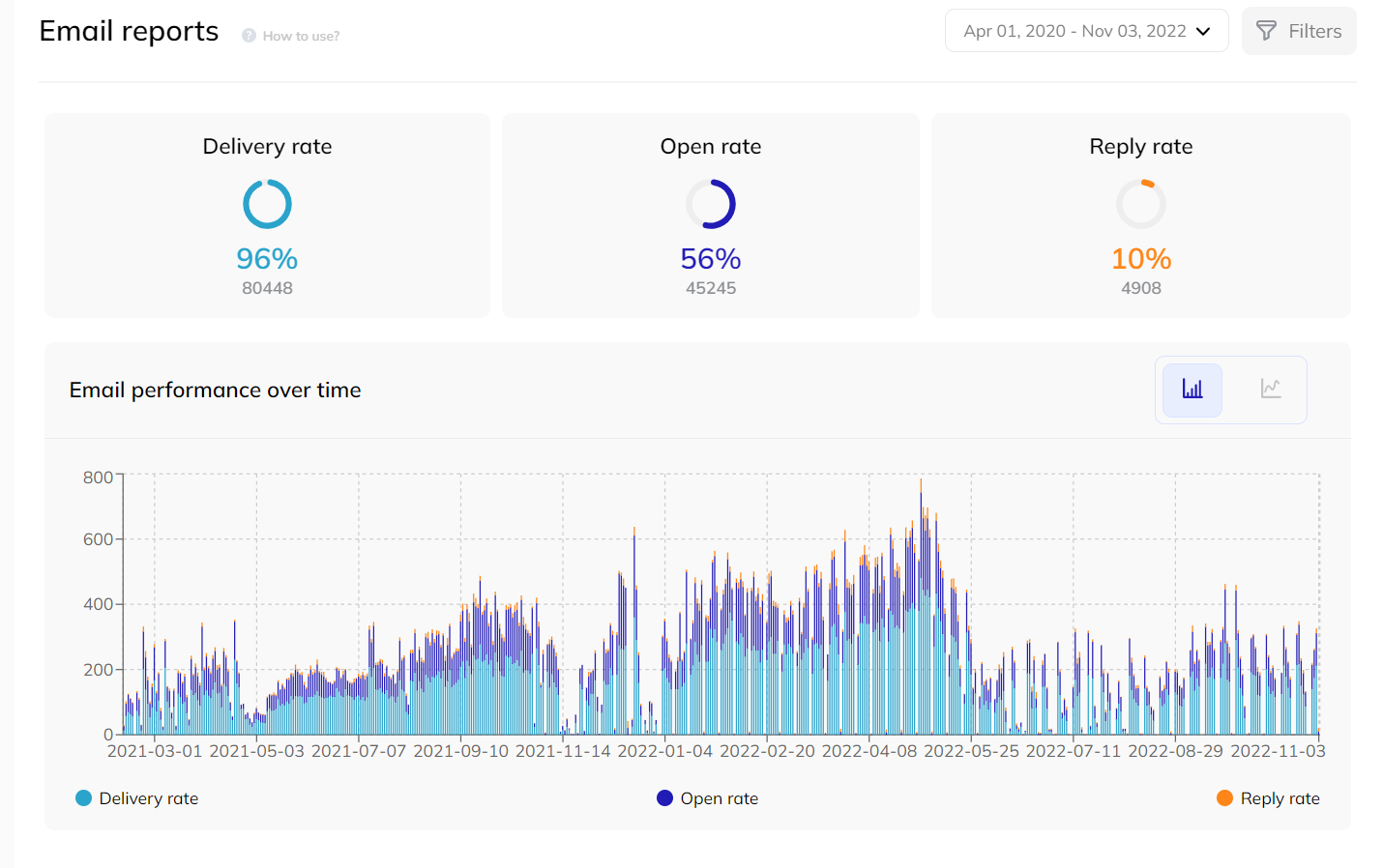
What is a Good Open Rate?
Of course, the higher your email open rate is, the better it is for your outreach campaign.
However, in general, for marketing purposes, anything above 50% is considered a better-than-average open rate, and for link building, 70% and higher is excellent.
Email Open Rate Example
Here is an example of an open rate of our recent link building campaign (which we’re pretty proud of):
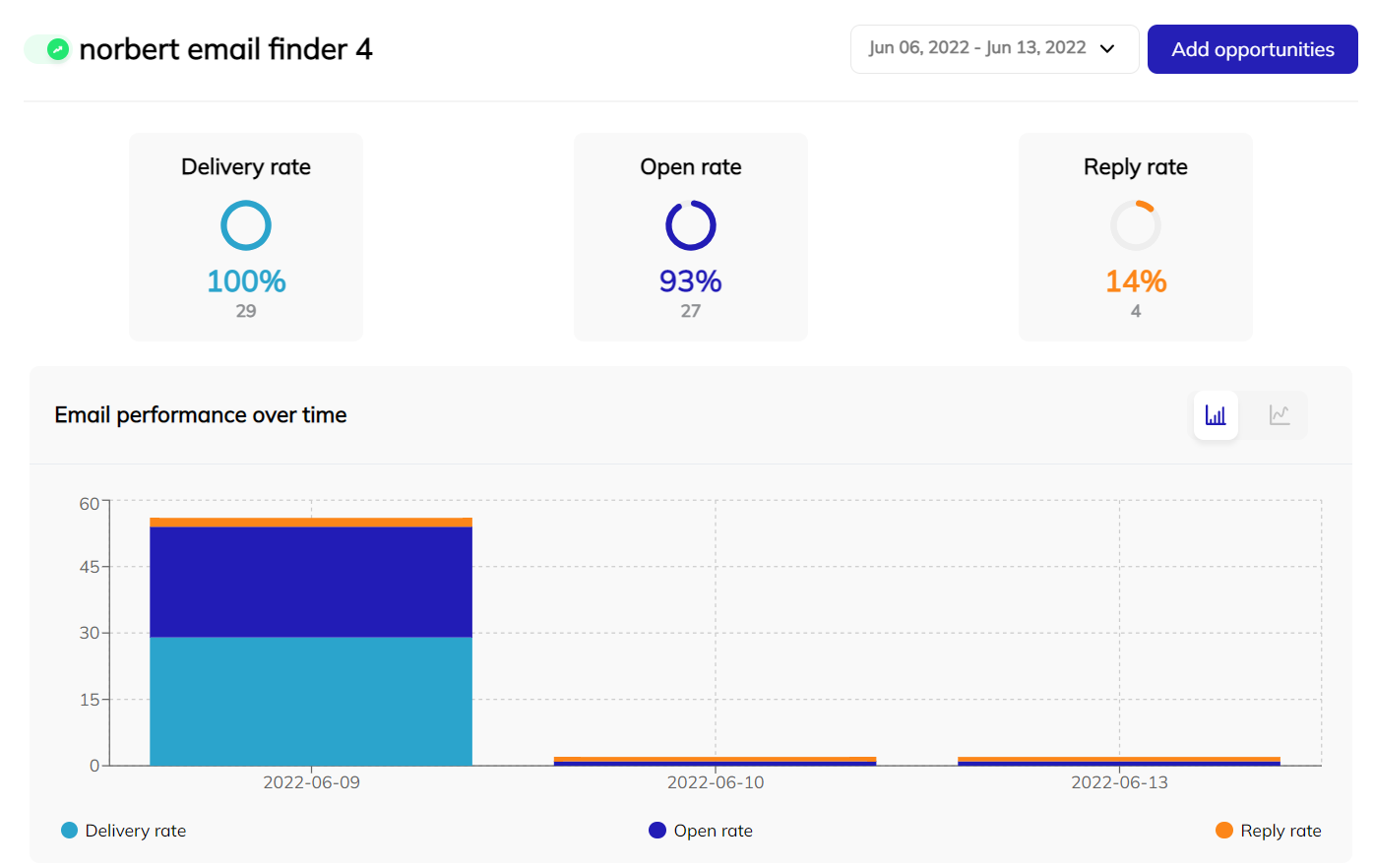
How to Increase your Email Open Rates?
There are many strategies that you can employ to increase your email open rates.
Let’s go through the most important ones.
Use Verified Contact Information
The leading cause of poor open and reply rates is not using verified contact information in the first place.
Respona has a built-in email finder that taps into over 24 data providers to find and verify email addresses in real-time.
If you already have a list of found email addresses, it’s a good idea to run it through a verification tool like Zerobounce or Neverbounce to make sure you’re only left with valid contact information.
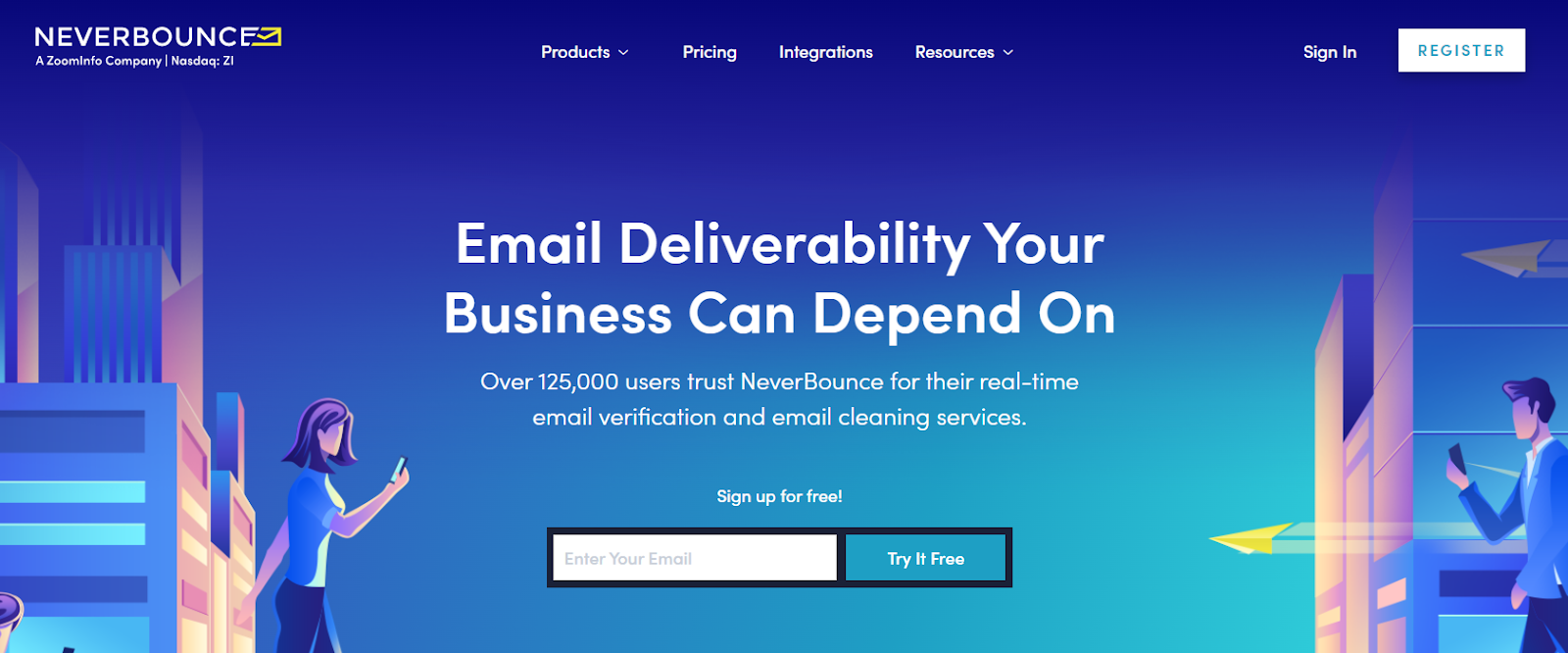
Double Opt-In
A double opt-in is an email confirmation process that requires users to confirm their subscription to an email list by clicking on a link in a confirmation email before they are added to the list.
This helps to ensure that only people who are interested in receiving emails from you are added to your list, which can greatly increase your email open rates.
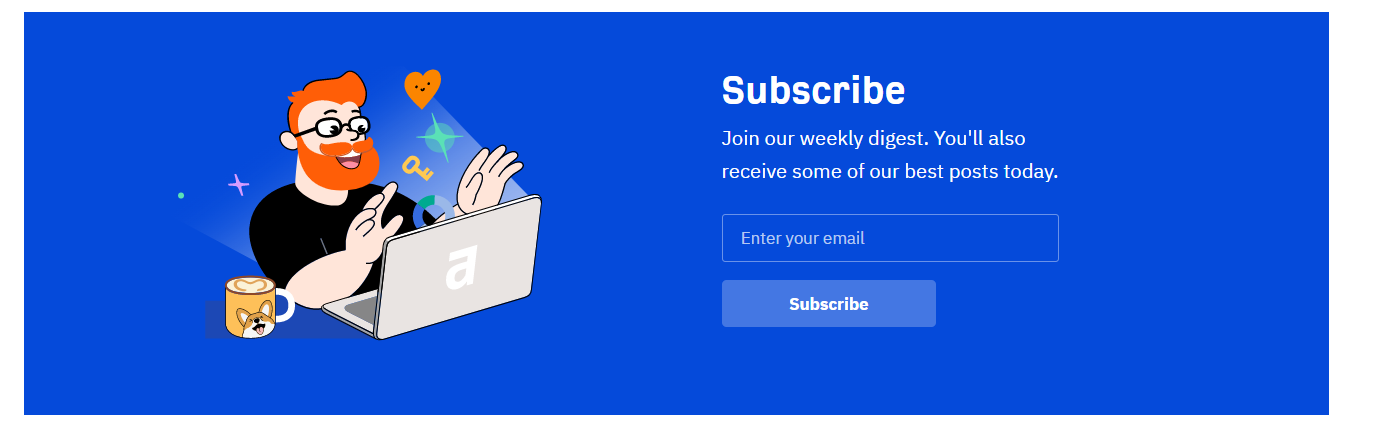
Regularly Clean your Email List
First of all, we want to mention that if you’re thinking of collecting an email list, never purchase one as they are typically riddled with inactive contact details and even spam traps.
We also advise conducting a contact information search for every email campaign you send out.
You can do so within Respona easily.
However, if you do decide to keep an email list that you have collected yourself, there is a number of ways in which you can keep it up-to-date.
The first way to clean your email list is to remove all duplicate email addresses.
This can be done manually by going through your list and removing any duplicate addresses, or by using a tool like Email List Cleaner to find and remove duplicate addresses automatically.
Another way to clean your email list is to remove any addresses that are no longer active.
This can be done by sending a “re-engagement” email to your entire list and seeing who doesn’t open it, or by using a tool like Respona to check for invalid email addresses.
Finally, you can also clean your email list by segmenting it into different groups. This can be done based on factors like location, interests, or past purchase history. Segmenting your list will help you to send more targeted and relevant emails, which can lead to higher engagement rates.
Compelling, Personalized Subject Lines
In terms of your email content, the subject line has the biggest impact on your email open rates as it’s really the only thing your recipient can see before actually clicking on your message.
There is no exact formula for a highly performing email subject line as its exact components can vary greatly depending on the purpose of your email (sales, blogger outreach, link building, networking or just following up ).
However, there are three elements that make a subject line good, regardless of its purpose.
- Being brief and straight to the point (so that it doesn’t get truncated, and the recipient can instantly understand what the contents of the email are going to be about)
- Personalization (at the very least, mentioning your recipient name, company, or recent achievement)
- Reason or benefit for the recipient – why should they care to open your email in the first place?
Let’s take a look at a link building email subject line that works pretty well for us:
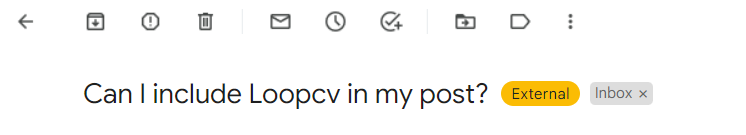
As you can see, it checks all three boxes: it’s very short, includes our prospect’s company (Loopcv), and offers the value proposition at the same time, which is to include them in our post.
Check for Spam Words
Triggering spam filters can cause your emails to not even get delivered to their actual inbox.
Even if you don’t use any obvious spam words like “free”, “sign up now”, etc., there are simply too many words and phrases that are capable of triggering spam filters to keep in your head.
So, before launching your campaign, it’s very important to run a spam word check.
In fact, Respona features a built-in spam word checker that will estimate your chances of getting a response based on your subject and email body length, question count, and, of course, spam words.
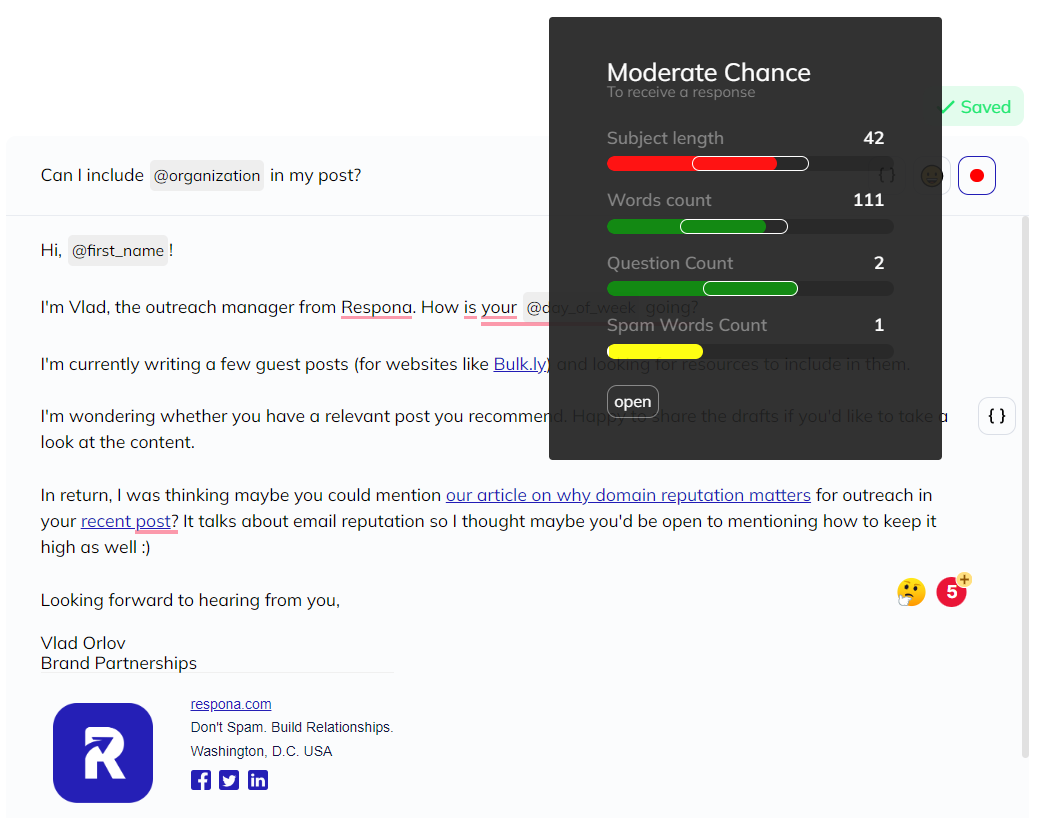
Authenticate Your Domain
If you rely on mass email outreach for any purpose, before you can really start sending campaigns, it’s vital to properly authenticate your domain.
Failure to do so will result in your emails either being delivered directly to people’s spam folders or not delivered at all.
There are three main domain authentication methods you need to remember: SPF, DKIM, and DMARC.
SPF (Sender Policy Framework) is a protocol that defines a list of authorized IP addresses that are allowed to send email on behalf of a given domain. If an email is received from a domain that does not have SPF set up, it is likely to be spam.
DKIM (DomainKeys Identified Mail) is a protocol that uses cryptographic signatures to verify that an email message has not been tampered with. DKIM uses public key infrastructure (PKI) to verify that the signature on an email is valid.
DMARC (Domain-based Message Authentication, Reporting, and Conformance) is a protocol that builds on SPF and DKIM to help ensure that email messages are not being spoofed.
DMARC also provides a mechanism for receiving feedback about whether or not email messages are being delivered successfully.
Send At the Right Time
The best time to send emails for maximized open rates varies depending on the audience you are targeting. However, there are some general tips that can be followed in order to maximize open rates.
First, consider the time zone of your audience. If you are targeting a global audience, send your emails during times that are convenient for the majority of your recipients. If you are targeting a specific country or region, send your emails during the business hours for that area.
Second, test different times and days to see when your audience is most engaged. Send out a few different emails at different times and days of the week to see when you get the highest open rates.
Once you have determined the best time to send emails, stick to a consistent schedule.
Third, take into account the type of content you are sending. If you are sending promotional or sales-related content, weekends may not be the best time to send emails as people are typically less likely to make purchase decisions during this time.
However, if you are sending content that is educational or informative in nature, weekends may be a better time to send emails as people are typically more relaxed and have more time to read.
Finally, keep an eye on your open rates and adjust your send times as needed. If you notice a decrease in open rates, experiment with different times and days until you find a time that works best for your audience.
A/B Testing
A/B testing is a technique that can be used to compare two versions of something in order to determine which one is more effective.
In email marketing, A/B testing can be used to compare two different subject lines in order to see which one gets more people to open the email. To do this, you would send one version of the email to half of your list, and the other version to the other half.
Then, you would track the open rates for each version to see which one performed better.
Follow Up
Sometimes, even if your subject line and email copy are perfectly aligned with the needs and wants of your recipient, they never open your email simply because they missed it.
They were doing something else, your email got buried underneath countless others, or they simply forgot to check out what you have to say.
In that case, there’s not much you can do besides send another email as a follow-up.
You can either send one in the same email thread or separately, although we recommend using the same thread to make it easy for the recipient to find your original message.
Two tips for not being “that person” when following up are to respect your users’ time and giving them at least 3-5 business days between messages, and not sending too many follow-ups.
One or two is just enough – and any further emails will either get them to unsubscribe or worse, flag you as spam.
What is Hurting your Open Rates?
Now, let’s take a look at the most common reasons for poor email open rates.
Bounced Emails
We have already mentioned ways to reduce your bounce rate. But we haven’t explain exactly how bounced emails hurt your campaign rates, besides the obvious reason that a bounced email cannot be opened.
Bounced emails actually have an impact on your future outreach campaigns – not just current ones.
A high bounce rate serves as an indication to your email service provider that you are guessing emails, which is a spammy practice.
This leads to an increased chance of any emails you send in the future being flagged as spam, even if they are legitimate.
Too Many Emails
Blasting out hundreds of emails from a single account on a daily basis is the quickest and easiest way to destroy your open rates and deliverability as a whole.
We recommend not sending any more than 50 daily emails with at least a 5-minute pause between each one.
Unpersonalized Outreach
When you send unpersonalized outreach emails, they are often flagged as spam because they look like mass emails.
This hurts your deliverability because your emails are less likely to reach the inboxes of your recipients.
In addition, unpersonalized emails have lower open rates because people are less likely to be interested in them – especially if they follow a common template that they have seen before.
Bottom Line
Greater open rates are typically associated with better campaign performance, however, simply getting people to click on your email is half the job.
The other half is to actually get them to convert. That conversion can be a variety of actions: a reply, a demo booked, a visit to your website, or even a purchase.
The best ways to improve your deliverability and open rates are:
- Only use verified contact information
- Check for spam words and personalize your emails
- Authenticate your domain
- Use a double opt-in

