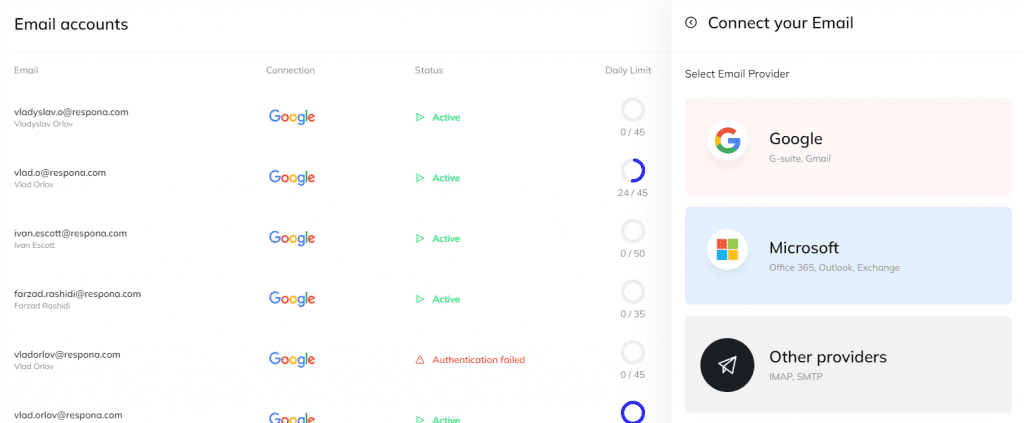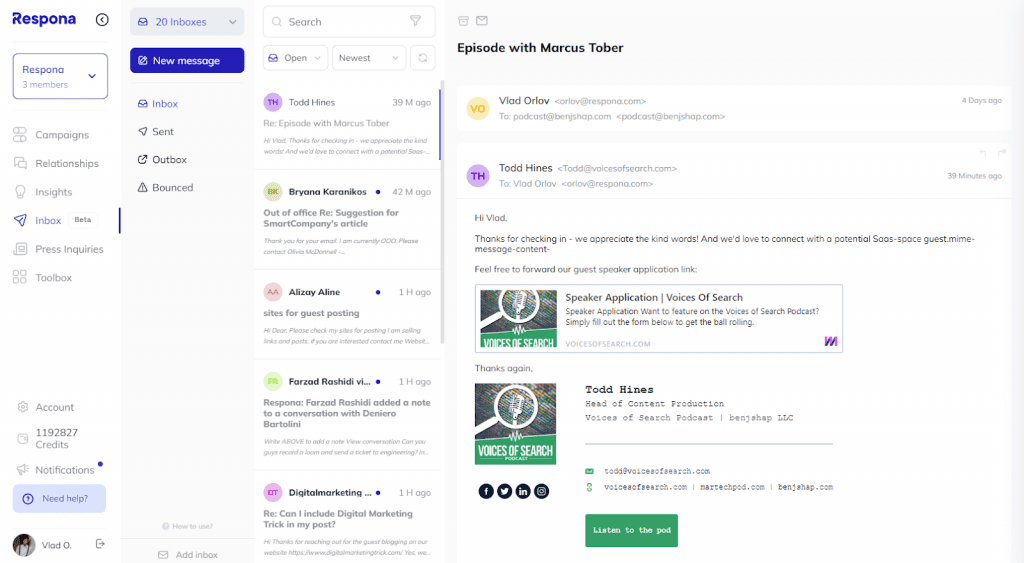Google is the #1 email hosting platform
Respona is a Google certified partner, so it integrates directly with Gsuite.
All you have to do to connect your Gmail or business account is to click “Add Email” in your account settings, select “Google”, and pick your desired email address.
Once you connect your Gmail account to Respona, it will get added to your account’s shared Inbox – a tab from which you can manage all of your sender emails in one place, without having to switch accounts.
If you have an email signature set up on your Gmail account, Respona will automatically pick it up.
In addition, you will get comprehensive email health reports, ensuring that your emails stay out of spam.