Ahrefs broken link building is the best way to do broken link building, period.
It’s quick, relatively easy, and has a high conversion rate.
In this article, we’ll break down:
- When ahrefs broken link building can be useful
- Step-by-step instructions for finding broken links in ahrefs
- How to broken link building outreach with Respona
Link building cheat sheet
Is Ahrefs Broken Link Building Worth It?
Yes, Ahrefs Broken Link Building is worth it, but there are several factors you need to consider.
First, success with broken link building largely depends on your niche and the backlink profiles of your competitors.
Some niches might have hundreds of thousands of websites while others – only about a hundred.
More sites = more broken backlink opportunities.
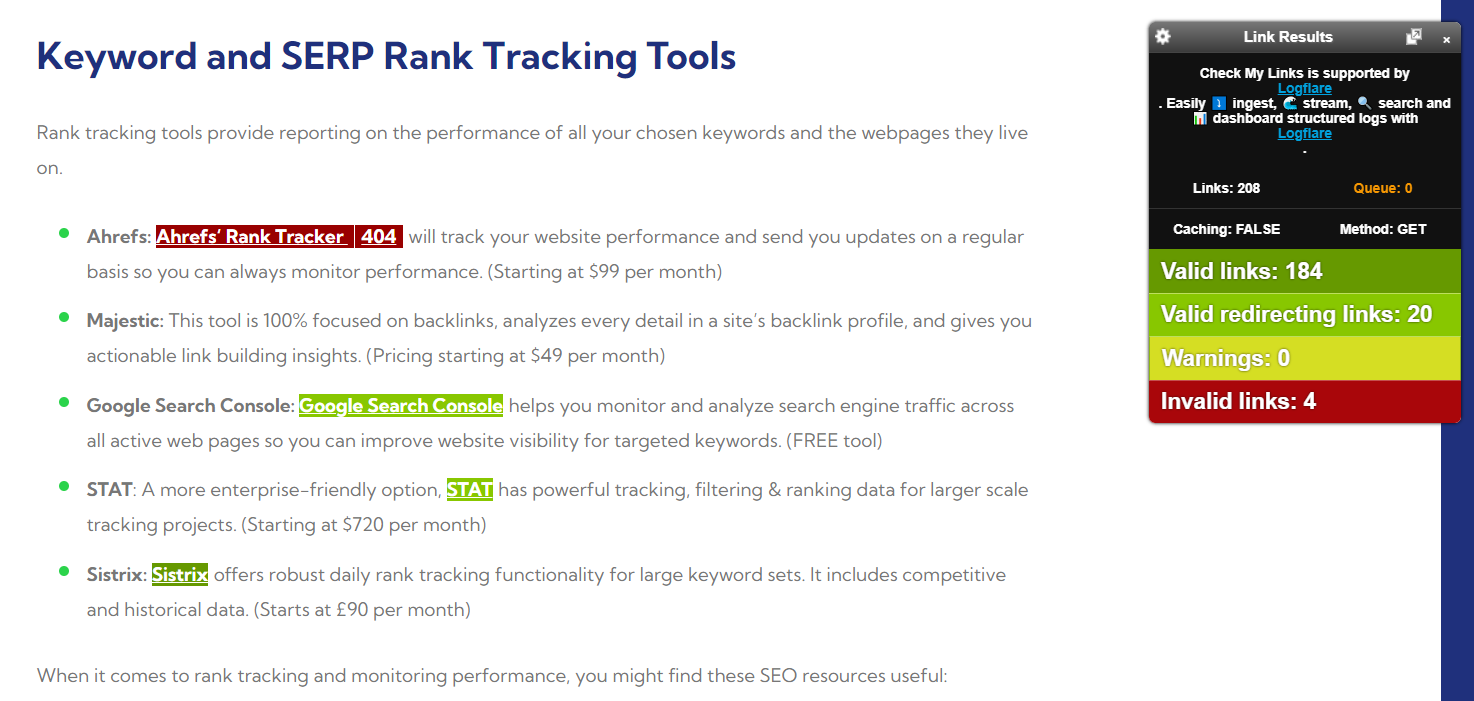
This makes this strategy less lucrative to smaller niches.
The reality is that Ahrefs broken link building can be very hard to scale.
You may only end up with a dozen or so backlinks from a single campaign, but these links will be of very high quality.
One of the absolute best-case scenarios for Ahrefs broken link building is when a site within your niche goes out of business.
Like GroupHigh recently did – and the broken link building campaign we ran for their links got us a TON of high quality links.
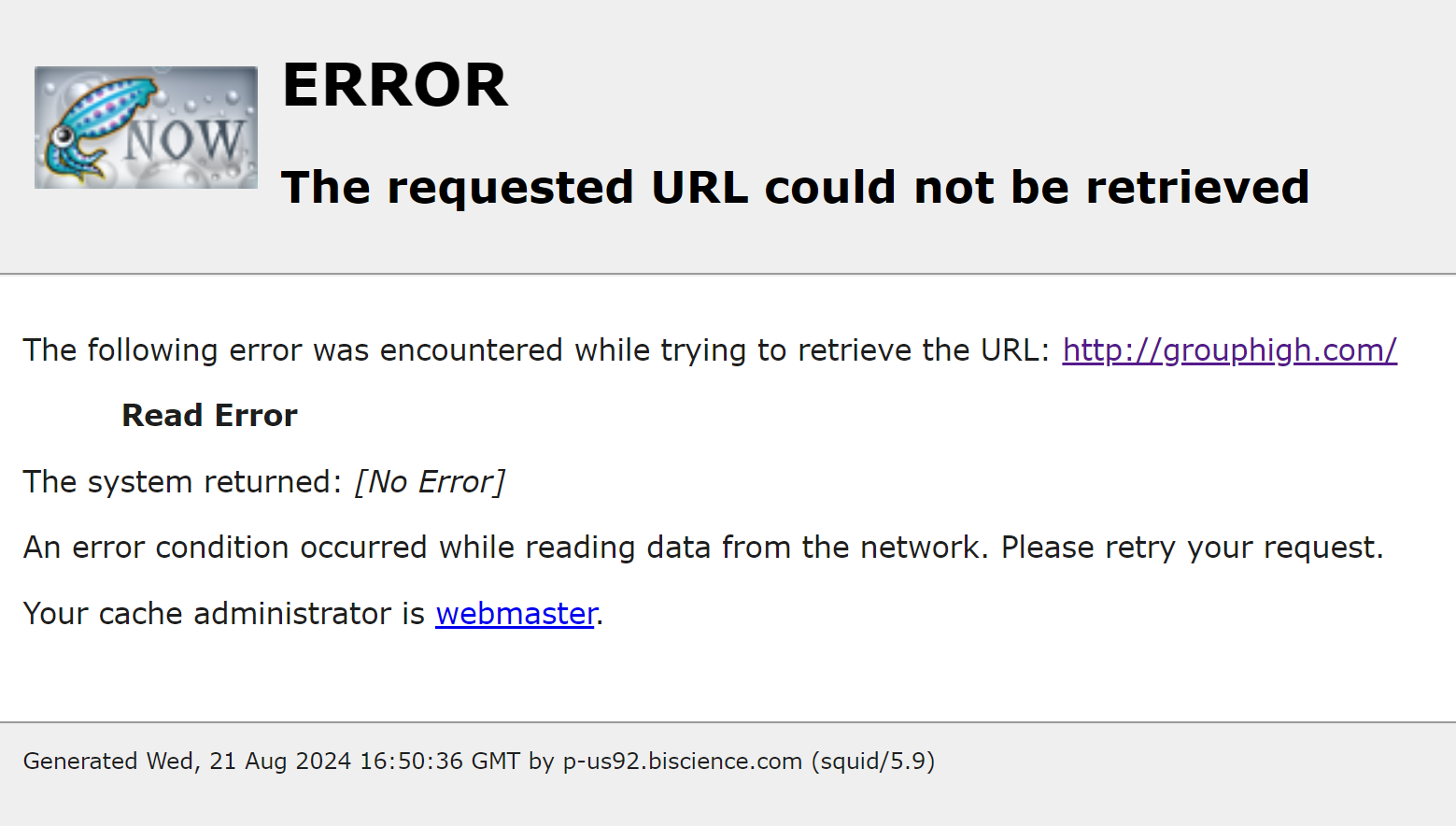
In this case, the entire backlink profile of that now-defunct site becomes a prime target for your link-building efforts.
You can swoop in and offer your content as a highly relevant replacement, making it easier to secure those high-quality, low-hanging links.
Ahrefs Broken Link Building Step-By-Step
Start by logging into your Ahrefs account. Head over to the “Site Explorer” tool.
Type in the domain of a competitor or a site relevant to your niche and click the search icon.
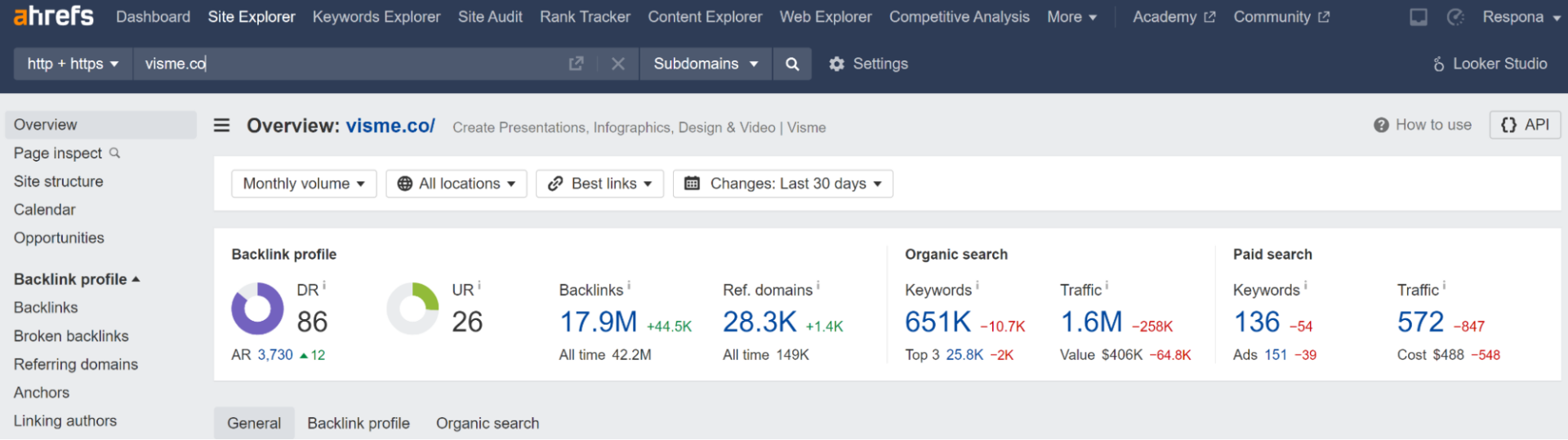
In the left-hand menu, find the “Outgoing Links” (broken internal links are of no use for our purposes) section and click on “Broken Links.” This report will display all the broken external links from the site you’re analyzing.
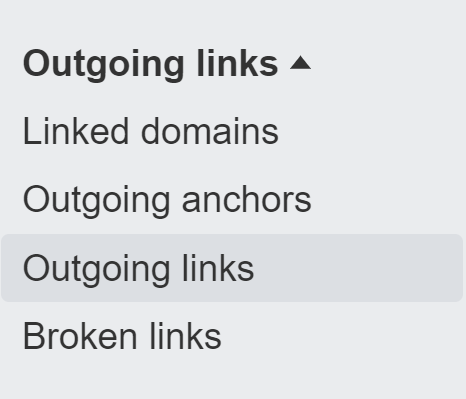
Once you have your list of broken links, click the export button. We recommend using the UTF-8 format.
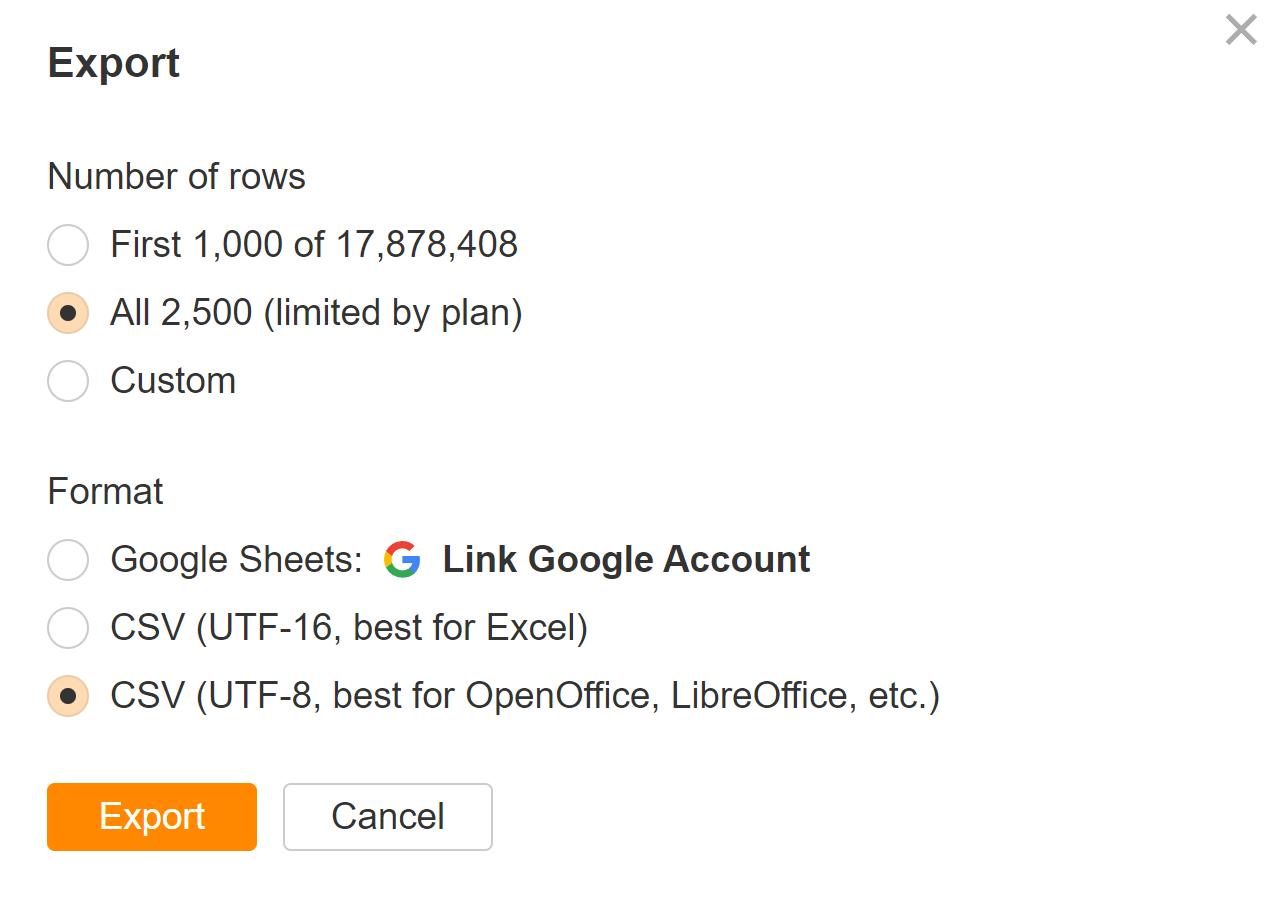
Next, you’re going to need to prepare your email outreach sequence, find your prospects’ contact information, and personalize your pitches before sending.
We’re going to do this with our own tool, Respona as it automates this from start to finish.
Let’s go ahead and create an advanced, non-templated campaign.
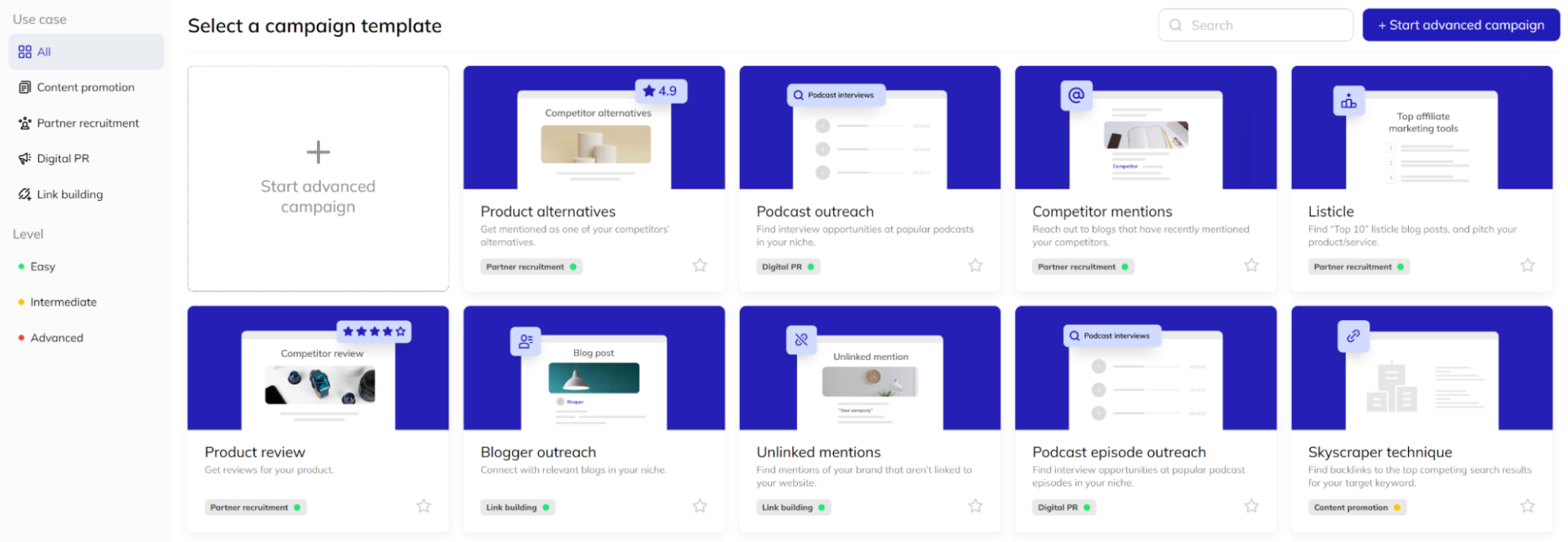
The first step would be to create your email outreach sequence.
Use Respona’s email editor to craft your outreach emails. Utilize variables like @first_name and @url_title for personalization.
We also recommend adding an AI variable like the Icebreaker to help you create unique personalizations at scale.
Here’s a simple template to get you started:
Subject: broken link in your post :(
Hi @first_name,
{Icebreaker}
I noticed that you’re linking to a broken page on one of your articles. Specifically, {insert broken link}.
May I suggest a replacement? Our article, {insert your article title}, is a great alternative and has been well-received by similar audiences.
I’m more than happy to reference your article in one of my upcoming guest posts as a thank you.
Cheers,
{Your Name}
We’re not going to go into the nitty-gritty details of writing a good broken outbound link building pitch for brevity’s sake, but we recommend you to go through our video:
Choose the best times for sending your emails and follow-ups. Respona allows you to set custom delays between follow-ups, ensuring you’re not overwhelming your prospects.
In the next step, select the “CSV Import” option.
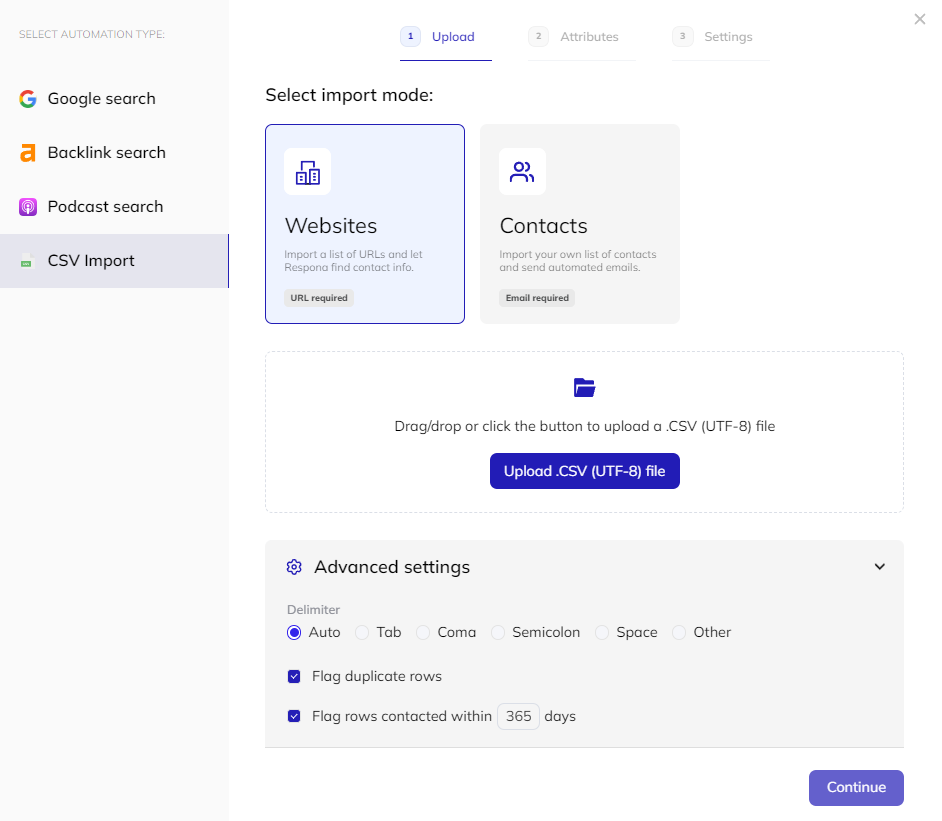
Upload the CSV file by dragging and dropping it into the upload area or by selecting it from your files. Click “Next” to continue.
Respona will prompt you to map the fields from your CSV to its system fields. Make sure to map important fields like “URL” and “URL title” to the corresponding fields in Respona. This ensures accurate data import.
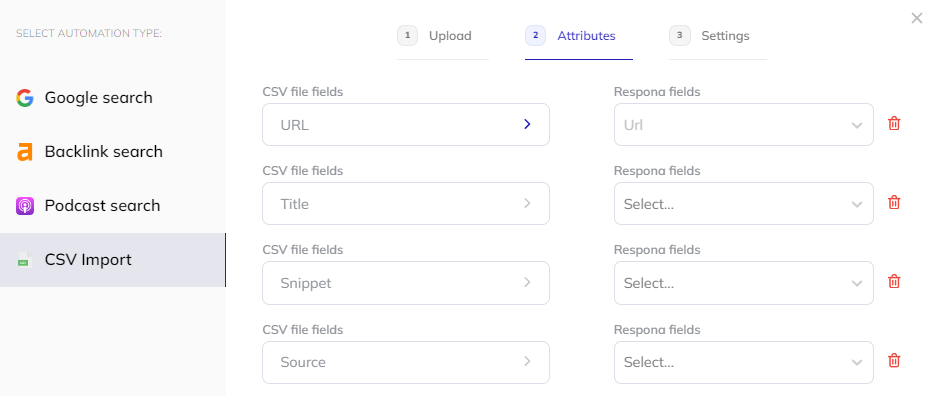
After mapping your CSV fields, click “Continue”” to get into Respona’s contact finder and AI personalization settings.
Choose the opportunity type as “Blogs” and specify relevant job titles in the “Job titles” field. These might include SEO managers, content editors, or digital marketing managers.
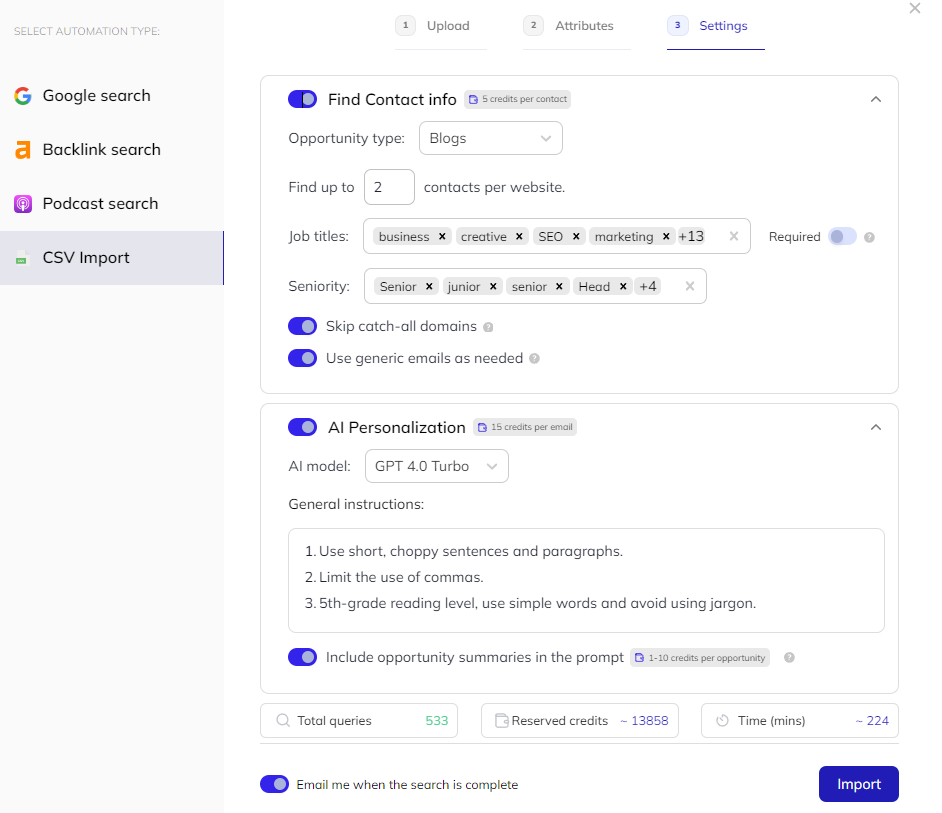
To enhance the accuracy of your contact search, enable the following advanced options:
- Skip catch-all domains
- Use generic emails as needed
If you’re using AI personalization in your emails, provide additional instructions to Respona’s AI.
You can train the AI on examples of your previous personalizations to match your tone and style.
Click “Import” and wait for Respona to find your prospects emails and personalize your AI variables.
Once it’s done, all that’s left for you to do is to review the personalizations and make manual edits where necessary.
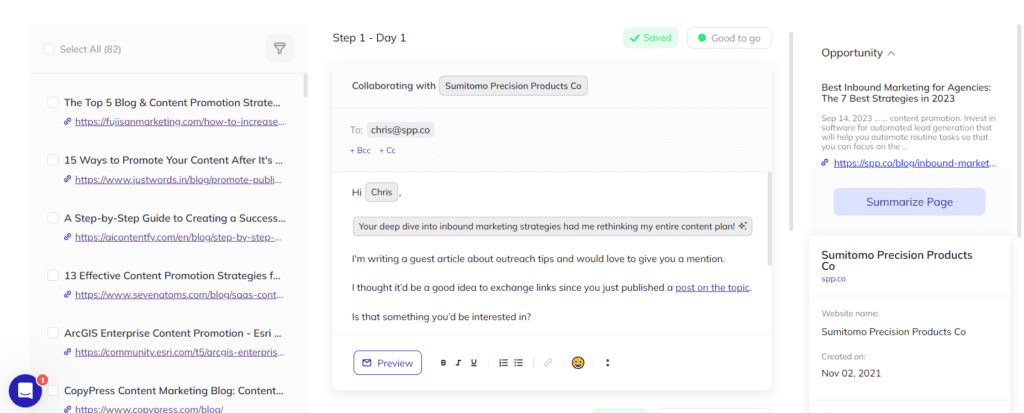
Before launching the campaign, Respona will also run a few pre-launch checks to make sure you’re not trying to contact someone in your unsubscribe campaign or someone who you’re already in touch with.
Once launched, all that’s left for you to do is look out for responses and fix broken links with your own.
Link building cheat sheet
Now Over to You
So, there you have it – ahrefs broken link building is a very niche strategy, but can have great success when a website goes down or relocated.
Need help getting your link building campaigns off the ground?
Don’t hesitate to start your 14-day free trial with Respona to see how we can help!
Frequently Asked Questions (FAQ)
What is Ahrefs Broken Link Building?
Ahrefs broken link building is a technique that utilizes Ahrefs broken link checker to find dead links on other websites, then reaching out to those website owners to suggest replacing the link with one to your relevant content.
This approach helps in gaining high-quality backlinks while assisting webmasters in maintaining functional and up-to-date links on their pages.
How Do I Find Broken Links Using Ahrefs?
To find broken backlinks using Ahrefs, navigate to the “Site Explorer” tool near the content explorer, enter the domain of a site you’d like to analyze, and then go to the “Broken Links” report under the “Outbound Link” section. This report will list all the broken external links on that domain, providing ample opportunities for outreach.
Is Ahrefs Broken Link Building Effective for SEO?
Yes, Ahrefs Broken Link Building is effective for SEO as it helps you obtain high-quality backlinks from authoritative sites, which can significantly improve your site’s ranking and visibility.
It also ensures that the links pointing to your site are highly relevant, thereby enhancing the quality of your backlink profile.
What Types of Websites Benefit Most from Broken Link Building Using Ahrefs?
Websites with substantial content resources, such as blogs, informational sites, and educational portals, benefit the most from broken link reclamation.
These sites often have high-quality content that can serve as valuable replacements for broken links, making them ideal candidates for this strategy.
How Can I Track the Success of My Broken Link Building Campaigns with Ahrefs?
You can track the success of your broken link building campaigns in Ahrefs by monitoring the “Backlinks” report in the “Site Explorer” tool.
This report shows new backlinks to your site, allowing you to verify if your outreach efforts are resulting in successful link replacements and improved SEO site audit metrics.
![Ahrefs Broken Link Building Step-By-Step Guide [2024]](https://respona.com/wp-content/uploads/ahrefs-broken-link-building-871x1024.jpg)






