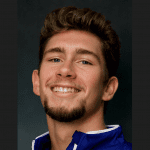Looking for ways to find someone’s email address online?
Reach out to prospects with confidence using these nine simple methods.
- Use Respona
- Use an email lookup tool
- Use Twitter, LinkedIn, or Facebook
- Take a guess
- Use a WHOIS lookup
- Find contact information on Contact and About Us pages
- Use Google Search
- Subscribe to your prospect’s email list
- Checking their author page (if they have one)
Choose the way that you like from the navigation below and start hunting!
- Why is It Important to Find the Right Email Address?
- Method #1: Use Respona
- Method #2: Use an Email Lookup Tool
- Method #3: Use Twitter, LinkedIn, or Facebook
- Method #4: Take a Guess
- Method #5: Use a WHOIS Lookup
- Method #6: Find Contact Information on Contact Us and About Us Pages
- Method #7: Use Google Search
- Method #8: Subscribe to Your Prospect’s Email List
- Method #9: Check Their Author Page
- Now Over to You
Link building cheat sheet
Why is It Important to Find the Right Email Address?
Whatever type of outreach you’re conducting – be it sales, email marketing, link building, affiliate or influencer outreach, just finding any email at the company isn’t going to cut it.
Even if your pitch is relevant to the organization as a whole, the first person’s email that works there is far from the best place to send it.
Many outreach people use a seemingly simple trick by adding a line that usually goes like this:
“Are you the relevant decision-maker for this? If not, would you please help steer me in the right direction?”
Sure, some prospects will actually forward your email to someone more relevant.
Most won’t. After all, why should they take time out of their day and help you, an absolute stranger that’s likely trying to sell them something?
If your pitch isn’t super-relevant to not just the company as a whole but to the specific person you’re contacting, chances are it’s going to go unanswered.
Or worse – flagged as spam.
So finding the right email, not just any should be the top priority during your prospecting process.
Method #1: Use Respona
The first way we’ll be taking you through in order to find someone’s email address is through our very own tool, Respona.
Among its other capabilities, Respona can be very efficient at giving us contact details like email addresses and social media accounts of prospects we want to reach out to.
For the sake of clarity, we’re using a hypothetical scenario that’ll help us illustrate the easy-to-follow process of building a campaign with Respona and getting access to prospects’ email addresses.
Let’s say we need to reach out to a list of websites that talk about link building.
We’re doing that because we want to suggest a collaboration, like a teardown of our product, between our link building software and the prospect.
Let’s start by launching our campaign.
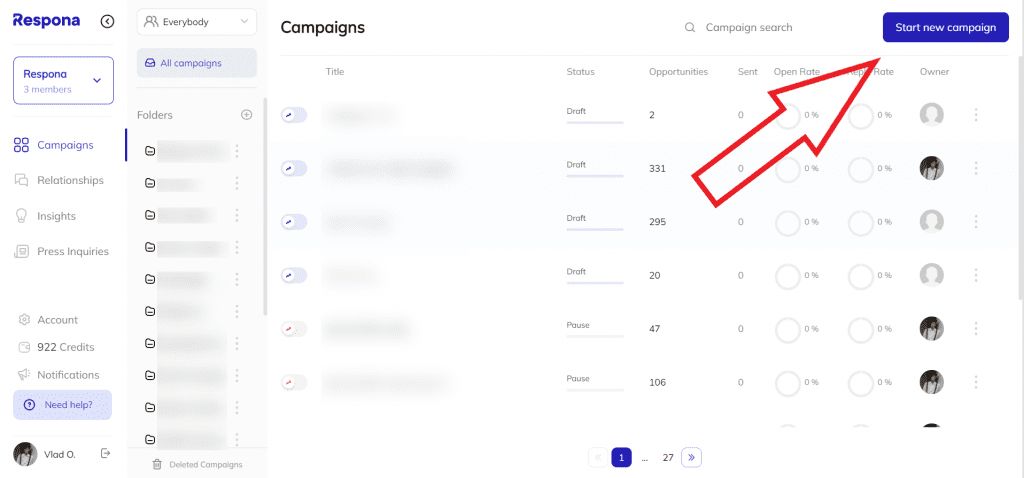
As always, when creating a new campaign with Respona, we need to give our campaign a memorable name.
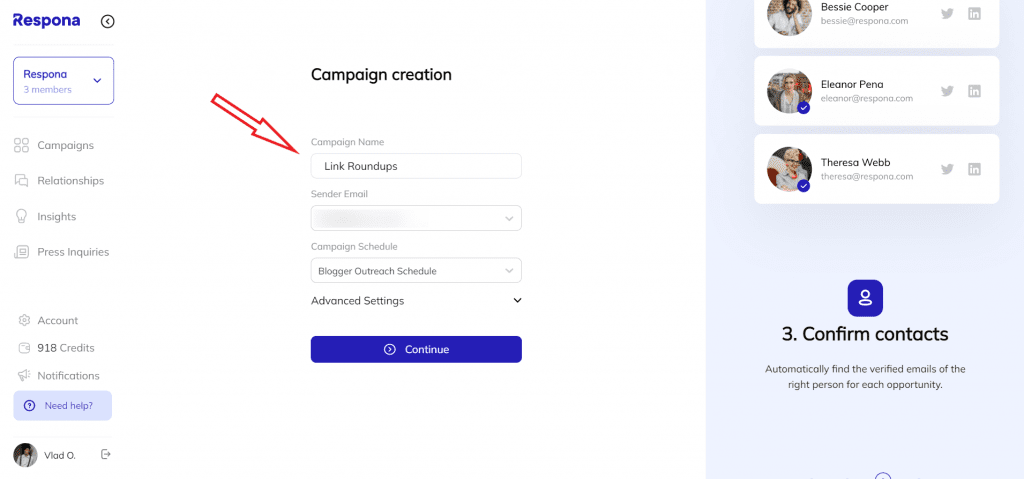
What’s also important to do is to set a sending strategy for our campaign.
This allows us to differentiate each one of our campaigns in terms of the sending strategy we want to follow each time.
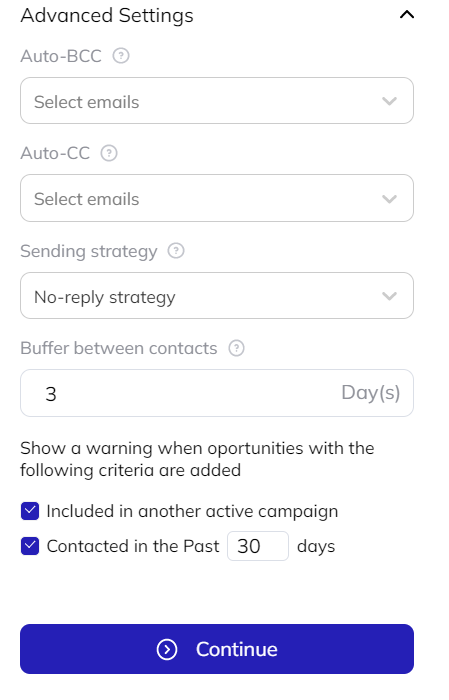
After having set up some of the first steps in creating our campaign, Respona gives us the opportunity to choose our campaign type by either doing a search query using Respona’s in-built search engine highlighted below…
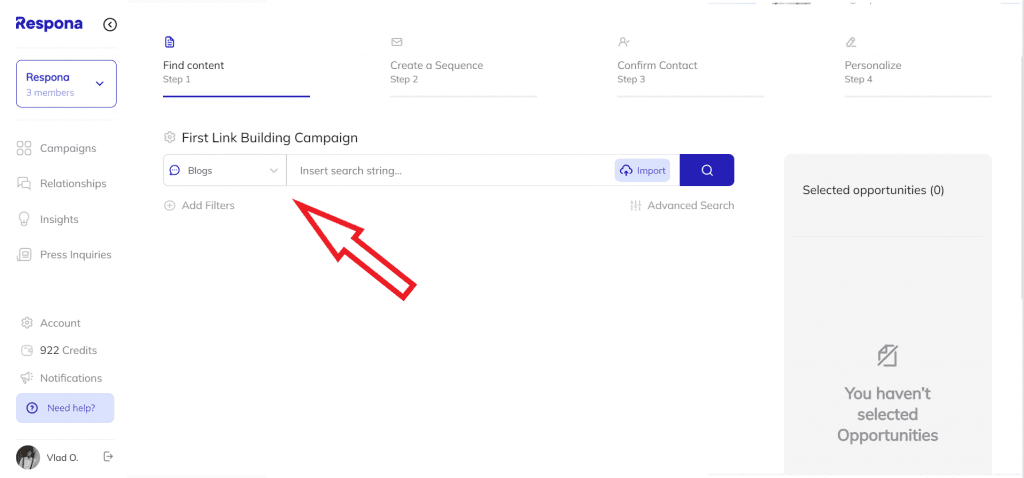
… or by clicking on the Import button:
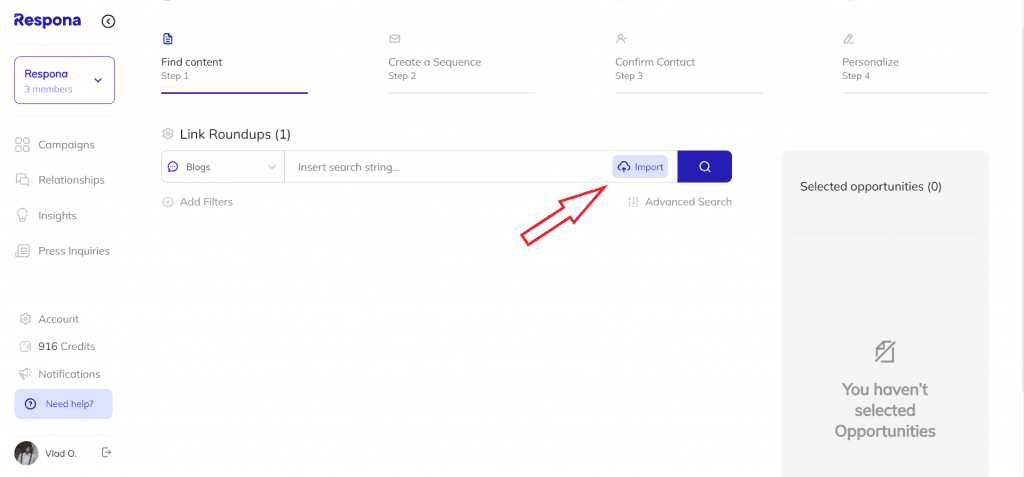
What’s great about this step is that in cases where you’re not sure about which one of the two options might be the most appropriate for your campaign, you can always make the most out of it by using both flows at the same time.
After having inserted your search query, your search bar will most probably look like that:
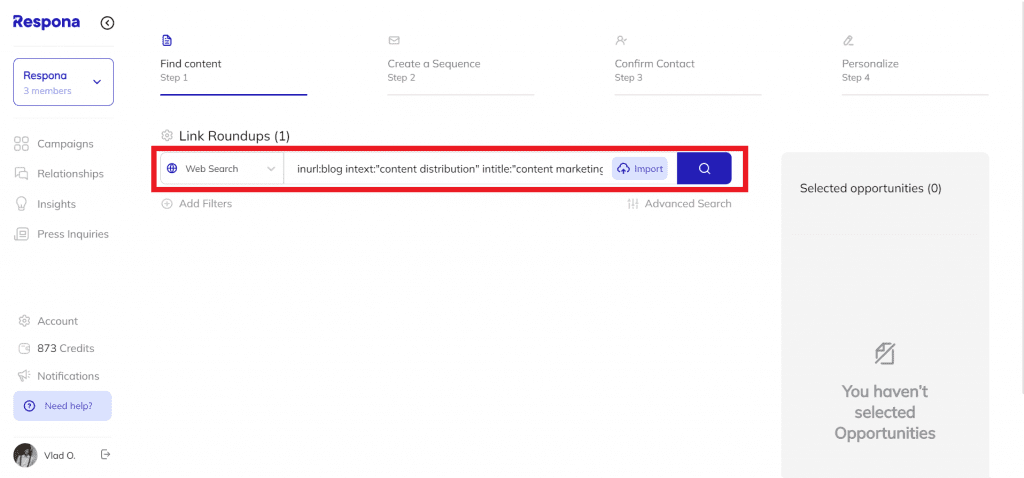
I understand that might look a bit complicated, but a closer look at it will help you understand that it makes sense.
It’s important to mention that we’re using an advanced search operator – exactly like Google search operators – that’ll help us better define our search and help the tool to identify the most appropriate results that’ll make great opportunities for the campaign we’re creating.
Author’s Note: Respona’s results are powered by Google.
Setting up our search source is also an important step.
Here, we’re selecting among a number of choices like:
- Blogs
- News
- Web search
And so on and so forth.
In our example, we’ve selected the Web Search source because we basically want Respona to do a general web search and give us results from all across the web.
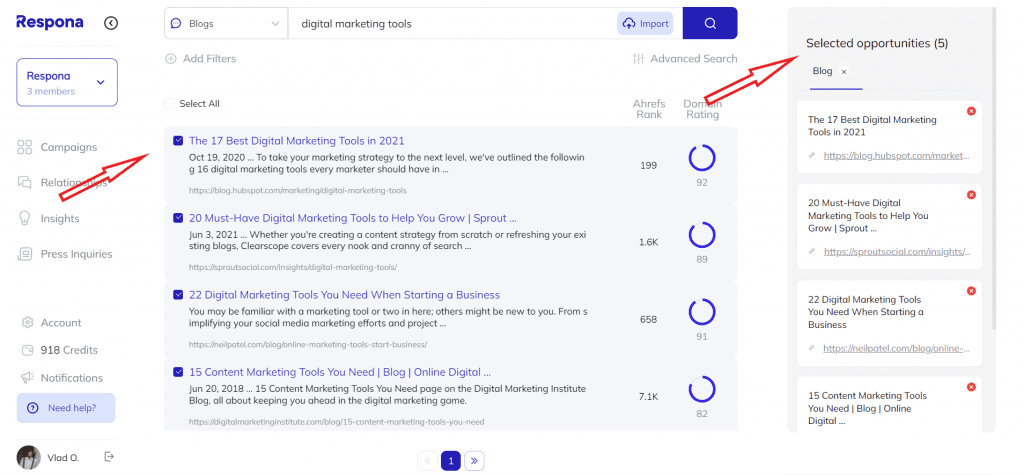
After we’ve selected the opportunities we’re interested in among all opportunities found by Respona, we get to the next step by clicking on the Step 2 button.
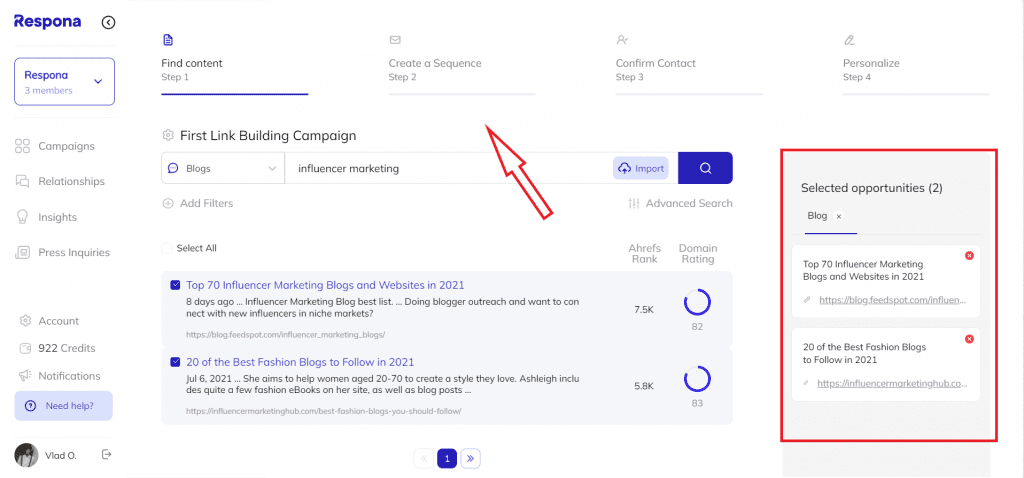
Our next step is to select a template that’ll be used when reaching out to our prospects.
In this case, we’re going to use a personal template and, in fact, we’ll be creating a new one.
You can make any adjustments or create your own cold email – which is as easy as writing an email on your Gmail – and then click on the Save button.
More specifically, here’s our full email template:
Subject: Mind reviewing our product?
/Hey {first_name},
Just wanted to say that we absolutely love your teardowns here at [company].
We especially enjoyed the one you did for {reviewed company}.
I’m the [position] of the company and I’d be really glad if you could put together a review of [product or products to be reviewed].
We can [how you will provide the products for the review].
What do you think?
Let me know and we can work something out.
Thanks,
[Name]
P.S. I hope you won’t have too many bad things to say about our product! :)
As you can see in more detail below, our template has high chances of getting a response according to the Respona email editor that auto-grades our email.
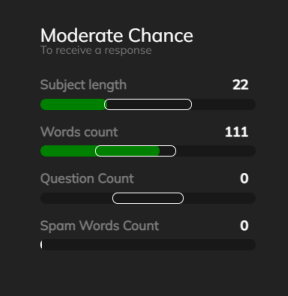
We then have the chance to review our email sequence and make sure that everything looks as it should.
After doing so, we’re moving to the next step.
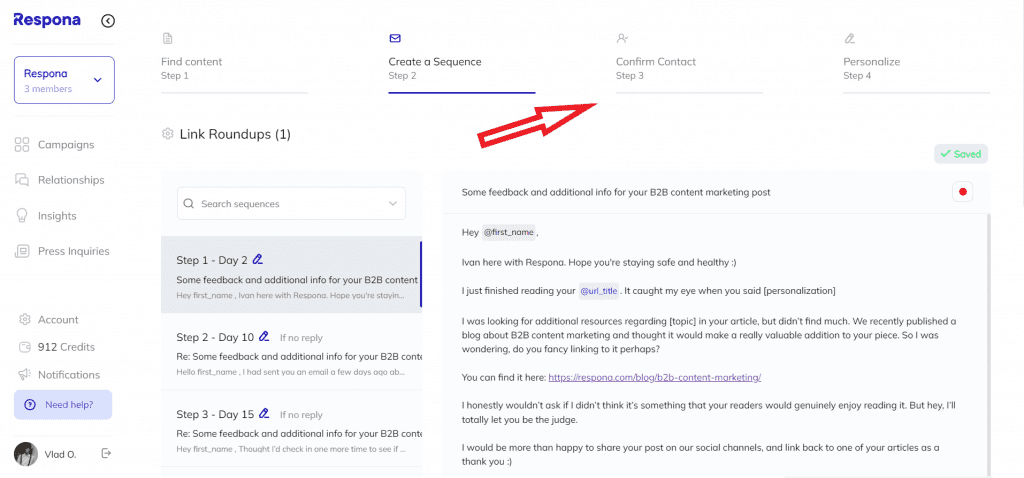
This next step is all about finding contact information for our prospects.
To begin with, we’re opting for Respona to assign opportunities to authors of URLs only when the author works for the company we’re reaching out to.
This option here should be chosen by users if they don’t already have the contact information of the people they want to get in touch with.
In other words, if we hadn’t previously imported contact information for our opportunities, this is how we would tell Respona to find contact info through the software automation.
Additionally, we’re also assigning opportunities to other people working at the company we’re interested in.
This is a very useful feature because it allows us to get access to other people’s contact details, thus increasing the chances of getting a reply.
A rather important element to consider when creating our campaign is to set the position and seniority of the people we’ll be reaching out to.
Since we want to reach out to someone to discuss a collaboration or ask them to do a teardown for our product, we want people that might be managers, directors, leads, or seniors and we also want them to work in a marketing, editorial, SEO, or content position.
In other words, by adding the seniority and position tags, we’re more likely to get contact info from people that actually have the authority to start a collaboration with us or undertake a teardown.
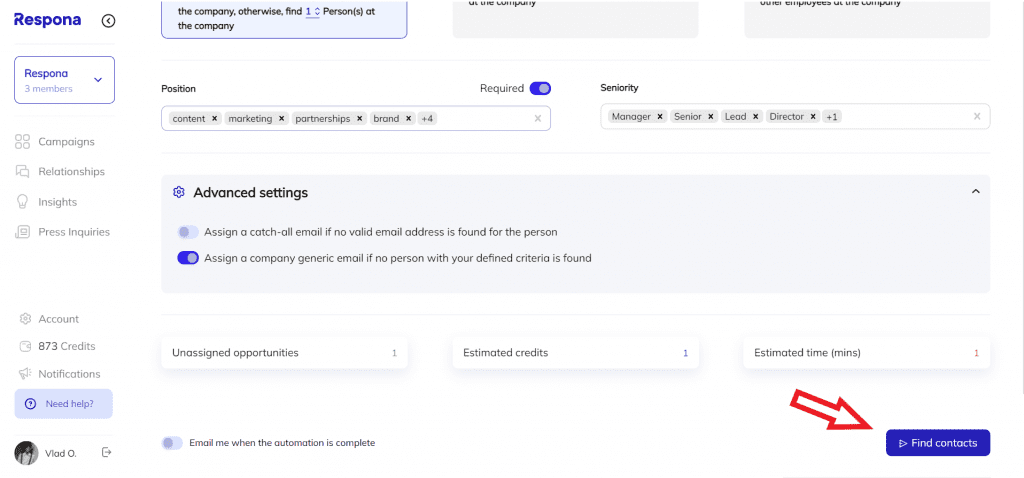
A feature that you’ll find very useful is that if the tag options Respona gives you don’t meet your search interests, you can totally put your own custom position titles and seniority levels.
It’s that simple!
The next step of the process is for Respona to show us how many opportunities are unassigned in addition to getting an estimate of how many of our credits Respona will be using to get us the information we need.
An unassigned opportunity is one that doesn’t have contact information.
After clicking on the Run button on the right hand side of the screen, we waited for a few minutes and then got this:
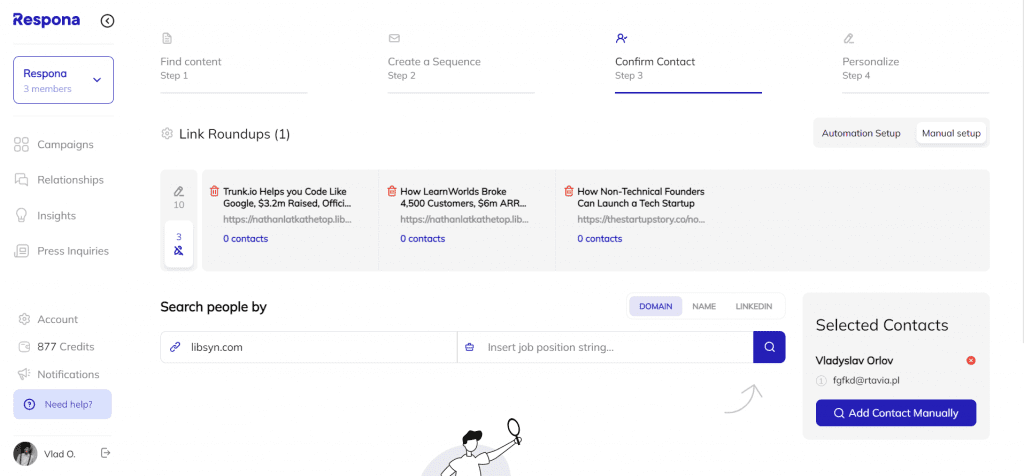
From the thirteen opportunities that we’re including in our campaign, Respona has assigned a contact person to almost all of them, except three.
Not bad, right?
As you can see, here we can find all the opportunities Respona located for each one of the pages we started with.
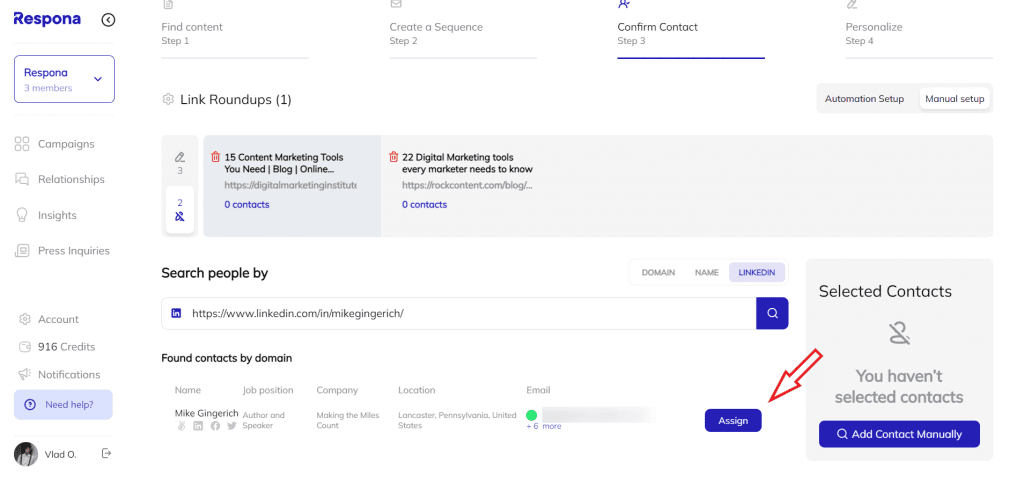
At this point, you can also add a contact manually or search for alternative, domain-level contacts.
Here’s how you can add a contact manually:
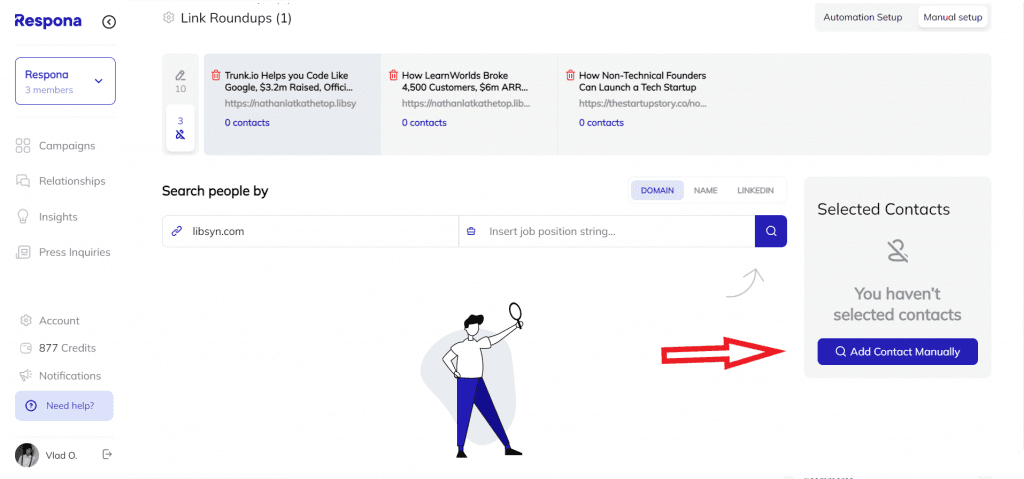
The process is very simple.
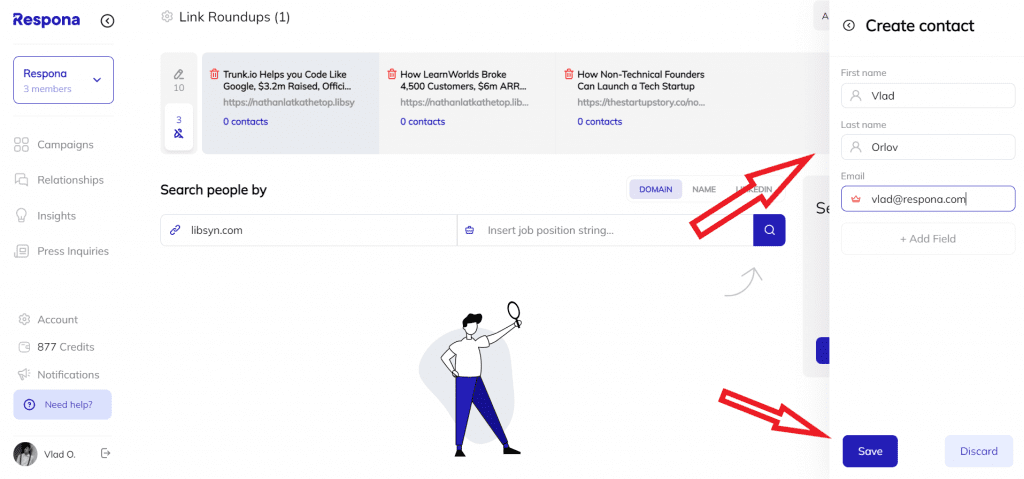
To add a contact manually you’ll need to know their full name and email address.
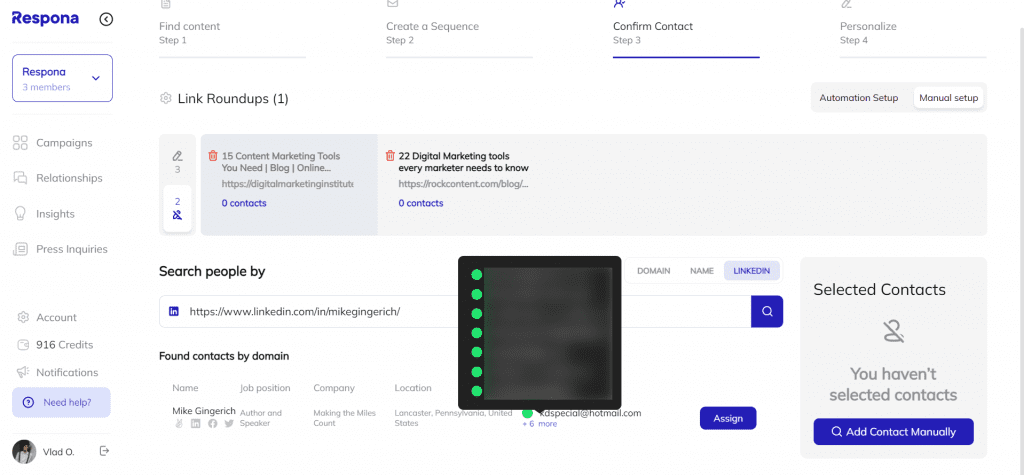
What the screenshot below shows us is the number of email addresses Respona has found for one of our contact people.
Although we’ve blurred the email addresses of our contact people for privacy reasons, you can probably still see that Respona found us more than four email addresses for our contact person, after the email verification process.
Having access to more contact information can be highly beneficial for the success of our campaign.
What’s great about the contact info we’re getting is that, apart from getting a person’s mail address from work or their personal email address, Respona might also be able to find their social media accounts for us.
In this case, we’ve got the prospect’s LinkedIn account.
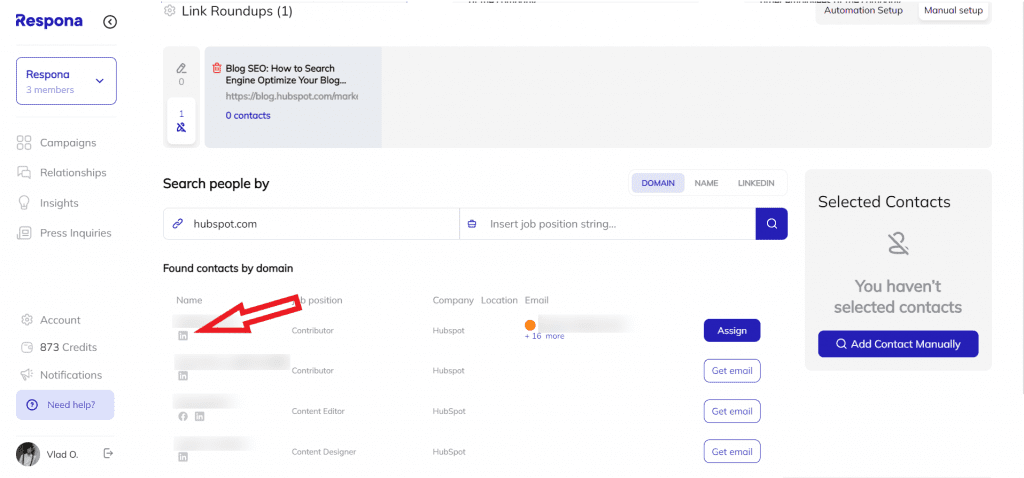
That’s great, because we can simply click on the icon and check out the person’s profile.
What you could also do is simply connect with your prospect before reaching out to them through Respona.
What needs to be noted is the fact that Respona also got us a number of different social media platform profiles for most of our prospects.
That can help you establish a relationship with them and have more chances of getting replies to your outreach emails.
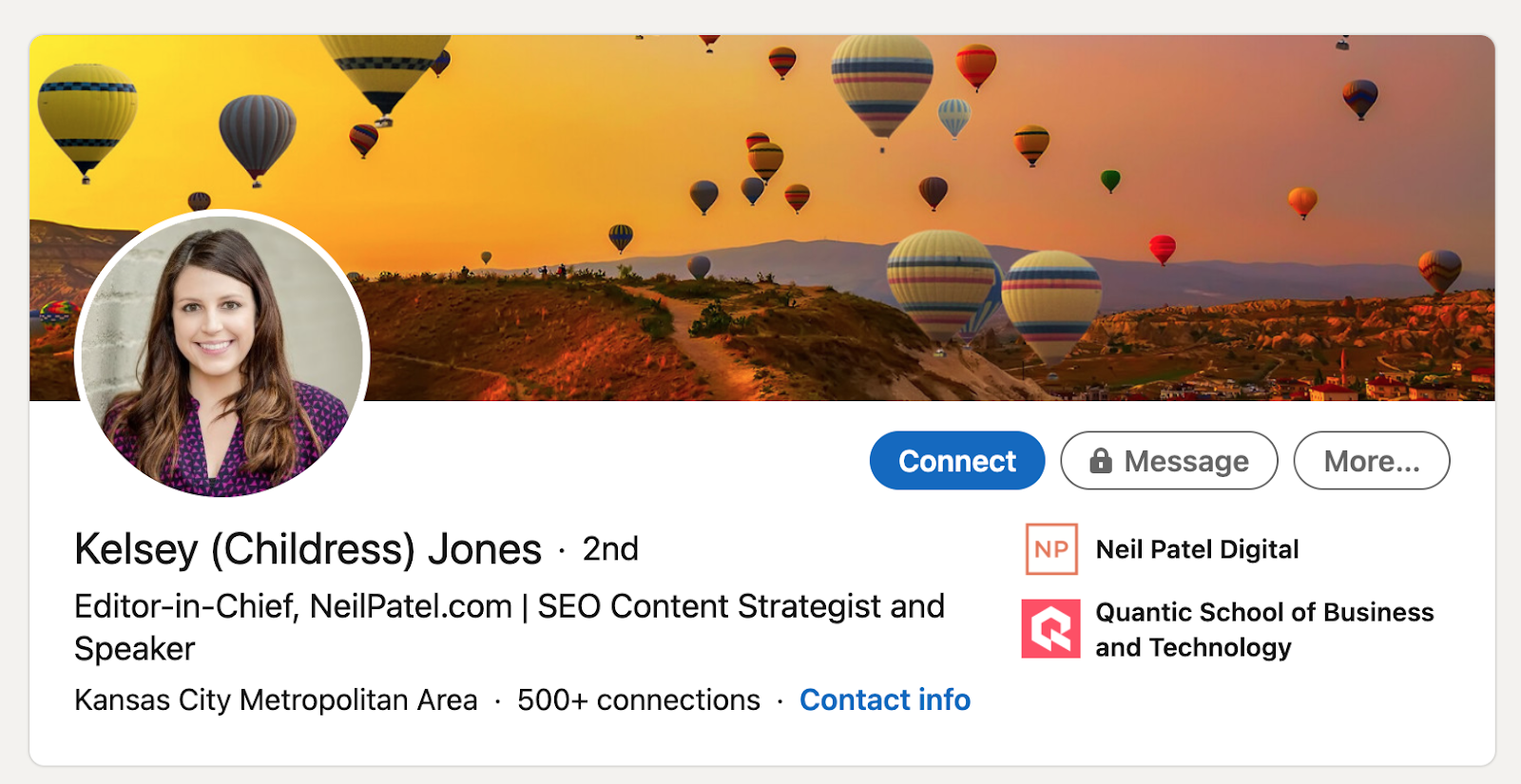
Let’s now have a look at how users can make use of the Respona domain-level contacts feature:
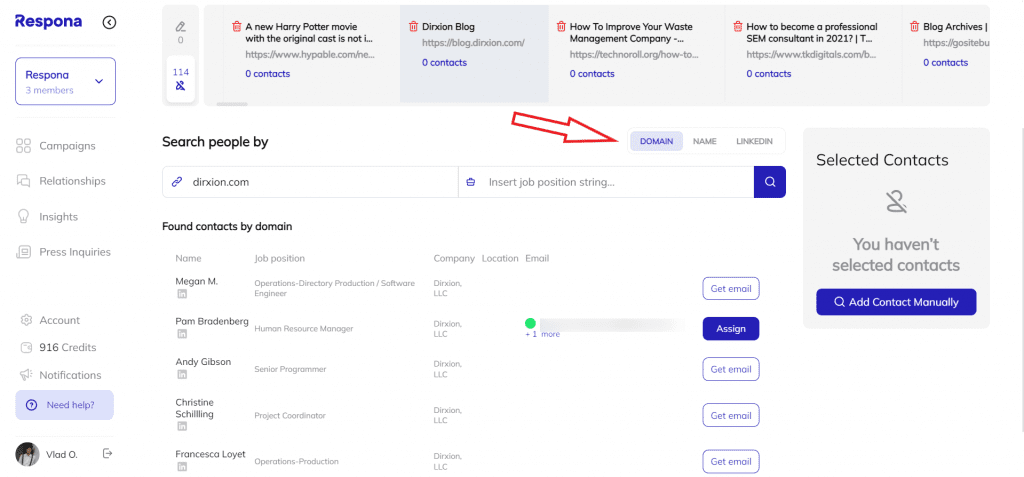
We should mention that this feature is important because it can be used in cases where users want to find other people to contact at an organization or domain for multiple reasons.
These might be:
- the user isn’t satisfied with who Respona assigned
- the user wants to assign multiple people to an opportunity for their Reply Sending Strategy
- Respona hasn’t found any people with the initial criteria set, e.g. we were looking for Head of Digital Marketing but no results were found
In these cases, we can use the domain-level contacts button to fetch contacts that exist in a specific domain.
For that reason, it’s important that we get access to those contacts and that we’re able to review them all, as shown below:
We can then choose the ones we think are more relevant to our query and get their contact details.
After we assign our opportunities to the corresponding contact person, we’re then able to get their email address.
In fact, Respona might give us more email addresses than just the one.
When this happens, we’re going to have to select the one that’d be more appropriate to use.
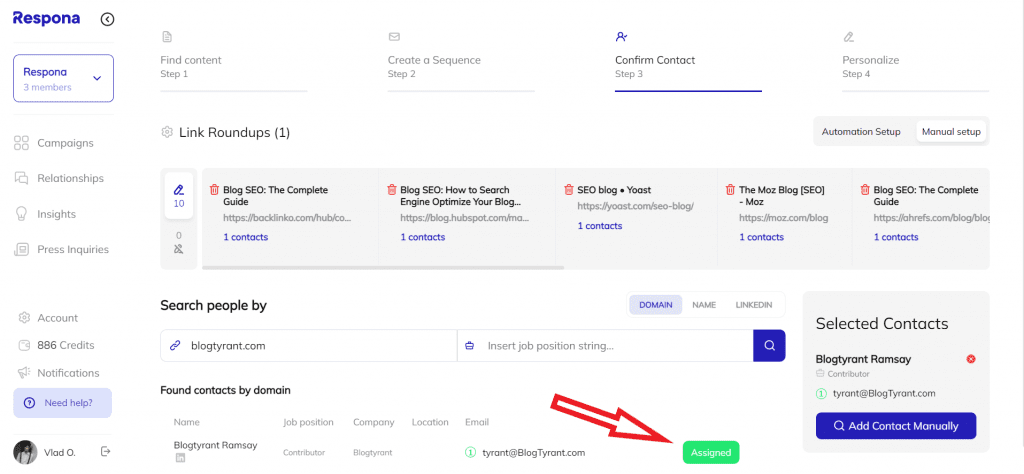
After having selected our preferred email address, the opportunity will be assigned to the contact person of our choice.
We must follow the process of choosing the email address we prefer for all of our contacts.
Our domain level contacts can be seen together with the contacts that have already been found and assigned by Respona.
Pretty neat, isn’t it?
Let’s get to our next step.
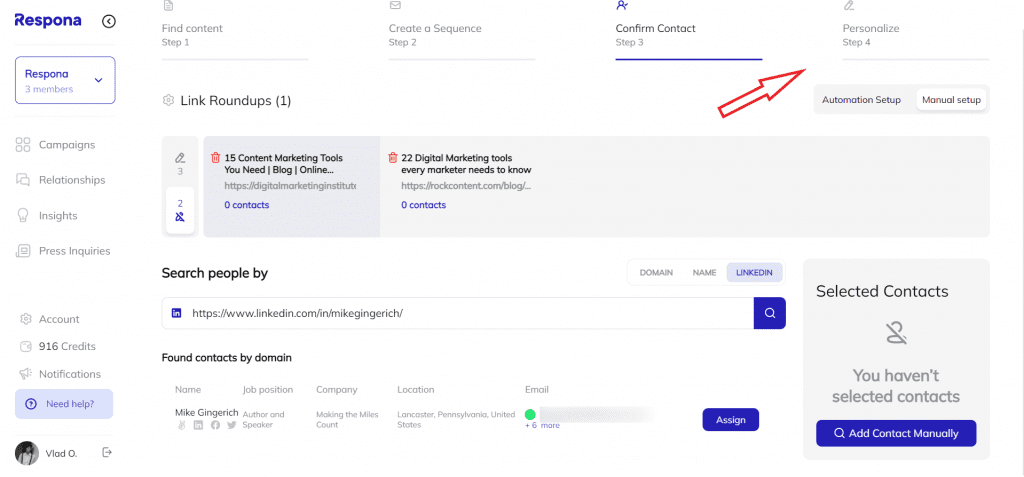
Our next step is to start reaching out to people.
To do so, we should definitely be personalizing our cold email, exactly as shown below.
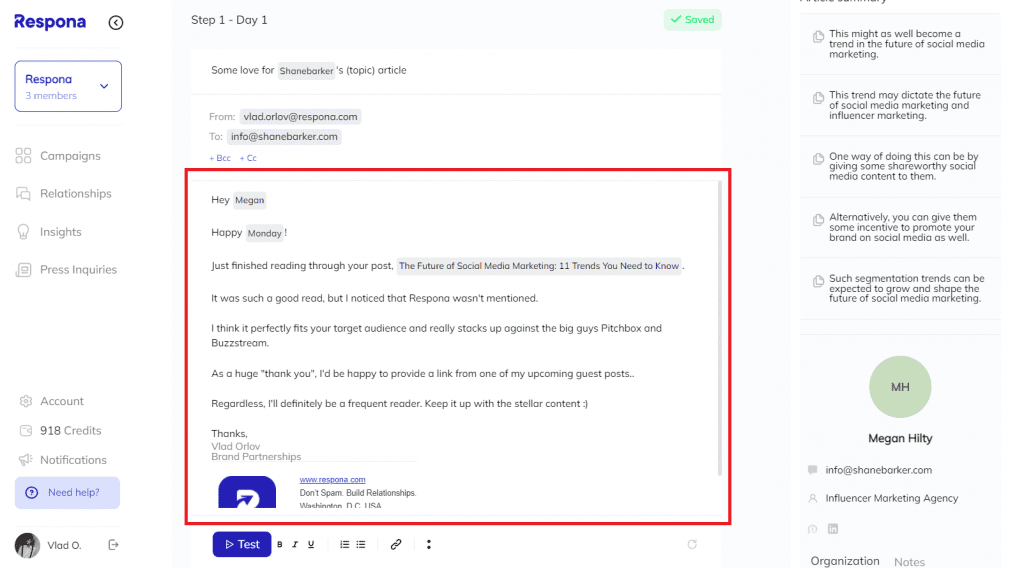
This can make creating and establishing personal relationships with them easier and more efficient.
After having checked that all our opportunities have been personalized as they should, we’re ready to launch our killer campaign.
We’re launching our campaign by clicking on the blue “Launch Campaign” blue button.
It’s as simple as that.
After having explained the step-by-step process for finding someone’s email address using Respona, let’s move on to the second way of doing so.
Method #2: Use an Email Lookup Tool
The second way one could use to find someone’s email address is to make use of an email lookup tool.
An email lookup tool is basically an email finder tool that allows you to search for someone’s email address by domain.
Some of the most popular email lookup tools are:
- Voila Norbert
- Hunter – previously called Email Hunter
- Find That Email
- FindThatLead
- Snov.io
- Name2Email
- DeBounce
Here’s how the first one in our list, Voila Norbert, looks:
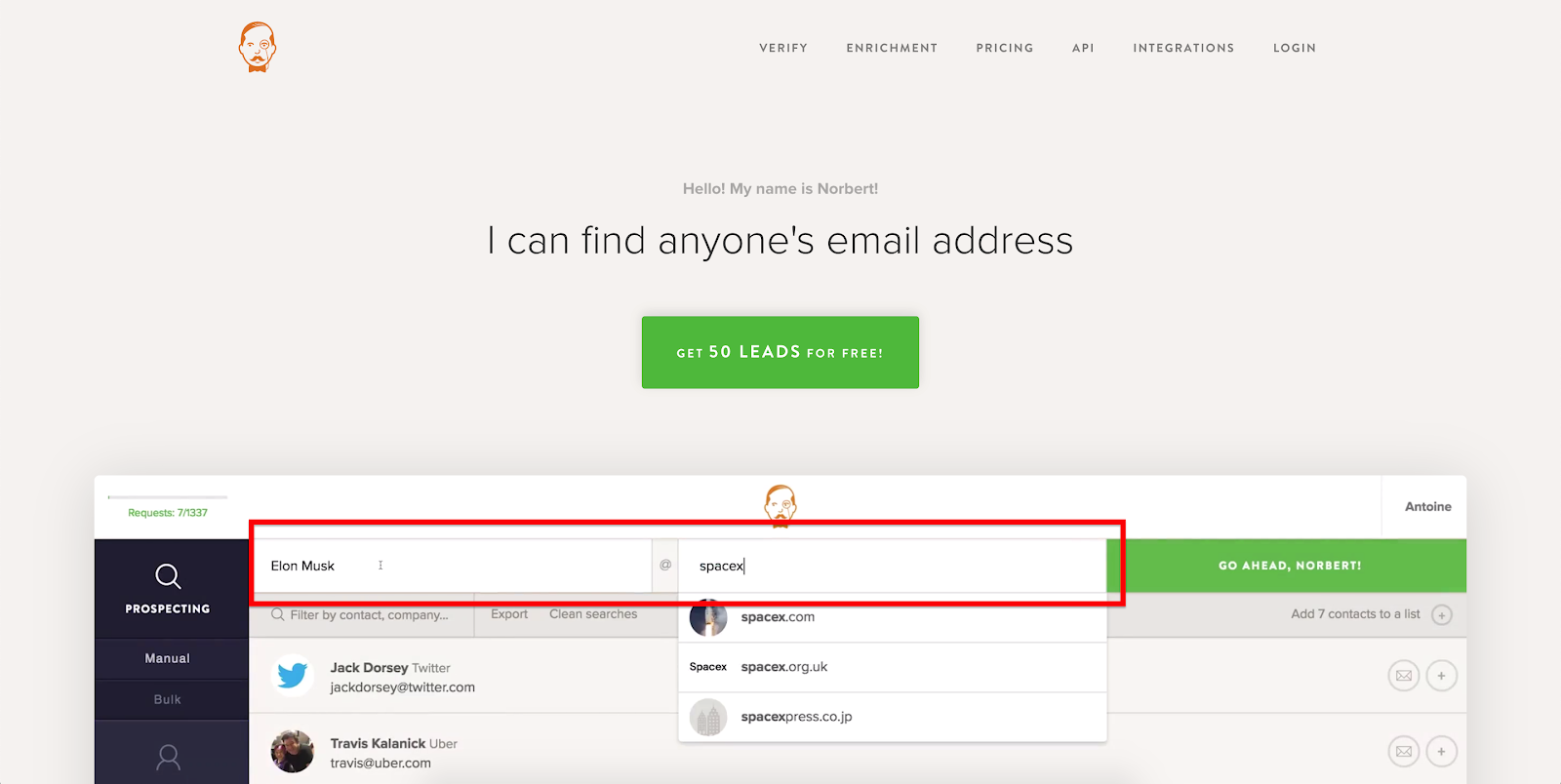
As you can see, you can use the tool by inserting someone’s name, in this case is Elon Musk, as well as their company name or company website, which is SpaceX.com.
Generally speaking, email discovery tools require you to provide them with someone’s full name and company website and they use the information you inserted in order to get you the person’s email address.
Also, many of the discovery email services work as Chrome extensions.
What needs to be mentioned about email discovery services is that they might not always get you successful results.
Author’s Note: Respona has a built-in real time email verifier, thus providing your with the best business email address for your prospects. In case there isn’t a prominent business email available, we’ll give you the best personal email available, e.g. Hotmail or yahoo! – to make sure that your email will reach your prospect’s inbox.
Keep reading to find some alternatives that can help you get the email addresses you want.
Method #3: Use Twitter, LinkedIn, or Facebook
A rather easy way of finding someone’s email address, although not always successful either, is to use Twitter, LinkedIn, or Facebook.
How?
Let’s start by explaining how a Twitter search works.
The main thing one should know about finding a free email address through Twitter is that Twitter offers a Twitter Advanced Search tool that users can take advantage of.
It looks like this:
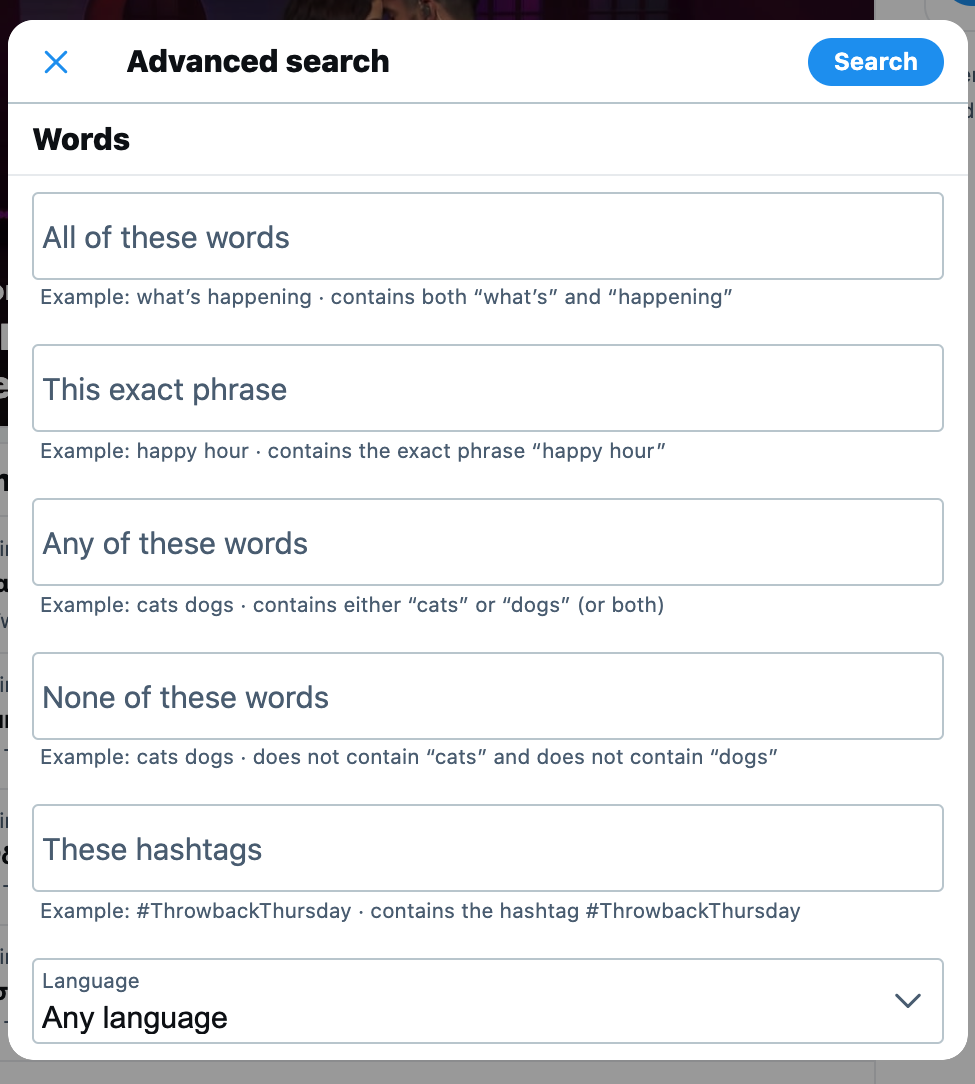
Users can enter a variety of words or phrases as well as add a number of filters to refine their search.
Here’s what our search looked like:
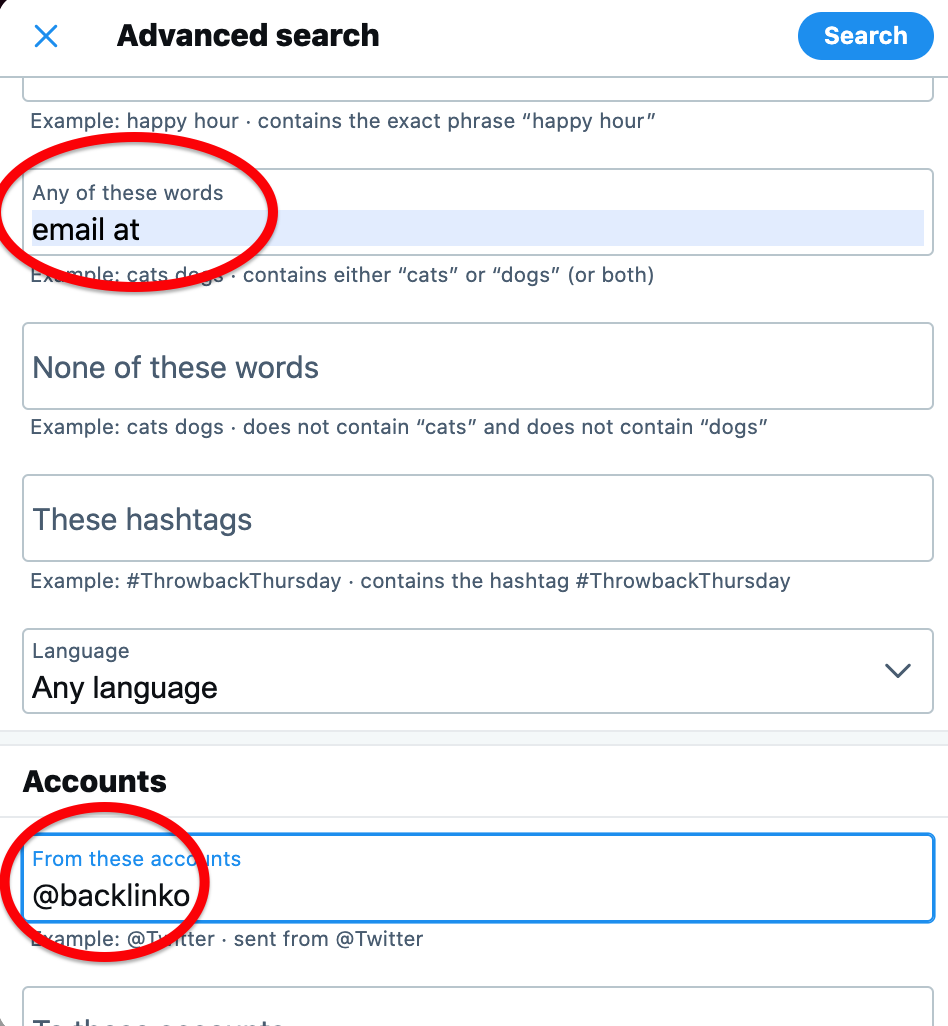
We’ve asked the tool to get us results that include the words ‘email at’ from the Backlinko account on Twitter, which is Brian Dean’s account.
Let’s have a look at where our search got us.
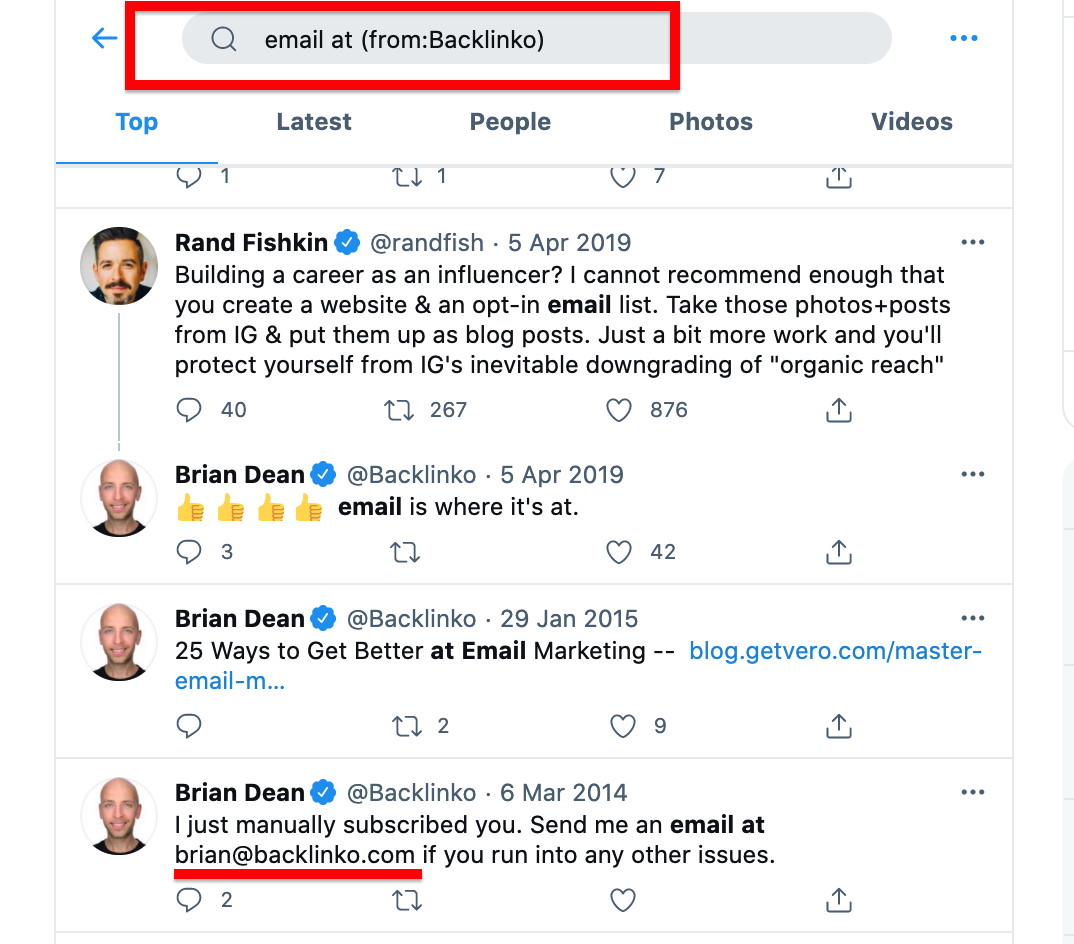
Depending on what you’re looking for, you might have to play around with your keywords and phrases as well as try out different Twitter handles.
This method won’t always work because not all people cipher their emails in their tweets.
It is, however, worth trying.
Let’s now see how LinkedIn might work in terms of getting us an email address we’re looking for.
The process of finding someone’s email address when using LinkedIn is simpler, although like we found for Twitter earlier, not always successful.
Given that LinkedIn is a social networking platform and is used mostly for professional purposes, it might help you find email addresses by prospects just by clicking on their owners’ or employees’ LinkedIn intro.
We’ve searched for a way to reach out to Johnathan Dane’s — founder of PPC agency Klientboost — LinkedIn profile.
The result speaks for itself:
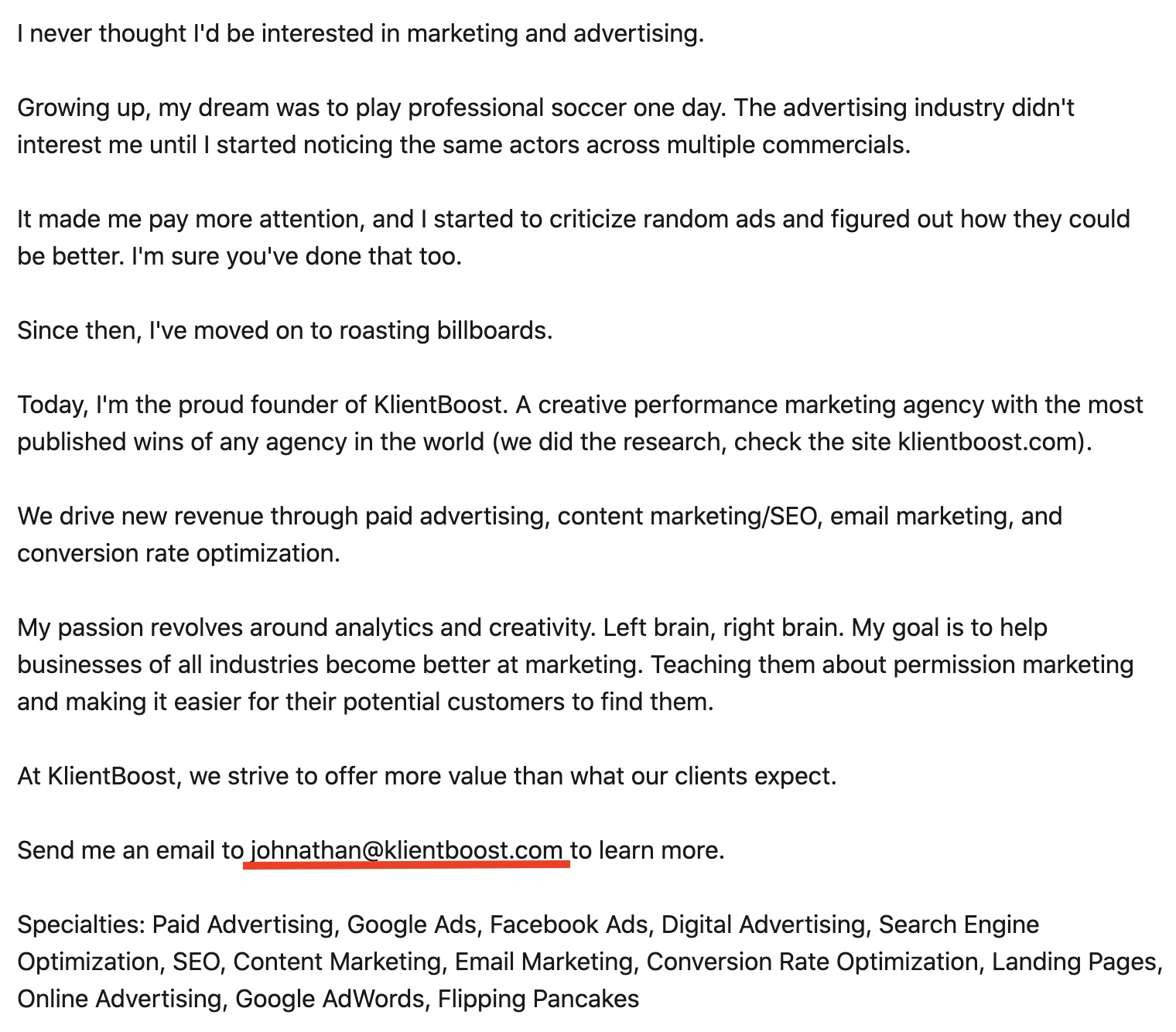
How about using Facebook?
The process of using Facebook to find a company or person’s email address is as simple as having a look at their About section on their profile.
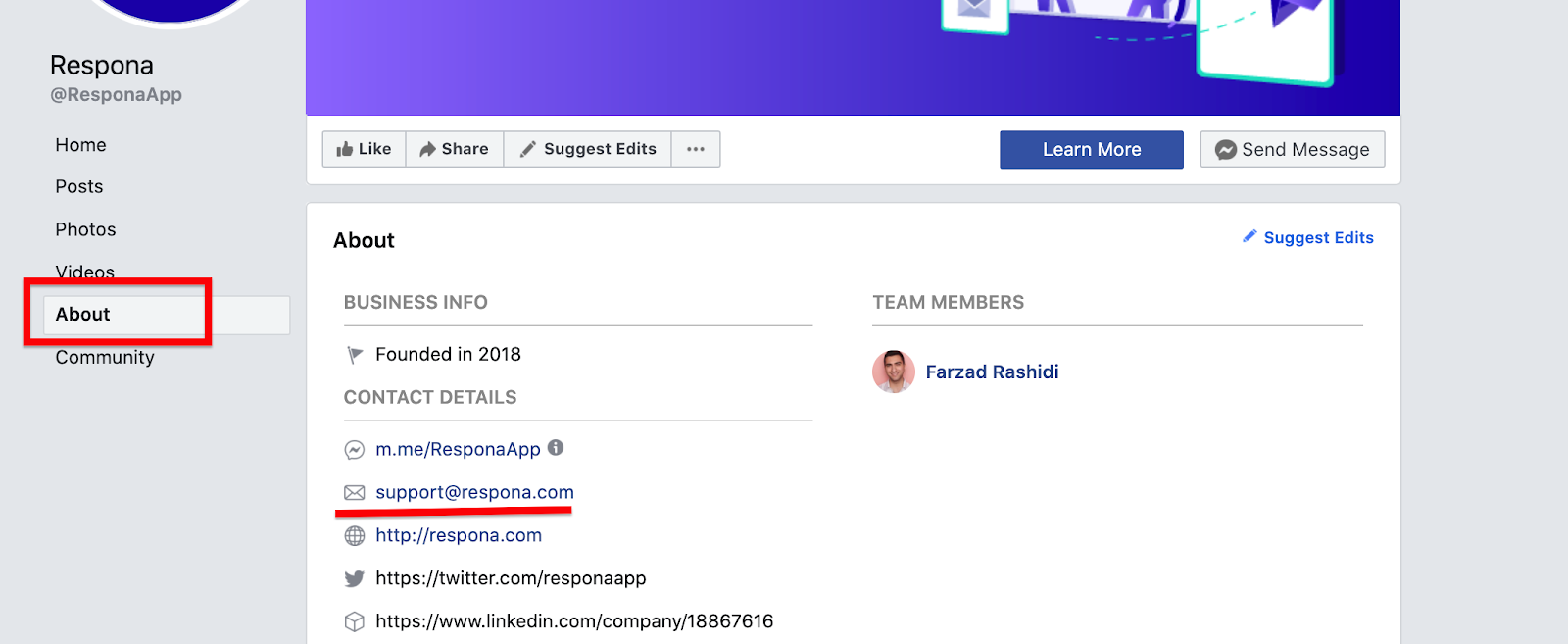
However, the result of your search depends entirely on the amount of information a company has added on their social media profile as well as how often they update their profile.
You could also use any of these social media networks or the Facebook Messenger to reach out to people and directly ask them for their email address.
Let’s get to our fourth way in the list.
Method #4: Take a Guess
This one might make you doubt, but yes, yet another way of finding someone’s email address is to take a guess.
As you can probably imagine, this method can’t always be successful or efficient but when you’ve tried out other ways and been unsuccessful you might want to check this one too.
The reason why we’re mentioning this one is because most professional email addresses – personal emails can be much more abstract, thus much harder to find! – use specific formulae.
What I mean by that is that there might be some email patterns like the following:
- Person’s name @ domainname
- Person’s firstname.lastname @ domainname
- Person’s fullname @ domainname
- Initials @ domainname
And so on and so forth.
Your guesses might look like this:
That’s how you can play around with your guesses manually.
If you want to save time, you can also use an email permutator.
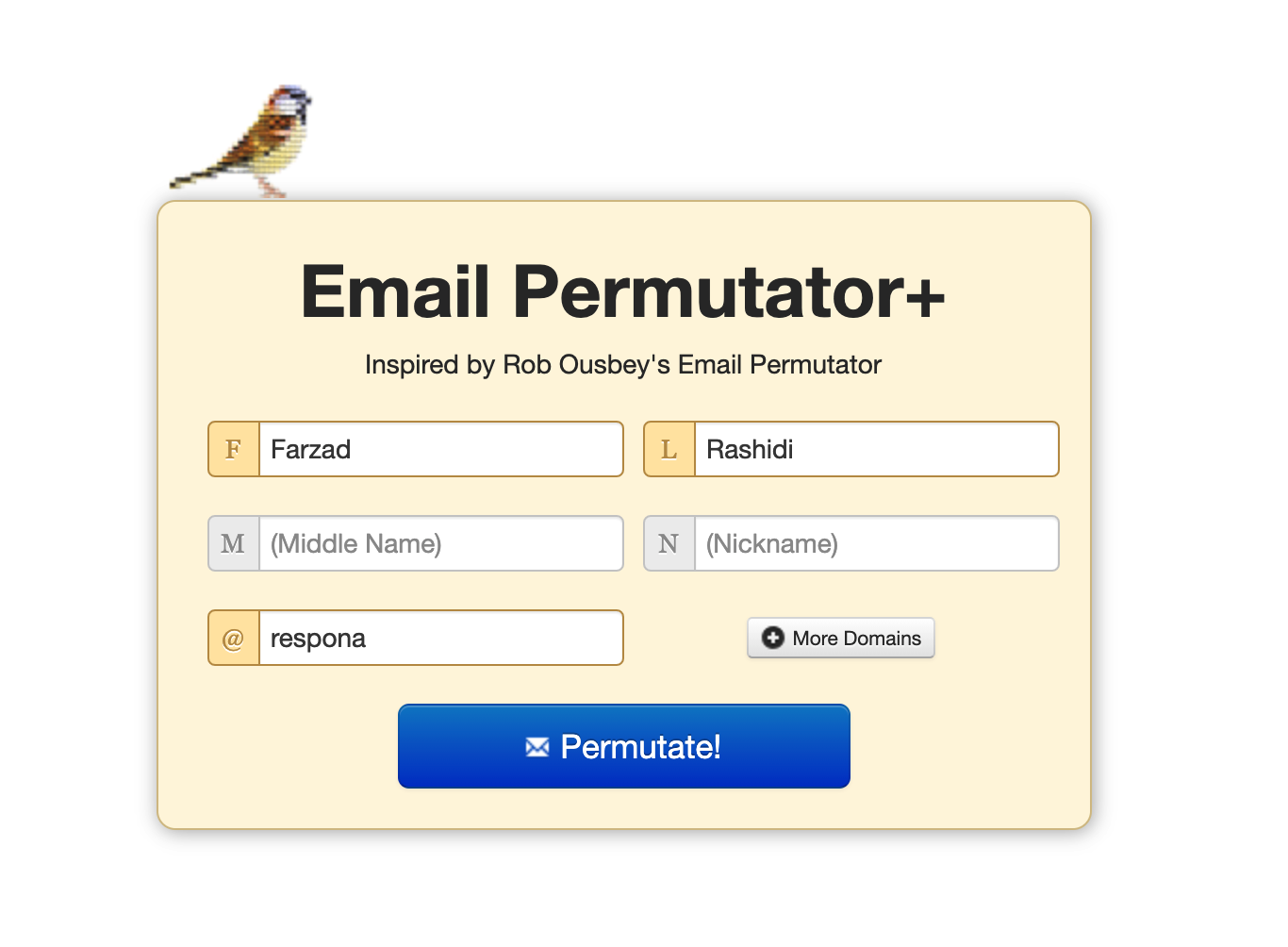
The tool will combine the company domain name with the prospect’s name and make combinations that will give you possible email address combinations.
Moving on.
Method #5: Use a WHOIS Lookup
Another thing you could do when looking for a prospect’s email address is to do a WHOIS lookup.
Website owners, bloggers, influencers, marketers, or any kind of professional and non-professional are required to register their email address when buying their website domain.
The WHOIS database is a domain name database that includes a full list of registered domain names along with their IP address.
If you’re looking for someone who owns a domain, you might be able to find their email by doing a WHOIS search.
To do such a search, you can use a number of different sites like, who.is:
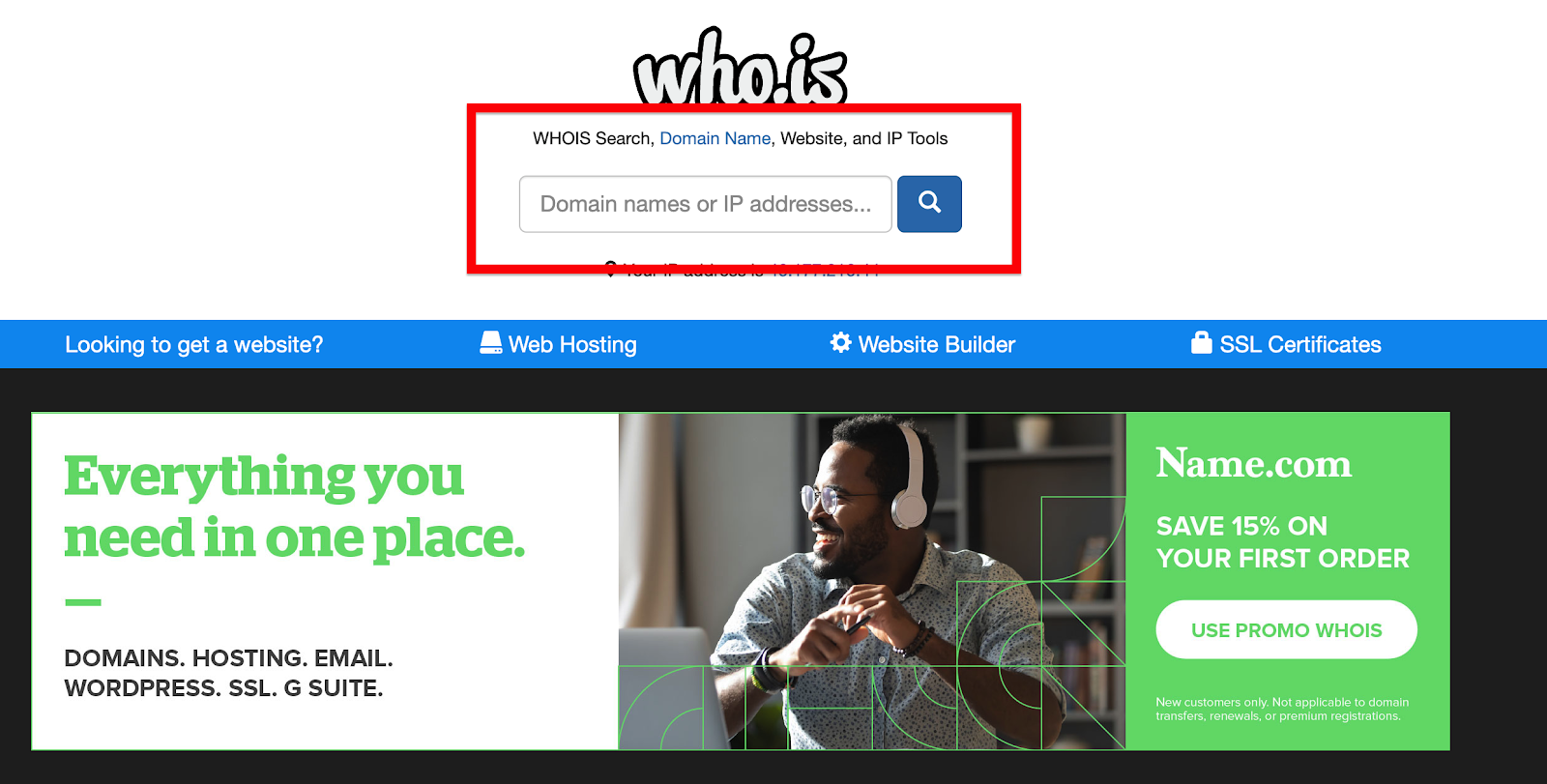
Alternatively, you could use Namecheap:
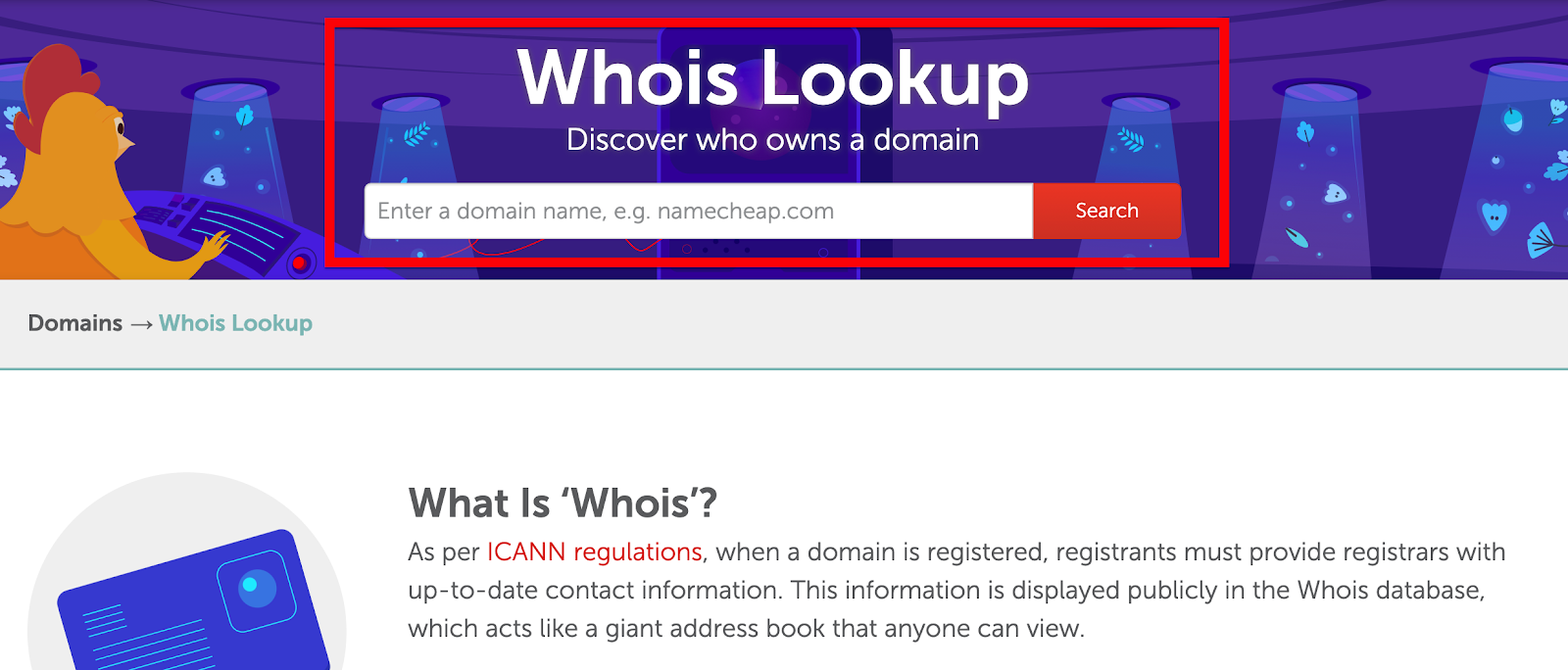
Or you could use one of the following:
- GoDaddy
- Domain Tools
- Network Solutions
And so on and so forth.
Author’s Note: Keep in mind that a domain owner might have hid their email address so a WHOIS search might not always be a success.
Moving on to the next way of finding someone’s email address.
Method #6: Find Contact Information on Contact Us and About Us Pages
A simple way of looking for someone’s email address is to find their contact informationon the “Contact” and “About Us” pages of their website.
This is as simple as it sounds in terms of the process, although it can definitely be time-consuming and has great chances of not giving you the results you’re looking for.
In case you decide to go for this one, you can simply navigate through the websites you’re interested in and hope your prospect’s have put some email addresses there.
Ok, I need to be honest here.
To write this one, we went online and Googled lots of companies and professionals names.
As we said earlier, finding email addresses to reach out to is time-consuming and might not always be efficient.
It can, however, get you some results if you’re absolutely sure you know who you need to reach out to, what their website is, and if they’ve posted at least one of their email addresses or even phone numbers there.
These are some of the websites that we looked into for email addresses, of any kind!
First up, the video monetization platform, Uscreen’s About Us page.
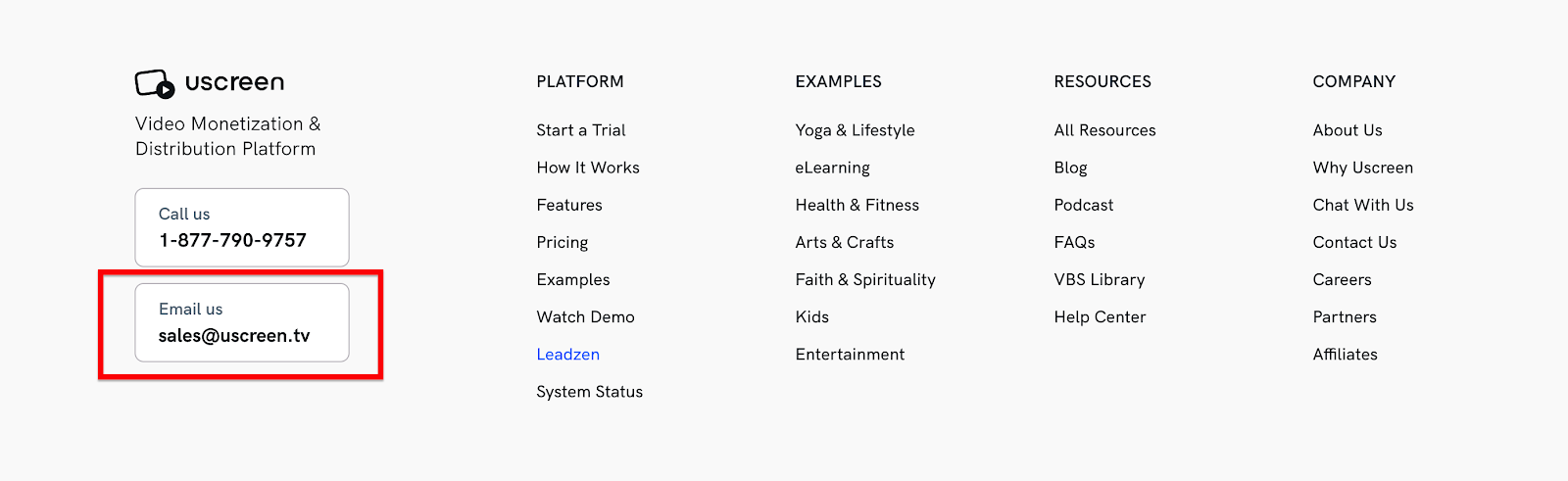
A second example comes from MarkupHero’s contact page.
More specifically, the contact form takes us directly to start writing an email, exactly as shown below:
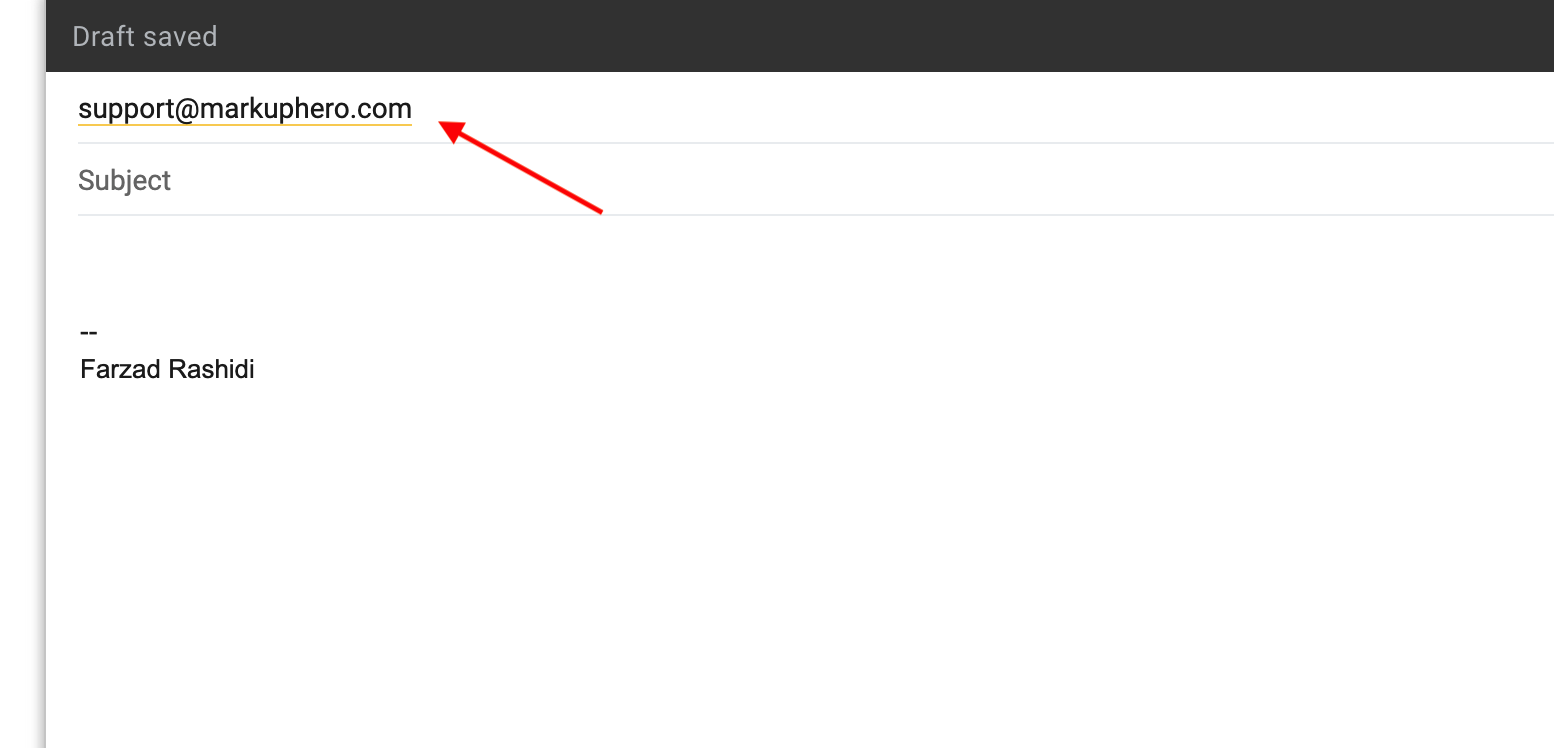
We’ve also found an email when browsing on Simo Ahava’s website.
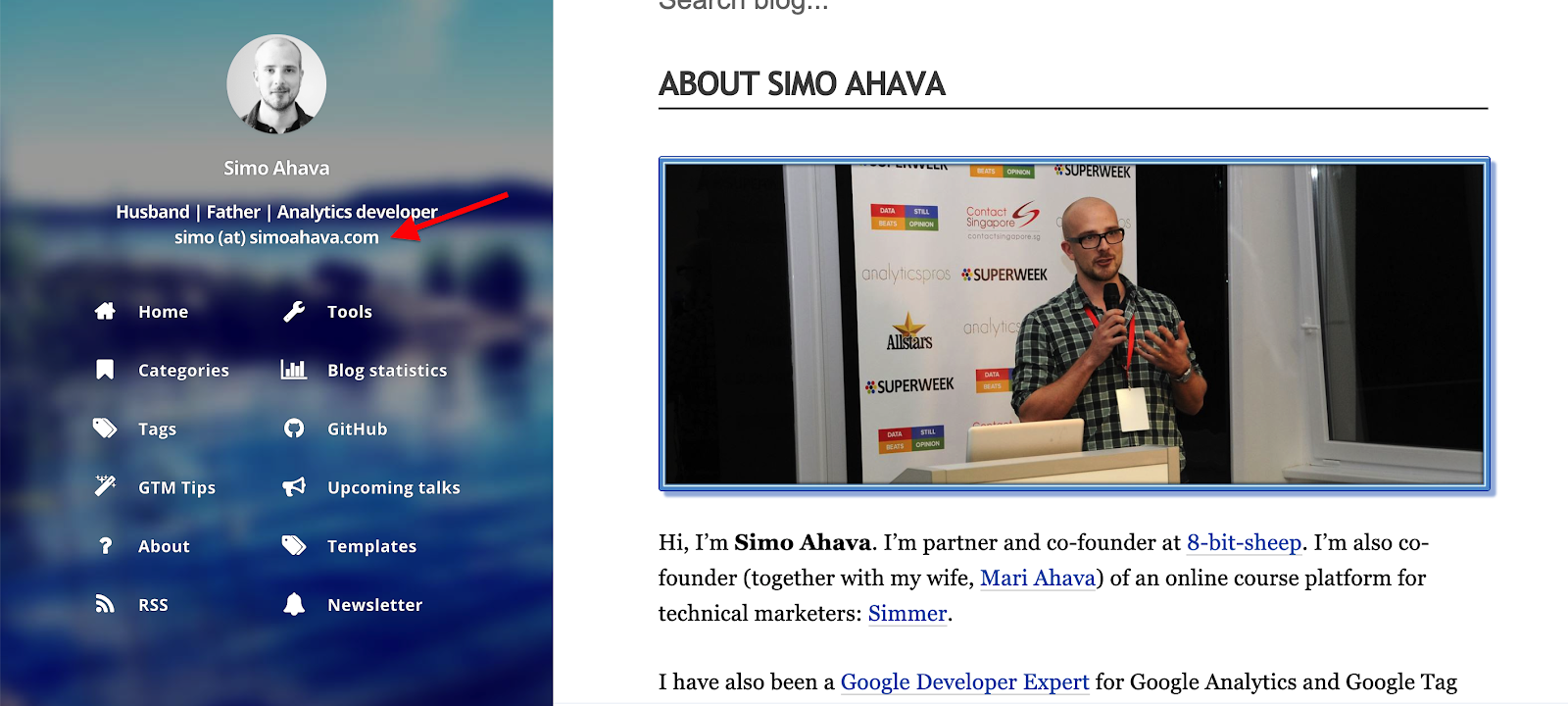
Last, but not least, we’ve also found an email address on the MINUTTIA ‘Let’s Talk’ page.

Long story short, definitely keep this method in mind next time you might be looking for someone’s email address, but also be aware of the fact that not all companies put their email addresses out there.
Let’s get to our second to last way of finding someone’s email address.
Method #7: Use Google Search
The second to last way of finding someone’s email address is to do the obvious: Google it!
Sometimes searching someone’s email address on Google, and finding it, might actually happen.
However, if your prospect’s name is a common name, your search might need some advanced Google search operators that will help you better define your search query.
For example, we’ve looked up SparkToro’s Rand Fishkin email address and found it.
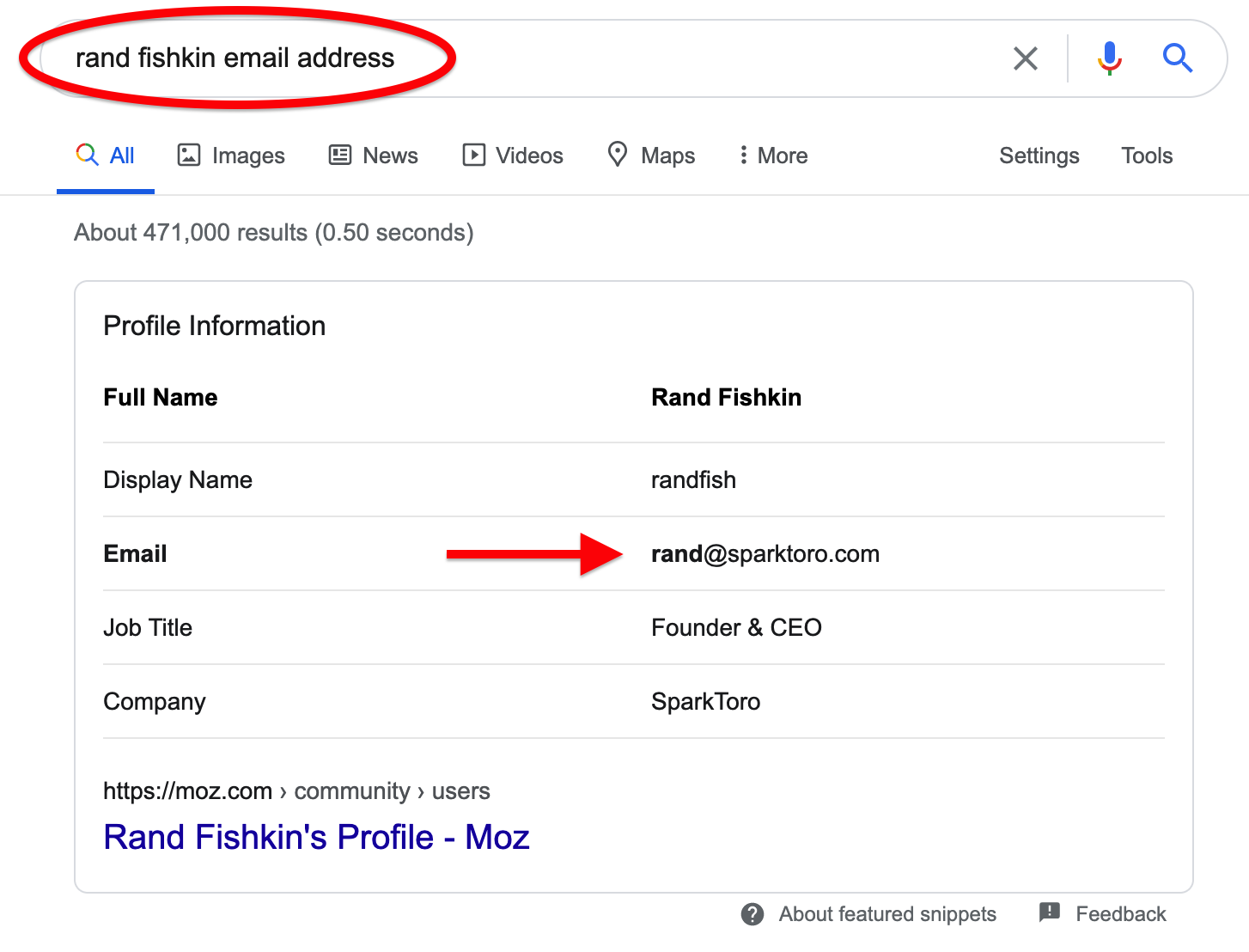
Not all of our searches were that easy though.
For that reason, using additional search operators might be necessary when taking this route.
An advanced search operator might include all the information we’ve already got for someone.
For example, here are some search operators:
- Prospect’s name + email / email address
- Prospect’s name + contact / contact information
- Prospect’s name + “company name”
To mention a few.
Author’s Note: Google also gives users the option to use their Clearbit Connect plugin that lives within Gmail and allows users to find email addresses.
Let’s get to our final tip that’ll complete this post of nine ways of finding email addresses online.
Method #8: Subscribe to Your Prospect’s Email List
The last thing we want to share in terms of acquiring someone’s email address is to subscribe to your prospect’s email list.
It might look something like our own:
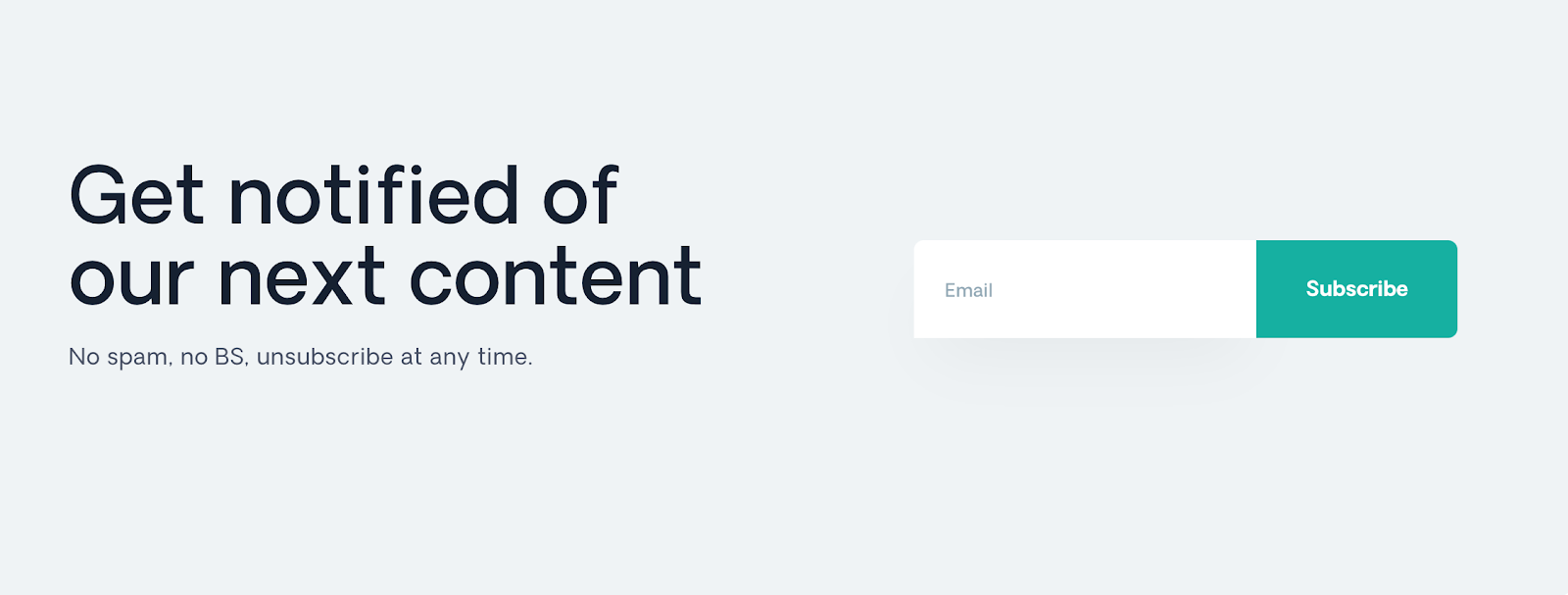
It might be an in-post prompt or other call to action (CTA) somewhere on your prospect’s website.
Find it – they’re usually super easy to find – and make sure you subscribe to that email list.
Doing so will give you access to at least one of the company’s email addresses and it’ll also give you the opportunity to get back to any of the emails they’ll be sending you.
It may sound weird, mostly because many newsletters come from generic email addresses, but even if they’re generic or automated, there’s always a person behind those emails.
Let’s wrap our post up.
Method #9: Check Their Author Page
If your prospect is a blogger or a writer, chances are that they have an author page.
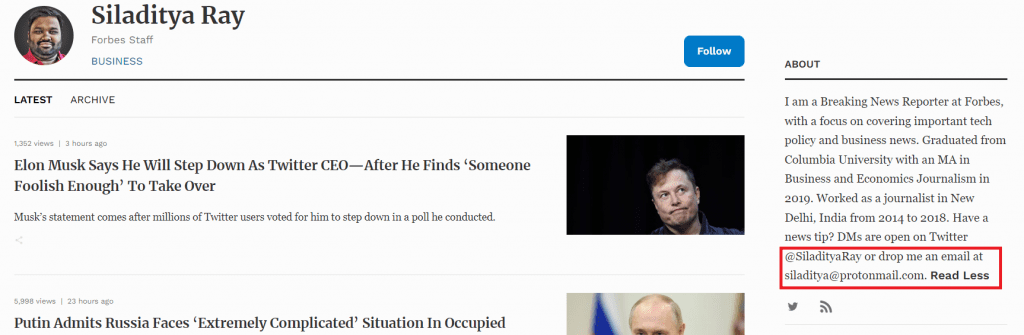
Not all authors have author pages, and not all author pages actually list emails, but if all other methods fail, this way to find an email is a great last resort.
Sometimes authors will even have a full-on personal website housing all of their contact information.
Link building cheat sheet
Now Over to You
There you have it.
You now have nine ways to help you find someone’s email address.
Remember:
If you’re launching email outreach campaigns at scale, you’ll need something more than just an educated guess to get the results you want.
This is why in these cases, you may have to reach out to several people within the same company.
You can do all that — and much more — with Respona.
Just start your 7-day free trial and we’ll show you what Respona can do for you.