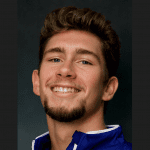Wondering how you can get more views and traffic for your blog?
Most bloggers will tell you that getting your blog noticed is all about publishing great content.
However, the truth is that there are many other factors involved in increasing your traffic and raising awareness for your blog.
We’ve created a list of 8 smart ways to help you do exactly that: boost your traffic and get your blog noticed.
If you want to take your blogging efforts to the next level, keep reading.
- Way #1: Use Email Outreach to Promote Your Blog
- Way #2: Connect With Other Bloggers
- Way #3: Acquire Referral Traffic
- Way #4: Write With SEO in Mind
- Way #5: Guest Post for Other Blogs
- Way #6: Leverage Social Media (while you still can)
- Way #7: Publish Original Content
- Way #8: Grow Your Email List
- Final Thoughts
Link building cheat sheet
Way #1: Use Email Outreach to Promote Your Blog
The first method I have for you is to use email outreach.
What is email outreach?
Email outreach is contacting people via email with the purpose of trying to establish relationships for various reasons.
One of the reasons why you might want to use email outreach is to promote your blog.
Of course, email outreach is not as easy as it might sound.
It requires…
- Time
- Effort
- Money
… And no one can guarantee that you’ll get the results that you want.
If you want to learn more about email outreach and outreach marketing, be sure to take a look at the following guide:
→ What is Outreach Marketing? (With Examples) ←
Let me show you what email outreach looks like with a simple example.
In our blog, we’ve published a post with 5 examples of PR campaigns.

If I were to promote this post, I would have to find other blogs that cover the same topic or mention words like:
- PR
- PR Campaign
- Public Relations
The question is, how can you find such blogs and content pieces?
What you can do is use the “intext:” Google search operator, along with your target keyphrases.
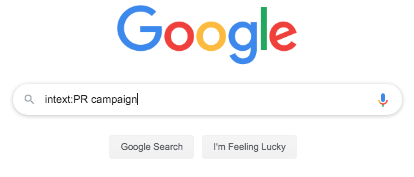
Next, you need to scroll through the results and identify any opportunities to promote your blog.
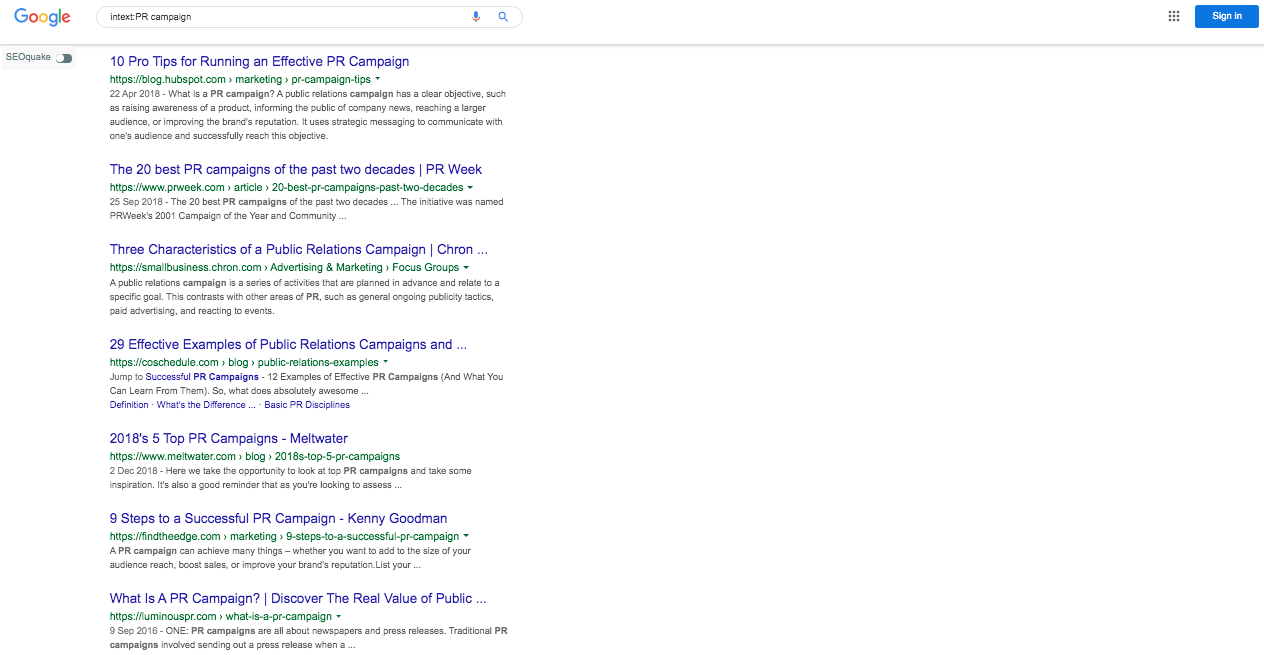
Although this may seem like an easy process at first, there are many things you need to consider when conducting email outreach like this.
- You have to scroll through all the search results yourself
- You have to manually review each website both for relevancy and authority
- You have to use a third-party solution to find peoples’ emails
- You have to use another tool specifically for outreach purposes
- You have to write and personalize your emails (or have someone else do so for you)
As you can imagine, all these things take too much time and cost.
In Respona, we’ve calculated the cost of email outreach and come up with something around $637 per month.
This is why I have another solution for you.
Enter: Respona
Respona is a tool that allows you to connect with relevant bloggers and influencers in your industry, in order to promote your content and get your guest posts published on relevant blogs and publications.
Sounds good, right?
Let’s see how this would work in our example.
First, create a new campaign.
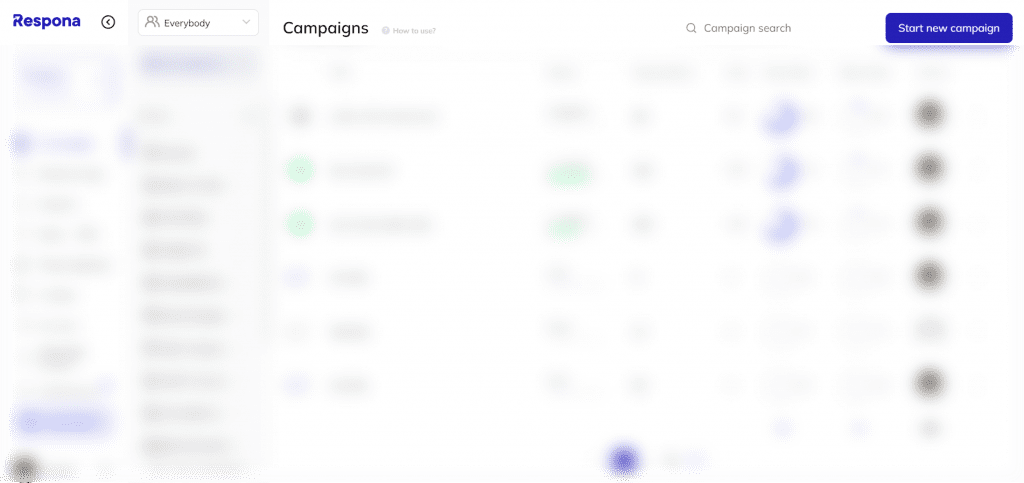
Give a relevant name to your new campaign and click create.
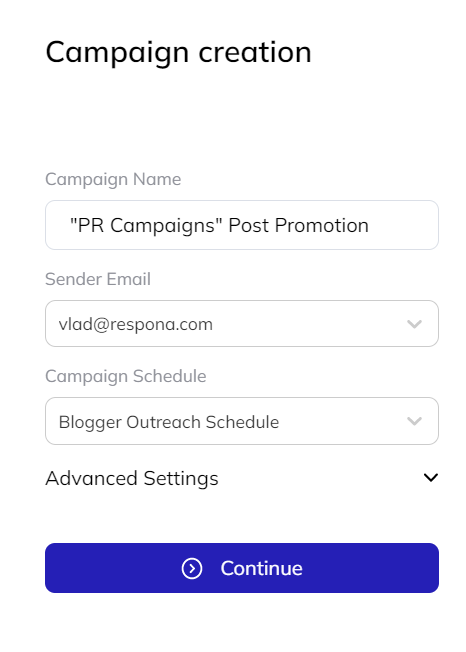
Your campaign can be Content Based—based on Respona’s search engine and capabilities—or you can start by importing your own contacts.
For this example, we’ll run a Content Based campaign, since we want to discover content based on our search operator.
For this, we’ll insert the term that interests us and insert the “intext:” variable into our search query.
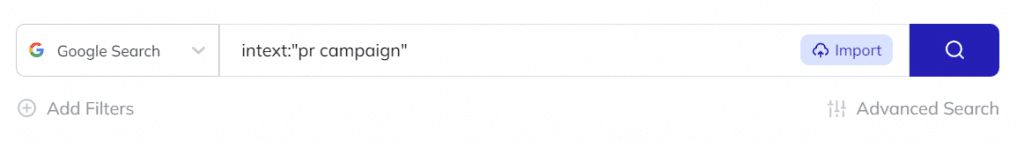
As you see, we are conducting an exact match search by putting our target term in parentheses.
Otherwise, you might end up getting results that…
- Contain “PR” but don’t contain “campaign”
- Contain “campaign” but don’t contain “PR”
Let’s see what we get when doing a search for the term “PR campaign.”
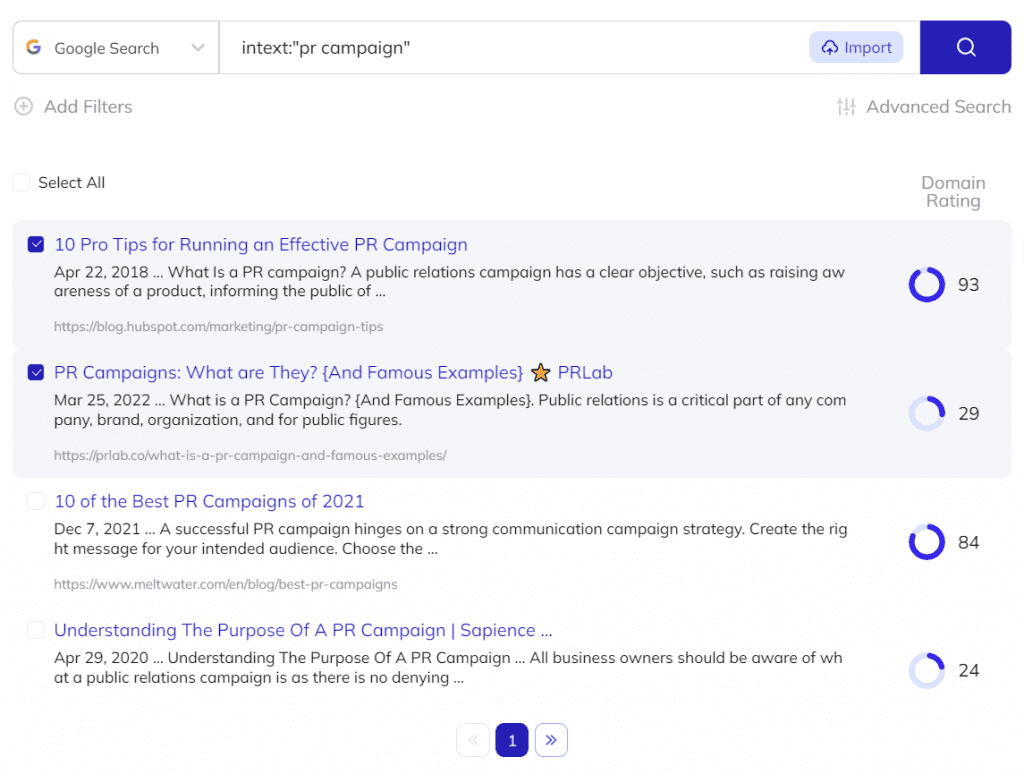
Then, you can choose the results that seem most relevant and move on to the next step.

What you need to do here is to choose a template for your outreach campaign.
You can edit the template that you’ve chosen…
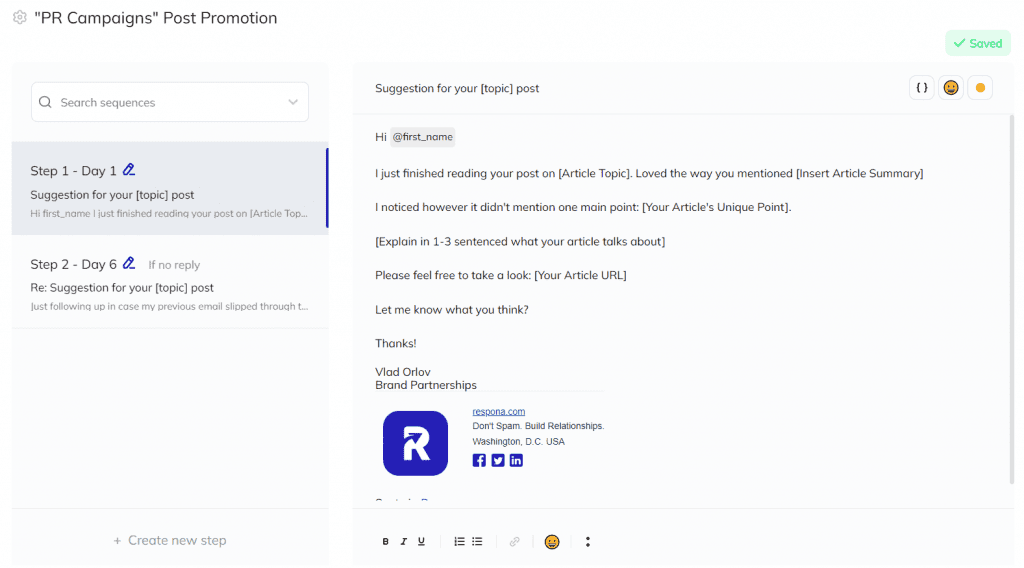
… Create as many steps for your sequence as you like and move to the next step.

So, by now, you’ve chosen the websites/blogs you want to reach out to and have also created a sequence for your email outreach campaign.
Next, you need to find the best contact information for the selected blogs and assign each selected article with one author.
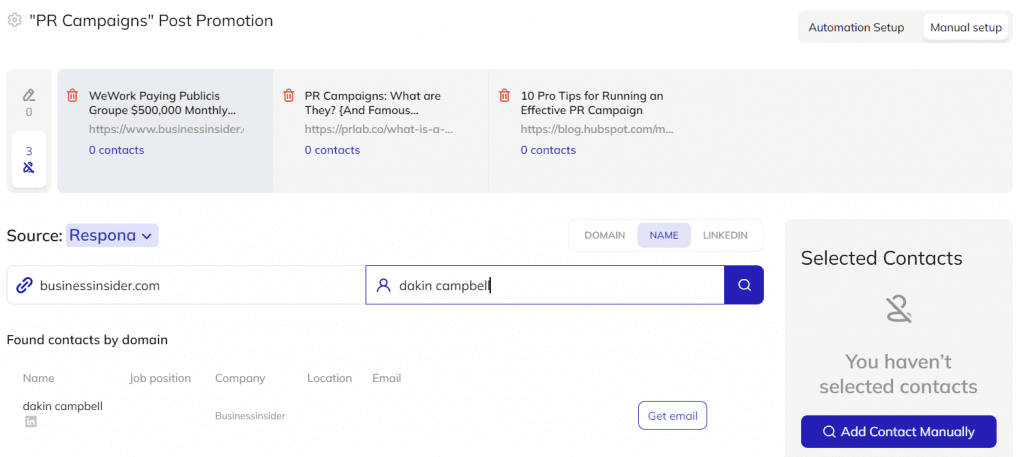
For example, this piece by BusinessInsider is written by Dekin Campbell.
If you think that this is a good opportunity to promote your blog content, then you need to click on “Get email.”
Respona will then find and validate the best emails for your prospect, along with their LinkedIn profile.
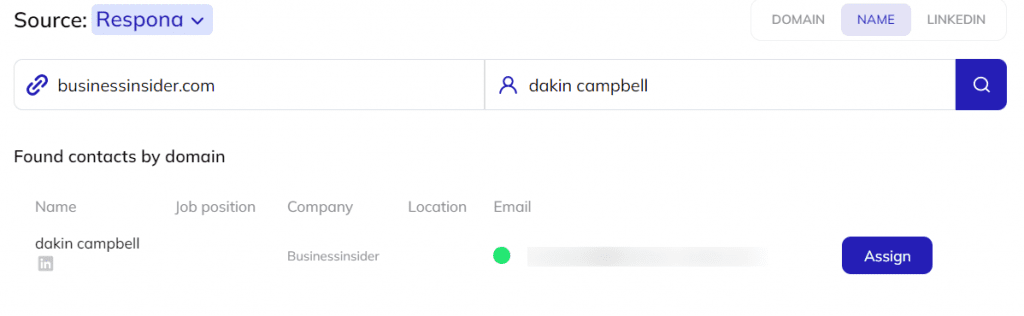
Author Note: Every time you want to find the contact for a prospect, you use five of your Respona credits.
Once you’ve confirmed your contacts, you can move on to the last stage—Personalization—and launch your campaign.
Keep in mind that if your pitches are not relevant, or if you’re reaching out to the wrong people, you won’t be able to get the results you want.
Last but not least, when reaching out to big publications such as Forbes, Mashable, Techcrunch or Business Insider, you have to be aware of the fact that these people receive TONS of emails every day.
Thus, you have to present them with something really unique to get a reply and initiate a conversation.
Now that you know how to use email outreach to promote your blog, let’s move on to the second method of getting your blog noticed I have for you.
Way #2: Connect With Other Bloggers
Connecting with other bloggers is another great way to get your blog noticed.
The question is, how can you do that?
First of all, you need to know what kind of bloggers you’re looking to connect with.
That heavily depends on your niche and industry you’re operating in.
For example, let’s assume your blog is about blogging and writing.
What you can do is use Ahrefs’ Content Explorer to discover content relevant to your blog.
Start by inserting a relevant term in Content Explorer’s search bar:
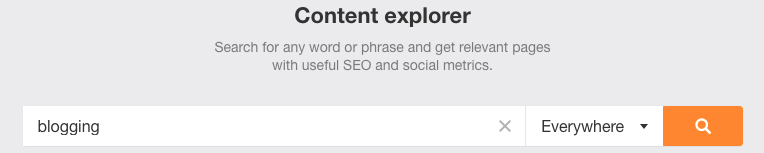
There are the results you’re going to get:
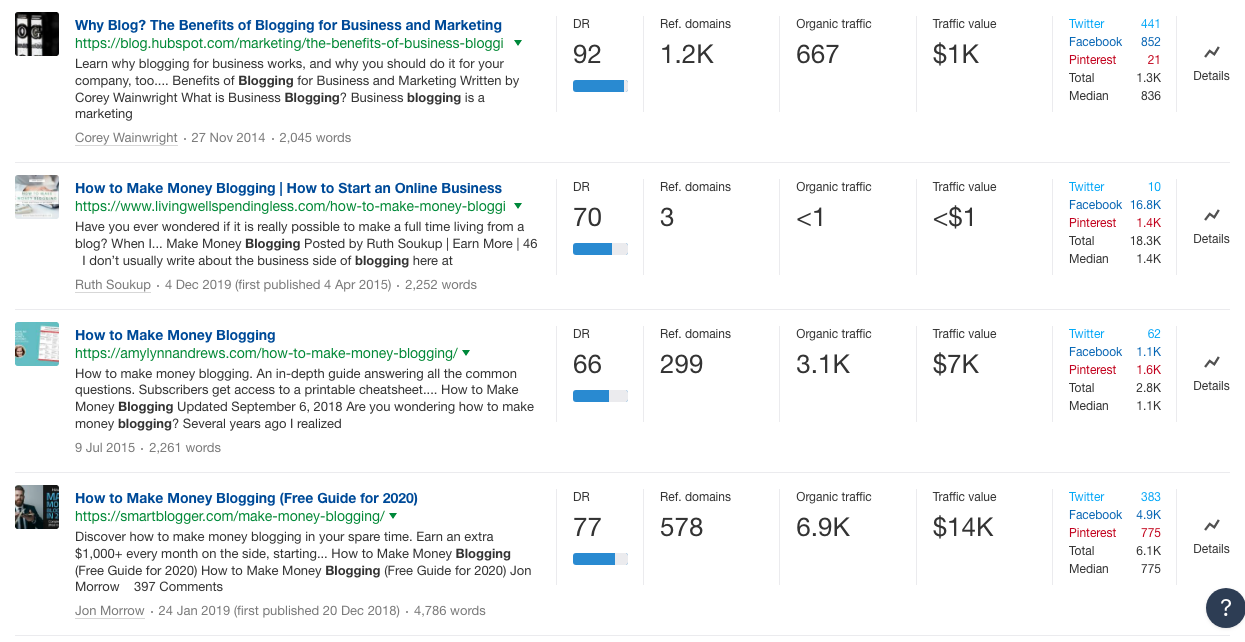
Some of these results will be highly relevant to what you’re doing, while some of them might be a bit off-topic.
Also, some of the results will come from high-authority websites like HubSpot.
It’s better not to mess with these websites, since it is highly unlikely that you’ll ever get a reply, if you reach out to them.
Then, you need to export results in CSV by clicking at the “Export” button.
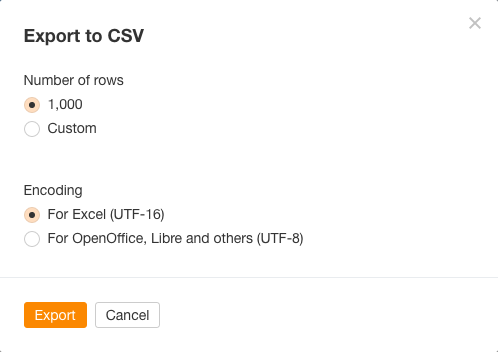
After downloading the CSV file, you can filter out the results that don’t seem very relevant after all, have low or very high domain authority, or come from very popular websites like Forbes.com and Inc.com.
In our example, we’ve come up with a small list of 38 blogs that we’d like to reach out to and connect with.
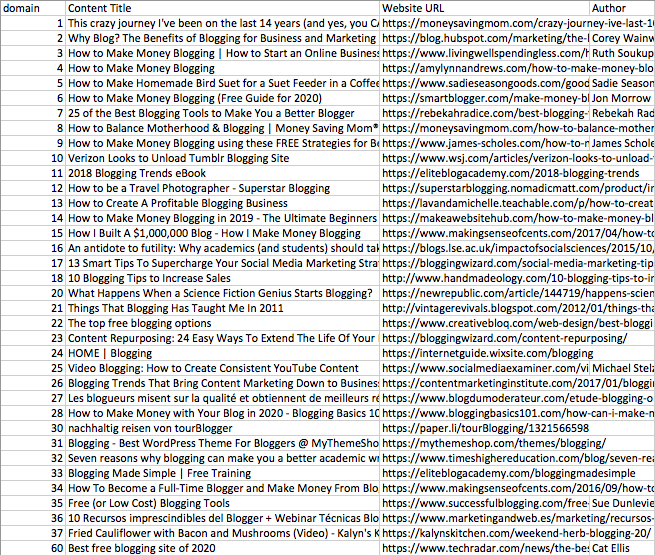
Author Note: You may also want to remove any duplicates that may exist among results.
The next logical step would be to find the emails of each of those websites using an email finder.
The good news is that with Respona, the process is far easier.
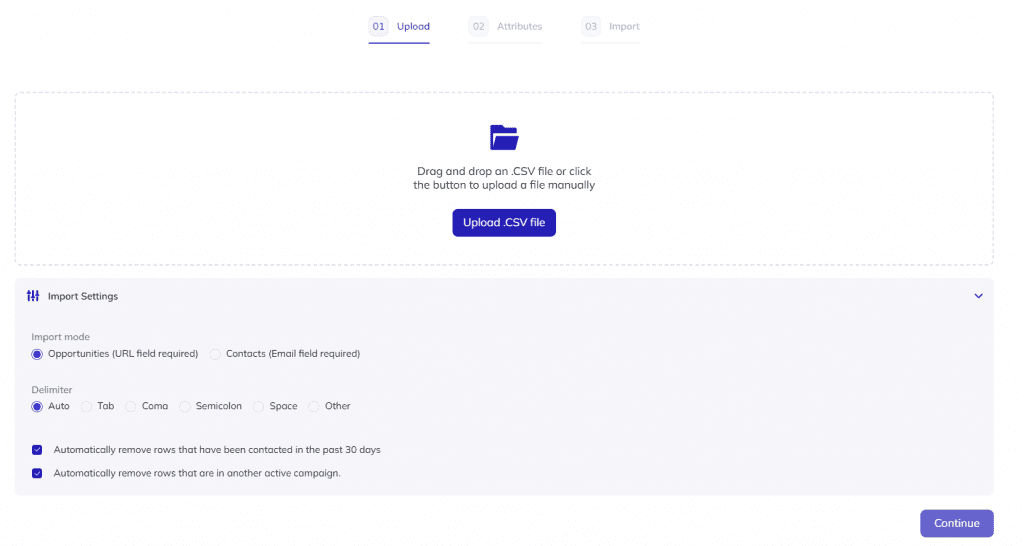
Next, you need to map your attributes.
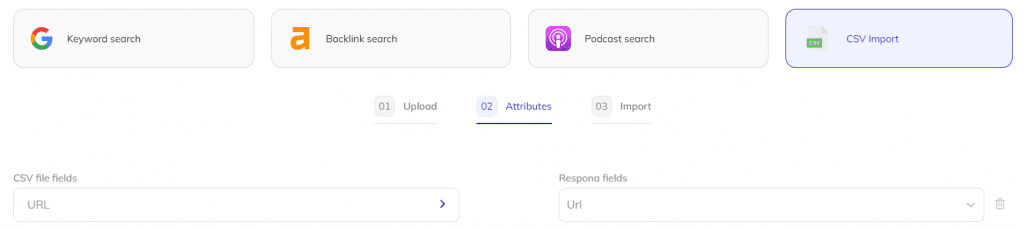
If you have only one column—piece of information—that you want to map, things are very easy.
Once you map your attributes, Respona will show you how many of the rows included in your csv are verified.
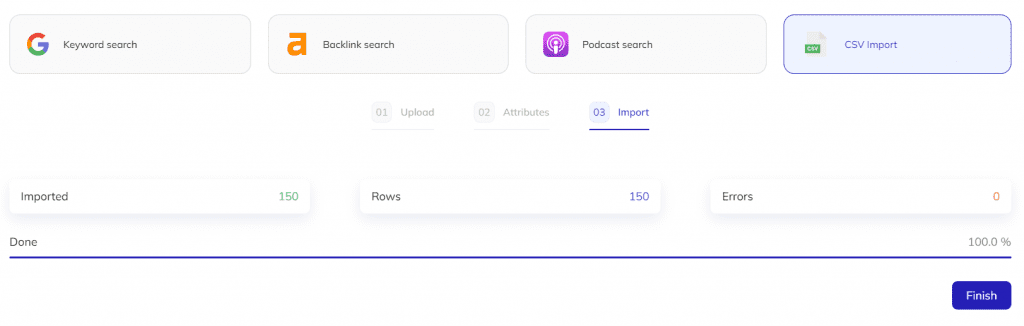
In other words, Respona tells you how many of the websites—in our case—are verified and can be used for our campaign.
Next, you have to create a sequence, while Respona is looking for author information on the background.
All the other steps are the same as with a Content Search campaign.
Once again, your pitches have to be relevant.
The good thing is that in the “Personalize” stage, Respona will give you an overview of the blog post, so that your outreach is more contextually relevant.
This way, you increase your chances of getting a reply and connecting with people, instead of spamming and hoping for the best.
You can’t expect to get results if you reach out to irrelevant websites or if your emails have no value for the recipient.
If you want to learn more about the process of reaching out to other bloggers in your niche, make sure to take a look at the following guide we created a while back.
→ The 6-Step Outreach Strategy Cheat Sheet ←
Let’s move on to the next method I have for you.
Way #3: Acquire Referral Traffic
Another great way to drive traffic to your blog is by acquiring referral traffic.
First, let’s start from the basics.
What is referral traffic?
Referral traffic is traffic you get outside of a search engine—most likely from websites that are relevant to yours and have high visibility in the SERPs (Search Engine Results Pages).
The reason why you want to acquire referral traffic is because—most of the time—it’s one of the most cost-effective ways of increasing traffic for your website.
The question is, how do you get started?
Even though there are many ways to generate referral traffic, I’ll show you one of the most common (and easiest) ones.
Let’s assume you have a SaaS (Software-as-a-service) that helps people create and sell online courses.
Note: For this example, we’ll use the online course creation platform LearnWorlds.
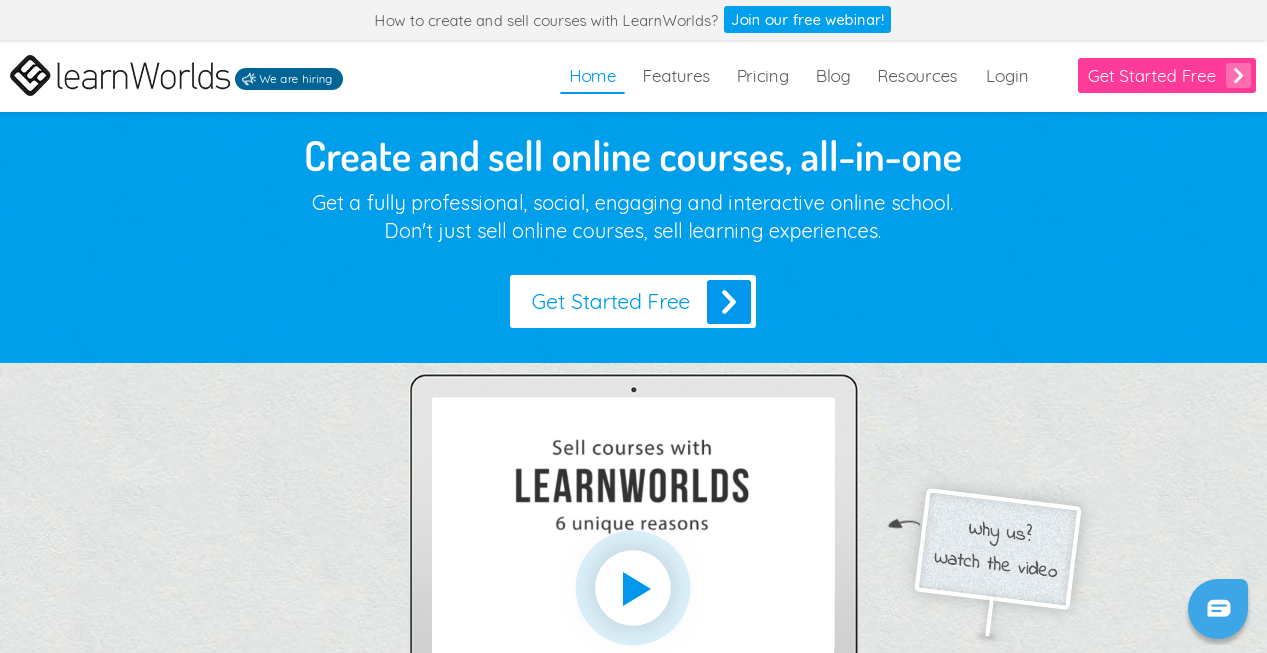
What you can do is create a list of your direct competitors.
For a company like LearnWorlds, those competitors may be:
- Teachable
- Thinkific
- Kajabi
Next, visit Ahrefs and insert your domain in the Site Explorer:
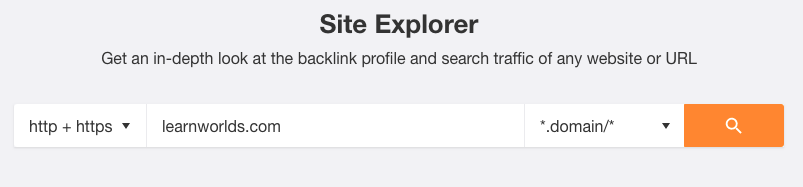
In Site Explorer’s Overview report, click on Link intersect.
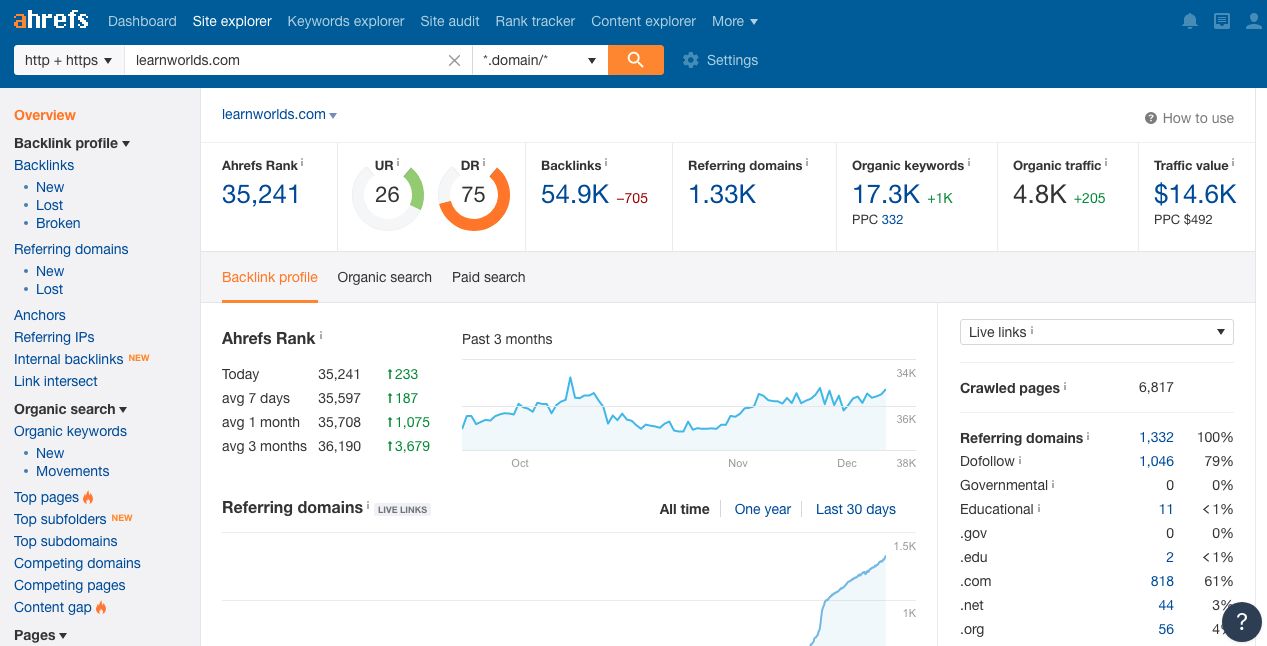
In the Link Intersect report, choose the domains you want to compare your domain with and click on the orange button.
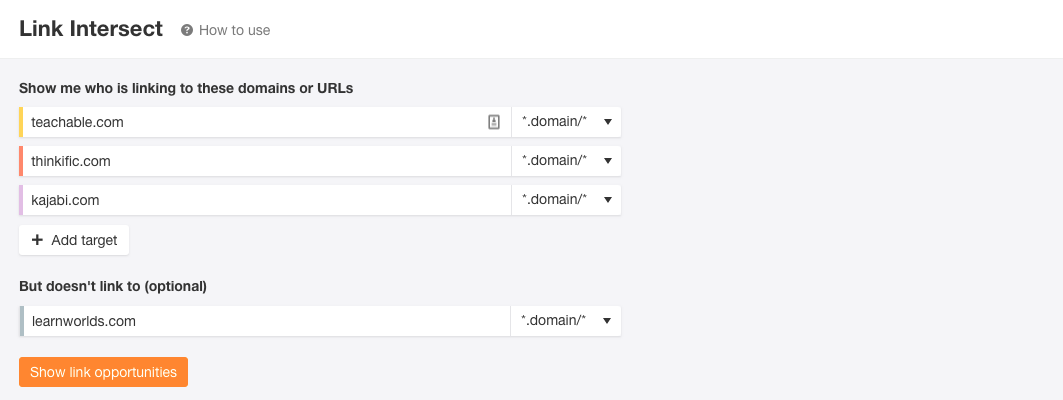
In an instant, you’ll get a nice list of websites that link back to your main competitors, but don’t link back to you.
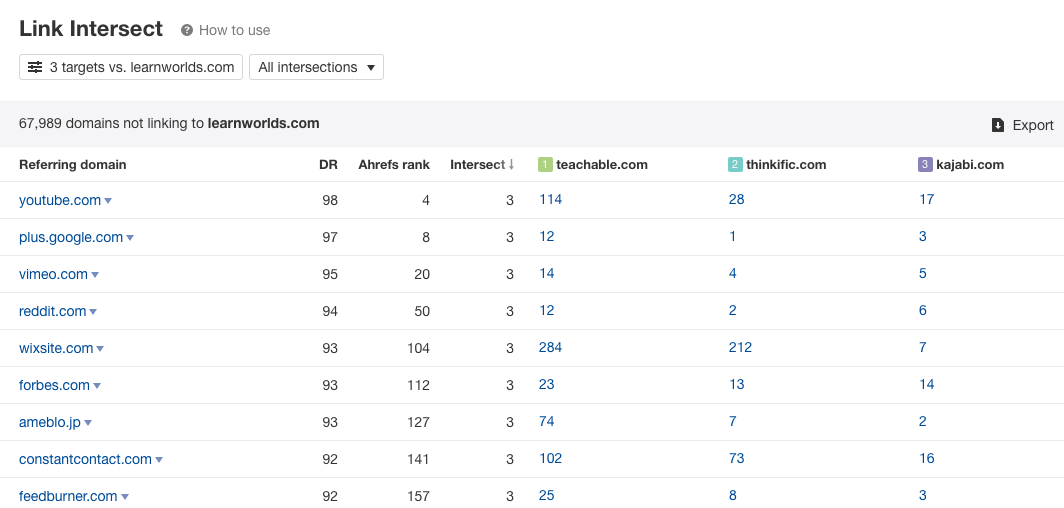
Of course, you should sort that list by Domain Rating (DR) or Organic Traffic and then choose the best prospects to reach out to.
From the list of referring domains you’re going to get, you should filter out social media websites like Twitter, Facebook or Google+ and websites like YouTube, Vimeo or Reddit.
The reason why this tactic works well is because there is relevance between the referring domains and your business, since they link back—and possibly send traffic to—your direct competitors.
If you think about it, when someone mentions or links back to one or more of your competitors, then there is a high chance that they’ll link back to you as well.
This is why referral traffic acquisition is one of the best ways to increase traffic to your blog and website in general.
Referral traffic may not be directly impacted by search engines (e.g. Google), but it is impacted indirectly.
What do I mean by that?
Let’s assume you run a SaaS business and have partnered up with other SaaS businesses.
Let’s further assume that one of these websites was sending you a lot of high-quality traffic that was later on turned into sign ups for your product.
So far so good.
However, what happens when this website gets hit by a Google update—like the BERT update that was rolled out in 2019—and loses a significant amount of search traffic?
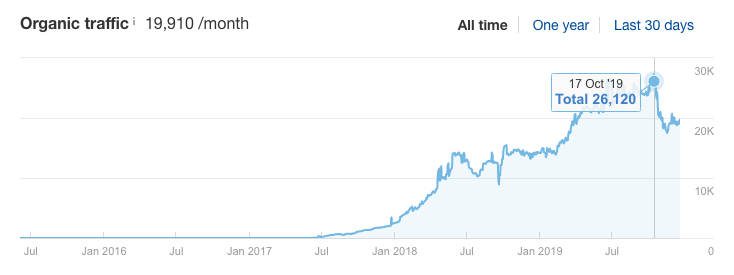
The answer: your website is going to get hit as well.
This is why you should NEVER put all your eggs in one basket—or, as Noah Kagan would put it, “you should never build your house on another man’s property.”
Let’s move on to the next method.
Way #4: Write With SEO in Mind
Here’s another way to take your blogging efforts to the next level.
Yes, I know; you’re writing for your target audience.
And your target audience is human beings, not search engines.
However, let’s think about it for a second.
What does quality content actually mean?
If you ask me, I’d say that publishing great content is all about adding value to people.
The thing is, how are you going to add value if no one can find your content in the first place?
You may have great blog posts published since creating your blog, but what if you get no visits whatsoever?
Your content is NOT going to have an impact—it is not going to help people as you intended.
So, let’s face it: Search Engine Optimization (SEO) matters.
Let me put that into perspective.
My target keyword for this content piece is “how to get your blog noticed.”
If you visit Ahrefs, you’ll see that this is a keyword with an estimated global search volume of 840…

… And with a Keyword Difficulty of 28.
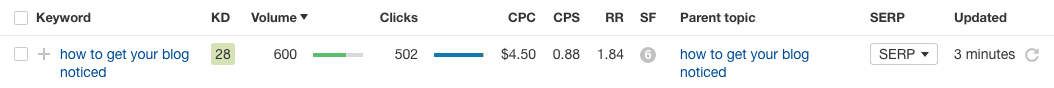
This means that even though this keyword is not extremely competitive, there is still some difficulty for those who want to rank for it.
And, as you can imagine, for a new blog like Respona, ranking for such a term can be quite tricky.
Even so, you have to try so that your blog post gets some visibility on Google, thus allowing people to judge it based on what they were looking for. Using SEO content writing tools like Ink For All can help you optimize your blog posts for both Google and your target audience.
Now, let’s get practical and talk about a couple of actionable tactics you can use to write with SEO and drive traffic to your blog.
1) Do a deep keyword research
Keyword research is not only about finding keywords with high search volume.
Unfortunately, most people believe that:
High Search Volume = Lot of Traffic
If only that was true.
Especially if you have a new blog, you should always try to find keywords with less competition that usually have lower search volume.
For instance, I’ve chosen the target keyword for this content piece based on the fact that some of the pieces ranking in the top 10 of Google are not as authoritative as other, ultra-successful blogs.

In fact, results No.6 and No.9 are not competitive at all.
Author Note: Result No.9 here seems to be a new blog post coming from a new website.
This means we have an opportunity to rank for our target keyword—assuming we create a truly great content piece.
Finding opportunities like this one is not easy, but you’ve got to try to get results.
2) Optimize your title tags, meta descriptions and URL slug
I’ll keep this one short.
Your URL slug, title tag and meta description are the first thing that people see when they see your result popping up on the search engine results page.
Here are some best practices when it comes to optimizing your title tags, meta descriptions and URL slugs:
- Make your blog post title tag enticing (but not clickbait)
- Include your target keyword in your title tag and meta description
- Keep your URL slug short and clean (e.g. respona.com/blog/pr-campaign)
Author Note: Before publishing a new blog post, always make sure to see how your result will look using a free tool like the SERPsim. Here’s what our content piece will look like in the SERPs:
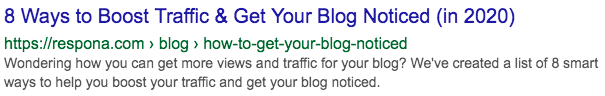
Let’s move on to the next one.
3) Add internal jumplinks
Internal jumplinks are links that allow visitors to jump on certain sections of a web page.
This is an example of how the internal jumplinks look for one of our published blog posts:
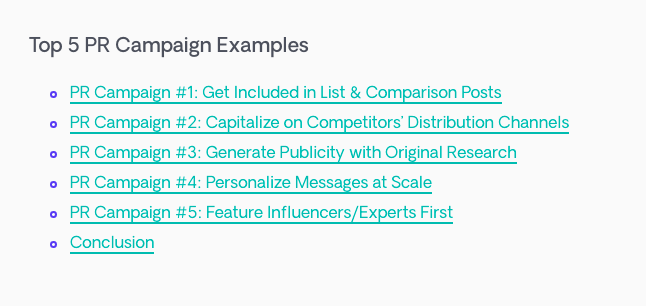
Internal jumplinks help people navigate more easily on your page, thus contributing to an overall better experience.
It is reported that internal jumplinks may also help you get Featured Snippets, as shown below:
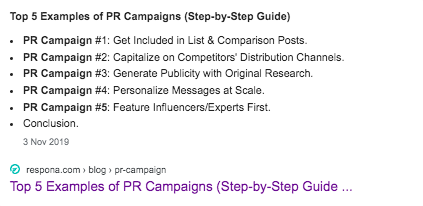
This can potentially help you acquire even more traffic and increase your organic visibility.
This is why you should ALWAYS include internal jumplinks on your blog posts.
If you’re using a CMS like WordPress, adding internal jumplinks is really easy, as you can use WordPress plugins that do it automatically for you.
4) Create really useful content
You don’t need me to tell you that you have to create really useful content to increase traffic for your blog.
If users can’t find what they are looking for, or simply don’t find your content to be useful, they’ll bounce away—that’s what we call pogo sticking.
According to Brian Dean from Backlinko, pogo sticking is:
Pogo sticking is when a search engine users visits several different search results in order to find a result that satisfies their search query.
Pogo sticking can directly and indirectly affect your rankings.
This means you have to keep users on your website, no matter what.
That’s not to say you have to use pop ups and other tactics that make for a bad overall experience.
Instead, it means you have put in all the hard work required to offer great tips and advice that will make people love your blog.
Author Note: You can also add content schema to every blog post for better understanding & representation for search engines. It will help a lot of users as well as website owners to get ranked in search snippets. You can use a schema generator to create content schema codes or add plugins to your website for automatic additions.
Let’s move on to the fifth method of getting your blog noticed.
Way #5: Guest Post for Other Blogs
This is one of the most interesting ways to grow your traffic and get your blog noticed.
Guest posting is when you publish your own posts on other blogs.
The question is, why should you do that?
Here are some of the most prominent reasons:
- You get extra visibility
- You get links back to your website
- You connect with likeminded people and establish partnerships
Of course, if you’ve done guest posting already, you know that it is not easy to do.
It requires time, and results are not always there.
In addition, most people are so fed up with cold emails that they don’t even bother opening them.
This is why you should focus on building relationships and NOT spamming people.
According to a study by Backlinko, only 8.5% of outreach emails receive a response.
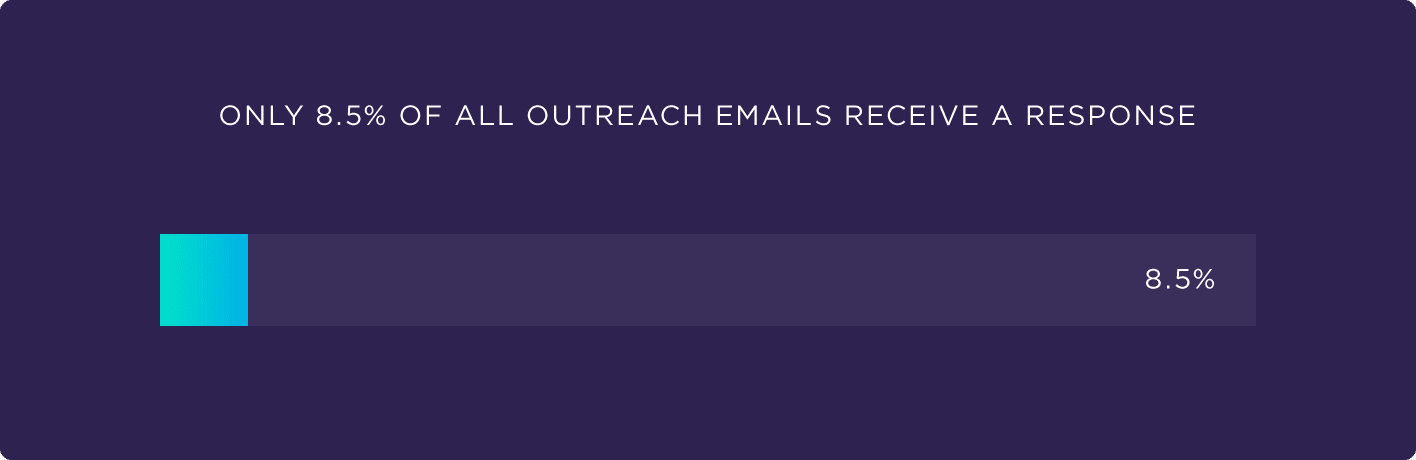
So, how can you make sure that a) your cold emails won’t get ignored and b) your guest posts will get published?
Here’s when Respona comes into play.
How can you use it to take your guest posting efforts to the next level?
First, create a new campaign.
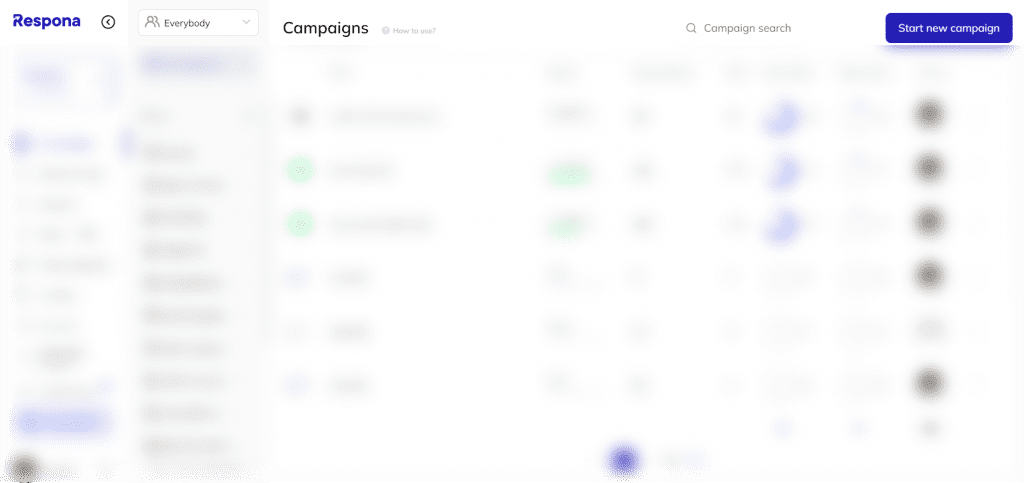
Give the campaign a relevant name and click ‘create’.
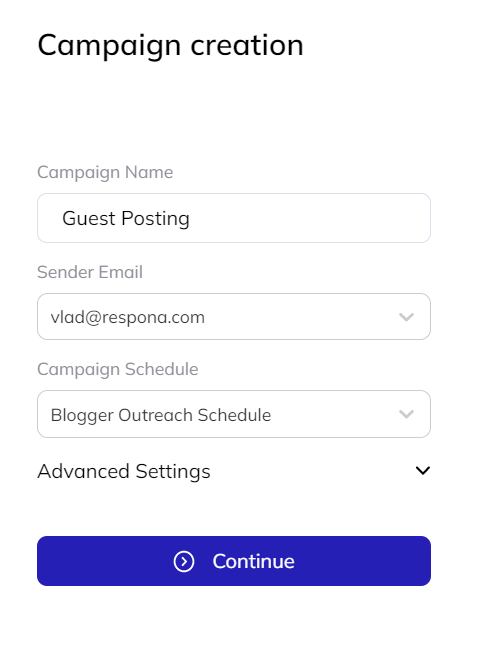
Note: At this point, you don’t need to care about Mention Tracking or any other parameters.
Your campaign can be done through a content search—based on Respona’s search engine and capabilities—or you can start by importing your own contacts.
For this example, we’ll run a content search campaign.
What you want to do next is discover blogs with content that is similar to what you can write about, and which also accept guest posts.
To do this, you want to use relevant search operators.
Here are some of the most popular ones:
- intitle:“write for us”
- intitle:“write for me”
- intitle:“contribute to”
- intitle:“contributor guidelines”
- intitle:“submit” + inurl:blog
- “submit a guest post”
- inurl:/guest-post/
- “guest post”
- “guest post by”
- “accepting guest posts”
Assuming you want to find websites that accept guest posts about marketing, you need to combine your target keyword with the search operator and come up with a search query.
In our example, the search queries will be:
- marketing intitle:“write for us”
- marketing intitle:“write for me”
- marketing intitle:“contribute to”
- marketing intitle:“contributor guidelines”
- marketing intitle:“submit” + inurl:blog
- marketing “submit a guest post”
- marketing inurl:/guest-post/
- marketing “guest post”
- marketing “guest post by”
- marketing “accepting guest posts”
Next, you need to insert those terms into Respona’s search engine and start looking for opportunities.
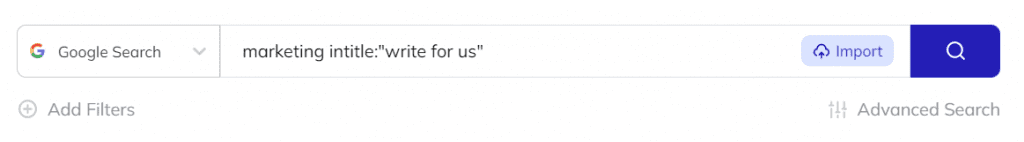
Author Note: You can also add Filters to get even better results based on your search queries.
What you’ll get is a list full of websites that seem to be accepting guest posts around the topic of marketing.
The truth is that nowadays, pretty much everyone is using that approach to get more links and brand mentions.
However, the fact that everyone is using it, makes this tactic less effective than it used to be.
This is why instead of bombarding people with cold Emails, we advise you to discover websites that are relevant to what you’re doing and connect with them in a personal and direct way.
There is nothing wrong with reaching out to someone, asking them to publish a guest post on their blog, as long as you’re willing to create something really valuable for their audience.
The process we’re describing should follow this principle to be effective.
After you insert your search operator and click the search button, you get a list of pages that are relevant to your search query,
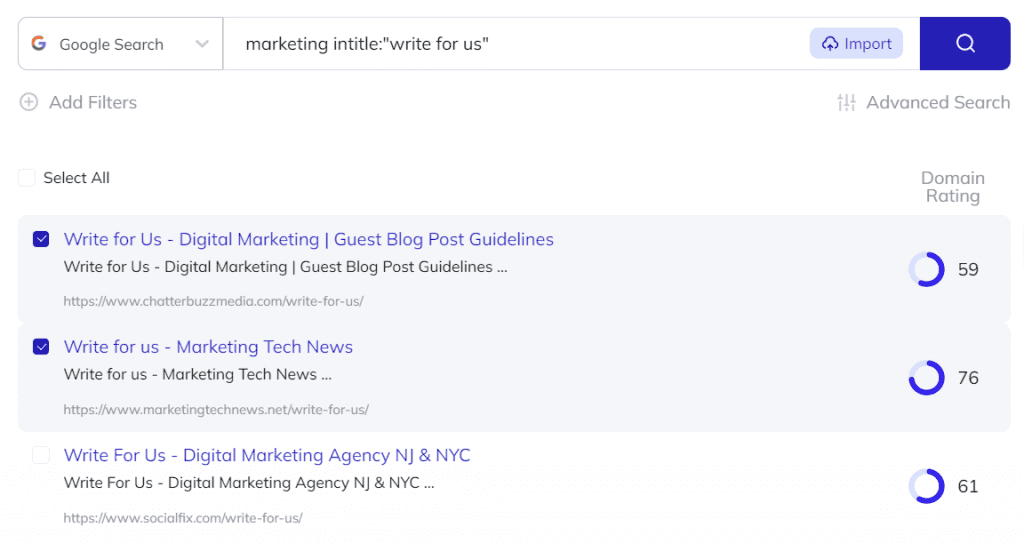
You can then simply click on the title of the article and it will open up the website in a new tab.
Then, you can choose the results that are most relevant and move on to the next step.
Here, you can pick up one of our ready-to-use templates or create your own message.
After adjusting your email, you can add or remove as many steps as you like.
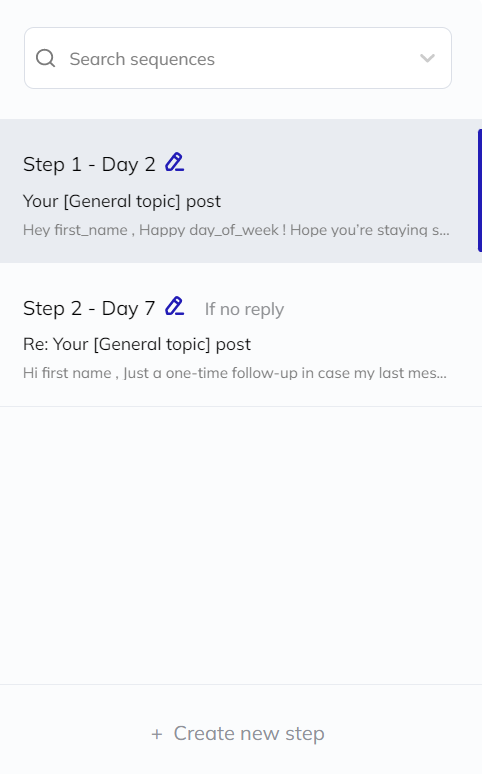
Keep in mind that you don’t want to be annoying, but at the same time, you do want to make sure that your email will reach its target.
Respona will find the best email for your targets and will also verify the address so that you increase your deliverability.
Next, you need to confirm the contacts that Respona auto collected and assign a contact to each of your selected content pieces.
You should also be aware that every time you click on the Get Contact button, you use five of your Respona credits.
At the final step, you can further personalize your email and launch your campaign.
As you probably know, to do that process manually, you’d have to…
- Visit the SERPs and insert your search queries one by one
- Review the websites that pop up in the results
- Find the email addresses of your prospects
- Use an expensive cold email outreach tool
Let’s move on to the next method you can use to get your blog noticed.
Way #6: Leverage Social Media (while you still can)
Let’s face it.
Organic reach in social media is almost non-existent.
Simply put, your Tweets on Twitter and posts on Facebook don’t reach as many people anymore.
If you think LinkedIn is any better, you should read updates like the following…
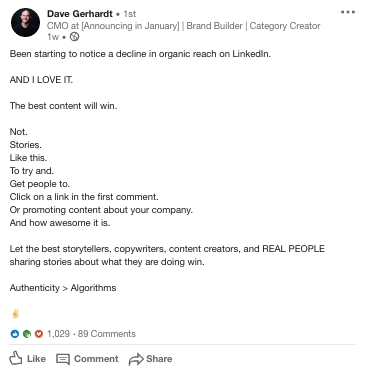
… Which clearly shows that organic reach on LinkedIn is also declining.
Two questions arise here:
- Why is this happening?
- What can you do about it?
The answer to the first question is simple.
Social media platforms want you to be engaged with the platform.
One of the best ways to do that is by giving you the perception—which is sometimes correct—that you can have an impact with your content.
Thus, you post more often and spend more time in finding ways to get attention to your product/service.
Right when you (and other users) get to maximum engagement, you’ll see that organic reach start to fade.
This is a problem for many influencers and micro-influencers out there.
Simply put, your Tweets don’t reach as many people anymore.
The second question is, what can you do about it?
Let me bring back the LinkedIn update by Dave Gerhardt I mentioned a moment ago.
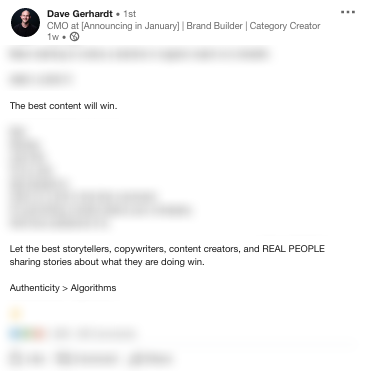
To quote Dave, “The best content will win.”
This is very true.
As organic reach—and organic traffic from social media—continues to decline, authentic stories and valuable content will win over poor quality content that adds no value.
Having said that, social networks can still be a good driver of referral traffic for your blog.
Moreover, organic reach and social sharing may be declining on a page and profile level, but micro-communities on social media like Facebook seem to have some organic potential left.
For example, Facebook groups can still work toward driving traffic to your new blog.
This post on the SaaS Growth Hacks Facebook group I’m a member of shows that there are some real conversation happening in those groups.
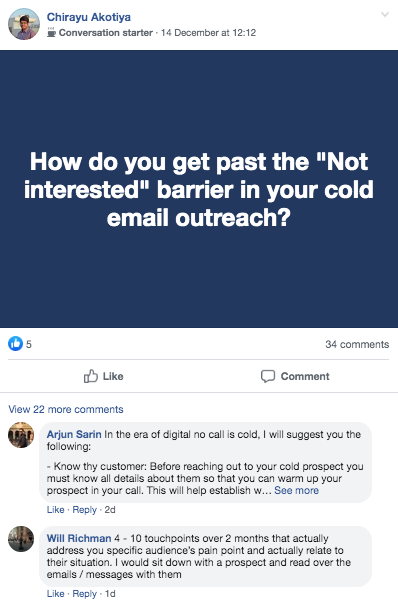
Of course, like everything else, Facebook groups and all other micro-communities on social networks have their own rules.
Some of the most common ones are:
- Be respectful and engage in real-life conversations
- Don’t be over-promotional and try to add value to help people
- Don’t promote only your own blog but also the blogs of others
Even though it’s not a social media website per say, Quora is also a great way to promote your content and blog, by answering relevant questions and strategically placing contextual links to your blog posts.
If you insert Quora on Ahrefs, you’ll notice that Quora is a megasite with more than 86.5M organic visits per month.
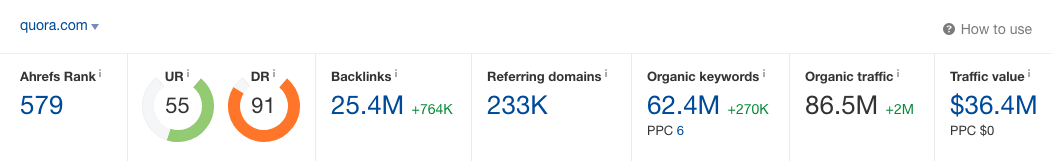
If you insert “site:quora.com” in Google, you’ll notice that Quora has, well, over 65M pages published on its website.
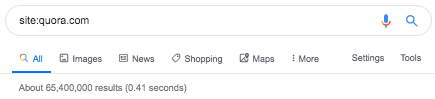
Of course, not all of these pages are visible to the SERPs and get organic traffic.
To discover the ones that do get organic traffic, you just have to visit the “Top pages” report in Ahrefs.
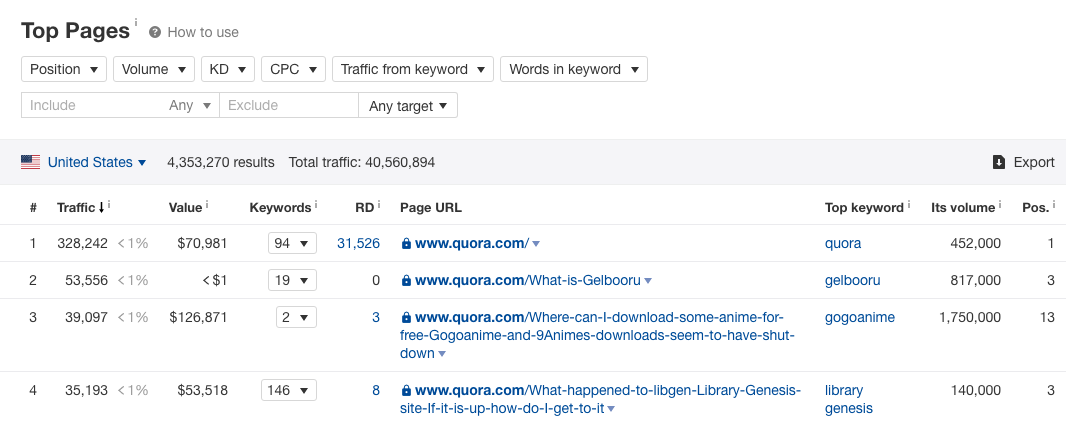
These are pages that get organic traffic and have organic visibility according to Ahrefs.
To find pages that are relevant to what you blog, you just have to insert some key terms and phrases in the “Include” field and click enter.
For example, here’s what you get for the term “cold email”:
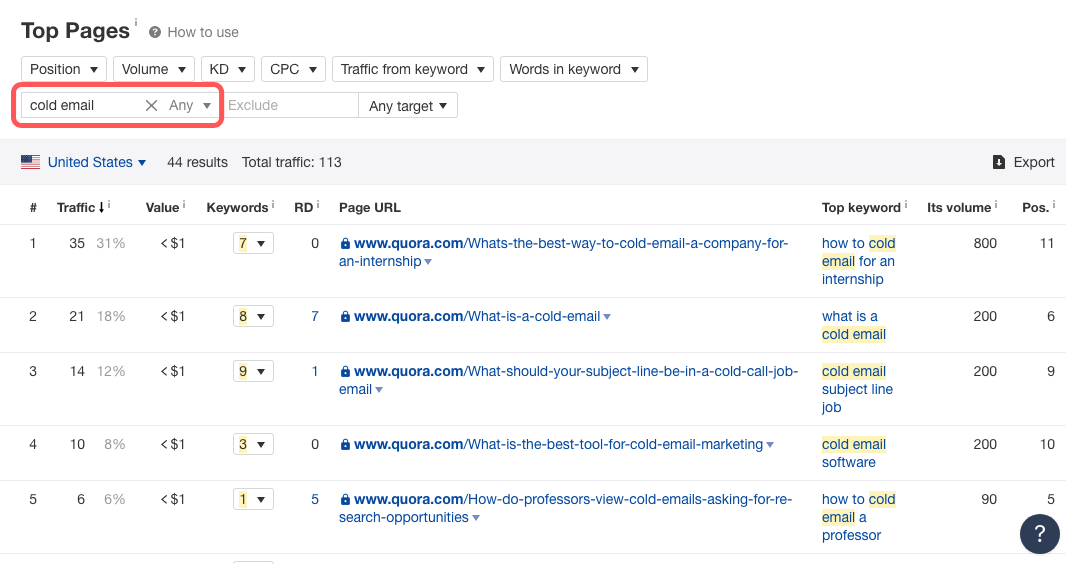
Then, you can choose what questions to answer based on the amount of traffic they get, competition or other metrics.
Now that you know how to use social media and Quora to get your blog noticed, let’s move on to the next method I have for you.
Way #7: Publish Original Content
I know what you’re thinking.
How is it possible that publishing original content is a little-known way to increase traffic to your blog?
Let me explain.
Publishing original content can help you get more exposure, backlinks and social shares.
Websites like Backlinko and Ahrefs have been using this strategy to attract high-quality backlinks, social shares and increase blog traffic for many years now.
For example, if you take a look insert Ahrefs.com on Ahrefs’ Site Explorer and filter results by those containing the word blog…
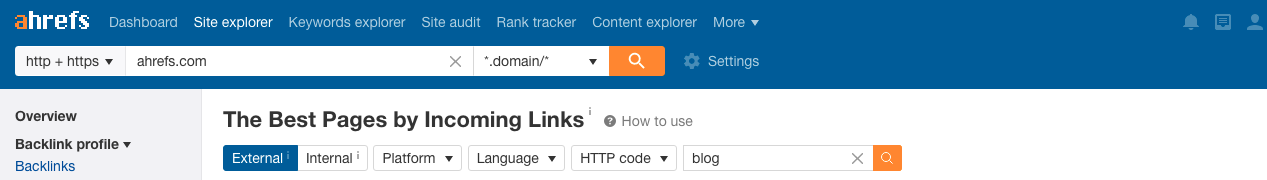
… You’ll notice that most of the most linked blog posts on Ahrefs’ blog are:
- Studies
- Research
- Guides
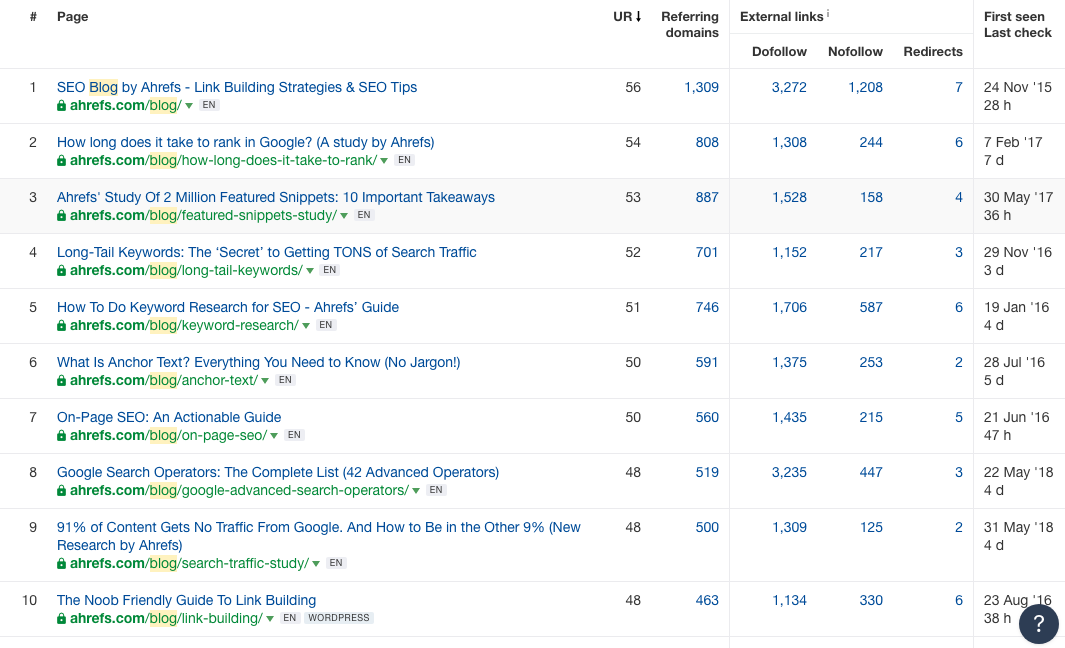
This means that people value original content and are willing to link back to it.
The same applies to Brian Dean’s Backlinko.com.
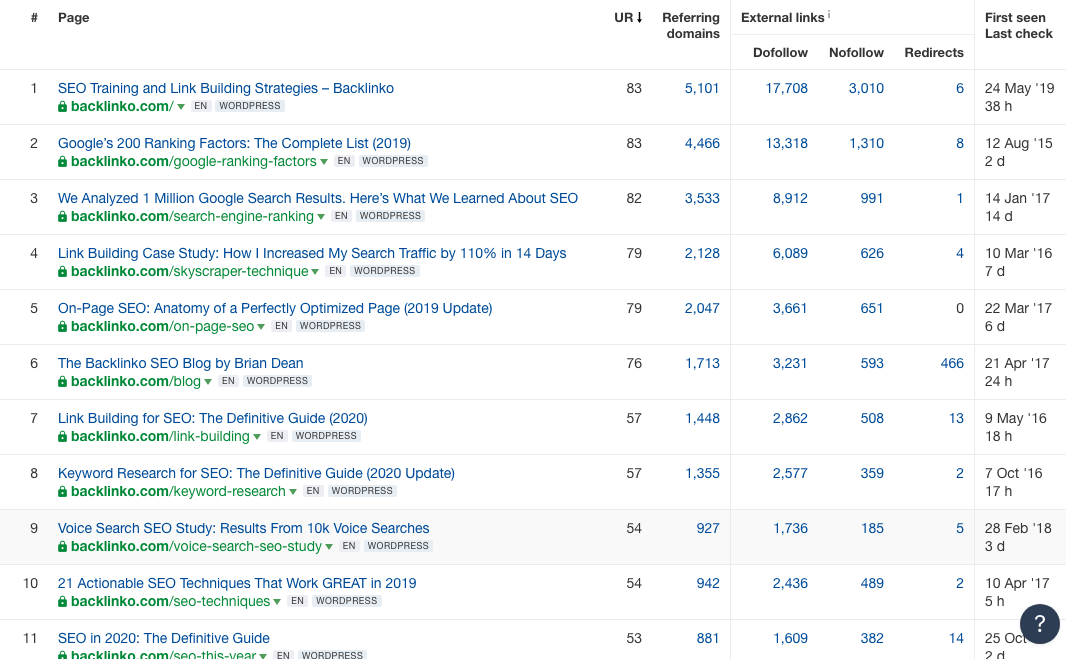
Once again, we have studies, original research and massive guides.
Most recently, websites like Rand Fishkin’s SparkToro has been publishing original content with great results.
Now, you could say that these websites have thousands of dollars to spend on content creation and thus can afford to publish original content.
However, publishing original content is not always about spending tons of money in the research and creation process.
You just have to get creative and put in all the hard work that great content requires.
Some of the benefits of publishing original content are:
- It can increase your search traffic
- It can improve your backlink profile
- It can improve your social sharing profile
So, original content is linkable and in general attracts the attention of people in social media.
What does linkable and linkable assets mean though, and why are linkable assets so important?
First, let’s start with a definition of linkable assets:
Linkable assets are high-quality pieces of content that attract backlinks or social shares because they include elements that people can refer to or feel are worth sharing and linking back to.
Some of the most well-known types of linkable assets include:
- Case studies
- Original research and studies
- Tools and lead magnets
- List posts
- Trends and statistics
- Infographics
Unfortunately, most new bloggers are too lazy to publish original content.
Instead, what they’re going to do is find high volume/competition keywords and publish something that already exists elsewhere.
This won’t help you move the needle.
You need to publish new content not only based on Google search volume, but with the potential of gaining traction from other channels and for other reasons as well.
And by now, you know that publishing original content is one of the best ways to achieve that.
Way #8: Grow Your Email List
Growing your email list is another great way to increase the number of visitors—especially the returning ones—and keep users engaged with your content.
Some of the benefits you’ll enjoy when growing your email list are:
- You can inform your subscribers about new content pieces
- You can send relevant sales and promotional messages to your list
- You can use your email list for re-targeting purposes on Facebook or LinkedIn
The question is, how can you do that?
Luckily for you, there are many ways to achieve this both on-page and through off-page (email marketing, social media, comarketing, etc.)
Before I delve any further into the tactics, I’d like you to know that the experience your website offers must be seamless.
This means that you don’t want to bombard people with advertising messages, pop-ups or chat windows.
Be respectful and try to add value before asking for something.
Now, let’s look at three ways in which you can grow your email list.
1) Relevant Pop-ups
Look at how StartupBros—an online community for eCommerce entrepreneurs and small business owners—nicely promotes their eBook while also collecting emails from their visitors.
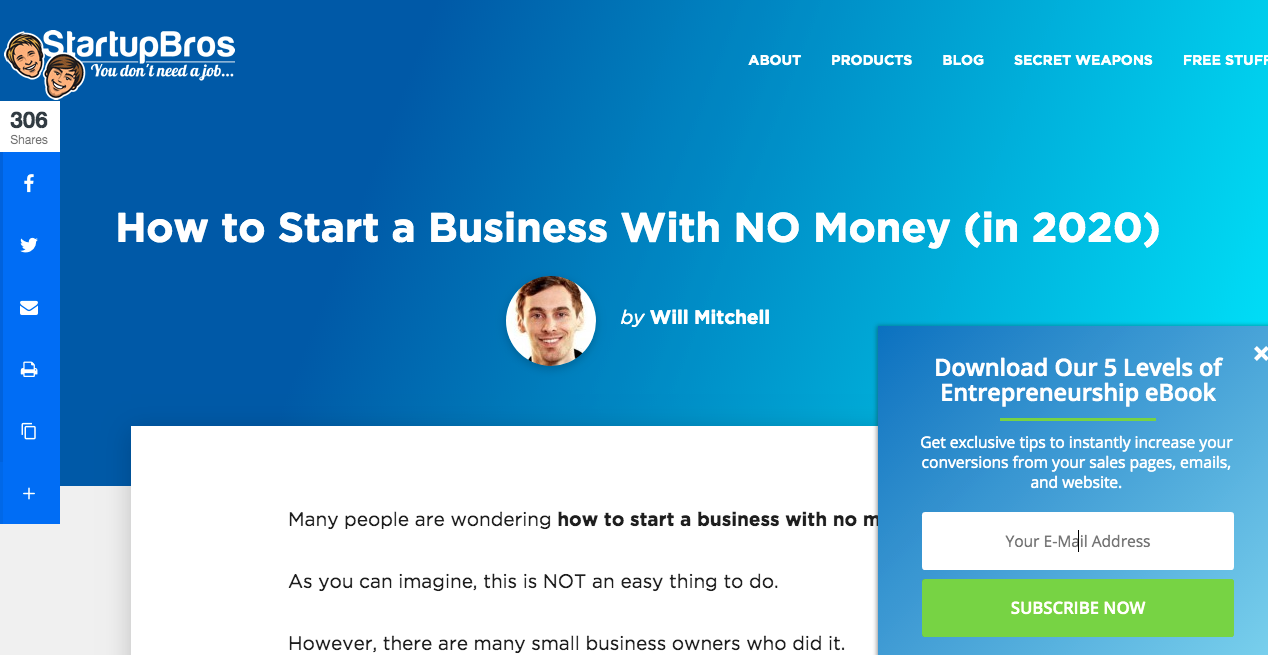
What’s interesting is the fact that this particular content piece is about how to start a business with no money.
The eBook that StartupBros offers has to do with something very relevant: entrepreneurship.
Thus, it’s only natural that someone who is interested in starting a business with no money will also be interested in an eBook about entrepreneurship.
This way, you can collect emails and start growing an audience for your online business.
2) Gated content
Another cool way to grow your email list is with gated content.
I have two examples for you here.
The first one comes from Backlinko.com—one of the most popular blogs on SEO.
If you scroll through the different pages of Backlinko’s blog, you’ll notice that some of the content pieces are not available to visitors without first sharing your email and unlock them.
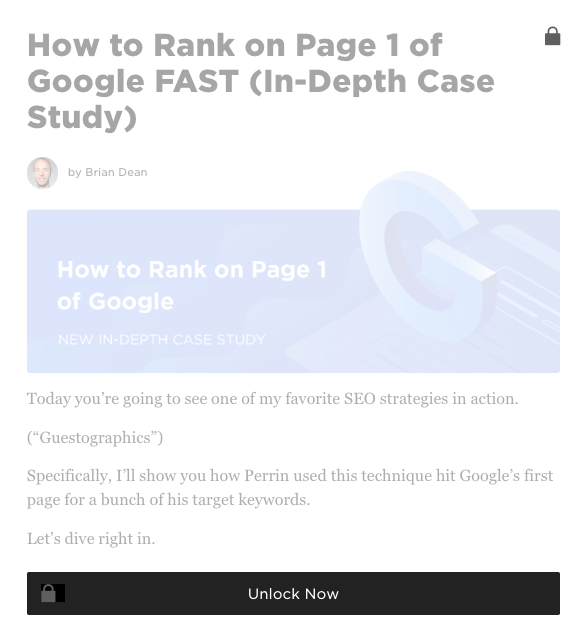
The gated content is—once again—relevant to what the user might be looking for, and thus it is very tempting to leave your email in exchange for access to those pieces.
The second example comes from ProfitWell—a SaaS that helps you enhance your pricing and reduce churn.
Besides helping SaaS businesses reduce churn, ProfitWell is also publishing great original content around the SaaS industry and runs a podcast called “Protect the Hustle.”
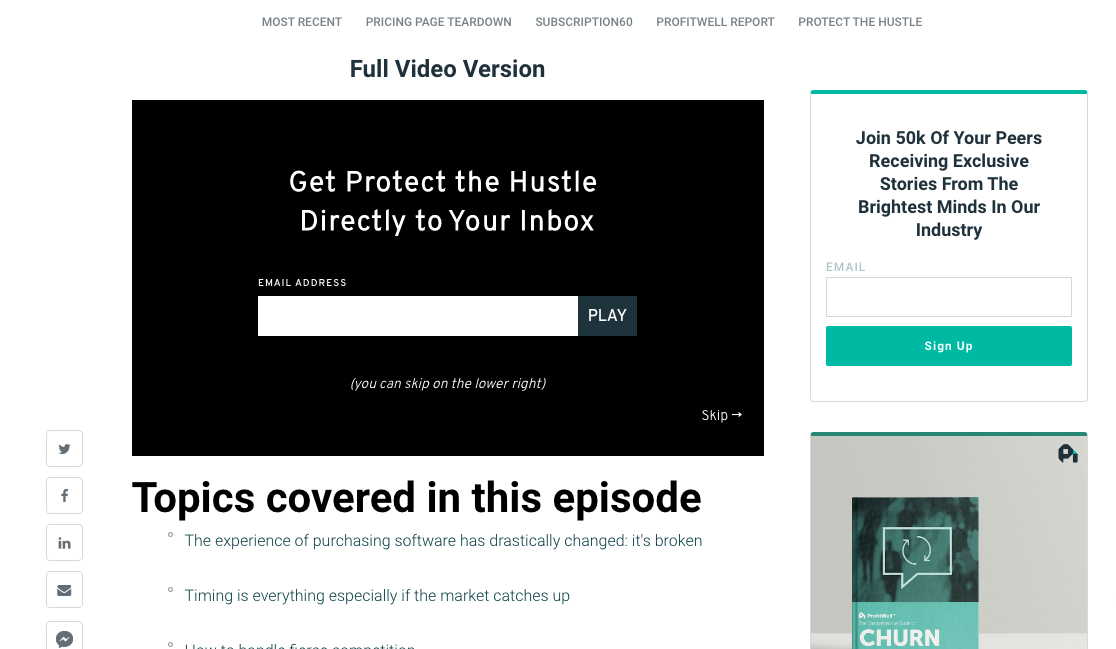
When you visit one of the podcast episode pages, you have the ability to get access to the video version of the podcast if you provide your email address.
That’s a great way to collect emails and grow your email list.
Why?
Because you know that what you’re offering is of great value, and thus visitors have to give something in exchange to receive it for free.
Nice one, ProfitWell.
Let’s move on to the third (and final) method of growing your email list.
3) Referrals & Giveaways
If you are into tech and entrepreneurship, you’ve probably heard of The Hustle.
The Hustle brings news right into your inbox daily.
In October 2018, The Hustle announced that they hit 1,000,000 subscribers.
Besides sharing some really interesting news…
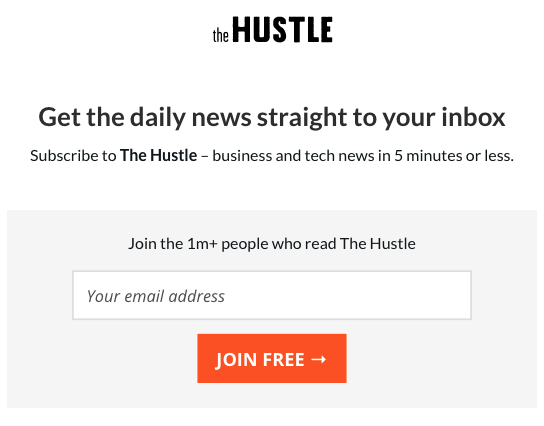
… The Hustle has managed to massively grow its email list by using a referral program based on the loyalty that its superfans show to the brand.
What’s most interesting is what The Hustle offers to its thousands of brand ambassadors who refer the brand to their friends and colleagues.
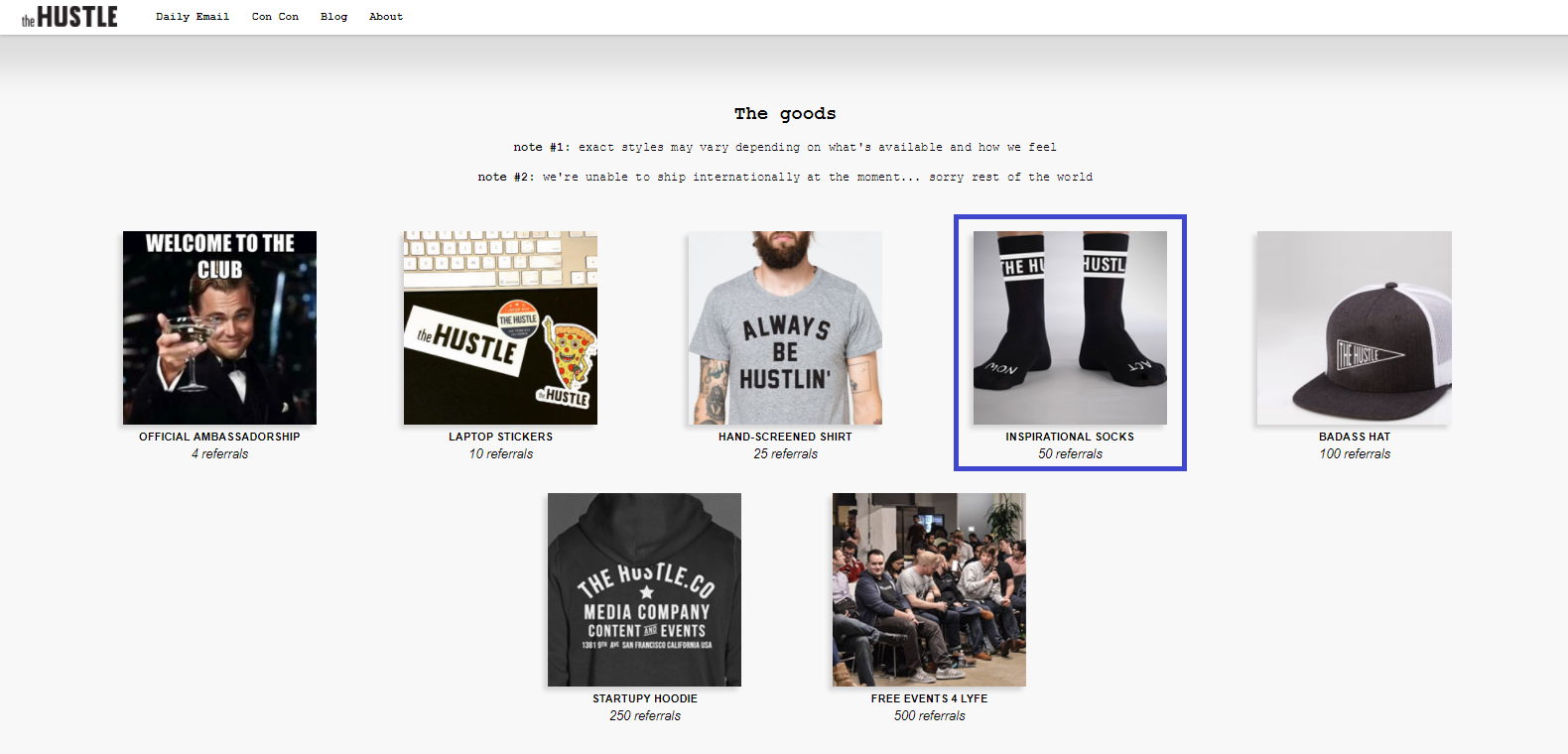
Even though most people want to refer the brand to their peers because they feel truly connected to it, these prizes boost their interest even further.
Thus, giveaways and referrals is another great way to grow your email list.
And, with that, we can move on to some final thoughts and wrap this guide up.
Link building cheat sheet
Final Thoughts
From guest blogging to using social media or growing your email list, there are several ways to increase traffic and get your blog noticed.
You now know some of the most important ones.
Keep in mind that the best and simplest way to get your blog noticed is to add value to other people’s lives.
Regardless of whether you cover business, machine learning, health, fitness, finance, personal development or any other topic, the only way to create a popular blog is by publishing valuable content.
Thus, no matter what tactics you’re using or are going to use to grow your traffic, keep in mind that you have to publish great content.