Domain Authority
What is Domain Authority/Domain Rating
Domain authority is a score developed by Moz that predicts how well a website will rank on search engines.
A domain’s authority score ranges from 0 to 100, with higher scores indicating a greater ability to rank.
How is Domain Authority/Domain Rating Calculated?
Domain authority is calculated by analyzing a website’s backlink profile, specifically the number of links pointing to the domain from other websites, as well as the quality of those links.
There is also another variant of this metric called Domain rating, developed by Ahrefs.
In essence, they are exactly the same – taking into account the number and quality of backlinks pointing to a website and assigning it a score from 1 to 100.
However, the exact numbers that you will see in the two tools will be different for every website.
None of the authority metrics are officially used by Google in their algorithm, so they do not directly affect your rankings.
However, there is still a correlation between high authority and high rankings on search engine results pages.
This is because the main factor that affects a website’s authority is the number of high-quality backlinks pointing to it, which is one of the biggest ranking factors to this day.
How Do You Check Your Domain Authority/Domain Rating
To check your DA or DR, you need an appropriate tool for it.
Both Moz and Ahrefs are paid tools. However, Moz offers a 30-day free trial.
There are also third-party tools available on the web that can reveal a website’s Domain Authority, such as Website SEO Checker.
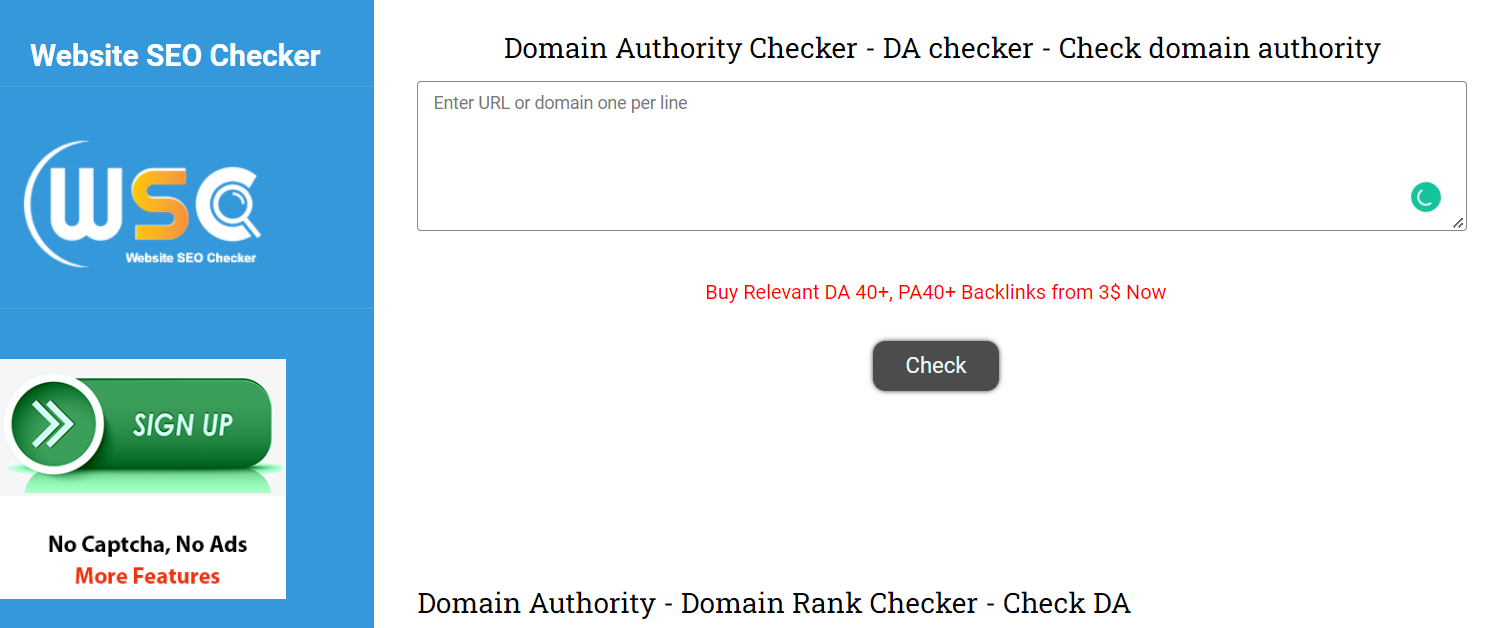
Domain Authority and Page Authority
You may have heard the term “Page Authority” before and you would be right if you thought that these terms are related in some way.
Indeed, they are similar, but not quite the same.
Page Authority refers to the ability of individual pages to rank, as opposed to entire domains.
The higher the Page Authority of a certain page on your site, the more likely it is to show up high in search results.
Domain Rating Example
Here is our Domain Rating chart for the past year, according to Ahrefs:
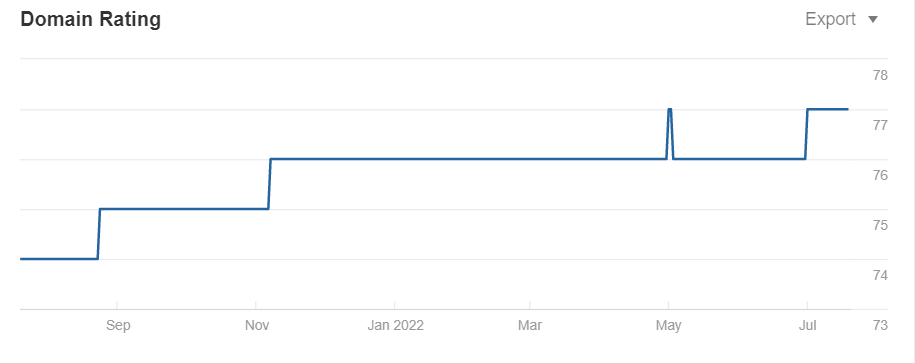
And here is our Referring Domains graph for the past year:
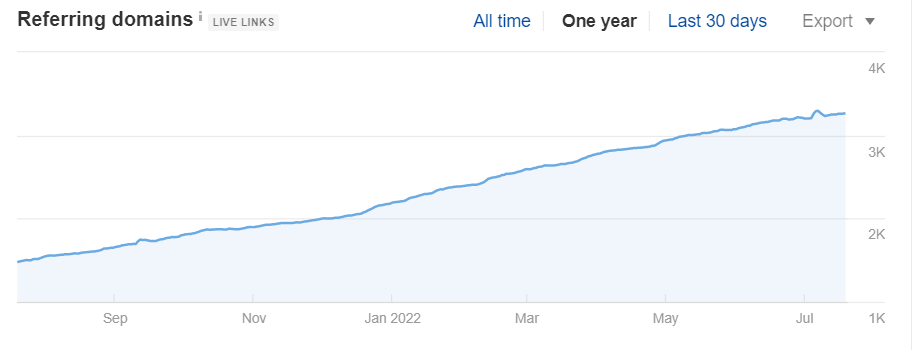
Our DR is 77, so it takes a lot of backlinks to increase it further, but you can see the correlation: with a steady increase in referring domains, our Domain Rating grew as well.
Not only did our DR increase, but our traffic is also double from what it was a year ago.
Some webmasters say that Domain Rating/Domain Authority on its own is a vanity metric as it’s not officially used by Google, but a high DR is still associated with more organic traffic and increased online visibility in general.
How to Improve Your Domain Authority/Domain Rating?
There is no one silver bullet for increasing your website’s domain authority, but there are a number of things you can do to improve it.
1. Publish high-quality content on a regular basis
Publishing high-quality content on a regular basis can help improve your domain authority in several ways.
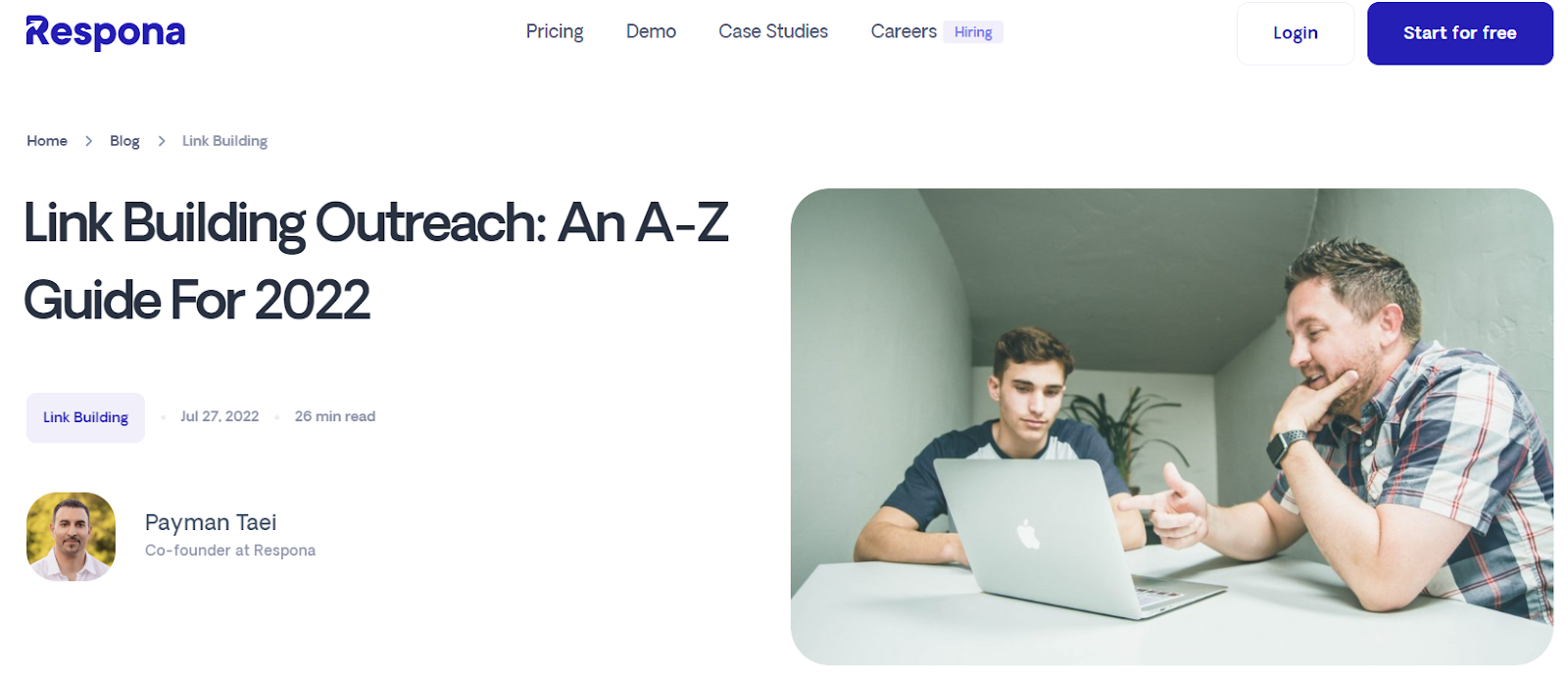
First, it will help build up your website as a reliable source of information. Google and other search engines tend to rank websites higher that are regularly updated with high-quality content.
Second, publishing content regularly will help attract more backlinks from other websites.
Backlinks are an important factor in determining a website’s ranking. The more backlinks you have, the higher your website will rank.
2. Make sure your website is well-designed and easy to navigate
A well-designed website will help improve your domain authority in a few ways. First, it will make your website more accessible to users, which will help increase traffic.
Second, it will help improve the quality of your website’s content, making it more likely that users will link to it.
Finally, it will make it easier for search engines to crawl and index your website, making it more likely that your website will be ranked highly in search results.
3. Promote your website through social media and other online channels
There are a number of ways that promoting your content on social media and other channels can help you increase your website’s domain authority.

One way is by increasing the number of inbound links to your site. When your content is shared on social media or other websites, it helps to increase the number of links pointing back to your website.
This in turn can help to increase your website’s domain authority.
Another way that promoting your content can help to increase your domain authority is by increasing the amount of traffic that your website receives.
When your content is shared on social media or other websites, it can help to increase the number of people who are exposed to your website.
This can lead to more traffic being driven to your site, which can help to increase your domain authority.
Finally, promoting your content on social media and other channels can also help to build your brand.
When people see your content being shared on social media or other websites, it helps to create a more positive association with your brand.
This can help to increase your domain authority over time as people begin to recognize your brand as being a source of high-quality content.
4. Make sure your website’s technical SEO is up to par
There are a number of ways that having a well-optimized website can help improve your domain authority, including:
1. Improving your click-through rate.
If your website is easy to find and navigate, and provides relevant and targeted results, users are more likely to click through to your site.
There are a number of ways to increase your website’s click-through rate, including engaging visitors and using effective copy.
Engaging visitors means creating content that is interesting and relevant to your target audience. This can be done through blogs, articles, social media, and other forms of content.
Using effective copy means using persuasive and interesting language to get visitors to click on your links. This includes using strong headlines, benefit-driven language, and calls to action.
This increased traffic can help improve your search engine ranking and, in turn, your domain authority.
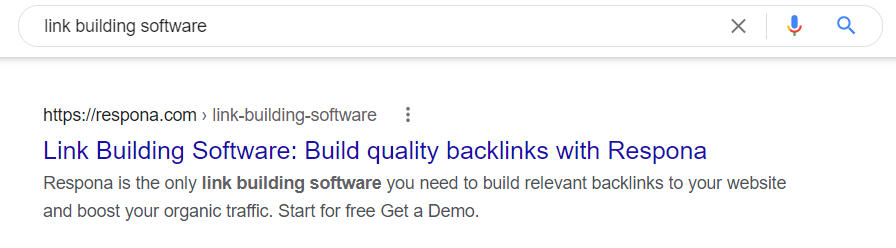
For example, our call-to-action in the meta description of our Link Building Software landing page is “Start for free”, as we offer a 7-day free trial.
We have seen many more sign-ups since we started offering free trials, so it has increased our CTR significantly.
2. Reducing your bounce rate.
A high bounce rate indicates that users are leaving your site quickly after arriving, without navigating to any further pages or interacting with your site in any way.
This can be a sign that your site is not relevant to their search query or that your content is not engaging. Either way, a high bounce rate will hurt your domain authority.
There are many ways to decrease your website’s bounce rate, but here are a few of the most effective:
1. Improve your website’s design and user experience. If your website is difficult to navigate or doesn’t look trustworthy, visitors are likely to leave quickly.
2. Make sure your website loads quickly. If it takes too long for your website to load, visitors will likely get frustrated and leave.
3. Provide relevant and targeted content. If your website’s content is not relevant to what visitors are looking for, they will likely leave.
4. Use effective calls to action. If you don’t tell visitors what you want them to do on your website, they will likely get confused and leave.
5. Use effective pop-ups. Pop-ups can be effective in getting visitors to stay on your website, but if they are too intrusive or not relevant, they can also cause visitors to leave.
For example, we use our Link Building Cheat Sheet downloadable freebie as a call-to-action to try and reduce bounce rates on our blog post pages.

3. Increasing the time users spend on your site.
The longer users stay on your site, the more engaged they are with your content.
This increased engagement signals to search engines that your site is relevant and useful, which can help improve your ranking and, in turn, your domain authority.
There are many ways to increase the time users spend on your site. Some common methods include:
1. Creating compelling and original content that engages users and keeps them coming back for more.
2. Adding interactive features such as forums, polls, quizzes, and games.
3. Offering exclusive content or rewards for loyalty to keep users coming back.
4. Making your site easy to navigate and searchable so users can easily find what they’re looking for.
5. Keeping your site updated with fresh content on a regular basis.
6. Using exit intent popups when the user is just about to leave.
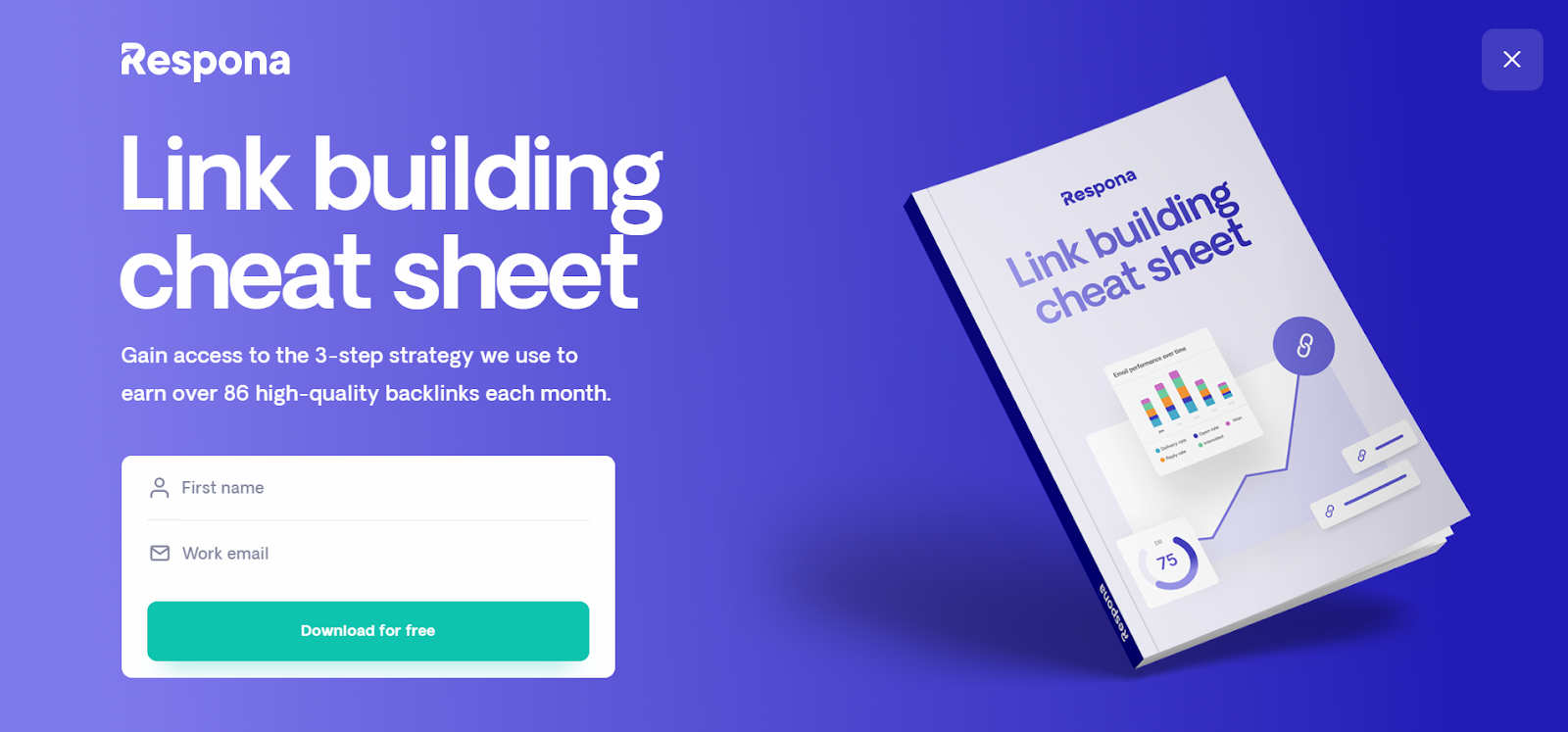
In addition to being a CTA, we also use our Link Building Cheat Sheet as a one-time exit intent pop-up.
4. Generating inbound links.
Inbound links from high-quality websites are a sign to search engines that your site is a valuable resource.
The more inbound links you have, the higher your site will rank in search results, and the higher your domain authority will be.
Since inbound links are the primary factor that affects domain authority, building high-quality backlinks from authoritative resources should be your biggest focus.
We’re not going to dive deep into each individual link building strategy as we already have multiple articles on them, so we’re just going to list the most popular strategies in this section:
- Anchor text strategy
- Competitor backlinks
- Guest posting
- Unlinked mentions
- Link reclamation
- Reverse image search link building
Let’s take a quick look at how you can find link building prospects for an anchor text link building campaign with Respona.
Respona’s keyword search is built on various search engines and features some very useful advanced search functions. These advanced search functions perform very similarly to search operators.
As an example, let’s run a sample campaign for our SaaS Marketing article, which we have already secured 15 high-quality backlinks using this exact strategy.

1. Select “Automation Setup” from the menu on the left side of the Find Content step.
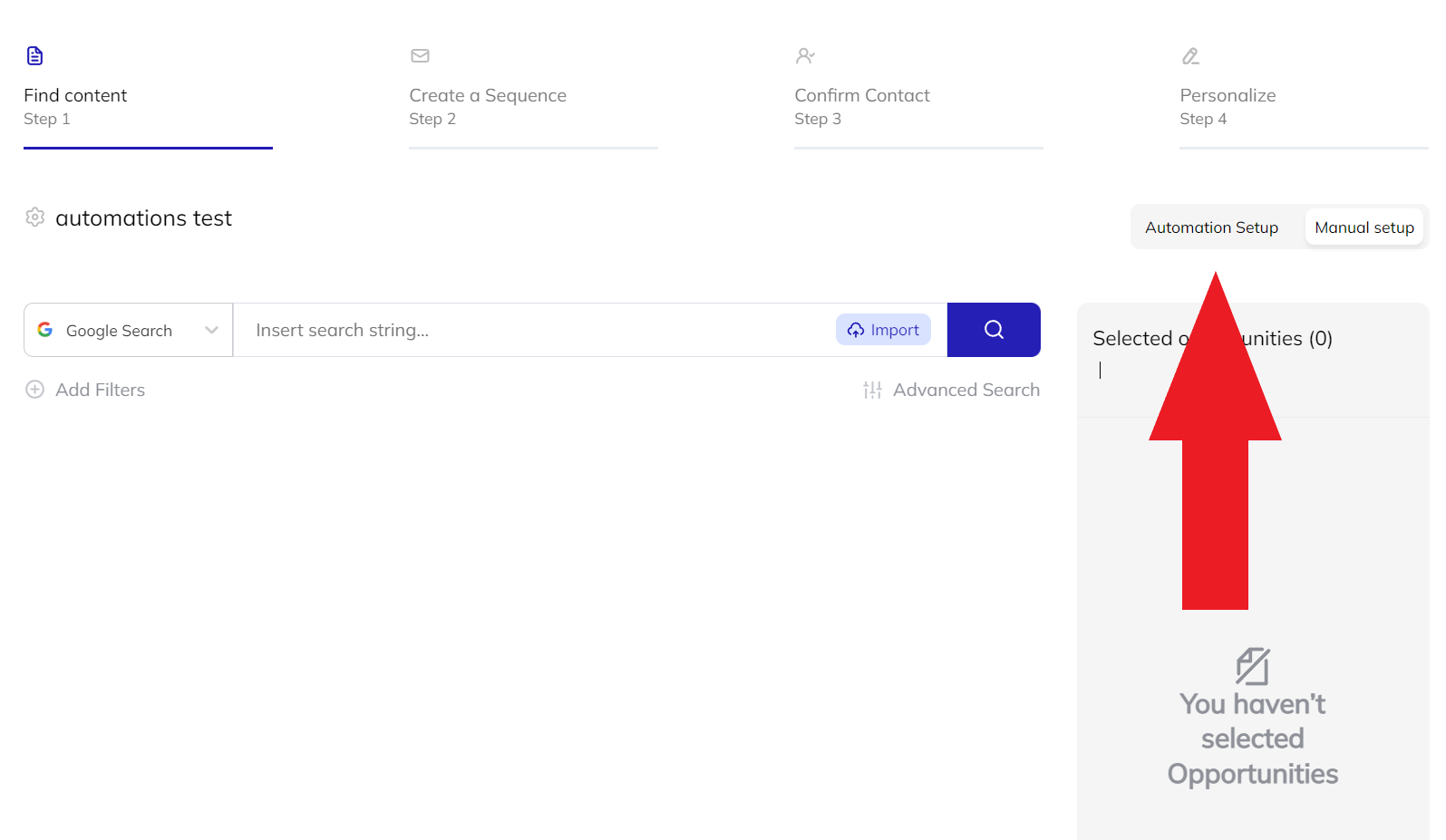
2. Make sure that the Keyword Search is selected as the automation type.
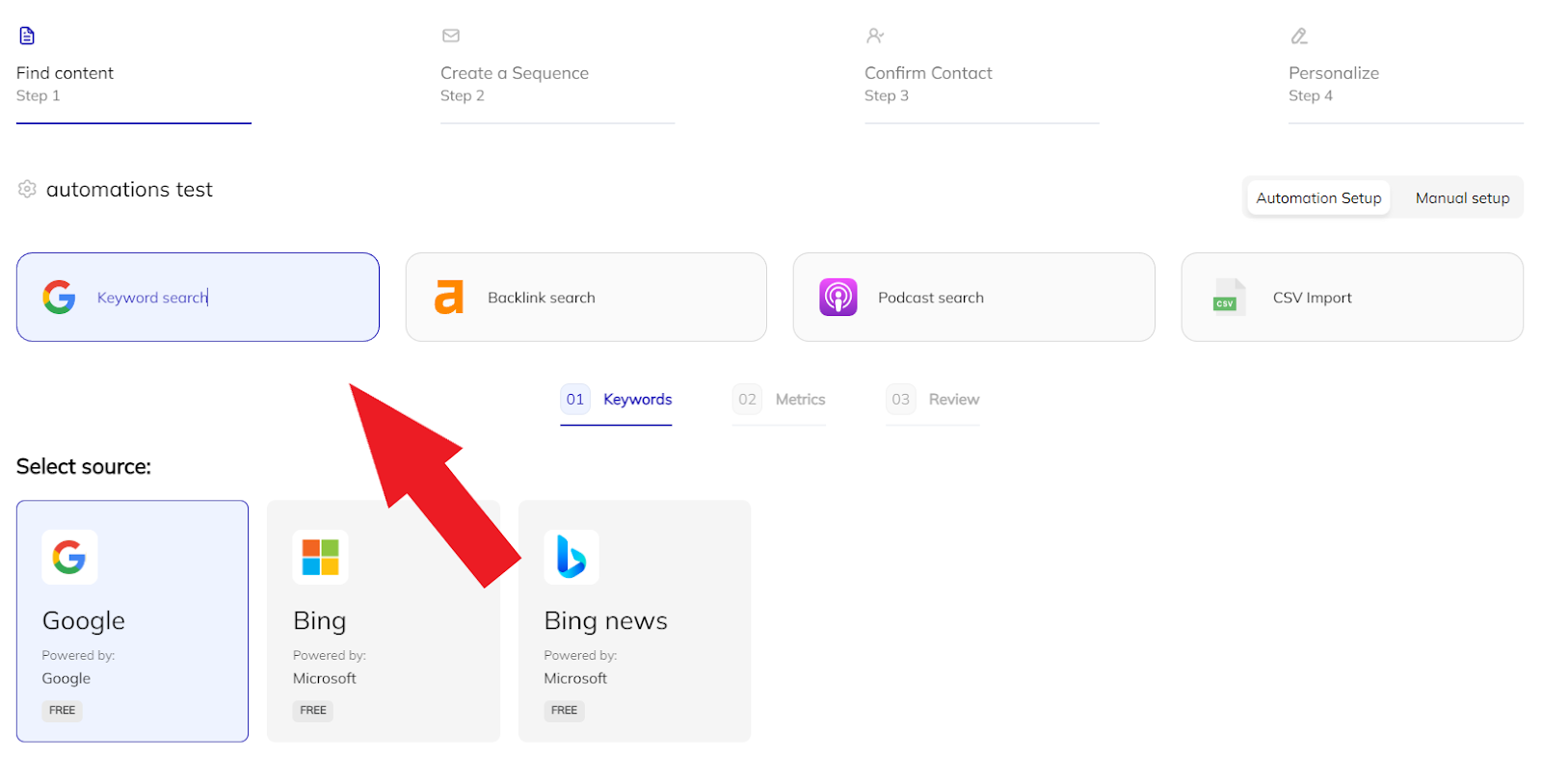
3. Select Google or Bing based on the search engine you want to use.
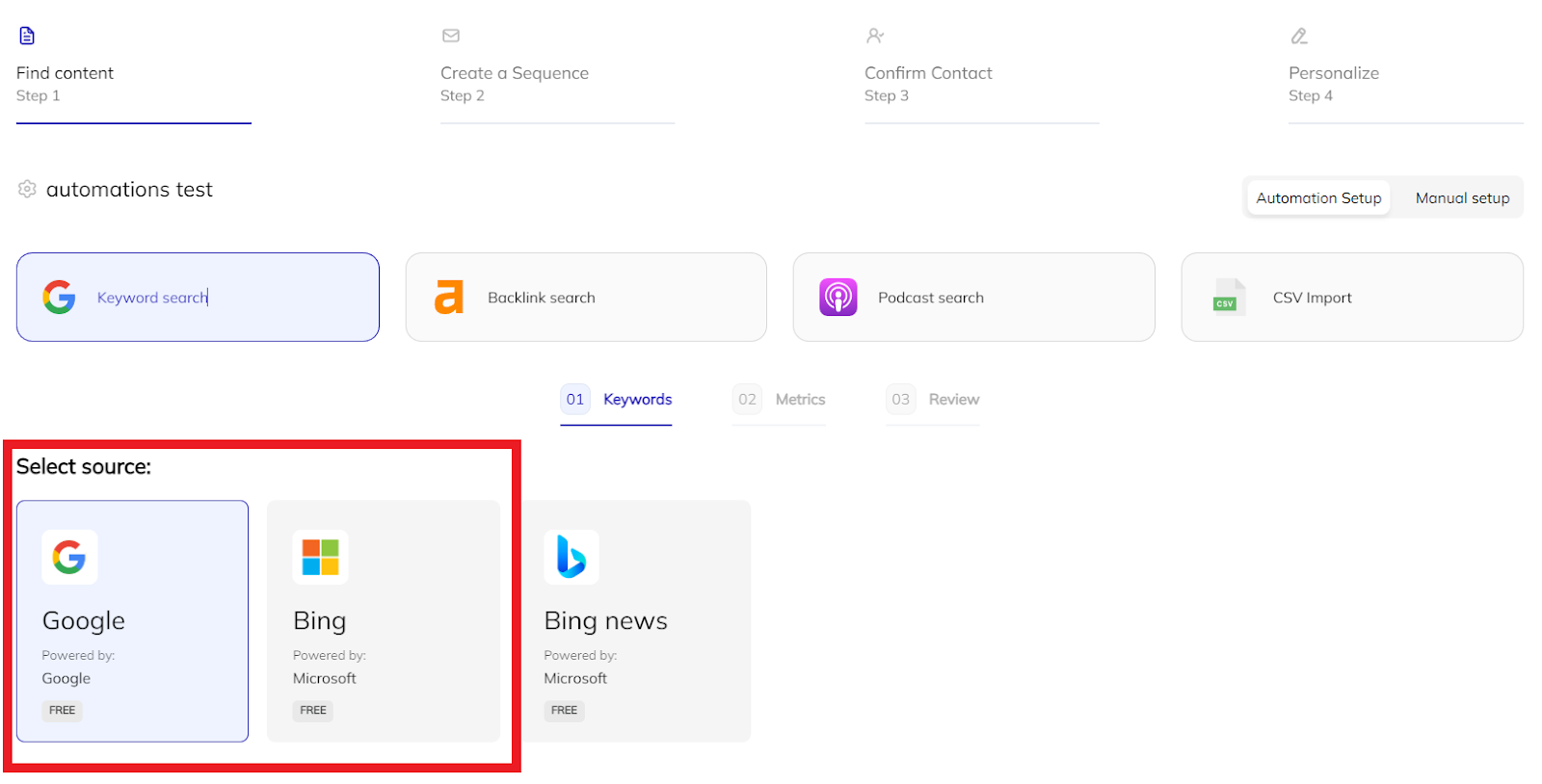
4. Note: Google and Bing have different advanced operators that you can use. So please use the Advanced Search menu to see which operators to use with each source.
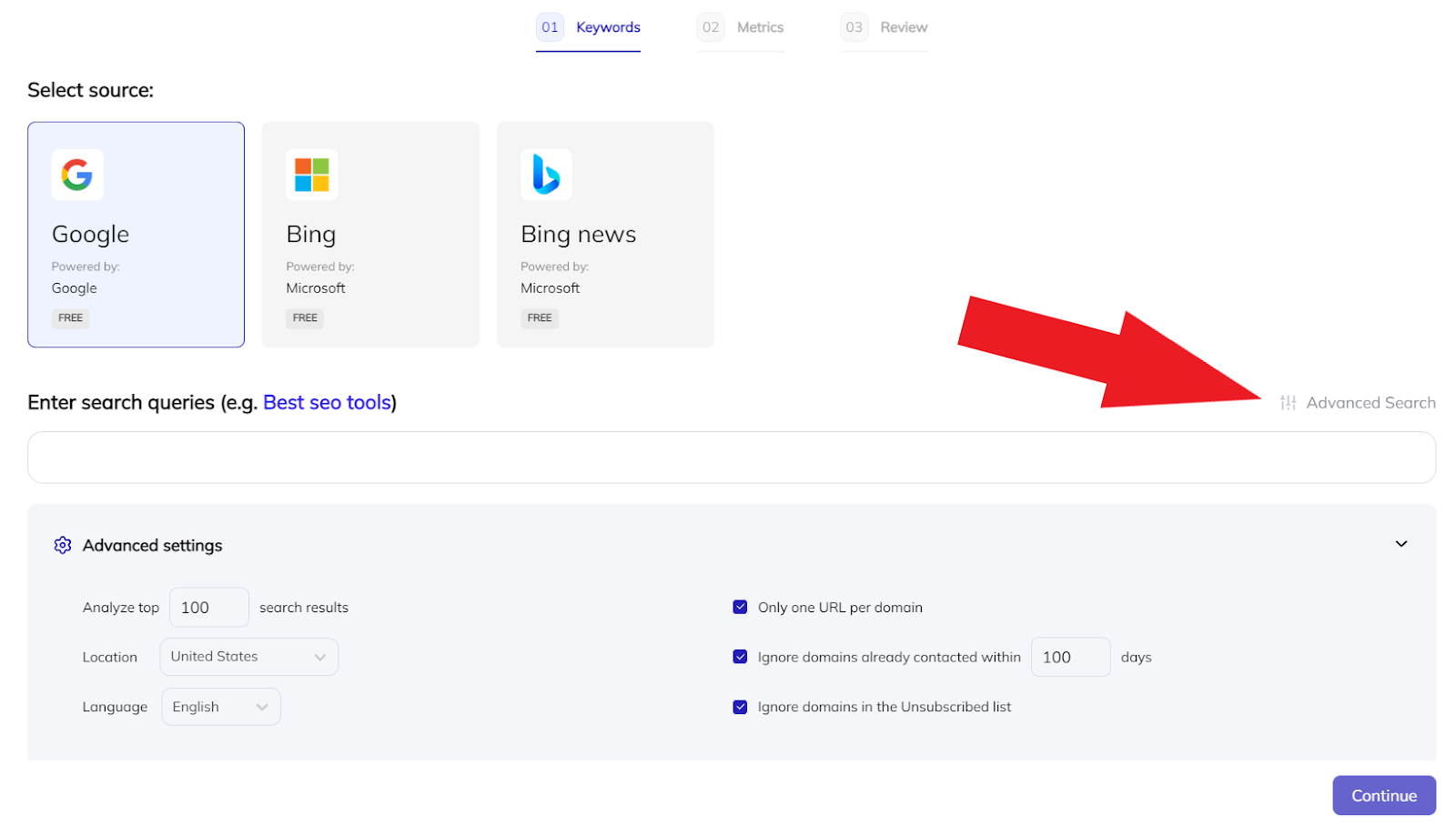
5. Type in your queries using search operators such as:
- inurl:blog (tells the search engine to only show pages that are part of a blog)
- intext: (specifies which keyword should be included in the articles’ bodies)
- intitle: (specifies which keyword should be included in the articles’ titles)
- -intitle: (specifies which keyword should not be included in the articles’ titles)
A few simple search strings would look like this:
1. inurl:blog intext:”saas marketing” -intitle:”saas marketing”
2. inurl:blog intext:”saas marketing” intitle:”content”
3. inurl:blog intext:”promoting your saas” intitle:”software”
This tells Respona to look for blog posts that mention “SaaS marketing “ in their bodies but exclude or include certain phrases in the titles of the articles.
Note: If you wish to narrow down the search even more, you can add additional tags to specific strings which filter down the search to a general topic.
inurl:blog intext:”saas marketing” -intitle:”saas marketing” intitle:”SEO”
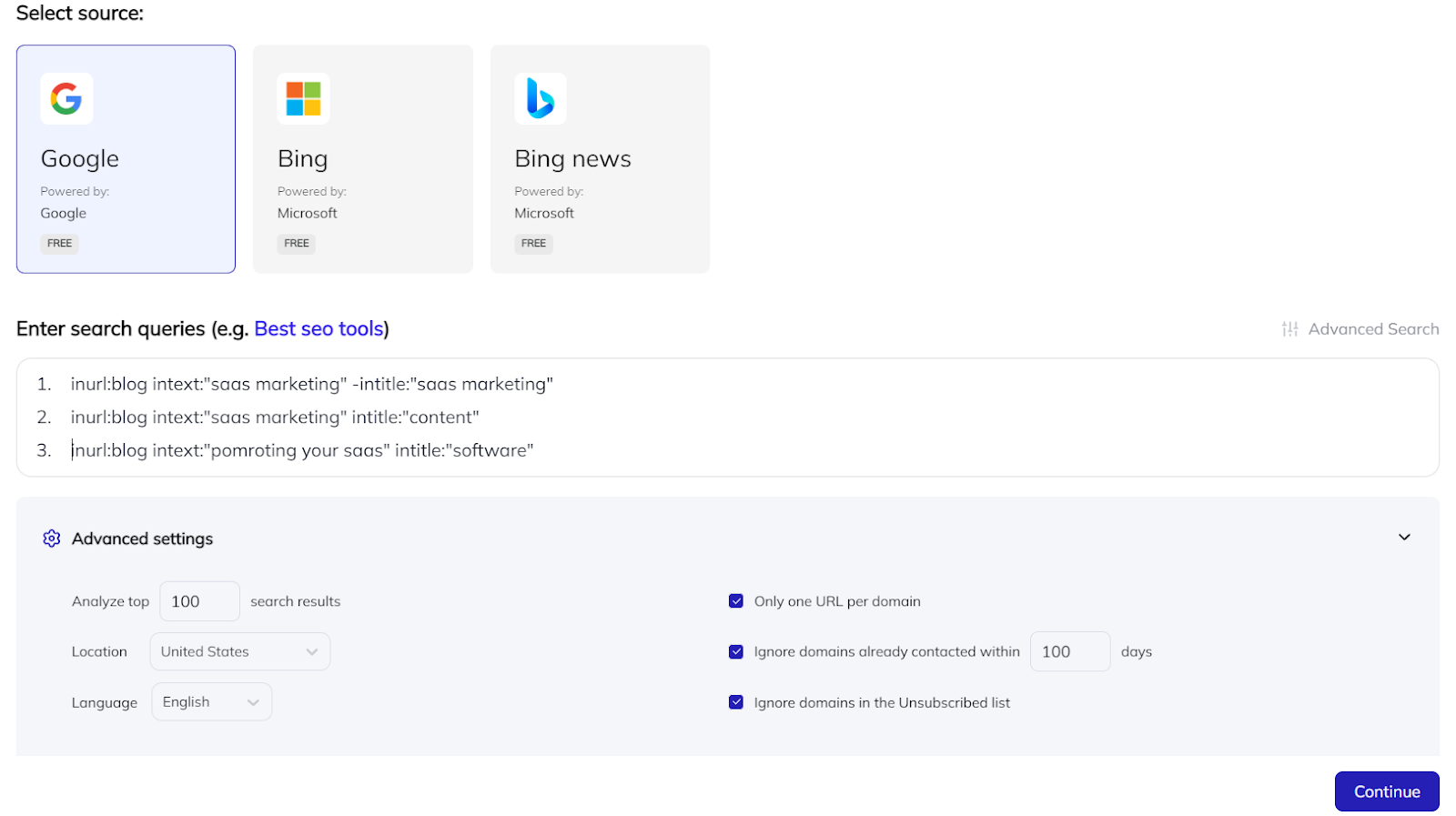
6. Once you have a list of queries that suits your needs, you have the option to set any additional filters with the Advanced Settings
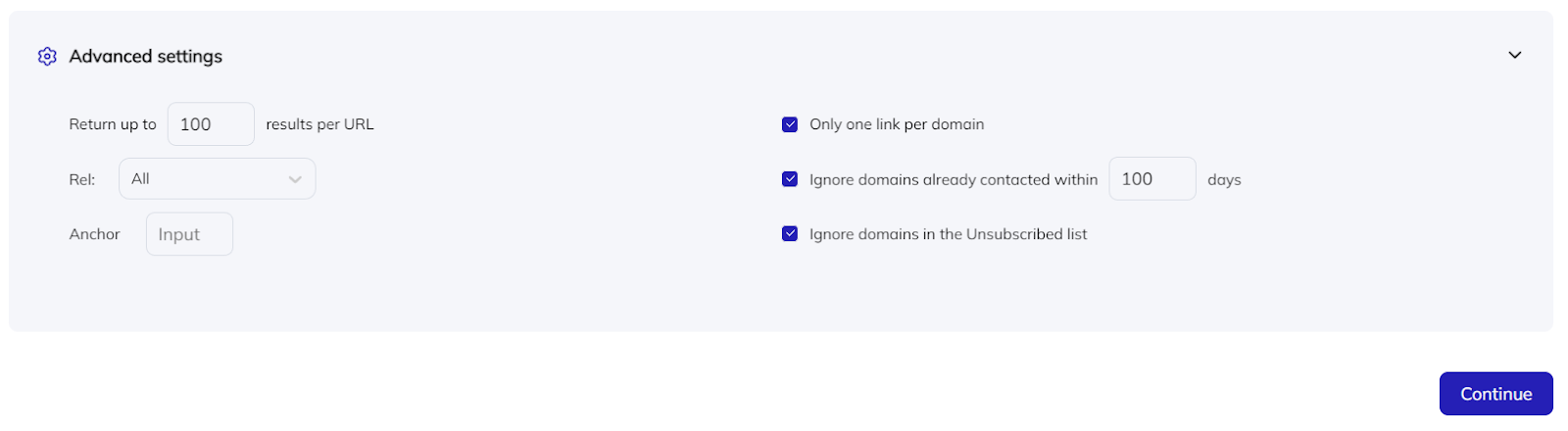
7. Click “Continue” in the bottom right hand corner.
8. Select your desired DR range. Our recommendation is any websites above DR 30, but if you are working with a new site or a site with a very low DR then you can lower the filter limit.
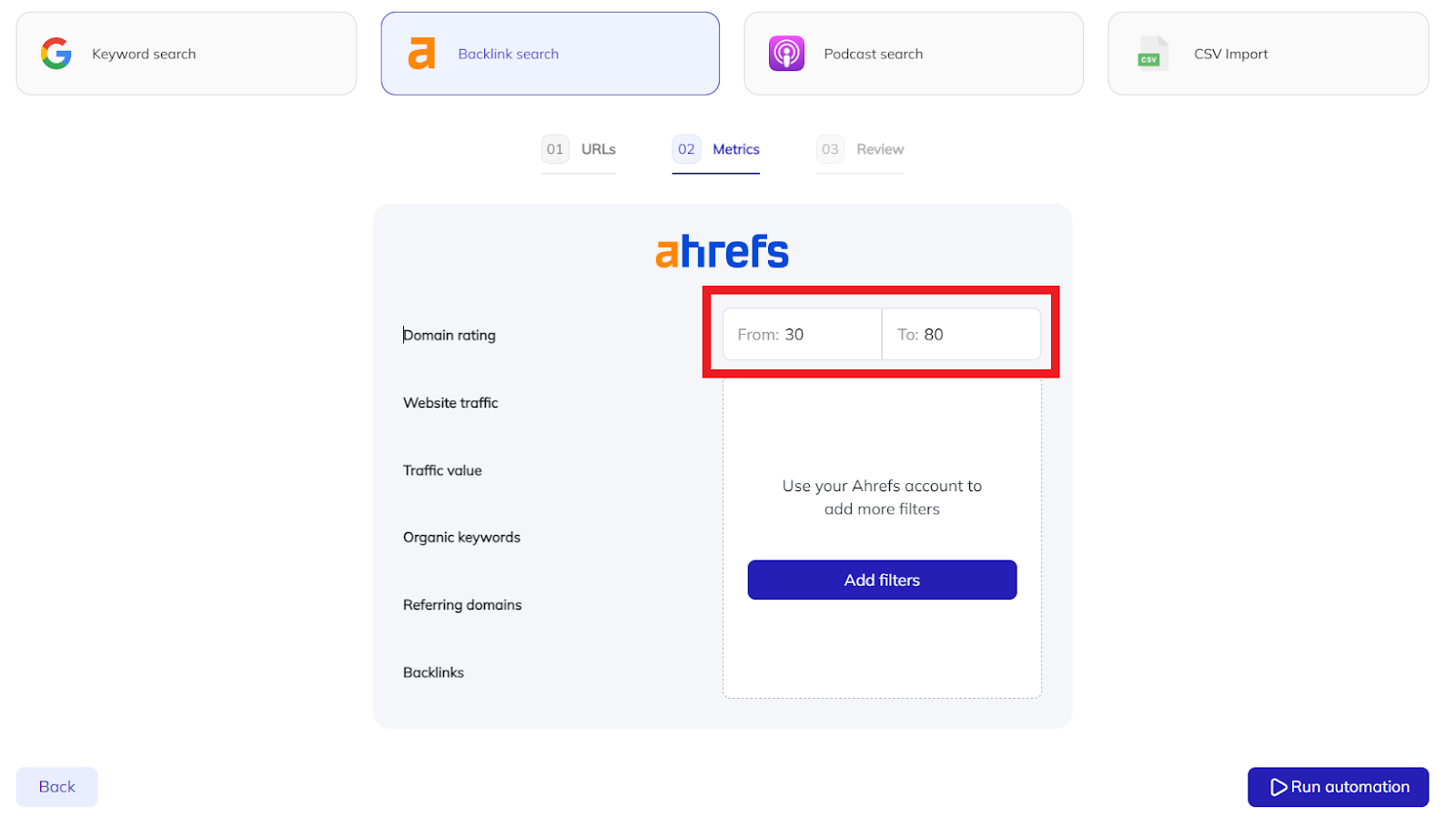
9. Click “Run Automation” in the bottom right corner.
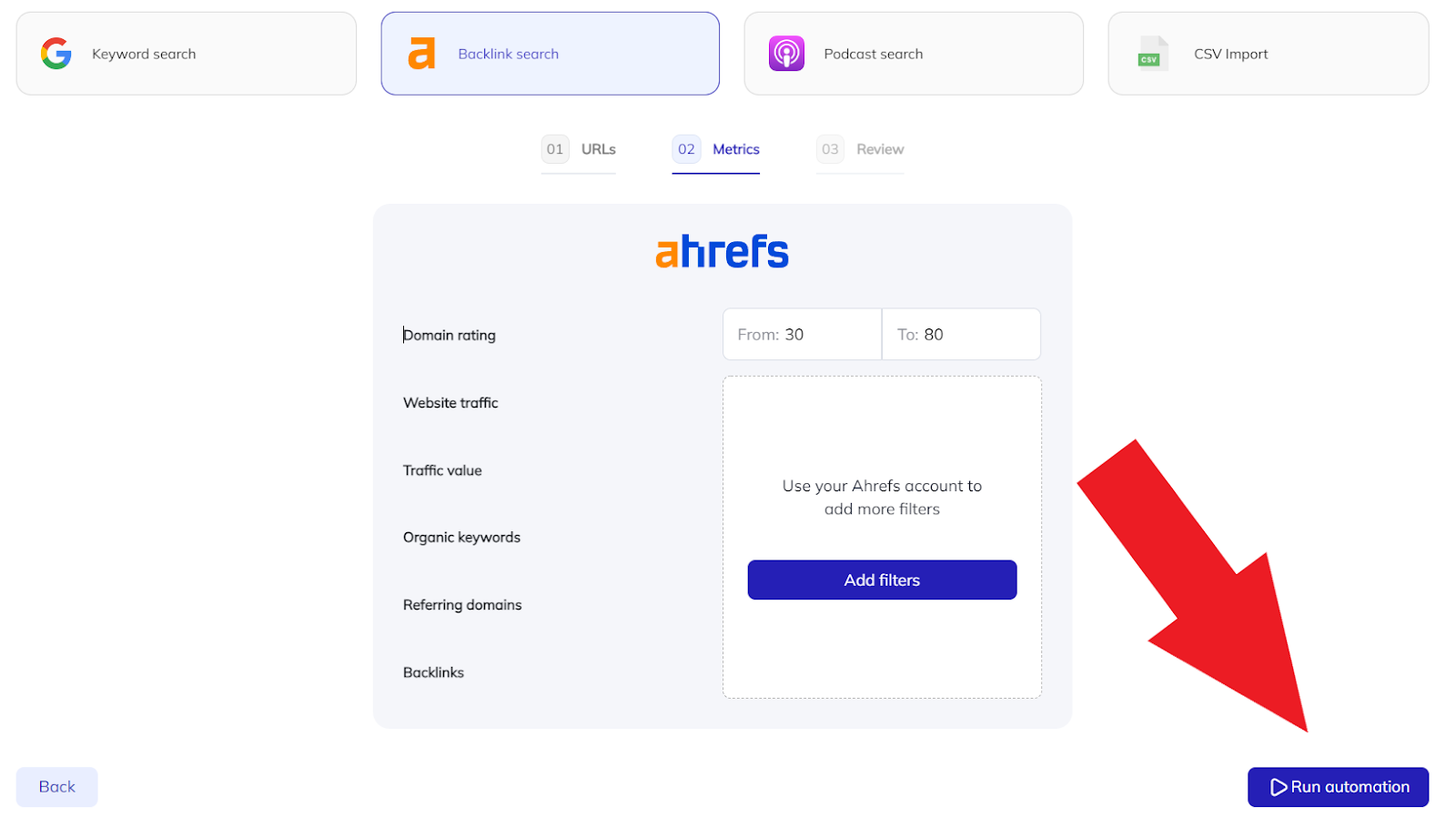
Once the automation is done running, click “View Results”.
With the results on the left hand side of your screen, you’ll be able to check inside the articles to make sure that your targeted keyword is featured in the article using a CTRL+F search.
Once you have confirmed your opportunities, you can move forward the campaign creation process by clicking on “Create a Sequence” at the top.
4. Improve your social signals.
Social signals, such as likes, shares, and comments, indicate to search engines that your content is being shared and talked about online.
The more social signals you have, the higher your site will rank in search results, and the higher your domain authority will be.
While there is no silver bullet for improving social signals, there are a number of things you can do to give your website a boost.
One is to tag relevant organizations. This helps to increase your visibility and reach a larger audience. Another is to participate in popular groups.
This can help to build your brand and create a following. Finally, you can engage their audience through different incentives. This can help to convert followers into customers or clients.
Bottom Line
Contrary to the belief shared by some SEOs that DA/DR is a vanity metric since it’s a third-party metric that Google had nothing to do with, websites with a higher Domain Authority typically occupy much higher positions in search results than sites with a lower score.
The biggest factor that can help you grow your DA/DR are high-quality backlinks.
You can learn more about how to obtain them through link building outreach here.
