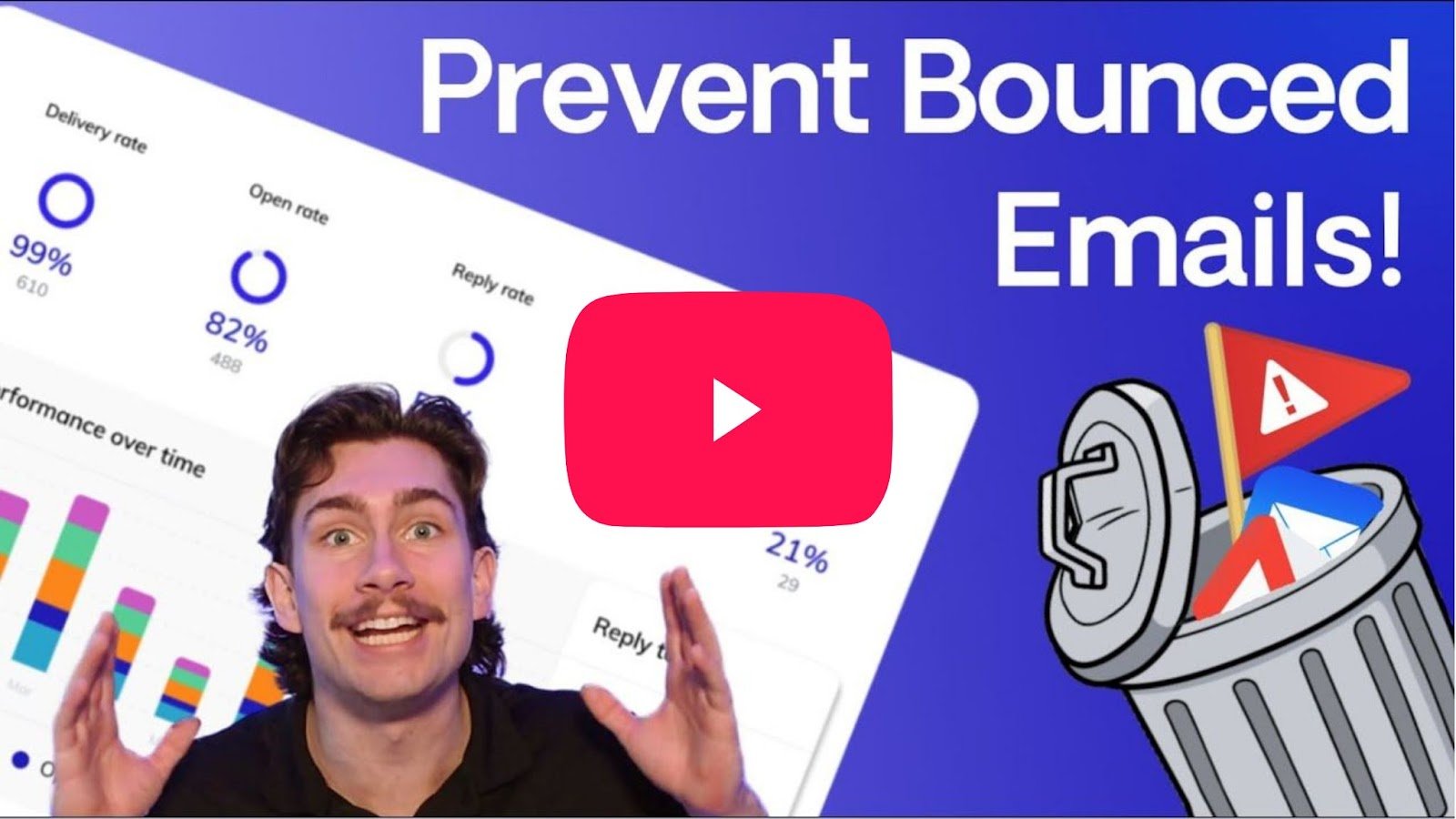Outreach is one of the most effective ways to secure high-quality backlinks on authoritative websites and boost your search results rankings as a result.
However, the link building outreach process can be very complicated and time-consuming if you don’t have the right toolset.
In this article, we will be discussing:
- What is link building outreach and why it is important
- The step-by-step process of link building outreach
- Examples of good and bad link building outreach
- Templates for your own link building outreach campaigns
But before we dive into it, we have to answer a very important question: what does link building outreach really entail for your SEO strategy?
Link building cheat sheet
What is Link Building Outreach?
As the name suggests, link building outreach is the process of reaching out to bloggers and webmasters with the goal of acquiring backlinks from their resources.
This is typically done through cold email outreach and social media.
The link building outreach process consists of four general steps:
- Prospecting
- Preparing your outreach email sequence
- Acquiring your prospects’ contact information
- Personalizing your pitches
However, the link outreach process doesn’t really end once you hit the “send button”.
Of course, you’re going to get a decent amount of replies and backlinks from one-off collaborations, but if your goal is to build as many inbound links as possible, the end goal of your link building outreach is to establish long-term partnerships with other bloggers rather than to just get a single but quality backlink from them.
We will be discussing exactly how you can achieve that further down in the article.
But for now, let’s walk through the whole link building outreach process, step-by-step.
Step 1 – Creating Your Campaign
The first step of any backlink outreach campaign, not just link building, is, of course, deciding and finding who to reach out to.
This can be done in a variety of ways, including manual search, reaching out to your existing contacts, or using tools like Respona.
In our examples, we’ll mostly be using Respona – it automates the entire link building process from propsecting to finding contact information and even personalization.
Manual outreach link building is practically impossible at scale.
Leverage Your Existing Connections
If you already have a network of partners or acquaintances in your niche, it might be worth reaching out to them first before you start spending time on prospecting for new ones.
Even if you don’t need links from contacts that you already have, they might be able to share their own link building partners with you or invite you to link building communities you may not have known about.
If you already have an email list from running a different campaign (for example, for sales or email marketing), you can re-purpose some of the contacts for your link building outreach campaign if their website fits your criteria.
Bonus points if they have previously positively responded to your emails.
But, even if your contact list is relatively fresh (up to a few months old), it’s still very much worth the effort to verify your emails before reaching out to them.
Remember, email decay does not only apply to email lists offered by email list providers – but your own as well.
Avoid Purchasing Email Lists
Simply buying a ready-made email list with the contact information of hundreds of webmasters, bloggers, editors, and content marketing personnel might seem like the path of least resistance for your outreach campaign.
After all, there are countless email list providers ready to sell you thousands of emails from all over the world.
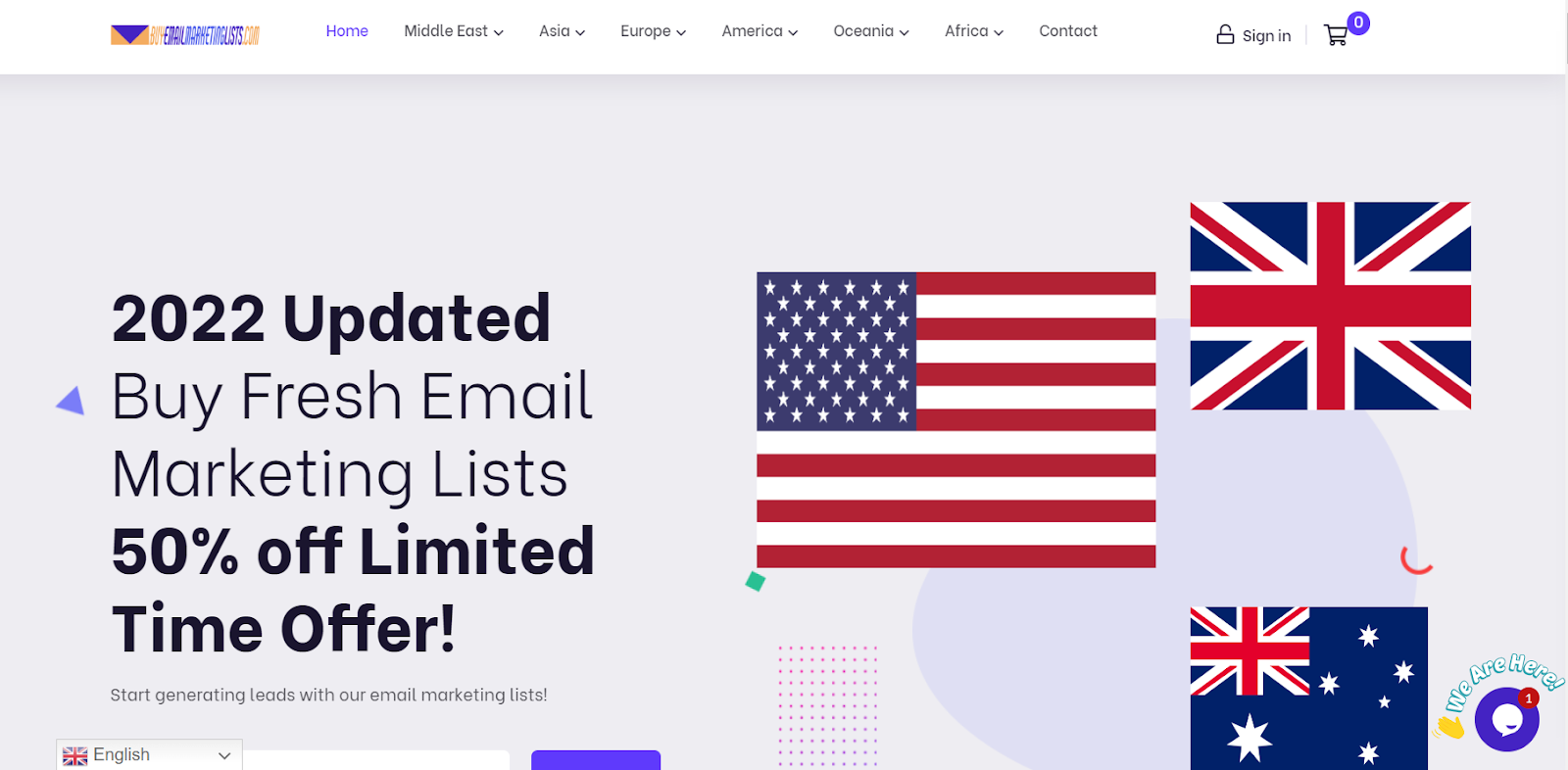
However, as enticing as it might initially seem, purchasing an email list is one of the biggest mistakes you can make while preparing a link building outreach campaign.
There are several reasons for this.
The first one is that a lot of the contacts on the list are going to be irrelevant to what you’re trying to do.
When link prospecting, your focus should be on quality rather than quantity, and no matter how much these email list providers praise their data, its quality will never match that of your own, hand-picked contact list.
The second reason why you should never purchase email lists is email decay.
Even if the contacts were good at the time of their collection by the email list provider, there is no guarantee that they are still being used when you purchase them.
You will be surprised how quickly business emails can decay.
According to Lone Beacon, the yearly email database decay can be as big as 22.5%.
This means that over a fifth of emails you get from an email list will most likely be invalid.
Obviously reaching out to these emails is going to be detrimental.
The best-case scenario is that your email will bounce, lowering your deliverability rate.
If your bounce rate is over 3%, it will serve as a sign to email service providers that you are guessing emails, which is considered to be a spammy outreach tactic.
This, in turn, will damage your email domain’s reputation, further lowering your deliverability and increasing the likelihood of your emails getting flagged as spam.
And that is the best-case scenario! What’s the worst one, then?
Emails that are no longer being used are often repurposed into spam traps, also commonly referred to as “honeypots”.
Email lists are typically riddled with these.
When you reach out to a spam trap, your email domain is flagged as spam, resulting in a huge hit on your domain reputation.
Recovering your reputation is possible, but can take several months, through the use of an email warmup.
Anchor Text Strategy (Link Insertion)
The anchor text prospecting strategy can be useful for various types of link building campaigns:
- Anchor text campaign
- Competitor mentions
- Unlinked mentions
- Listicle outreach (top 10 articles)
- Other campaigns where the goal is to find content that mentions a specific keyword
Respona comes with a built-in campaign template that uses our search engine with advanced automation features.
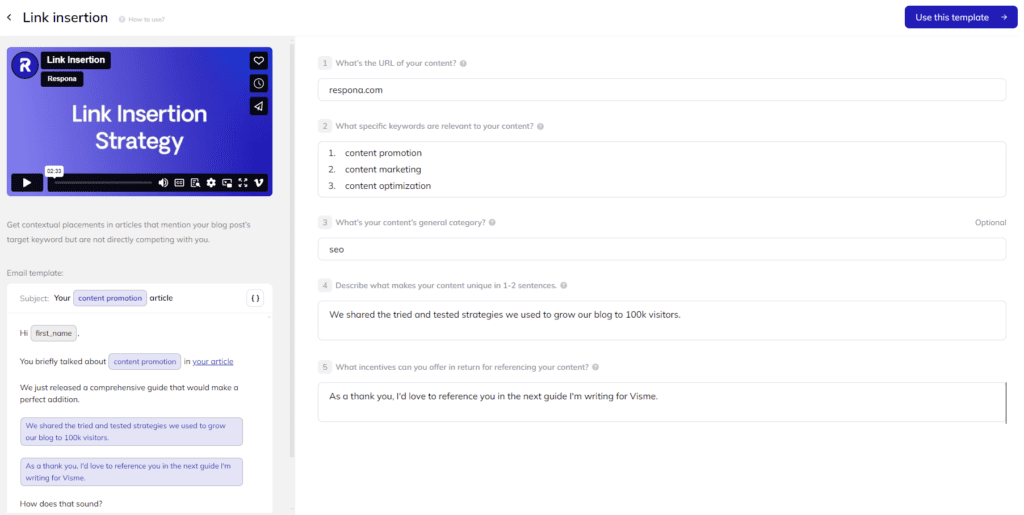
To use it, all you have to do is fill out a few simple fields:
- Your content URL
- Your target keywords (you can use multiple to broaden the search)
- Your content’s general category
- A brief description of your content
- A brief incentive for your prospects to collaborate (such as an indirect link back)
It functions in two ways:
- It uses your target keywords to set up your search strings and find relevant opportunities
- It creates your email sequence based on your content description, content category and collaboration incentive
We’ll walk through the sequence creation and running the content and contact searches in a separate section.
For now, let’s move on to the next link building strategy.
Skyscraper Technique
The skyscraper technique is one of our favorite methods because, essentially, all of the prospecting is already done for you.
All you have to do is extract the backlinks that are pointing to your competitor’s content, and reach out to those people asking them to link to you instead.
There are two ways to extract someone’s inbound links.
The first one is to use backlink monitoring software such as Ahrefs or SEMRush.
The second one is to, once again, use Respona, as it is already integrated with Moz and can pull a backlink profile for you even if you do not have an account with any backlink monitoring software.
However, if you do, you can connect it to Respona and use it as a search source instead.
To do it, again, first, you would need to create a campaign in Respona using our Skyscraper Technique campaign template.
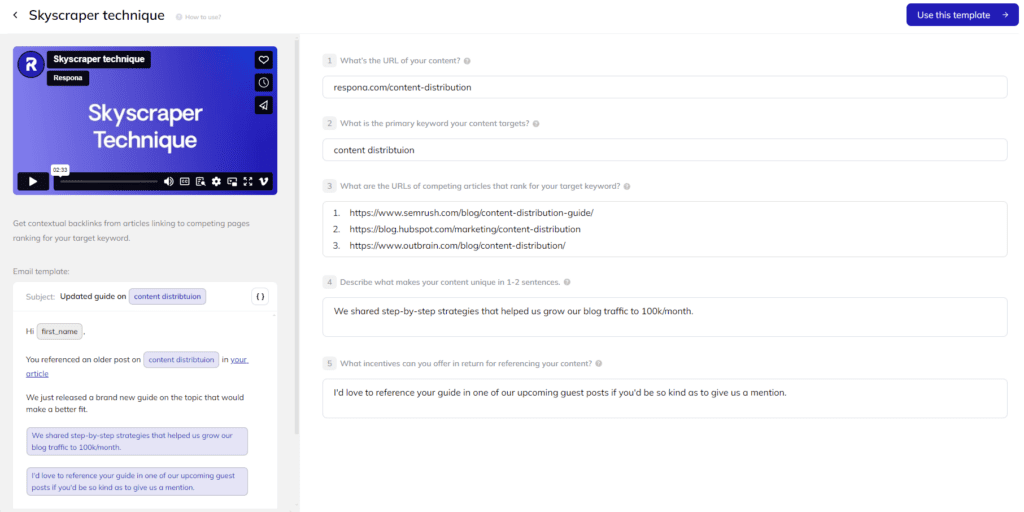
Similar to the link insertion campaign template, to use it, you’ll need to fill out a few simple fields.
The only field that’s different here is the third one. Paste links to your competitors’ content there and Respona will automatically pull their backlink profiles.
You can paste as many competitors as you need – the tool will run several searches at the same time and add their backlinks directly into your outreach campaign.
More on that in Step 3 – Prospecting.
Importing Your Own Sheet
If you already have a list of target websites, of course, you can also import it into Respona to find contact information or simply automate the actual sending process.
This is useful, for example, if you’re looking up competitor’s backlinks in Ahrefs (or a similar tool) and exporting them:
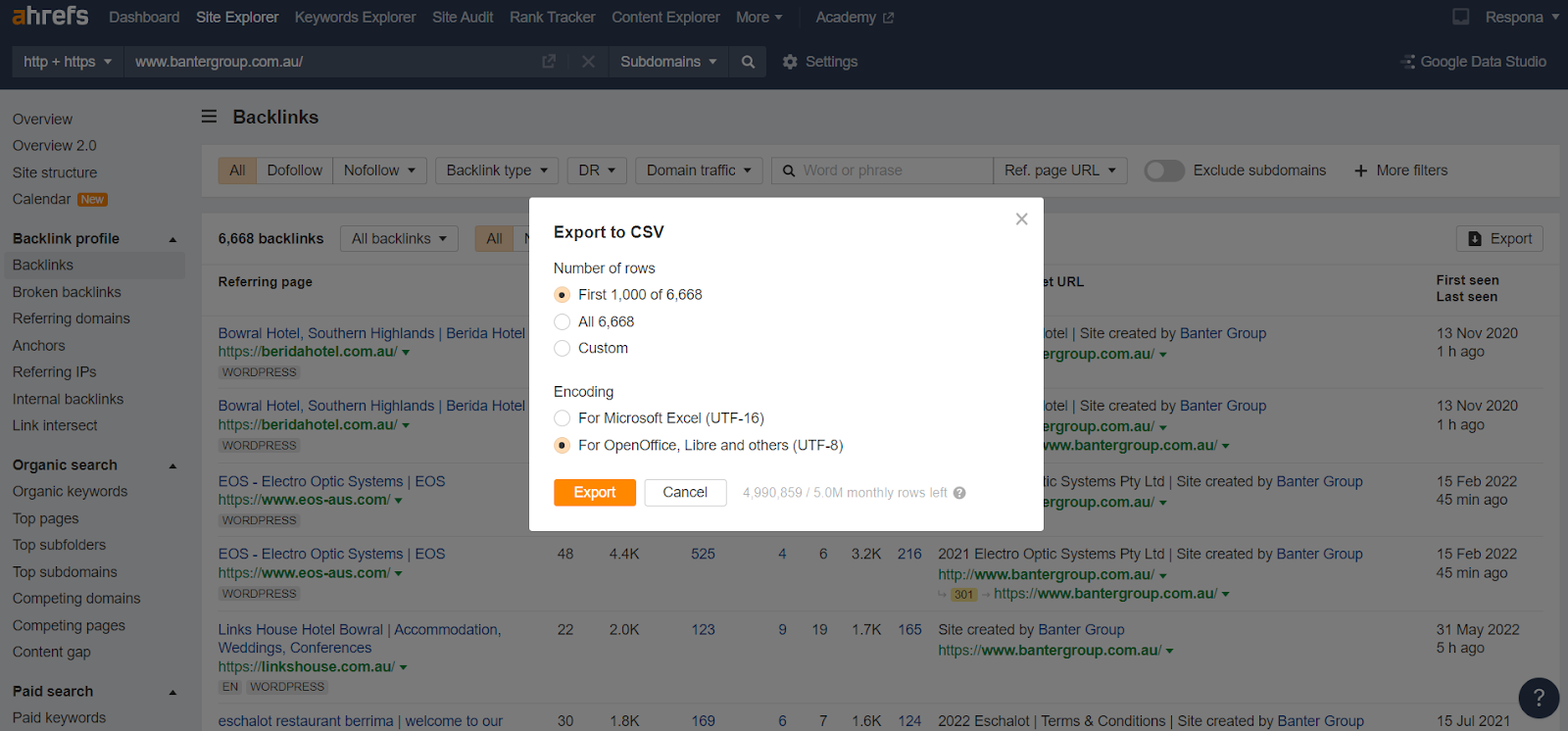
To import your own .CSV sheet, in Step 2 – Opportunities of your Respona campaign, click over to CSV Import.
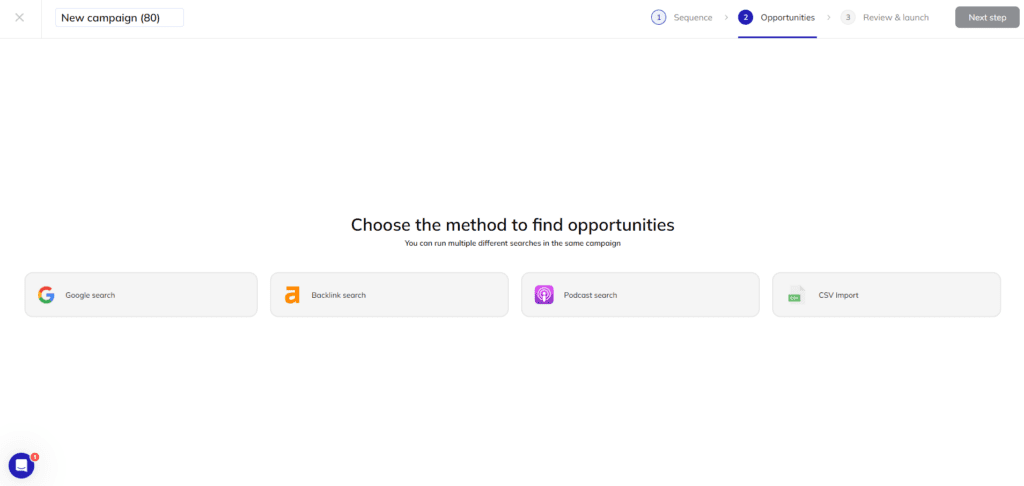
When you upload your file, there’s one very important option to select.
That is one of the two import modes:
- Opportunities
- Contacts
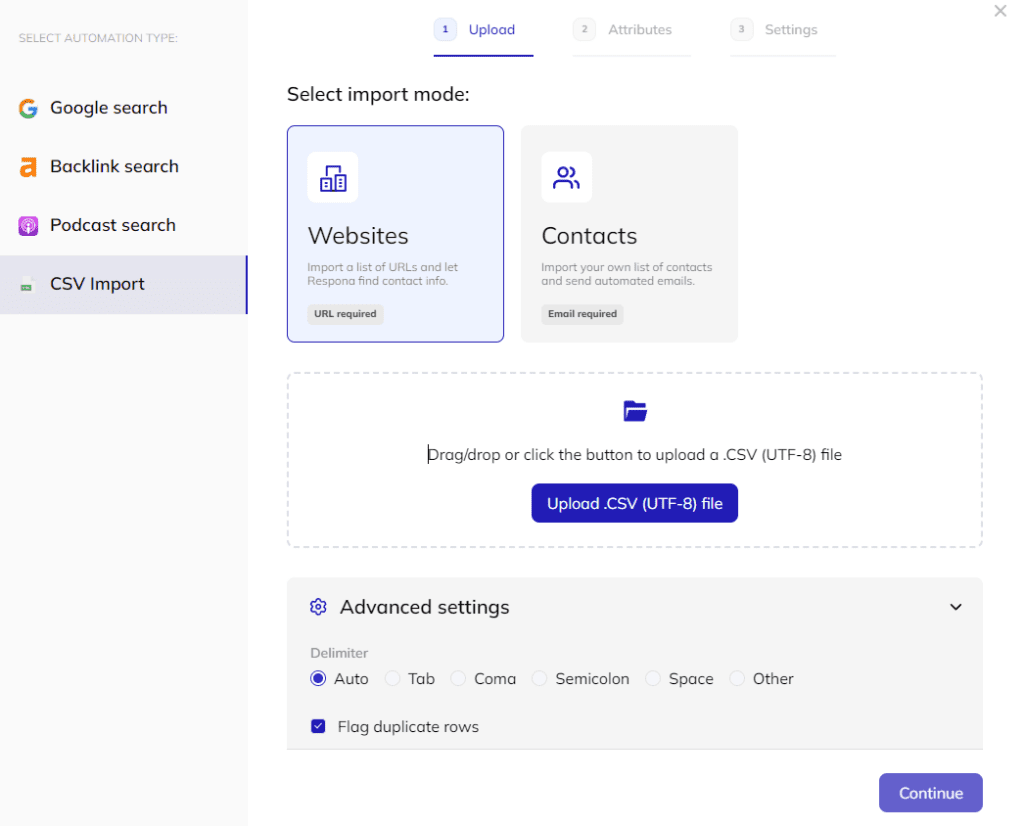
The difference between them is as follows: opportunities are URLs, whereas contacts are emails.
So, if you only have your prospects’ URLs in your list but not their emails, select the “opportunities” mode.
If you have both their URLs and emails (or just their emails), use the “contacts” mode.
The next step of uploading your .CSV into Respona is mapping the file fields to the corresponding Respona attributes.
These attributes are going to be used in the personalization stage.
So, for example, the “@url” variable will display as your prospect’s link, “@first_name” will automatically be changed to their name, and so on.
If your .CSV file fields have the same name as Respona variables, for example “First Name”, “URL”, or “URL title”, they will be automatically assigned to the corresponding Respona fields.
However, if they have names that Respona doesn’t recognize or doesn’t have a variable for, you might need to assign them manually:
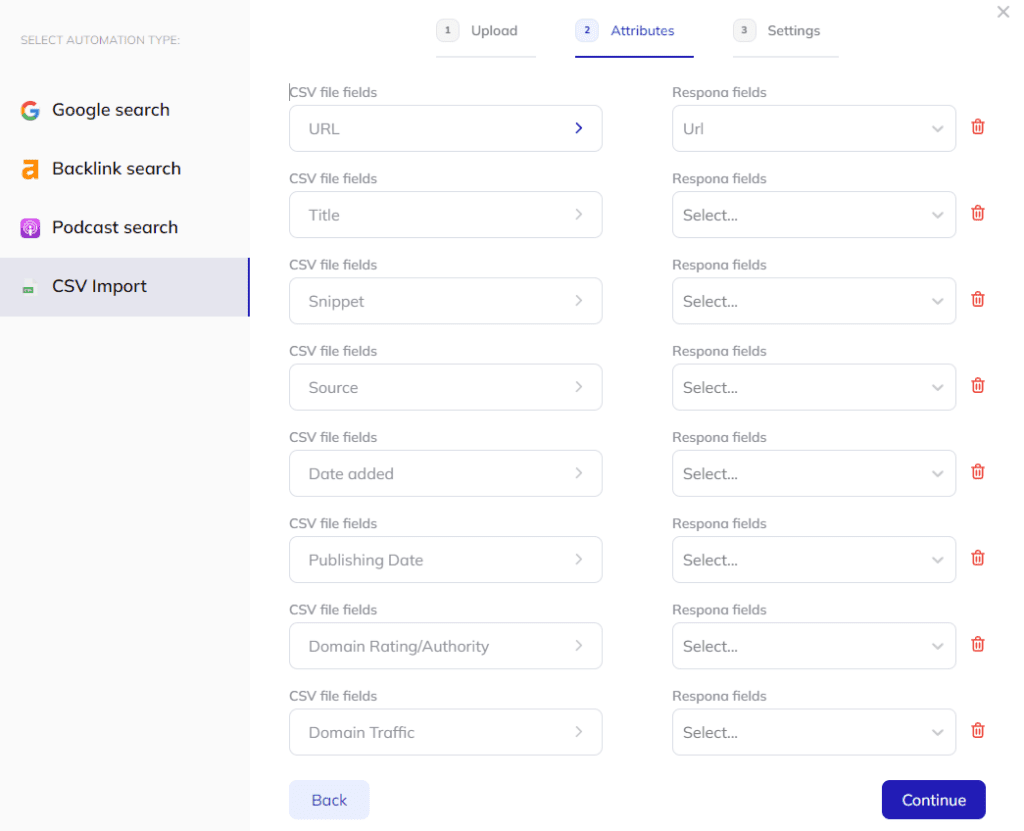
Once the attributes are mapped out to the corresponding variables, the .CSV will finish importing and you will be ready to move to the next step of your link building outreach campaign.
Segment Your List
Another important step at the prospecting stage of your link building outreach campaign is to segment your list.
Divide your prospects according to a certain characteristic, such as DR or organic traffic.
We recommend running separate campaigns for low-DR and high-DR websites for increased efficiency: lower-quality sites typically don’t require as much personalization as higher-quality ones, so you can spend less time personalizing pitches for them.
For example, we offer different incentives for DR < 70 websites and DR > 70 ones.
Currently, we are running a few campaigns to get backlinks to our email finder and verifier pages.
For websites with less than DR 70, we offer six months of our tool for mentioning our email finder, whereas, for resources over DR 70, we offer the whole 12 months.
It’s just a tiny difference, but in the long run, not having to change the value proposition for every single one of your prospects in the campaign and segmenting them out into two separate campaigns will save you a good chunk of valuable time.
Step 2 – Preparing Your Email Sequence
The next step in preparing your link building outreach campaign is to prepare your email sequence.
A sequence typically includes the initial pitch and one or two follow-ups.
All campaign templates in Respona come with pre-built email sequences, but in this section, we’ll walk through how to create your own, personalized email sequence.
There are many elements that make an effective link building email sequence, so let’s walk through them one-by-one.
Subject Line
The subject line is the first thing your recipient will see, so, obviously, crafting a compelling subject line that makes people open your email is a big responsibility.
It needs to intrigue your prospect enough to open your pitch, but also be so transparent that they already know the content of your email before actually opening it.
There is no silver bullet when it comes to subject lines, but there is one common trick that can boost your reply rates considerably.
And that is to make the subject line about your recipient.
Either mention their name, business, or title of their article.
We like the following subject line:
Can I include @organization in my guest post?
The open rates for our link building campaigns that use this subject line range from 60% to 80%, which is not bad for link building.
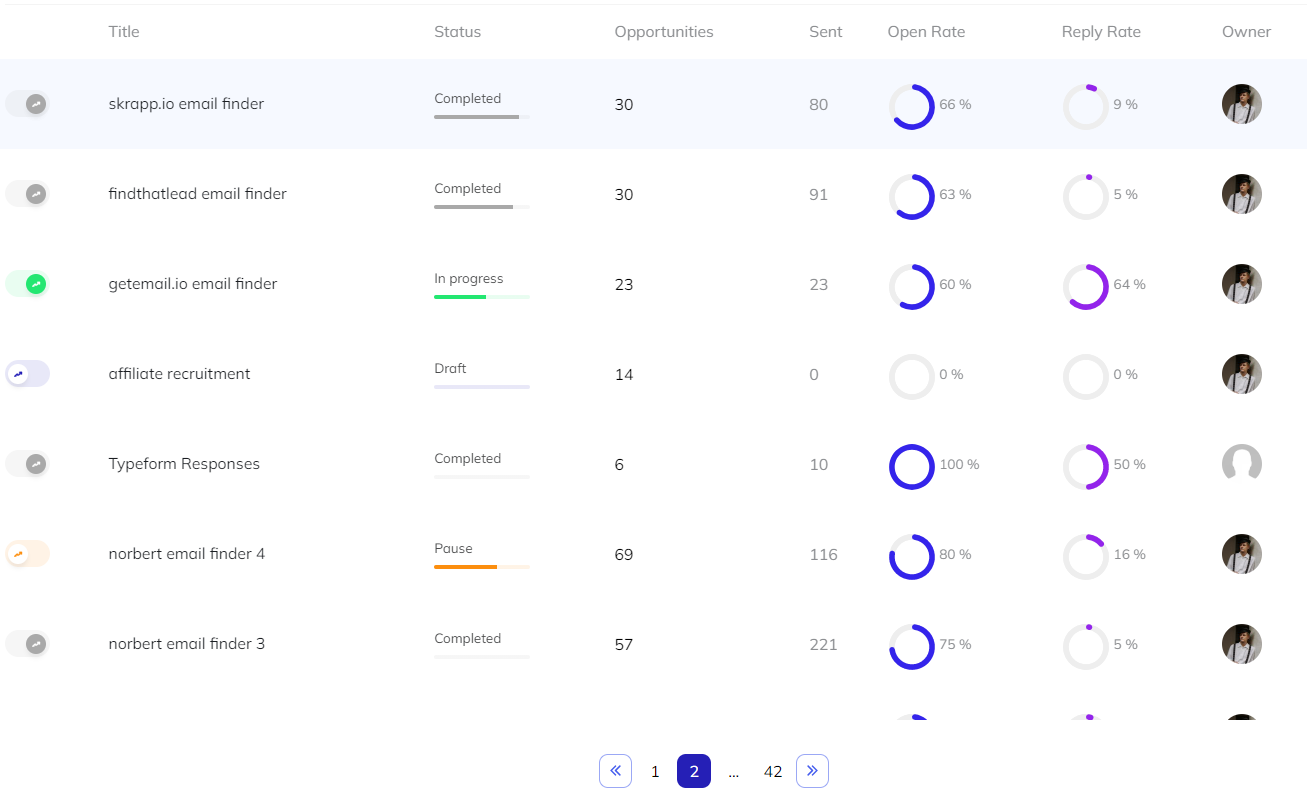
It works exactly because it is all about the recipient – after all, who wouldn’t want to be included in someone else’s post?
Also, it makes it clear for most bloggers that the email is going to be related to link building in some way, which is the second important quality for a link building email subject line.
This is just one example of a subject line. For more inspiration, you can visit our article with 38 cold email subject lines for six different types of emails.
Initial Pitch
You got your prospect to click on your email. Now what?
The body of your link building email is the tricky part: most people roll their eyes at the sight of “another” link pitch, especially if it starts like this:
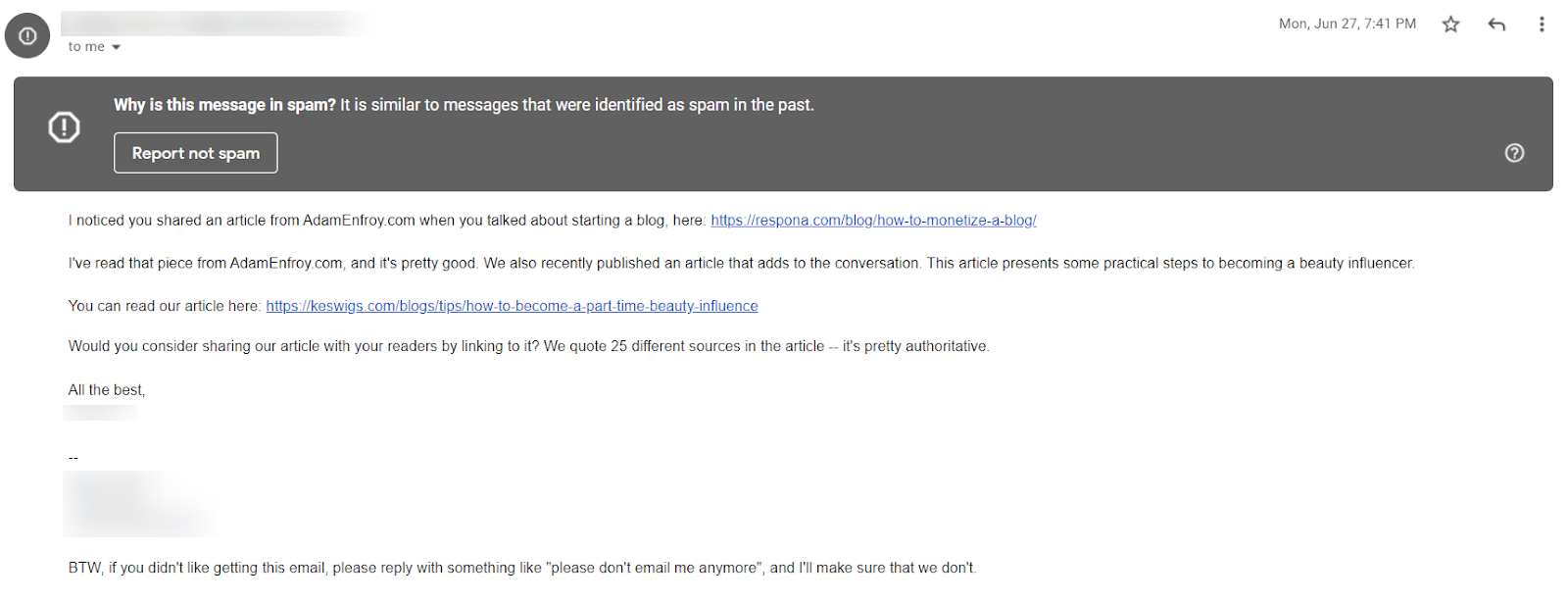
It didn’t even make it to our actual inbox, instead landing directly in spam.
Can you see what’s wrong with it?
There are at least two things.
The first one is that it starts with the generic “I noticed that you’re linking to [website]”.
And while competitor backlinks is one of our own favorite link building strategies, this line is extremely overused and is a surefire way to get people to click off your email.
The second thing about this pitch is that it’s all about them.
They’re praising their new article and asking us to share it on our site.
But why would we do that? How would we benefit from doing so?
We’re already linking to an awesome guide by Adam Enfroy – an extremely authoritative, and respected resource within the niche.
The value proposition is completely missing from their email, so there is no reason for us to change the link.
Now that we’ve looked at an example of a spammy link pitch, let’s discuss how you can make a good one.
It is the mirror opposite of this example: a good link pitch is all about your prospect and has an enticing value proposition.
The value proposition is arguably the most important part of a link building pitch – if you don’t give your prospects a good enough reason to add your link, they will never do it.
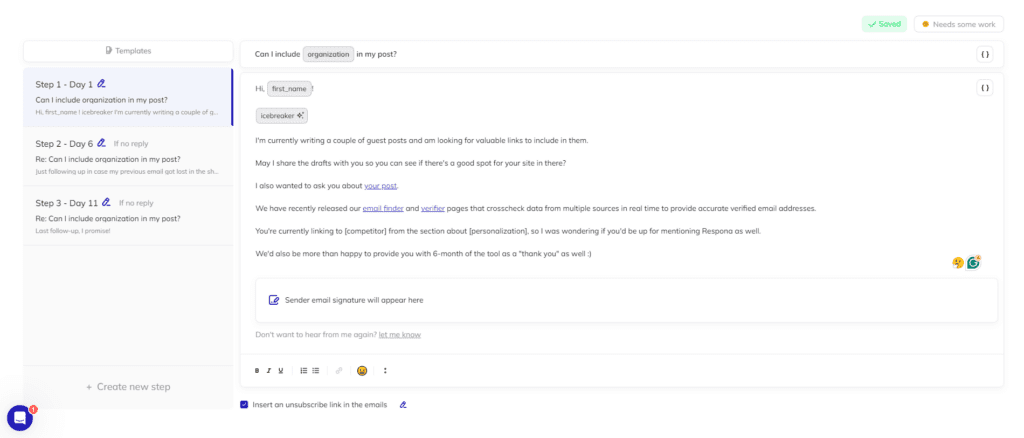
In fact, we like to put our value proposition directly at the beginning of our link building pitches, so as not to waste our prospects’ time and immediately let them know exactly what’s in it for them.
Only then, do we ask for the link, in one simple sentence, without overly glorifying our own page, followed by a second value proposition – which is a trial of our tool.
On average, our reply rates for this specific template are between 10% and 20%, which is, again, not bad at all for a link building email.
Note the variables like “@organization”, “@first_name”, and “@day_of_week”. They will automatically fill in the specific information for every opportunity in your Respona campaign, saving you precious time on personalization.
Also note the Icebreaker variable – it’s powered by AI and will generate unique personalizations for every opportunity in our campaign.
You will find more link building templates (as well as this one) that you can copy and paste in the section near the end of this post.
To sum it up, a good link building pitch has a strong value proposition (or even multiple), and is all about your prospect rather than you.
A good practice when creating link building templates is to take a step back and imagine yourself in your prospects’ shoes.
Would you reply to your own pitch? Is it enticing enough for you?
If the answer is “probably not”, it means you should re-evaluate your email.
Follow-Up
Follow-ups are crucial for any type of email campaign.
In fact, almost half of all replies come as a direct result of a follow-up.
However, it’s important not to overdo it so as not to come across as pushy or annoying.
The main mistake that link builders make is sending too many follow-ups, too often.
Remember the link builder we used as an example in the previous section? They have sent three follow-ups afterwards.
This is what the second one looked like:
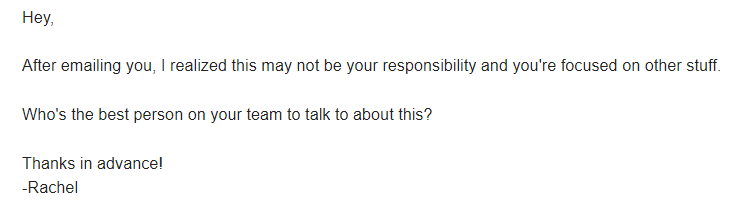
It might seem that this is the last email in the sequence, but no, they sent another one after that, even after “realizing” that it may not be my responsibility.
Don’t do that.
There’s also no real need to go overboard with link building follow-ups.
A simple “Just following up in case my previous email got lost in the shuffle” is usually enough.
One strong follow-up tactic is to create a sense of urgency.
For example, if a link from one of your upcoming guest posts is your value proposition, a great follow-up would go like this:
Subject: Re: Initial subject line
Hey there,
I’m going to submit the guest post for {website} tomorrow. If you’d like to get a link from there, please let me know today.
Cheers,
Don’t use more than one or two follow-ups. If you still get no response after three emails, it’s extremely unlikely that your prospect simply missed them all.
Any further follow-ups only increase your chances of getting flagged as spam.
Also, respect your prospects’ time. Bloggers and content managers are busy people, and have other priorities than answering emails.
They might have seen your email but put away answering to it after they’re done with a more important task.
So, space your follow-ups out by at least three business days.
Email Signature
An email signature might seem like a minor thing, but it helps establish yourself in the eyes of your prospect and gain their trust.
It doesn’t have to be fancy, but your email signature should include:
- Your business logo or your photo
- Your business’ physical address
- Your job title
- Links to your social media profiles or a phone number
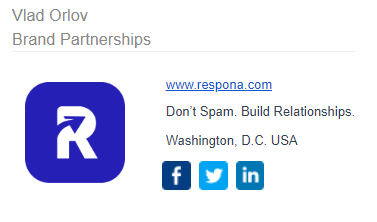
There are many link builders who send out spammy messages without even a profile picture on their email account and a signature.
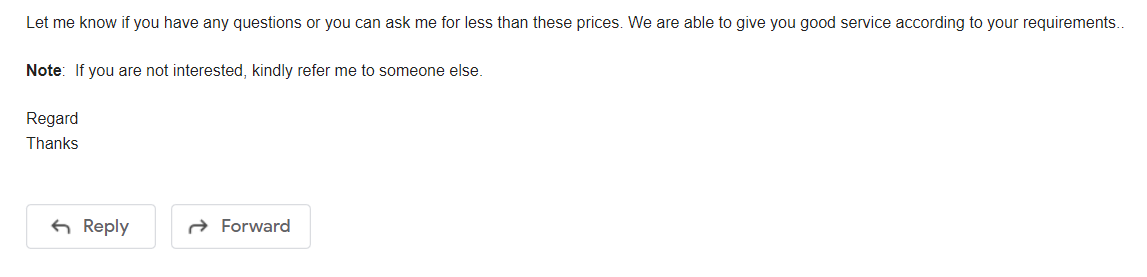
Failure to provide a professional email signature puts you in the same group as them in the eyes of your prospects.
For an instant, polished sign-off, we can also use an email signature generator.
Test for Spam Words
Of course, there are obvious spam words like “free”, “buy now”, and so on.
However, there are hundreds, if not thousands of words that might seem “normal” for you, but act like a red flag for spam filters.
It’s impossible to keep all of them in mind, so before you hit “send”, it’s important to run a quick spam word check.
You can do that right inside Respona.
In Step 2 – Create a sequence, hover over the red circle in the top right corner of the email editor.
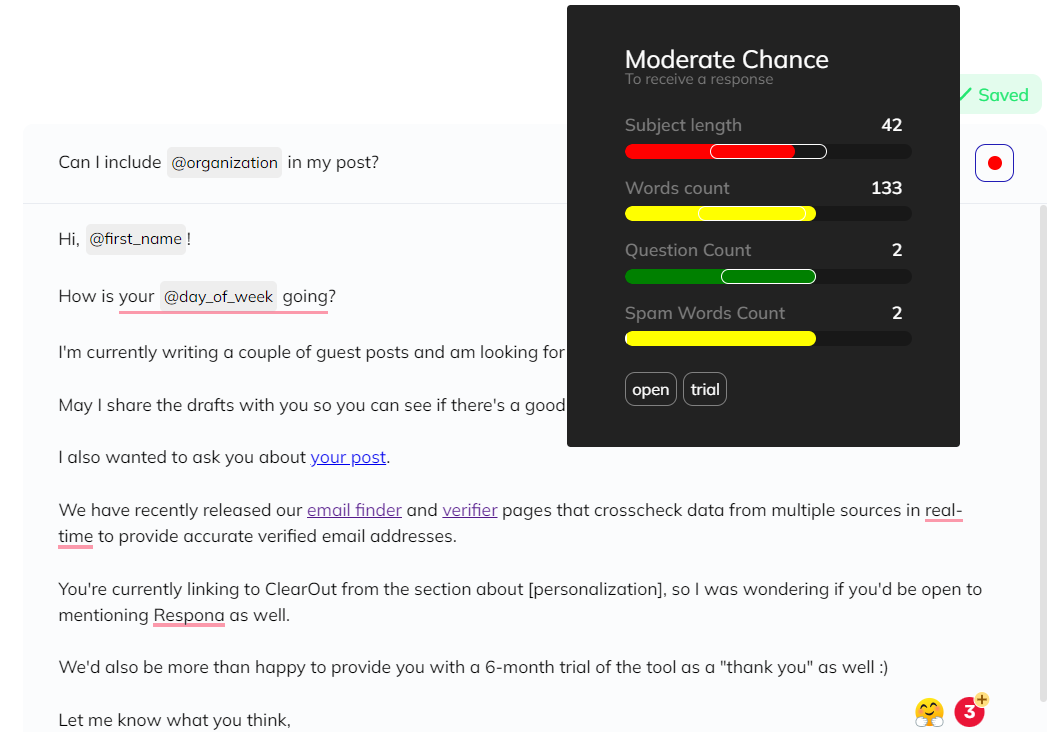
There, you will find your estimated chances to receive a response, as well as:
- Your subject length
- Total word count
- Question count
- Spam word count as well as the exact spam words
It takes only a few seconds to do and can improve your email deliverability dramatically, so there is no reason to skip this step.
Authenticate Your Domain
Domain authentication is a very important aspect of any mass email outreach, not just link building as can massively impact your email deliverability.
So, if you’re only dipping your toes in email outreach and haven’t yet authenticated your domain, there are three protocols that you need to keep in mind.
DMARC, DKIM, and SPF are all authentication protocols that help to ensure that emails are coming from the sender that they claim to be coming from.
DMARC (Domain-based Message Authentication, Reporting, and Conformance) works by validating the alignment between the sender domain name in the From header and the SPF and DKIM policies that are published for that domain.
If the email fails DMARC validation, it can be rejected, quarantined, or delivered with a warning, depending on the DMARC policy that has been set up for the domain.
DKIM (DomainKeys Identified Mail) uses a digital signature that is added to the headers of an email message.
This signature can be used to verify that the message has not been tampered with and that it is coming from the claimed sender.
SPF (Sender Policy Framework) is used to verify that the IP address of the sender is authorized to send emails on behalf of the domain.
Warm Up Your Emails
Email warmup is another important aspect of running outreach campaigns at scale.
There are two ways to warm up your email: manually or through tools like Lemwarm.
The manual approach entails starting your outreach at a low daily volume of emails, and slowly increasing it week by week.
If you start blasting out emails on a fresh email account, you will end up in spam within days.
Slowly warming up your account will help you increase deliverability and gain the trust of email service providers.
Paid warmup tools function slightly differently: they connect you to a network of their users and start sending them messages on your behalf.
It also automatically replies to your emails from their side, and marks your emails as “not spam” if they land in the spam folder.
To email service providers, these emails and replies look real, which leads to your email reputation being improved along with your overall email deliverability in actual email campaigns.
Step 3 – Prospecting & Finding Contact Information
Prospecting Finding contact information might seem like a lot of work. But it doesn’t have to be.
At Respona, we have brought this process to nearly complete automation. All you have to do is fill out your campaign template (which we have discussed above) and let the tooldo it’s magic.
Let us explain.
Once you have created your email sequence in Respona and moved on to Step 2 – Opportunities, you will be greeted with this window:
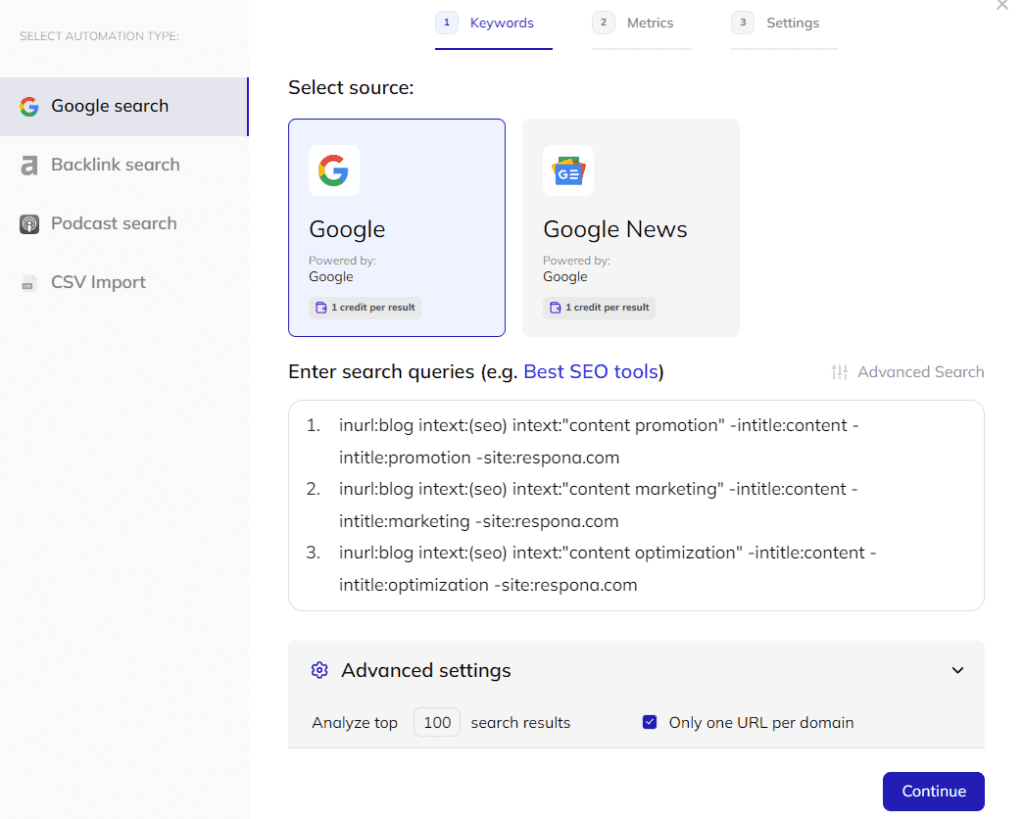
Respona is already primed to find relevant websites for your links, on auto-pilot.
If you used the link insertion strategy, it uses advanced search operators like “inurl:blog” and “intext:” to find blog posts that have mentioned your target keyword.
For the competitor backlinks strategy, this window will look exactly the same, just with your competitors URLs as the search queries.
All you need to do here is click “Continue” and set some additional SEO filters like Domain Authority/Domain Rating:
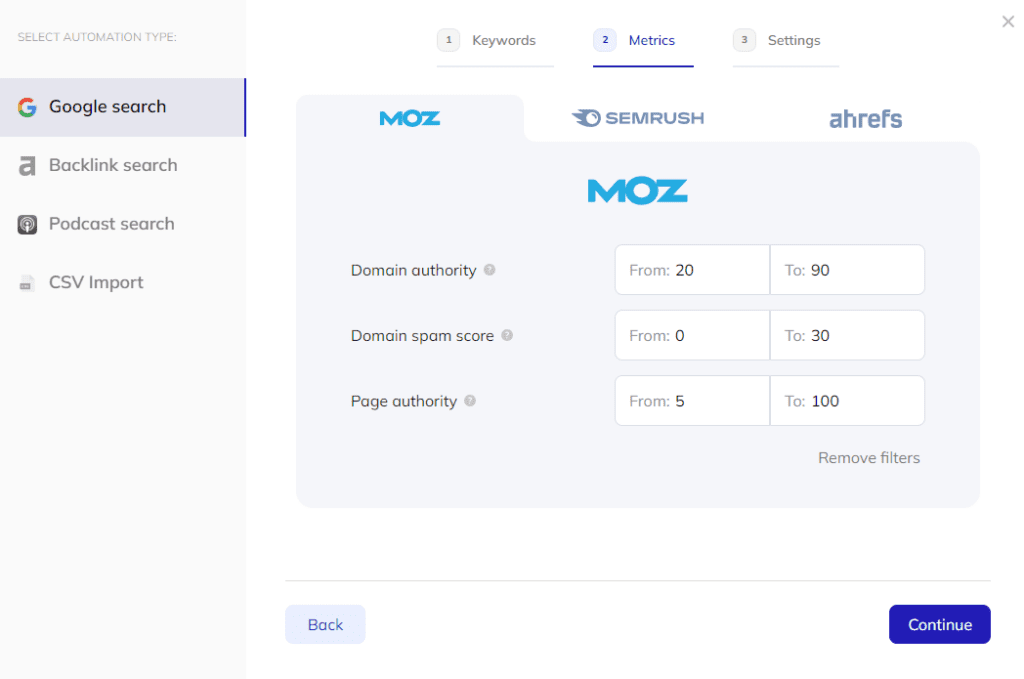
Click “Continue” once more and you’ll be brought into the contact search settings.
To save time, we desided to bring the entire prospecting process into one – Respona will search for link buuilding opportunities, as well as contact information, in one go.
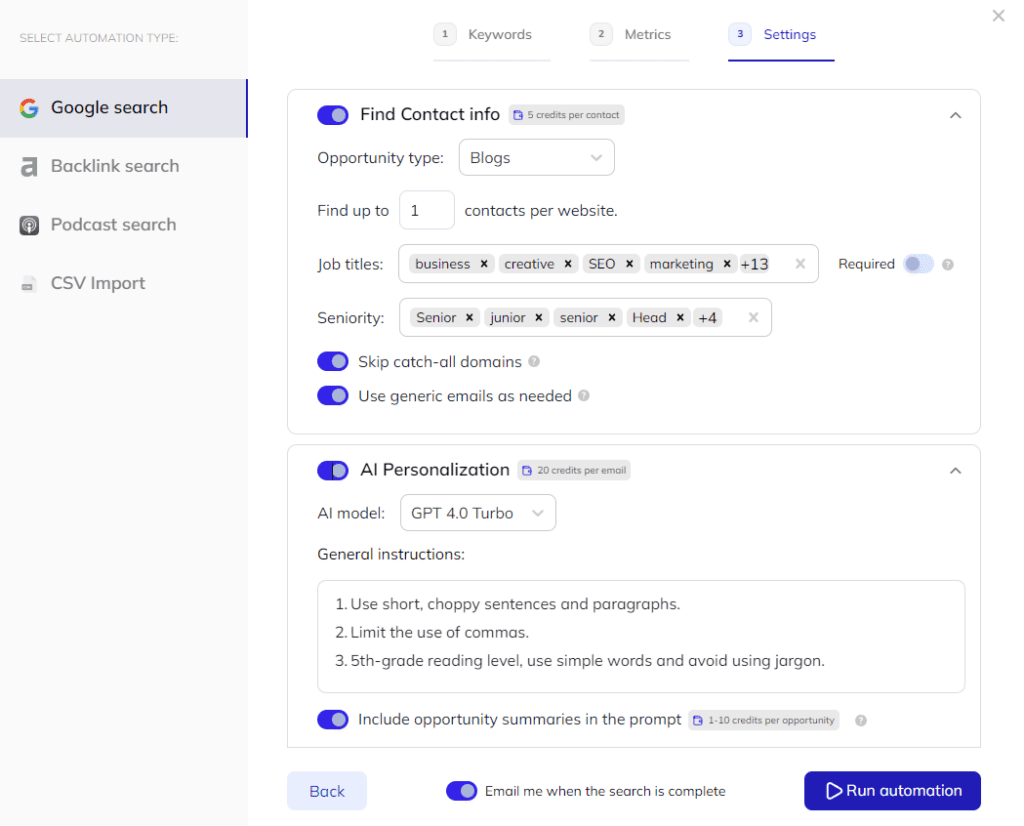
Since we used a link building campaign template, the contact search settings are already pre-set to find relevant decision-makers for link buildings.
But, you’re more than welcome to change them for your specific situation and find people depending on their job titles and seniority levels.
If you used any AI variables (like the Icebreaker), you may also provide additional instructions for the AI here.
The last setting you can use before running the automation is the choice to make a campaign recurring:
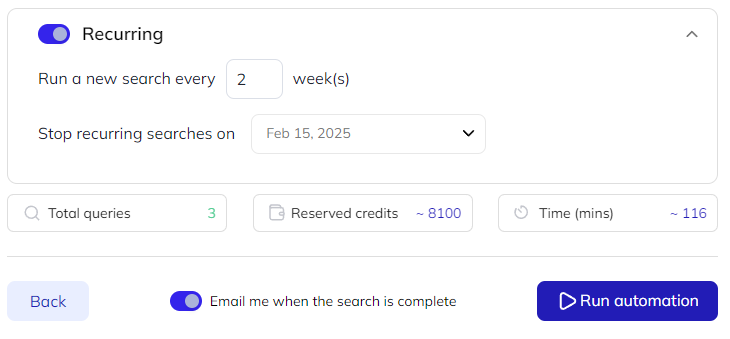
If you toggle it, Respona will automatically re-run the searches on your set time interval and top up your campaign for any fresh opportunities that may have appeared in the meantime.
After you click “Run automation”, opportunities (along with their contact information) will start appearing in real time.
Connect on Social Media
Connecting on social media before reaching out to your prospects is a great way to improve your engagement rate.
The psychology behind this is simple: if the person first receives a connection request from you, for example, on LinkedIn, and then an email with your name, they’ll go “Oh right, I remember them!”, which may lead them to open and read your email.
Connecting through social channels is an extra level of personalization that puts a face to your blogger outreach. This allows you to warm up recipients before they recieve your cold email.
In addition to email addresses, Respona also finds people’s LinkedIn profiles.
You can check them by clicking on the little LinkedIn icon next to their name.
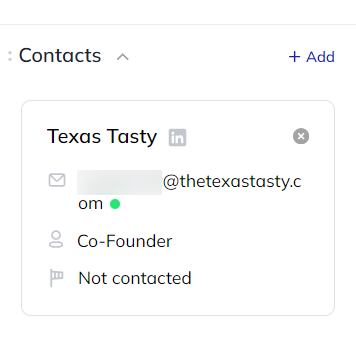
Step 4 – Personalization
All of the variables that you have added in Step 2 – Create a Sequence will automatically be personalized here.
This includes AI variables. By default, they “read” your prospects’ content and come up with comments about the points they discussed in their articles.
But, we encourage you to review these personalizations and make manual edits where needed.
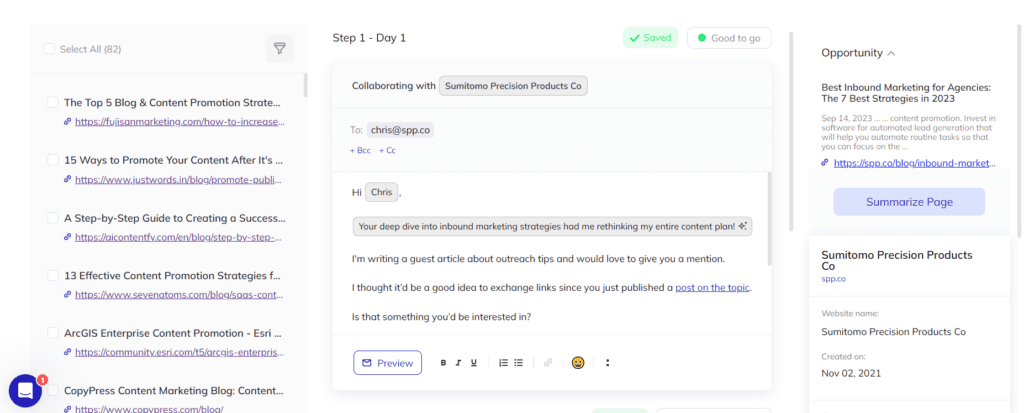
Another great way to personalize your link pitches is to include images that highlight exactly where you want the prospect to include your link.
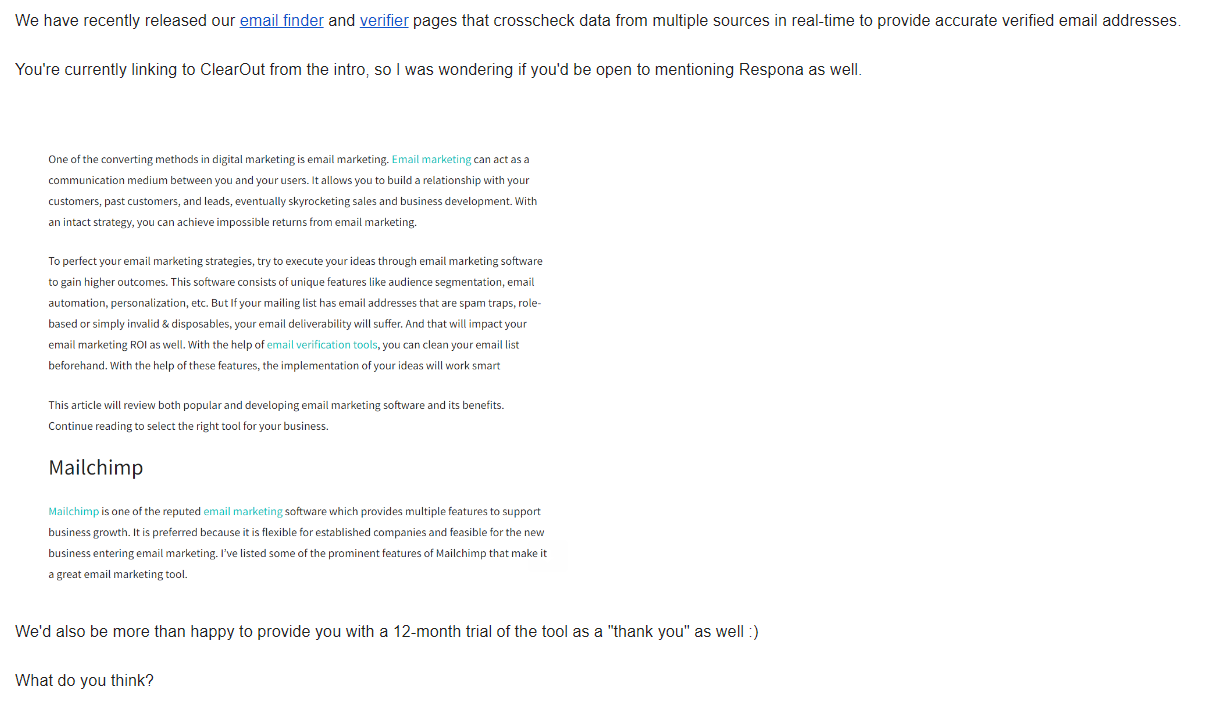
These can’t be automated, so it implies that a real person sat down and spent the time to prepare the link pitch, which can and will improve your reply rates.
Step 5 – Establish Partnerships
Depending on your niche, you may have dozens of thousands of link building prospects or only a few hundred.
But, regardless of your total pool of prospects, to get the most out of your link building outreach, you should try and turn your prospects into long-term partners rather than one-off link collaborations.
In this section, we will discuss exactly how you can do that.
Reply As Soon As You Can
This might seem obvious, but the best time to start up a conversation through email is to reply to someone as soon as they have answered your initial pitch.
So, we recommend logging in to your link building email account on mobile, and turning on notifications – this way, you’ll be able to catch leads while they’re still hot.
With Respona’s inbox, you can filter replies to your link building campaigns from any other emails so you’re always on top of them.
To do that, navigate to Inbox, click on the filter icon in the search bar at the top, and select your desired campaign:
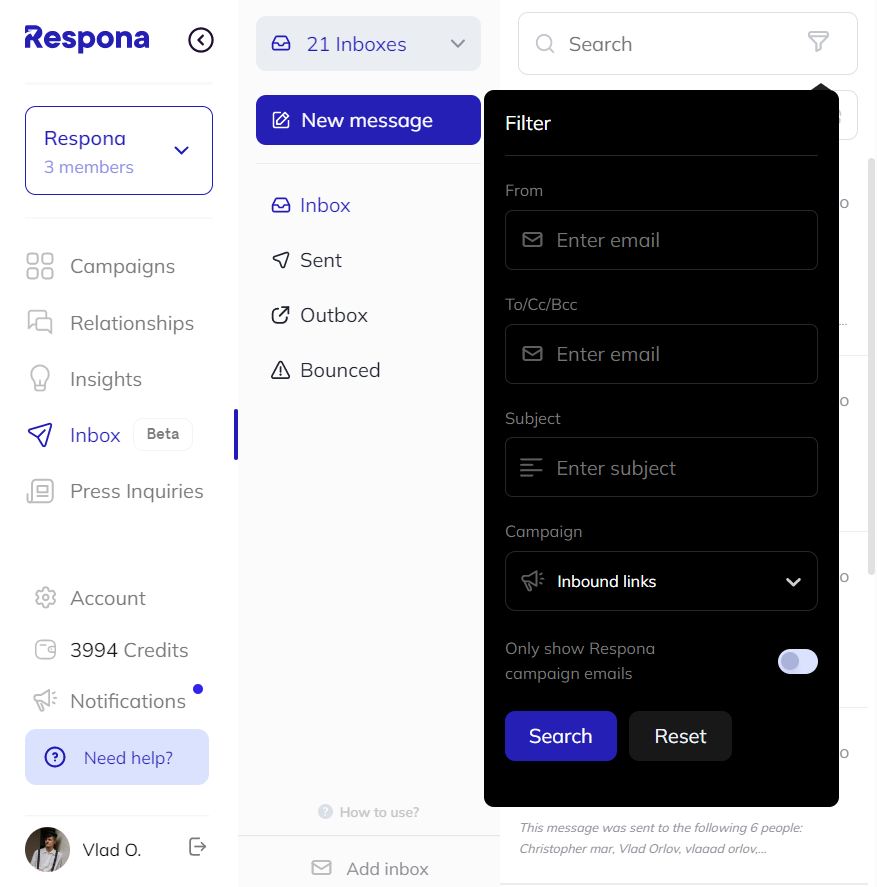
You can also toggle the “Only show Respona campaign emails” on if you only use Respona for link building.
Offer a Guest Post
We regularly write guest posts for different websites.
So, if a website is a good fit for our content, at the end of each successful link collaboration, we also like to pitch a guest post.
We actually don’t do any cold outreach for guest posts. We only pitch guest post after previous, smaller commitment collaborations because guest posts require a higher level of commitment.
Since we have built rapport through a successful link exchange, if the website accepts guest posts, it is very likely they will accept ours as well.
Here is an easy strategy for coming up with topics that are likely to be accepted by website owners.
For this method, you will need access to Ahrefs. More specifically, its Content Gap function.
As the name suggests, it analyzes your prospect’s website (as well as its competitors) to identify keyword gaps.
If you offer someone a topic that helps them close that keyword gap, they’re much more likely to accept it – not only because it’s actually helpful to them, but also because you have spent the time to research their website.
Here’s how to do it:
1. Open Ahrefs in two tabs and paste the URL of your prospect’s website into Ahrefs Site Explorer.
2. In the first tab, click over to Organic Search and scroll down to the Top 10 Competitors section.
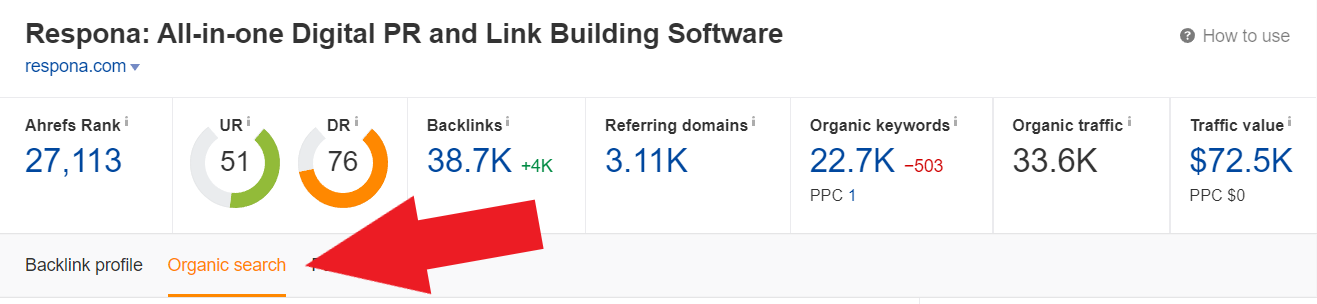
3. In the second tab, navigate to Content Gap.
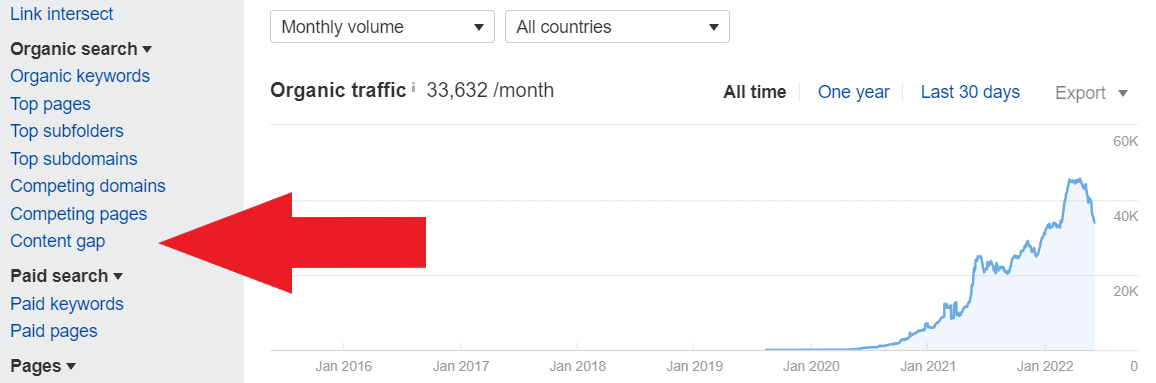
4. Select two competitors from the first tab and paste their URLs into the content gap.
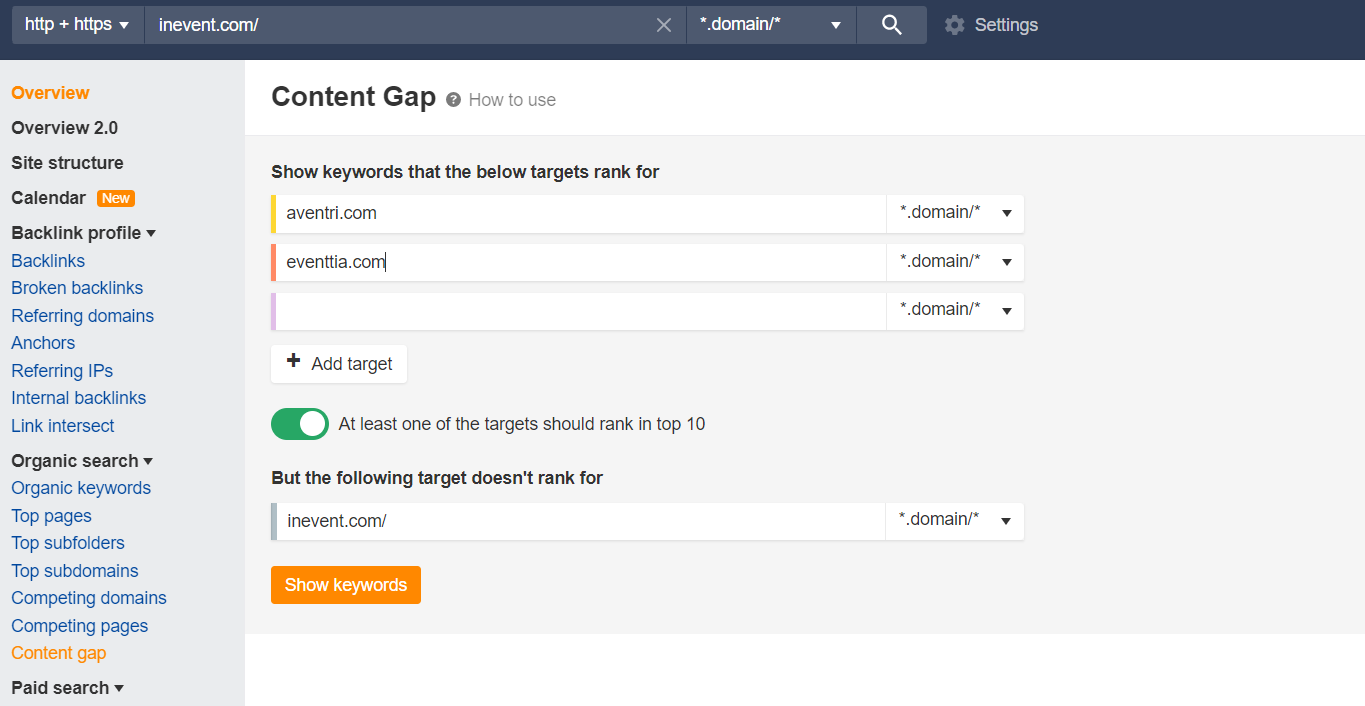
5. Click “Show keywords”.
6. In the Intersect filter, select “2 targets” and hit Apply.
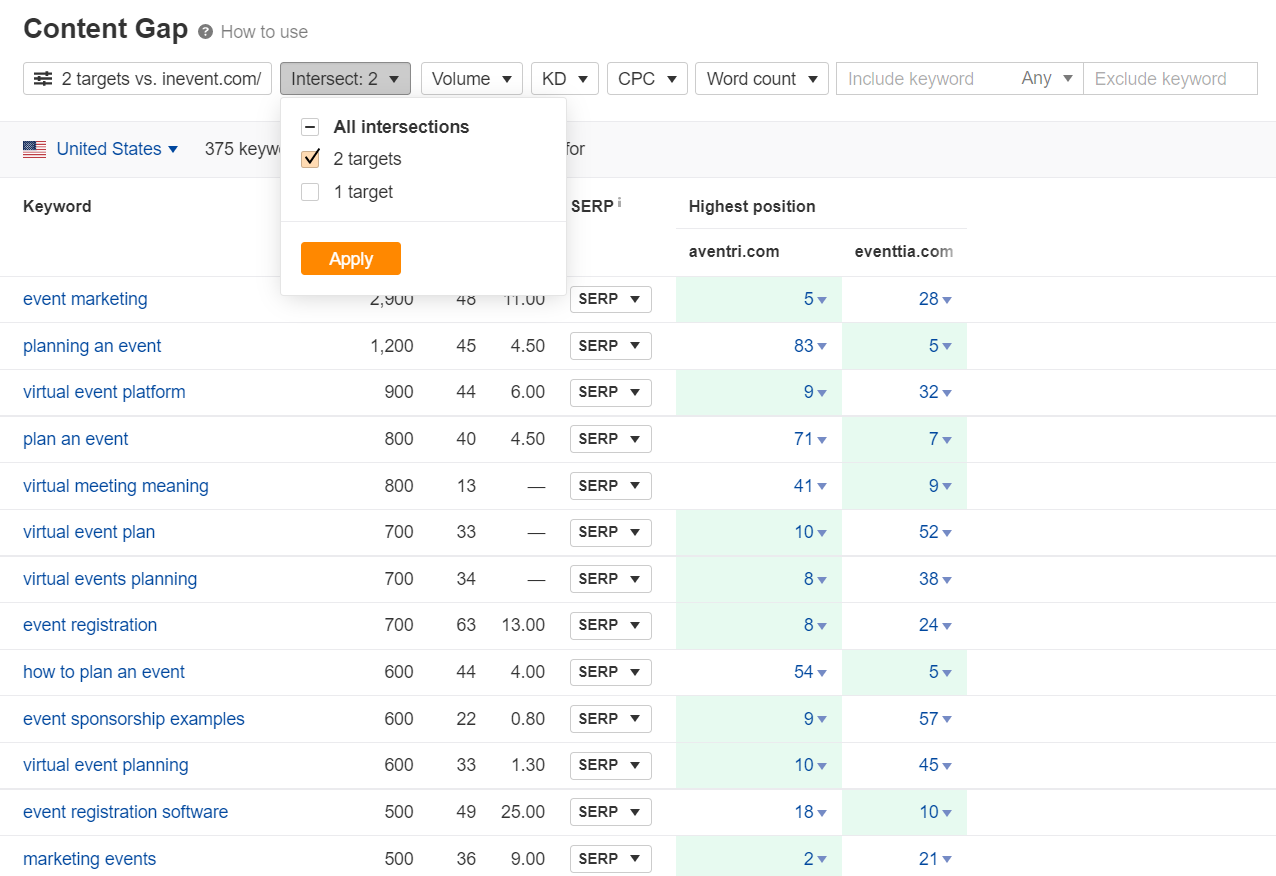
You will be left with a list of keywords that your prospect’s competitors are ranking for but they aren’t.
Select a few of these keywords and come up with guest post topics. When pitching these topics, make sure to mention how you found these through Ahrefs (and include a screenshot) – this way, your link prospect will know that you actually spent the time on research for them.
Here is an example of our own guest post pitch after a successful link exchange:
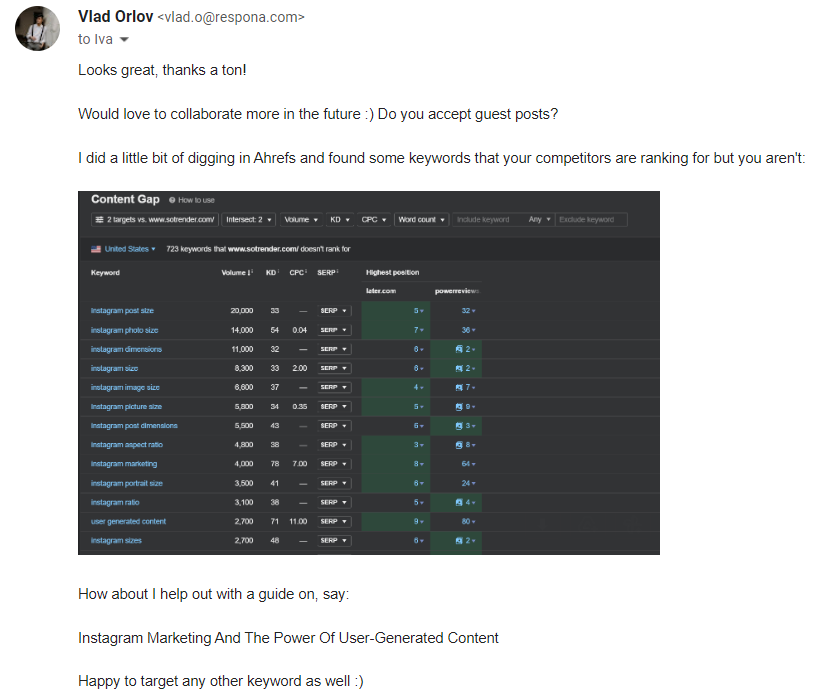
And this was their reply:
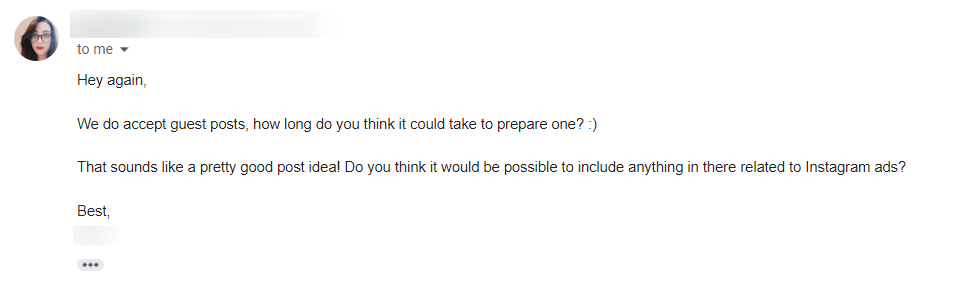
Long-Term Collaborations
As we mentioned, it’s much more lucrative to turn your link building prospects into long-term partners than to do one link exchange with them and move on.
After each successful exchange, you can ask them if they would potentially be open to keep collaborating regularly.
An example of such a collaboration would be you regularly sending your partners new guest posts for them to include their links in.
In return, they would either send you their own guest posts to do the same, or offer more links from their own (or their partner) websites.
To make tracking your collaborations easier, you can create a Google Sheet with all of the links you get for (and from) your partners.
Link building cheat sheet
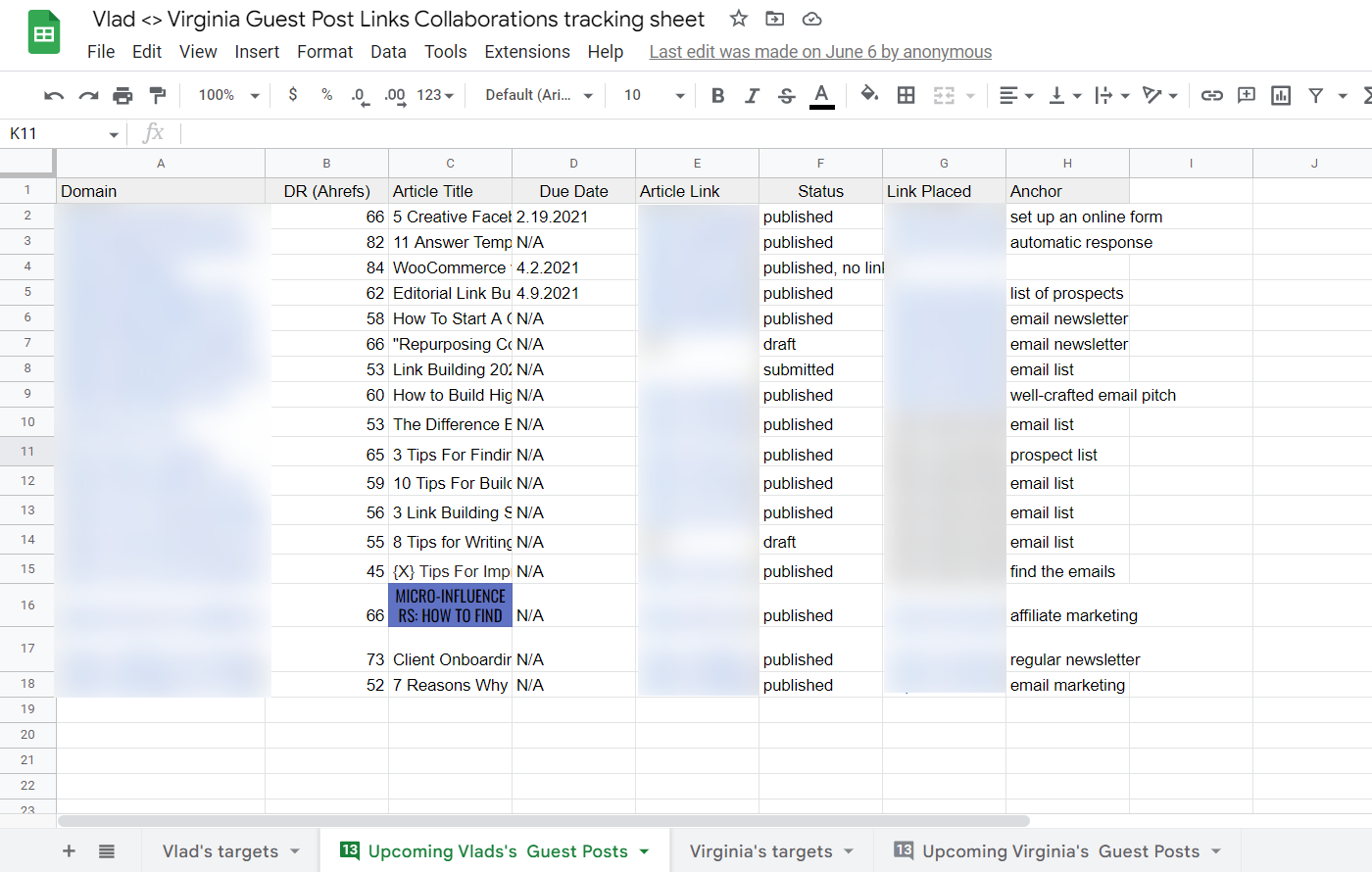
Link Building Communities
In addition to email outreach, link building communities are a great way to connect with other link builders and quickly build links to your website.
One of the biggest link building communities on Slack is called the Link Building HQ.
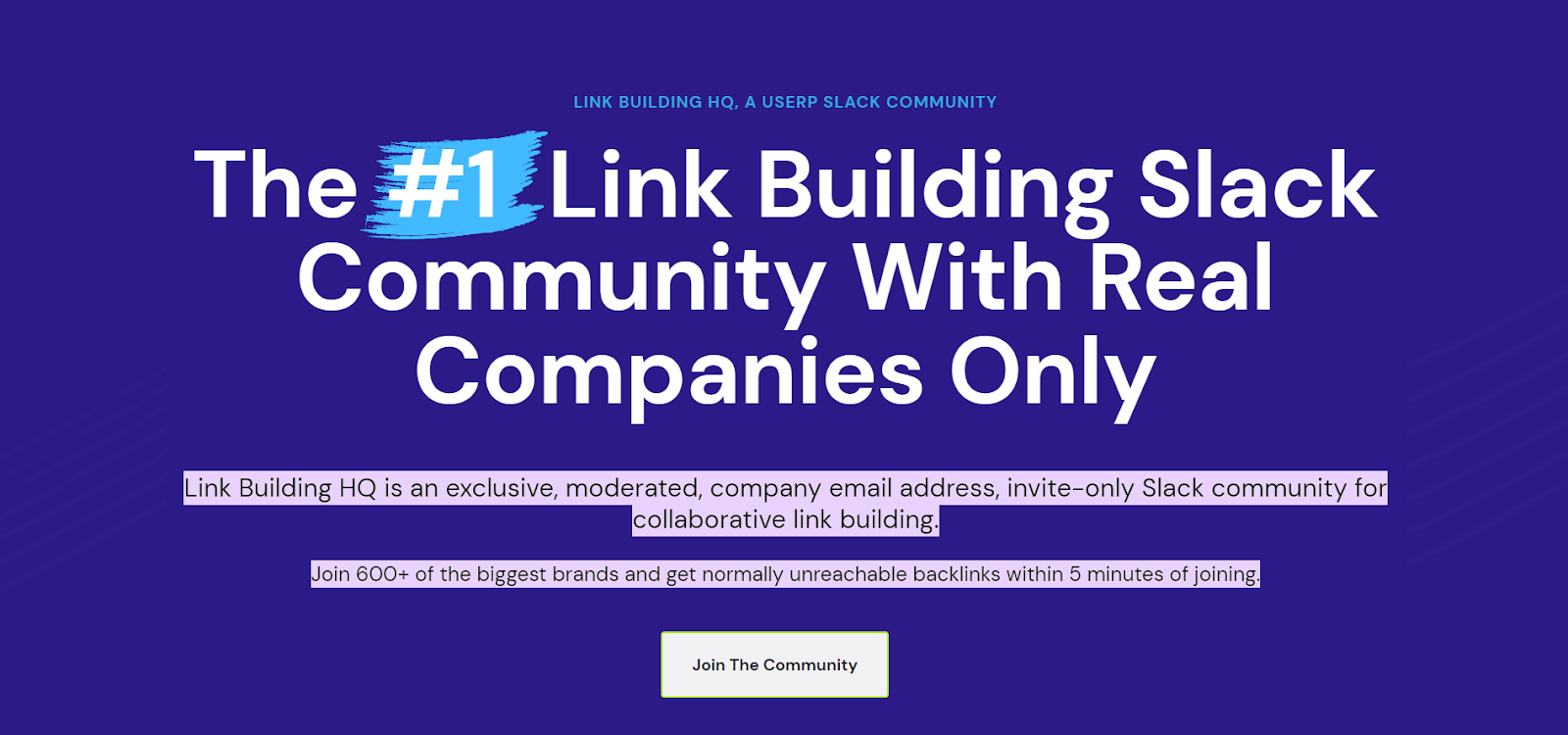
There, you will find hundreds of link builders, working for both brands and agencies, constantly collaborating with each other.
Joining such communities can considerably boost the results of your link building without the need to spend time on outreach.
However, these communities have a major drawback: the limited number of members.
Still, it’s an amazing way to quickly gain new long-term link building partnerships.
Templates
Templates are a huge part of the link building outreach process, so let’s take a look at a few for inspiration.
Feel free to grab these for your own link building campaigns, but don’t forget about personalization.
Broken Link Building Outreach Template
Subject: {first name}, you’ve got a broken link
Hey {first name},
Happy {day of week}!
Just finished reading through your post, {url title}.
It was such a good read, I had to share some thoughts.
It really stuck with me when you pointed out that [article summary snippet].
I noticed, however, that {broken link URL} doesn’t seem to work anymore (the link goes to a 404 page).
In case you’re still updating the content, we recently released a guide that, honestly, I think will be a good replacement.
Want to take a look? I got you: [article url].
Keep it up with the stellar content :)
Thanks,
[Name]
Anchor Text Link Building Outreach Template
Subject: Some love for {organization}’s blog
Hi, {first_name}!
I’m [your name and position]. How is your {day_of_week} going?
Just read your {url_title}, really liked how you said that [personalization]!
I have an idea of how we can make the article even better.
You mentioned [your keyword] but didn’t really elaborate too much on it.
We actually have our own article [explain in a couple sentences what the article is about and why it would be useful for them to link to you].
We can return the favor in a few ways [your value proposition].
Looking forward to hearing from you,
[signature]
Guest Posting Pitch (After a Successful Link Exchange) Template
Subject: Re: (Initial pitch subject line)
Thank you, {first_name}!
Would love to collaborate more in the future!
By the way, I was playing around in Ahrefs and noticed that your competitors [list 2 competitors] are ranking for [keyword] but you aren’t.
I actually happen to have a writer in house who is a [keyword] nerd and would love to write a high-quality piece of content covering that topic for you.
Let me know if you’re interested?
[sign-off]
Resource Page Link Building Outreach Template
Subject: Your (General Topic) resources post
Hello {first_name},
I wanted to quickly show my appreciation for your {url_title} resources post: {url}
Thought you’d be interested in including [Your Post/ Company/ Product]?
[One Sentence or Two About the Differentiating Factors of Your Pitch].
I’d be happy to share your post with our [# of followers] followers on social to drive traffic to the article.
Looking forward to your reply!
[Signature]
Competitor Backlinks Link Building Outreach Template
Subject: Can I include {organization} in my post?
How is your {day_of_week} going?
I’m currently writing a couple of guest posts (for sites like {example website}) and am looking for valuable links to include in them.
May I share the drafts with you so you can see if there’s a good spot for your site in there?
I also wanted to ask you about your post. {link to post}
We have recently released a super-extensive blog on {topic}. It covers everything – from {x} to {y} and {z}.
You’re currently linking to {competitor} from the section about [personalization], so I was wondering if you’d be open to mentioning {your site} as well.
What do you think?
Link building cheat sheet
Now Over To You
So, the five steps of link building outreach are:
- Prospecting
- Preparing your email sequence
- Finding contact information
- Personalizing emails
- Establishing long-term relationships
If all of this seems like a lot of work for one person to manage without an outreach tool – you’re right, it definitely is.
If you need help with your own link building outreach, don’t hesitate to start a free trial of Respona.
We will be more than happy to help you get started with your own link building outreach campaigns and gain powerful inbound links.