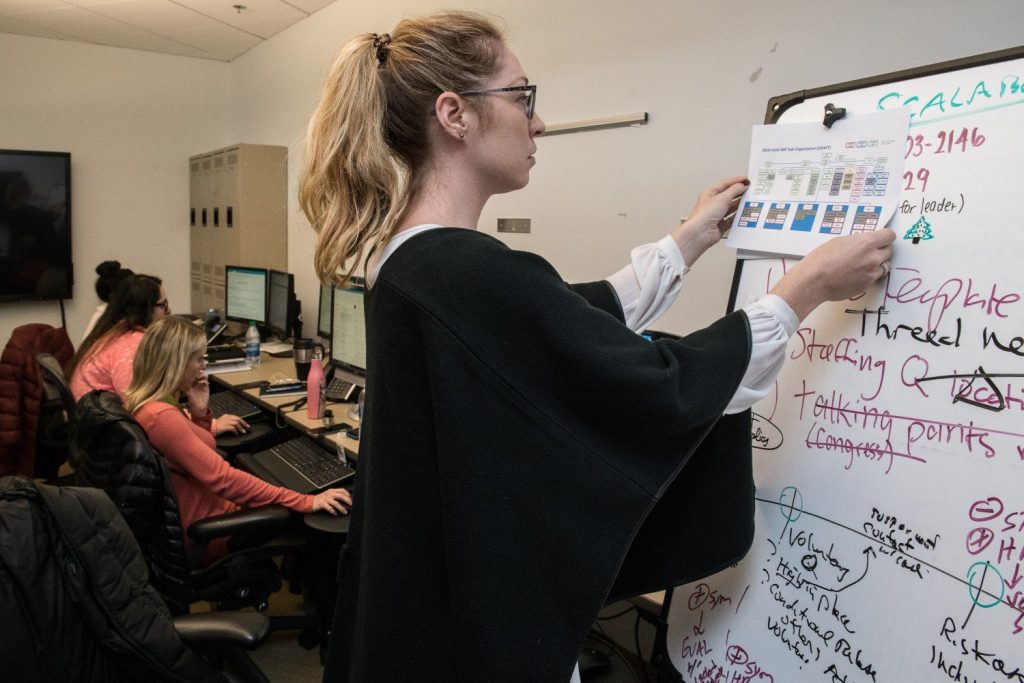When it comes to contacting the publisher of a website, one of the biggest challenges is to find the right contact information.
Finding the right person for your outreach is essential; you need to maximize your chances of reaching out to the right people whether it’s for collaboration, promotions, or sales purposes.
For that reason, we’ve created a concise guide that will take you through four different ways of efficiently finding the publisher of a website.
Here are the four ways we’ll be discussing:
- Subscribing to the website’s email newsletter
- Taking a close look at the website’s footer or contact page
- Checking the company’s social media presence
- Using Respona
Before we get into our first tactic, let’s look closer into the most common reasons why you may be looking for the website publisher.
Here we go.
- Common Reasons Why You May Be Looking for the Publisher of a Website
- Tactic #1: Subscribe to the Website’s Email Newsletter
- Tactic #2: Take a Look at the Website’s Footer or Contact Page
- Tactic #3: Check the Company’s Social Media
- Tactic #4: Use Respona
- What if a Website Doesn’t Have a Publisher?
- Now Over to You
Link building cheat sheet
Common Reasons Why You May Be Looking for the Publisher of a Website
Depending on the nature of your outreach campaign, there can be several reasons why you might be looking for the website’s publisher.
Some of the most common ones are when you want to:
- Suggest a digital marketing partnership
- Sell your products or services
- Ask for a backlink to one of your recent posts
- Promote yourself as a guest on the publisher’s podcast
- Suggest a topic for a guest post
- Contact them for a copyright notice/legal purposes
- Ask for information on the company’s products or services
- Reach out them for academic purposes
- Find new advertising partners
- Targeted advertising
As you can see, the reasons are plenty and diverse.
That’s why finding both the right person as well as the right contact information is important on so many different levels.
We’ve seen the why, but we’ve still haven’t shown you the how.
Let’s jump right into the first way to find the publisher of a website.
Tactic #1: Subscribe to the Website’s Email Newsletter
We’re going to show you exactly how to find the publisher of a website using Respona, which is one of the most efficient ways to do so.
However, there are a few more ways to find the publisher of a website (or website owner), including subscribing to the website’s email newsletter, using a whois tool, or any other apps.
The following examples will help you understand how this process works.
Here we go.
Example #1: ProBlogger
The first example we have for you comes from ProBlogger, a successful blog for bloggers across different industries who want to make money from their blogging efforts.
Given that the website was created to provide bloggers with valuable information and advice on enhancing and expanding blog presence, we can only assume that many professional bloggers out there would want to know who’s behind those web pages.
A quick look at the ProBlogger homepage, where a photo of Australian blogger Darren Rowse is featured, gives users an idea of who’s behind the website.

However, if someone wants to make sure that Darren is the one behind all the content published on the website, what they need to do is to click on the Blog tab from the website menu at the top of the page and click on any WordPress blogs.
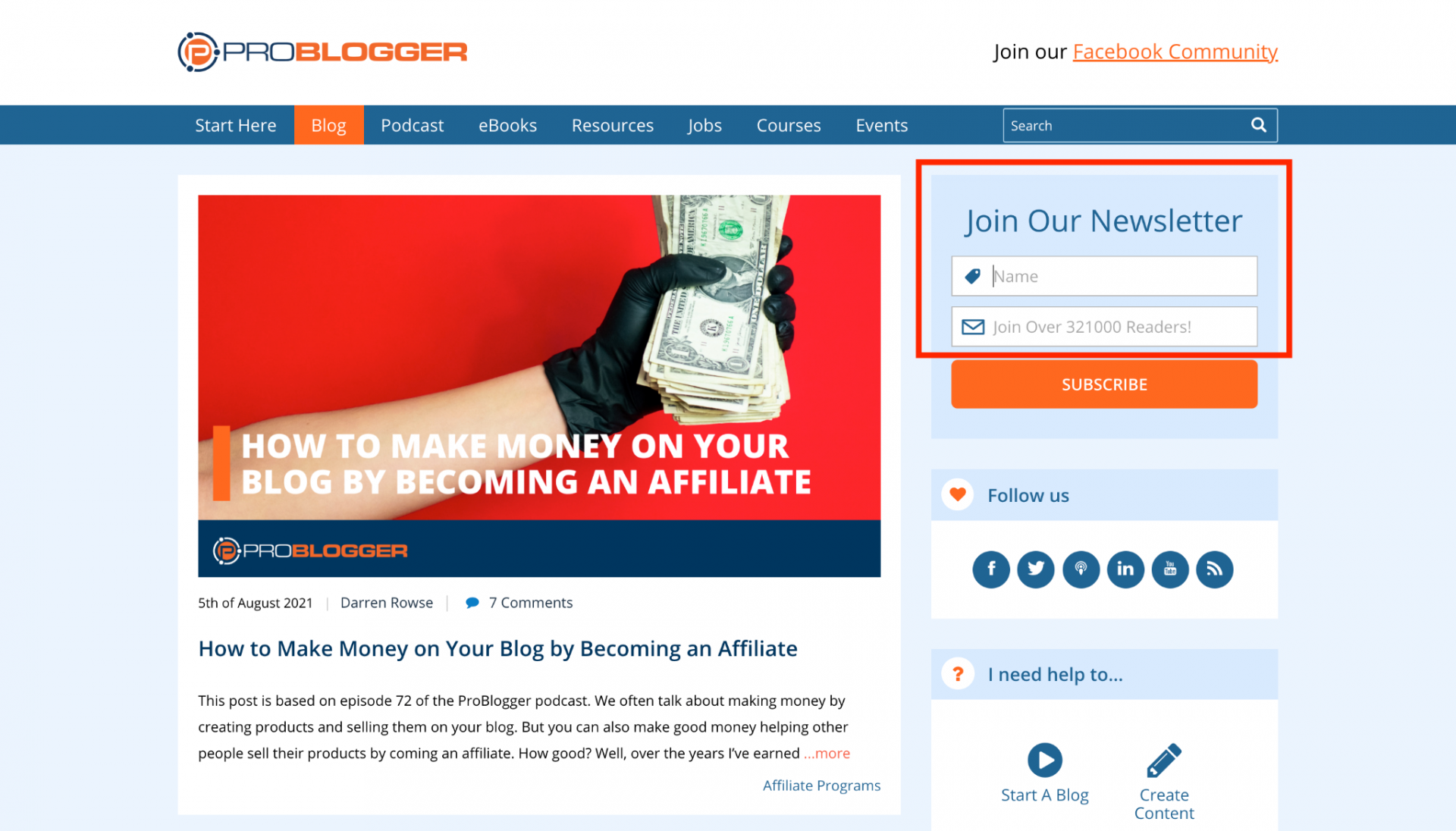
This gives readers the opportunity to join the website’s newsletter using the form highlighted above.
Once you get your first email from the ProBlogger website, you’ll not only confirm that Darren is the publisher and author details of the website, but you’ll also get author information, like his business email in case you want to reach out to him directly or include him in your outreach campaigns with Respona.
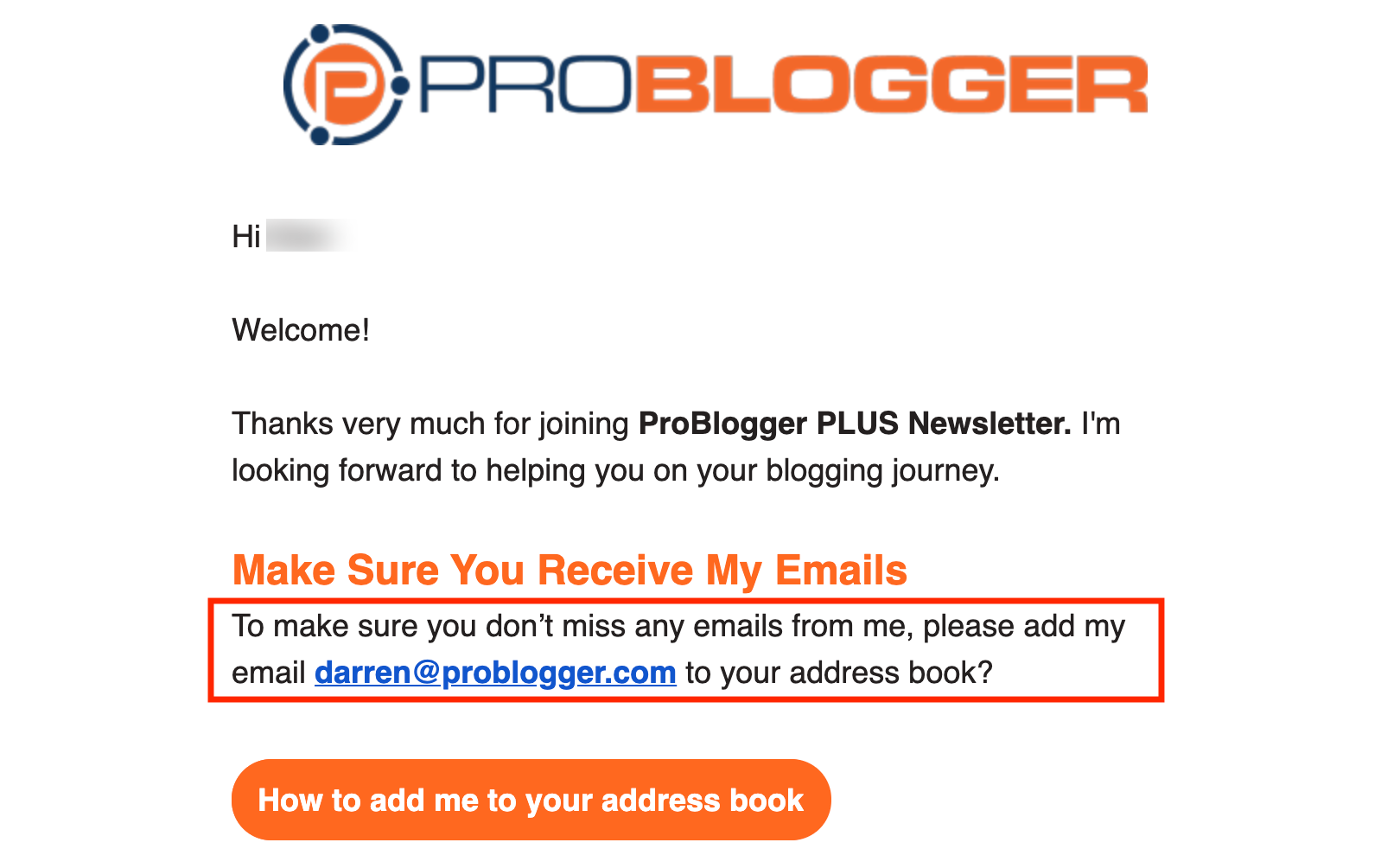
See?
We only needed to know the name of the website and subscribe to its newsletter.
Let’s have a look at one more example.
Example #2: A Smart Bear
The second example we wanted to show you comes from the A Smart Bear website.
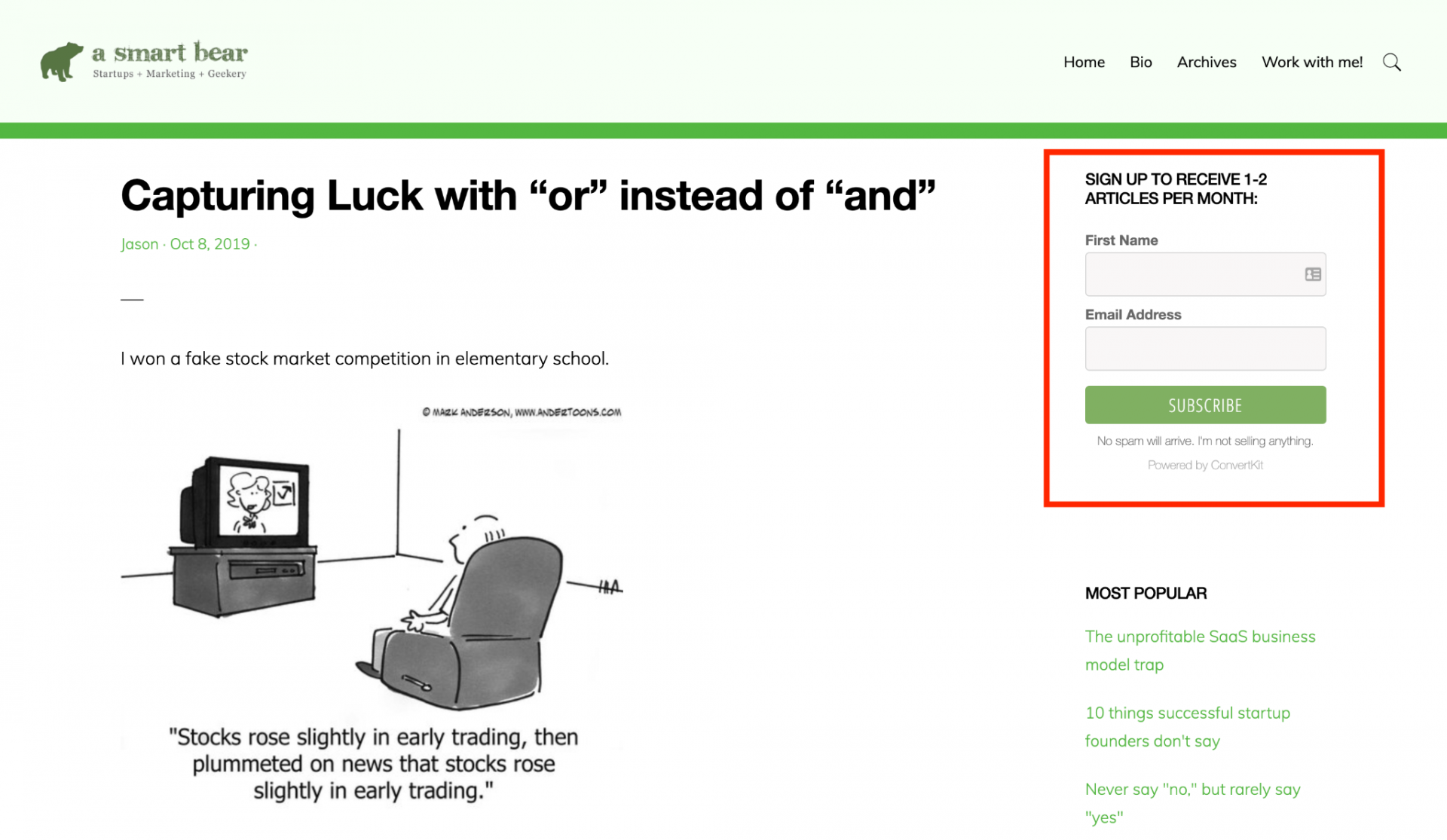
Similar to the process we described in the last example, finding the publisher of a website can be quite easy – although not always successful – by subscribing to the website’s email newsletter.
As you can see, like before, I’ve used the signup form shown in the screenshot and got my first email from the A Smart Bear team.
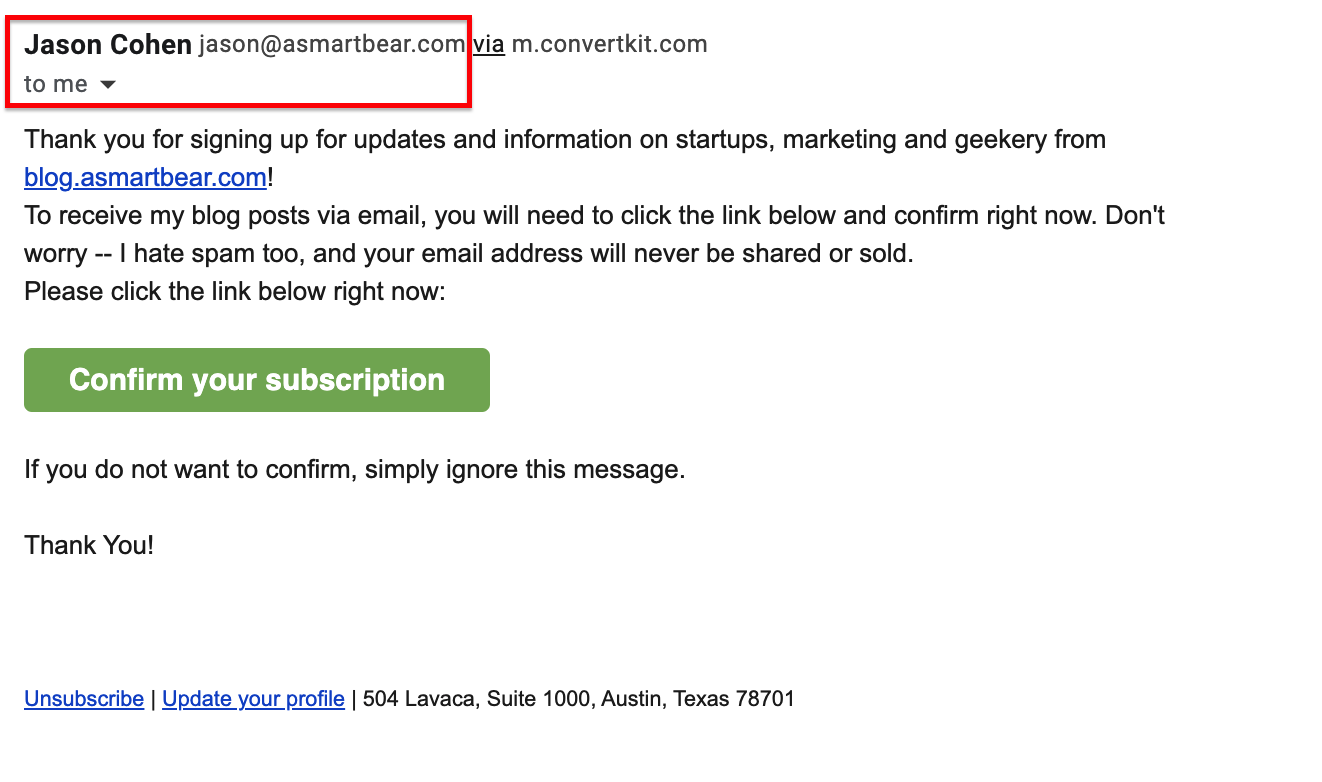
The first email that arrived in my inbox was a subscription confirmation one that included the name and email address for Jason Cohen; the publisher and author of the website.
As simple as that!
Tactic #2: Take a Look at the Website’s Footer or Contact Page
Especially when it comes to reaching out to the publisher of a website for business purposes, you can use the contact details – e.g. author name, email, phone number – that exists in the footer of the website or in the contact us page.
The footer of a page usually lies, as the name suggests, at the bottom of the home page (and often in the author bio section under articles).
Similarly, the contact us, about us, or our team pages can usually be found on the top or bottom of the page in open access.
Let’s get into two examples.
Example #1: PRG
Our first example comes from the creative swag vendor, PRG.

Having a quick look at the homepage might not give us personal information about who the publisher of the website is, but scrolling all the way down to the footer of the page gives us an email address we can totally use for our outreach.
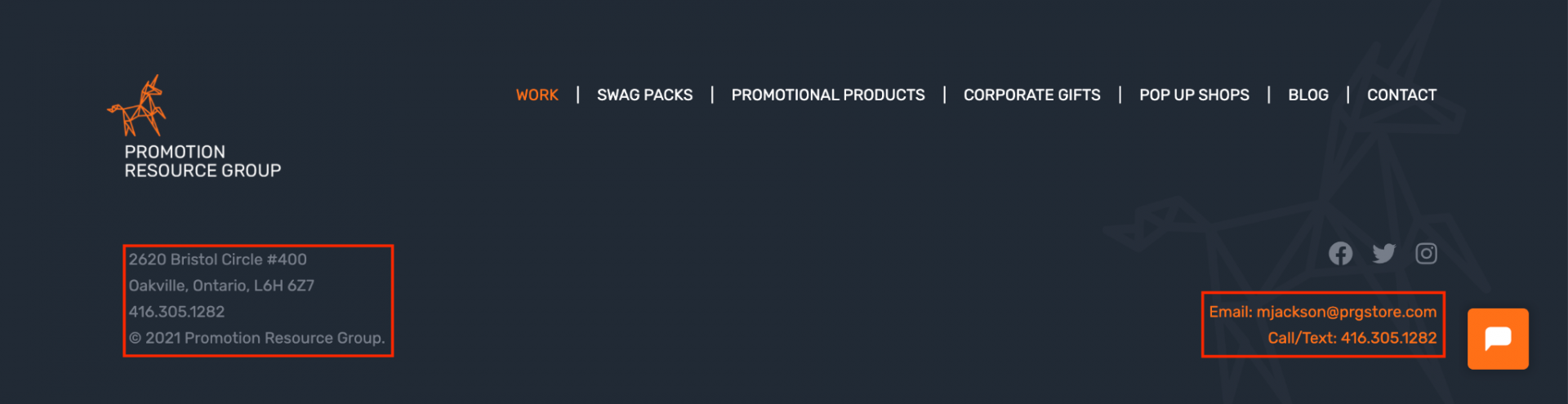
In this case, we’ve not only got the email address of the publisher, Mark Jackson, but also the address of the business, their phone number, and IP address.
Author’s Note: Simply put, our advice is to think of the footer of the website as the copyright notice page or the title page of a book that usually gives readers the publication date, publisher of a journal article or a book, and so on and so forth.
That’s pretty cool, isn’t it?
Example #2: Uscreen
The second example we want to show you in terms of finding the publisher of a website using information from the footer and contact us pages of the website comes from the video monetization platform, Uscreen.
Exactly as we did earlier, we go to their homepage:
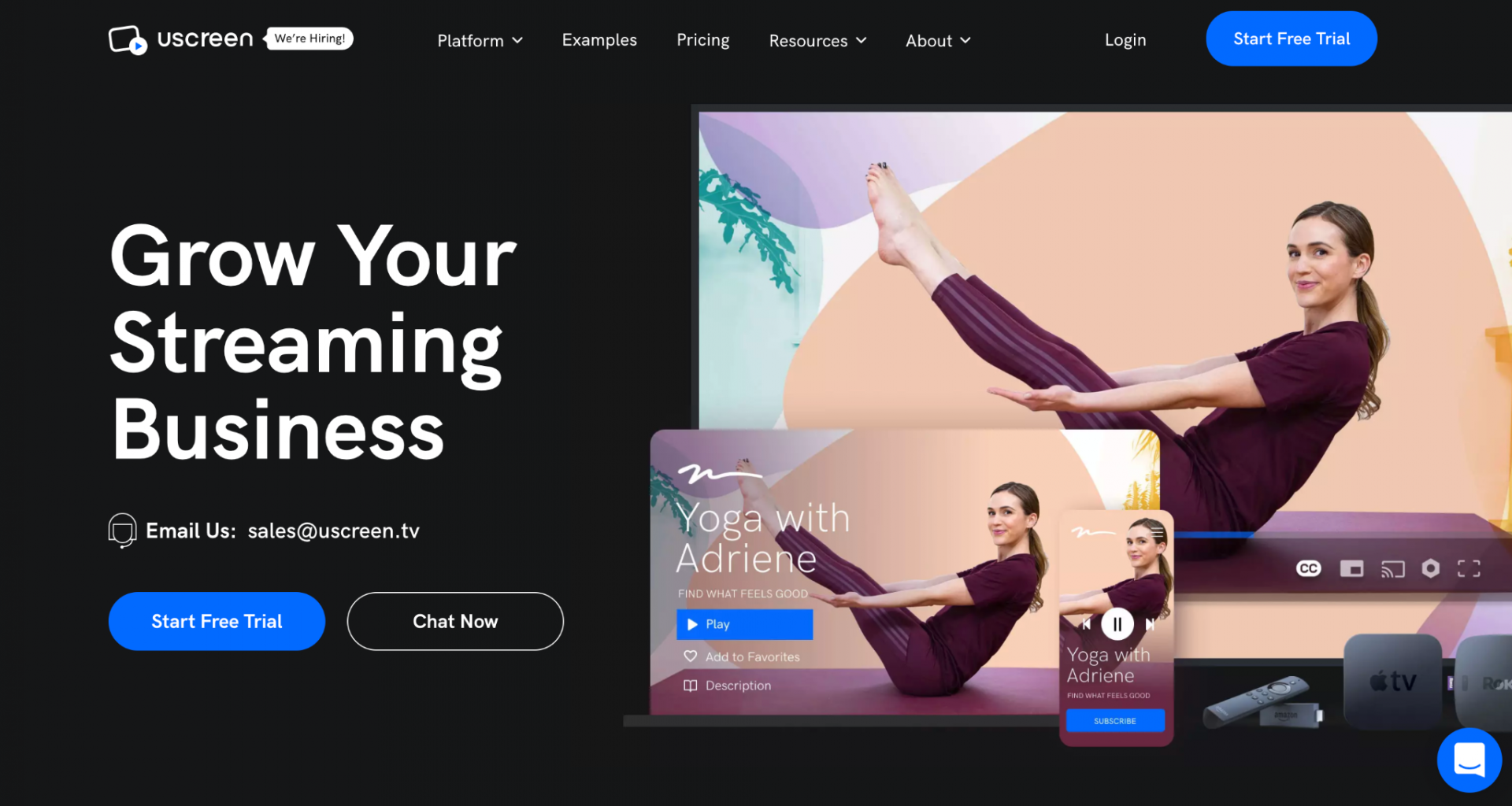
However, this time, instead of scrolling down to the footer, we get to the website’s contact us page using the menu bar at the top of the page, in open access:
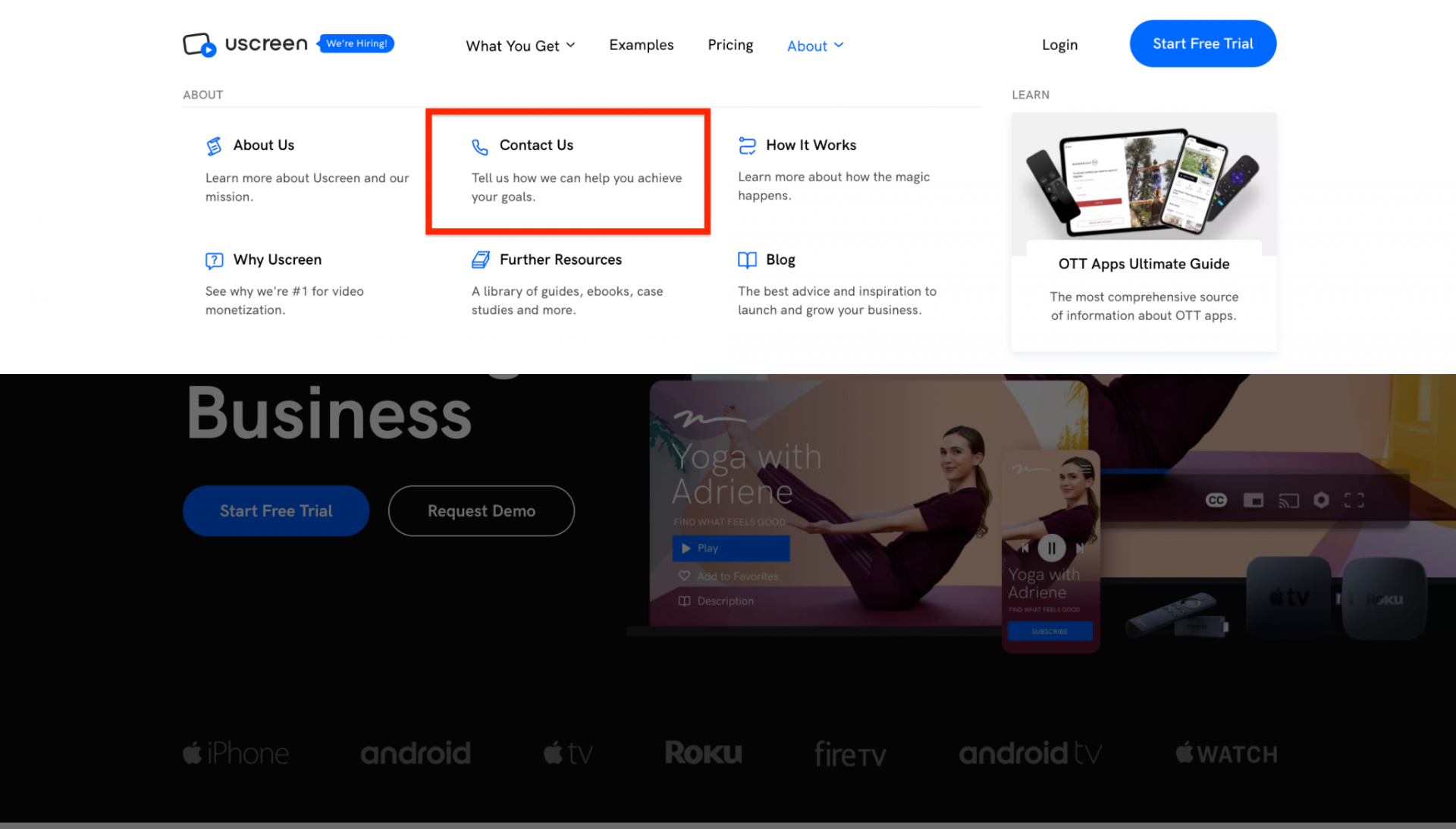
Getting to the contact us page (or other legal pages) will get you the contact information of the company, including their phone number, email address, and location.
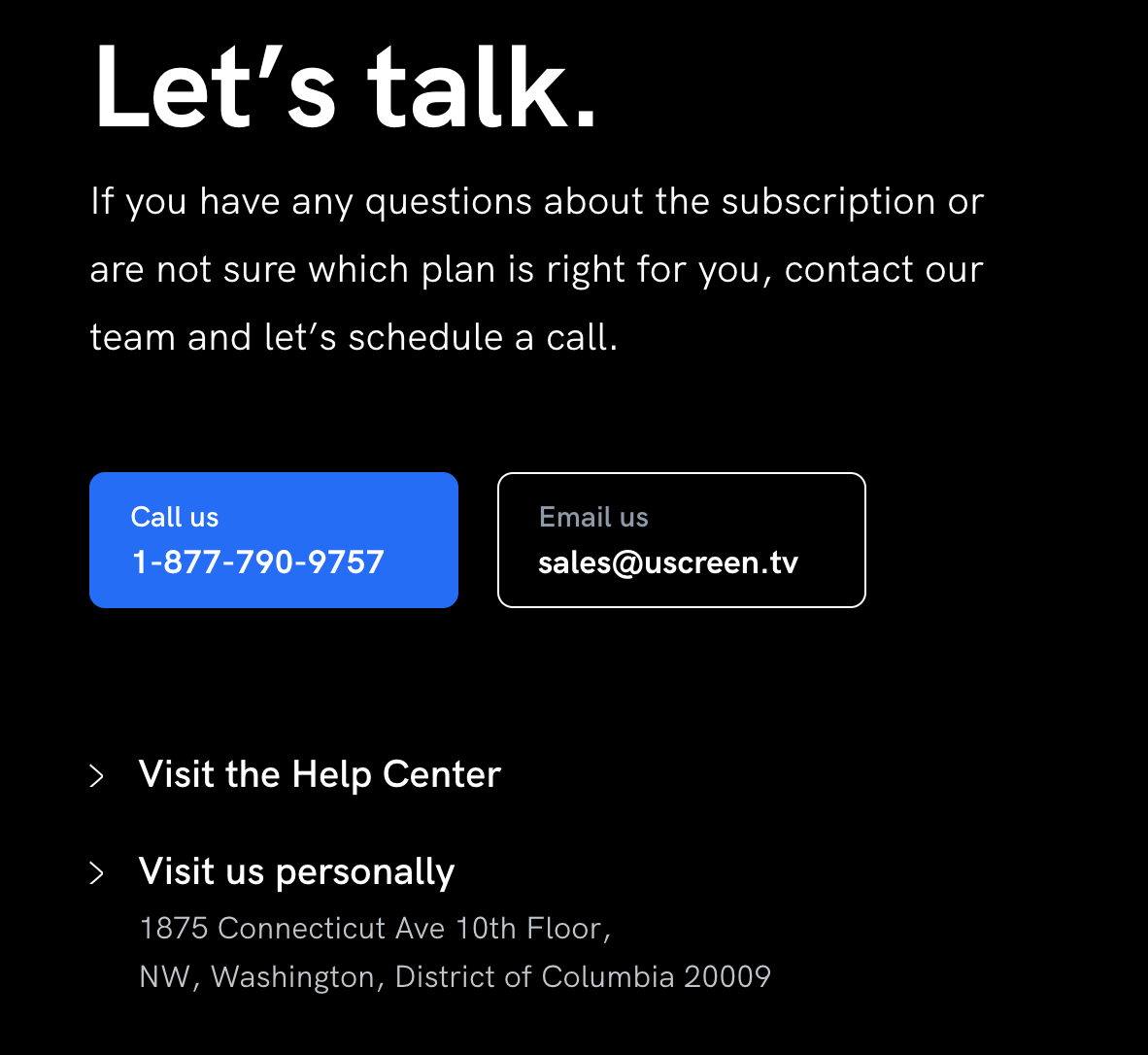
In case you want to get a specific name, e.g. the name of the site publisher, you can always reach out to the sales email address – like you can see above – and request additional publisher information.
Let’s get to the third way you can find the publisher of a website.
Tactic #3: Check the Company’s Social Media
An alternative way of doing much the same thing as what we’ve described already is to check the social media platform profiles associated with a website in order to find who the publisher or company behind it is.
Let’s have a look at two examples.
Example #1: Making Sense of Cents
The first example is from a personal finance blog, Making Sense of Cents.
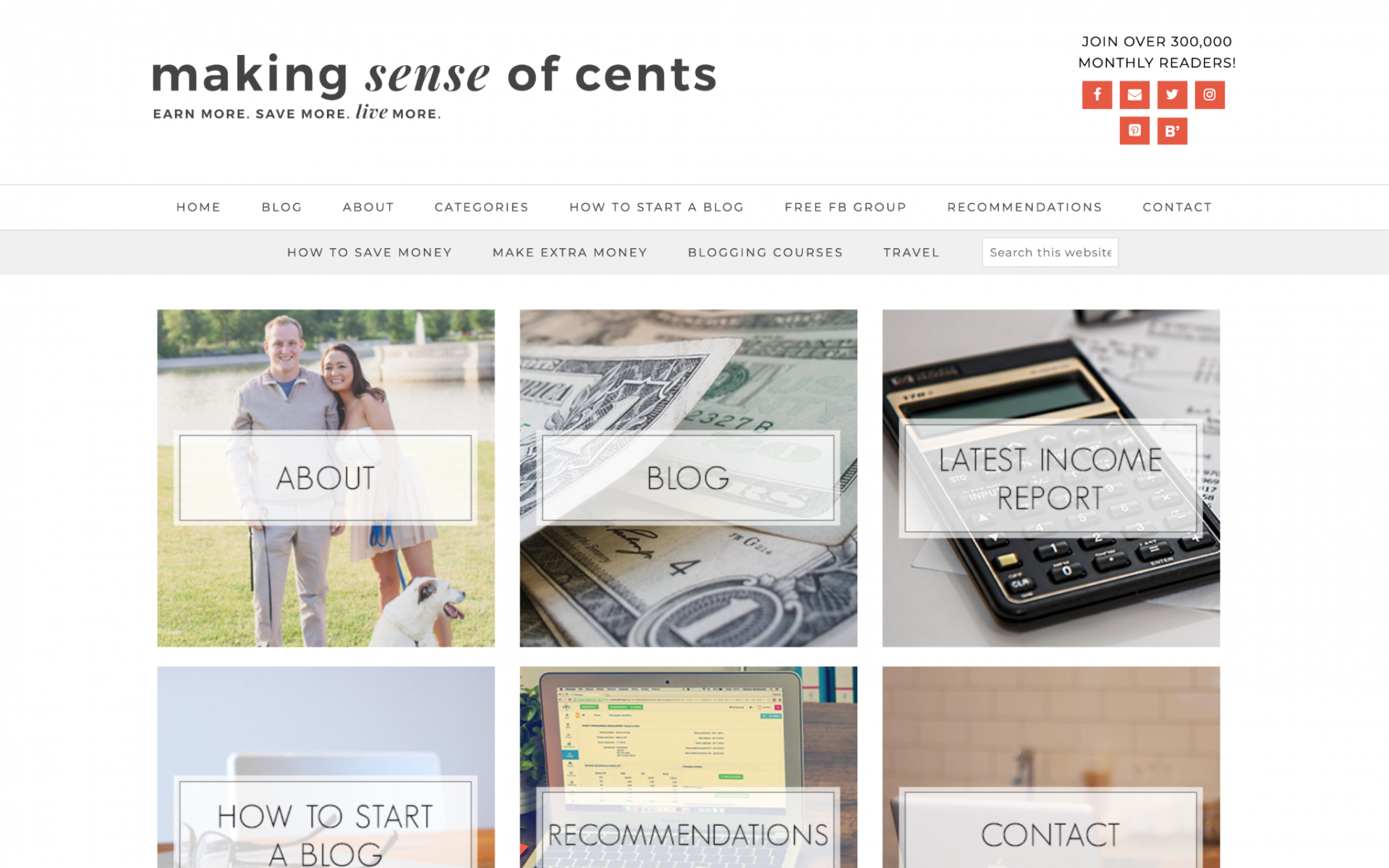
Even though clicking on the about, contact pages, or legal pages might also get us the information that we’re looking for, in this case, we’re going to focus on how to find who the person behind this blog is by using their social media presence.
The way to find their email address by using their social media is quite simple.
All we need to do is to click on any of the social media icons, which can be seen on the top right corner of the homepage.
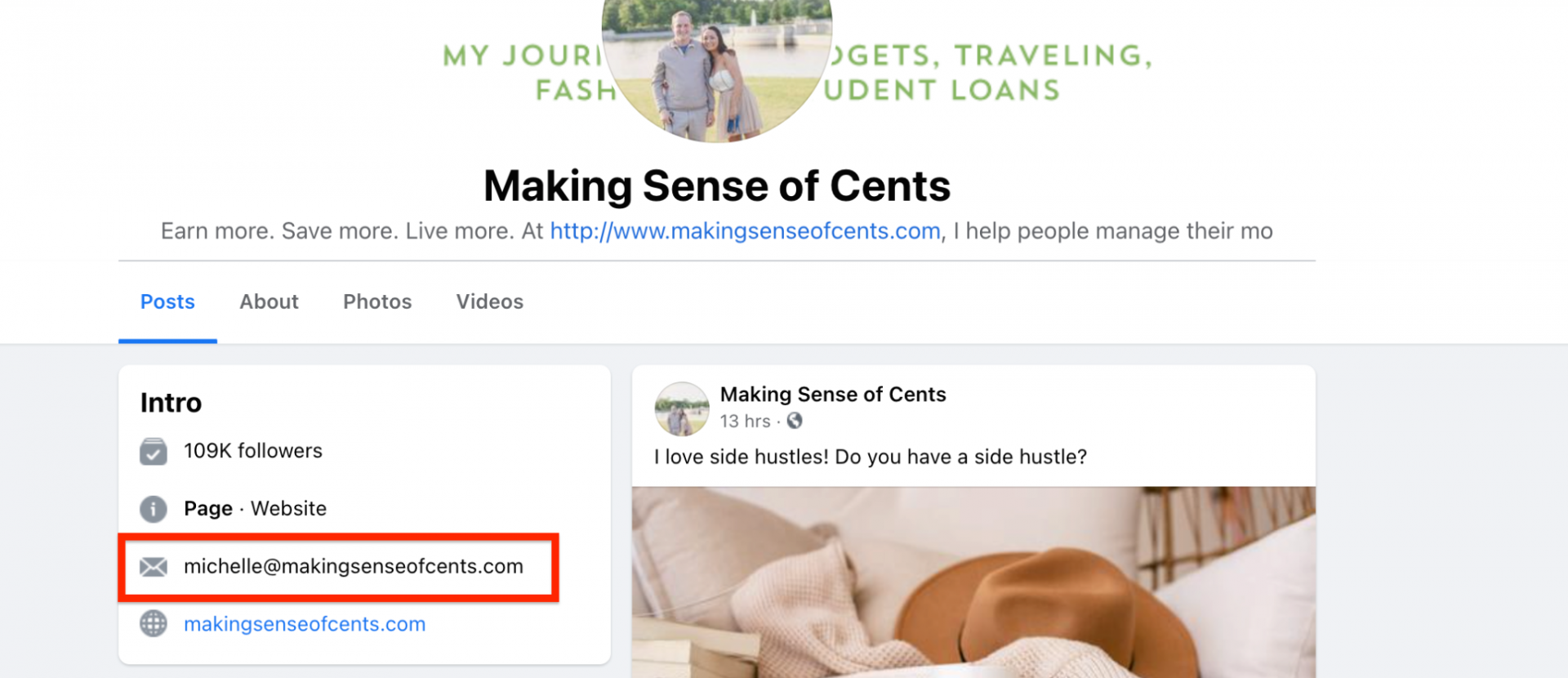
For the sake of an example, we clicked on the Facebook icon, which took us straight to the Facebook page of the publisher of the website, Michelle.
As you can see, a quick visit to Michelle’s business Facebook account got us an email address that we can use for our outreach.
Do we need any more proof that Michelle is the one behind the Making Sense of Cents blog?
Keep reading to find the final tactic we have for you.
Tactic #4: Use Respona
The final way we’re going to talk about is using Respona to find the publisher of a website.
Using Respona is a surefire tactic when it comes to finding the right prospects to contact.
More specifically, you can use the tool to efficiently find accurate and up-to-date contact information of your prospects as well as reach out to the right people.
The whole point of using the tool is that it can help you cover different use cases, including:
- When you need to find the author and publisher of a post
- When you can’t find the author of a post
- When you can find the author of a post, but you still want to reach out to another person working in the company, e.g. the publisher of the website
We’re going to cover them all using Respona’s advanced capabilities.
First things first, the whole process starts with a new campaign in Respona.
Respona comes with pre-made campaign templates for virtually every purpose, as well as the option to create an advanced, or custom campaign.
Let’s go with a simple blogger outreach campaign as an example. The goal of this campaign would be to find other bloggers that have recently posted on similar topics and spark up collaborations.
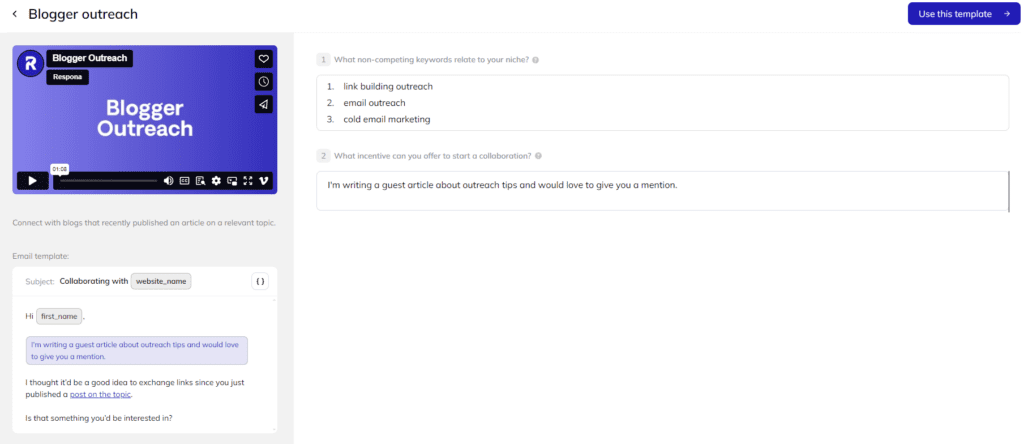
To use it, all you need to do is fill out two simple fields.
In the first one, enter several keywords that relate to your content but wouldn’t be competing.
These will be used to create your search queries.
In the second field, provide an incentive for your prospect to collaborate – such as an indirect link back.
This will be pulled into your outreach email sequence.
Click “Use this template” to get into the campaign editor.
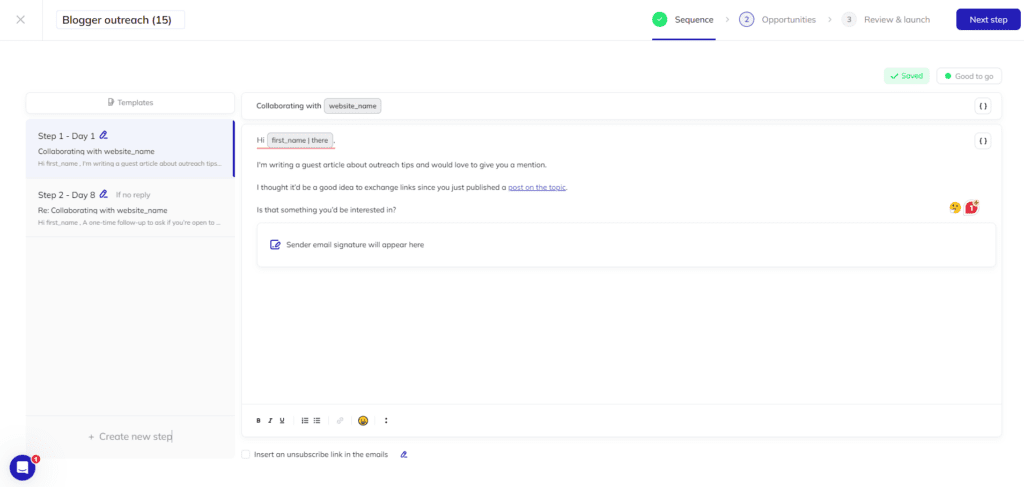
The first step is sequence creation.
Because we used a campaign template, our email sequence is already pre-set. But still, let’s take a moment to refine it by checking for spam words:
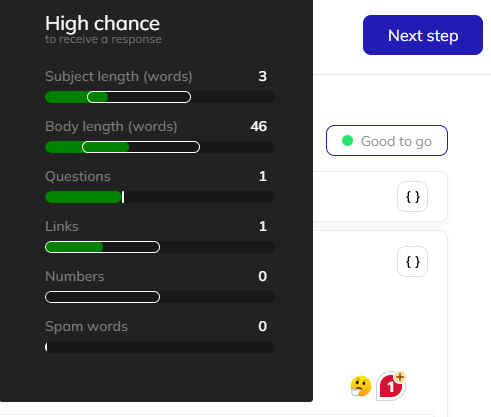
Adding an unsubscribe link:
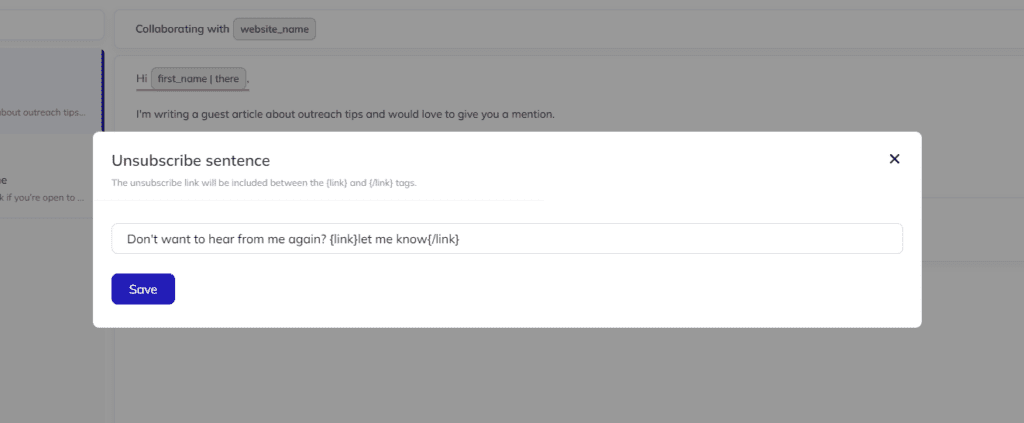
And adding an AI icebreaker variable:
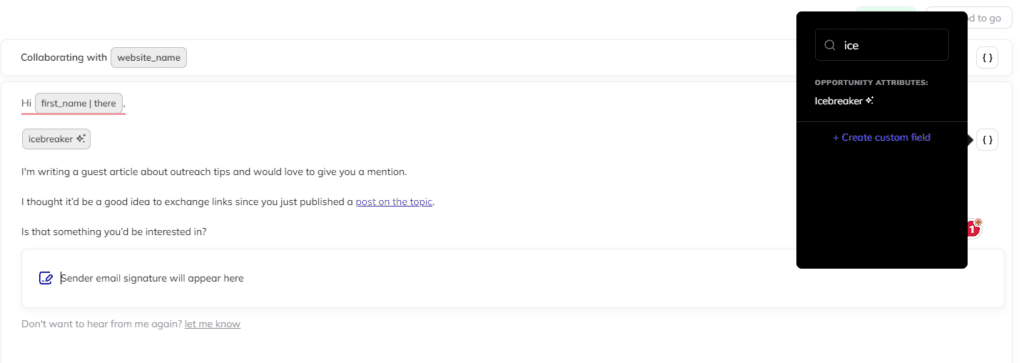
In addition to simple variables like “first_name”, the AI Icebreaker will generate unique personalizations for each of the opportunities in your campaign based on the contents of their webpage.
You can also provide additional instructions to the AI – but more on that in that in a minute.
For now, click “Next Step” – Opportunities.
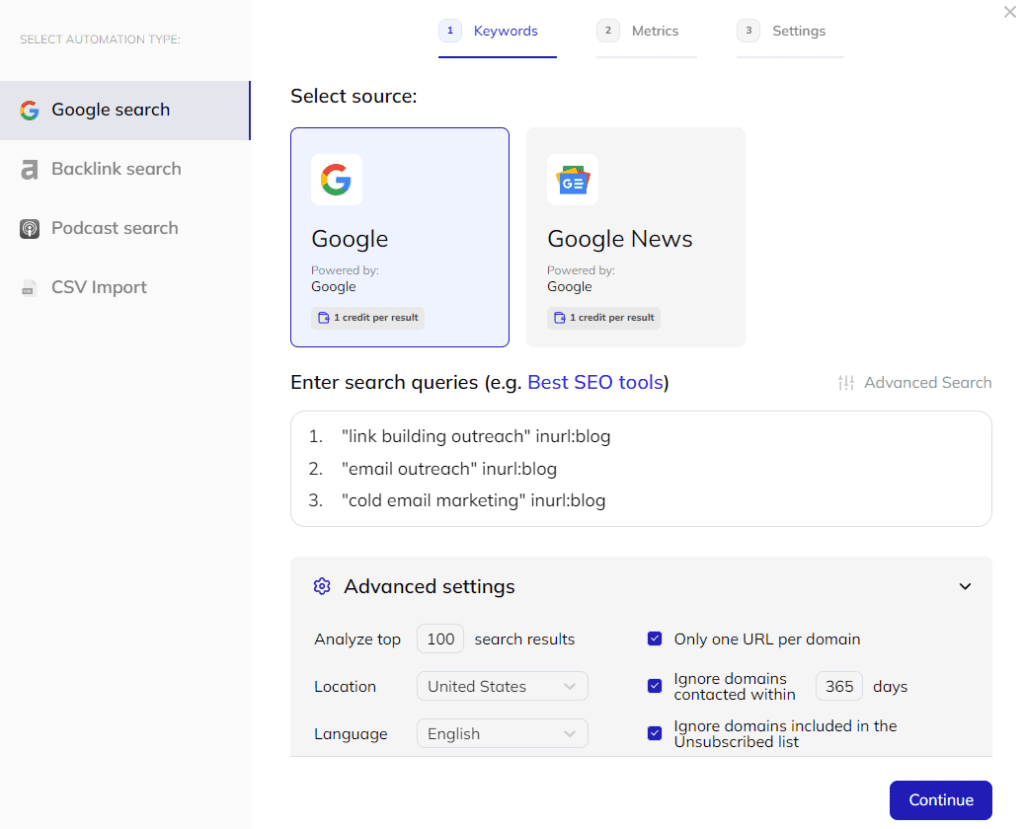
This is where Respona will look for relevant opportunities as well as their contact information.
If you already have a list of websites that you want to find contacts for, you can also do so here, by clicking on .CSV import instead of Google search.
Based on the keywords you entered back at the template screen, your search queries will already be pre-set with the use of advanced search operators like inurl:blog to find relevant blog posts.
Different campaign templates use different search operators to narrow down the search to very specific websites.
Click “Continue” and set additional SEO filters.
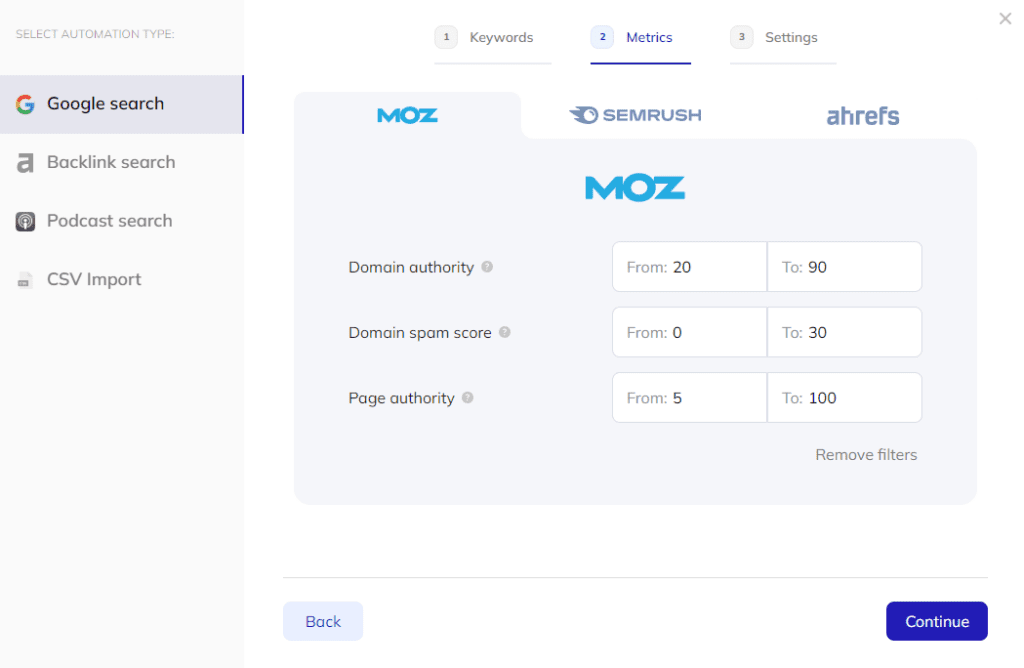
Click “Continue” once more to get into the contact automation settings.
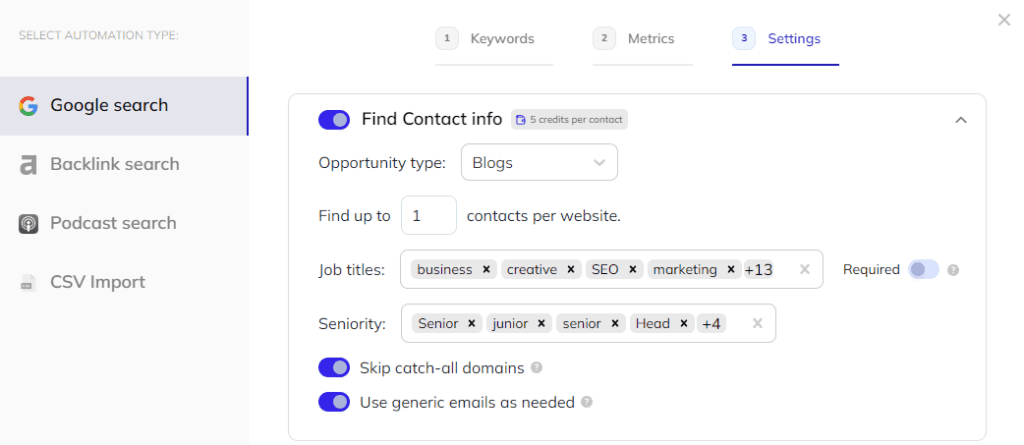
Once again, because we used a campaign template, the contact finder is already pre-set to find relevant contacts for blogs.
However, you’re more than welcome to fine-tune it to search for specific employees of your target companies based on their job titles and seniority levels.
In the next window, you can feed the AI personalizations additional instructions to better fit your style and tone of voice:
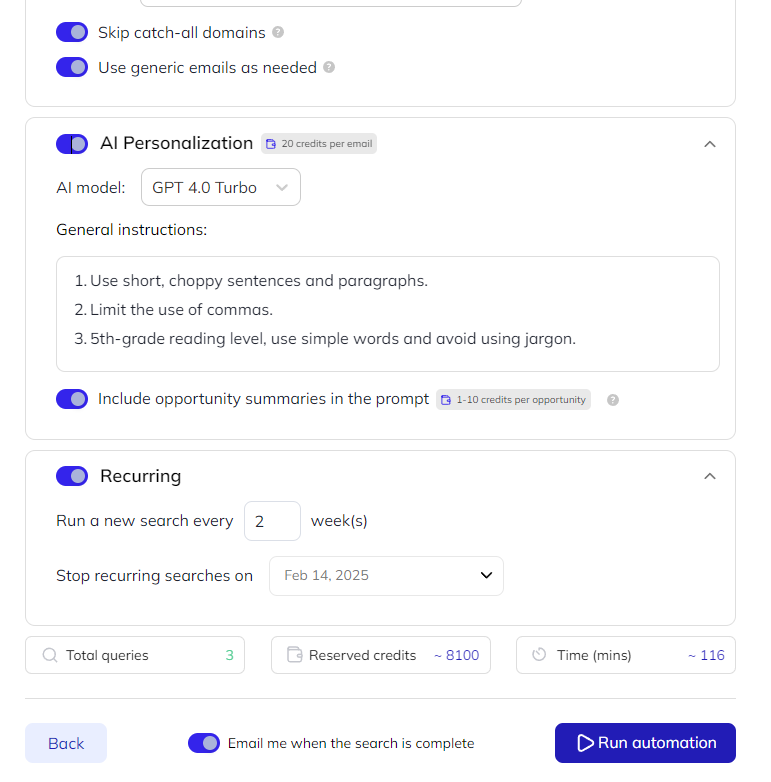
In the last one, you may choose to make your search recurring. If you do, Respona will automatically re-run it every few weeks.
After you click “Run automation”, Respona will start looking for relevant opportunities, their contact information, and personalize your AI variables, all at the same time.
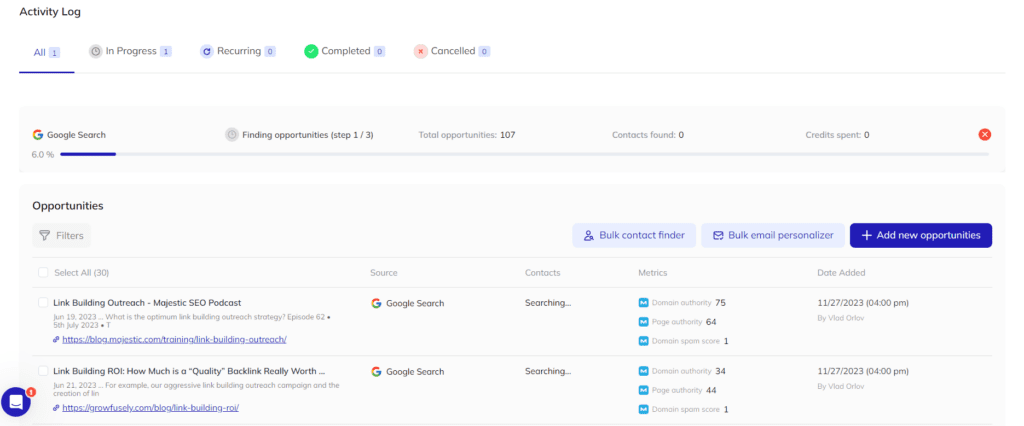
Results will start popping up on the screen along with their SEO metrics and contacts as soon as they’re found.
No need to wait for the search to be done – you can start working on another campaign or task while Respona does all the heavy lifting. It’ll send you an email once the automation is complete.
You’re also able to run individual searches for each opportunity by clicking on it and then “Contacts”.
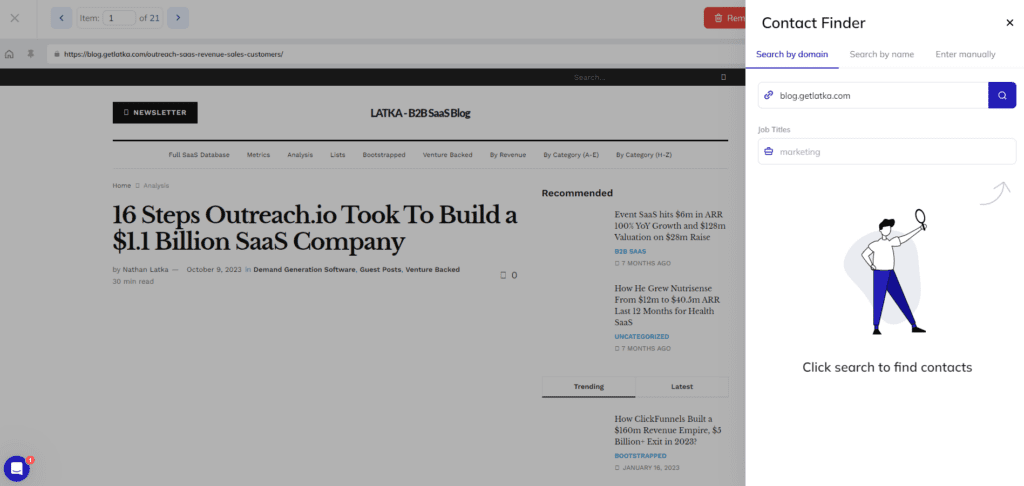
Here, you can run a domain-wide search to reveal all contacts associated with the domain name, or look for specific employees.
You may also search by name, and, of course, enter an email manually if you found it elsewhere.
Once all contacts are assigned, you can move on to the final step – Review & Launch.
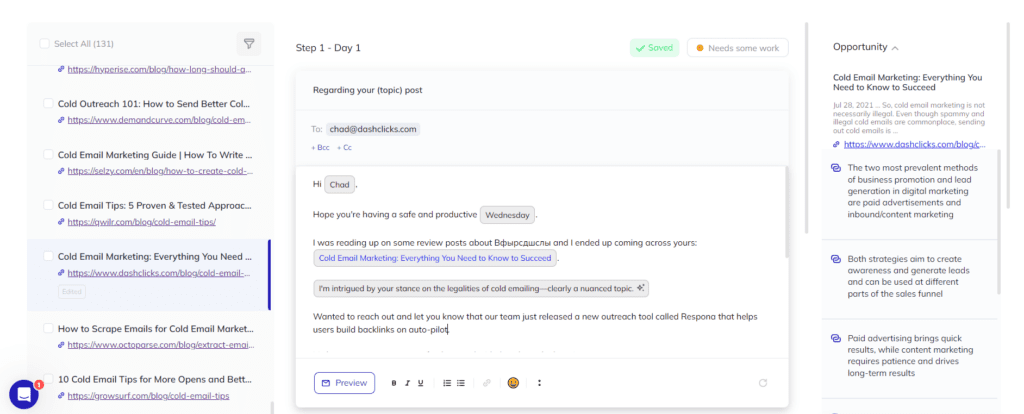
Here, you may review your AI variables and make manual edits.
In addition to email addresses, Respona also finds your prospects’ LinkedIn addresses. We recommend sending your contacts a connection request there as well top increase your chances of success.
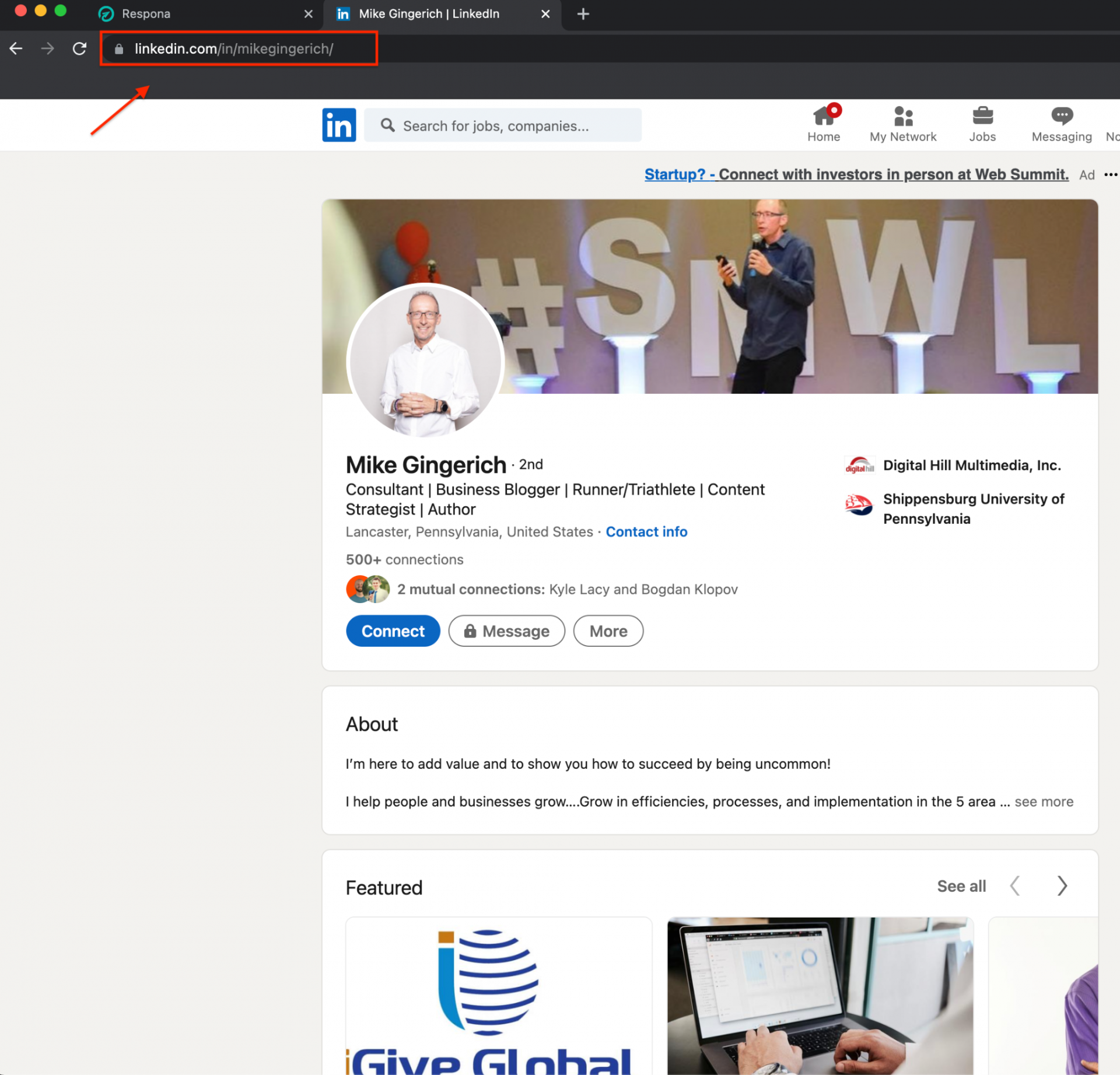
We also have a free email finder and verifier on our website:
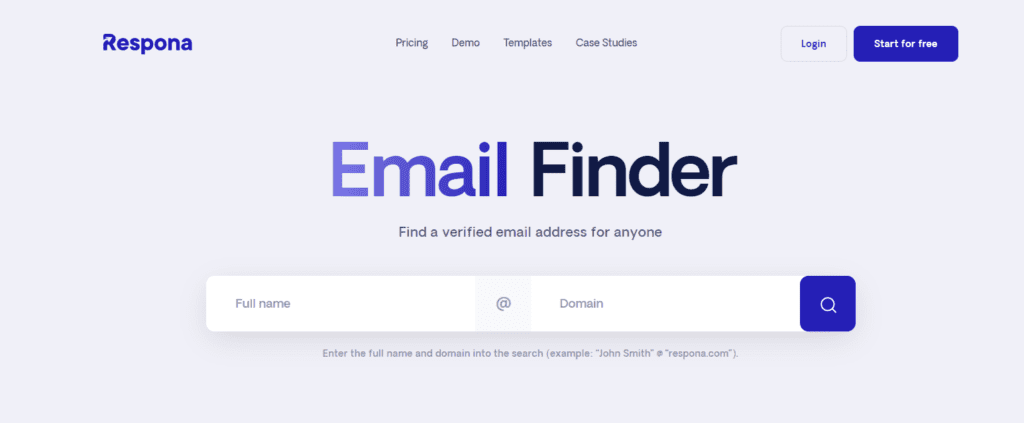
However, it only lets you run searches one-by-one. To use the bulk email finder, you’ll have to register an account with Respona.
What if a Website Doesn’t Have a Publisher?
First of all, it is highly unlikely that a website doesn’t have a publisher at all.
However, if you’re not sure if there’s one and you want clarity, there are a few things you can do.
The easiest way is to go to the homepage of the website you’re interested in finding more about and have a look at the information around the ‘All Rights Reserved’ phrase.
You can find this phrase at the very bottom of a WordPress web page.
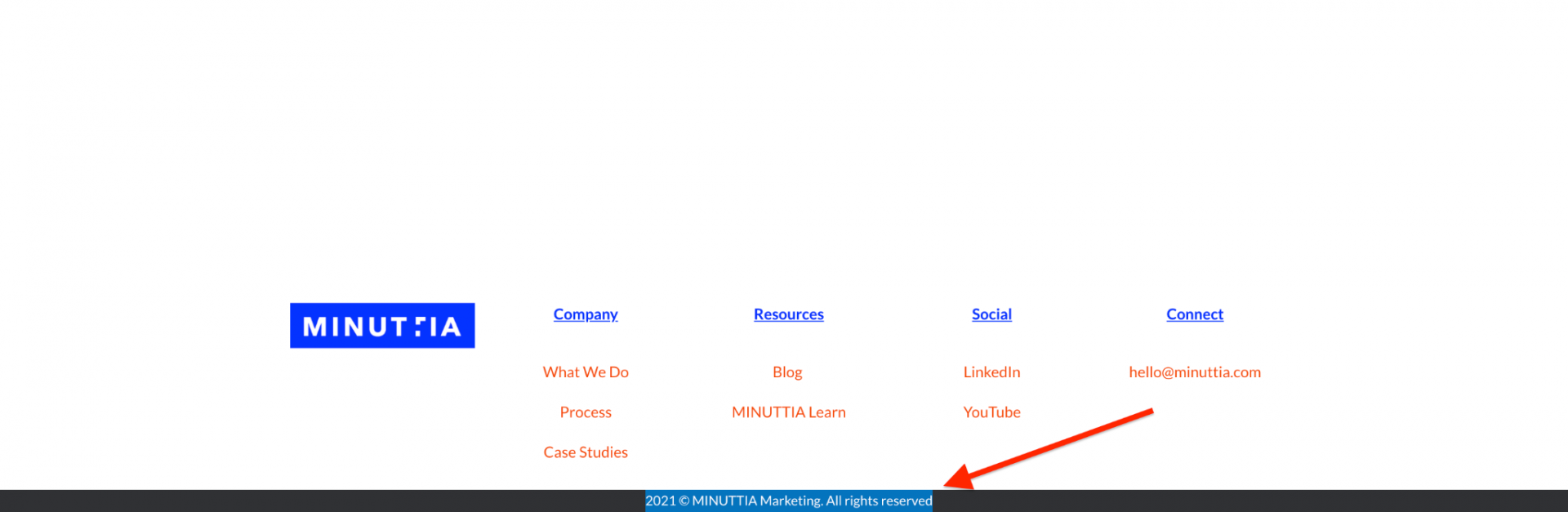
The reason why this is helpful in terms of finding whether there’s a publisher or not is that it includes a year, which is indicative of whether the website is still actively being managed or not.
In this case, the year is 2021 which helps us make sure that the website is indeed active.
If the year was 2012, for example, we could safely assume that the website isn’t being used anymore.
Another thing you could do is to have a look at the publication date of the latest blog post a website posted on their blog section.
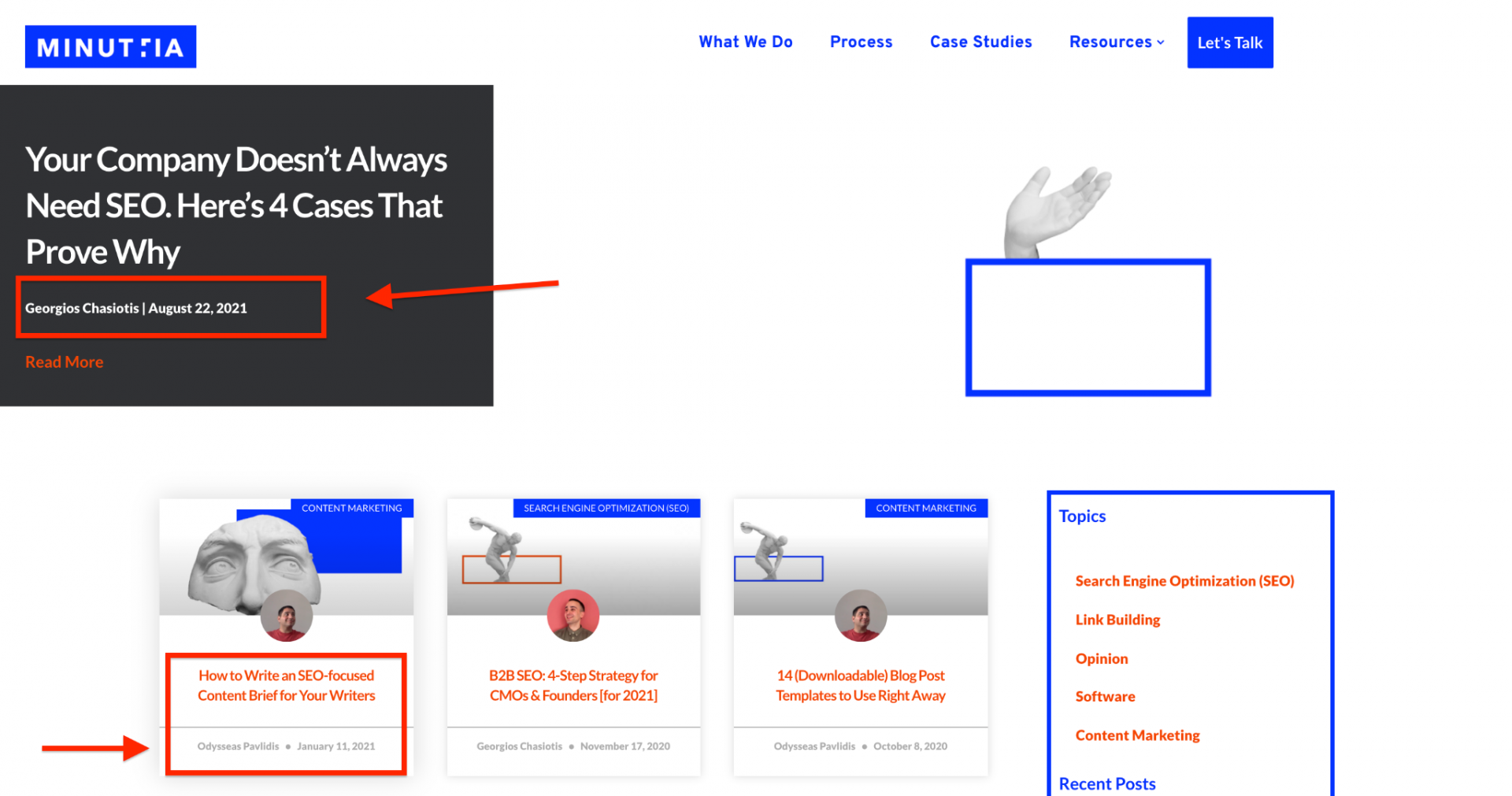
As you can see, there are a few WordPress blogs published in 2021, which definitely points to the fact that the website is still very much active and has a publisher.
To find its publisher, we can use any of the ways described in this post, with the most efficient of all being to use Respona.
Let’s close with some final thoughts.
Link building cheat sheet
Now Over to You
In this post, we’ve seen four different ways to find the publisher of a website, including looking at the company’s social media and subscribing to the website’s email newsletter.
Additionally, we’ve taken you through the process of using Respona to efficiently find the publisher of the website and launch a successful outreach campaign.
If you can’t wait to start finding and reaching out to the publishers of the best websites in your niche, make sure to give our tool a try and start your 14-day free trial to explore its advanced capabilities.
Good luck launching your outreach campaigns!