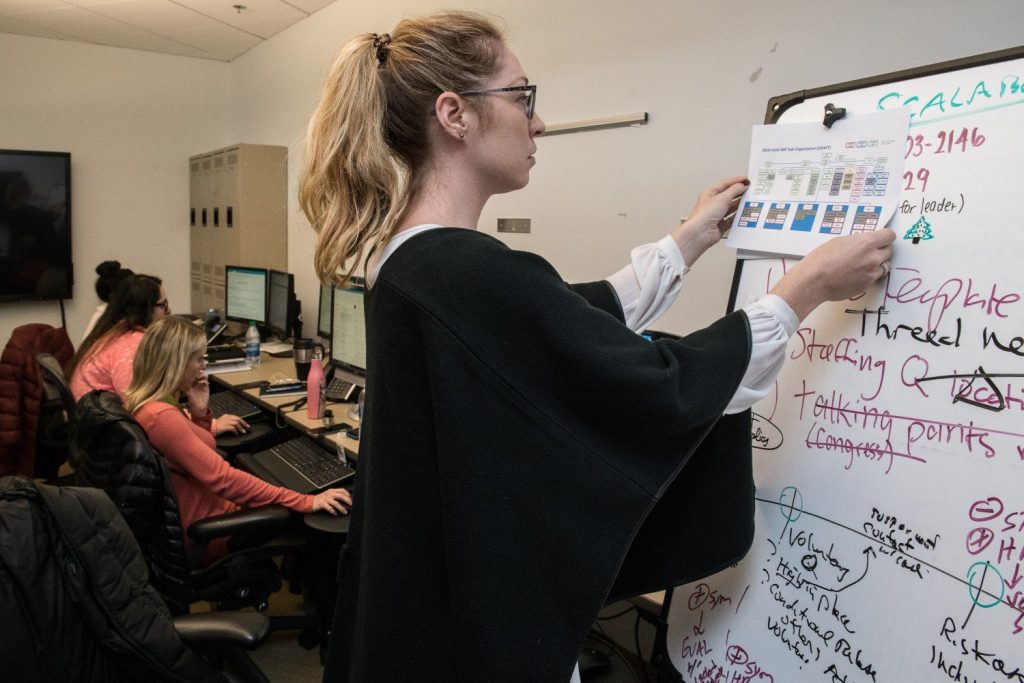A press release is an official statement about something newsworthy and is delivered to news outlets, lists of journalists, and other members of the press in order to get media coverage and raise brand awareness.
In this guide, we’re going to take a deeper look into how to send a press release in the most cost-effective and efficient way for small businesses and enterprises.
More specifically, we’re going to give you some simple tips you can follow to make sure your press release has it all.
Additionally, we’re covering the following topics:
- How to find the right media contacts and journalist to pitch your press release to
- How to craft the best press release pitch email to promote your news story
Plus, plenty more.
Let’s get into it.
Link building cheat sheet
Step #1: Make Sure Your Press Release is Ready
Before we even get to discussing how to send a press release, which is the main focus of our guide here, we need to make sure that we know how to write a press release that’s detailed, is the right length, and communicates our news story in the best way possible.
For matters of efficiency, our first step in sending out press releases is to confirm that our press release is indeed ready to be sent out.
Author’s Tip: Check out our useful press release templates to save yourself and your team both time and money.
Let’s dive right into the first tip we have for you.
Tip #1: Come up with a great press release headline
The very first thing you should do when making sure that your press release is ready is, naturally, to come up with a great press release headline.
Many may think that this step is basically part of writing a press release and not necessarily part of checking that it’s ready to be sent out.
However, we think that analyzing the content of your headline and ensuring that it’s as compelling, interesting, and engaging as possible can totally help you hit the mark.
In other words, try to read your headlines as if they were someone else’s and try to answer some of the following questions:
- Is it interesting?
- Does it make readers want to know more about the event it’s promoting?
- Is it too long or too short?
And so on and so forth.
After having checked your responses to these questions, make all necessary changes – if any – and move forward with checking your press release.
Wanna see some examples of successful press release headlines to get inspired?
Here’s one:
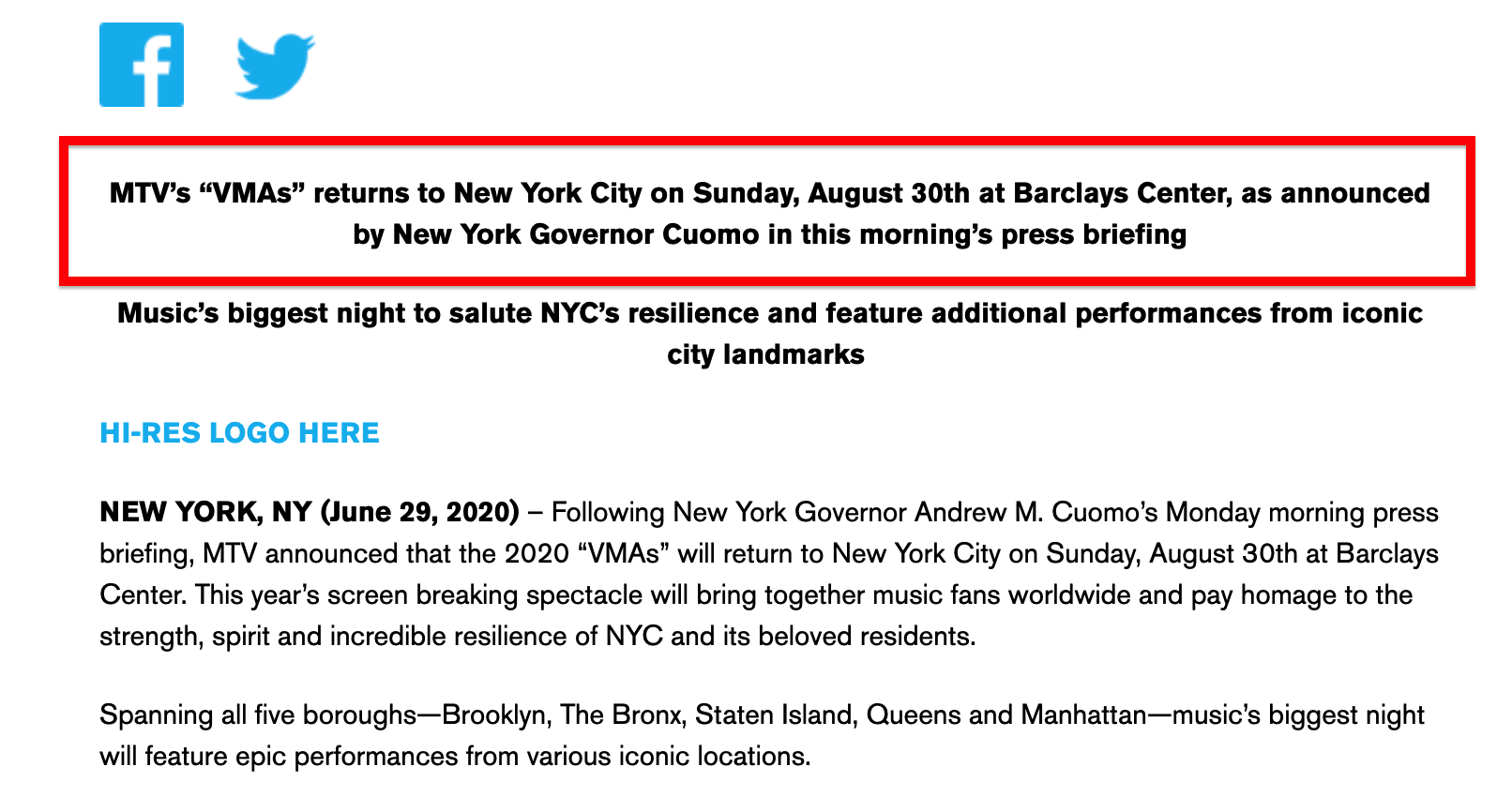
Here’s another:
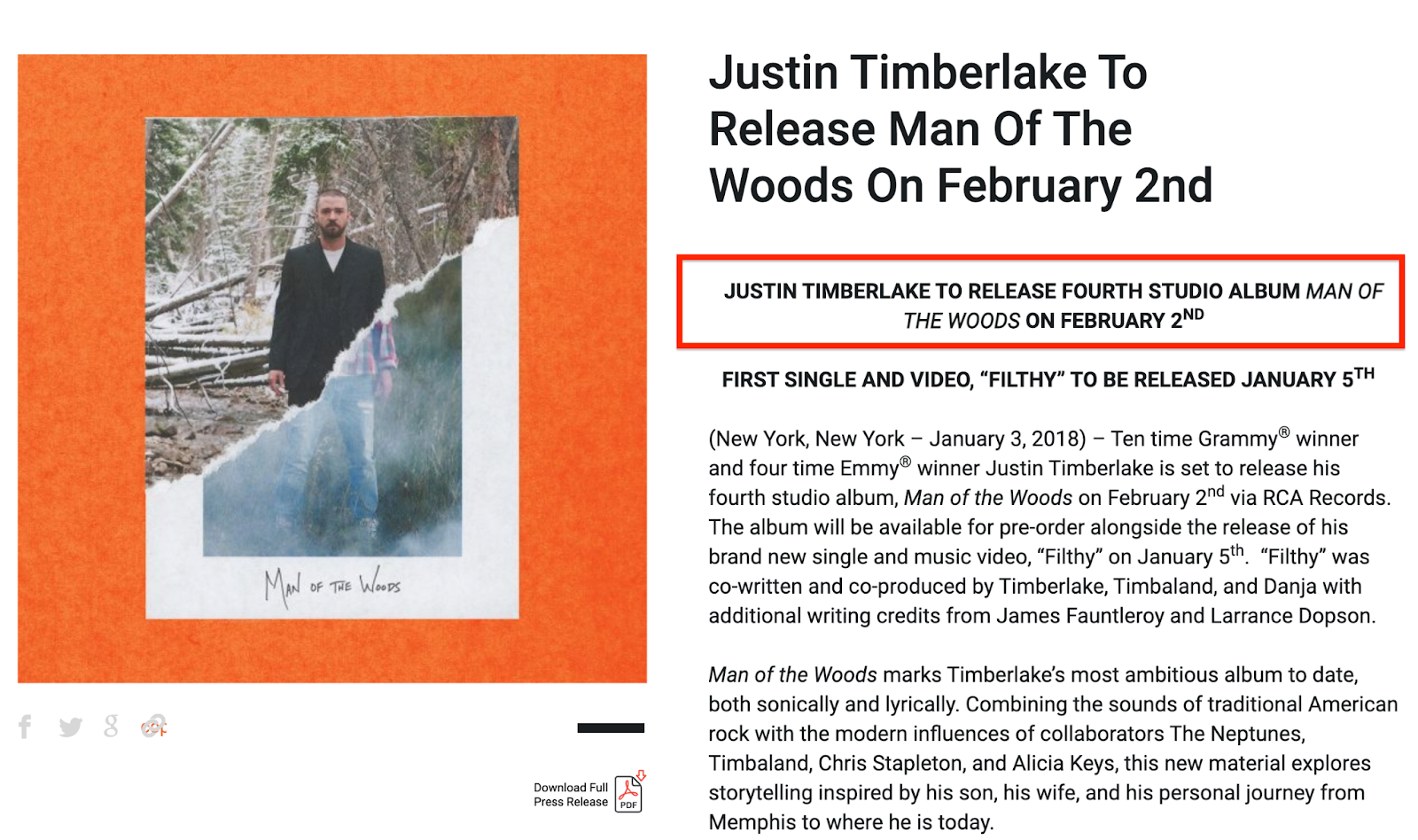
And one more:
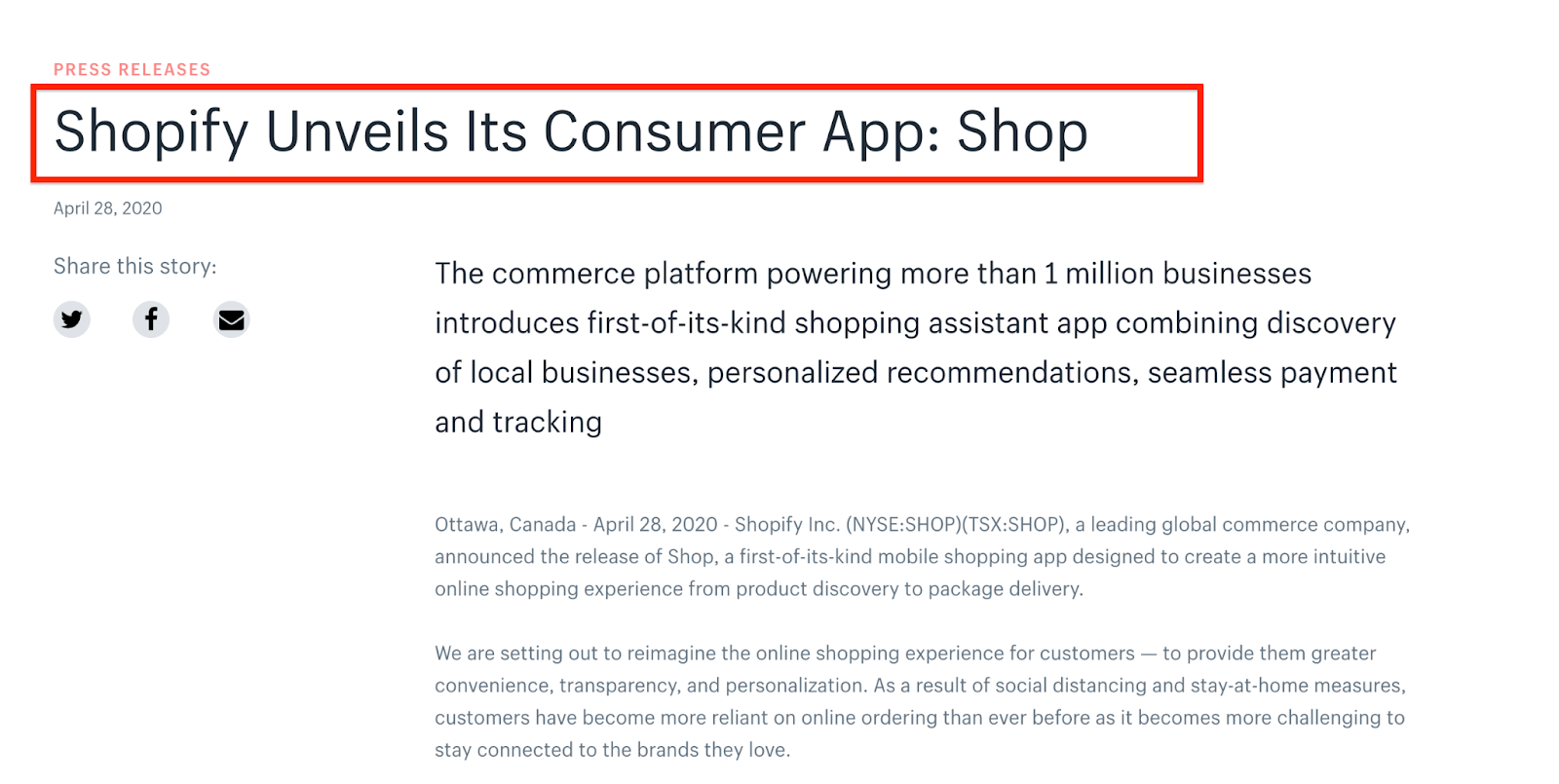
You get my point, right?
Tip #2: Make sure to include the main press release elements
The second tip we think might help you keep track of the efficiency of your press release writing is to ensure that you’ve included all – or at least most! – press release elements.
For those of you who are about to write your first press release; a traditional press or news release includes a number of elements such as:
- Logo
- Contact information
- Dateline
- Headline
- Sub-headline
- Introduction or first paragraph
- Body paragraph
- Boilerplate
- Close
Author’s Note: If you want to know more about these elements, you can also read our recent blog post on what is a press release and what it consists of.
Because the way public relations happens has evolved and changed in the past decades, some online press releases might not follow the formatting featured above exactly – and that’s definitely not a problem.
However, in order to craft an effective press release, we’d advise you to include at least all items in relation to contact and media information as well as an engaging headline and a boilerplate which is basically your company’s short “About” section.
Tip #3: Keep it short and concise
Whether your press release is going to be shared through social media, email outreach, or media outlets, keep in mind that you need to keep it short – but not too short! – and to the point.
Writing a detailed but concise press release will maximize your chances of journalists, news sites, bloggers, influencers, or anyone in your contact list reading it to actually share it and increase its reach without you having to send endless follow-up emails.
Keeping it short and to the point while also ensuring that you’ve given all important information to the public is key!
Tip #4: Edit and proofread your press release
The final tip for ensuring that you’ll be sending out a good press release is to edit and proofread your press release.
Like with any other social media or blog post you put out there, proper editing will make it more likely for you to make a strong impression with your writing from the very first sentences of your statement.
Additionally, an error-free press release will help you showcase your ability to express your message and news story in the most clear and understandable way possible.
To cut a long story short, no matter if you’re a native or non-native speaker, having an editor doing a quality check is an important step of the process of writing press releases.
We’re now done discussing our easy to follow steps you should take before sending your press release to a list of journalists in your niche, media influencers, or whoever you want to send it to.
In the following sections of this guide, we’ll be taking you through the exciting process of actually finding the right people for your media pitch and reaching out to them.
We’ve got quite a lot to cover, so let’s get right into it.
Step #2: Find the Right Journalists to Pitch
After having discussed a few main points in regards to press release format and getting it ready, we’re ready to get into some real action.
We’re diving right into finding the right journalists to pitch our news story to and get press coverage.
Whether you’re a PR pro or this is the first time you’re looking for a journalist’s name, we’ve got you covered.
To make the whole process a bit more clear, we’ve come up with a hypothetical scenario.
We’re business owners and just released a new product.
Therefore, we’ve written a product launch press release and want to get the word out there without having to spend money on an expensive press release distribution service.
For that reason, we’re going straight into the process by doing the outreach ourselves, using Respona.
The process can be a fun one that teaches you quite a lot of things about doing digital marketing and PR yourself.
The very first thing we need to do is to create a new campaign with Respona.
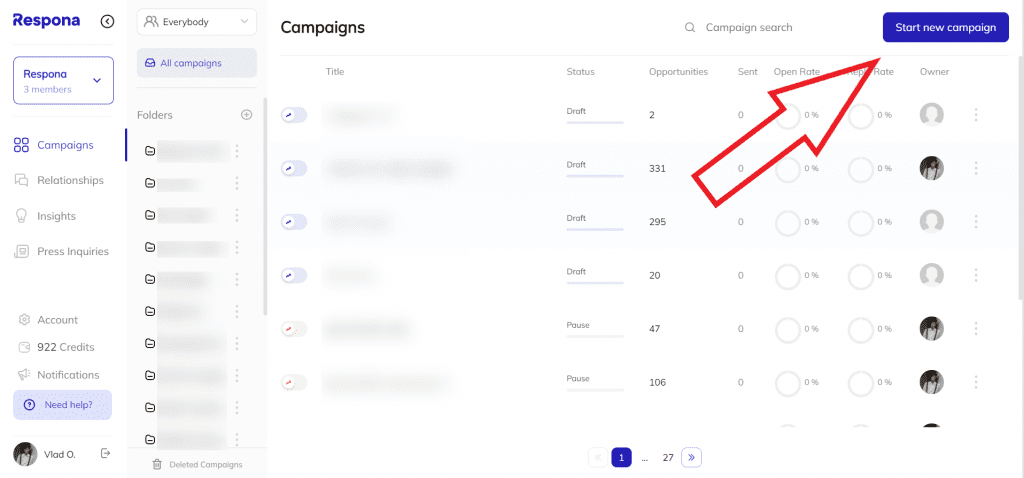
Naturally, we want to give our campaign a memorable name, which in this case is Product Launch Press Release Campaign.
Pretty straightforward, isn’t it?
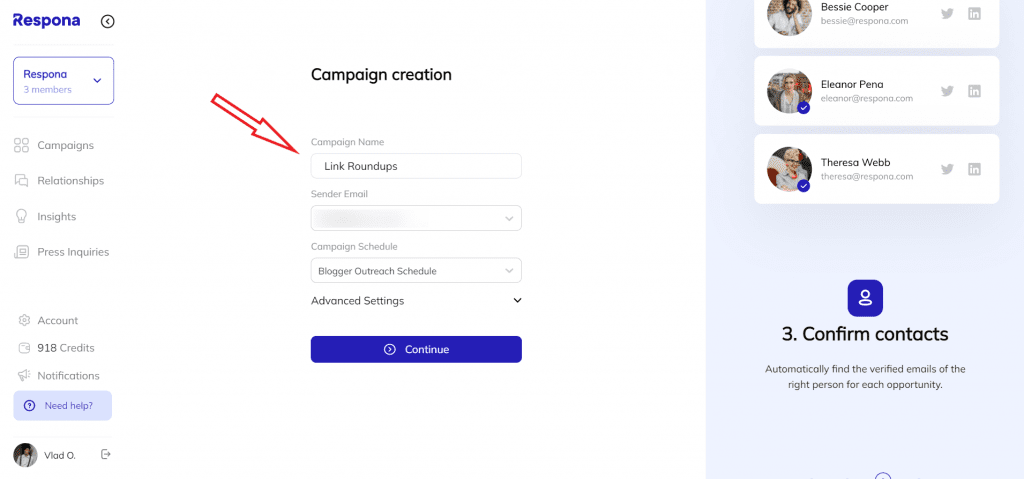
In case we’re running multiple campaigns at the same time, it’d be really helpful to also set up a campaign priority so we can keep all our important things at the top.
When that’s done, we’re clicking on the Continue button.
Finding journalists to pitch our news story to means that we basically need to find anyone who’d be able to promote our news in the best way.
The way to get there is by doing a simple search on the Respona built-in search engine.
Now, who might be right for this totally depends on our audience and the industry we’re in.
To get results, we need to do a search query, which means that we need to select a source for our query as well as type in a relevant search operator.
Since we’re looking for journalists, we’re going to go with the News category from the dropdown menu you can see right below:
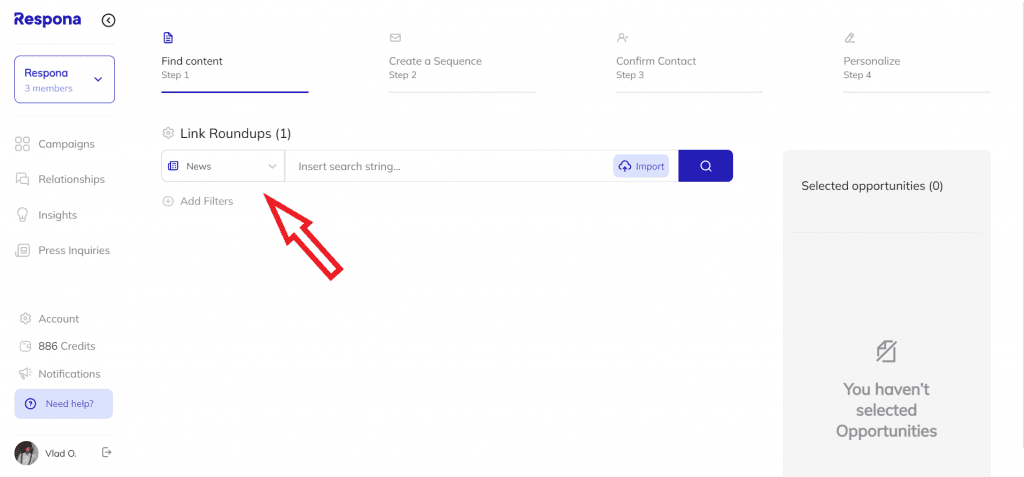
Additionally, our search operator here is as simple and straightforward as it can get.
We’re looking for SaaS product launches.
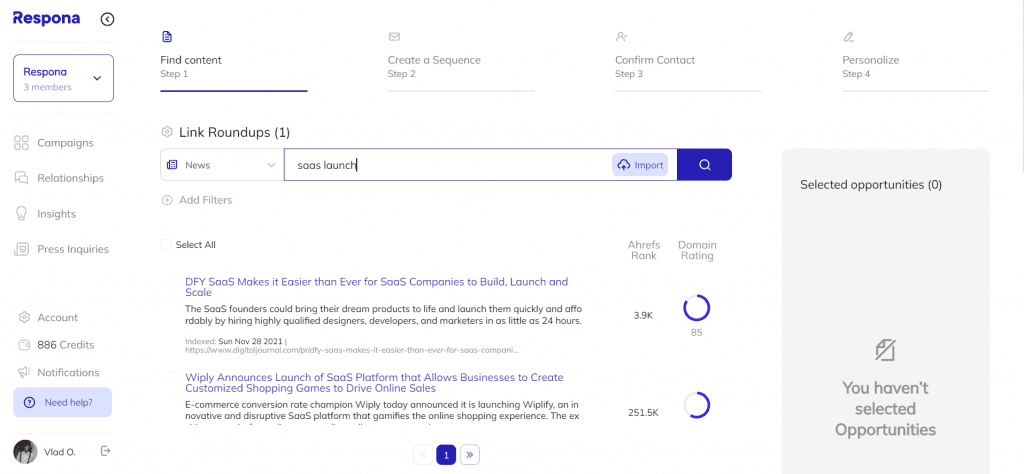
After typing in the query, we’re clicking on the Search icon and waiting for our results.
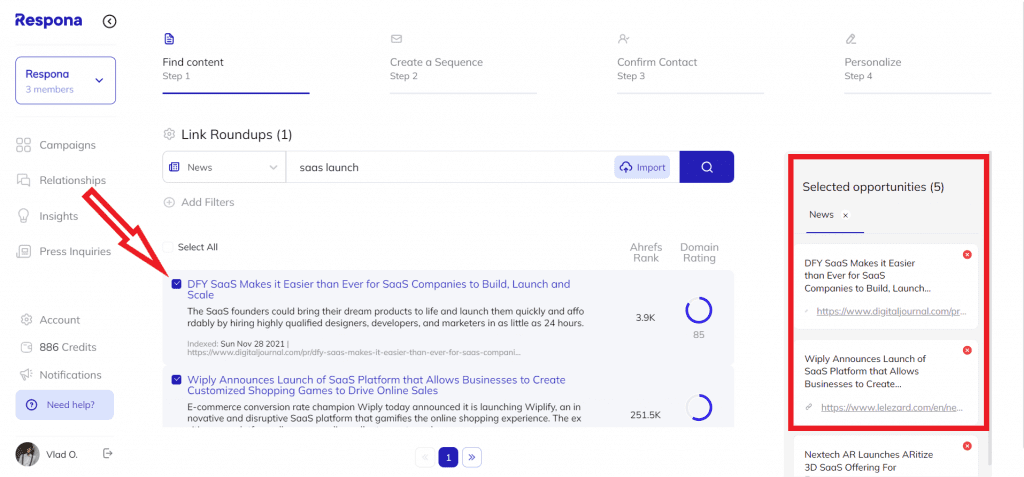
Our task now is to take some time and review as many opportunities as we can and then select the ones that best match our search query and needs.
Additionally, we can play around with alternative, relevant categories to maximize the chances of using the best opportunities for our campaign.
We’ve now selected ten opportunities and we’re ready to get the next step.
Author’s Note: Before we move forward, we need to note that we’re only using ten opportunities for illustrating the process for you. If this was a real life campaign, we’d have probably selected a bigger number of opportunities in order to maximize the reach of our campaign and, consequently, its efficiency.
Step #3: Craft Your Email Pitch
The next step, after selecting our campaign opportunities, is to craft a killer email pitch.
As you can probably imagine, a great email pitch will increase your chances of getting a reply and generally launching a successful campaign.
Thankfully, Respona offers users the opportunity to either use pre-made, customizable email templates or create your own with a bit of help.
Let’s see how that works.
For this particular campaign, we’ve decided to create a new email template.
In the screenshot below, you can see how your email sequence will look when there’s only one email template in there.
More specifically, here you can see your subject line as well as the opening line.
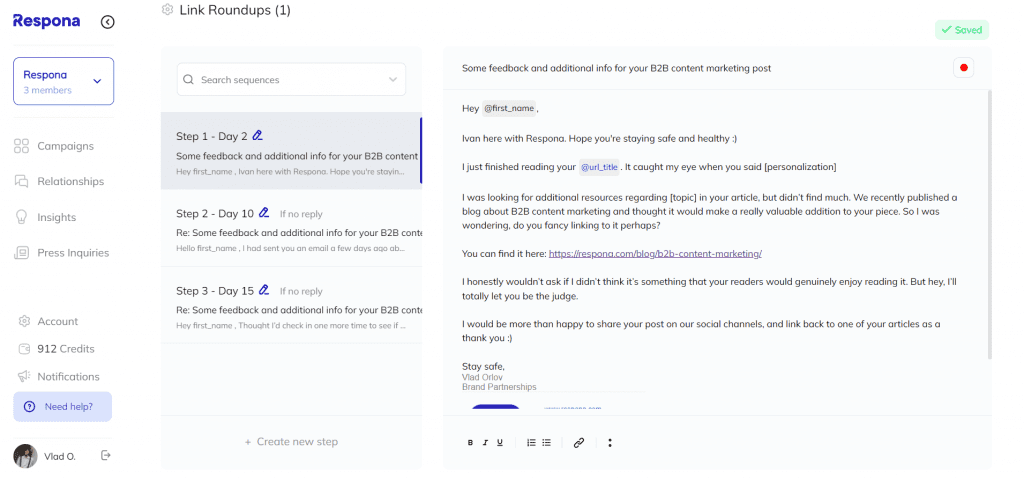
When adding content to your email template, as shown below, you shouldn’t forget to attach your press release!
We’ve highlighted the icon below so you keep in mind that the main reason for having created this campaign in the first place is to share your press release.
This might sound a bit unnecessary, but we know you wouldn’t want to send out your press release outreach emails without the actual press release attached.
When we talked about creating an email template with a bit of help a little further up, we were talking about having your email automatically graded.
This allows you to ensure that your email doesn’t include spam words and has the ideal word count and subject length.
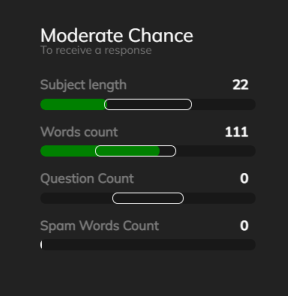
We can now do all necessary adjustments to our email and, once we’re happy with its content and how it looks, we’re clicking on the Save button.
Our email sequence looks great and we can now take the next step.
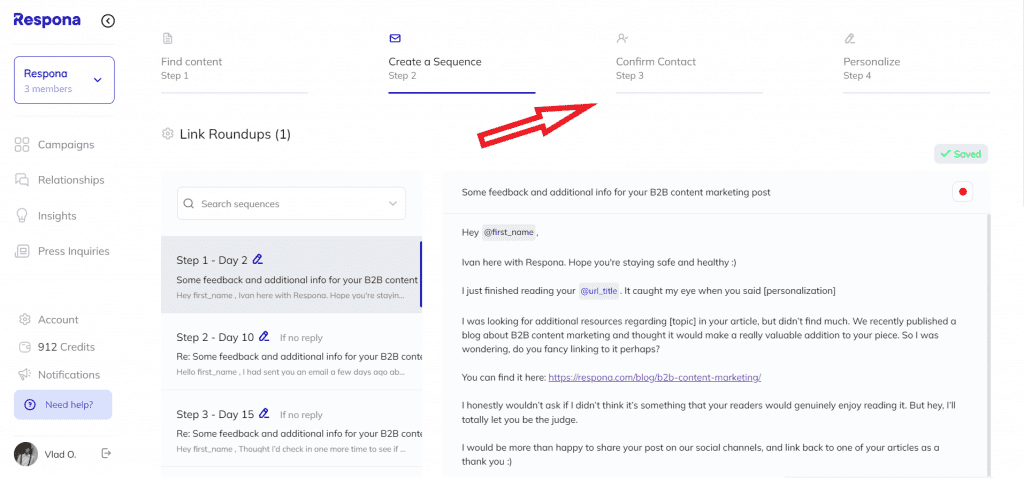
Moving forward, our next big step is to confirm contacts and contact details for our press release outreach campaign.
Step #4: Confirm Contacts for Your Press Release Outreach Campaign
Now, we need to set up the actual automation that will kick off our campaign.
The automation set-up consists of a few questions where users need to give Respona vital information in terms of the type of contacts they want to reach out to.
To be more specific, for this campaign, we want to reach out to journalists and specific people.
Put another way, we’re not interested in organisations and anyone working for them, but in the actual writers of the pieces of content that are relevant to the search query we started our campaign with.
Moreover, in the second part of the automation, we’re telling Respona to assign up to one person when no author is assigned an opportunity.
To make sure that we’re only approaching people that can actually help us get coverage of our product launch, we’re going to select the position and seniority of the people we’re going to reach out to.
In other words, since we’re not interested in all the people working in an organization, we can take control of the results and narrow them down by adding some extra tags.
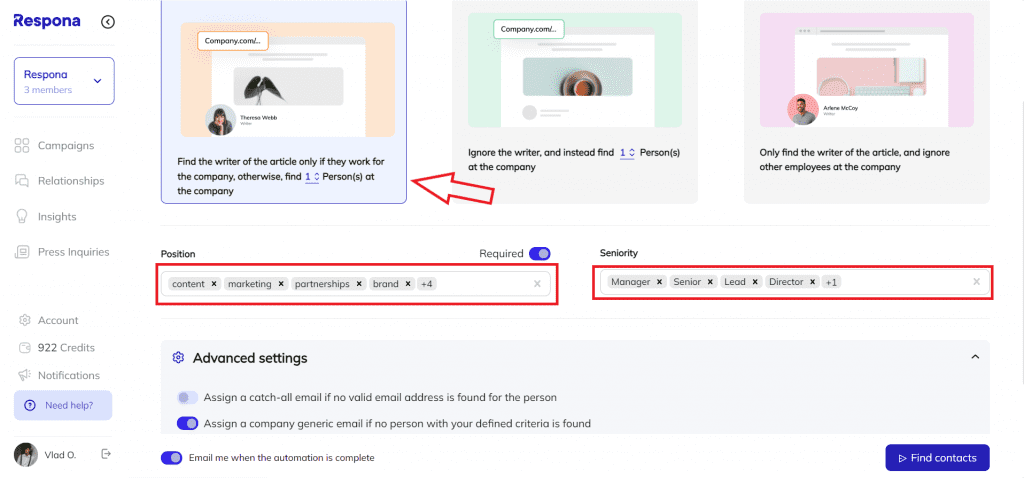
In more detail, we’re adding the following position tags:
- Writer
- Editor
- Content
- Creative
- Editorial
Additionally, we’re setting up some advanced settings too.
For example, we’re telling the tool that we’re also interested in finding personal email addresses – and not just professional – because, as we already said, we’re reaching out to specific people that might not necessarily be associated with an organization and have a business email.
The step following the automation setup step takes us to the automation review…
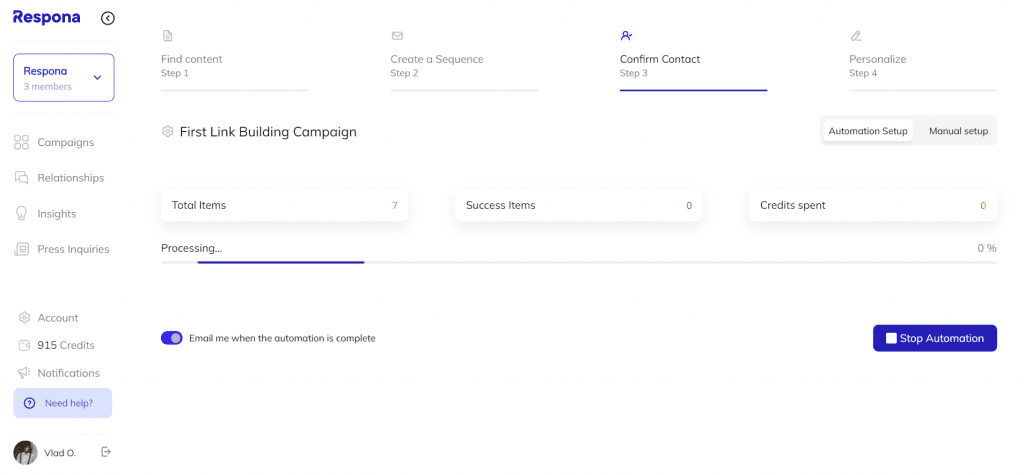
… which, once it runs…
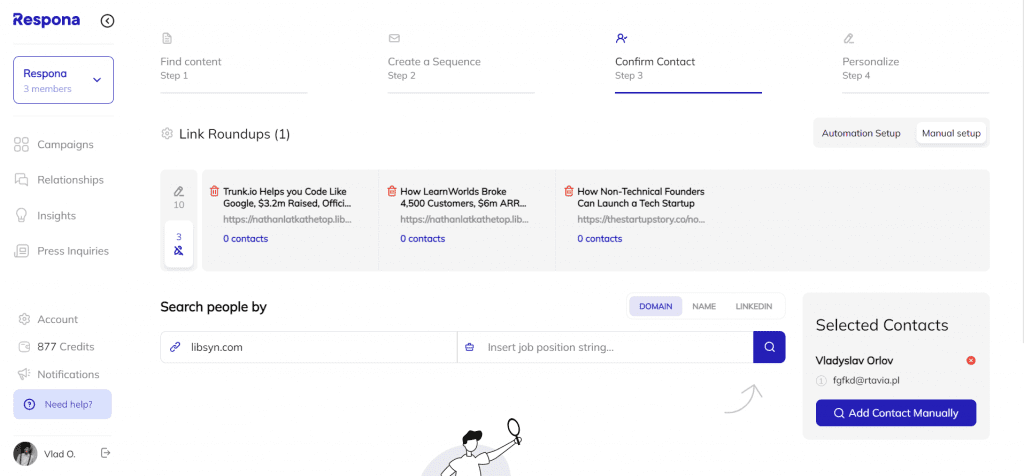
…gets us the actual results of the automation.
More specifically, the tool has been able to successfully assign a contact person to ten – out of thirteen – opportunities, and also used four of our credits to run.
There’s only one opportunity that hasn’t been assigned to a contact person and we want to make sure that we won’t miss it.
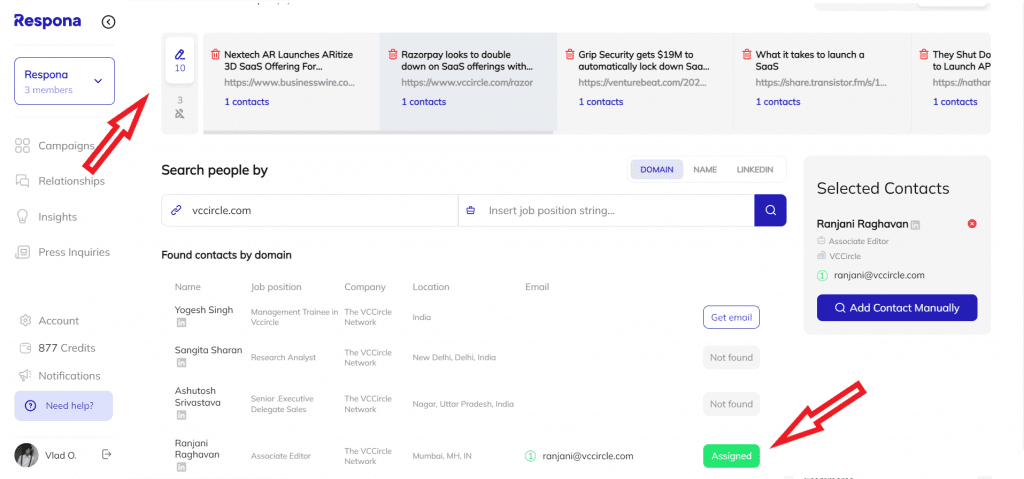
What we can do here is to look for Domain-level Contacts.
Author’s Note: Since we’re not interested in reaching out to major news organisations, but instead we want someone specific from our niche or industry, we’ll look for Domain-level Contacts only in case the organisation is relevant to our niche.
In other words; make sure that the whole organization and all writers are relevant to your industry and associated with your niche.
We can go on and click on the Domain-level Contacts button, which will show us all these contacts that are associated with that domain.
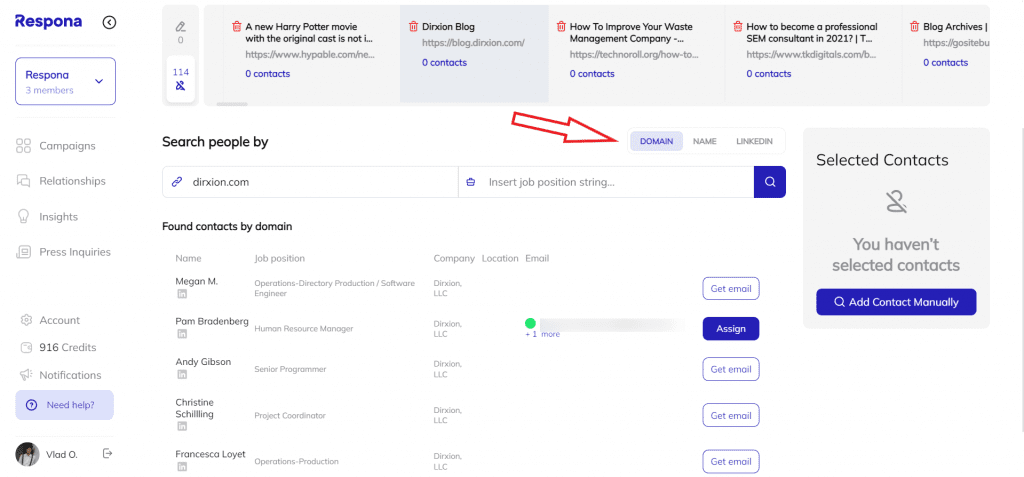
As you can see, Respona has found a number of contacts within that particular domain.
By clicking on Get Contact, we can get the contact information – the email address and not a phone number or other contact details – of the contact person we want to include in our campaign.
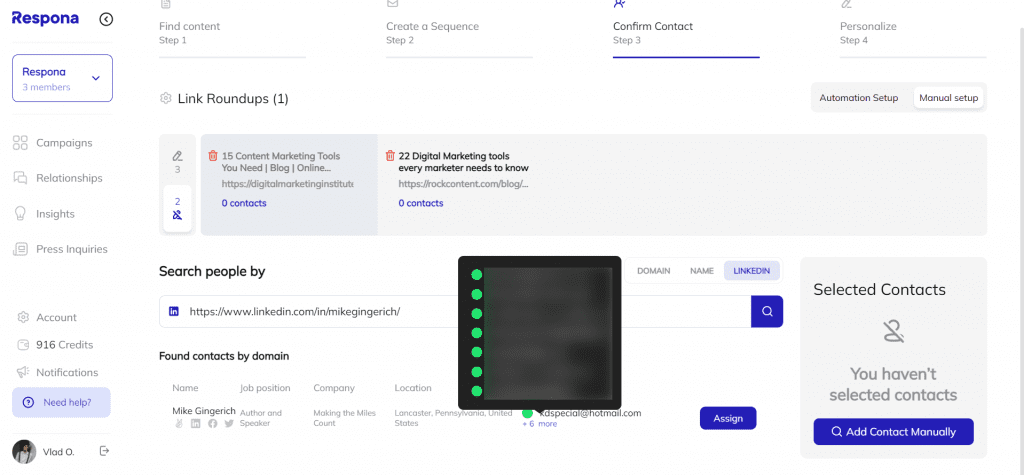
Even though we’re covered the email addresses above for privacy reasons, you can probably still see that we’ve got an email address we can use and assign one of our opportunities to.
In case there are any other unassigned opportunities, we could also add a contact manually.
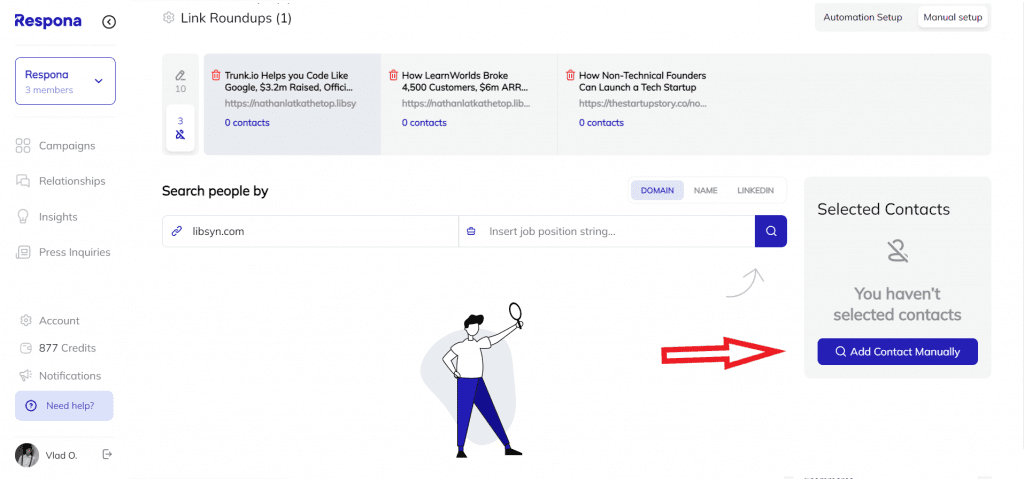
Although we don’t need it for this campaign, because all of our opportunities have already been assigned to a contact person, we still want to show you how this feature works.
The only thing we need to do is to add the full name and email address.
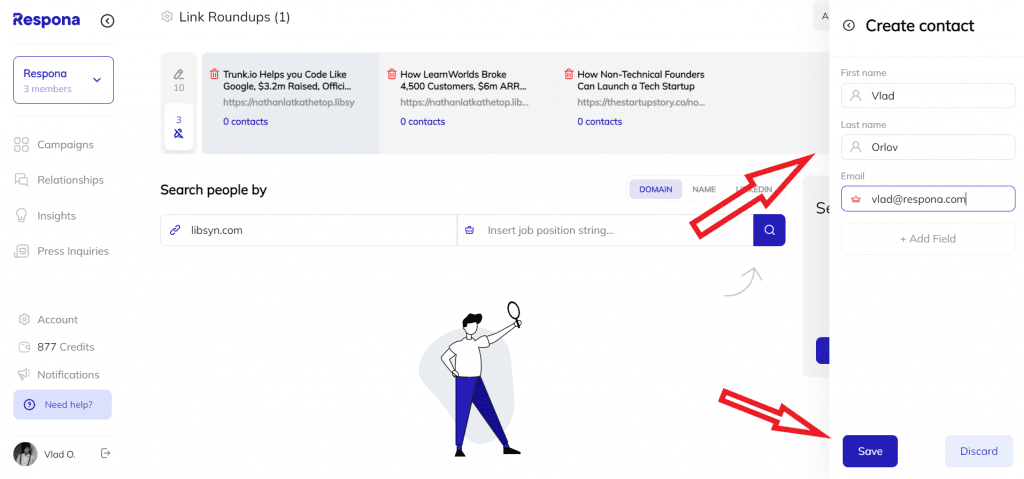
In most cases, this will get us yet another contact to use in our campaigns in order to ensure there aren’t any missed campaign opportunities.
Pretty simple, isn’t it?
We’re now ready to get to the next step.
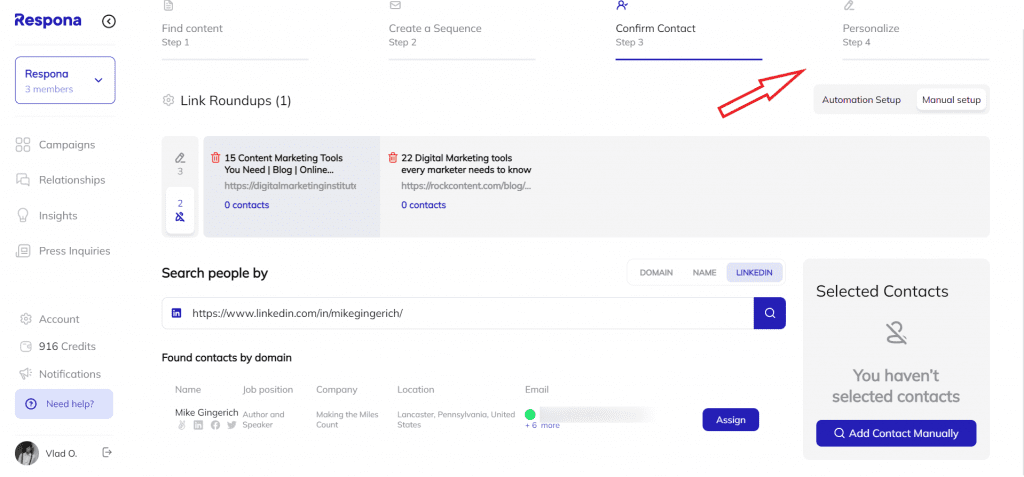
Moving on.
Step #5: Send Your Email & Manage Communications
We’ve already talked about finding the right journalists and crafting a great email pitch for reaching out to them.
The only thing left to do is to send the email and manage your communications.
Journalists probably receive lots of press release emails in a week, so we need to make sure that our email is as personalized and our story idea is as relevant as possible.
Why?
Because this can increase our email open rates.
In other words, at this stage of the process, we need to work towards personalizing the emails that will be sent to our selected media list.
What you see below is the email we’ll be sending out:
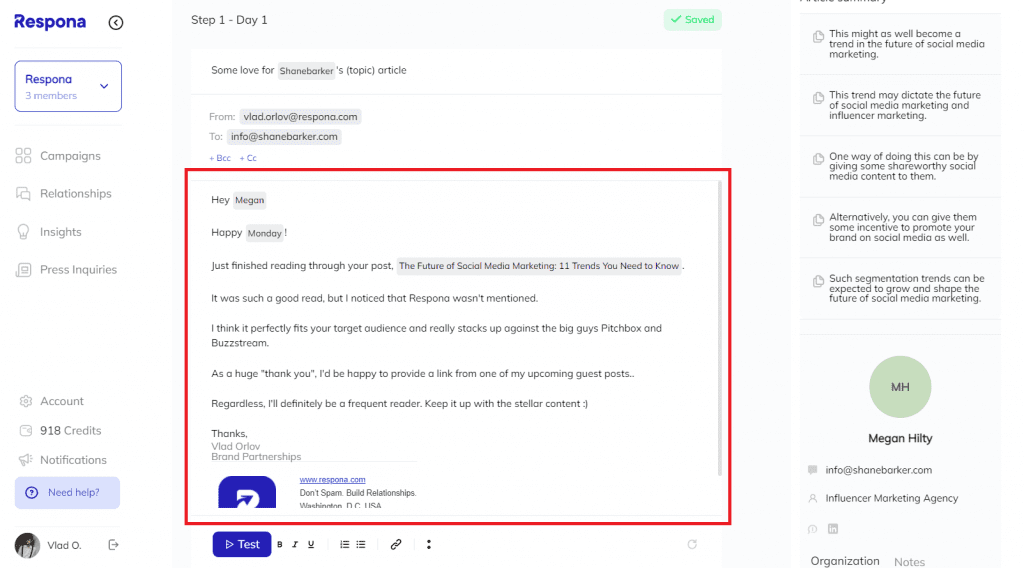
We can personalize it by including relevant background information and mentioning the journalists first name and our name.
Another good idea would be to mention the city where the journalist is based and ask a thoughtful question about it.
For example, if you know that someone is based in New York – checking your prospects’ LinkedIn account could be particularly helpful here – you could simply say something along the lines of:
Hey {name},
How’s everything going in New York?
This will show them that you’ve done your research and will totally grab their attention.
If relevant, we can also include relevant links and also link back to some of the prospect’s content pieces that made us decide to reach out to them specifically.
When this step is done too, we can finally launch our campaign.
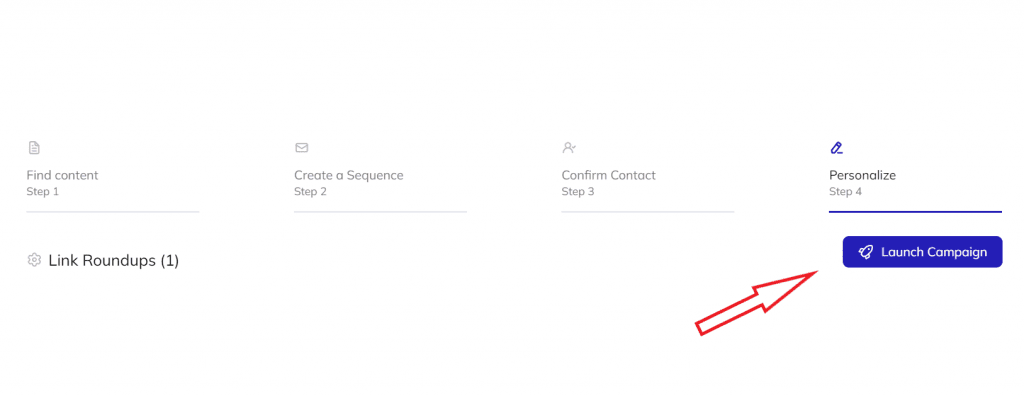
Ensure that your email has it all, personalization elements, press release, and press kit –if any – attached, and press on the blue button on the top right hand corner.
Link building cheat sheet
Now Over to You
There you have it.
We’ve completed all steps in the process of starting a press release outreach campaign, finding the right journalists, and actually reaching out to them.
We understand that press release outreach can be quite challenging, but if you follow the steps described in this guide, you’re very likely to complete your campaign hassle free and in no time.
Feel free to request and demo and test the capabilities of the Respona PR outreach tool.
Good luck writing and distributing your press releases!