Building inbound links is one of the most important SEO activities.
Simply put, link building (the action of building inbound links) works.
The question is: Where do you get started?s
In this guide, I’m going to tell you…
- What inbound links are
- Why they are important
- How they can affect your rankings
- How you can build high-quality links
So, if you want to start using inbound links, you’ll need to read this guide.
Let’s dive right in.
Link building cheat sheet
What Are Inbound Links?
Let’s start with the most obvious question.
So, what are inbound links?
Here’s a quick definition:
An inbound link is a link from one website to your website.
It’s as simple as that.
Inbound links are different from internal links, which are links from one page on your website to another page on your website.
Let’s try to understand that using a simple example.
In the following sentence, I give an internal link to one of the resources we published on our website a few weeks ago.

PR outreach is the process of promoting (pitching) information about your products and services to journalists, bloggers and people with influence in your industry, with the purpose of getting press coverage, brand mentions and extra exposure for your business.
The highlighted text (PR outreach) is where we’ve added the internal link back to one of our resources.
Now let’s look at an example of an inbound link.
For the sake of the example, we’re going to link back to the following page from online presentation software Visme.
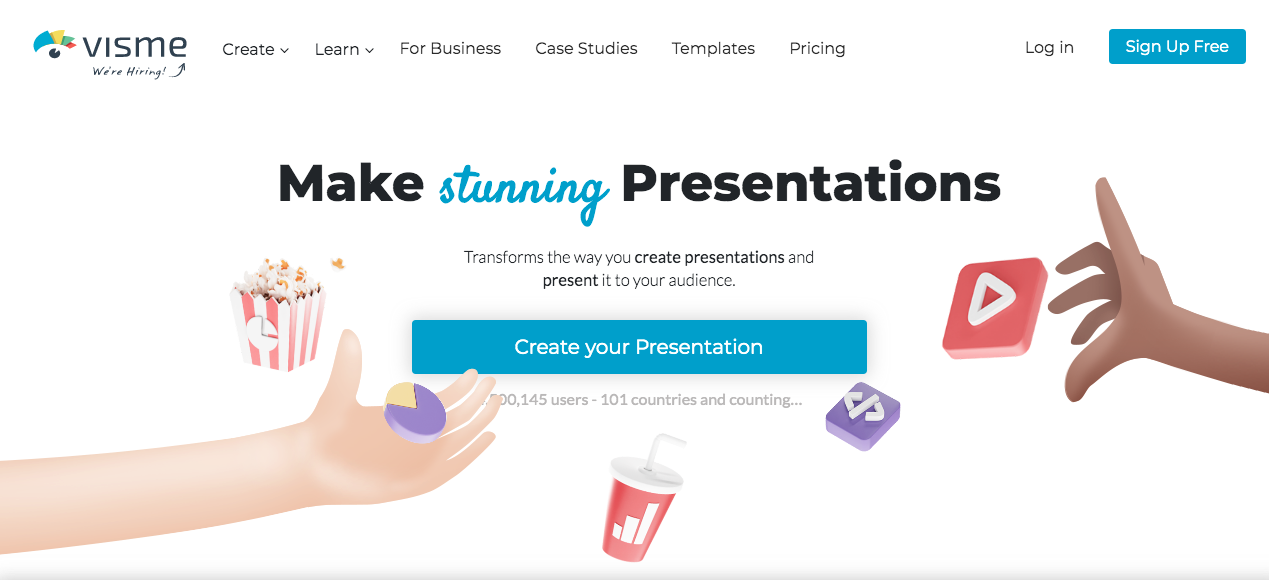
Visme is a presentation software that transforms the way you create presentations and present to your audience.
In this case, the inbound link that Visme acquired from us is the highlighted text “presentation software”.
Of course, for us, this is an outbound link, while for Visme, it’s an inbound one.
In both cases, the text used to add the link (both internal and outbound) is called anchor text.
According to a 2017 Tweet by Google’s John Mueller:
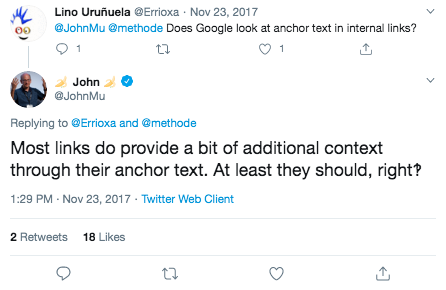
The anchor text gives some context to the crawler (a term used to describe the bot following links on the web) as to what this page is all about.
Thus, in the first example we mentioned earlier, the crawler following the link knows that the internal link is about PR outreach, while in the second example, the outbound link is about presentation software.
There are two main distinctions when it comes to inbound links.
- Dofollow inbound links
- Nofollow inbound links
Dofollow inbound links are those the crawler is going to follow, meaning that it will crawl and attribute value to them.
On the other hand, nofollow inbound links are those that the crawler won’t follow and won’t attribute value to.
This distinction is very simple when it comes to judging the value of each link.
Put simply, a dofollow link passes on value to your web pages, while a nofollow link doesn’t pass value—or, at least, doesn’t pass on the same amount of value.
To find dofollow and nofollow inbound links for your website, you can use Ahrefs’ Site Explorer.
First, insert the website you want to see the links for into Site Explorer.
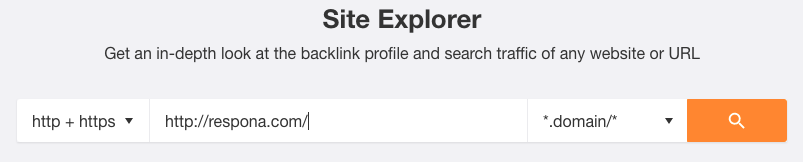
Then, click on “Backlinks”.
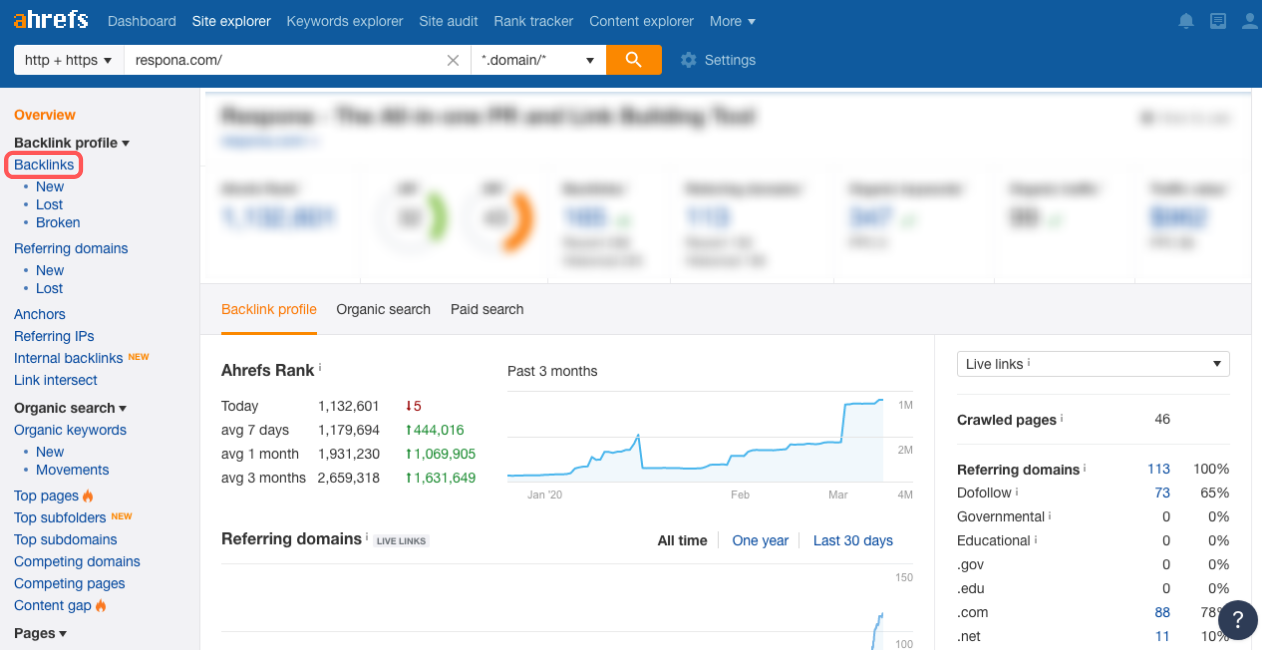
What you’ll see next is the full list of inbound links for your website.
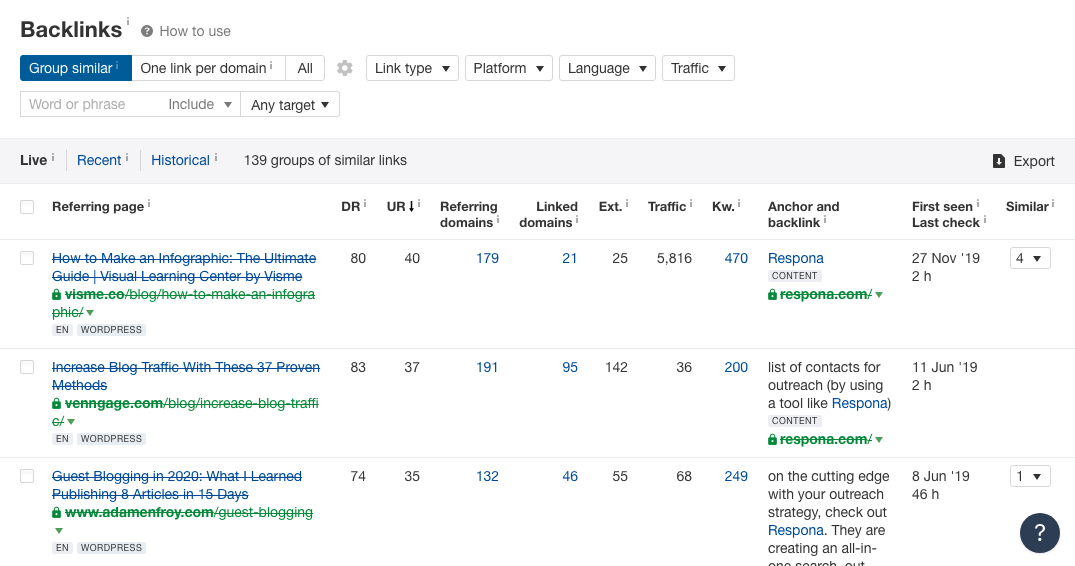
If you click on “Link type”, you’ll be able to filter the results by type of link.
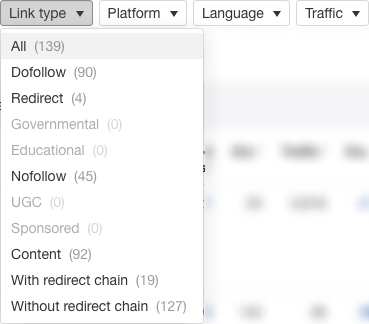
There, you can see the links that are dofollow or the ones that are nofollow.
You always need to keep in mind that dofollow links have much more value than nofollow ones.
Now, you may be wondering:
Why are inbound links important?
Keep reading to find out.
Why Are Inbound Links Important?
Backlinking—the activity of building inbound links to a website—never stopped being one of the most sought after and high-value activities when it comes to search engine optimization (SEO).
Why?
Because in most cases, it works.
I say “in most cases” because there are many other factors you need to consider if you want to increase domain and page authority and get higher search result positions.
However, there is no doubt that building inbound links for your website has to be an integral part of your SEO strategy.
As you can see below, the interest for link building has remained steady over time.
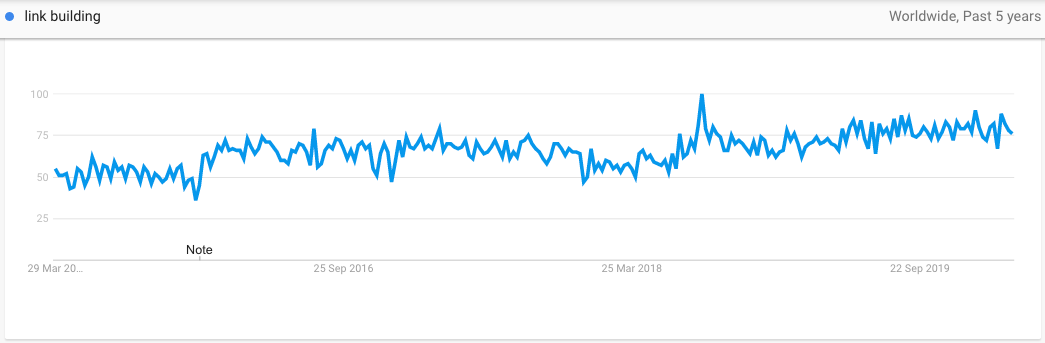
Of course, link building doesn’t mean getting low-quality links from websites that feel and look spammy.
In other words, you don’t need just any kind of link—you need high-quality links from authoritative websites.
For example, a while back, Respona got a mention on OpenView’s blog.
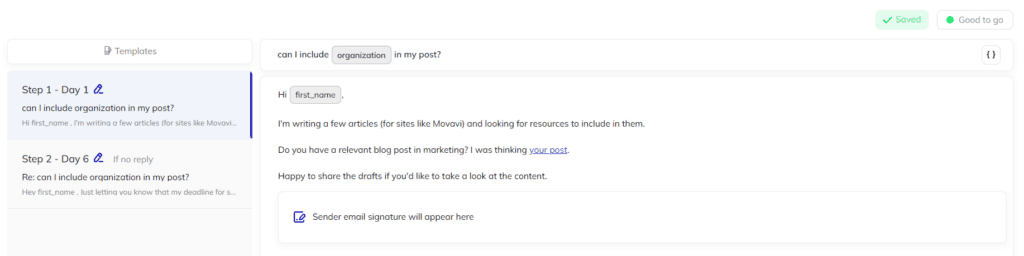
That’s a well-respected website which many people trust when it comes to learning about product and growth.
Getting an inbound link from such a website is definitely something that could help our rankings.
It won’t produce results on its own, of course.
However, combined with our consistent efforts to publish great content, it can definitely help us get more visibility online.
On the other hand, a link from a low-quality website (e.g. an aggregator) won’t have any impact on our search rankings, and in fact can do more harm than good.
According to a study on 1 billion web pages by Ahrefs, there’s a high correlation between the number of referring domains for a particular website and the amount of traffic this website gets from organic search.
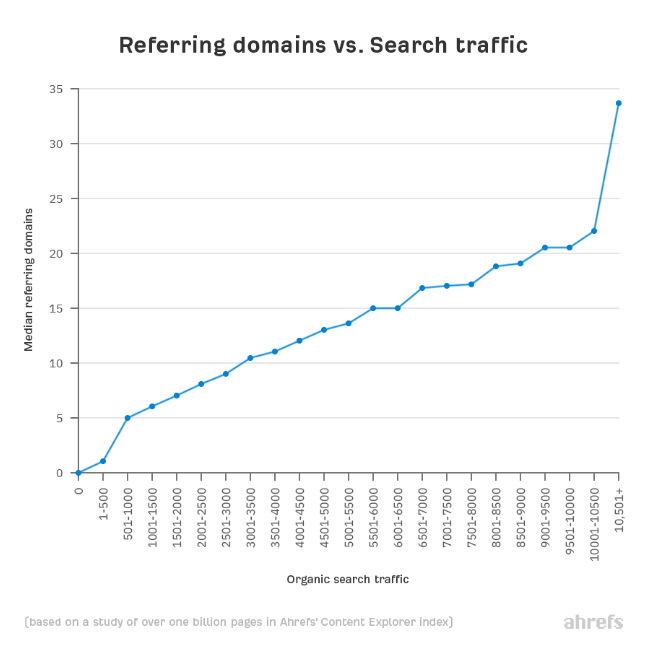
Be careful though: Correlation doesn’t prove causation.
This means that—from the data we have—we can only assume that having more inbound links means that you can expect to get more organic and referring traffic, and increase your page authority.
We can’t be sure about it, but we’re confident that it happens based on the data we’ve collected and analyzed.
Other similar studies prove the same thing—that links really do matter when it comes to growing your organic and referral traffic.
According to a 2019 survey on 1,500+ SEO professionals by SparkToro, the “quality of linking sites and pages” seems to be the second most important search engines ranking factor.

Thus, although it’s obvious that there are many other factors that affect search engine rankings, most SEO and good content marketing services professionals believe that links matter a lot when it comes to organic growth.
We can therefore understand why links act as a sort of digital currency nowadays.
The next question that arises is:
How can you get inbound links for your website?
This is what we’re going to cover next.
How to Build Inbound Links for Your Website
The truth is that there are many ways to build inbound links for your website.
Some of the most prominent of these are:
- Broken link building
- Publishing a guest post with an incoming link (links)
- Link reclamation
- Unlinked brand mentions
- Getting featured on lists posts
- Doing co-marketing activities with other brands
- Creating linkable assets such as infographics or studies
- Getting your press releases featured in major publications
These are just some of the many link building tactics that exist out there.
The truth is that most of these link building tactics can be effective if used properly.
Some work quite well right now (e.g. guest posting), while others aren’t so effective as they used to be (e.g. press releases).
In this guide, I’m going to show you how you can build inbound links by promoting a linkable asset that we’ve created.
For the sake of the example, we want to promote the infographic on coronavirus that Visme created a few weeks ago.
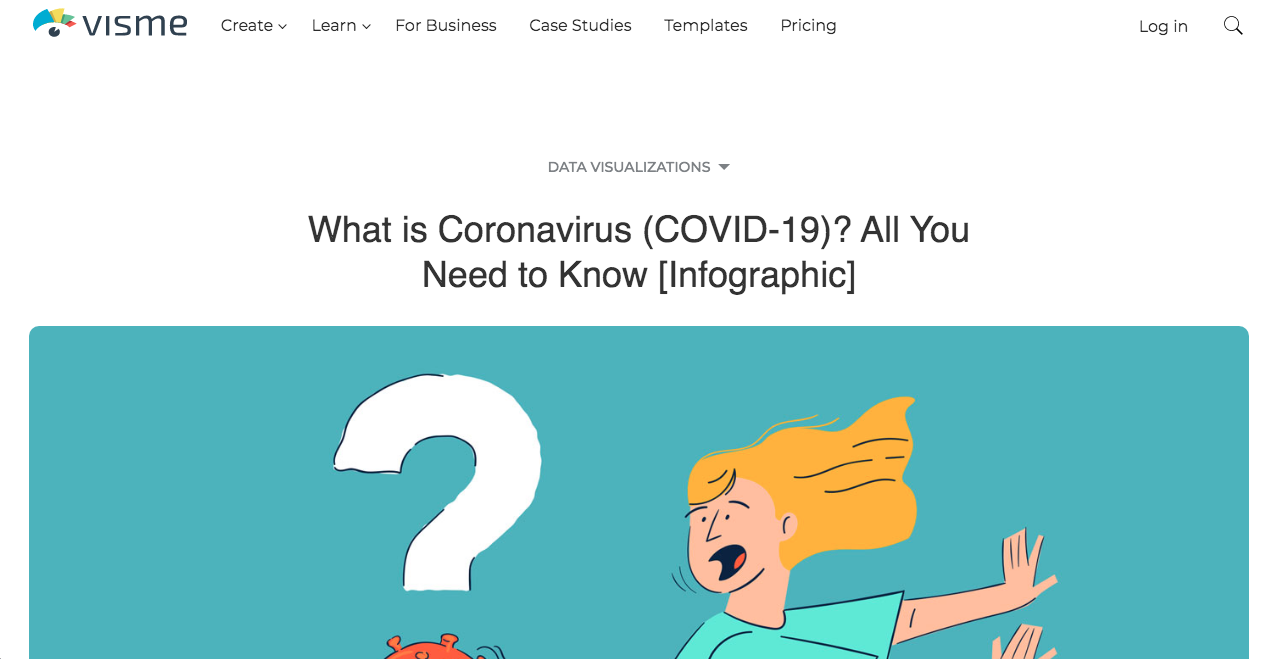
First of all, COVID-19 is something that everyone is currently talking about.
As you can see in the following graph from Google Trends, the interest for the term is exploding right now.
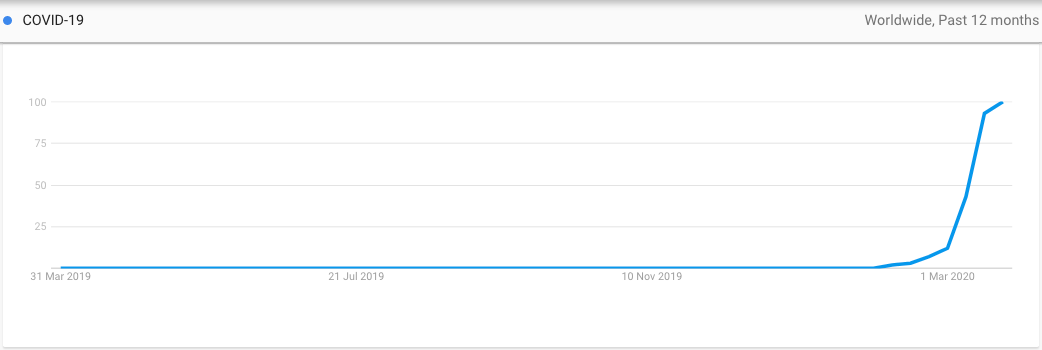
This shows us two things:
- There is too much information published on the topic every day
- There is too much demand for information on the topic every day
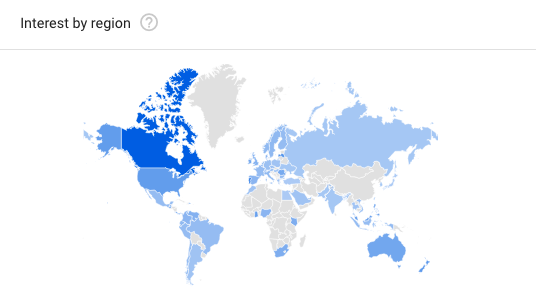
In addition, it’s obvious that this is a topic that concerns the majority of people worldwide and not just one country or region.
Of course, this is occurring both on and offline.
From social media to blogs and large publications, this is a topic that interests most people right now.
On top of this, we can see that there are people who specifically search for infographics on coronavirus.
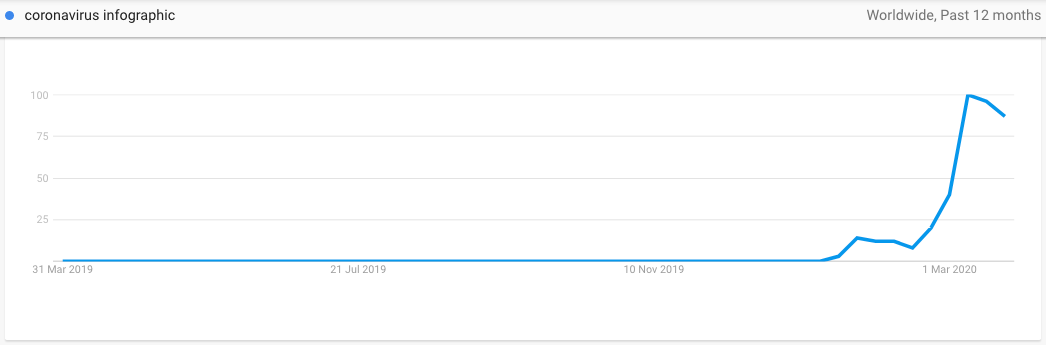
The demand for accurate information on the topic makes the infographic that we’ve created the perfect candidate for link building.
Before launching the campaign, we have to keep two things in mind:
1) The infographic is editable
The first is that anyone can edit the infographic to fit their own needs and brand guidelines.
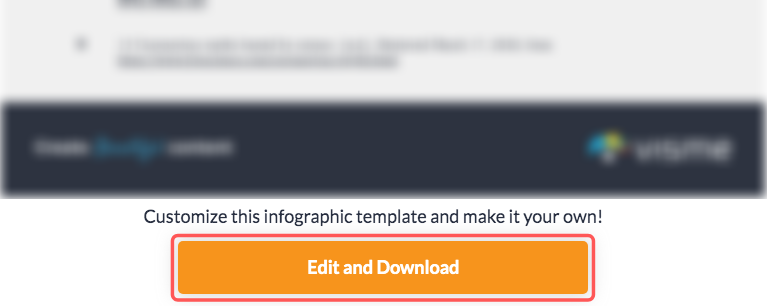
That makes the infographic even more appealing for those who’ll visit the website.
2) The infographic is embeddable
If someone doesn’t want to edit the infographic but simply wants to embed the infographic on their website as it is, they can do so simply by copying and pasting the snippet of code that exists right below the infographic.
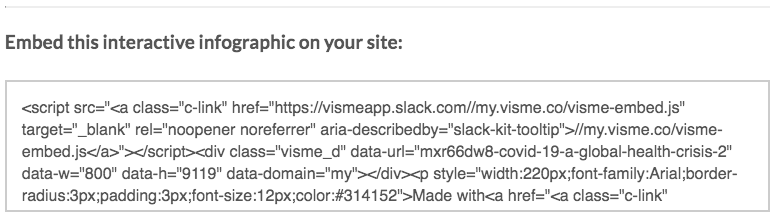
Thus, we have…
- A beautiful infographic
- On a topic that’s of high interest
- That can be edited by anyone and in a few seconds
- And that anyone can embed on their own website without any technical knowledge
So, let’s kickstart our campaign.
First, we need to create a new campaign.
For this, Respona comes with over a dozen of built-in campaign templates for different purposes.
Let’s use the “Infographic Outreach” template:
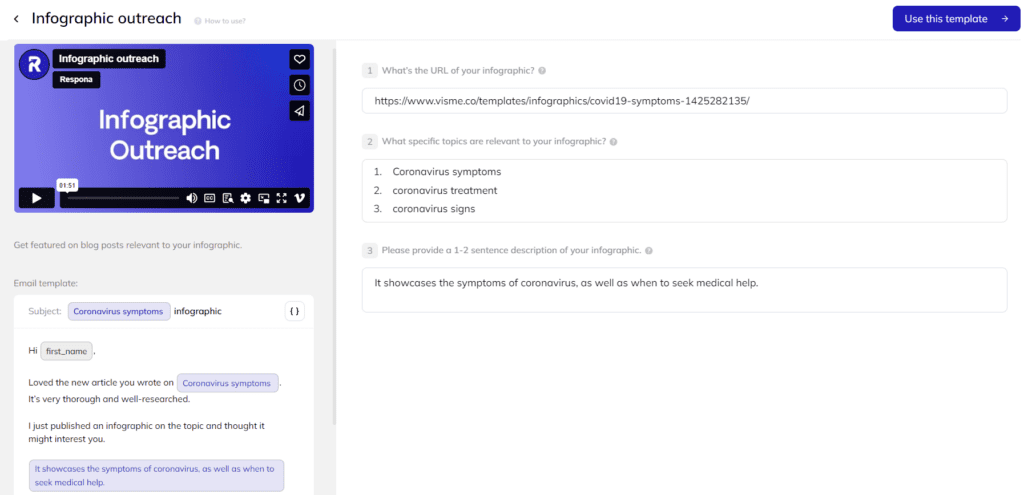
To use it, simply fill out the necessary template fields.
In the first one, paste the link to the infographic you’d like to promote.
In the second one, provide several keywords that are relevant to the topic of your infographic.
These keywords will be used to set up your search. Respona’s search engine runs several queries simultaneously, and automatically pulls relevant results into your campaign.
In the final field, provide a brief overview of your infographic.
This one will be added to your email sequence.
So, a campaign template speeds up the outreach in two ways:
- It sets up your search criteria for you using advanced search operators
- It forms the basis of your email sequence.
When ready, hit “Use this template”.
The first step is to prepare your email sequence.
As you can see, the template is already prepared for you.
However, there are some modifications we can do to make it even better.
For example, let’s add 2 AI variables: an icebreaker, and a “P.S”:
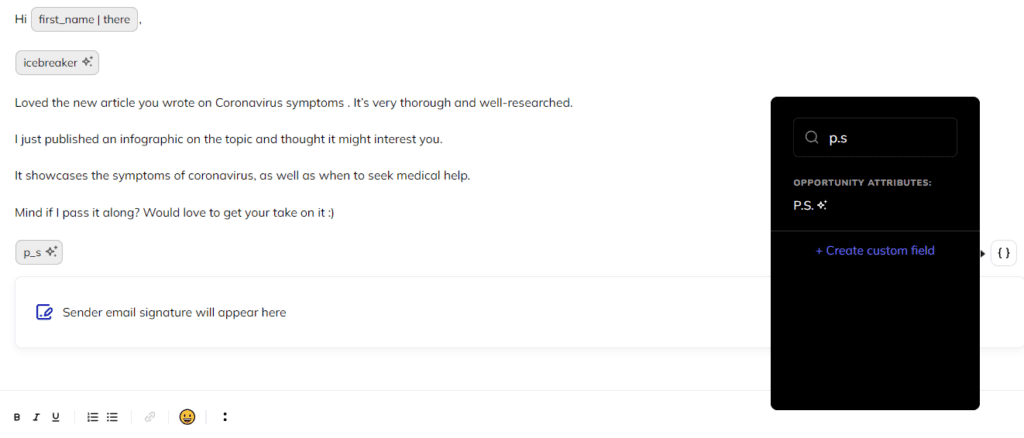
Driven by Artificial Intelligence, these two will generate unique icebreakers and side notes for each opportunity in your campaign.
Let’s hop on over to the next step – finding the actual opportunities.
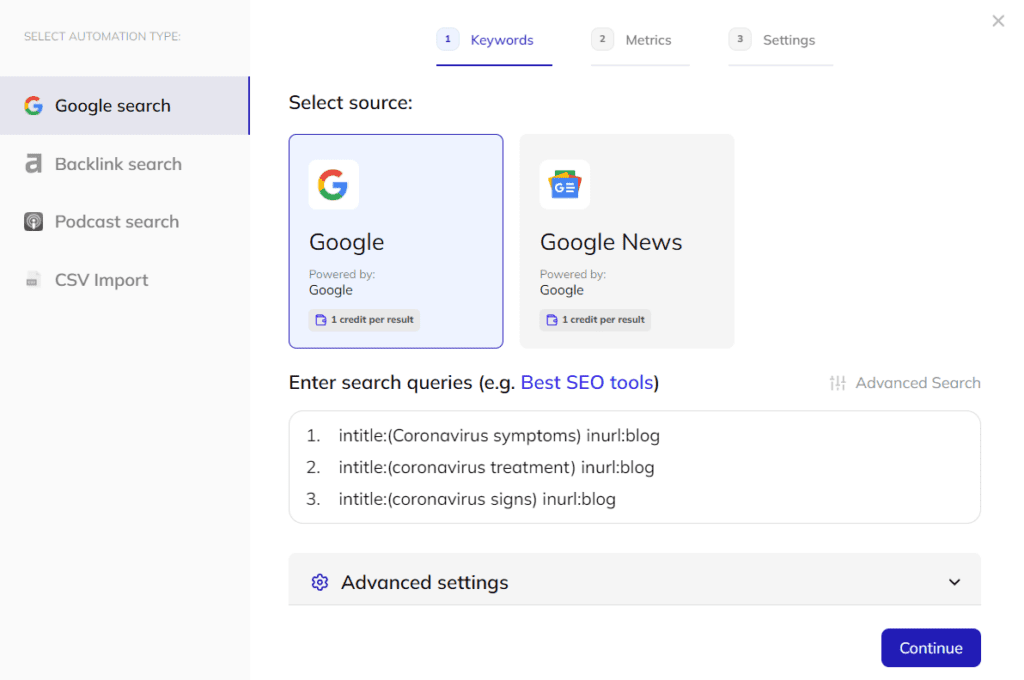
Here, Respona will use the target keywords you entered at the first template screen, and apply the “intitle:” and “inurl:blog” search operators to only pull blog posts that mention your target keyword in the title.
Click “Next” and set some additional SEO filters to narrow down the search even further:
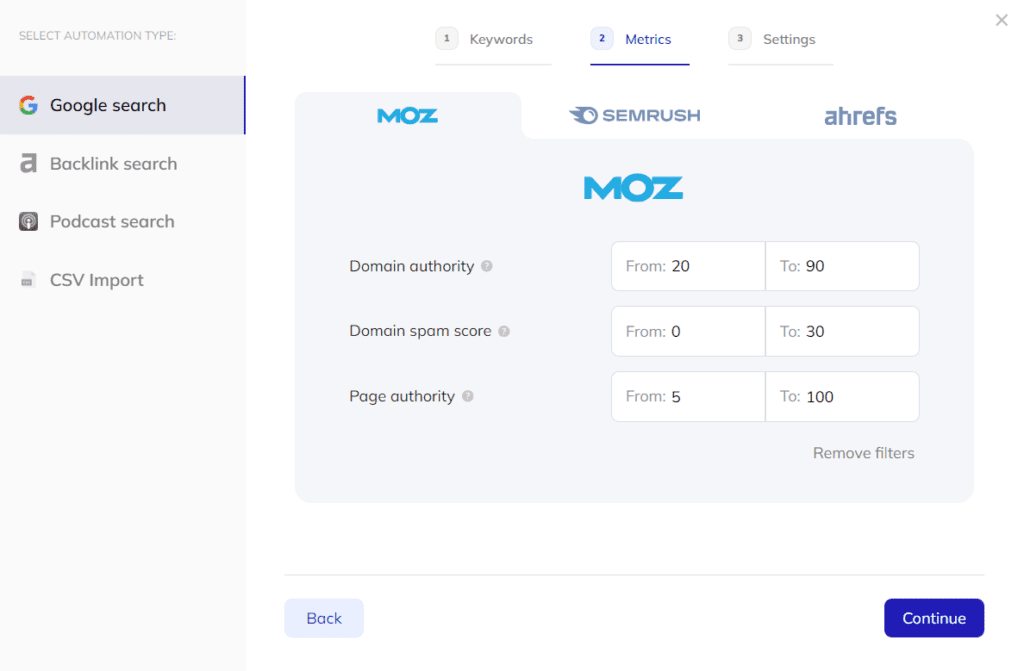
Next, let’s dive into some advanced settings:
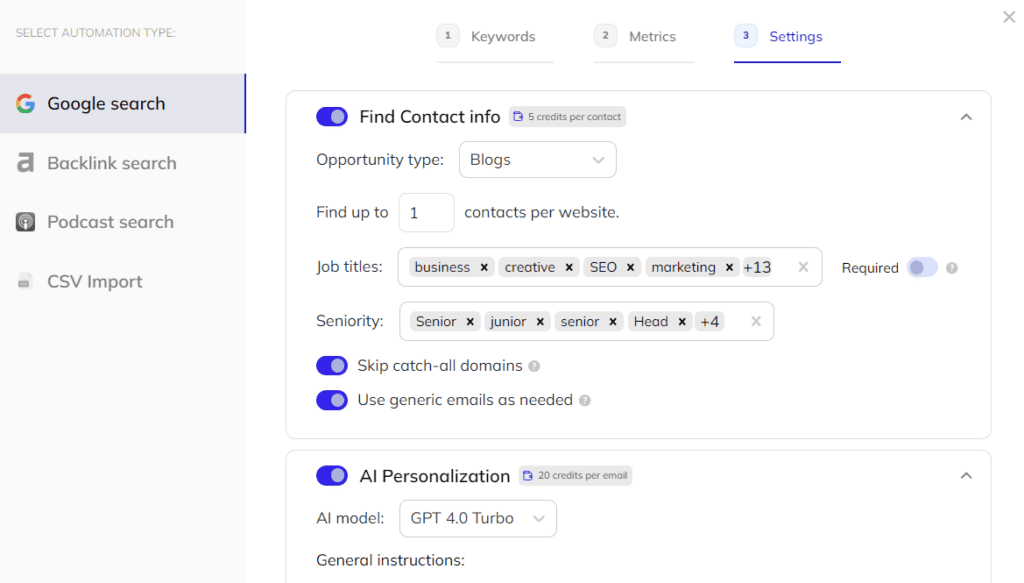
First, let’s enable a simultaneous contact search. This means Respona will find both relevant content, and the contacts associated withit.
Fill out the seniority and job title fields with the desired positions of your prospects.
For infographic outreach, that would be all creative positions related to content, marketing, etc.
Let’s also enable the “skip catch-all domains” and “use generic emails as needed” options to increase the chances of successfully finding a contact, while bringing down bounce rates as much as possible.
Next, let’s provide some additional instructions to our AI personalizations:
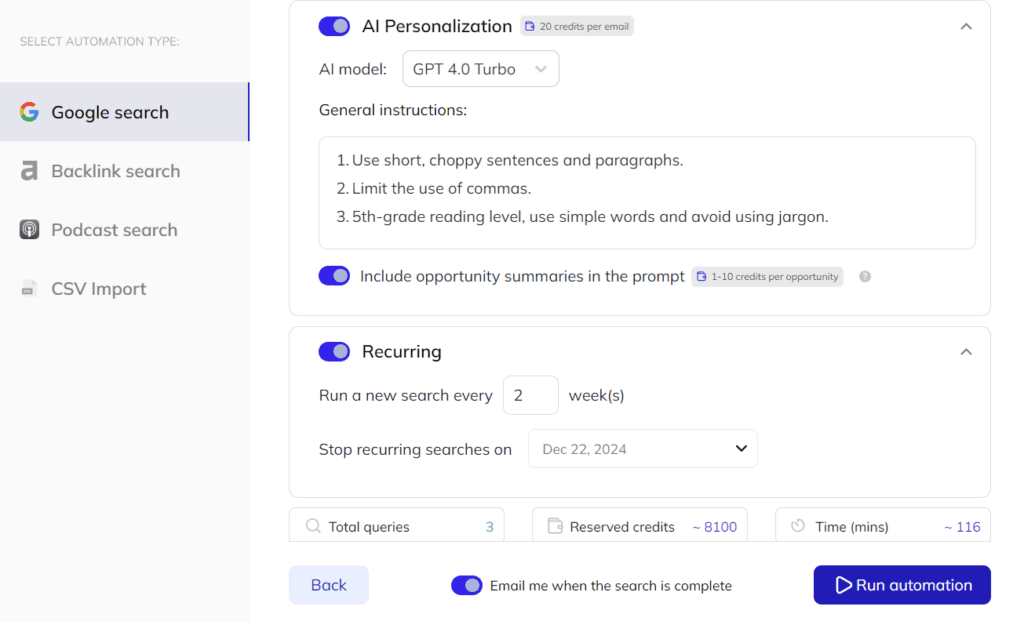
Last but not least, let’s enable a recurring search every 2 weeks. Respona will automatically re-run the search on auto-pilot, so all you have to do is check in every once in a while, and launch new opportunities.
Click “Run automation” and wait for results to be found.
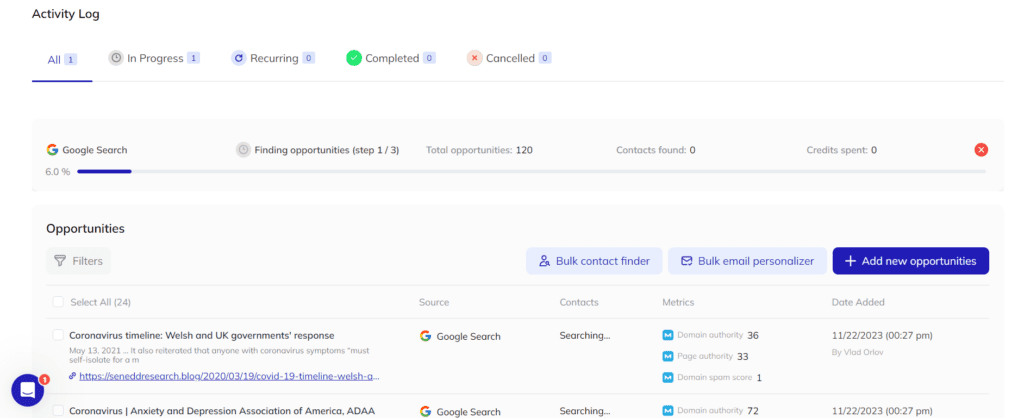
Prospects will start popping up on the screen as they are found, in real-time.
Once found, you can move on to the last step – Review & Launch.
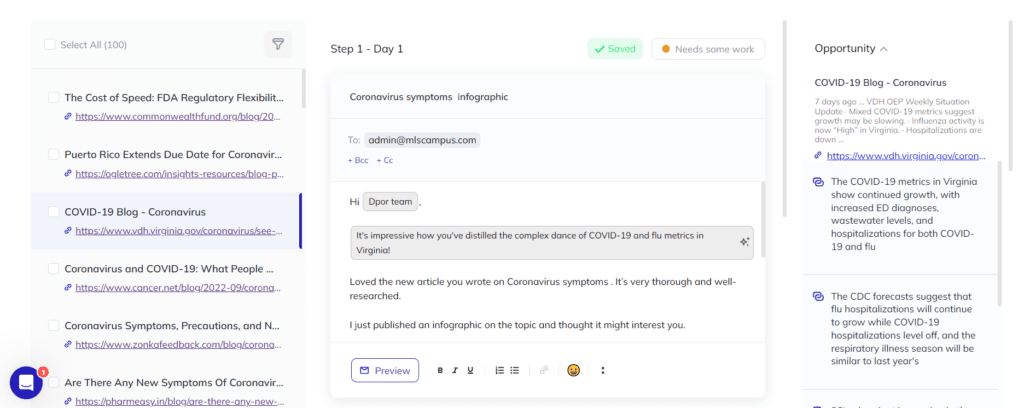
Here, all variables (both regular ones like first_name and AI) will be populated.
But, you’re more than welcome to give each pitch a personal brush-up to make sure your voice is heard.
You can also connect with your prospects on LinkedIn as an additional point of contact.
When all pitches are ready, you can go through some final pre-launch checks to make sure none of your opportunities have recently been contacted, or are in your Unsubscribe list, choose your sender emails, set campaign priority, and the sending strategy.
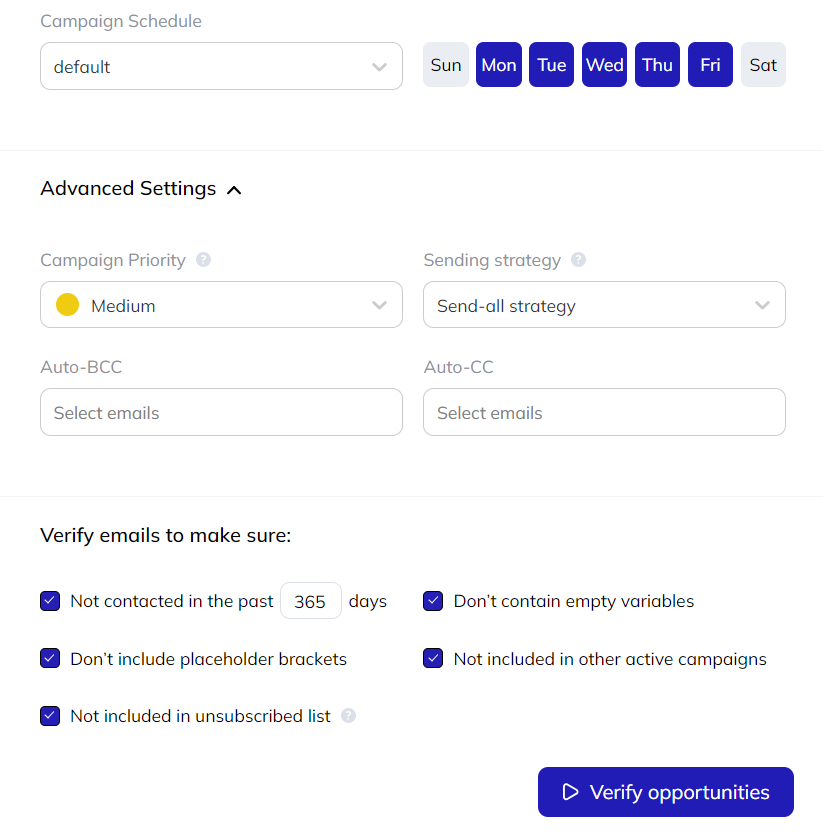
After your campaign is launched, all that’s left is to monitor your inbox for replies.
Respona’s shared inbox makes this normally tedious task much easier by pulling the messages for all of your accounts into a single interface.
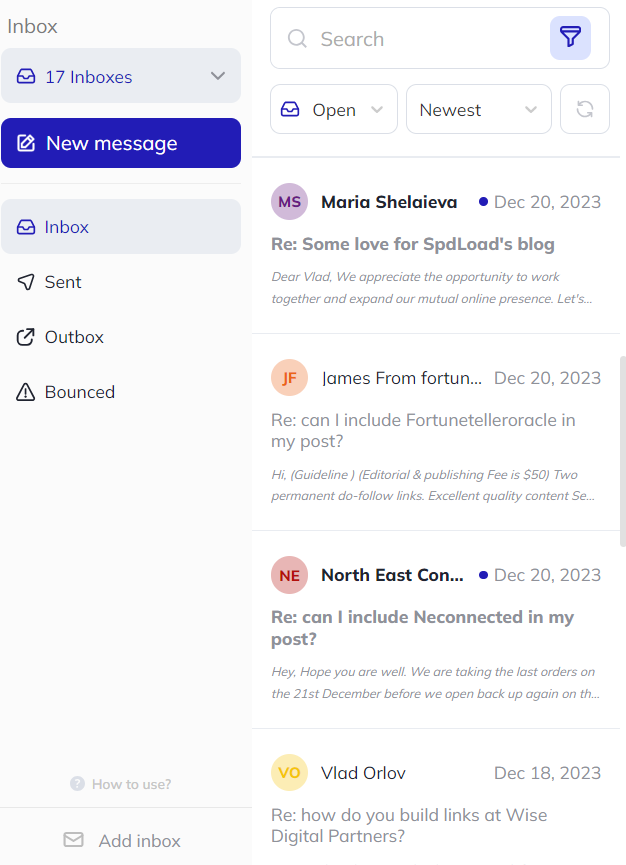
No need to jump between tabs to check each individual inbox.
Remember: There are many other ways to get inbound links back to specific pages on your website.
This happens to be just one of the many methods you can use.
The tactics you’re going to use depend on your overall digital marketing strategy and the goals and objectives you have for your business.
Before wrapping this up, let’s answer some frequently asked questions when it comes to inbound links.
Frequently Asked Questions (FAQs)
Here are some of the most common questions our users have when it comes to inbound links and link building in general.
1) How many inbound links do you need?
The number of inbound links needed to rank a website or web page for any given term varies depending on many factors. This means that backlinking isn’t—and shouldn’t be treated as—a standalone solution when it comes to search engines optimization (SEO). There are many other things you should consider, many of which you can’t fully control (e.g. Google algorithm updates).
2) How can you add inbound links to your website?
The term “add” doesn’t accurately describe the process of link building. This is because you don’t “add” links, but rather acquire them. Acquisition requires hard work, time and resources, and results are rarely guaranteed.
3) How can you check inbound links on your website?
To check inbound links on your website, you need a backlink checker. You can use Google’s Google Search Console Links report to check backlinks on your website . Besides Google Search Console, which is free, you can also use a paid solution like Ahrefs or Majestic (Google Analytics is somewhat limited in terms of external link tracking).
4) How can you get high-quality links to your website?
To get high-quality links to your website, you need to start building relationships with owners of authoritative websites with high domain authority. Asking the website owner to link back to your website isn’t easy, of course. You have to be able to demonstrate that your own content is high quality and valuable.
5) How can you increase inbound links to your website?
There are many ways to increase inbound links to your website. One of the most prominent ones is to create good content that educates your audience about your products and services, but also about things they’re interested in and problems they may have.
6) What’s the difference between outbound and inbound links?
Inbound links are the links from other web pages to your own web pages. Outbound links are the exact opposite—links from your website to other websites.
7) Do inbound links help for SEO?
Most SEO and content marketing services professionals agree that inbound links are one of the most important ranking factors. In fact, according to a 2019 survey on 1,500+ SEO professionals by SparkToro, the “quality of linking sites and pages” seems to be the second most important search engine ranking factor.
8) How can you remove bad links?
If you’re absolutely sure that an inbound link (or list of links) is harming your website, you can disavow those links—meaning asking Google not to take those bad links into account when ranking your website. Be careful though: disavowing the wrong links can severely harm your website’s organic rankings and overall visibility on the web.
9) What is the cost of link building?
The cost of link building varies based on the industry you’re in (e.g. SaaS, eCommerce), the number of competitors you have, the total addressable market for your business, the cost of the technology stack you’re using and other various factors. When calculating the cost of link building—acquiring inbound links—you should always consider all costs tied to inbound link building.
Link building cheat sheet
Final Thoughts
By now, you should be able to recognize that links matter when it comes to your SEO strategy.
You should also know that building high-quality backlinks to your website isn’t easy—it requires hard work and a serious investment in terms of both time and resources.
Simply put, there are many things involved when it comes to inbound link building, including:
- Publishing quality content consistently
- Reaching out to bloggers and managing relationships
- Constantly looking to find relevant websites to request a link from
- Trying to build relationships with other website owner groups and influencers
These are only some of the things you need to keep in mind when it comes to building inbound links.
Thus, to build a successful link building strategy, you need to have a clear process.
This process will allow you to have repeatable positive outcomes and improve the link profile of your website.
Don’t hesitate to start your 7-day free trial of Respona to see the tool in action!
Good luck!







