Link velocity refers to the rate at which your website is obtaining or losing backlinks.
But does quicker link acquisition mean better rankings?
Not really.
In this article, we’ll clear up:
- What exactly is link velocity and how to check it
- Whether or not it is a ranking factor
- How to increase your link velocity if it’s too slow
Let’s begin.
Link building cheat sheet
What is Link Velocity?
Link velocity is a metric measuring how quickly your site is getting or losing links.
It is often used as a key performance indicator (KPI) by link building agencies to measure their link acquisition effectiveness.
A high link velocity is associated with better performance on search results pages.
However, it’s not a direct correlation – a it does not necessarily translate into traffic and keyword rankings.
How to Check Link Velocity?
To check link building velocity, log into the backlink monitoring tool of your choice.
We use Ahrefs so that’s what we’ll use for our example.
Paste your site into the search bar and click on “Calendar”.
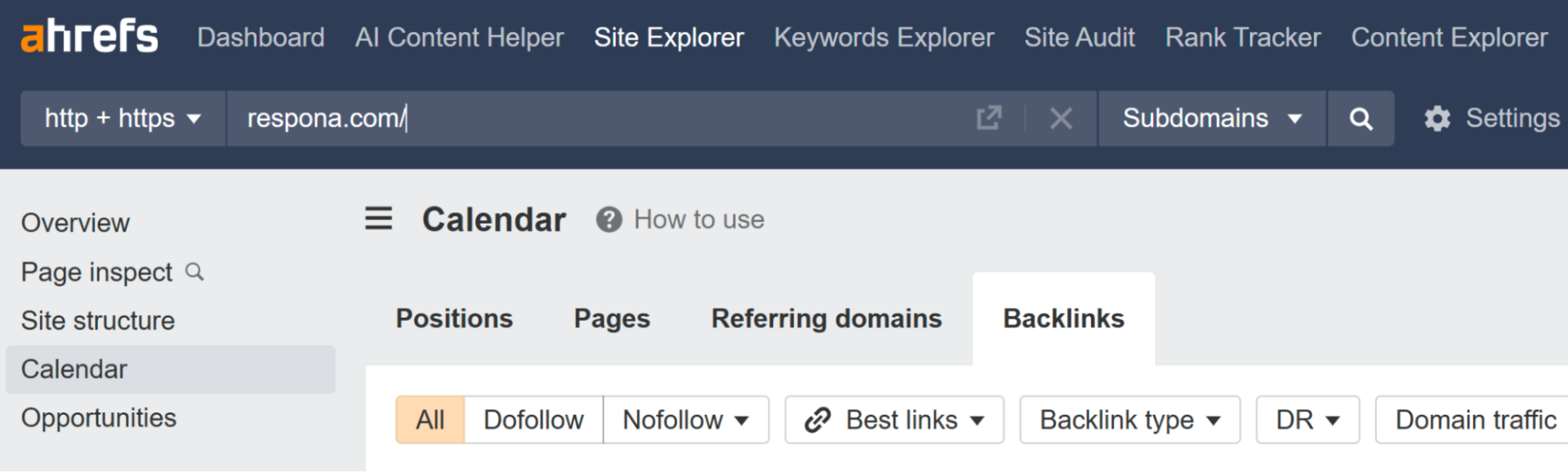
Don’t worry if you’re also on Ahrefs lite – we won’t be needing the calendar only available on higher tiers.
Scroll down to the new and lost backlinks report and uncheck “lost”.
Also, set the date range filter to last 30 days (or your desired date range), and the last filter to “All backlinks”.
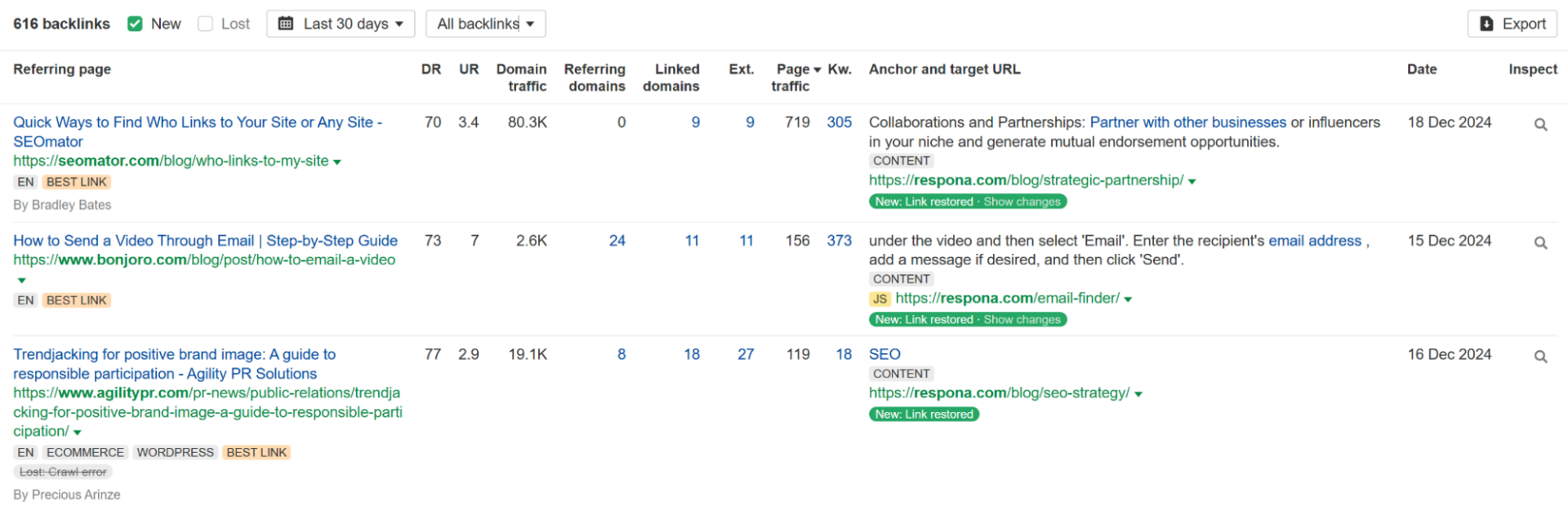
These are all your new backlinks over the selected time period.
Now, let’s check how many we’re losing: disable “New” and toggle “Lost”.
So, in one month, we’re earning 616 links and losing 333, meaning our real link velocity is 283.
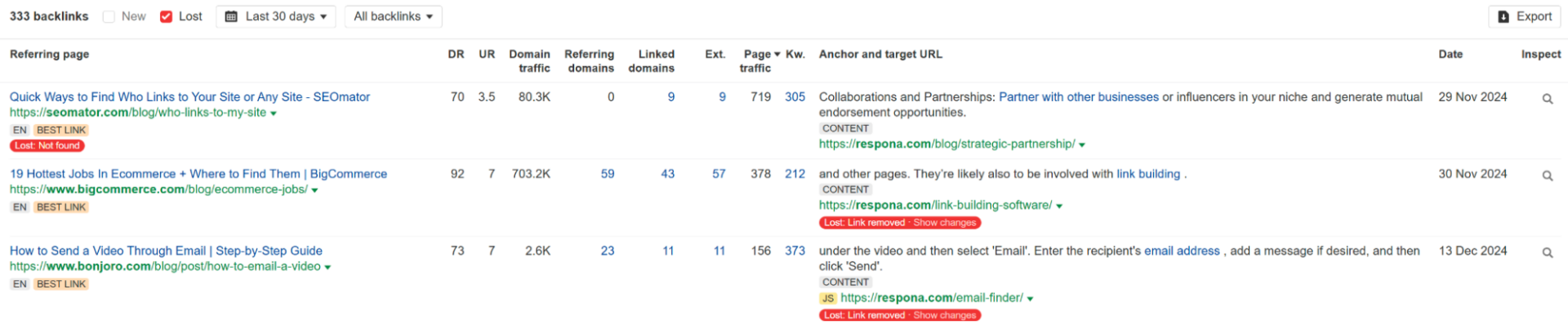
You could use new & lost link velocity as two separate metrics, but in our opinion, it’s unnecessary.
Now, let’s address the elephant in the room.
Does Link Velocity Affect Rankings?
On its own, a high link velocity does not guarantee higher rankings.
It is a third-party metric, meaning it’s not officially used by Google in its ranking algorithm.
On the contrary, if your link velocity is too high, it might alert Google that you’re manipulating your backlink profile.
A healthy, optimal link velocity should look natural on a chart.
This means no sudden spikes, no dips, and a steady, constantly increasing number, like this:
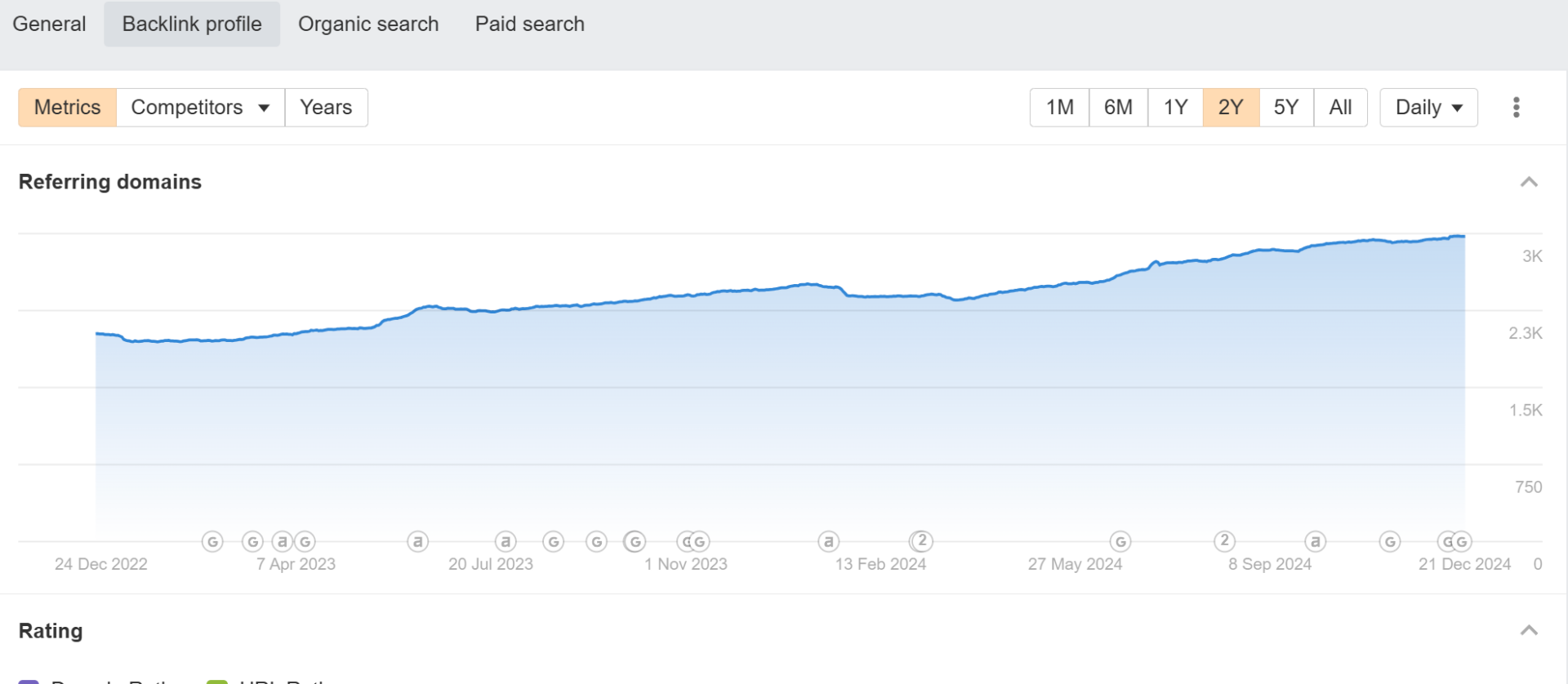
The same applies to your referring domains chart.
On the other hand, a “spiky” positive link velocity chart like the one below can trigger Google’s algorithm and result in an investigation.
And if you’re caught in the middle of a large-scale link scheme, the result of that investigation will be a penalty.

With that being said, despite inbound link velocity not being an actual ranking factor, the links you build still hold SEO value.
So, you want to always keep it above zero.
The exact link velocity that can be considered “healthy” or “good” varies from site to site.
For a small site, a couple dozen links per month is enough.
On the other hand, an optimal link velocity for a bigger site can be measured in the hundreds or even thousands.
One thing is certain, however: it needs to be steady and positive.
A negative link velocity trend is alarming: it means you’re missing out on valuable backlinks, their traffic and search engine ranking signals.
If you don’t already have a link building process in place, you’ll need one to make sure your link velocity stays above zero.
Which brings us to the next section.
How to Increase Link Velocity
The best way to get high quality backlinks is through blogger outreach with tactics like the ABC link exchange and guest posting.
So, this is what we’re going to do here – with the help of our own tool, Respona.
First, log in to Respona and go to the “Campaigns” tab.
Select the blogger outreach template and fill in the required fields: your target keywords and what you’re offering potential partners (e.g., a guest post opportunity).
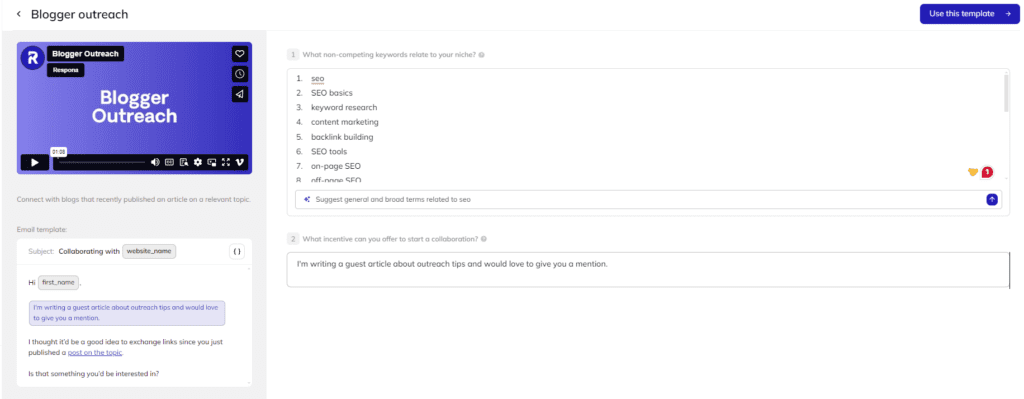
Feel free to use AI keyword suggestions to greatly increase the number of potential link opportunities.
Click “Use this template” to access the link building campaign editor.
Prepare your sequence
Now, create your email sequence.
Respona provides a template, but we recommend coming up with formats that work specifically for you.
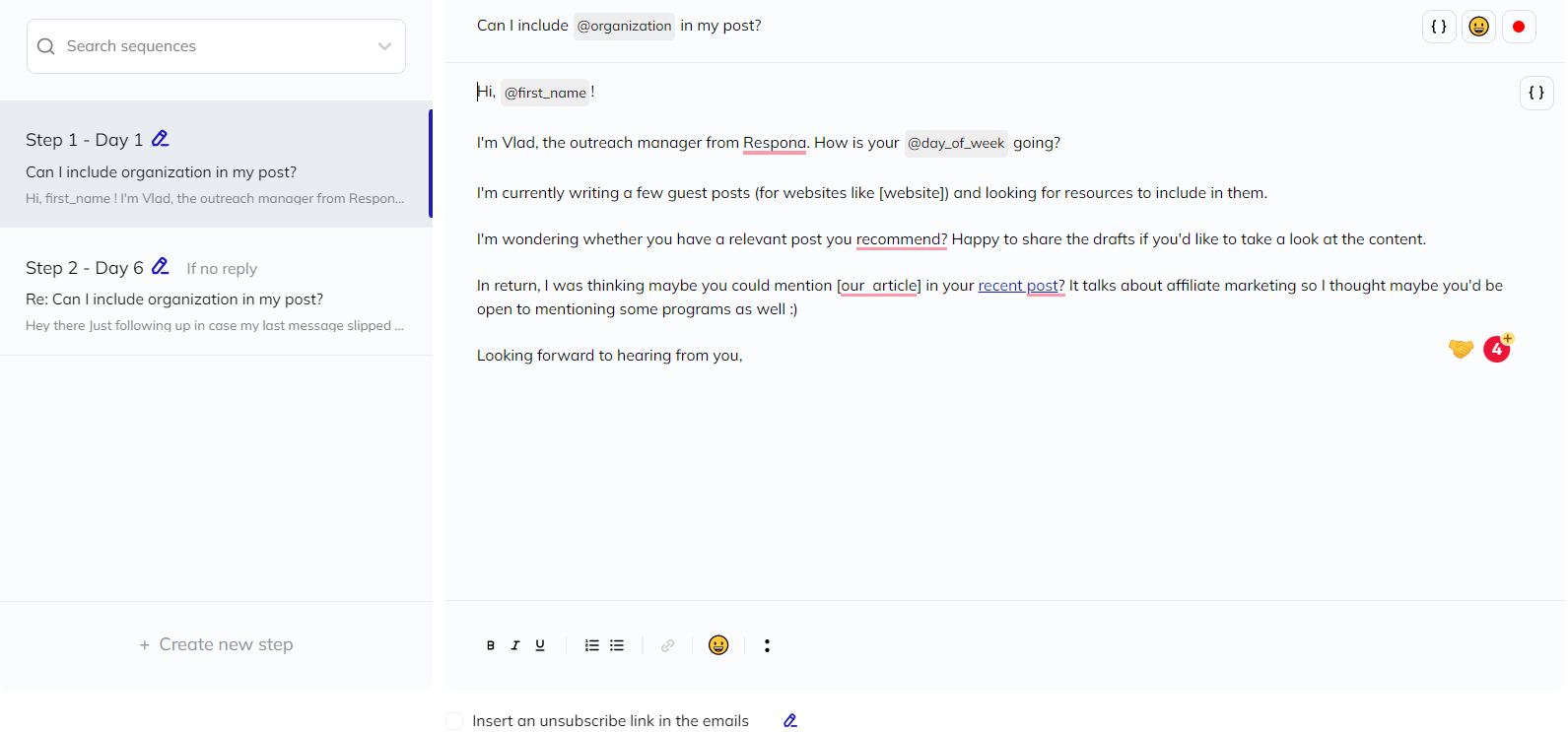
A good sequence usually includes an initial pitch and a follow-up.
Clearly state your value proposition upfront. Why should your recipient reply to you? What are they getting from it?
Is it a link, a guest post opportunity, or another incentive?
Be sure to include AI-powered icebreaker to personalize each email on auto-pilot and improve reply rates.
Keep the follow-up concise – and space it out by at least 3 business days.
In the next step, the tool will find relevant link-building opportunities for you.
Find Opportunities
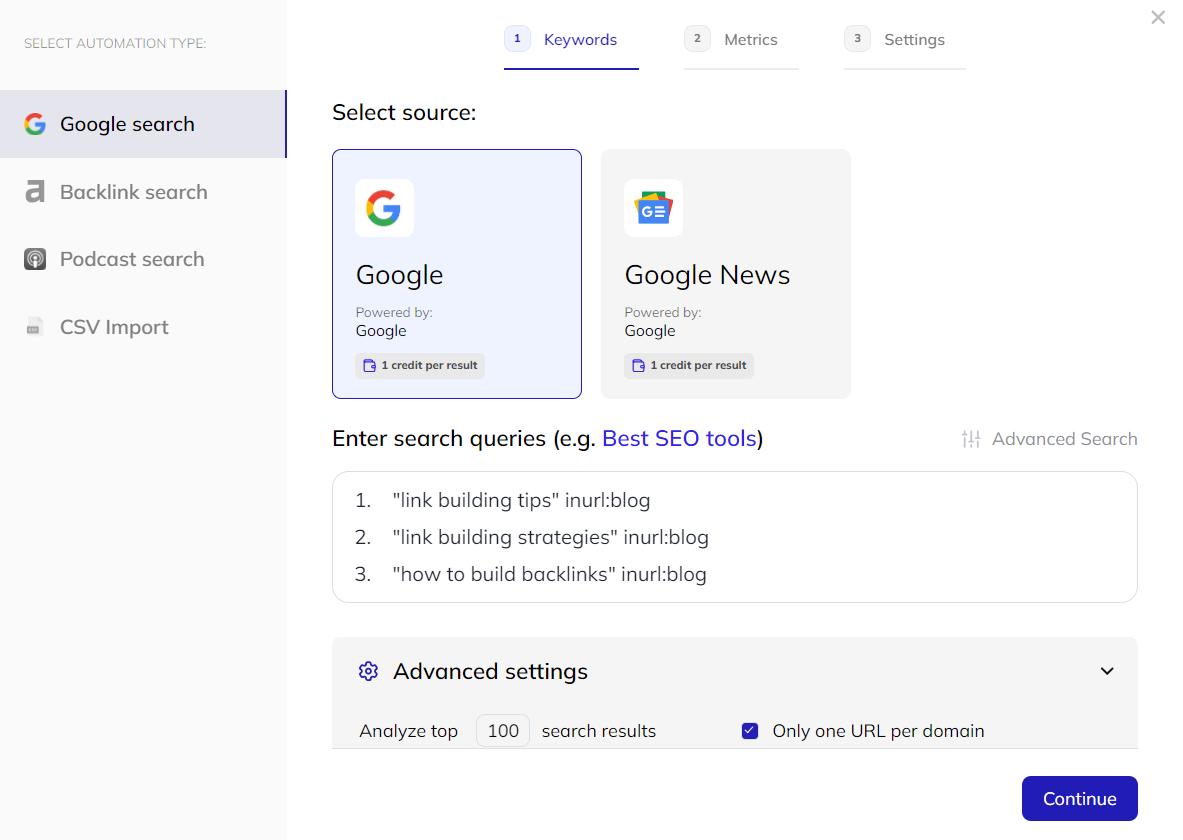
Respona automatically uses the inurl:blog search operator to focus on blogs.
Click “Continue” to add SEO filters and ensure you’re targeting valuable websites.
On the next screen, review the contact finder settings.
By default, Respona is configured to find relevant contacts: website owners, content and SEO managers, and other marketing professionals.
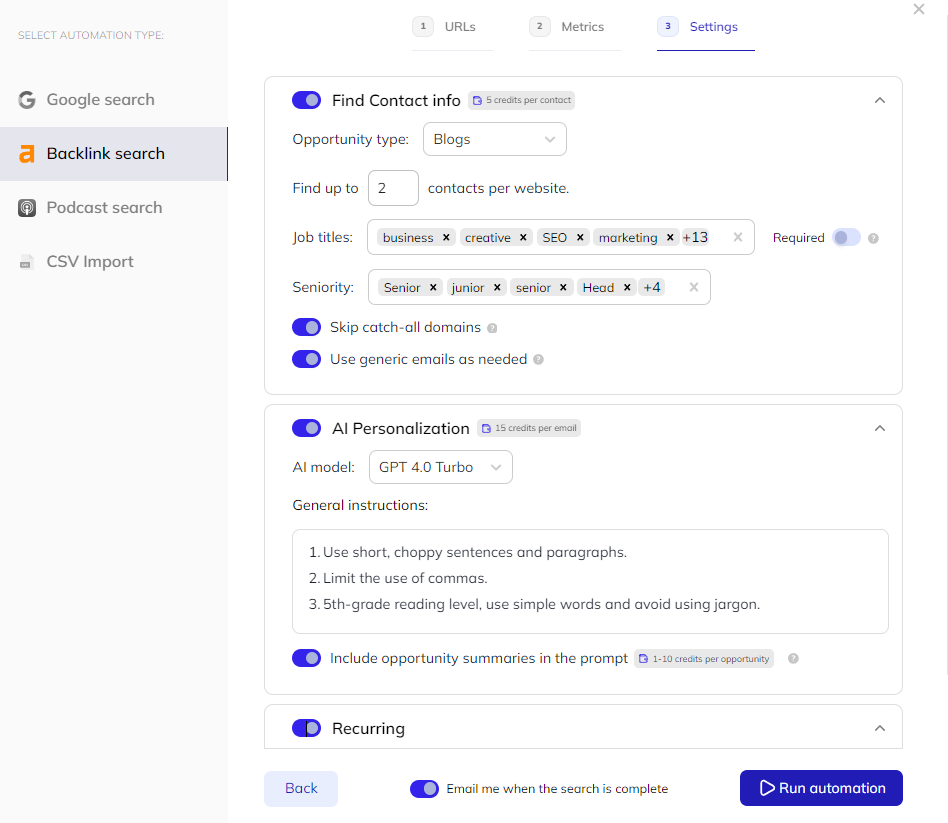
You can provide additional instructions for the AI here,
Change the tone and provide examples of previous personalization for better accuracy.
To continuously find new opportunities, enable the recurring search option.
Respona will periodically re-run the search and add new prospects to your campaign.
Click “Run automation” to have Respona find opportunities, their contact information, and personalize your emails all at the same time.
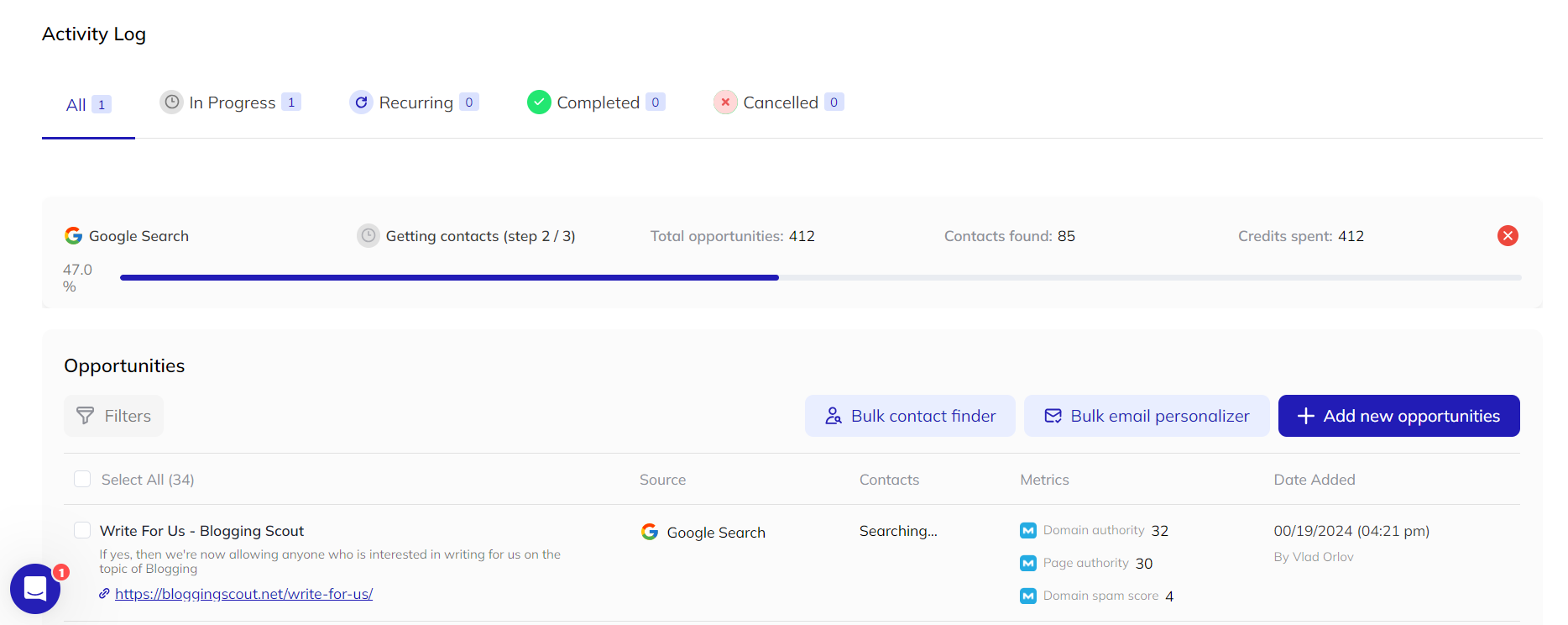
Results will appear in real-time, and you’ll receive an email notification when the search is complete.
Review & launch
In the last step, Respona will populate the variables in your email sequence, including AI personalizations.
This is also where you can make manual edits if necessary.
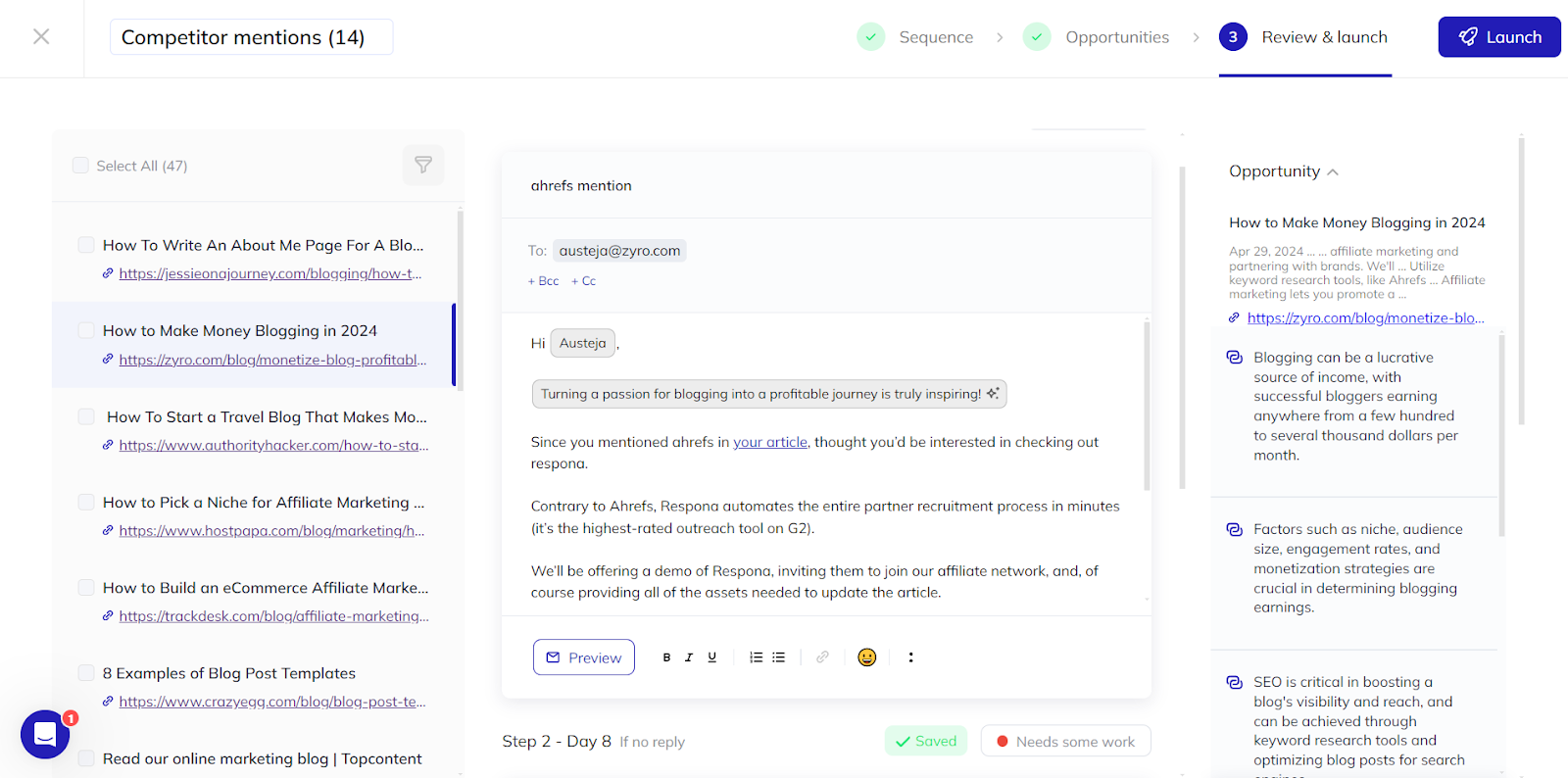
Before launching, Respona performs a final check to ensure all fields are filled and that you’re not contacting recent contacts.
That’s it.
Now, just monitor responses and start building links.
Link building cheat sheet
Now Over to You
In conclusion, link velocity is not an official ranking factor, but it still matters.
A healthy website receives a constant stream of quality backlinks from relevant, reputable sites.
Need help expanding your backlink profile?
Don’t hesitate to start your 14-day free trial with Respona to see how we can help.
Frequently Asked Questions (FAQ)
What exactly is link velocity?
Link velocity measures the rate at which a website gains or loses backlinks over a specific period.
It helps track the growth or decline of a site’s link profile.
Is link velocity a direct ranking factor in Google?
No, by itself it isn’t a direct ranking factor.
However, the quality and relevance of the backlinks acquired (which contribute to link velocity) do impact rankings.
What’s is a good link velocity?
There’s no magic number; the ideal link velocity depends on the site’s age, industry, and overall backlink profile.
A steady, positive growth is generally a healthy sign, while a sudden spike can be suspicious.
Can a high link velocity hurt my search engine optimization?
Yes, a suspiciously high velocity, especially if achieved through unnatural means like buying links or reciprocal links can trigger Google’s algorithms and potentially lead to penalties.
It’s important to build links naturally and consistently.
How can I improve my link velocity?
Focus on getting organic backlinks through a link building strategy like guest posting, broken link building, creating high quality content that attracts links naturally, and blogger outreach campaigns.






