Keywords are one of the main pillars of search engine optimization.
But there are millions of niche keywords literal billions of people search for every single day.
How do you know which ones to optimize for?
In this article, we’ll be breaking down the 5-step process of keyword research, for SaaS specifically.
Link building cheat sheet
Why is Keyword Research so Important for SaaS?
Keyword research is the cornerstone of a successful SEO (in addition to off-page and technical SEO) strategy, and this holds particularly true for the SaaS industry.
Why?
Because new SaaS products are popping up every single day.
To stand out in such a crowded market, your SaaS business relies heavily on online discoverability by potential customers who are actively searching for solutions like yours.
Effective keyword research helps you identify the exact terms and phrases your target audience is using, so you can optimize your content accordingly.
Without it, your site might not appear in Google search results, and you could miss out on valuable traffic.
Properly optimized content, on the other hand, is much more likely to rank higher than your competitors, meaning YOU are the first thing the user will see.
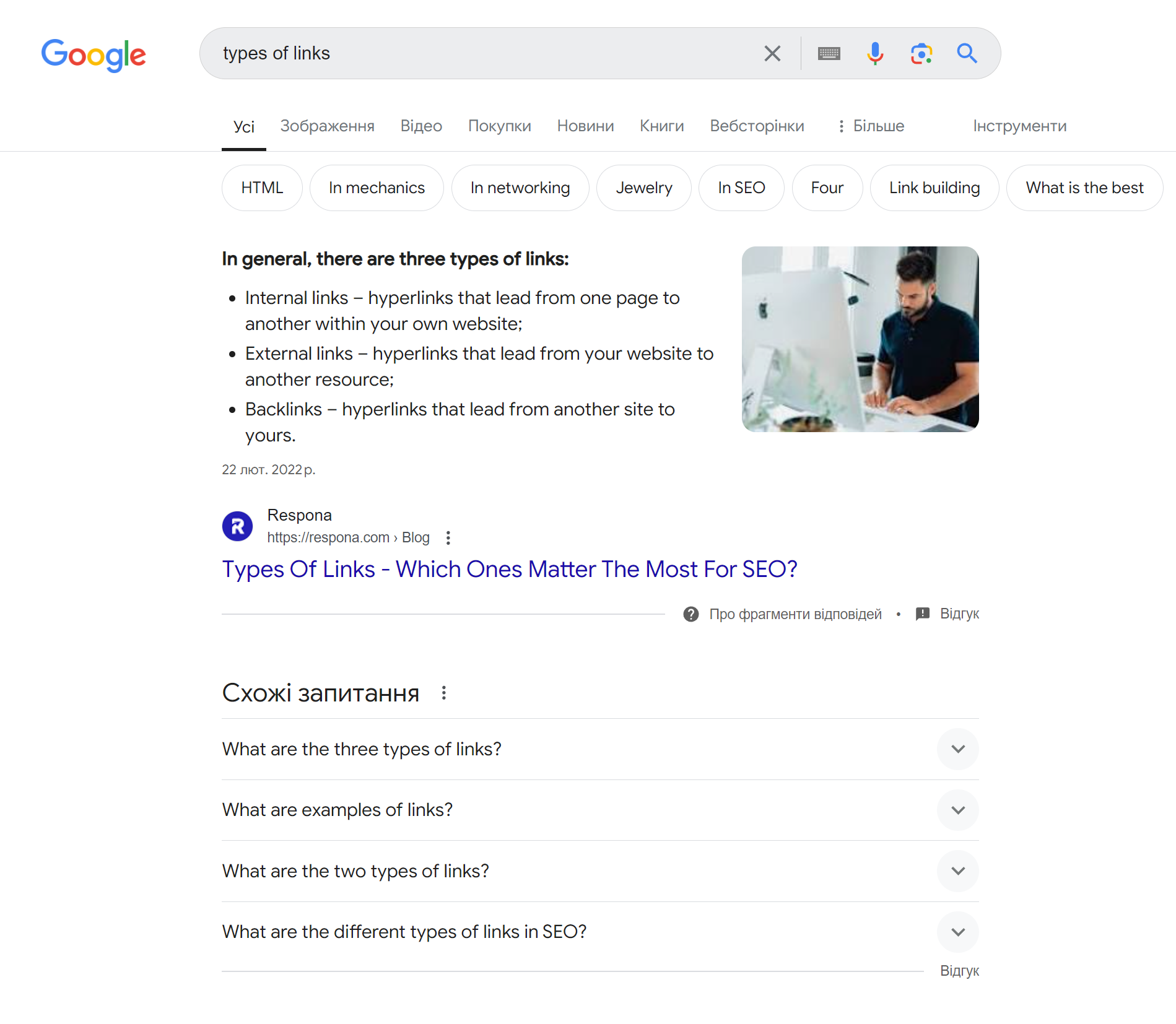
Moreover, keyword research lets you know the user intent behind their searches, helping you understand whether your audience is looking for information, comparing different products, or ready to make a purchase.
To sum it up, proper keyword research not only boosts your visibility on search engines but also aligns your content with the needs and wants of your audience.
Types of Keywords
Keywords generally fall into two categories: short-tail and long-tail.
Each serves a unique purpose in your SEO efforts.
Long-Tail
Long-tail keywords consist of four or more words and are usually much more specific. Examples include “how to find someone’s email on linkedin,” “email outreach software for link building” or “email marketing automation for e-commerce.”
These keywords attract lower search volumes but come with significantly less competition, making them easier to rank for.
While fewer people search for these terms, those who do are often closer to making a decision, which means they’re more likely to convert into leads or customers.
And, even if they are purely informational keywords, the traffic led through these searches is extremely targeted.
For example, only SaaS SEO agencies and SaaS business owners would would search for “SaaS keyword research” – which is perfect for us as B2B SaaS tool designed to help people with SEO.
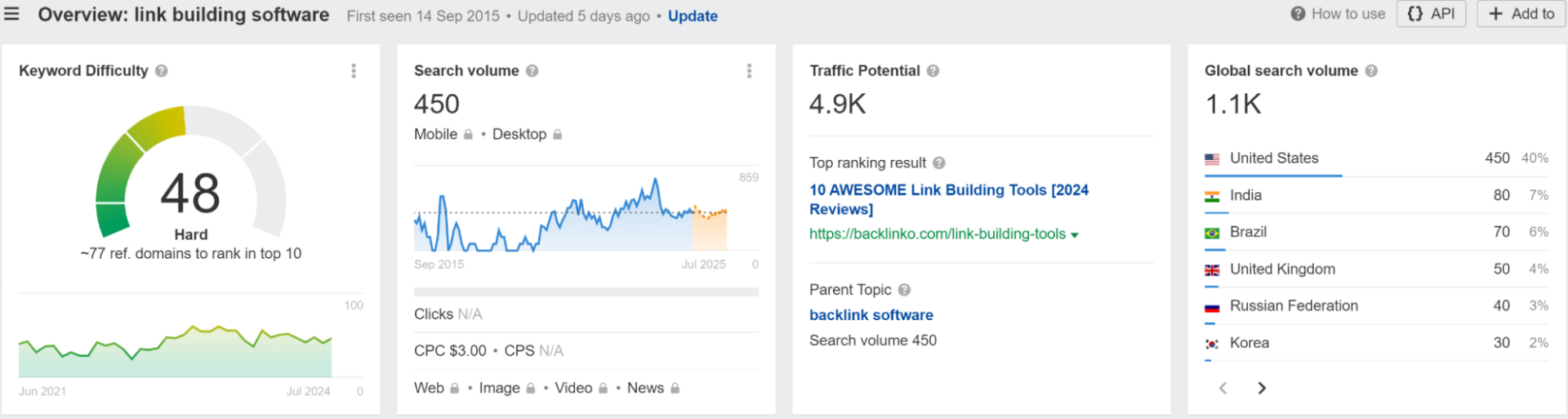
Focusing on long-tail keywords using tools like Ahrefs, Ubersuggest, Lowfruits, etc. allows you to target niche segments of your market, providing valuable, specific content that meets the precise needs of your audience.
Over time, these focused efforts can help establish your brand authority and improve your overall search engine ranking, making long-tail keywords an essential component of a balanced keyword strategy.
Both short-tail and long-tail keywords have their roles, but incorporating a mix of both can help you capture a broader audience while still targeting highly relevant traffic.
Short-Tail
Short-tail keywords, also known as head terms, are broad search queries typically made up of one to three words.
Examples include “link building,” “SEO software,” or “email marketing.” These keywords have high search volumes and are often associated with broad topics.
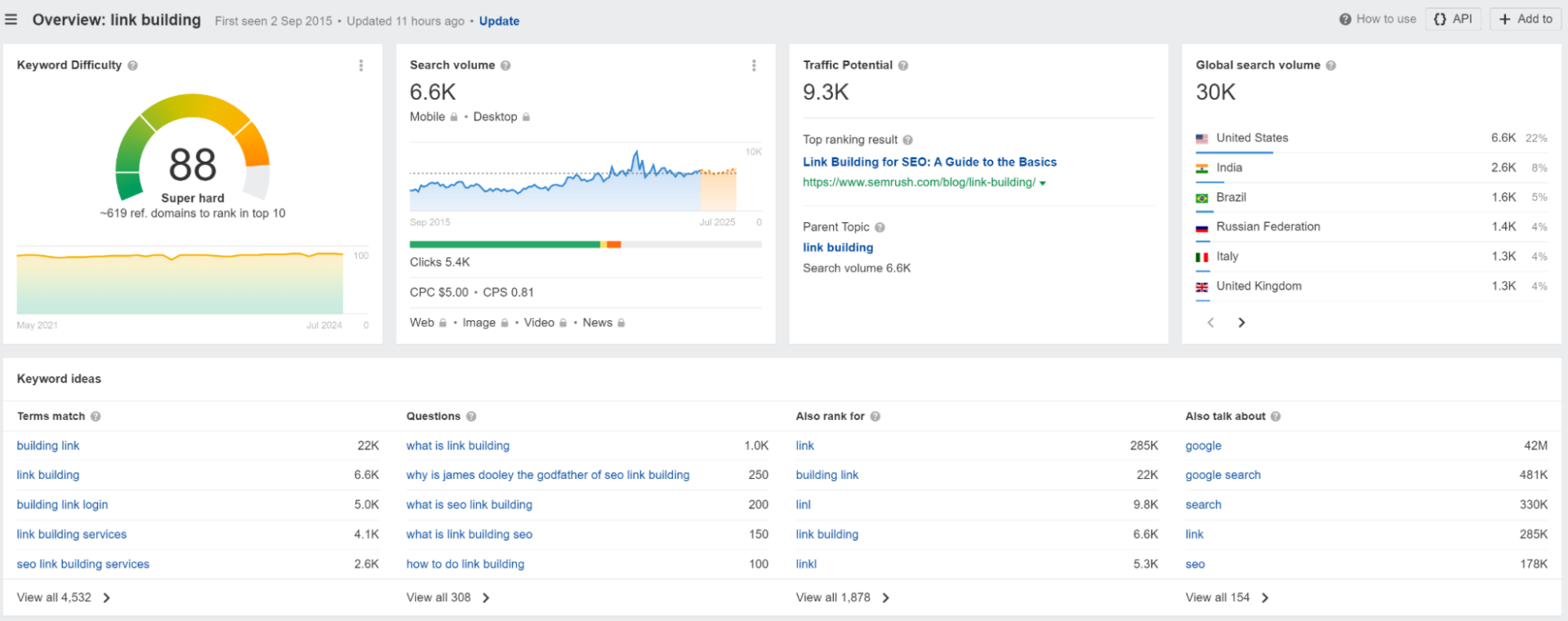
With volume comes competition, making it difficult to rank for them, especially if you’re a newer or smaller SaaS company.
User Intent
User intent refers to the purpose behind a user’s search query and can be categorized into four main types: navigational, informational, transactional, and commercial investigation.
Navigational Intent
Users with navigational intent are looking for a specific website or page. Their goal is to reach a particular destination, such as “Facebook login” or “HubSpot blog.”
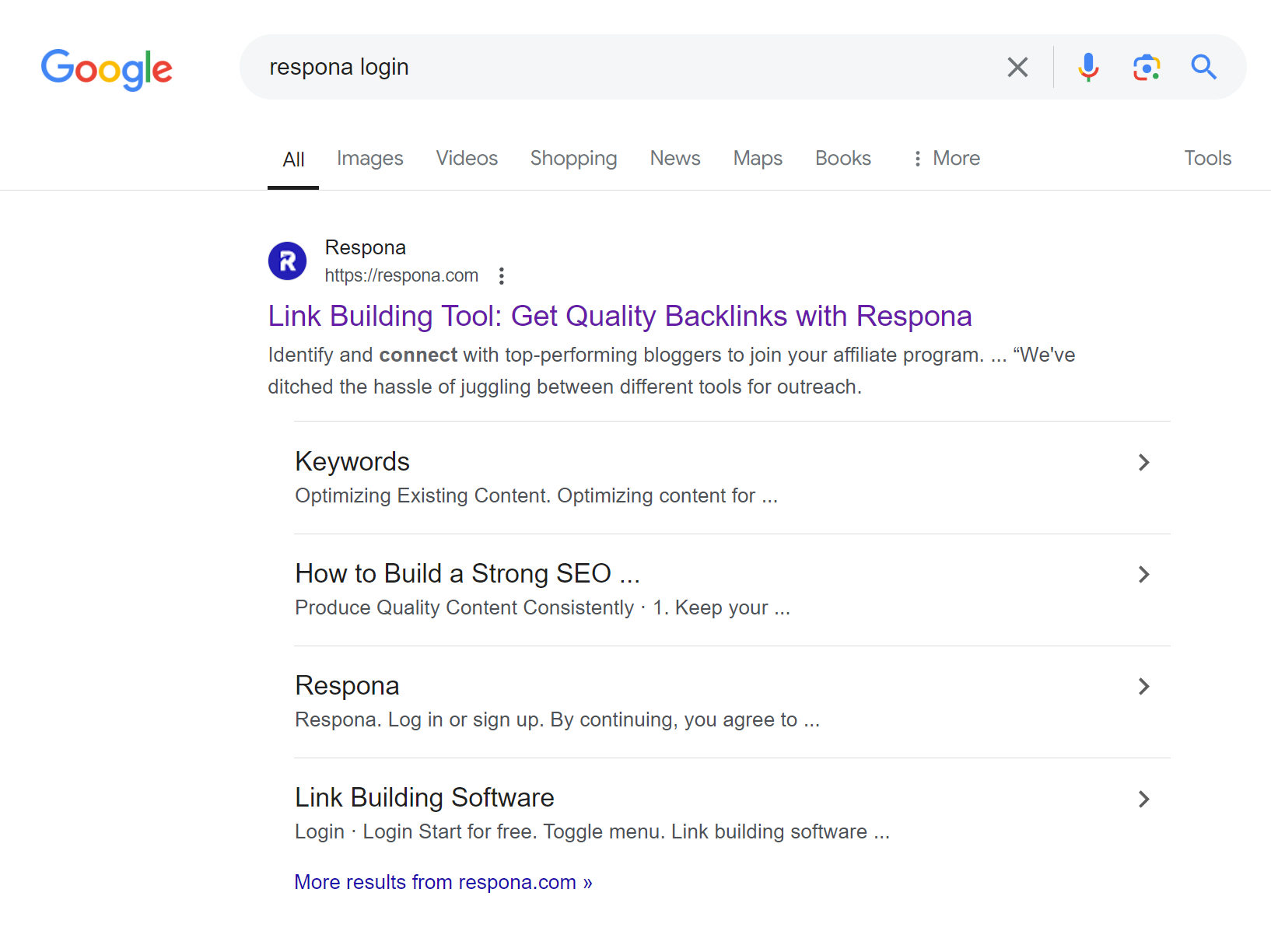
These searches often include brand names or direct website addresses.
For SaaS companies, targeting navigational keywords might not be the primary focus, but ensuring your own brand name ranks high in search results is crucial for brand visibility and trust.
Informational Intent
Informational intent is when users are seeking information about a particular topic.
These queries often begin with words like “how to,” “what is,” or “best way to.”
For example, “how to improve email open rates” or “what is skyscraper link building”.
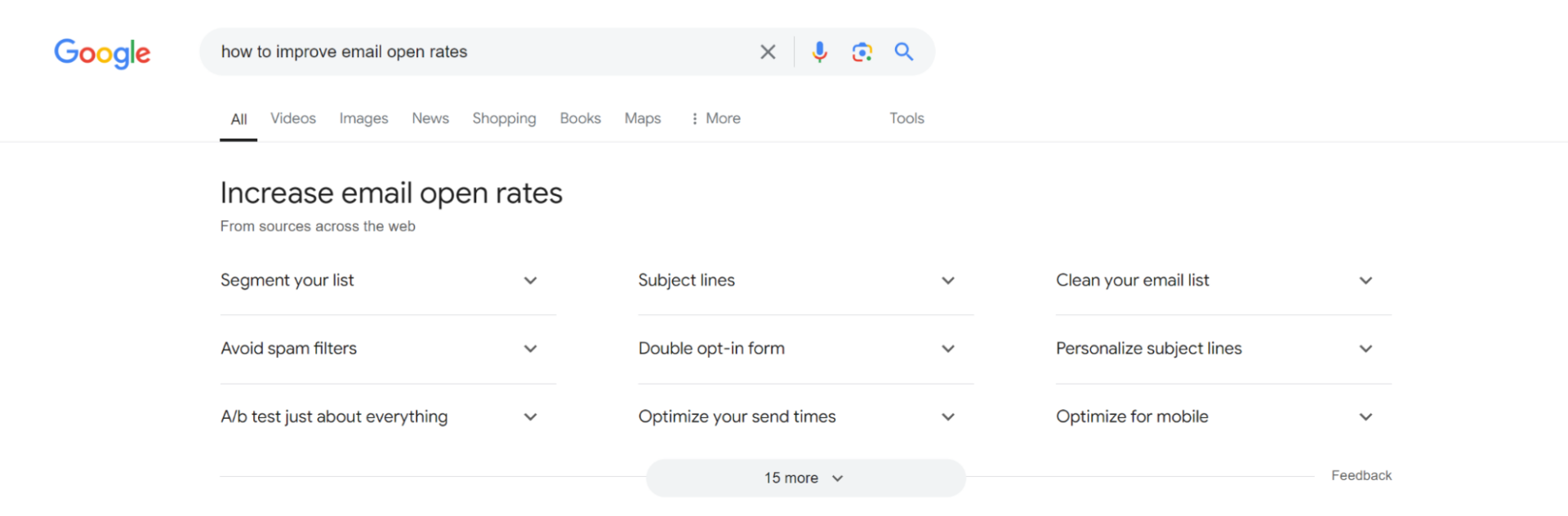
For SaaS businesses, creating comprehensive, informative content around these queries helps attract users who are in the early stages of the buyer’s journey, laying the groundwork for future conversions.
Transactional Intent
Users with transactional intent are ready to make a purchase and are looking for a place to buy a specific product or service.
Keywords like “respona subscribe” or “respona free trial” are prime transactional queries – also known as BOFU keywords.
As in, bottom of the funnel.
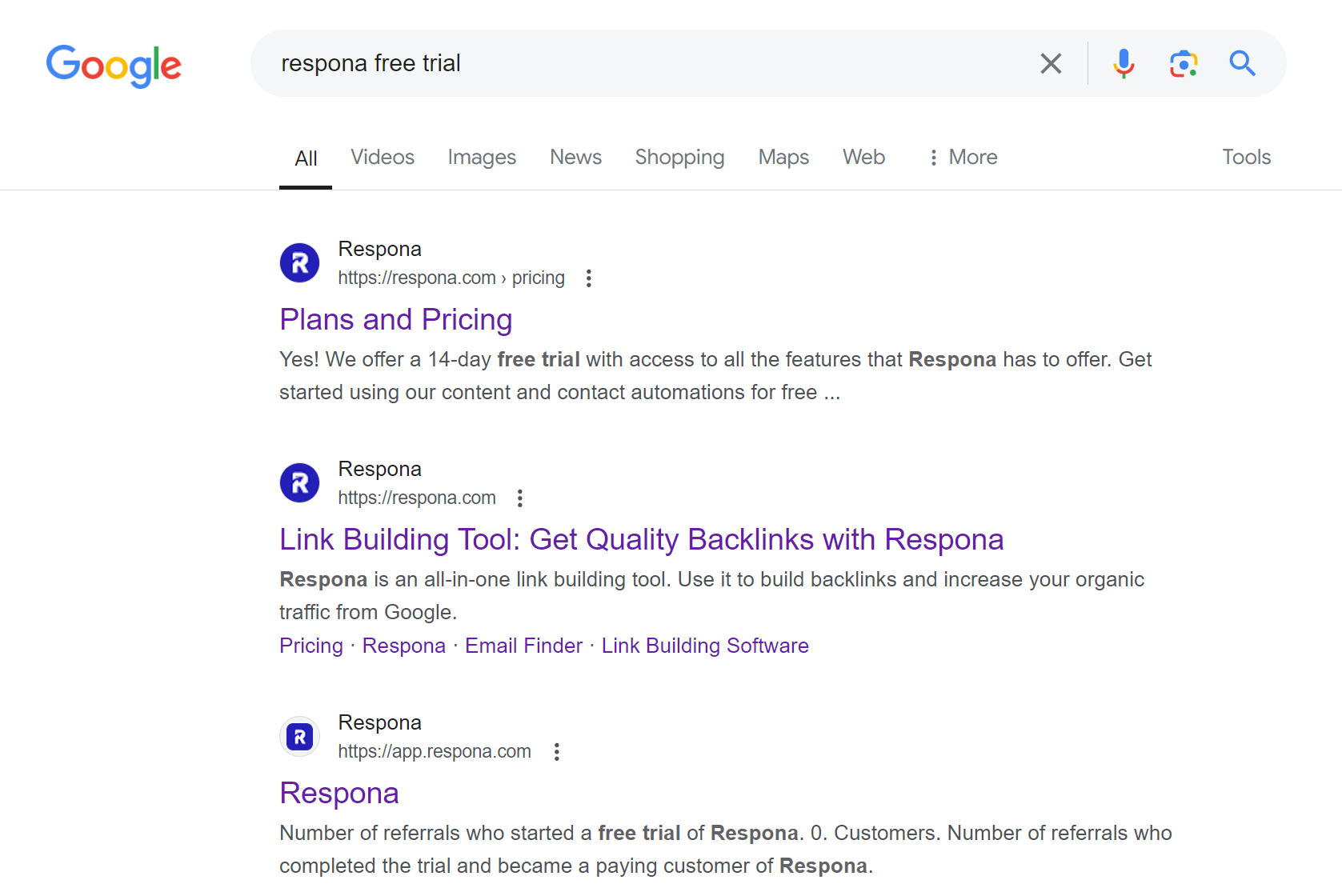
For SaaS companies, targeting these keywords with optimized product pages and strong calls-to-action is essential to capture these high-intent users and drive conversions.
Commercial Intent
Commercial is a step before transactional.
Meaning, users are in the research phase and comparing products or services before making a buying decision.
Some good examples would be “best link building software” “ahrefs alternatives” or “hire an SEO agency”
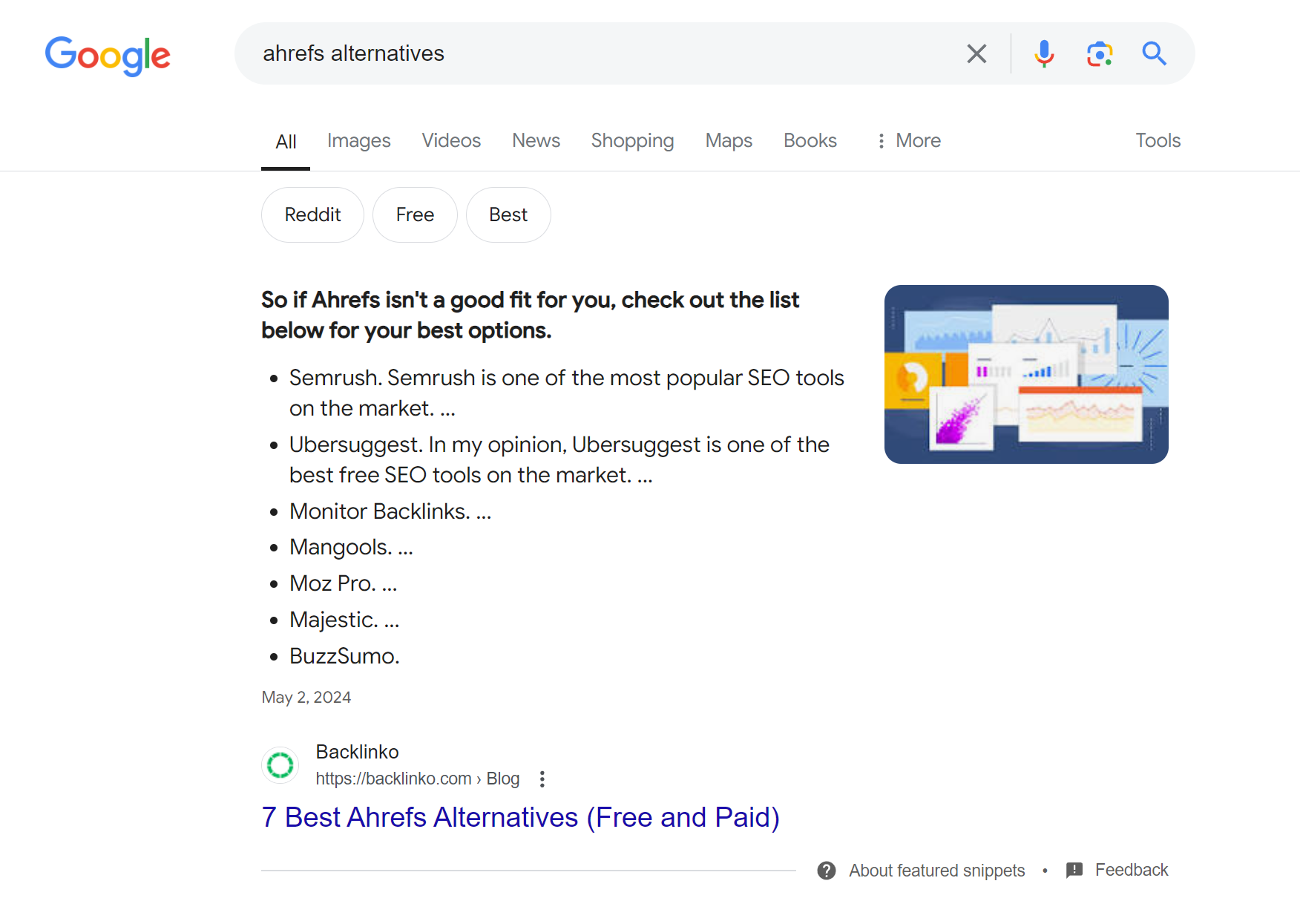
Types of content best suited for commercial searches:
- Comparison pages
- User reviews and case studies
- Landing pages, demo videos, etc.
Keyword Score
So, you have prepared your list of both long-tail and short-tail keywords that satisfy all four types of search intent.
Now what?
Before you can start optimizing existing content and creating new pages, you have to prioritize keywords to go for first.
You can do that based on their potential to drive meaningful traffic and conversions – indicated by three metrics.
Difficulty
This metric indicates how hard it is to rank for a keyword.
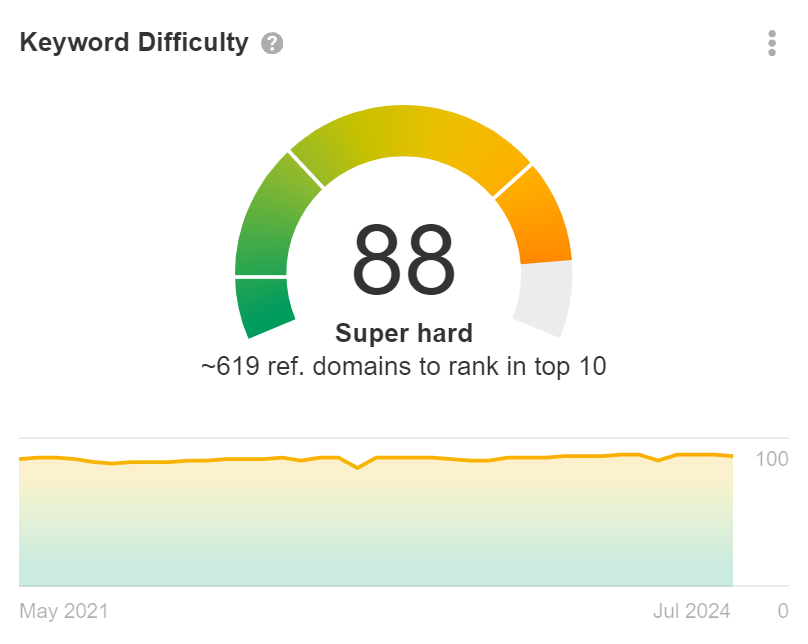
The lower the difficulty, the better, as it suggests fewer competitors and less effort required to achieve high keyword rankings.
Traffic Potential
This represents the estimated number of visits a top-ranking page might receive for that keyword.
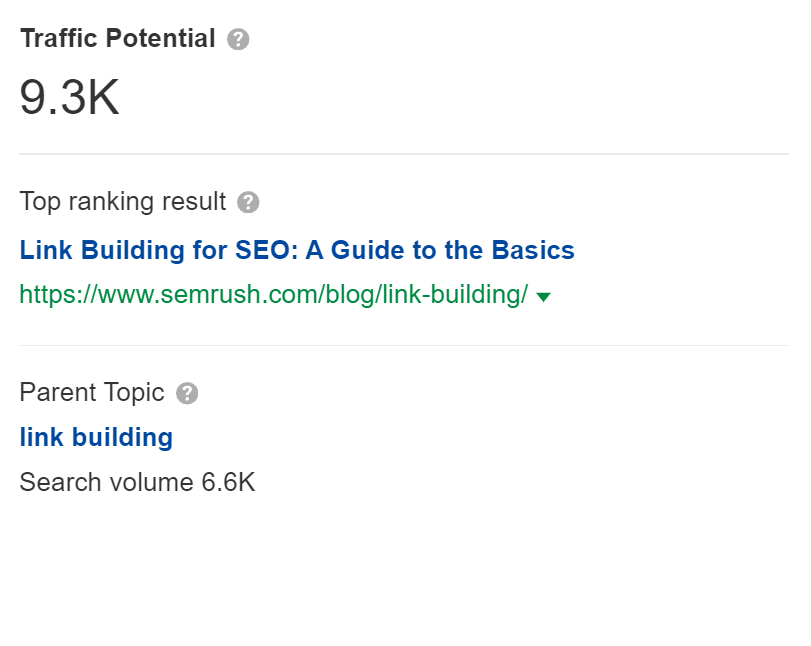
Higher traffic potential means more people are searching for that keyword, making it a more valuable target.
CPC (Cost-Per-Click)

This metric indicates how much advertisers are willing to pay for a click on an ad triggered by that keyword.
A higher CPC often signifies that the keyword has strong commercial intent and potential for conversions.
Our Opportunity Score Formula
One effective way to bring these three metrics into a single score is by using this formula.
(1/difficulty) * traffic potential * (CPC+1) = Opportunity Score
Note: this is not a be-all-end-all formula, it’s what we use for our own keyword strategy.
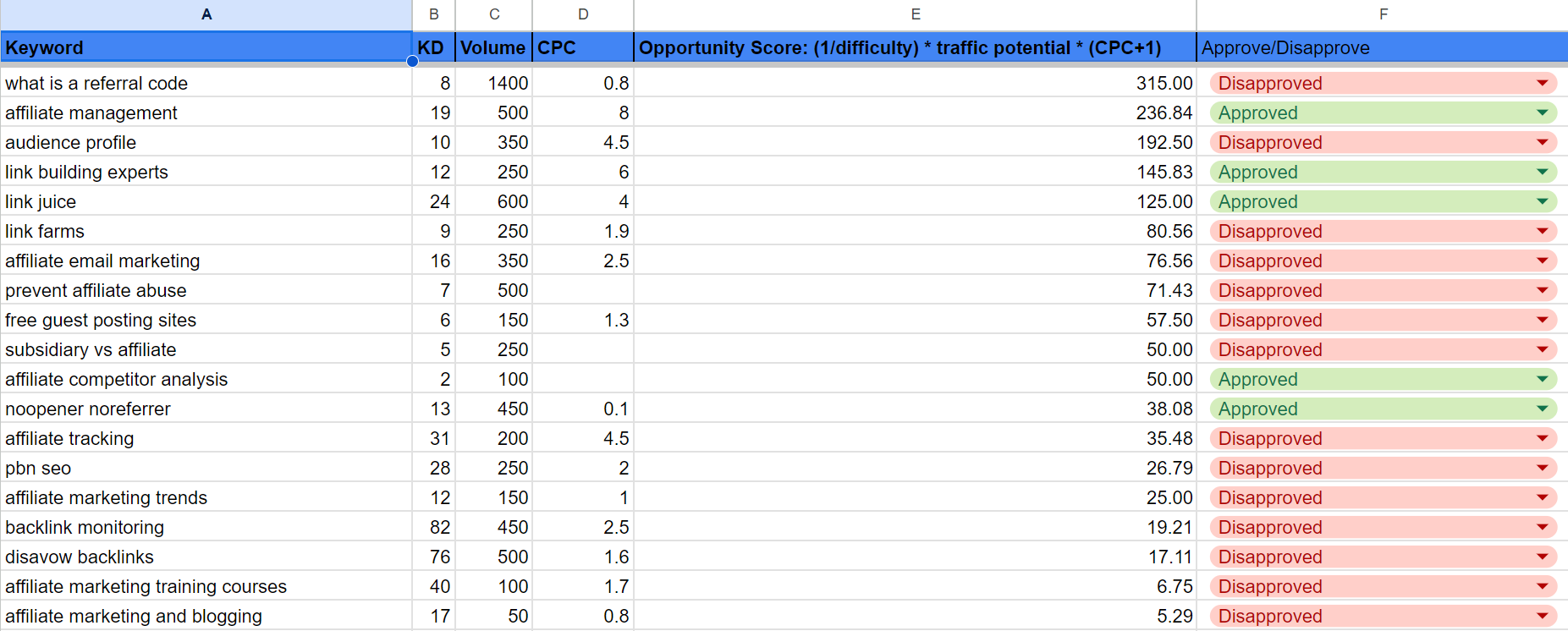
Using this score will help you quickly find keywords with low difficulty, decent volume, and good CPC.
5 Steps for Doing SaaS Keyword Research
Okay, now that we’ve walked through the theory behind keyword analysis, let’s apply it in practice.
1. Pick your Main Keywords
The first step is to identify the core terms and phrases that best describe your SaaS product or service – also known as a “seed keyword”.
These are your main keywords, and they should be closely aligned with your unique value proposition.
Start by brainstorming a list of keywords that potential customers might use to find solutions like yours.
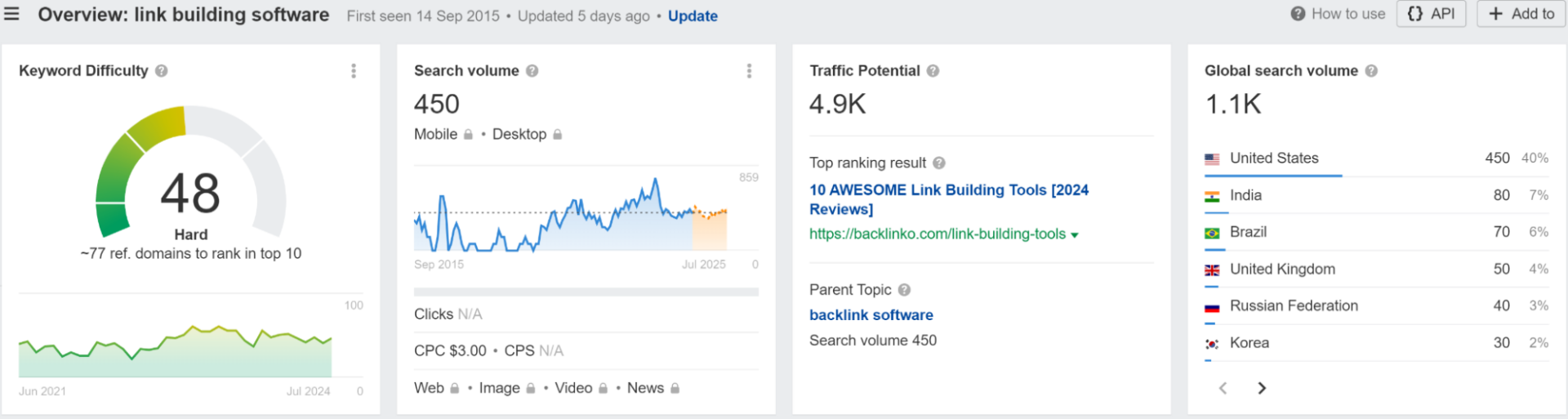
For us, keywords like “link building software” – and anything related to email outreach would be the right keywords to go for..
Use a keyword research tool like Ahrefs, SEMrush, the Keyword Magic Tool or Google Keyword Planner to evaluate these keywords for search volume, competition, and relevance.
Don’t forget to consider both short-tail and long-tail keywords to cover broad and specific aspects of your offering.
2. Semantics and secondary keywords!
Once you have your primary keywords, delve deeper into their semantics to uncover related terms and phrases.
These semantically related keywords, also known as LSI (Latent Semantic Indexing) keywords, can help you enrich your content and make it more relevant to search engines and users alike.
Tools like Google’s “Searches related to” feature, as well as specialized software like LSI Graph or SurferSEO, can provide a valuable insight into related keywords your target audience is searching for.
We personally prefer Ahrefs’ keywords explorer because for every phrase you check with it, it suggests dozens of keyword ideas just below it.
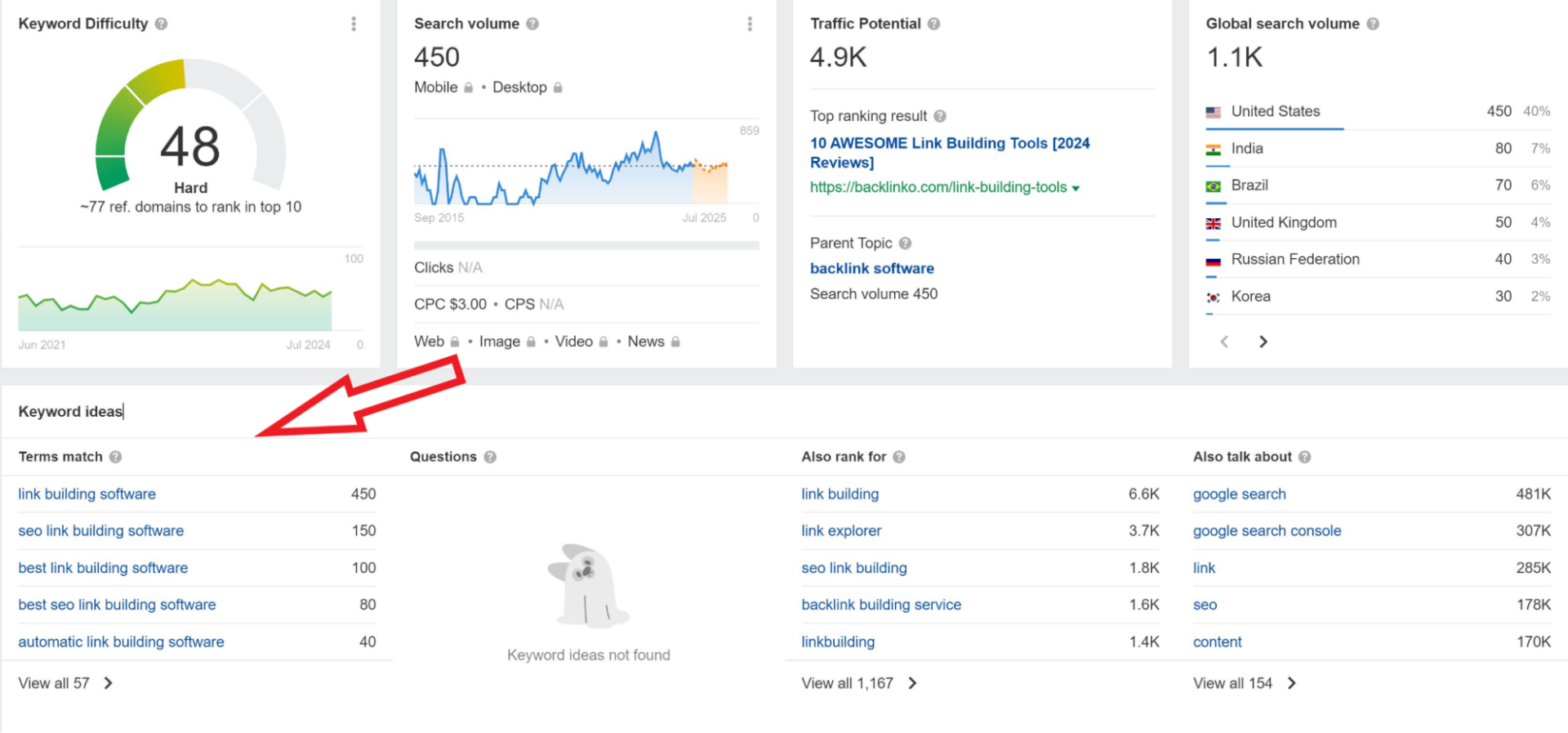
Incorporating these related terms will help you build a more comprehensive content strategy that addresses various facets of your main keyword topics.
3. Competitor analysis
Once you’ve picked the keywords you want to rank for, the next step is to get a feel for what your competitors are already ranking for.
You know, so that you don’t waste your time optimizing for a keyword that you’ll never outrank them for.
Start by making a list of your main competitors—those that offer similar SaaS products or services and target the same audience.
Heavy emphasis on the same audience. For example, our ICP (ideal client profile) is SEO agencies and other SaaS Businesses doing link building.
Our pricing reflects that: it’s higher than other email outreach tools that target solo users and freelancers.
What I’m saying here is even if there’s another SaaS product offering similar features to your but going for another slice of the audience, they’re not necessarily a competitor.
Go to the Ahrefs website and log into your account. If you don’t have an account, you will need to subscribe to one of their plans to access their SEO keyword tool.
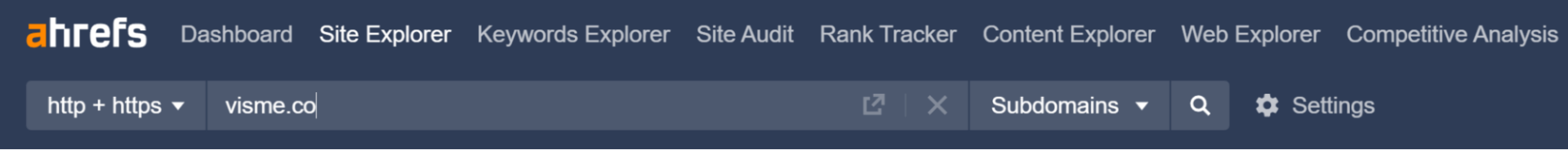
Enter Competitor’s Domain
Navigate to the “Site Explorer” tool on the Ahrefs dashboard. Enter the URL of one of your competitor’s websites into the search bar and click on the magnifying glass icon to initiate the scan.
Navigate to Organic Keywords
In the left-hand sidebar, look for the “Organic search” section and click on “Organic keywords.” This will display a detailed list of all the keywords that your competitor’s site ranks for, along with their positions in search results.
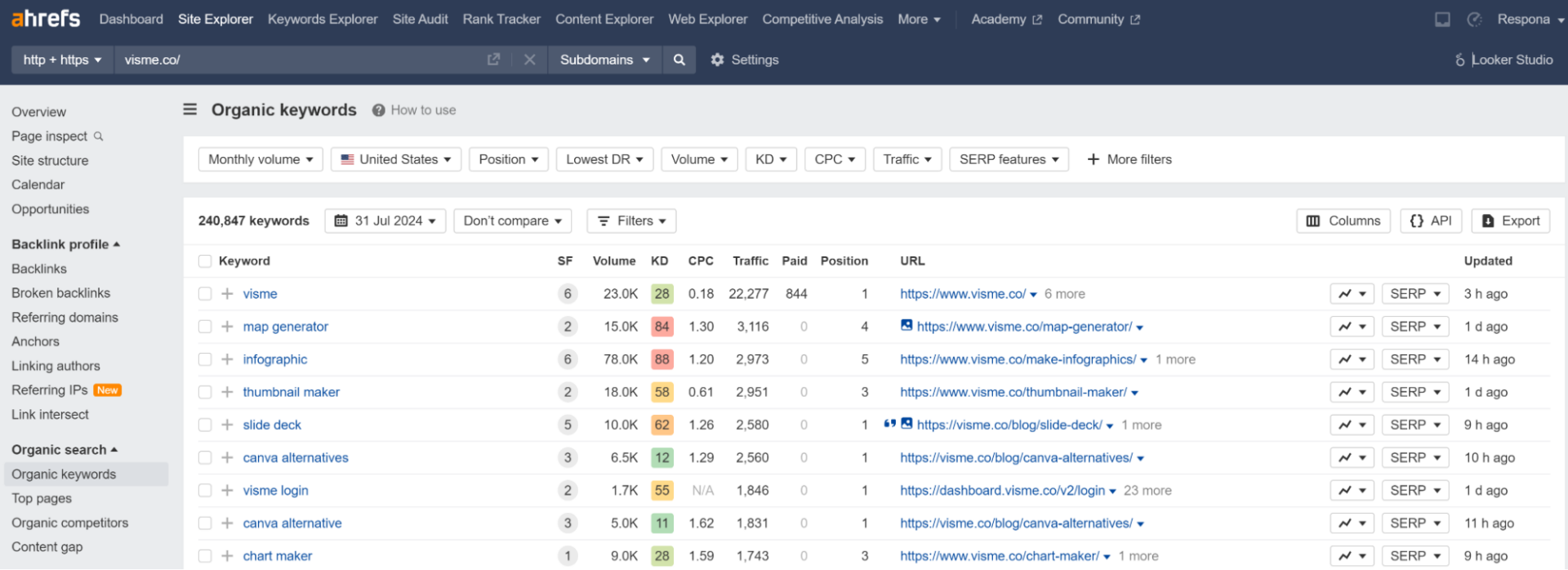
Here, you will find a table showing each keyword’s search volume, ranking position, traffic estimate, and keyword difficulty.
This data helps you understand which keywords are driving the most traffic to your competitor’s site.
Use Filters and Sorting
To refine your results, use the available filters at the top of the page.
You can sort the keyword performance by metrics such as search volume, ranking position, or traffic.
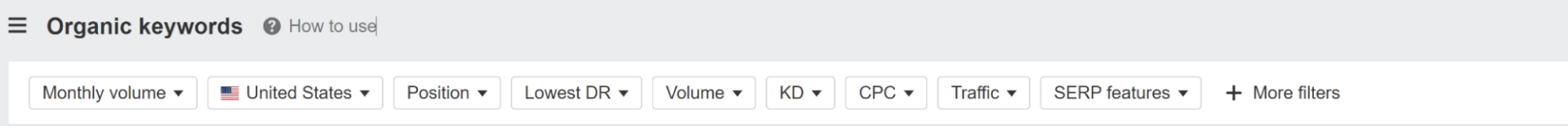
Export the Data
Click on the “Export” button to download the keyword data into a CSV file, which you can then manipulate in Excel or Google Sheets.
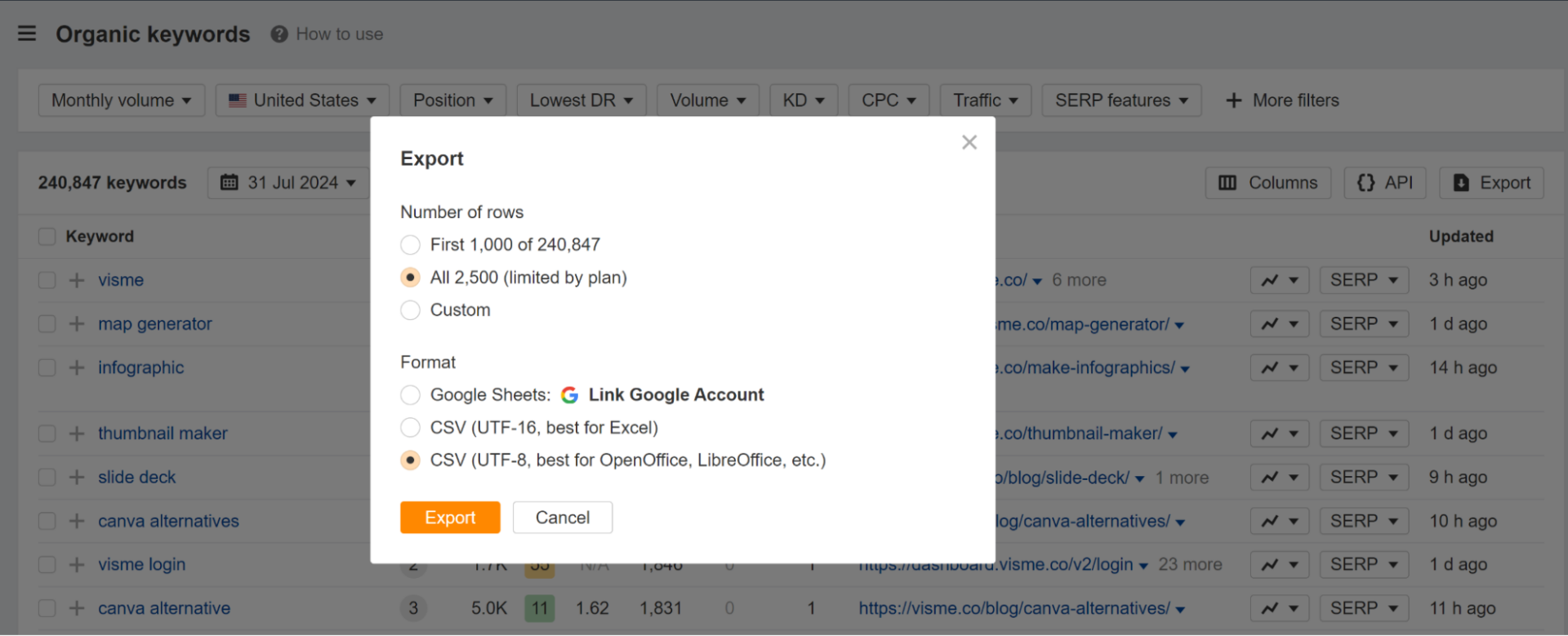
Run a Content Gap Search
Keep in mind that you will have some overlap between the sheets – different competitors ranking for the same keywords, or even something you’re also ranking for.
To avoid it, you can also use Ahrefs’ Content Gap:
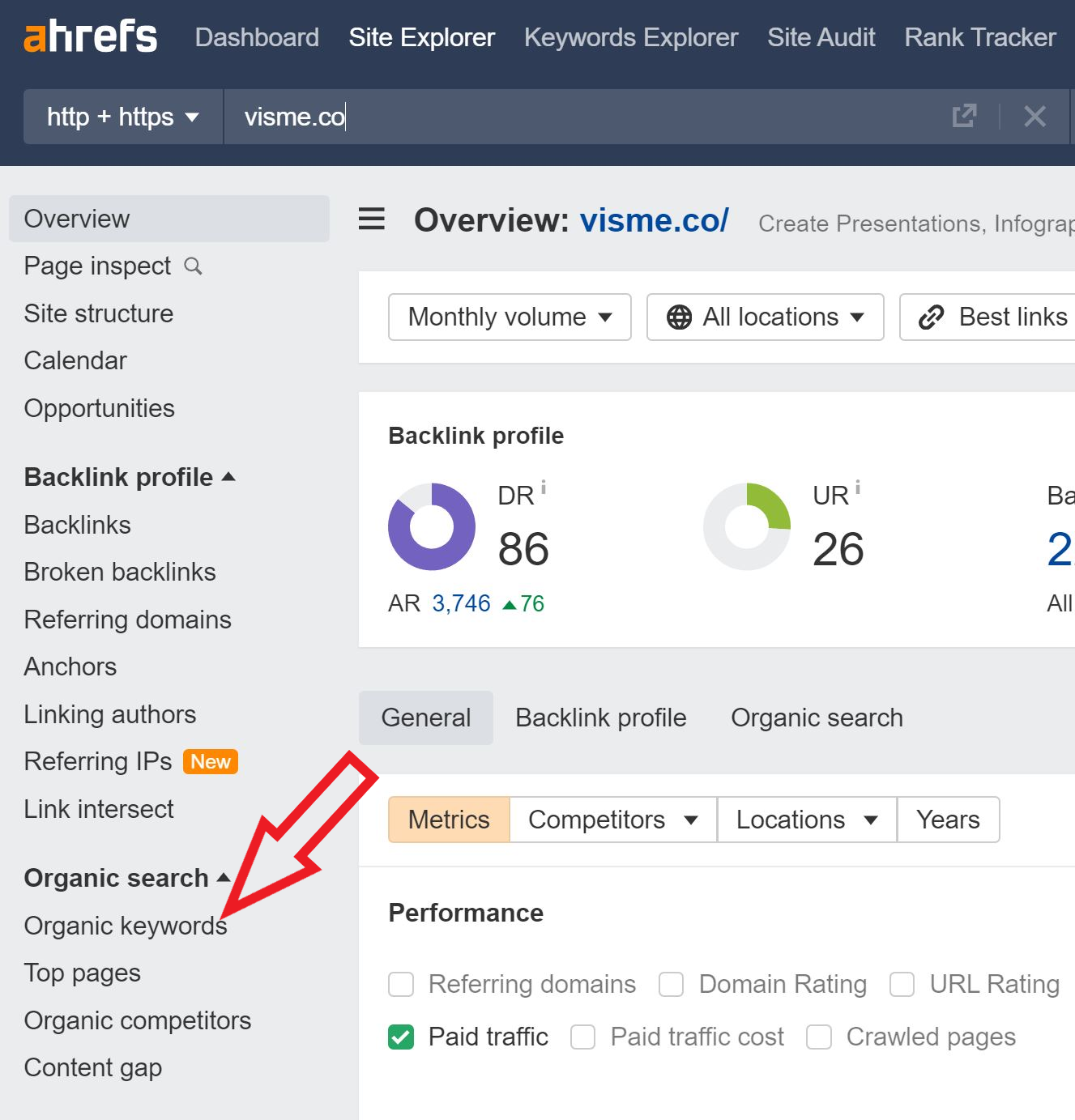
Here, you can stack your website against multiple competitors and export already-filtered lists of ONLY keywords that your competitors are ranking for but you are not.
After pasting your competitors in the upper fields and yours in the bottom one, click “Show keywords”.
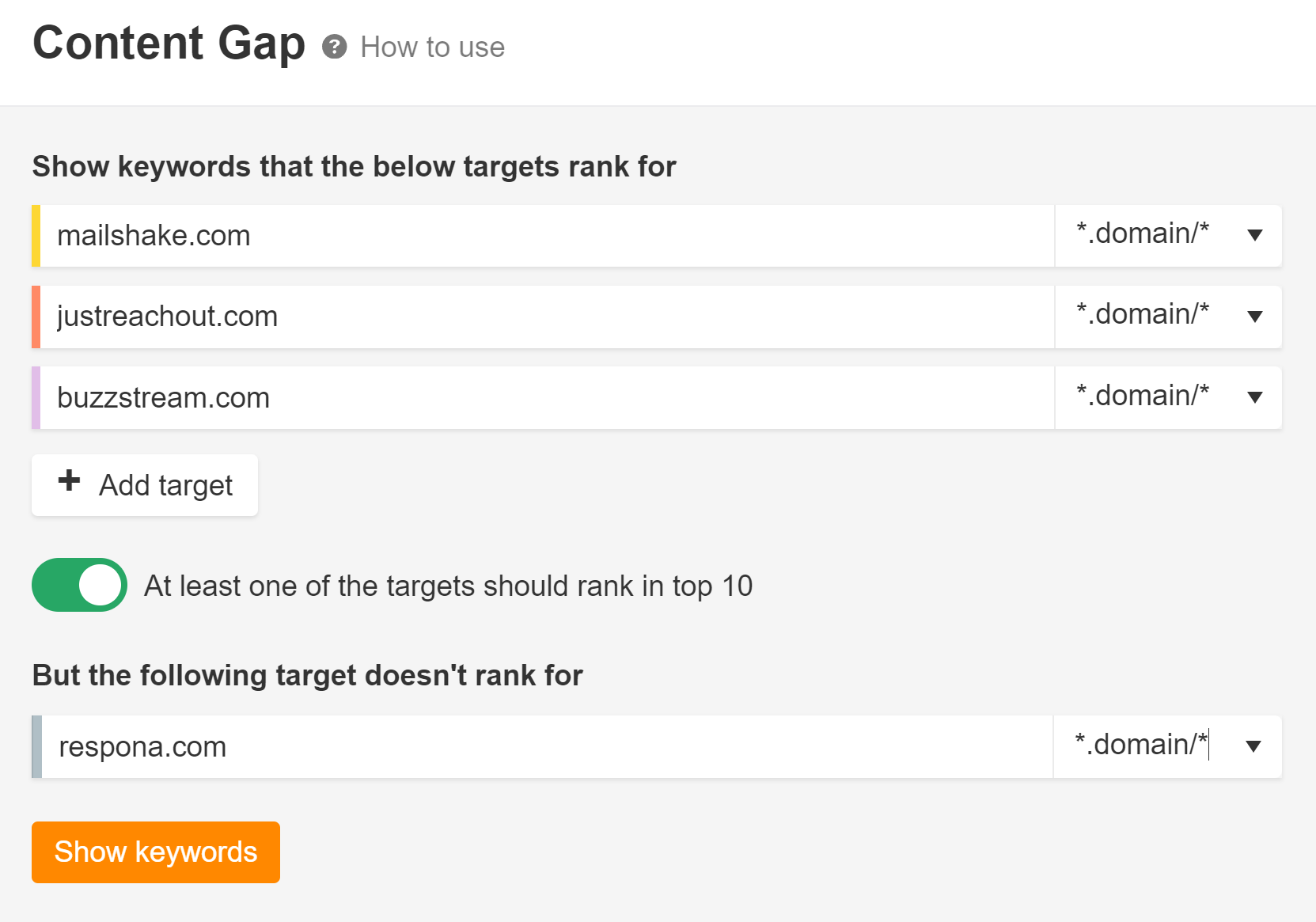
From here on, you can once again filter by volume, difficulty, CPC, and so on.
When ready, export the list and add the keywords to your overall keyword sheet.
Assign Keyword Scores
Once you have your master sheet of all keywords you want to rank for along with your competitor keywords, it’s time to review and assign scores to them.
We recommend using our opportunity score formula we described above to save time.
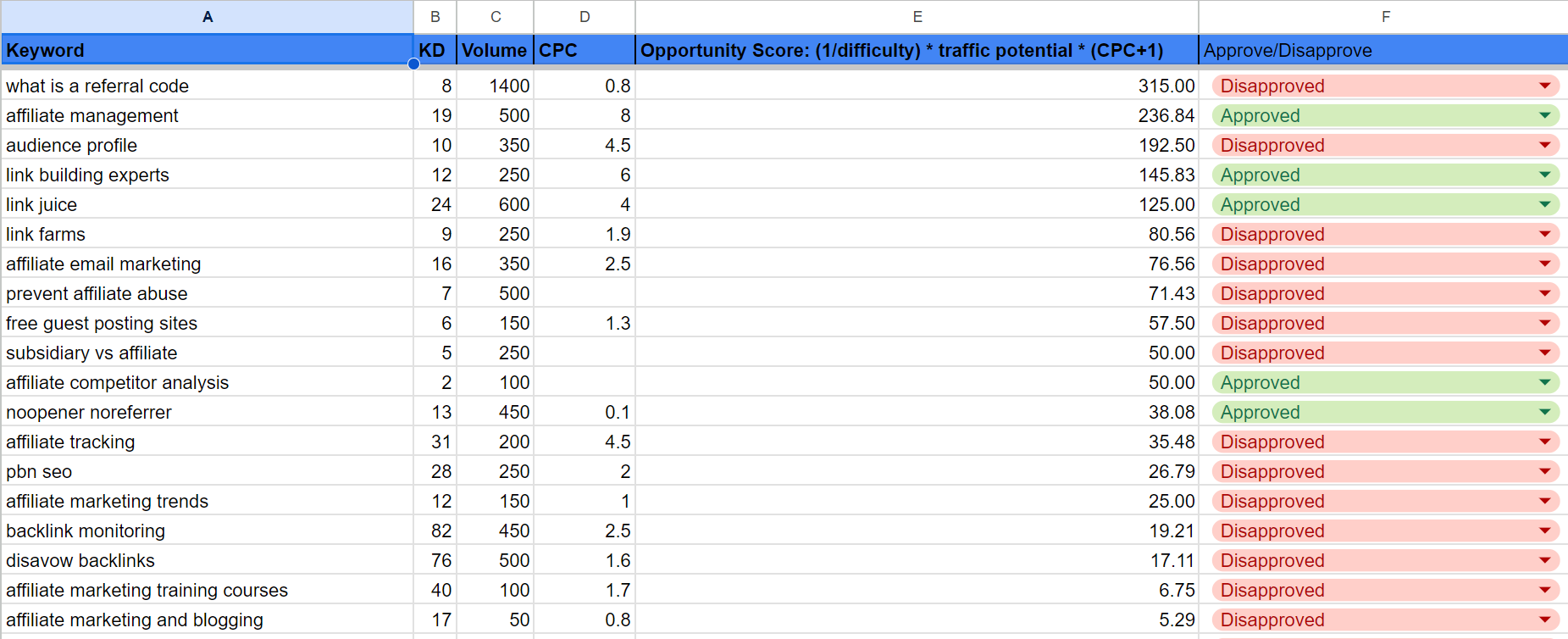
After you’ve applied the formula to your keywords, take a step back.
It also helps if you have multiple team members working on your keywords – one to research, and one to review and approve/disapprove them.
Most likely, you’ll end up with several hundred keywords – and you won’t really need all of them.
Also, keep in mind that our formula focuses solely on “hard” metrics and you’ll still need to look at the actual keywords and decide whether it makes sense for you to go for.
For example, an article about “link juice” made perfect sense for us as a SaaS link building tool.
One about affiliate marketing trends, on the other hand, has nothing to do with our target audience of link builders.
Optimize content and make new pages!
After you’ve got your list of keywords, it’s time to start optimizing existing content and planning out your calendar for future pieces based on the research you’ve just done.
Of course, you can just take your target keyword and gauge everything “by eye” – meaning just look at your content and implement your target keyword variations where it makes sense.
But since sales are on the line, we suggest using a content optimization tool to help you with keyword suggestions.
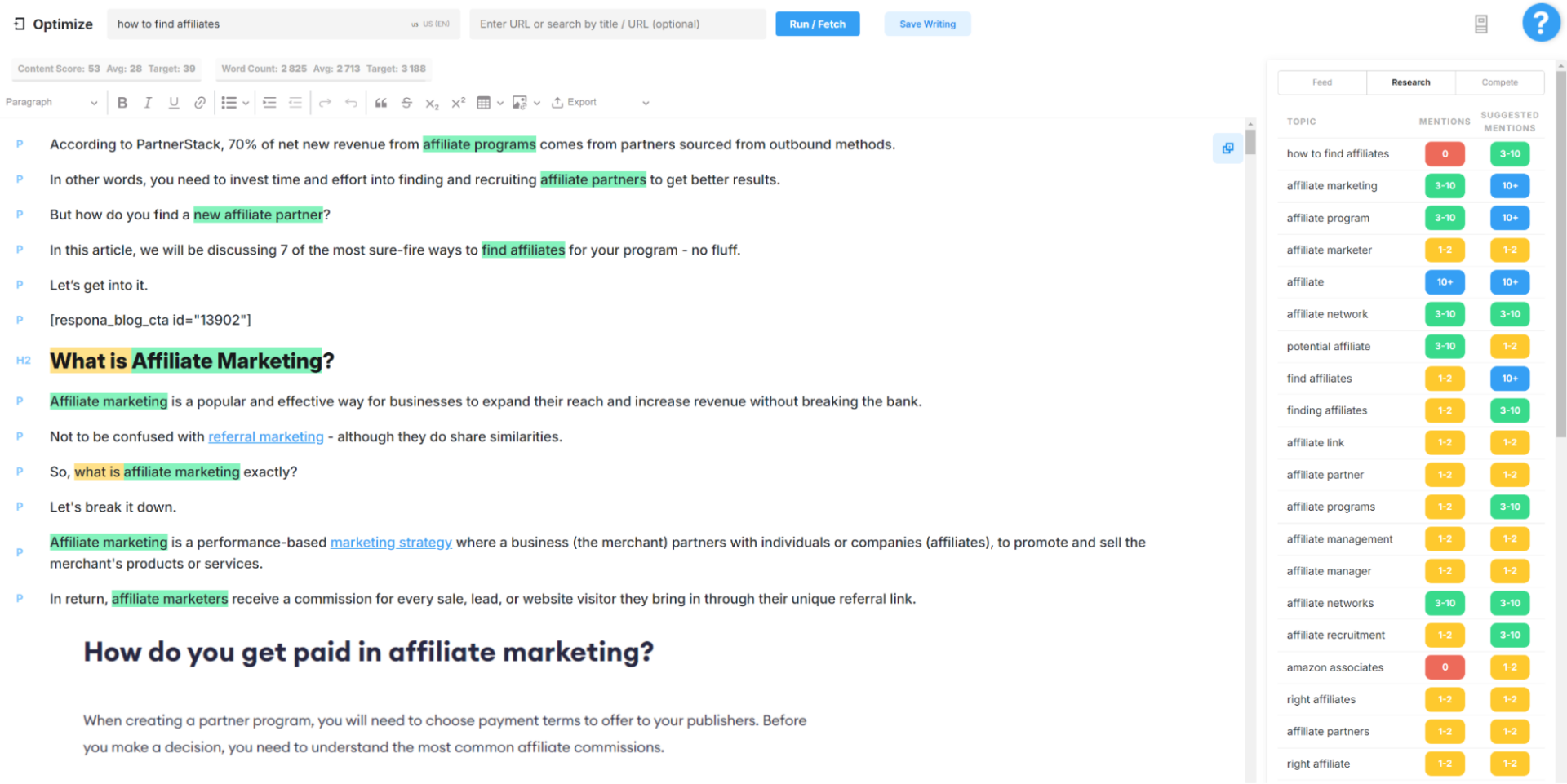
There are many such tools available, such as MarketMuse and SurferSEO.
Link building cheat sheet
Wrapping Up
So, to sum it up, the SaaS keyword research process involves finding your main seed keywords, its semantics along with other niche-relevant keywords, as well as phrases your competitors are ranking for.
Then, assigning these keywords scores and picking ones that really make sense for you to go for.
Respona also offers AI keyword suggestions to help you find more relevant prospects for your link building outreach.
Don’t hesitate to start your 14-day free trial and take it for a spin!
Frequently Asked Questions (FAQ)
What is SaaS keyword research and why is it important?
B2B SaaS keyword research involves identifying and analyzing the keywords your target audience uses when searching for software-as-a-service solutions.
It’s crucial because it helps you optimize your content to rank higher in search engine results, driving qualified traffic to your site and boosting conversions.
How do I find relevant keywords for my SaaS business?
Start by brainstorming main keywords related to your product, then use keyword research tools like Ahrefs, SEMrush, or Google Analytics Trends to find related search terms, their search volumes, and competition levels.
Make sure to consider both long-tail and short-tail keywords, as well as user intent.
What’s the difference between short tail and long tail keywords?
Short-tail keywords are broader search terms with high search volume but also high competition, consisting of one to three words (e.g., “CRM software”).
Long-tail keywords are more specific, usually four or more words, attracting lower search volume but less competition (e.g., “best customer relationship management software for small businesses
How can understanding user intent improve my keyword strategy?
User intent helps you tailor your content to meet the specific needs of your audience, whether they’re looking for information, ready to make a purchase, or comparing options.
By aligning your keywords with the correct search intent, you increase the likelihood of attracting and converting the right visitors.
How often should I update my SaaS keyword strategy?
It’s advisable to review and update your SaaS keyword strategy at least once every quarter. Search trends and user behavior can change, so regular updates ensure your content remains relevant and competitive.







