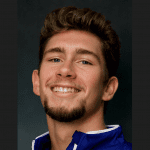Looking for efficient reminder email templates?
We have created a compilation of 40 effective and highly personalized email samples along with situations, in which they will be helpful.
In this post, you will find reminder email templates for the following use cases:
- Link building reminder emails
- Content promotion email reminders
- Digital PR reminder emails
- Collaboration reminder emails
- Business reminder emails
- Late payment reminder emails
- Professional meeting reminder emails
- Sales reminder emails
- Online event reminder emails
- Product launch reminder emails
We’ve categorized each reminder email by use case so that you can easily find the one you need depending on your situation.
Author’s Note: when we use parentheses – (example) – we’re indicating that this field has to be filled in by you — the person who sends the email — before sending reminders. When we use braces – {example} – we’re indicating that this field is a variable, meaning that it has to be adjusted based on the prospect you’re reaching out to.
- Category #1: Link Building Reminder Email Templates
- Category #2: Content Promotion Reminder Email Templates
- Category #3: Digital PR Reminder Email Templates
- Category #4: Collaboration Reminder Email Templates
- Category #5: Business Reminder Email Templates
- Category #6: Late Payment Reminder Email Templates
- Category #7: Professional Meeting Reminder Email Templates
- Category #8: Sales Reminder Email Templates
- Category #9: Event Reminder Email Templates
- Category #10: Product Launch Reminder Email Templates
- Now Over to You
- Frequently Asked Questions (FAQs)
Link building cheat sheet
Category #1: Link Building Reminder Email Templates
Link builders are busy people.
During your link building campaigns, you might have noticed that even though your open rate can be pretty high with very few bounces, the actual response rates are usually pretty low.
That can be because your initial email either got buried by dozens of other pitches, your prospect got distracted by something else, or simply forgot to reply.
I would say that about half (or even more) of all replies to my link building and email marketing pitches come after a follow-up.
So, there is absolutely no shame in giving your prospect a gentle nudge.
With that said, let’s get started with the first reminder email example we have in our list.
Template #1:
Subject: Updating {page name}
Hello {Name},
I’m reaching out to follow up on the possibility of {updating/adding the link} to {Page Title} on {website}.
I think we’re a great fit for {page} because (describe what value does your link provide them with).
Let me know what you think,
{Sign-off}
Subject Line: Updating {Page Name}
Use Case: If your initial link building pitch got no response.
Template #2:
Subject: Questions about (site name)
Hi {First Name},
We’d love to be featured in {Article/post name with a link to it}. Our {content} might be useful for your audience.
We can discuss the conditions of this collaboration via email or phone – whichever works best for you.
Let me know what you think.
{Sign-off}
Subject Line: Question about [Site name]
Use Case: When you have already established a connection with a person but then decided to try and build some links with them.
Template #3:
Subject: Re: {Original email subject}
Hey {Name},
How are you doing?
Last time we spoke, you were really interested in {link exchange}.
Are you still interested?
If so, {reiterate the initial discussion}.
Talk soon,
{Sign-off}
Subject Line: Re: {Original email subject}
Use Case: When you have discussed a collaboration opportunity with a prospect but they stopped responding.
Template #4:
Subject: Re: {Original subject}
Hey {Name},
I know you’re busy managing {website name}. And removing a broken link is something that may take too much of your precious time.
But still, here’s why you should remove bad links from your content:
According to Moz, if you have a 404 error you’re losing out on a huge chance to get your content ranked.
BlizzardPress recently removed all of their 404 errors, and almost instantly climbed up 1713 spots.
I have a list of link suggestions to fill the gaps.
(insert all of their dead links and your suggestions)
Talk soon,
{Sign-off}
Subject Line: Re: {Original subject}
Use Case: When you need to send a follow up email on a broken link building opportunity.
Category #2: Content Promotion Reminder Email Templates
Email outreach is a very common way of promoting content. And just like with link building, sometimes it gets more than one message to get a reply.
So, here are four effective content promotion reminder email templates to help you get the attention of your blogger/influencer or remind them about your collaboration.
Template #1:
Subject: Re: {Original subject}
Hi {Name},
Just a friendly follow-up. Were you interested in the article on {topic}? I’m sure your inbox gets bombarded daily, so no hard feelings if you’re too busy. It just got me thinking…
If {name} saw value in {competitor company’s} article, then {name} will definitely want a unique take on the topic.
Not trying to get anything from you. Just trying to impress!
Cheers,
{Sign-off}
Subject Line: Re: {Original subject}
Use Case: When you’ve just published an awesome new article and are trying to get more eyes on it.
Template #2:
Subject: Re: {Original Subject}
Hi {Name},
I sent you some headline ideas last week. Have you had a chance to look at them?
I’m really excited to write for {Website Name}, so I outlined the first post this morning.
See it here: {Outline Link}
What do you think?
Let me know if you’d like me to add/remove something.
Cheers,
{Sign-off}
Subject Line: Re: {Original Subject}
Use Case: When following up on a guest posting opportunity.
Template #3:
Subject: Re: {Original Subject}
Hi {Name},
I’m really excited to get started with you on this article, so I took a pass at outlining the article this morning to get your feedback on the direction it’s starting to go in.
Check it out: {Google Doc Link}
Cheers,
{Sign-off}
Subject Line: Re: {Original Subject}
Use Case: When asking for feedback on a guest post in the works.
Template #4:
Subject: We’ve featured {Their website} in our post
Hello {Name},
Just a heads-up that we’ve mentioned your article on {topic} in our latest article.
{Your post’s URL}
Your research is very informative and I am quite fond of your style, and so is my audience. If you have time, I would love to hear what you think.
Thank you,
{Sign-off}
Subject Line: We’ve featured {Their website} in our post
Use Case: Useful for situations where you have mentioned someone else in your content and are trying to get some extra promotion with their help.
Category #3: Digital PR Reminder Email Templates
Digital PR can take many shapes. It can be anything from giving your most recent publication an extra round of promotion to getting a hold of a journalist with a press release.
Keep in mind that you shouldn’t follow-up more than two times. Do it more than that, and you risk getting blacklisted and marked as “spam”.
Template #1:
Subject: Follow-up on {Case study pitch}
Hi {Name},
I know you’re super busy and there’s a chance my last email got buried. Regarding the case study I sent over, we have a new exclusive interview to go along with that.
Some interesting things discussed:
• (Interesting point 1)
• (Interesting point 2)
• (Interesting point 3)
Let me know if you’d like to feature it. I’ll link the case study again here.
{Sign-off}
Subject Line: Follow-up on {Case study pitch}
Use Case: After you’ve pitched your newest case study to a journalist.
Template #2:
Subject: Follow up on {original subject}
Hi {Name},
Your piece called {article title} this week in {publication} got me thinking, (share what you took away from their work).
Have you had the chance to look at the pitch I sent over a couple of days ago? I think the story could resonate with your audience (explain how). I’d be happy to get you the details.
Thanks,
{Sign-off}
Subject Line: Follow up on {original subject}
Use Case: When trying to get a blogger/journalist to share your content with their audience.
Template #3:
Subject: New infographic about {topic}
Hi {Name},
I know you’re busy, and my previous email probably got buried in your inbox, but I was wondering if you’ve had the chance to take a look at the infographic I sent you last week?
Here’s a brief summary of what it covers:
(Describe what your infographic is about)
I think it would be interesting for your audience because (elaborate why).
Let me know what you think about it!
{Sign-off}
Subject Line: New infographic about {topic}
Use Case: When following up on your infographic pitch.
Template #4:
Subject: Re: {Original subject}
Hi {Name},
We haven’t been able to connect regarding my earlier messages but that’s ok—I’m sure it’s a busy time for you.
Let me just leave this behind for you in case you get around to it later. I originally wrote to you regarding (subject). We’ve got some really interesting information for your readers, including:
-(Example)
-(Example)
-(Example)
All the details about this particular topic along with information about us can be found in our online newsroom, here. We’re ready to help in any way we can if you’d like to learn more.
Thanks again and I hope I can reach out to you the next time we’d like to share information that your readers would find engaging.
{Sign-off}
Subject Line: Re: {Original subject}
Use Case: This is a generic reminder email that works for all kinds of media pitches, from case studies and press releases, to infographics and even link building.
Category #4: Collaboration Reminder Email Templates
Have you been trying to establish a partnership between two sites only for the other party to go radio silent? Then this category of reminder emails will come in handy to you.
Template #1:
Subject: {Their name} + {your company} = collaboration?
Hi {Name},
I know you’re very selective about the companies you work with, that’s why I only wanted to reach out to assure you that the co-marketing I offer will bring a lot of value to you and your audience.
Here are a few examples of our recent successful collaborations with high-authority resources:
{Examples}
Looking forward to your response,
{Sign-off}
Subject Line: {Their name} + {your company} = collaboration?
Use Case: For following up on a co-marketing pitch.
Template #2:
Subject: Following up on a collaboration possibility with {company}
Hi {Name},
I’ve tried to reach you a few times as I am really thrilled about the possible partnership with your resource but haven’t heard back which tells me one of two things:
1) You’re too busy and my email is buried deep within your cluttered inbox.
2) You are not the right person to contact on this matter.
Please let me know which of my ideas is correct and who is the right person at stfalcon to talk about the partnership.
{Sign-off}
Subject Line: Following up on a collaboration possibility with {company}
Use Case: This is a generic follow-up that works for all types of collaborations, be it guest blogging, link exchanges, or anything else.
Template #3:
Subject: Next steps?
Hi {Name},
Quick reminder message, as promised! It was great to connect and talk shop.
Should you decide to give us a green light, here are the next steps.
{Next steps}
Take care,
{Sign-off}
Subject Line: Next steps?
Use Case: This is the perfect reminder email to send after you’ve had a phone discussion about your collaboration with the prospect.
Template #4:
Subject: Contribution to your world, {Name}
Hey {Name},
How’s it going, my friend? Hope you’re prospering.
Listen, you know by now I’m a huge fan of your work. You’ve been pushing some hard cold facts and truths on LinkedIn … and I, so much so, respect you for it.
It hit me the other day… why not reach out and see if you’d be up to take things to the next level.
(Describe one of their pain points)
Here’s how I can help you with this: (describe your collaboration offer).
Let me know your thoughts on this, {Name}. Would love to see us join forces.
Subject Line: Contribution to your world, {Name}
Use Case: This friendly reminder email template is best used in situations where you have already interacted with your prospect on social media and decided to take things one step further.
Category #5: Business Reminder Email Templates
By “business”, I mean all types of work-related messages.
In this section we’re going to take a look at some good emails that you could use for client communication, following up after a job interview, or politely reminding your team member that they’re behind schedule.
Template #1:
Subject: Re: {Original subject}
Hi {Name},
A few weeks ago, I sent in a query with a couple of feature article ideas to write for your resource. As I mentioned earlier, I have my sources lined up for interviews and I already have my preliminary research ready.
I wanted to share that I have time available in my calendar for additional ideation or for getting started on an article, if that works for you.
If you’d like to suggest alternative approaches to my topic or title suggestions, please let me know and I’ll gladly send some additional ideas.
Best wishes,
{Sign-off}
Subject Line: Re: {Original subject}
Use Case: This template will be useful for those of you looking for a polite reminder email to follow-up on your offer to write for a website as a freelancer.
Template #2:
Subject: Re: {Original subject}
Dear {Name},
I really appreciated the opportunity to talk with you this week. I enjoyed hearing about your company’s vision and know that I could contribute to your ongoing success.
In the interview, we briefly discussed {pain point}.
I wanted to share some stats (attached) about the website redesign I led while working for {company name} and how it benefited them.
{Stats of your work}
Can I follow up with you again next week to see if you’ve made a decision on the candidates?
Looking forward to talking soon,
{Sign-off}
Subject Line: Re: {Original subject}
Use Case: When following up after a discussion of your services with a potential client.
Template #3:
Subject: Pleasure to learn more about {Company Name}
Dear {Hiring Manager’s Name},
Thank you so much for taking the time to talk to me about the position of {the position you’re applying for} with {Company Name} this morning. It was a pleasure to learn more about your {innovative strategy / upcoming challenges / core values / industry insights}.
The details you provided me with about the position convinced me that this is a job I would enjoy and one where I could make a valuable contribution with my skills and experience {refer to your specific area of expertise and how it can benefit your employer}.
I was also thinking about what you said regarding {specific issue discussed during the interview}. In my last role as {your current or most recent position} I found that {data-backed explanation of how you would tackle the issue in question}.
Finally, attached you will find the details of some of my projects we talked about. Please feel free to contact me if you find you need any more information. I look forward to our call next week as discussed.
Thank you once again, {Hiring Manager’s Name}.
Best regards,
{Sign-off}
Subject Line: Pleasure to learn more about {Company Name}
Use Case: When following up on an interview for a job that you really want to get.
Template #4:
Subject: Response required: {Project name}
Hi, {Name}
Your risk analysis for {project name} was very helpful. Thank you for being so thorough.
However, you’re behind on {phase of the project}. It was due {day}, and we need it finished as soon as possible so we can move on to the next phase of the project.
Please let me know the revised completion date for {project phase} by the end of the day. If you’re having any difficulties with completing this stage, be sure to contact me. I will be happy to answer any questions you may have.
Thank you for your prompt attention to this matter.
{Sign-off}
Subject Line: Response required: {Project name}
Use Case: When one of their team members is behind on a task and you need to gently remind them about it.
Category #6: Late Payment Reminder Email Templates
Invoice reminders emails are tricky. The challenge lies in providing an incentive for the client to follow through with the payment without sounding pushy or impatient.
If you’re having trouble wording your late fee reminder email, we’ve got you covered.
Template #1:
Subject: Invoice {number} is due today
Hi {Name},
This is just a reminder message that payment on invoice {number} (total{sum}), which we sent on {date}, is due today. You can make payment to the bank account specified on the invoice.
If you have any questions whatsoever, please reply and I’d be happy to clarify them.
Thanks,
{Sign-off}
Subject Line: Invoice {number} is due today
Use Case: For sending out on the due date of your payment.
Template #2:
Subject: Invoice {number} is one week overdue
Hi {Name},
Our records show that we haven’t yet received payment of {sum} for Invoice {number}, which is overdue by one week. I would appreciate it if you could check this out on your end.
If the payment has already been sent, please disregard this notice. And if you’ve lost this invoice, please let me know, and I’d be happy to send you another copy.
Thanks,
{Sign-off}
Subject Line: Invoice {number} is one week overdue
Use Case: This template is a little bit firmer and is intended for situations when the overdue payment has been a week.
Template #3:
Subject: Invoice {number} is two weeks overdue
Hi {Name},
I wrote to you several times to remind you of the pending amount of {sum} for invoice {number}. As another reminder, payment was due two weeks ago.
If you have any queries regarding this payment, please let me know. I’ve also attached a copy of the invoice to this email, in case the original was lost or deleted.
Could you reply to this message and let me know you’ve received it? Thank you.
Regards,
{Sign-off}
Subject Line: Invoice {number} is two weeks overdue
Use Case: This is an even more direct reminder also asking the client to reply to your email. You don’t want to be confrontational, but asking a person to respond is a good way of getting their attention and letting them know that the matter is serious.
Template #4:
Subject: Outstanding invoice {number} from {date} has missed deadline—please send payment ASAP
Hi {Name},
This is another reminder that I have yet to receive the {sum} owed on invoice {number}. Please be aware that, as per my terms, I may charge you additional interest on payment received more than 30 days past its due date.
Again, please reach out if you have any questions on this payment. Otherwise, please organize for settlement of this outstanding invoice immediately.
Kind regards,
{Sign-off}
Subject Line: Invoice {number} from {date} is overdue—please send payment ASAP
Use Case: After a whole month of not getting paid, it can be difficult to not get angry at your client. But you shouldn’t let it affect your emails – keep it professional. Also, a mention that you may charge extra for such a late payment is an effective reminder email to pay up now.
Category #7: Professional Meeting Reminder Email Templates
Before each meeting or webinar, it’s extremely important to send all participants a professional email reminder not only so that nobody forgets about it, but also to refresh everyone’s memory about how to get to it and what is going to be discussed during it.
Template #1:
Subject: A reminder for our upcoming meeting
Hello,
This is a friendly reminder email that we have a meeting booked on {date and time}.
Looking forward to meeting you,
{Sign-off}
Subject Line: A reminder for our upcoming meeting
Use Case: This is a simple reminder that works best for short online meetings and doesn’t go into too much detail.
Template #2:
Subject: Re: {Meeting title}
Hello, {Name}
Just a friendly reminder email about our upcoming meeting on {date and time}.
I’ve included the copy of all details regarding the meeting below. I look forward to talking soon!
{meeting details}
{Sign-off}
Subject Line: Re: {Meeting name}
Use Case: All types of meetings, both online and offline, with some extra info to remind the participants about its purpose.
Template #3:
Subject: Reminder-Your upcoming appointment on {date and time}
Dear {Name},
This is a friendly confirmation email for your upcoming appointment with {organizer} on {date and time}. Please try to arrive 15 minutes early and bring your {document}.
If you have any questions or you need to reschedule, please call our office at {phone number}. Otherwise, we look forward to seeing you on {date and time}. Have a wonderful day!
Warm regards,
{Sign-off}
Subject Line: Reminder-Your appointment reminder on {date and time}
Use Case: This reminder template will work for physical meetings with both your customers and job applicants.
Template #4:
Subject: {Customer name}, your next appointment is on {date and time}
Dear {Name},
We hope you’re doing well. We wanted to remind you that your next appointment with {organizer} is scheduled for {date and time}. We look forward to seeing you then.
Please remember to bring your {relevant documents} and arrive on time.
We truly care about your well-being, so if you have any questions or needs in advance of your appointment, you are welcome to call us anytime at {phone number}. One of our {job title} will get back to you as soon as possible.
Warm regards,
{Sign-off}
Subject Line: {Customer name}, your next appointment is on {date and time}
Use Case: A warmer reminders for meeting with your clients.
Category #8: Sales Reminder Email Templates
Sales follow-ups are just as tricky (if not more) as late payment reminders.
You need to provide potential customers with some kind of call to action to convert without sounding pushy or spammy.
These templates are meant to help you with just that.
Template #1:
Subject: Good news! Here’s that {information} you requested
{Name},
I’m writing to thank you for giving me the opportunity to speak to you on {day}.
I have checked with our {accounting department/ boss/warehouse} and they would be very happy to arrange {special request}.
Please let me know how you would like to proceed from here.
{Sign-off}
Subject Line: Good news! Here’s that {information} you requested
Use Case: When following up on a discussion with a potential client about a niche product or service that comes with a custom offer.
Template #2:
Subject: Looking for more information?
Hi {Name},
I trust that you have had an opportunity to read my previous email and look at our website, so I figured it’d be worth checking in with you again.
Have you given any additional thought to my proposal? I’d be happy to do a quick review of it on the phone and answer any and all questions you may have.
When would suit you for a quick conversation?
{Sign-off}
Subject Line: Looking for more information?
Use Case: A generic follow-up that works for most sales pitches.
Template #3:
Subject: A few things you may not know about {company name}
Hi {Name}
I sent you an email a while ago about {company name} and how I think we could be a great fit for you and {company}.
Did you know that our clients report {a 43% increase} in {sales} when they use our {software}? We also offer {full training} and {a 20% discount}.
If you’d like to hear about this in more detail, please let me know. I would happily spend 30 mins telling you everything you need to know.
I look forward to your response.
{Sign-off}
Subject Line: A few things you may not know about {company name}
Use Case: Great for reeling in your prospects with some additional facts about your company.
Template #4:
Subject: A gift for you and your company
Hi {Name},
I know how busy you must be managing your team and helping them increase {job function}. I sent you some information about {product or service} a while ago and I thought this might be a good time to give you a practical demonstration.
I’ve {created/attached} a few guest {logins/free samples/vouchers} that you can use to {access/sample} {product or service}. Feel free to share these with your staff and colleagues. I’d be very interested to hear what they think of it.
I would really like to have 30 mins of your time as I feel we can really add value to your [area of operations].
Can we book a phone call or a meeting?
{Sign-off}
Subject Line: A gift for you and your company
Use Case: Freebies (especially free trial periods} are a great way to get on your prospect’s radars and provide them with an incentive to at least try out your product. If they like it, there’s a much greater chance they will actually convert.
Category #9: Event Reminder Email Templates
Much like with meetings, event reminder emails need to be sent out to registrants both before and after the event.
These templates are good for informing your registrants about the event’s time and location, as well as thanking them for attending it.
Template #1:
Subject: Save the date: {Event Name}, {Date}
Hi {Name}
Each year we invite {Industry} professionals and community leaders to join us in {Event Name}.
Have you ever wanted to meet up with {Industry leader} or {Industry leader}? This is what we particularly do.
Spend {x} days dedicated to learning, networking and exchanging knowledge with world-class entrepreneurs.
Join us at our upcoming event {Event name} on
{Date}
{Location}
Get a 30% discount for early birds tickets!
{Sign Up button}
[Share buttons]
Questions? Talk to us!
{Sign-off}
Subject Line: Save the date: {Event Name}, {Date}
Use Case: This is a generic but informative reminder to send out prior to your event (or online event). The early bird tickets offer is also a great encouragement for people to buy them for cheaper.
Template #2:
Subject: Details of confirmation
Hi there,
Thanks for registering for {Event Name}. We are looking forward to seeing you at
Location: {address}
Doors open at [date and time]
Hashtag: {#hashtag}
Please RSVP to [name] by [date].
Hope to see you all there!
{Sign-off}
Subject Line: Details of confirmation
Use Case: A great follow-up to send after a person has registered for your event.
Template #3:
Subject: Reminder: {Event name} in {x} days
Hi {Name}
It’s only {x} days left before {Event name}. We are so excited to see you there!
Here is our agenda:
Day 1:
9:00am – 10:00am Registration
10:00 am – 11:30 am {Speaker one}
11:40 am – 2:30 pm {Speaker two}
2:30 pm – 3:00 pm – coffee break
3:00 pm – 4:00 pm open discussion with {Speaker Name}
4:00 pm – 5:00 pm networking
How to get:
Address: {address}
By car: {directions}
By city transport: {bus}, {metro station}
Parking info: We will have free parking for all attendees
{Sign-off with contact details}
Subject Line: Reminder: {Event name} in {x} days
Use Case: Perfect for sending out just a couple of days before your event, along with directions and even a schedule your visitors can refer to when planning out their time.
Template #4:
Subject: Thanks for attending {Event name}!
Hi {Name}!
Thanks for being a part of {Event name}! We hope that you enjoyed it as much as we did.
We are really proud to have brought so many professionals in one place. Many ideas, trends and problems arose.
Here you can find recorded speeches and photos to share.
Mark your calendars for next {Event name and date}
Sign up for news about future events!
Best,
{Sign-off}
Subject Line: Thanks for attending {Event name}!
Use Case: For following up after the event has ended.
Category #10: Product Launch Reminder Email Templates
To make sure newest products get noticed, marketers need to utilize all channels, including email.
Make use of these templates if you’re looking for a quick way to design your product launch reminder email.
Template #1:
Subject: {Software name} announcement!
Hi {Name}!
We are super excited to announce our new {name of a digital product/service}.
{1-liner description about the product and its function}
During the past few months, we have been working really hard to improve our {product/service}, and we believe that {name of the offering} will help you enjoy your experience with {company} even more.
So what is {offering} all about?
{explain the purpose of your product or service, focusing on the features, add visuals}.
{if applicable} You can download our app directly from the App Store or the Google Play Store.
{CTA button}
Happy testing!
Best,
{Sign-off}
Subject Line: {Software name} announcement!
Use Case: To accompany your software’s or digital product’s launch.
Template #2:
Subject: {Update title} is live!
Hello {Name}!
Our new, updated version of {product/service} is finally up and running!
We made sure to {briefly explain what makes the updated version better than the previous one}.
Ready to test the updated version?
Click on the button below to get started!
{CTA button}
Best,
[Sign-off]
Subject Line: {Update title} is live!
Use Case: Perfect for informing your subscribers about a new feature release or software update.
Template #3:
Subject: {Product name} announcement!
Dear {Name},
The new {product name} is finally available!
What makes the {product name} different is {give an intro to the Product and say why your audience need it}
You can order your {Product} directly from our store or find it {name of a platform}.
{Add if applicable} The first 100 people that place an order will receive {an extra product/discount/free shipping/unique feature}.
{CTA button}
Best,
{Sign-off}
Subject Line: {Product name} announcement!
Use Case: For accompanying the launch of a new physical product.
Template #4:
Subject: {Product or service name} announcement!
Hello {name},
We couldn’t be happier to welcome {Product or service} into the {company} family.
But what is {product} actually? It’s a {short description of a product}. You may have heard about such solutions before, but we assure you that {Product} is one of a kind.
Bold statement? Just look at this list of benefits that {product name} brings!
{Benefit 1}
{Benefit 2}
{Benefit 3}
Pretty convincing, huh? You have to test our [product/service] to learn about its full potential.
{CTA button}
Enjoy!
Best,
{Sign-off}
Subject Line: {Product or service name} announcement!
Use Case: A generic product launch reminder that works both with physical and digital products.
Link building cheat sheet
Now Over to You
Feel free to grab any of these templates for your own use!
And if you’re worried about sending a reminder email in time, consider using Respona. It is a powerful outreach tool that features automated reminder follow-ups!
Feel free to start your 14-day free trial to see for yourself.
All you need to do is set up a sequence and set the number of days between your initial email message and follow-ups and let Respona handle the rest!
Frequently Asked Questions (FAQs)
As a little bonus, we have also prepared the answers to 8 of the most common questions about sending reminder emails.
Q1. How do you send a reminder email?
You can either send it manually from your Gmail or use email outreach software to automate it for you. Generally, replying within the same thread is better, but sometimes (like with event reminders), it’s better to start a new email thread with a different email subject line.
Q2. How do you politely remind someone to reply?
First of all, people tend to reply to people that they already know, so try to keep it in the same thread as much as possible. Start your reminder email message with a friendly tone, be polite and clear to who you are and what you want. Include a call-to-action in the end, rather than asking them to reply in a plain text message.
Q3. What is a gentle reminder?
A gentle reminder email is just a polite way to follow-up and remind somebody to do something
Q4. Can I say “gentle reminder”?
Technically, you can, but it doesn’t actually add anything to your reminder, and in some instances may even be inappropriate.
Q5. Is “kindly reminder” correct?
Again, you may be just trying to sound more polite, but a simple “reminder” is enough.
Q6. How do you politely follow-up on an email?
In order to avoid sounding pushy, try to ask people if they’ve had the chance to look at your previous email or whether they have received it rather than asking them why they didn’t answer.
Q7. When should you send a reminder email?
Don’t send your reminder the next day after getting no response. 3-5 business days is the perfect time to have between your reminders.
Q8. What’s the best cold email outreach software for sending reminder emails?
There exists a variety of cold email outreach software, but the easiest to get started with is Respona.