Social link building is seen as ineffective for SEO by link builders.
However, if you ask marketers or business owners, they might give you a completely different answer.
So, does social link building affect SEO?
Let’s find out.
Link building cheat sheet
Does Social Link Building Have SEO Benefits?
Yes, social link building has SEO benefits – just not necessarily the same ones that high quality backlinks from other sites bring to the table.
Firstly, it’s important to understand that social media links are typically marked as either “ugc” (user-generated content) or “nofollow,” meaning they don’t pass on link juice.
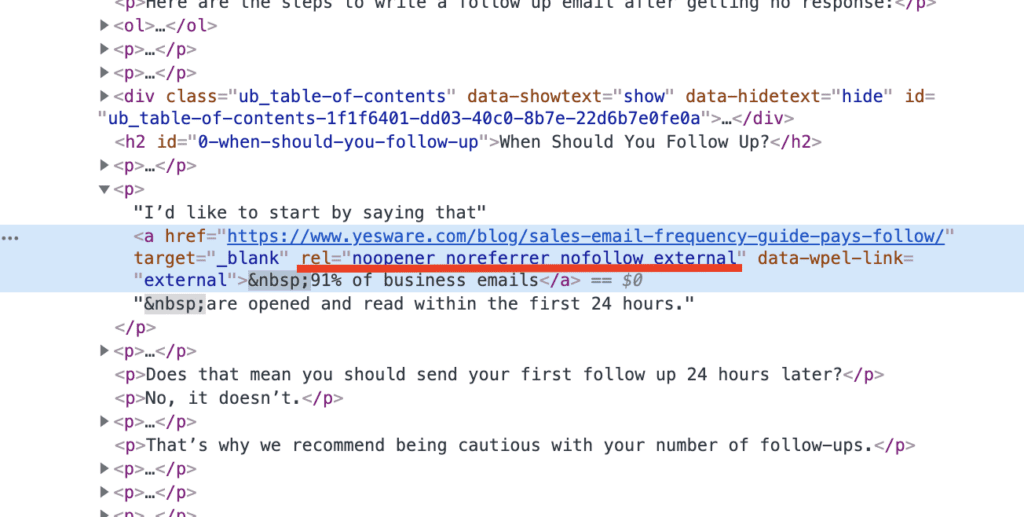
Because of this, they don’t have a direct impact on your site’s rankings in search engine results.
However, that doesn’t mean these links are worthless.
With a solid social strategy, these clicks can translate to conversions, boosting other metrics of your site such as time on page, pages per session, and referral traffic.
This indirect traffic can have a positive effect on your SEO by improving your site’s overall user experience and other engagement metrics, which search engines do take into account.
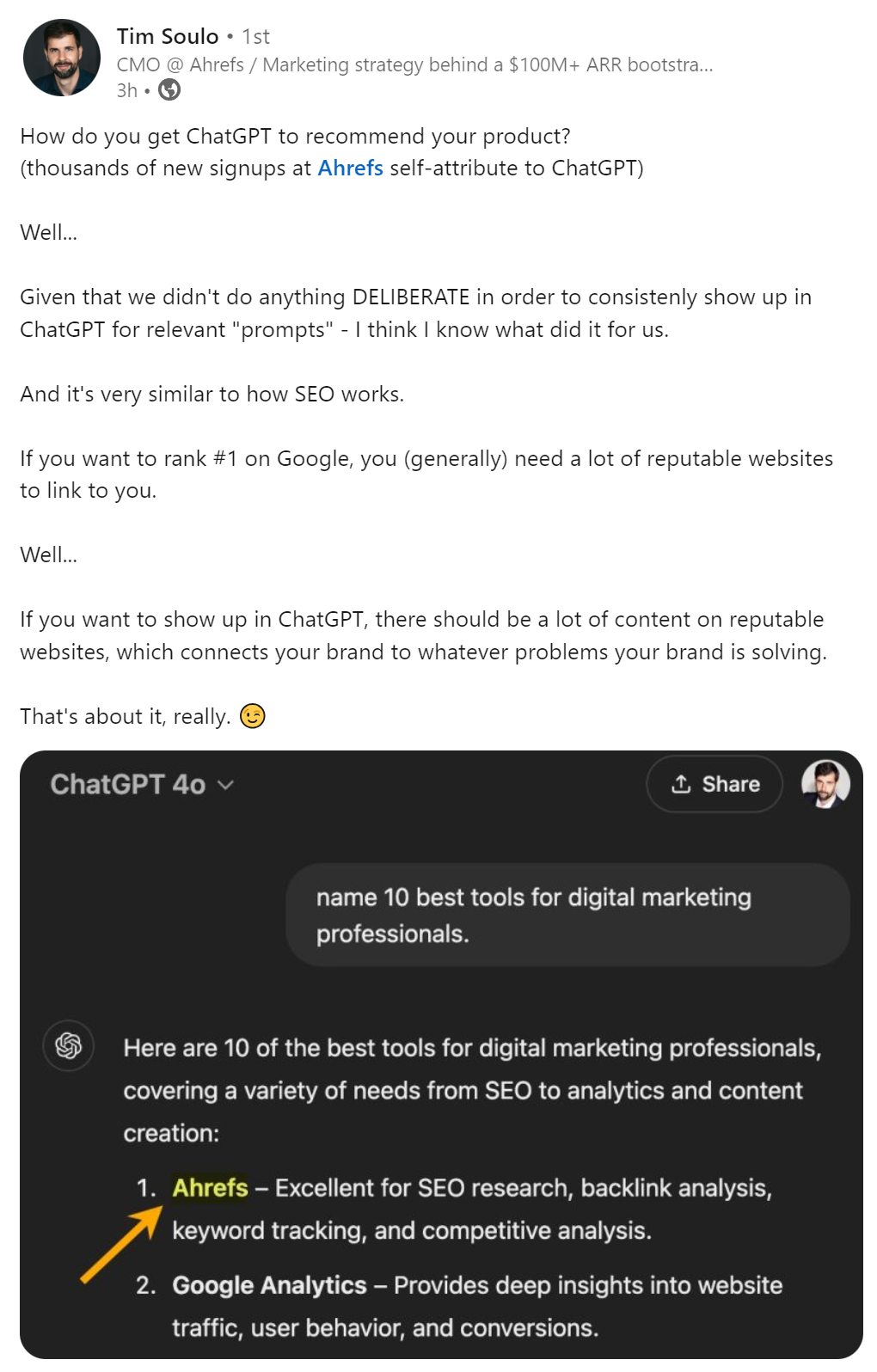
Over time, search engines may interpret these positive engagement signals as an indication of quality, potentially helping to improve your rankings.
Next, let’s explore how you can leverage various social backlinks to maximize these benefits.
Each Major Social Media Platform
First things first, you need to make sure every single one of your social media profiles has links to your site.

Twitter limits you to 160 characters in your bio, so make every word count. Include a link to your website or a specific landing page.
Ensure your profile picture and header image are on-brand.
For both personal profiles and company LinkedIn pages, include links in the ‘Website,’ ‘Experience,’ and ‘About’ sections.
LinkedIn allows for more detailed descriptions, so utilize this space to explain how your site can benefit visitors.
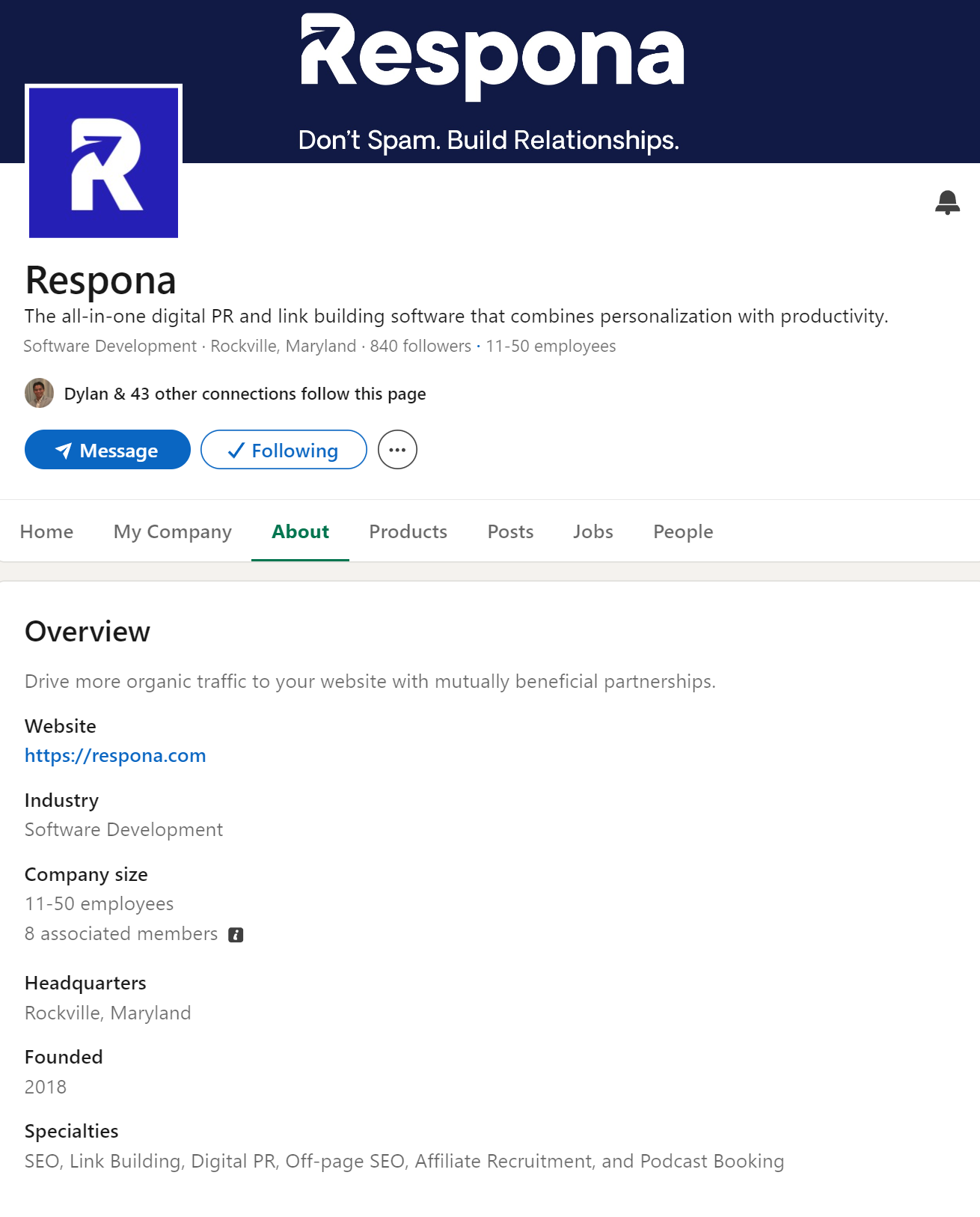
Instagram only allows one link in your bio, so make it count. Use link shortening tools or services like Linktree to direct followers to multiple pages from one link.
Your YouTube Channel
Your YouTube channel is a powerful platform for driving traffic to your website and enhancing your social media link building strategy.
Here are the various spots on YouTube where you can add your links to maximize exposure:
Channel About Section
In the ‘About’ section of your YouTube channel, you have the option to include multiple links.

This is an excellent way to direct viewers to your primary website, blog, social media profiles, and other important resources.
Make sure to:
- Include a link to your website or a specific landing page.
- Add links to other social media profiles to create a digital ecosystem.
- Use branded links to maintain a professional appearance.
Video Descriptions
Every video description is a link building opportunity.
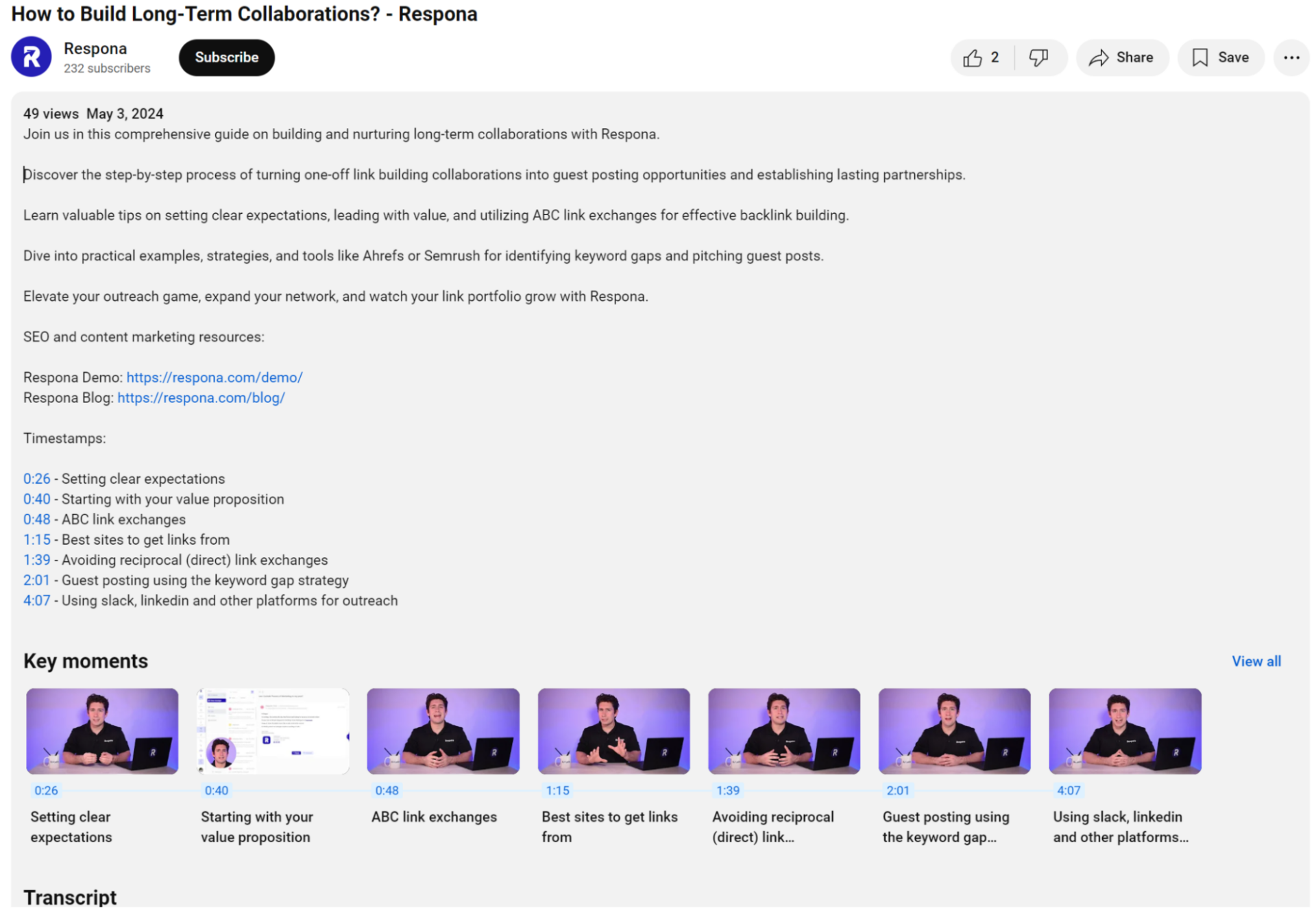
Here’s how you can make the most of it:
- Include links to your blog posts, articles, or products directly related to the video content.
- Set default links in your video descriptions through YouTube’s upload settings, ensuring that every video contains essential links without manually adding them each time.
- Encourage viewers to visit your website for more information, special offers, or additional resources.
Cards and End Screens

YouTube offers interactive elements such as cards and end screens that allow you to include links:
Cards can appear at any point during the video to promote other videos or external links (if you’re part of the YouTube Partner Program).
Use cards to link to related website content or landing pages.
At the end of your video, use end screens to add up to four content elements, including a link to your website or other videos. This can help retain viewers and direct them to your site.
Community Posts
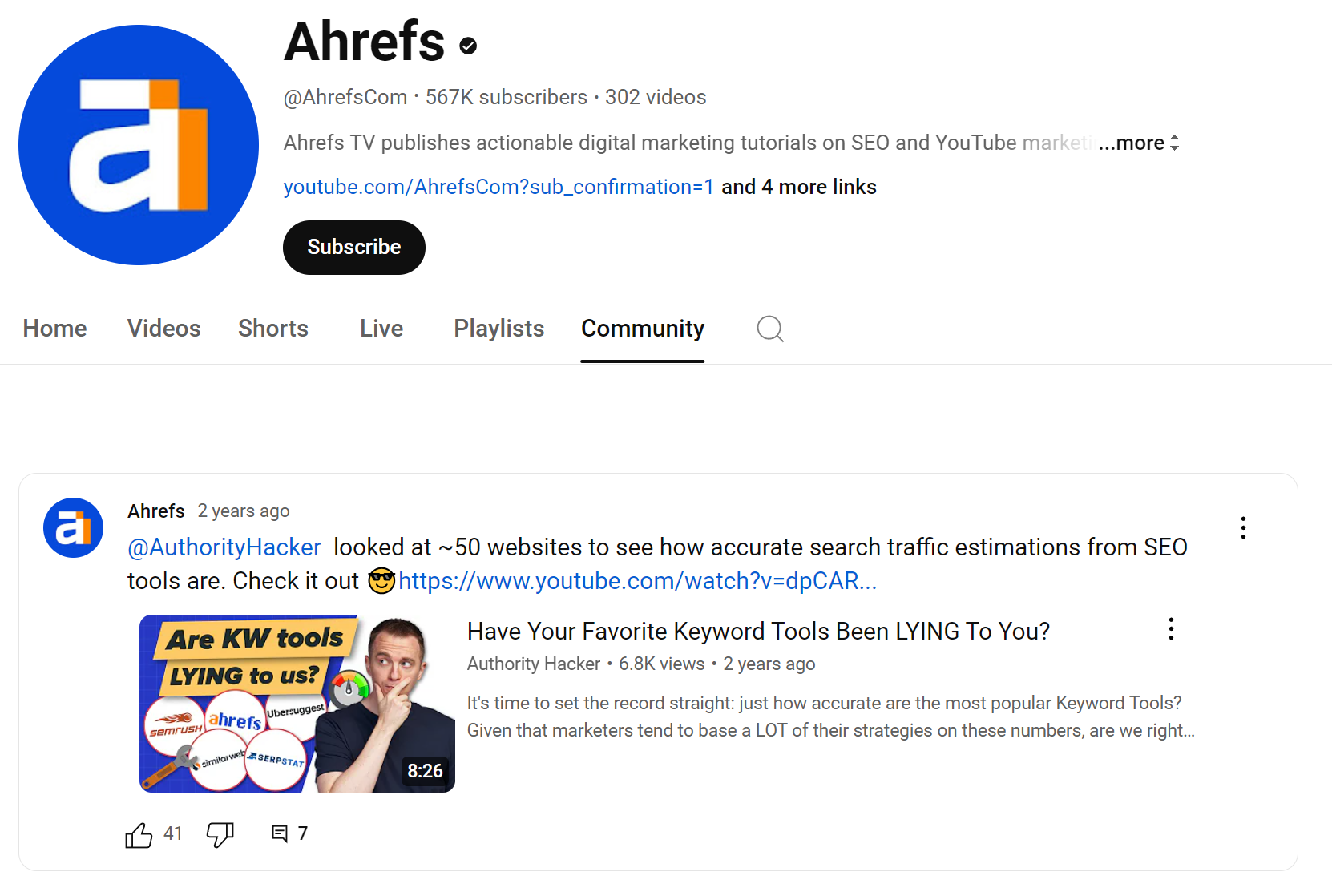
Once your channel reaches 1,000 subscribers, you unlock the Community tab, allowing you to engage with your audience through text posts, polls, images, and videos.
Use this feature to:
- Share links to new content, promotions, or important announcements.
- Engage with your audience by asking questions and directing them to your website for more in-depth discussions or answers.
Forums and Message Boards
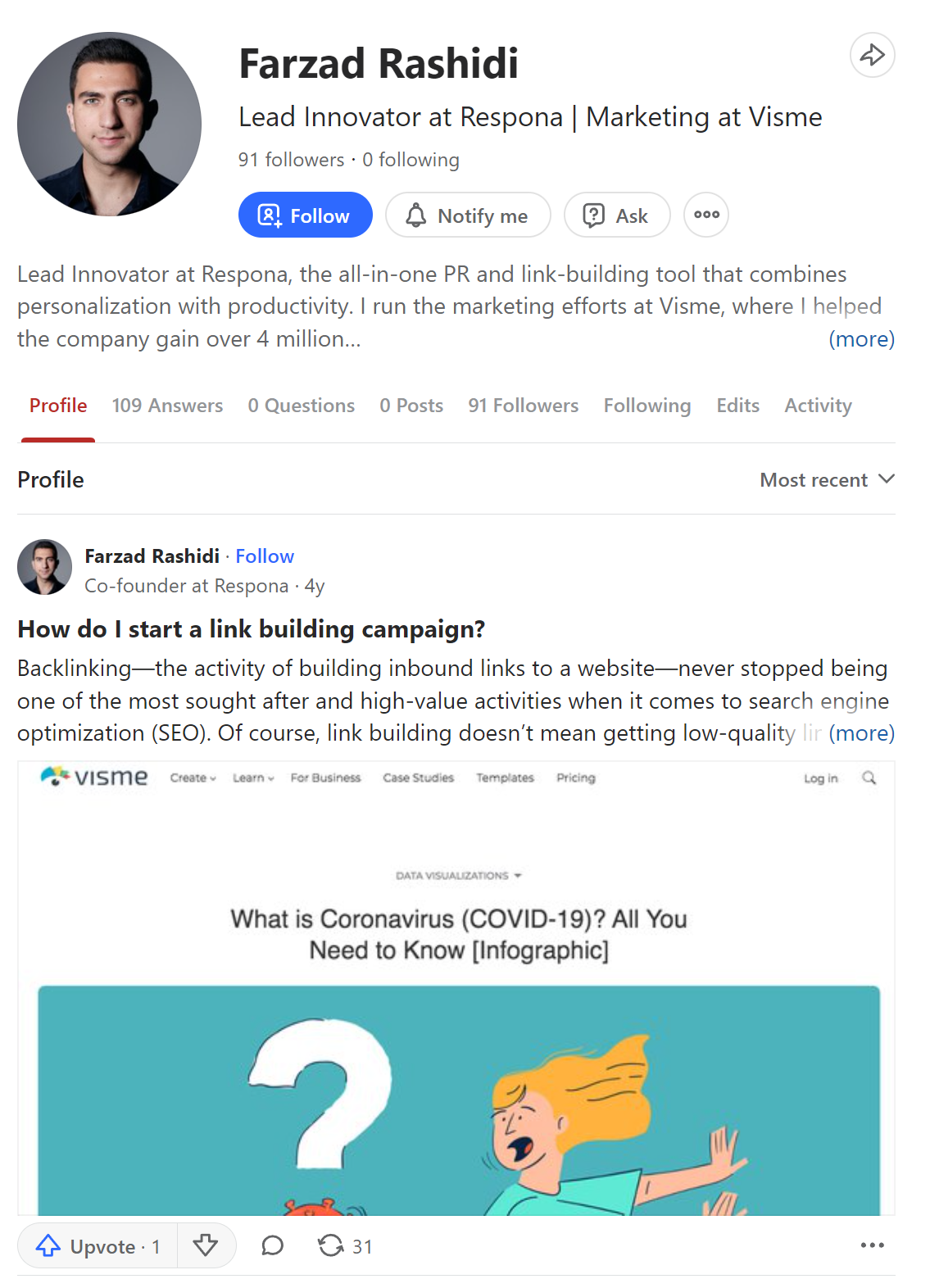
Engaging in forums and message boards like Quora and Reddit can be a valuable extension of your social link building tactic.
However, it’s essential to approach this method with authenticity and a genuine desire to provide help.
Focus on genuinely interacting with users by answering questions, providing insights, and sharing your expertise.
Your primary goal should be to add value to the conversations you’re part of.
Link sparingly – if every single one of your posts has a low quality link, you’ll get banned quite soon.
Also, if you’re reading your post and it screams “social media marketing”, take a step back and re-write it.
Collaborate with Other Brands

Partner with brands that share a similar audience but are not direct competitors. Co-create content such as blog posts, webinars, or videos.
This allows you to pool resources and expertise, resulting in high quality, valuable content that attracts more attention.
Co-created content often gets promoted by both parties, extending your reach and driving traffic to your site.
Engage in social media collaboration campaigns like joint giveaways, challenges, or Instagram takeovers.
Tagging each other in posts and encouraging followers to check out your partner’s content can drive traffic and new followers to your profiles and website.
Customer Reviews
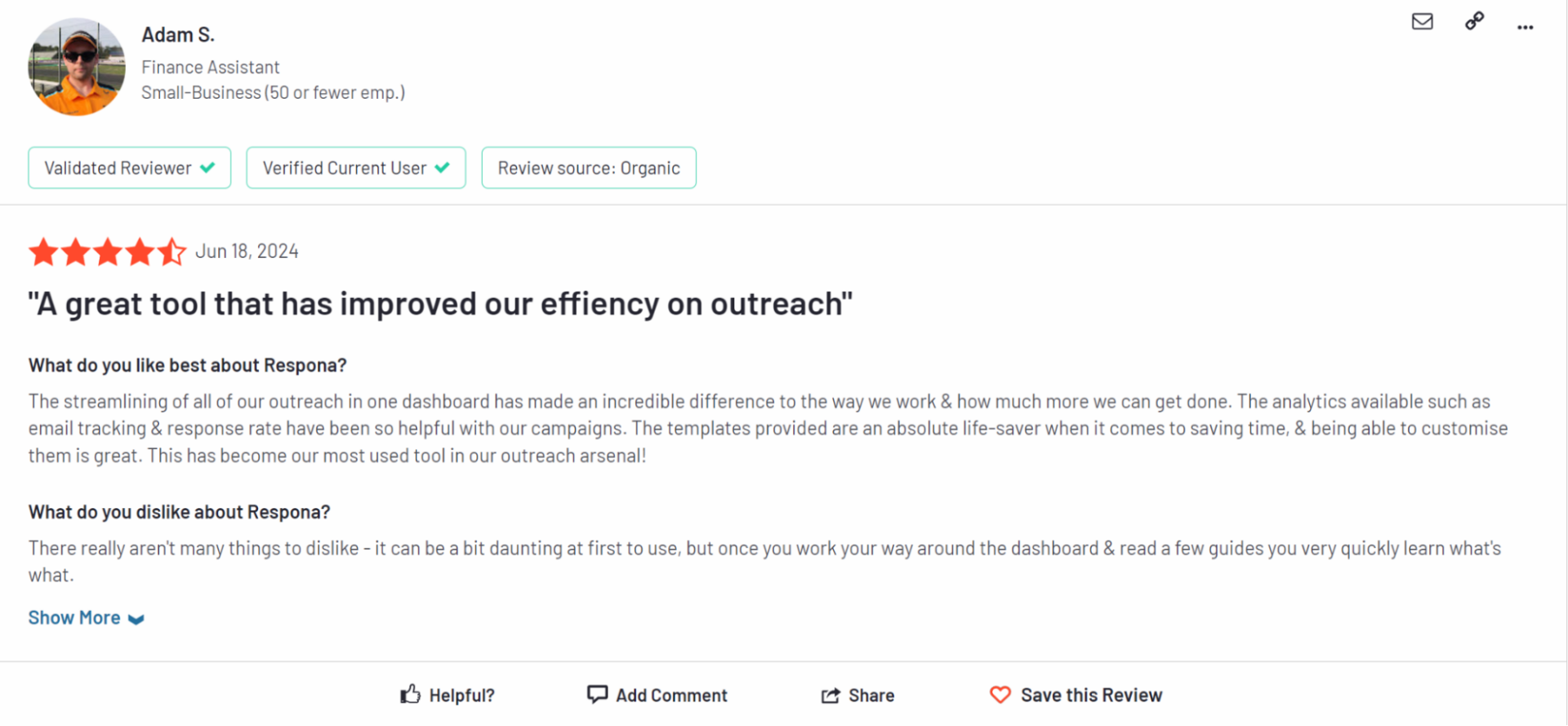
Customer reviews and testimonials are crucial not only for building trust and credibility but also for boosting your social link building efforts.
Positive reviews can drive traffic, improve user engagement, and enhance your site’s SEO metrics. Here’s how to make the most of customer reviews:
Here are some key places where reviews can make a significant impact:
- Google My Business
- Platforms like G2, Trustpilot, Yelp, and Capterra
- Encourage reviews and recommendations on your Facebook business page and other relevant social media platforms.
- Depending on your niche, there may be specific review sites or forums where customer feedback can significantly influence potential clients.
Interact with Your Users!
Engaging directly with your users not only helps build strong relationships but also encourages them to share your content, leading to increased exposure and potential backlinks.
Actively engage with your audience on social media platforms by:
- Responding to Comments
- Hosting Q&A Sessions
- Running Contests
- Create Hashtags
- Showcase UGC (user-generated content)
- Launch campaigns that specifically ask users to share their stories, pictures, or videos featuring your product or service.
Even just cracking jokes can get people to interact:
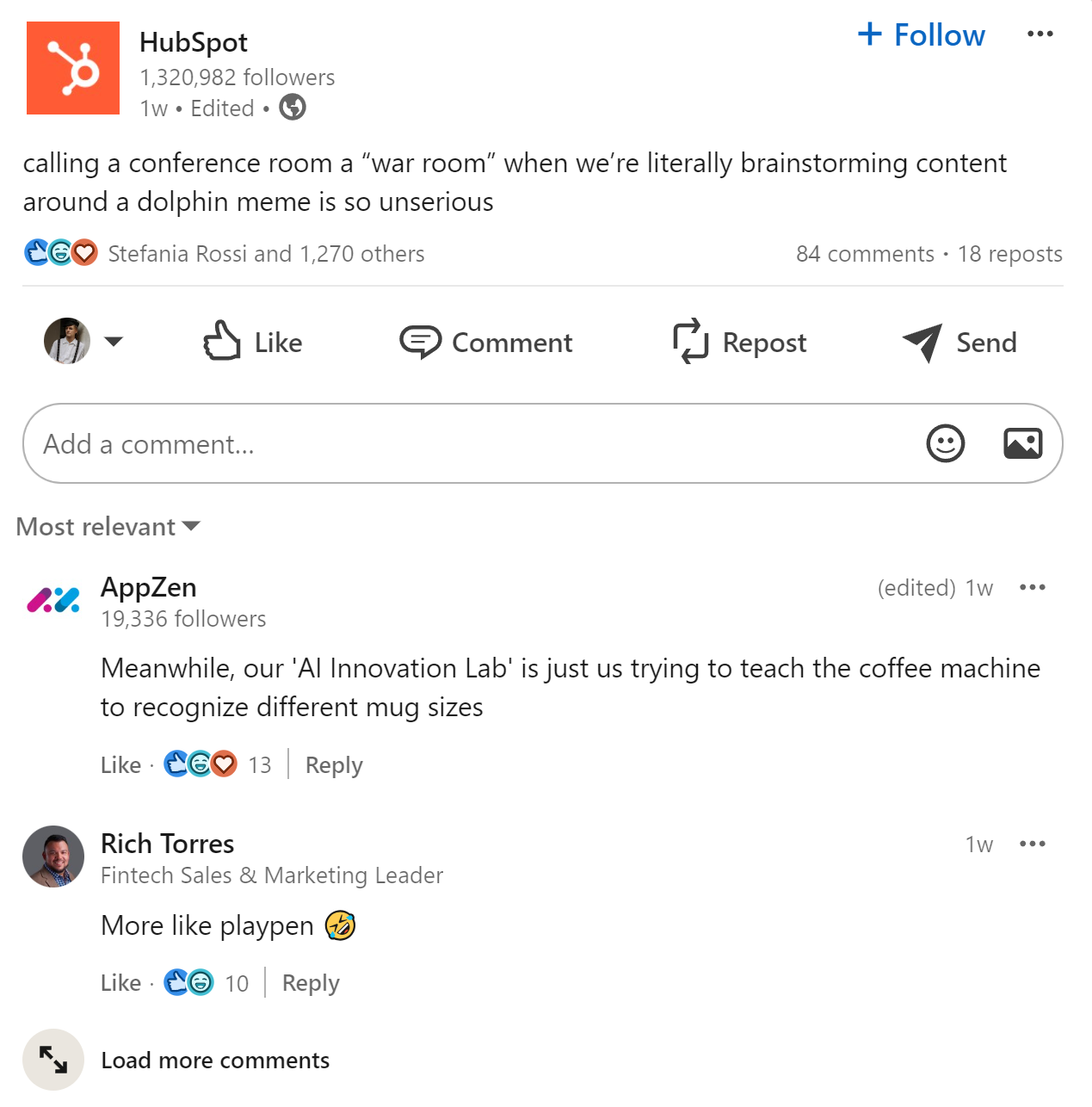
Build Tier 2 Links
Building tier 2 links is a strategic approach that can effectively amplify the impact of your existing backlinks without linking directly to your own site.
This method involves leveraging social posts to highlight the sites that are already linking to you, thereby reinforcing the value of those backlinks.
Here’s how it works:
- A site links to your business
- You create a social post with a link to the linking site
- This way, you’re directly supporting your partner – as well as indirectly link to yourself.
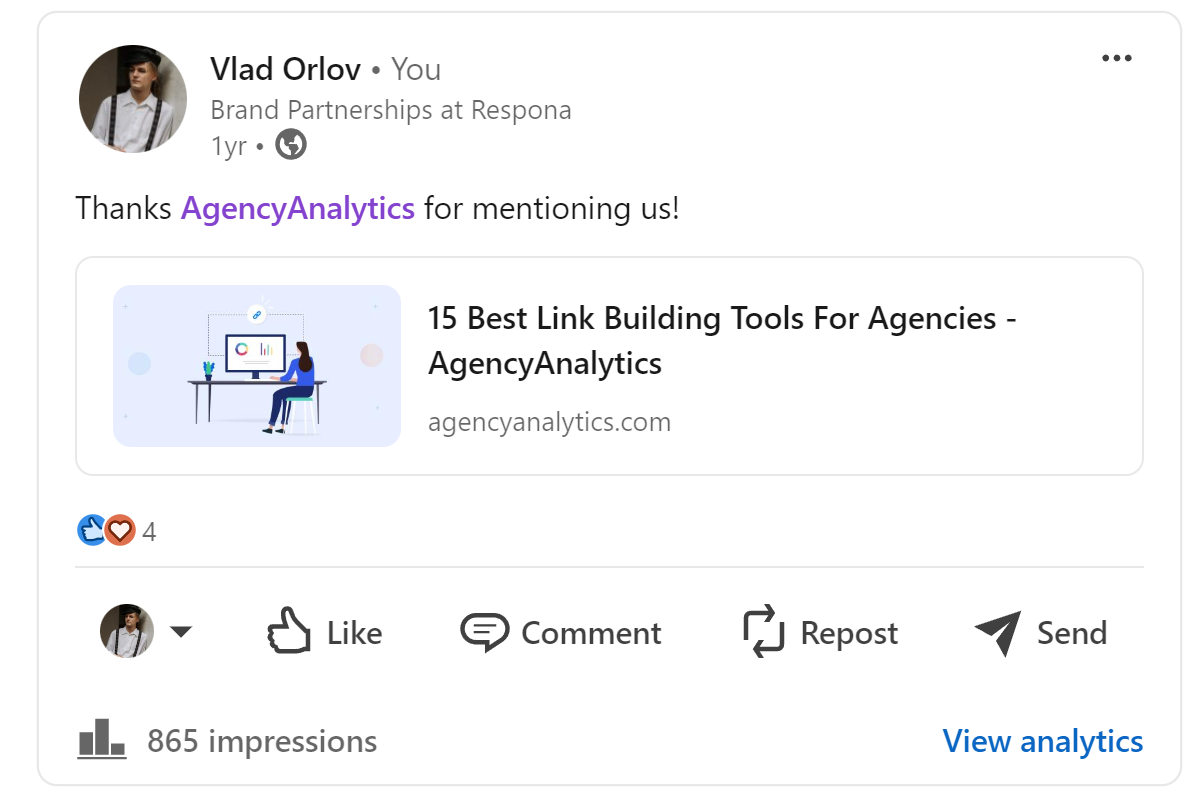
Now Over to You
In conclusion, you should use social backlinking as a way to support your other link building efforts like guest posting, broken link building, link insertion
Need help getting high quality backlinks from other reputable resources?
Don’t hesitate to start your 14-day free trial with Respona to see how we can help.
Link building cheat sheet
Frequently Asked Questions (FAQ)
What is social link building?
Social media backlink building involves using social media platforms to create and share content that includes links to your website.
While these links usually don’t pass link juice, they can drive traffic, improve engagement metrics, and indirectly benefit your SEO.
Do links from social media platforms directly impact SEO?
No, links from social media platforms are generally marked as “nofollow” or “ugc,” which means they don’t contribute directly to your site’s ranking power.
However, the traffic and engagement they generate can positively impact other SEO factors like time on page and bounce rate.
Which social media platforms are best for link building?
Major platforms like Facebook, Twitter, LinkedIn, Instagram, Pinterest, and YouTube are all valuable for SEO link building.
Each platform has unique strengths and should be utilized based on where your target audience is most active.
How can I encourage people to share my content on social media?
Create high quality, engaging content that is valuable to your audience.
Utilize strategies such as asking direct questions, running contests, using hashtags, and engaging with users to encourage social shares, mentions, and user-generated content.
Is it worth the effort to build links on forums and message boards?
Yes, participating genuinely in forums and message boards like Quora and Reddit can enhance your brand’s visibility and drive targeted traffic.
Focus on providing valuable information and only share links when they are highly relevant to the discussion.






