Backlinks
What are Backlinks?
Backlinks are hyperlinks that connect one website to another. They are an important part of SEO (Search Engine Optimization) because they help search engines understand how websites are related to each other and determine which websites are the most relevant for certain keywords.
Backlinks also help to increase the authority of a website, which can lead to higher rankings on search engine results pages (SERPs).
The History of Backlinks
Backlinks came into play with the creation of PageRank, invented by one of Google’s founders Larry Page in 1998.
Before Larry Page, search engines would rank pages based mostly on keyword density and on-page factors that many marketers would take advantage of.

With the introduction of PageRank, Google would put an emphasis on backlinks as being an indicator that one page found another page as a valuable resource.
Over time, Google became a pioneer in determining search rankings which has led to many many updates that stress the importance of backlinks.
And as marketers started taking advantage of backlinks aka buying them or link stuffing, Google has continued to tighten rules on how sites can legitimately build their backlink profile.
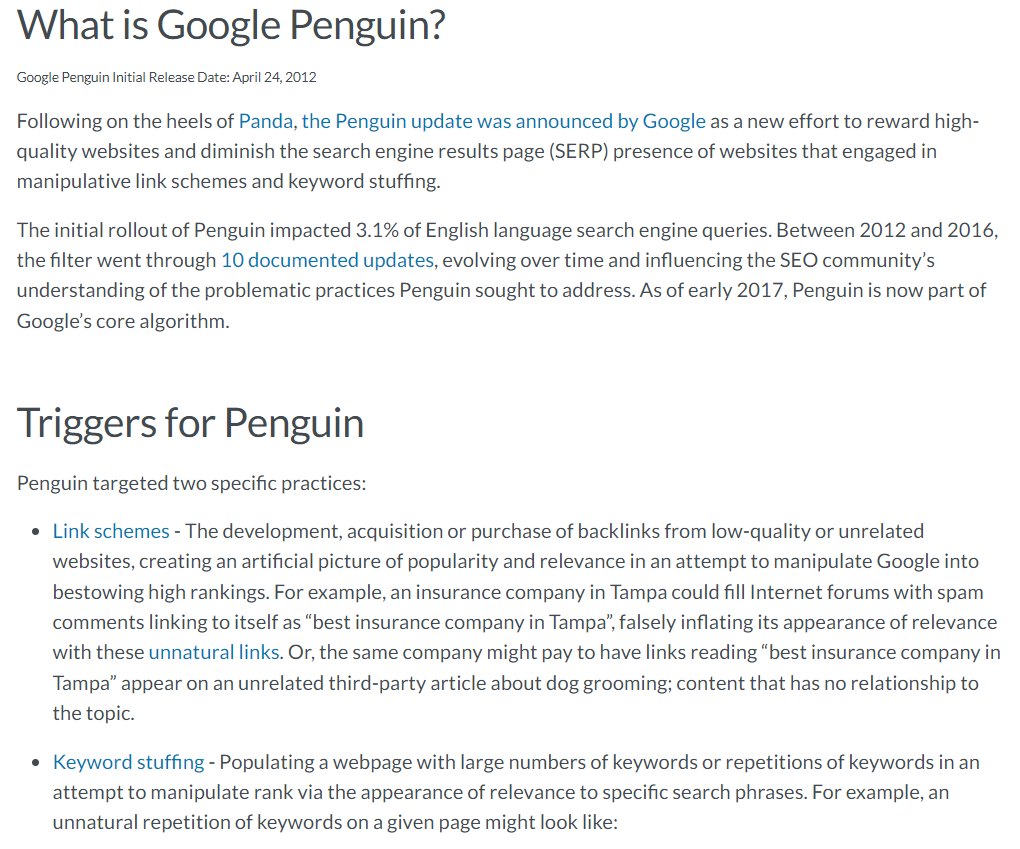
However, despite the numerous algorithm updates that were specifically aimed at reducing the impact of low-quality or spammy links on a website’s rankings (therefore ensuring marketers can no longer abuse link schemes), backlinks from relevant and highly-authoritative websites still remain one of the most powerful ranking factors.
Why are Backlinks Important?
The number and quality of backlinks a website has can have a significant impact on its position in SERP.
To put it simply, a website with a high number of high-quality backlinks is more likely to rank higher in SERP than a website with fewer backlinks.
Backlinks work by transferring link equity from one website to another. Link equity is a measure of the quality and quantity of links pointing to a website.
When a website links to another website, it is effectively passing on some of its link equity to that website. The amount of link equity passed depends on the quality of the linking website and the number of links it has.
The more links an individual page has pointing from it to other sites, the less link equity each link is able to transfer, diluting its value.
Backlinks are classified into different types based on their quality, the page they link to, and the anchor text used.
The five main types of backlinks are:
- Dofollow backlinks
- Nofollow backlinks
- Reciprocal backlinks
- UGC backlinks
- Sponsored backlinks
Dofollow backlinks are the most valuable type of backlink. They pass along ranking signals and play a major role in determining your website’s rankings.
Dofollow backlinks have the “rel=follow” or “rel=dofollow” link attribute.
An absence of either the “rel=follow” or “rel=nofollow” attribute renders a link dofollow by default.
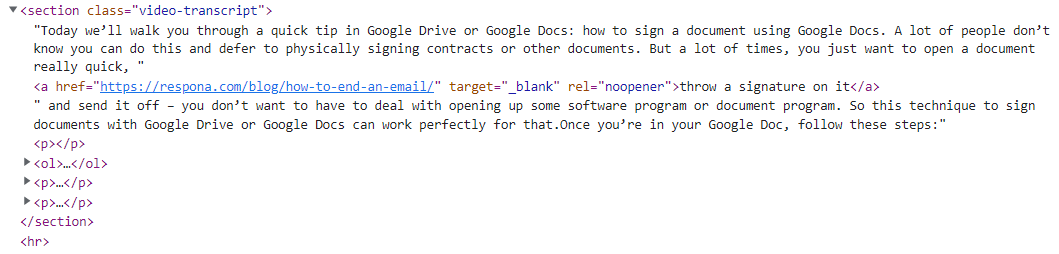
Nofollow backlinks, on the other hand, do not pass along ranking signals, so they are not as thought after. They are still valuable, though, because they can still direct traffic to your website, increasing your reach.
As the name suggests, nofollow backlinks have the “rel=nofollow” attribute.
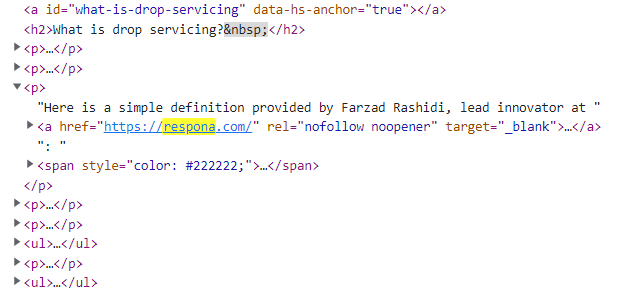
Reciprocal backlinks are links that are exchanged between two sites. Google ignores reciprocal links in its algorithm, and they do not pass any ranking signals, regardless of whether they are dofollow or nofollow.
If you’re building links for the purpose of improving your rankings, make sure to avoid reciprocal linking, as it will just be a waste of your efforts.
UGC stands for user-generated content. According to Google’s guidelines, all backlinks that have been put on your site by a user (for example, in the comment section), require to have the “rel=ugc” attribute.
This provides clarity to the search engine that the link was not added there as part of a promotion/advertisement.
When it comes to ranking signals, it gets tricky. Mostly, UGC links are treated as nofollow, making them undesirable for link building purposes.
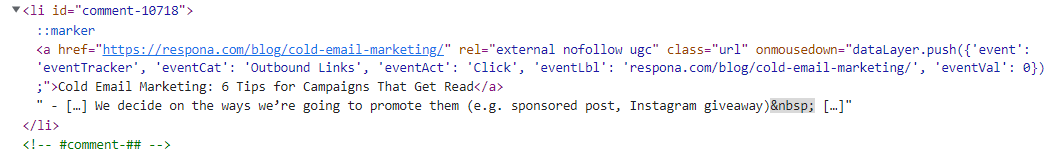
The final type of backlinks is sponsored links. As you may have guessed, they have the “rel=sponsored” attribute.
In fact, Google’s guidelines once again require all sponsored backlinks to be marked as such.
Google has gone to great lengths to make sure paid links don’t contribute to your SEO. So, any sponsored links will not contribute to your rankings.
However, they can still be a good way to put your content in front of a new audience, and direct the flow of valuable traffic to your site.
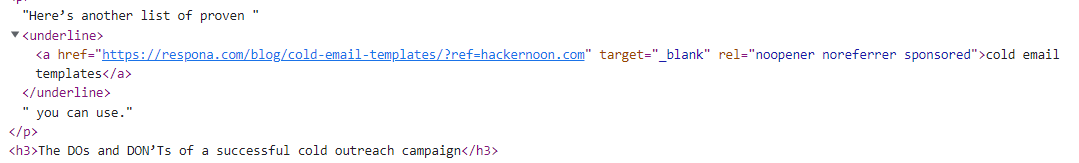
As you can see, a link might have multiple rel= tags. There are many other tags like “noopener” and “noreferrer”, but the five that we have talked about are the only ones that affect whether a backlink transfers PageRank or not.
What Makes a Good Backlink?
There are five aspects that make a backlink good for your SEO:
- Relevance
- Linking domain’s authority
- Rel tag
- Number of other links on that page
- Anchor text
The first one is relevance. For example, it makes sense to link from a general SEO guide to an in-depth piece on linking building.
However, a link to the same link building article from a blog post on, say, dog food, is completely irrelevant to both the user, and Google.
A person that’s just looking for a tasty snack for their pooch likely isn’t going to be interested in learning how to build backlinks to their site. They probably don’t even have a website.
Google’s algorithm is also unbelievably smart, so it knows when a link doesn’t make sense. These spammy links will not contribute to your site’s rankings.
The next aspect of a strong backlink is the linking domain’s authority.
Domain Authority (or DA) is a metric developed by Moz that estimates how successful a site can be in search results.
Websites with a higher authority are more likely to occupy the first results on search engine results pages.
There is also another similar metric, called Domain Rating, (or DR), developed by Ahrefs. It is calculated in a similar fashion, however, the exact numbers Moz and Ahrefs will rate every site are usually different.
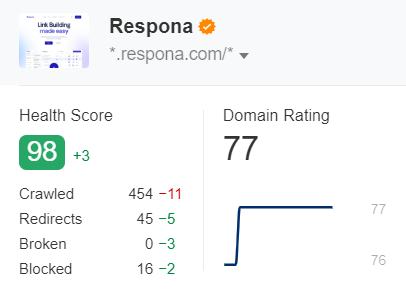
Backlinks from highly-authoritative websites are exceptionally desired amongst link builders.
This is because, for example, a link from a DR 80 website is going to pass on a lot more “link juice” than one from a DR 20 site.
As we already discussed in the previous section, the most thought-after link rel tag for SEO is dofollow.
The most valuable backlinks are usually dofollow, however, nofollow ones can still be beneficial for spreading the word about your site – they just don’t affect your actual rankings.
Again, the more outbound links a page has, the less “link juice” each individual link passes on. So, for SEO purposes, it’s best to target pages that only have a couple of links instead of ones that have a dozen.
The last aspect of a good backlink is its anchor text.
The anchor text is the clickable portion of the text that takes you to the link’s destination.
We have a separate glossary article dedicated to anchor texts, so we’re just going to sum up what makes a link anchor text good in this section.
An anchor text should be relevant and descriptive enough so that the user (and the search engine) can immediately understand what type of content they can expect to see on the other end of the link.
Exact match anchor texts (ones that include your content’s focus keyword) can have a direct impact on your rankings for that keyword, even if it’s not directly mentioned in your content.
For example, if you have an article that targets the “link building” keyword, but has a lot of backlinks with the “organic links” anchor text, your post will be more likely to show up high in SERPs for the “organic links” query as well.
What Does a Good Backlink Profile Look Like?
A strong backlink profile’s majority consists of dofollow links that have all five aspects described above.
Most of your links should come from relevant, highly authoritative websites that don’t link out to dozens of other sites from their pages and use descriptive, keyword-rich anchor texts.
The keyphrase here is “most of your links”. A healthy link profile includes some nofollow, UGC, and sponsored links, as well as some coming from lower-quality sites or blogs that have only recently been pushed online.
These links will, of course, be less valuable to you, but will serve as an indicator of an organically-growing website to search engines.
Another sign of a healthy backlink profile is the number of newly gained links compared to lost ones.
You should always have more new links – if you start losing links at a faster rate, an audit is in order.
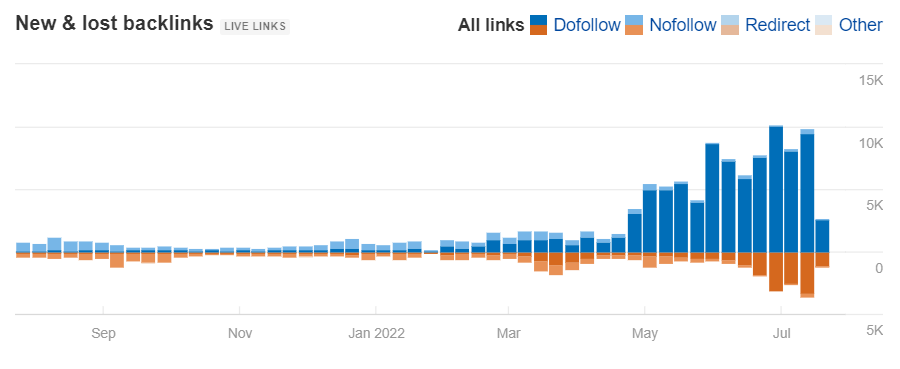
Example of a Backlink
The following is an example of a backlink from our own website to Visme’s.
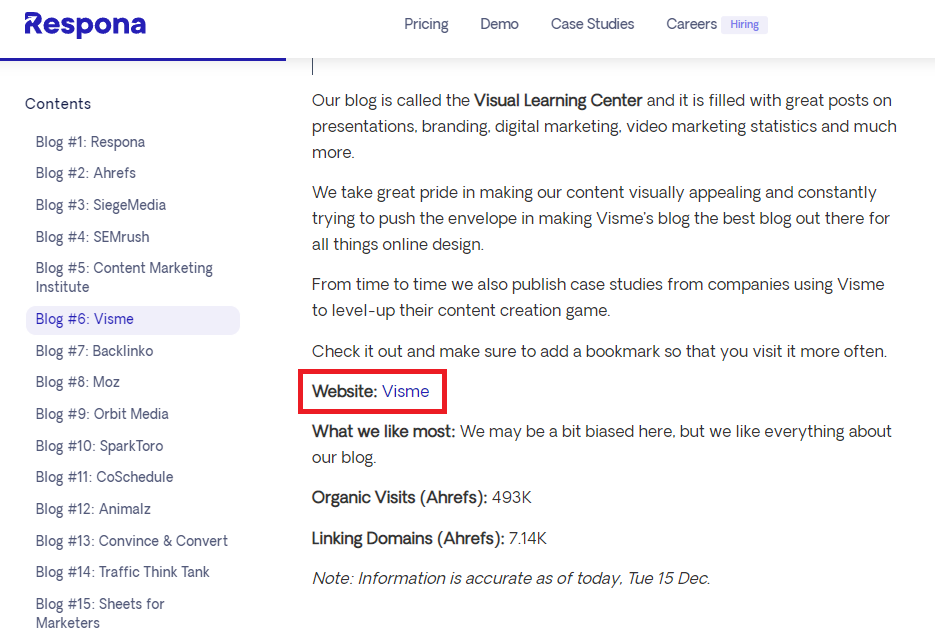
In the inspect window on the right, you can also see the link has the following tags:
Follow – the same as Dofollow
Noopener – means that the link will not be opened in a new tab
Noreferrer – a security measure that prevents any information from being leaked about the referrer
How to Build Backlinks?
Ideally, you want to get as many backlinks from high-quality domains as possible.
At the same time, you want to have as few backlinks pointing from your website to others as you can, so that you don’t give away too much “link juice”.
There are many ways to build backlinks, but most rely on you performing email outreach to some degree.
Here are the three most popular link building strategies in 2022:
Anchor Text Strategy
The anchor text strategy is one of the easiest and, arguably, most effective link building strategies. If you’re inexperienced with link building, the anchor text strategy is a good place to start as it will give you a good idea of the general processes behind any link building campaign.
Here’s how to do it with Respona:
Respona’s keyword search is built on various search engines and features some very useful advanced search functions. These advanced search functions perform very similarly to search operators.
As an example, let’s run a sample campaign for our SaaS Marketing article, which we have already secured 15 high-quality backlinks using this exact strategy.

1. Select “Automation Setup” from the menu on the left side of the Find Content step.
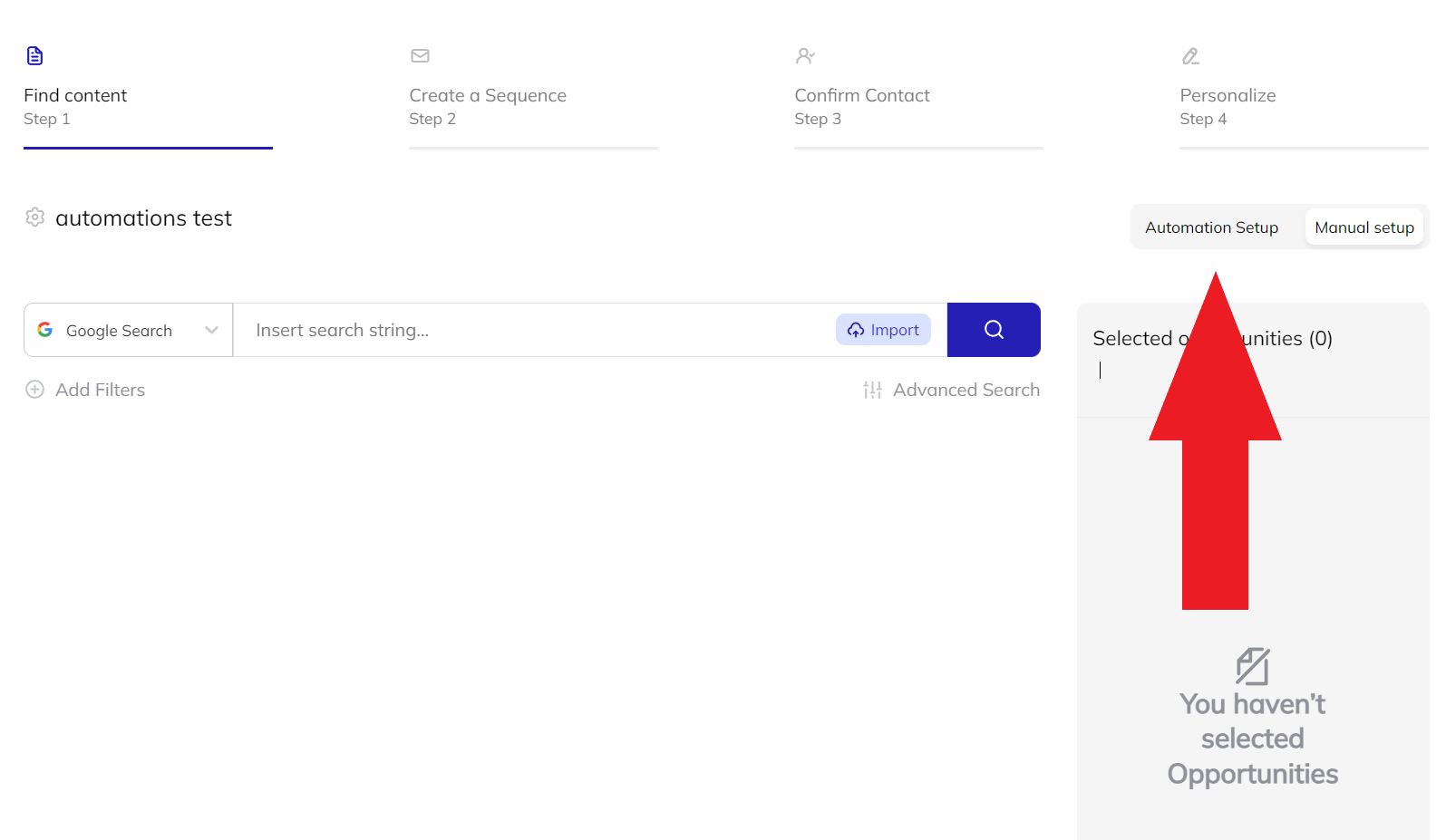
2. Make sure that the Keyword Search is selected as the automation type.
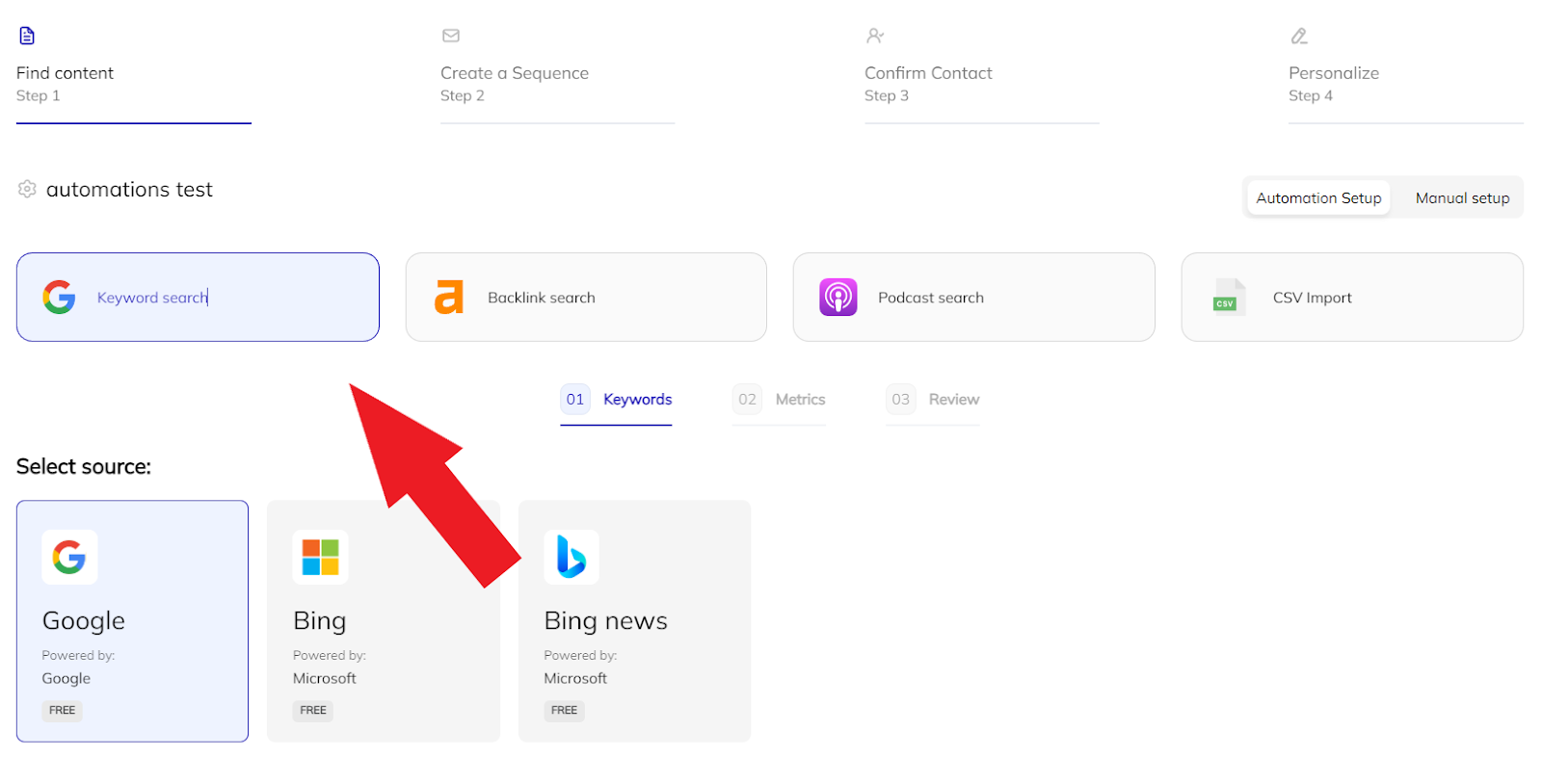
3. Select Google or Bing based on the search engine you want to use.
4. Note: Google and Bing have different advanced operators that you can use. So please use the Advanced Search menu to see which operators to use with each source.
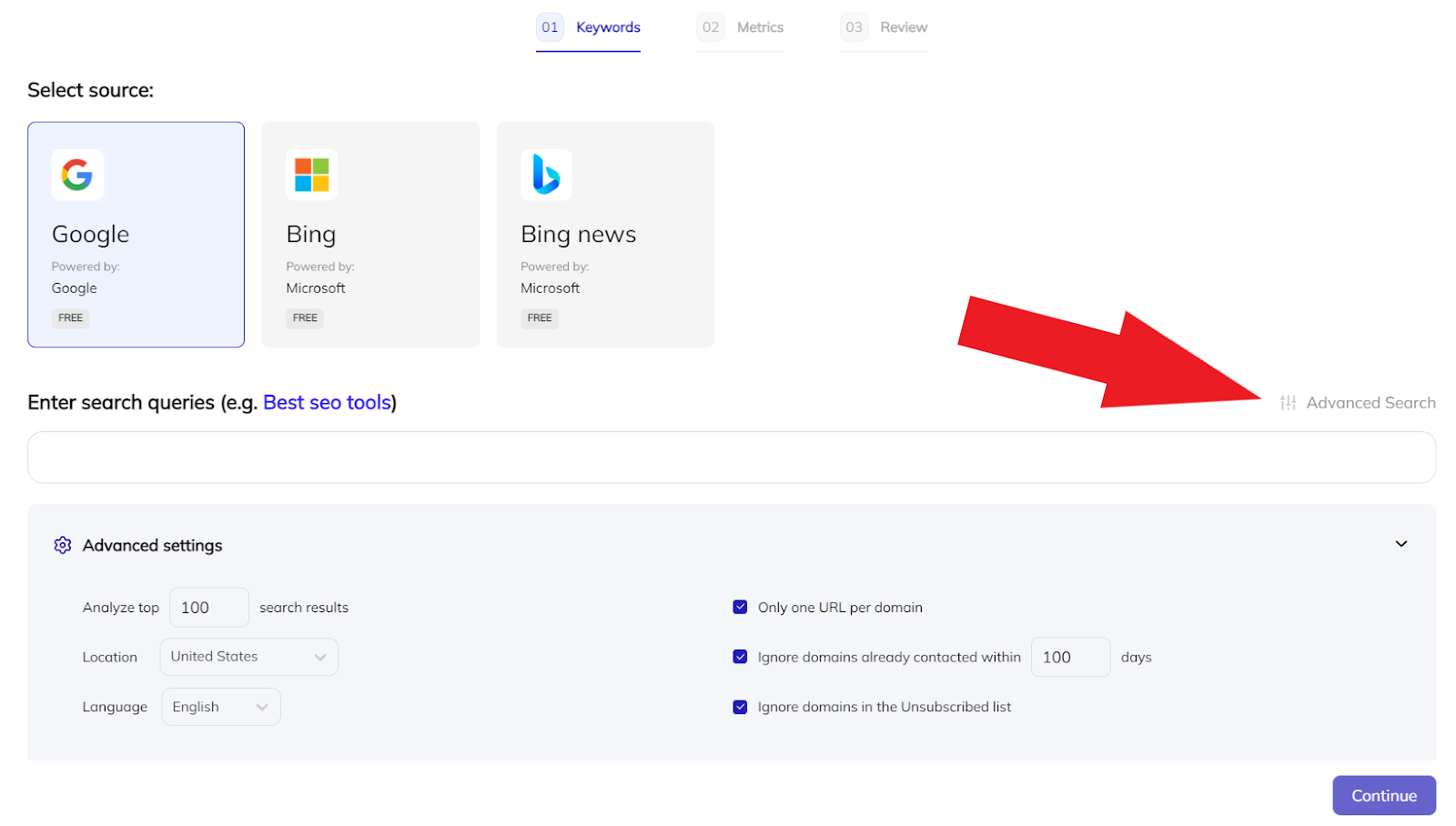
5. Type in your queries using search operators such as:
- inurl:blog (tells the search engine to only show pages that are part of a blog)
- intext: (specifies which keyword should be included in the articles’ bodies)
- intitle: (specifies which keyword should be included in the articles’ titles)
- -intitle: (specifies which keyword should not be included in the articles’ titles)
A few simple search strings would look like this:
1. inurl:blog intext:”saas marketing” -intitle:”saas marketing”
2. inurl:blog intext:”saas marketing” intitle:”content”
3. inurl:blog intext:”promoting your saas” intitle:”software”
This tells Respona to look for blog posts that mention “SaaS marketing “ in their bodies but exclude or include certain phrases in the titles of the articles.
Note: If you wish to narrow down the search even more, you can add additional tags to specific strings which filter down the search to a general topic.
inurl:blog intext:”saas marketing” -intitle:”saas marketing” intitle:”SEO”
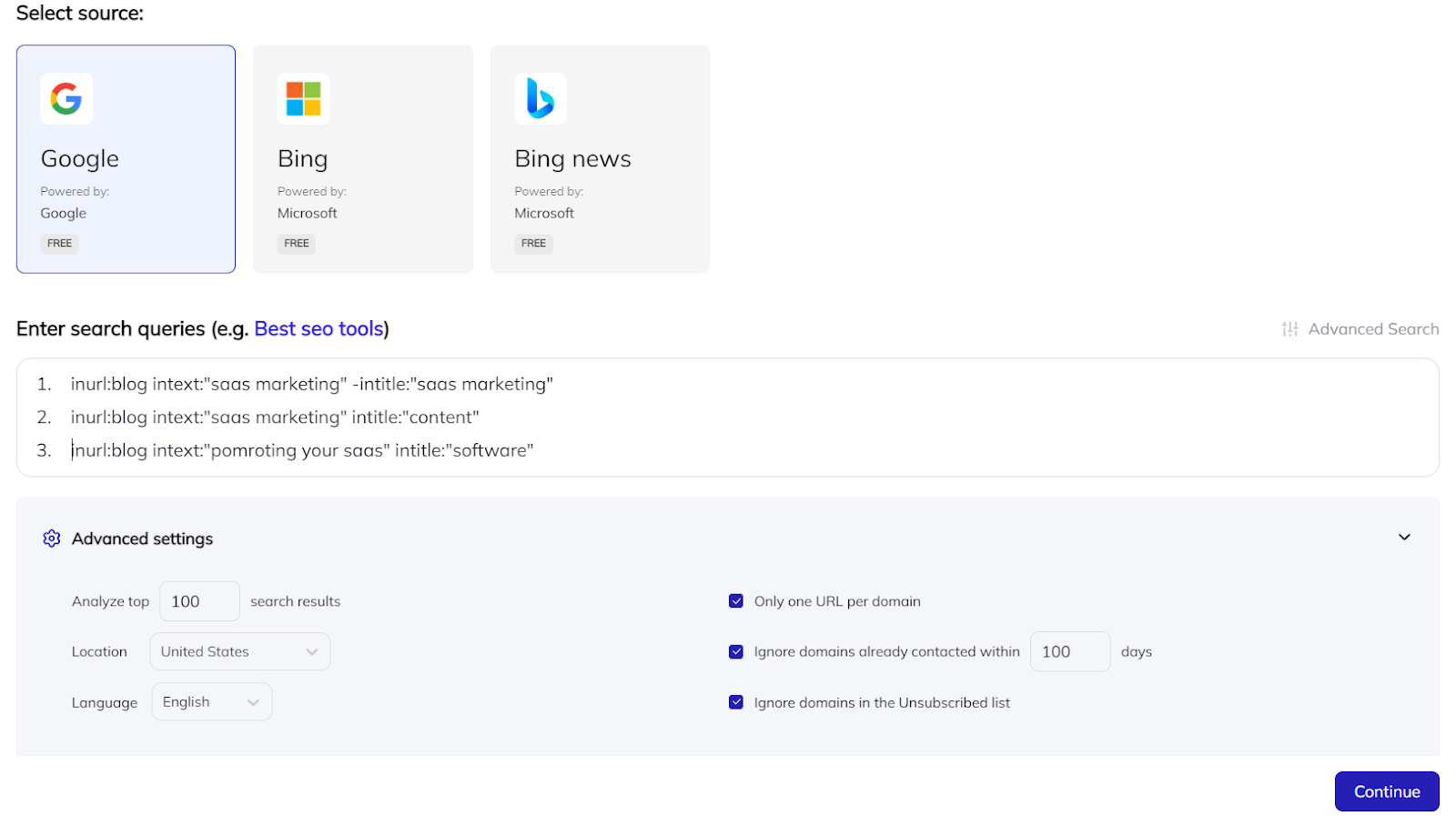
6. Once you have a list of quiries that suits your needs, you have the option to set any additional filters with the Advanced Settings
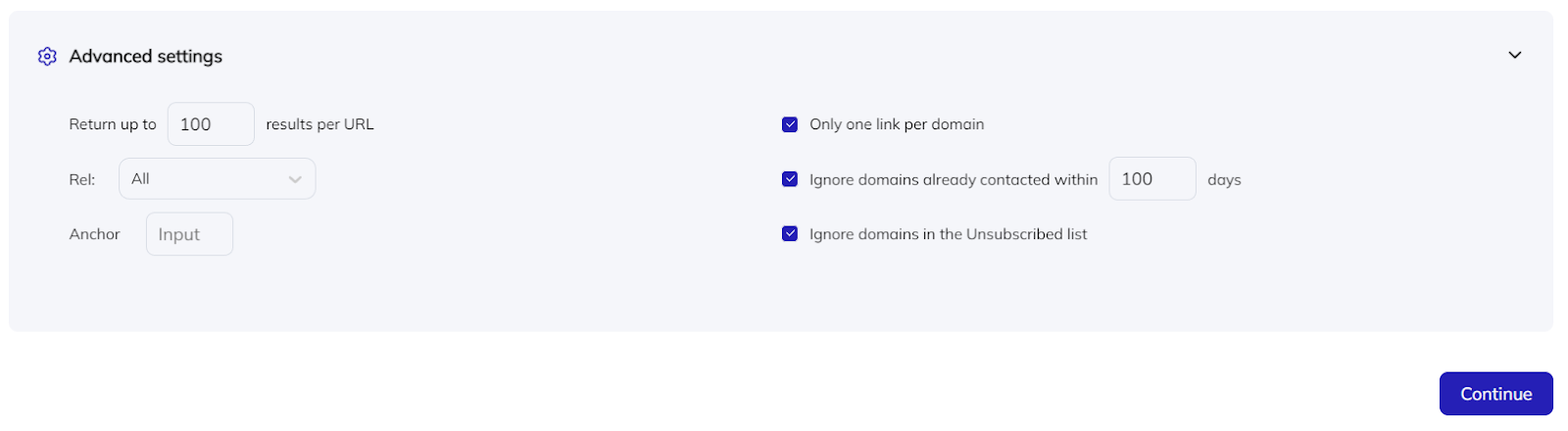
7. Click “Continue” in the bottom right hand corner.
8. Select your desired DR range. Our recommendation is any websites above DR 30, but if you are working with a new site or a site with a very low DR then you can lower the filter limit.
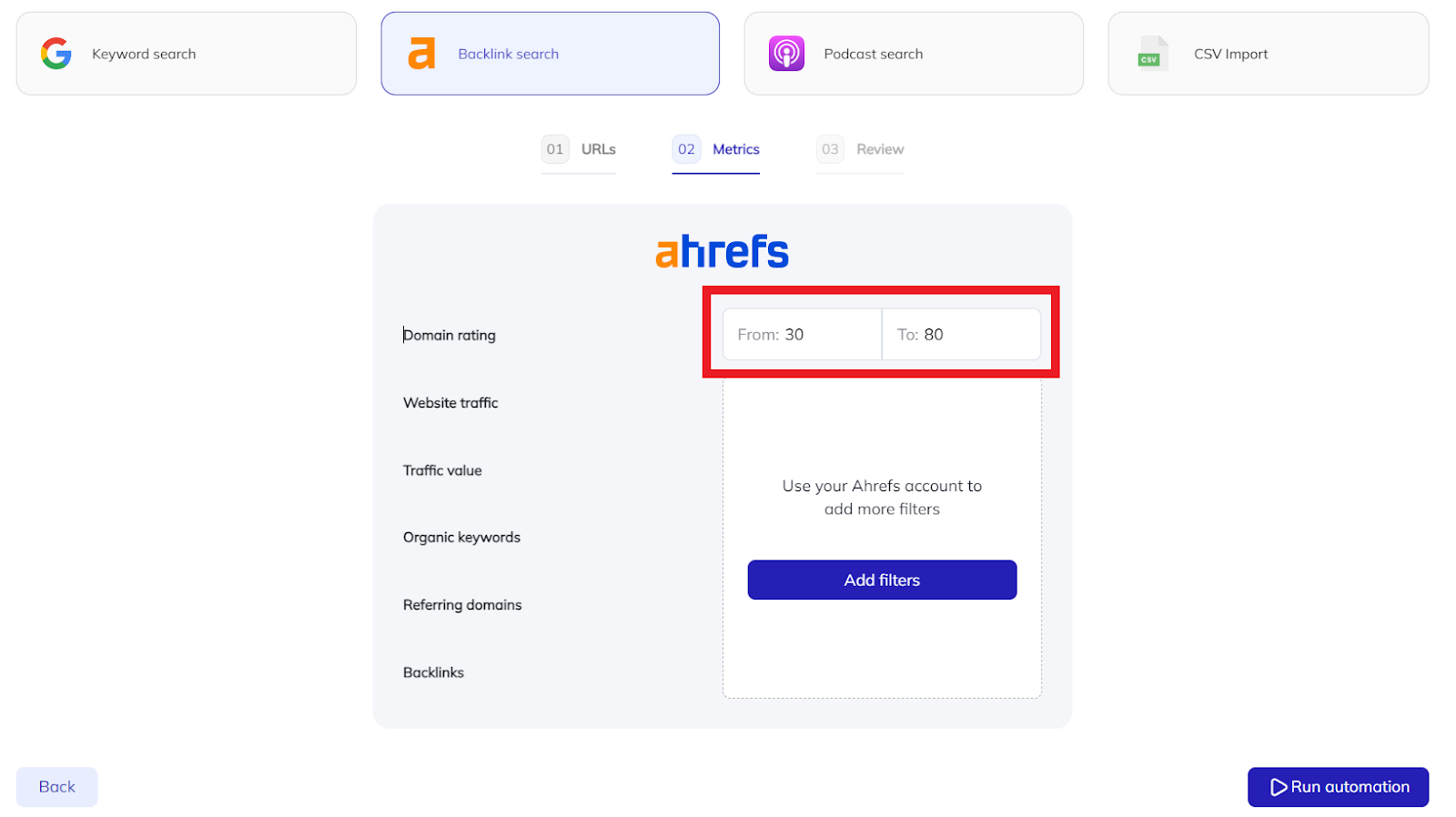
9. Click “Run Automation” in the bottom right corner.
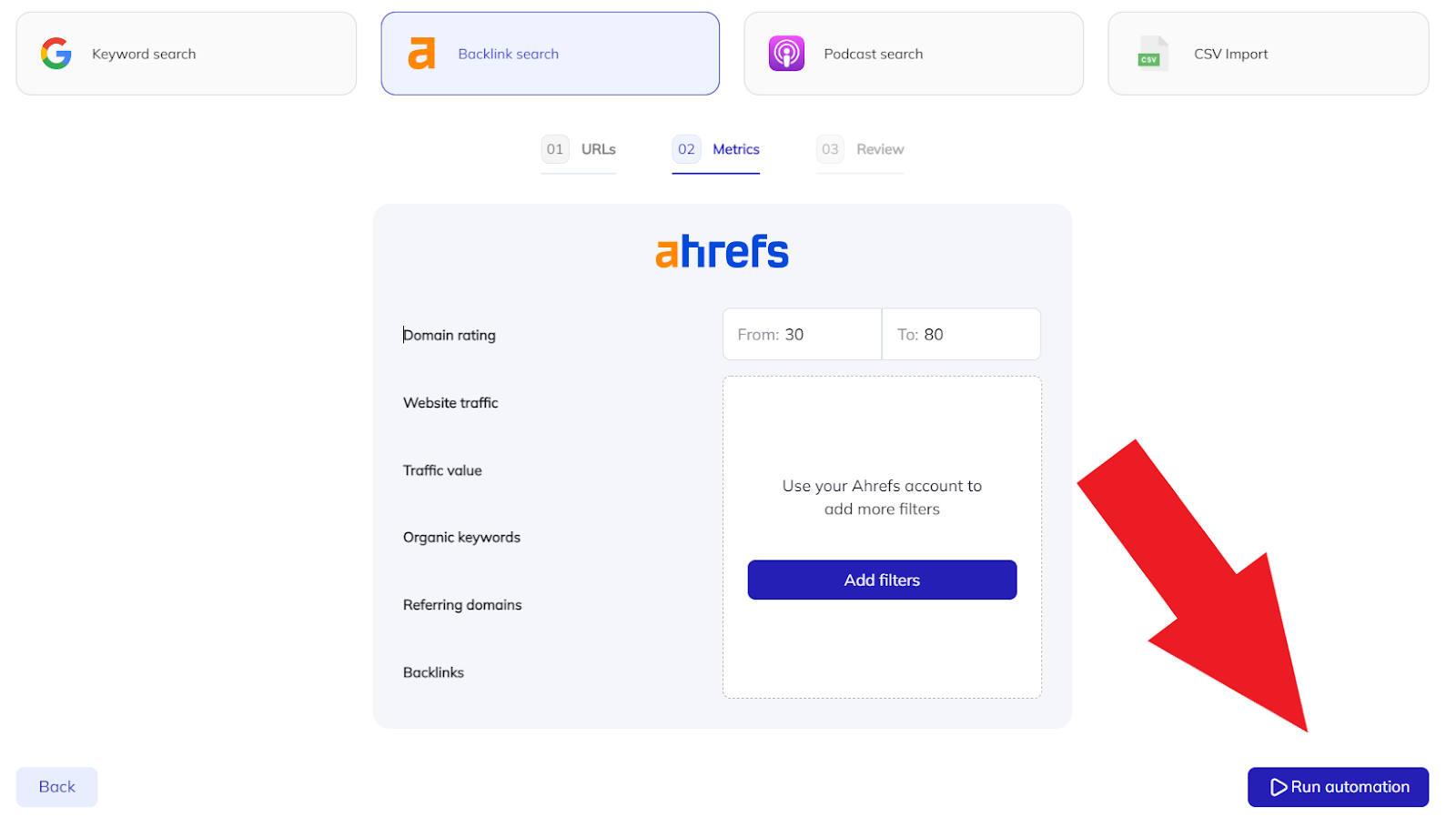
10. Once the automation is done running, click “View Results”.
With the results on the left hand side of your screen, you’ll be able to check inside the articles to make sure that your targeted keyword is featured in the article using a CTRL+F search.
Once you have confirmed your opportunities, you can move forward the campaign creation process by clicking on “Create a Sequence” at the top.
Template
Subject: Some love for {organization}’s blog
Hi, {first_name}!
I’m [your name and position]. How is your {day_of_week} going?
Just read your {url_title}, really liked how you said that [personalization]!
I have an idea of how we can make the article even better.
You mentioned [your keyword] but didn’t really elaborate too much on it.
We actually have our own article [explain in a couple sentences what the article is about and why it would be useful for them to link to you].
We can return the favor in a few ways [your value proposition].
Looking forward to hearing from you,
[signature]”
Competitor Backlinks
The reverse skyscraper technique (also referred to as the SERP competitor backlinks strategy) is another beginner-friendly link building strategy that is easy to carry out and can yield pretty impressive results.
You have probably heard about the regular skyscraper technique before.
This reversed version is different from it in that instead of producing new content that is superior to your competitors for each link building campaigns, you will be creating campaigns for content that already exists on your blog simply by looking at competing articles’ backlink profiles.
Here are the exact steps to conduct the competitor backlinks strategy with Respona.
1. Select the article you will be building links for. As an example, we will use our own article on micro-influencers.

2. Search for your target keyword in Google
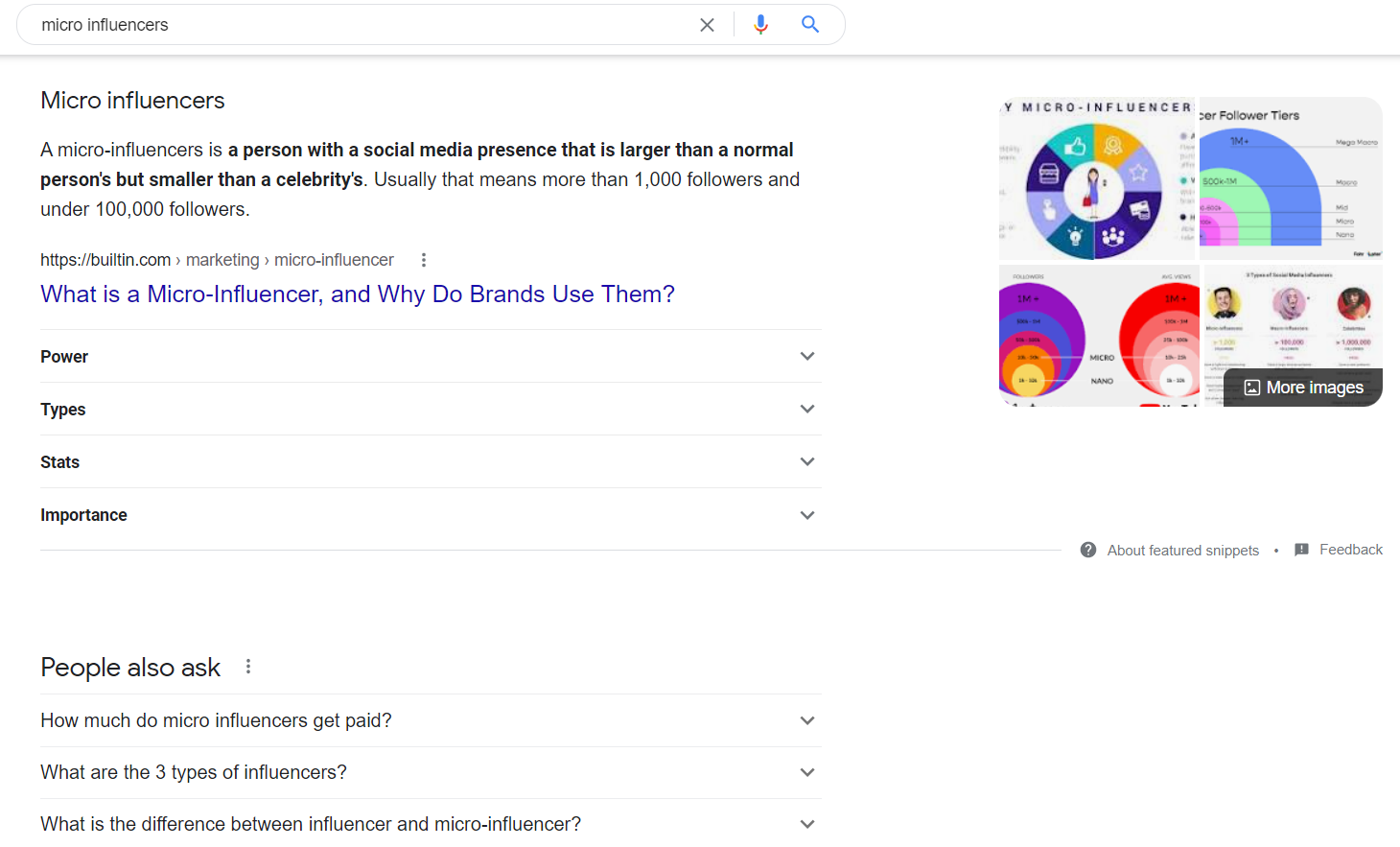
3. Select the article or articles you want to find the backlinks for. You can create a small sheet or document to place the links before you paste them into Respona.
4. Once you have your list of URLs, create a campaign inside Respona from the campaign dashboard.
5. Select the “Automation Setup” toggle in the top right corner.
6. Select the “Backlinks search” automation.
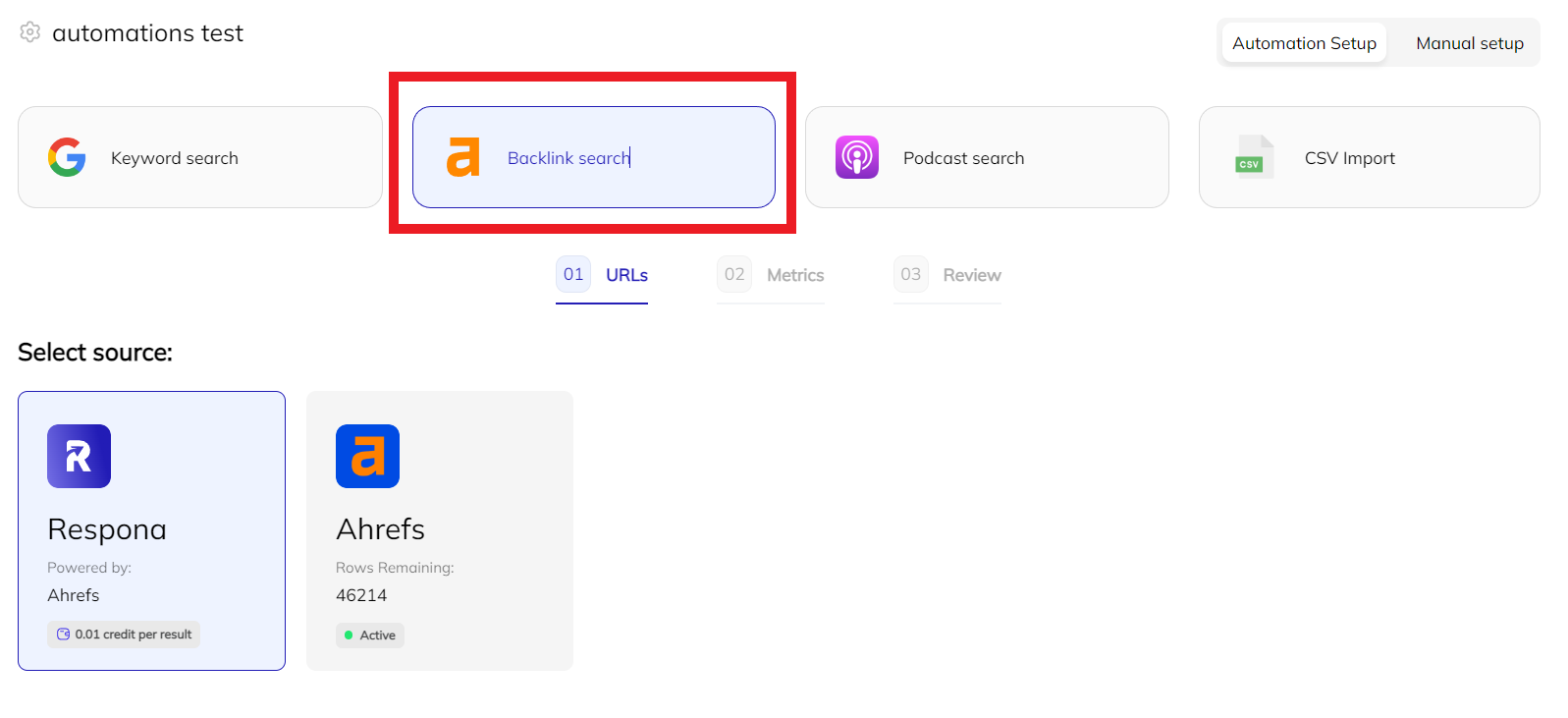
7. Paste your URL(s) into the entry box.
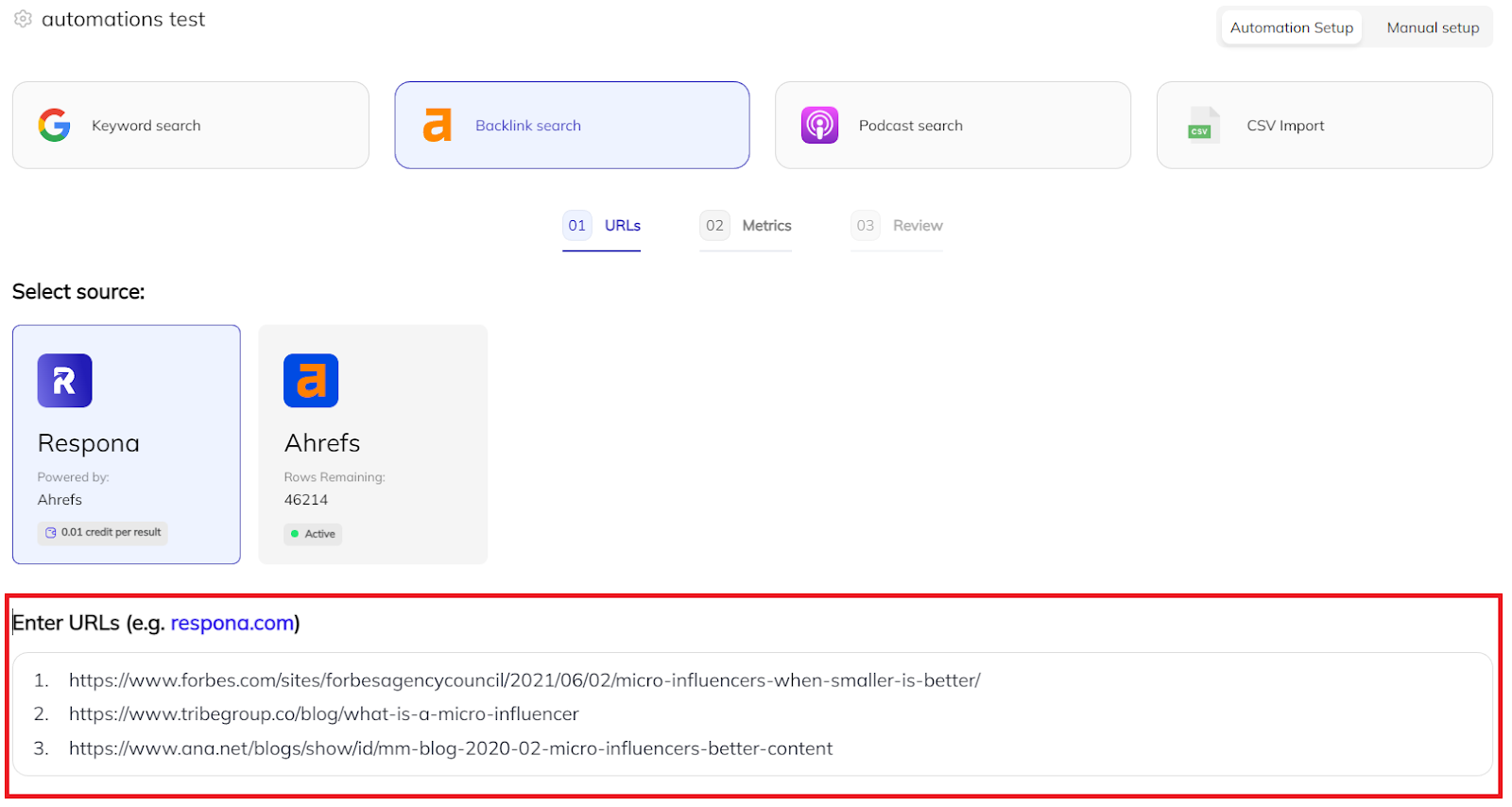
8. Optional: you can add a filter for dofollow/nofollow links, but it is not necessary for this strategy.
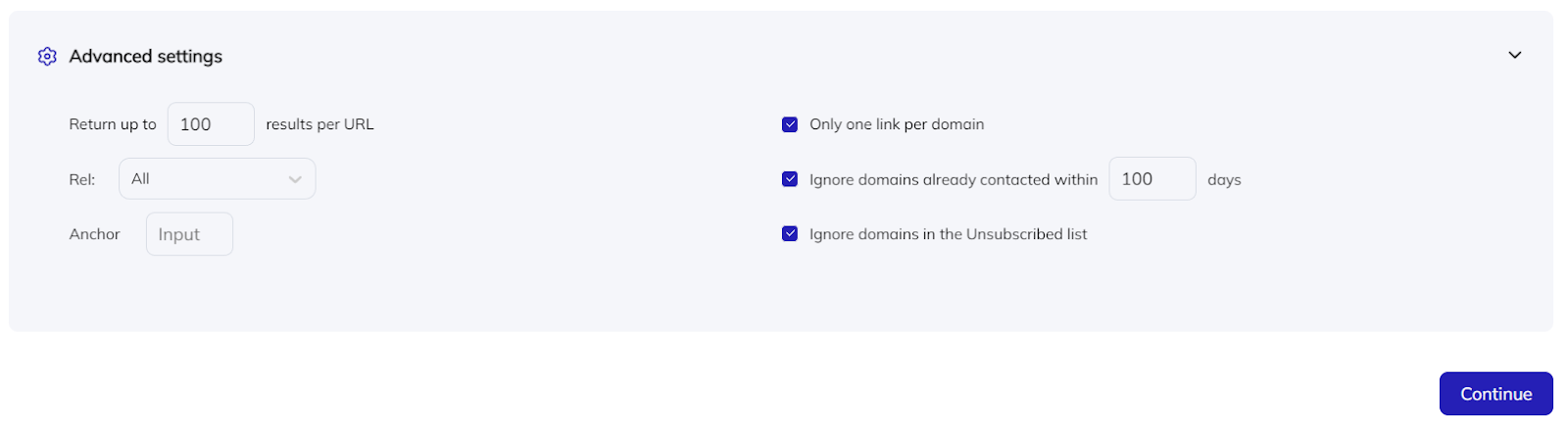
9. Click “Continue” in the bottom right hand corner.
10. Select your desired DR range. Our recommendation is any websites above DR 30, but if you are working with a new site or a site with a very low DR then you can lower the filter limit.
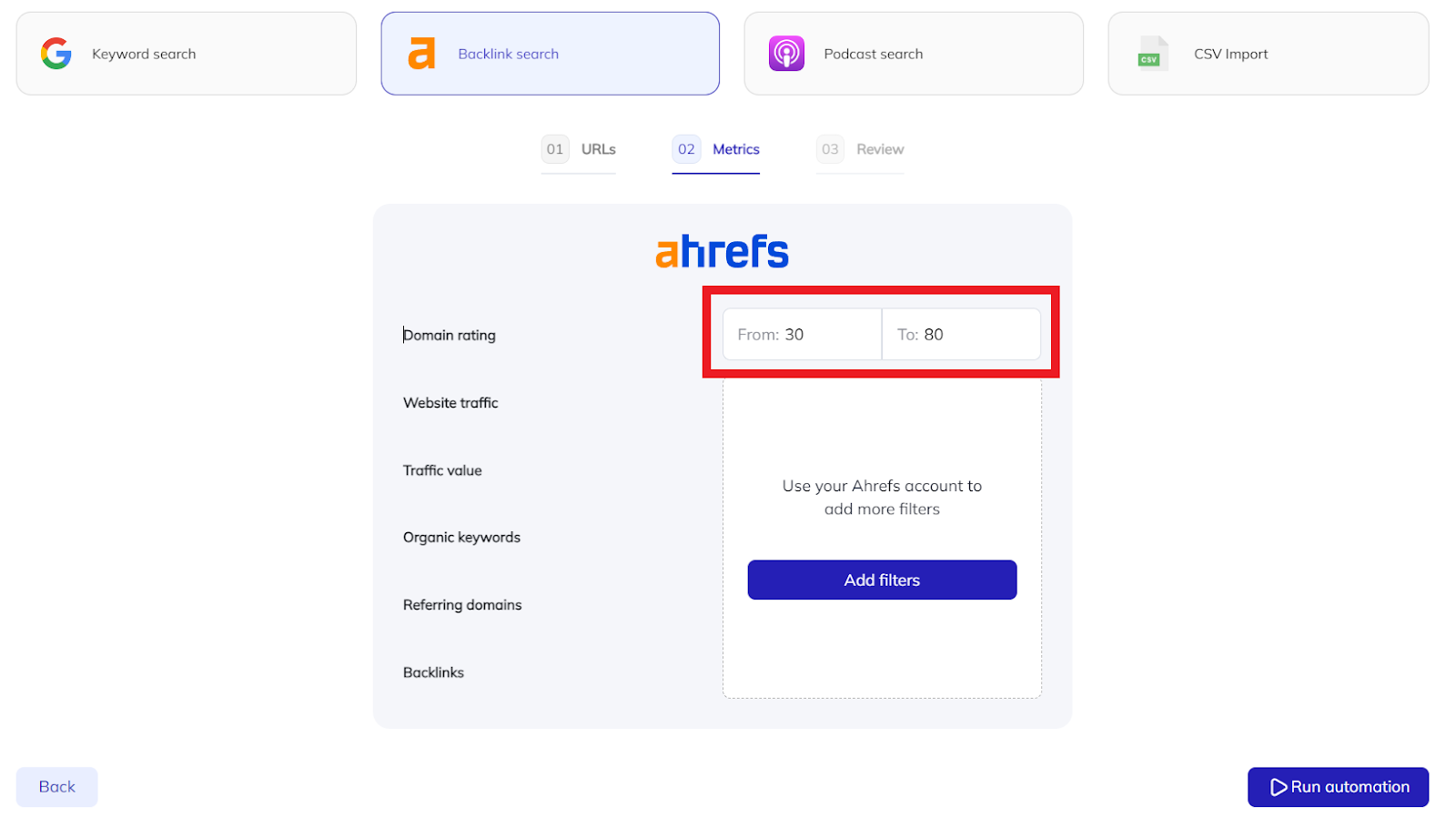
11. Click “Run Automation” in the bottom right corner.
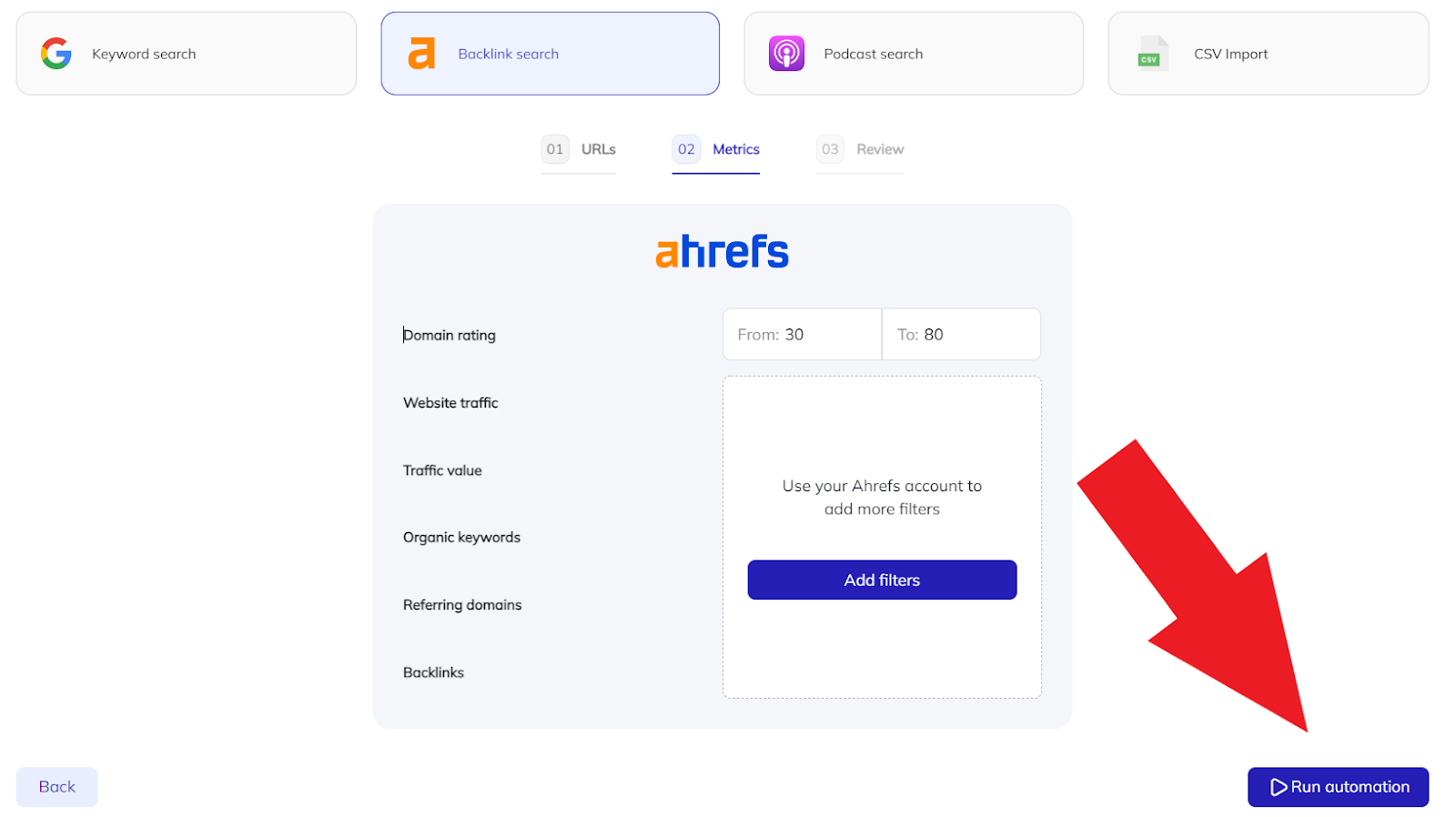
12. Once the automation is done running, click “View Results”.
From here, the websites linking back to the URL(s) you pasted for the automation will be added to your campaign. You can now move forward with the rest of the campaign creation process by clicking “Create a Sequence” at the top.
Template
Subject: {organization} + (your company) = Collaboration?
Hi, {first_name}!
I’m [your name and position]. How is your {day_of_week} going?
Just read your {url_title}, awesome job putting that piece together!
I’m reaching out to you because I noticed that you linked to [competitor’s article].
We actually have our own article [explain how it is better than the one they’re currently linking to].
We can return the favor in a few ways [your value proposition].
Looking forward to hearing from you,
[signature]
Guest Posting
Guest posting is one of the most common link building strategies that can help you get multiple high-quality backlinks from a single guest post.
The process is very simple: you find blogs that accept guest posts and write articles for them. Most blogs will allow you to add two links back to your resource: one in the text of the article, and one in your author bio.
Pro tip: you can get more than just 1-2 backlinks from each guest post. If you have some partner sites, you can add their links into your guest posts, and in return, they will do the same for you.
Here’s how you can run a guest post outreach campaign with Respona:
Strategy 1 – Look For “Write For Us” Pages
1. Open Respona’s search engine.
2. Select “Web Search” from the menu on the left side of the bar.
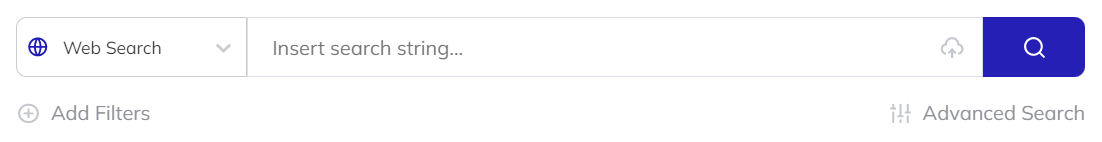
3. Type in your niche. As an example, let’s do “SEO”.
4. Click on “Advanced Search”
5. In the “In Title” field, type in “Write For Us”
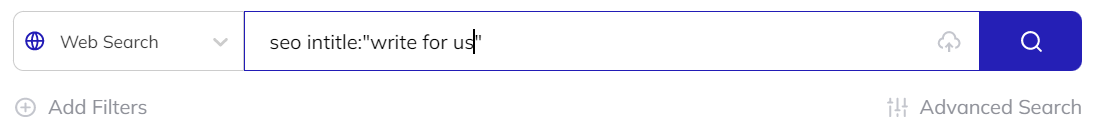
- Select opportunities by checking the box on the left side of their titles.
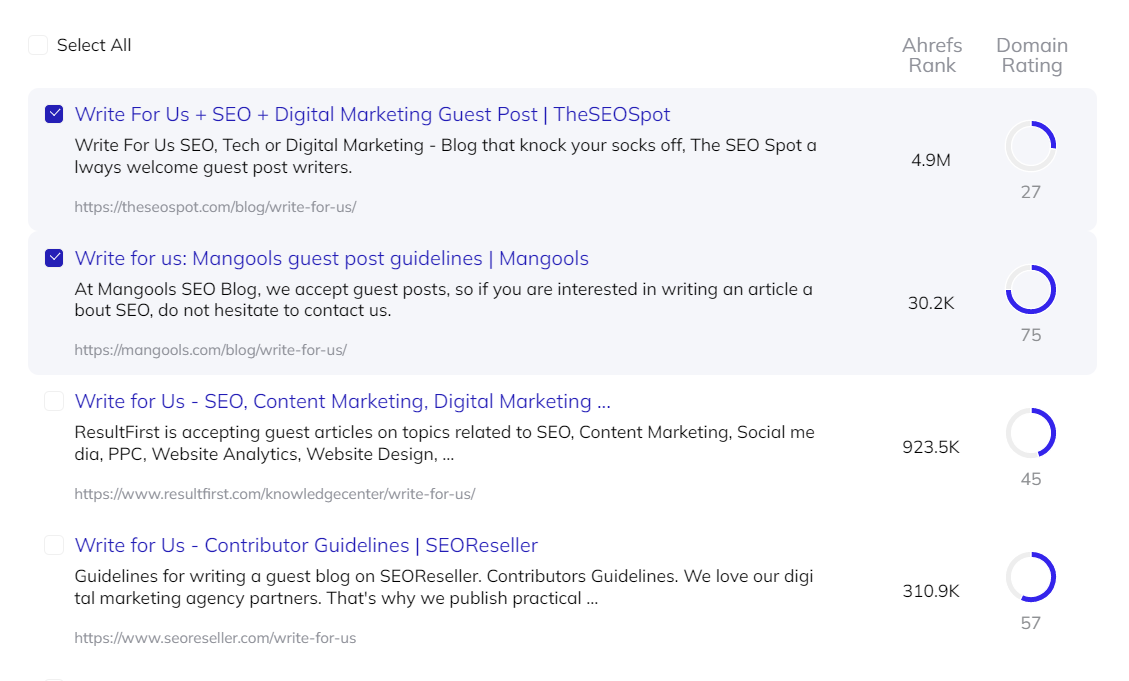
You can also use Respona’s keyword search automation to speed up the process:
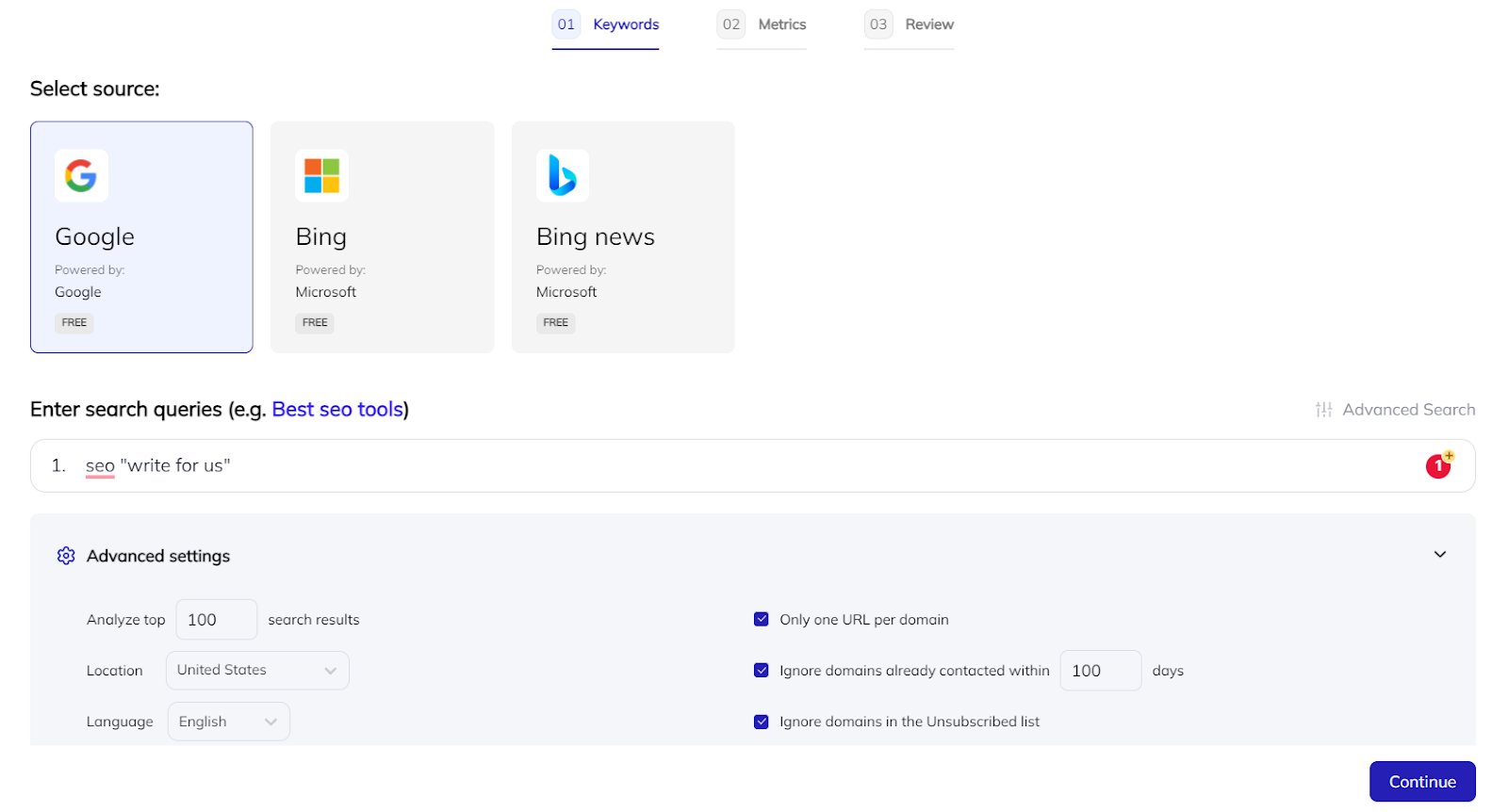
You can access it by going to Step 1 – Find Content and clicking on “Automation setup” in the top right corner:
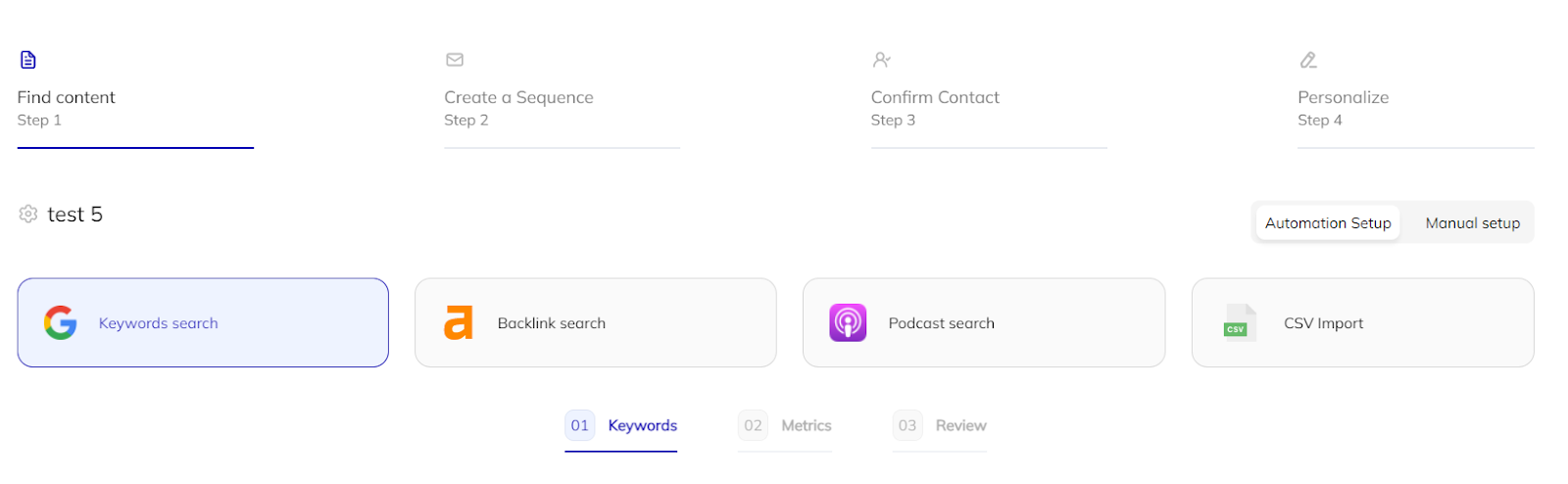
1. Select a search source.
2. Enter your search query.
3. Set advanced settings:
- How many results to analyze (Google provides us with the top 100 results);
- The location of your search;
- Language;
- Safety filters.
4. Click “Continue”.
5. You will be taken to the metrics screen. Here, you can set additional filters such as:
- Domain Rating (available even if you don’t have an Ahrefs connected);
- Website traffic;
- Traffic value;
- Organic keywords;
- Referring domains;
- Backlinks;
To use these filters (besides DR), you will need to connect your Ahrefs account to Respona.
6. Click “Run automation”.
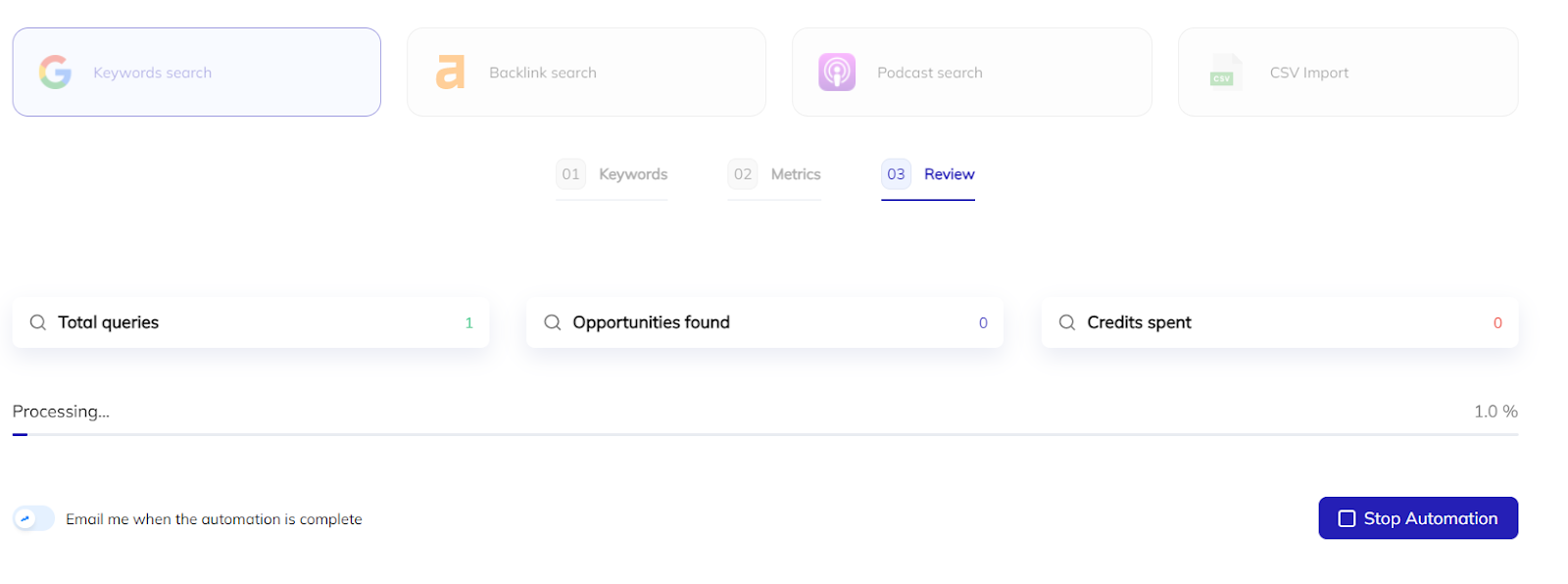
7. Once the automation is finished, the results will be automatically added to your campaign.
No credits will be charged for using the keyword search automation.
Strategy 2 – Content Gap Pitch
In reality, most blogs accept guest posts, even if they don’t have a “write for us” page. So, you can mix in your guest posting with your other link building campaigns by pitching topics at the end of other successful link exchanges. Also, you’re much more likely to land a guest post if you already have established an initial touchpoint of some kind – a successful link exchange, for example.
For this, you will need Ahrefs. More specifically, its Content Gap functionality.
- Finish a link exchange.
- Open Ahrefs in two tabs.
- Paste your prospect’s URL into both.
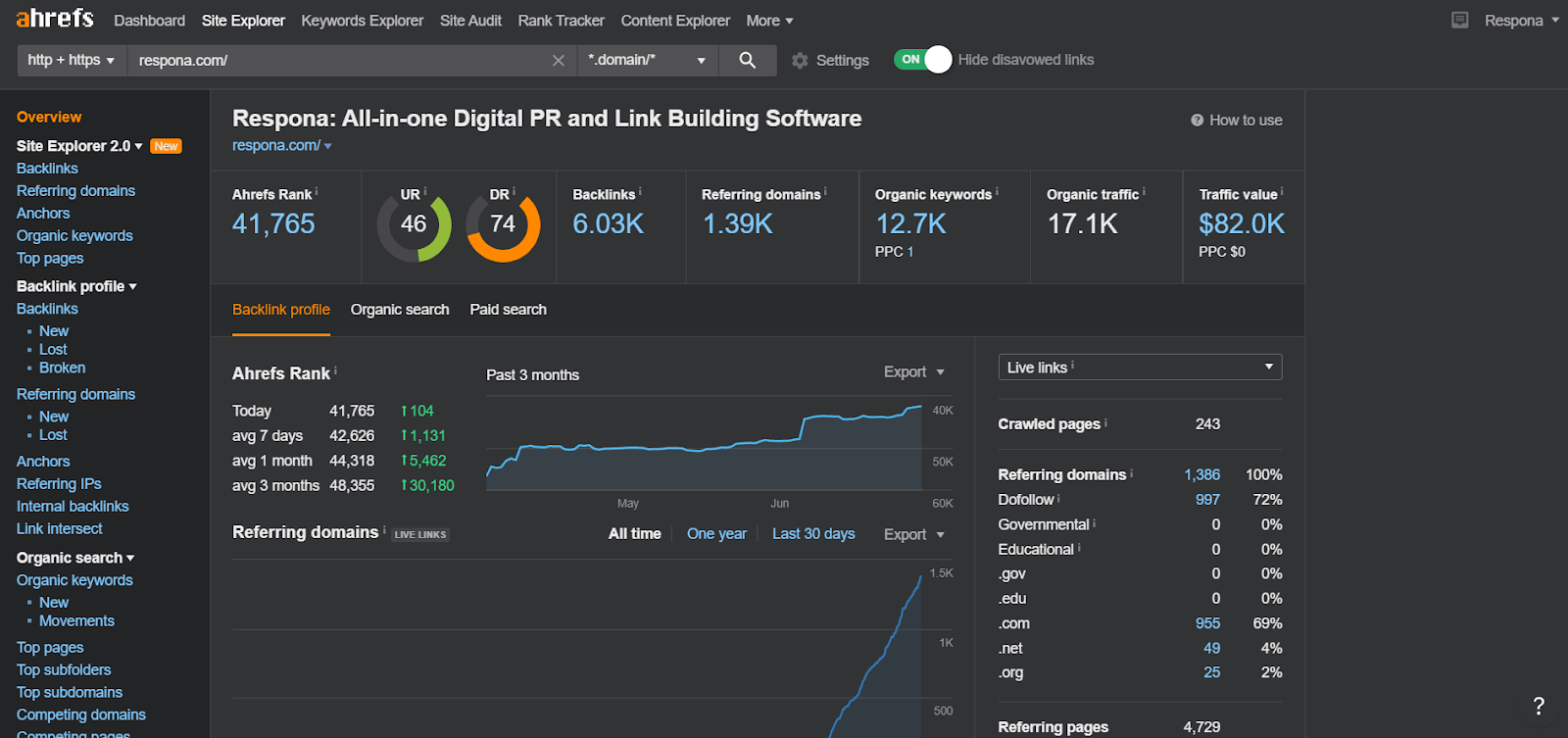
- In the first tab, go to “Organic Search”.
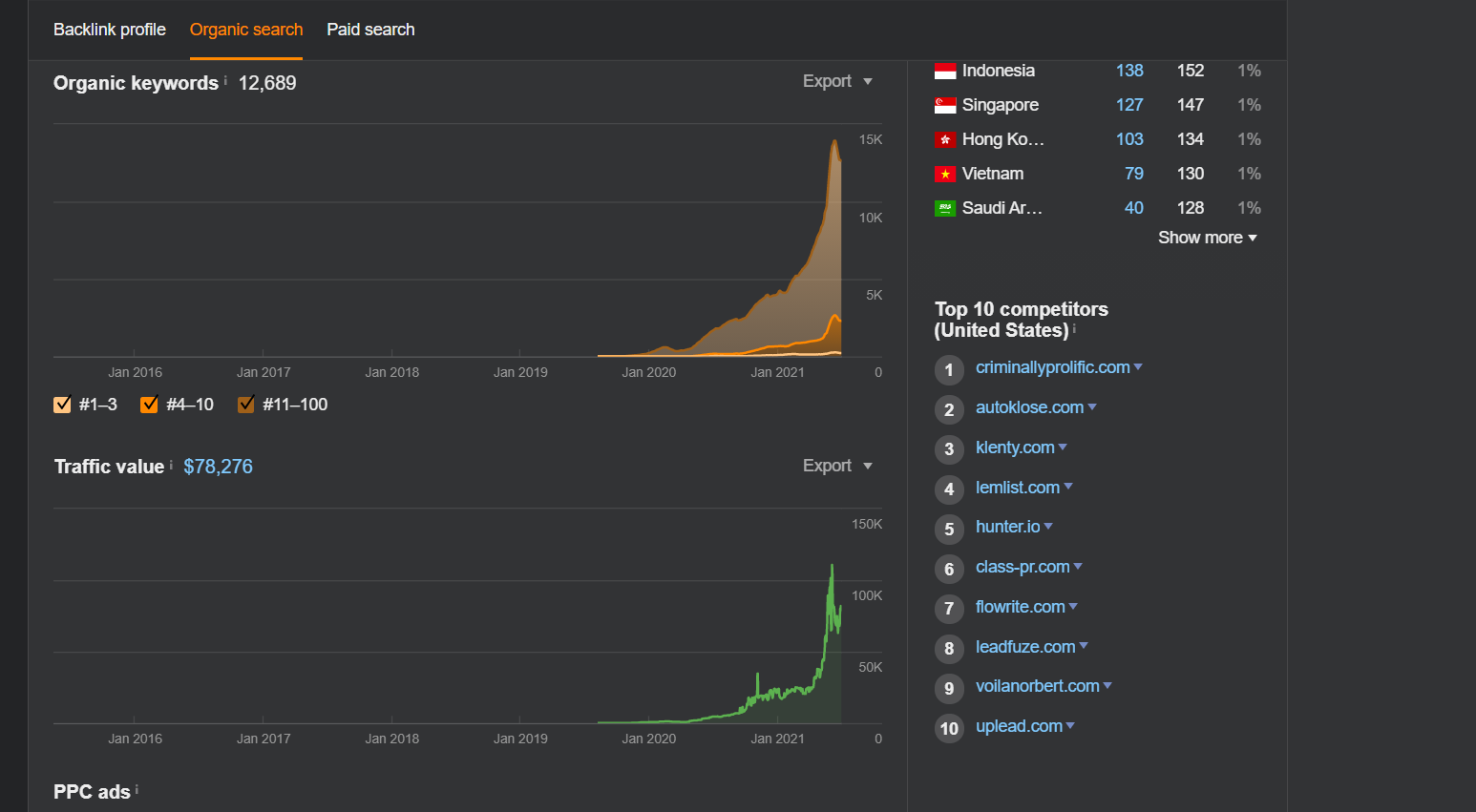
- In the second tab, go to “Content Gap”.
- Pick two competitors from the “Organic Search” tab, paste them into the fields and click “Show Keywords”.
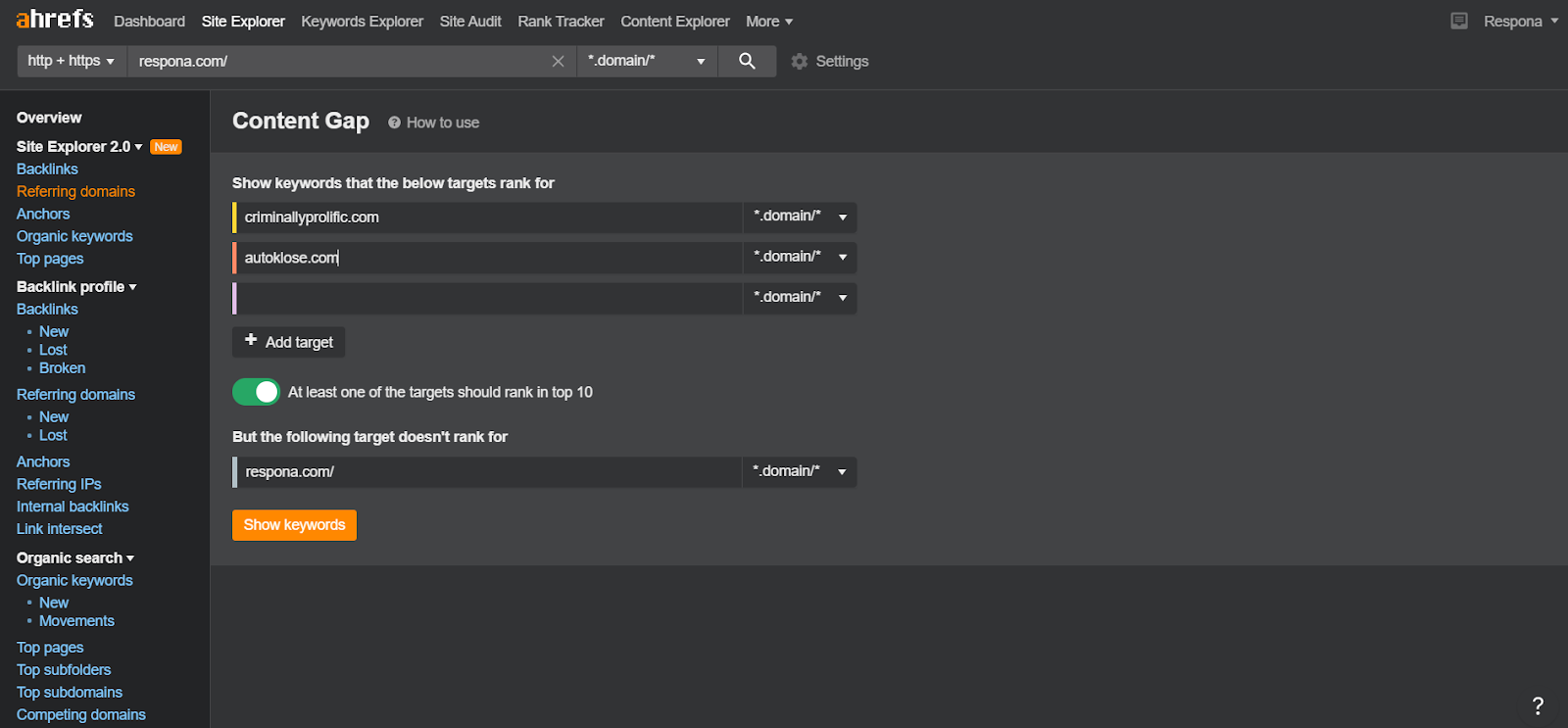
- In the “Intersections” filter, select “2 targets”.
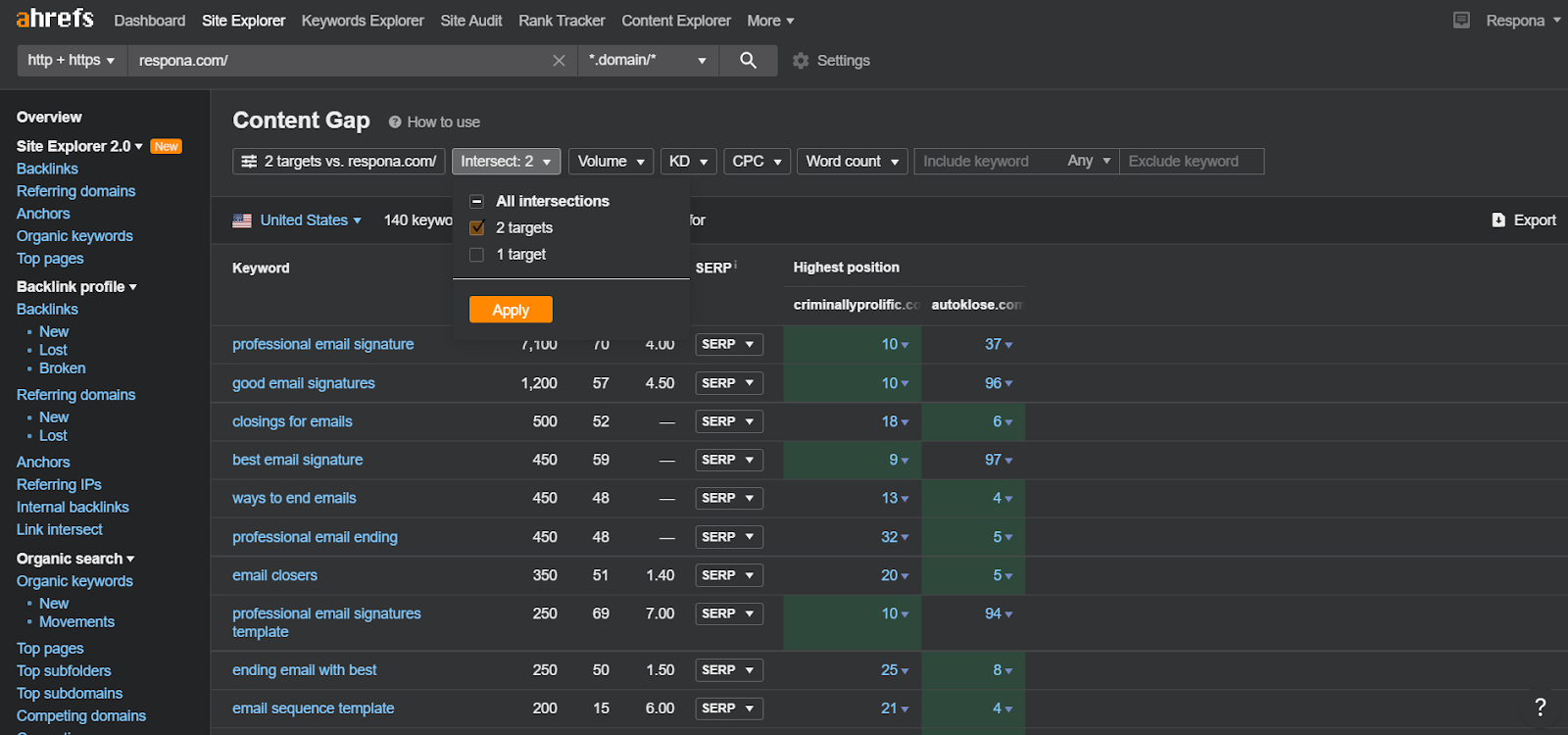
- These are the keywords that your prospect’s competitors are ranking for but they aren’t. Select 2-3 keywords and come up with a couple guest posting topics.
- Send your prospect a screenshot of the content gap keywords and offer them to write one of the proposed topics. The ideal target keywords have a low KD but high search volume.
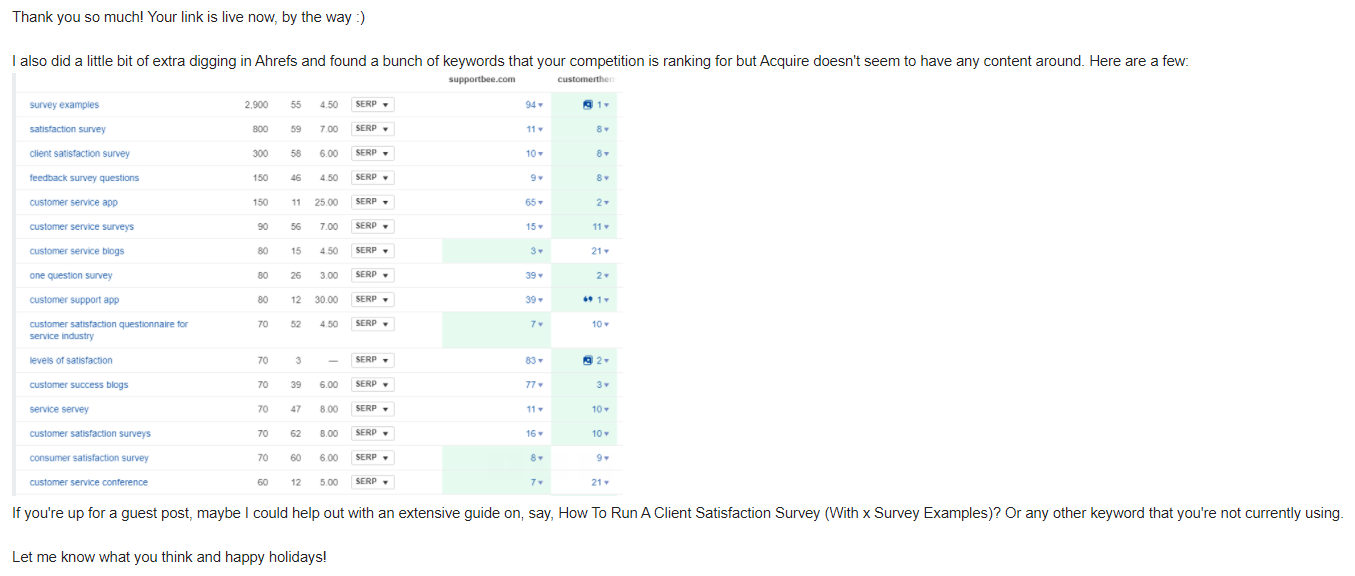
Template (After a successful link exchange)
Subject: Building upon our last collaboration
Thank you, {first_name}!
Would love to collaborate more in the future!
By the way, I was playing around in Ahrefs and noticed that your competitors [list 2 competitors] are ranking for [keyword] but you aren’t.
I actually happen to have a writer in house who is a [keyword] nerd and would love to write a high-quality piece of content covering that topic for you.
Let me know if you’re interested?
[sign-off]
Bottom Line
Backlinks are an instrumental factor in any off-page SEO strategy. As digital votes of confidence, they tell search engines how valuable pages are for certain search queries.
Creating content that is worthy of earning links is only the first piece of the puzzle. Make sure that you maximize the backlinks your content earns by performing active link building outreach.
By getting your content in front of people that find it as a valuable resource for their own, you will surely start to become an authority on the topics you rank for.

