Promoting your SaaS company is by no means an easy thing to do.
It’s actually a multi-dimensional process that requires various activities to take place to synthesize a complete SaaS marketing strategy.
An important part of that is – or should be – search engine optimization, otherwise known as ‘SEO’.
But what does an SaaS SEO strategy look like?
This is what we’re going to cover in the following guide.
More specifically, we’ll talk about:
- What SaaS SEO is
- How important SEO is for a business
As well as four pillars of SEO that will help you grow your SaaS website.
Without further ado, let’s get started.
Link building cheat sheet
What is SaaS SEO?
SaaS SEO is the process of increasing a website’s organic traffic through various content marketing efforts.
This involves earning top Google search result rankings and being perceived as an authoritative figure online, in a certain niche.
The issue with the SaaS (Software as a Service) space is that it’s already becoming saturated with brands dominating most of the existing SaaS categories.
Like renowned investor, Mark Andreessen wrote over 10 years ago…
“Software is eating the world”
…and he couldn’t be more right in the sense that SaaS companies are disrupting traditional industries at a large scale and are slowly saturating spaces.
Thus, whether that’s…
- Link building
- Email marketing
- Revenue acceleration
- Social intelligence
…as well as many more niches, it’s becoming really difficult for new(er) software companies to reach their target audience.
Unlike most digital marketing channels, SEO can be a way for those companies to acquire potential customers and ultimately grow.
As long as a concrete content marketing strategy is put into place – with actions such as complete keyword research, high-quality content, link building, and more – it’s possible for even new SaaS products to gain valuable organic visibility.
This makes it clear that SEO can play a key role for any SaaS business.
Let’s dive deeper into this.
How Important is SEO in a SaaS Business?
As we mentioned, SEO is an important part of a SaaS company’s growth.
Does that mean that a few good pieces of content and backlinks will do the trick?
Definitely not.
Does it mean that SEO is the best growth channel for every type of business?
Once again, definitely not.
First of all, when a SaaS company is operating in a relatively new category, it’s hard for SEO to work.
The reason is that not many people will be searching for that category online, so metrics like the organic traffic and domain authority will remain low.
For example, when Drift coined the term “conversational marketing” in 2015, it wouldn’t have made sense for the SaaS company to invest in SEO back then.
Just look at the keyword’s search volume history according to Ahrefs.
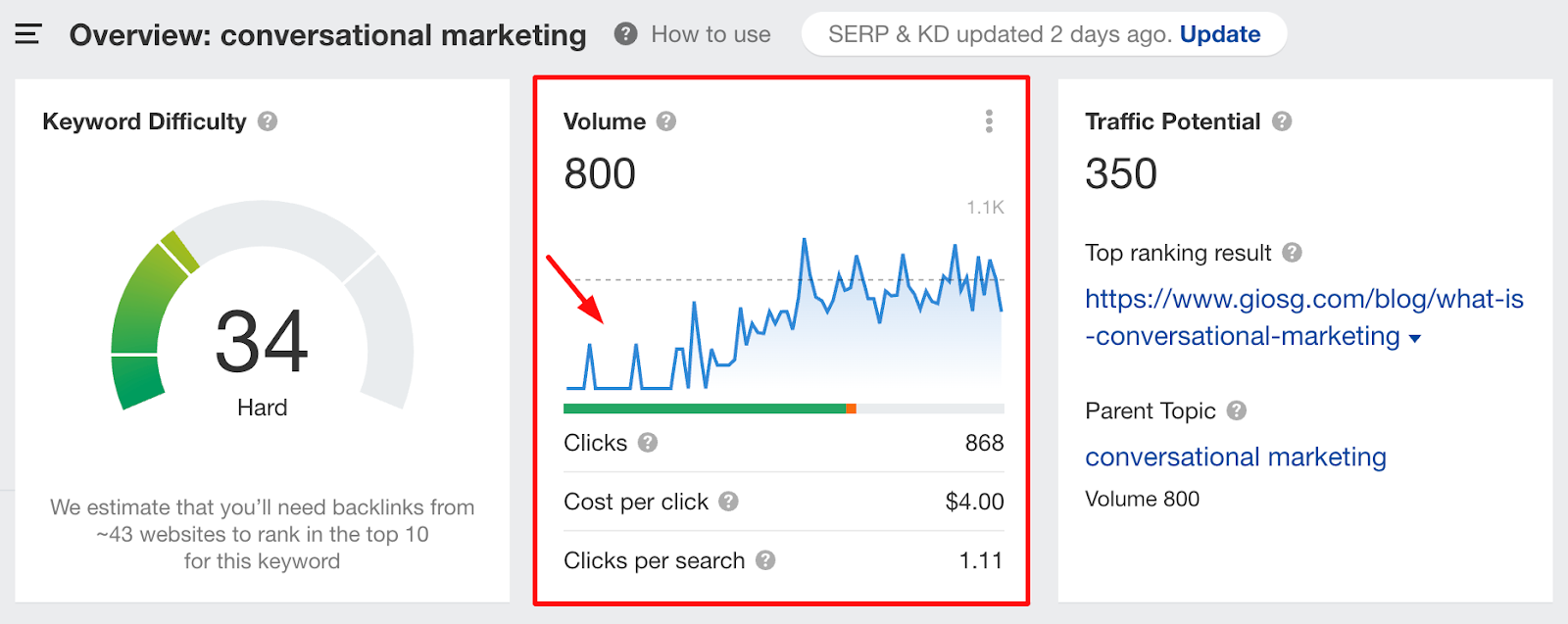
As you can see, demand for the term went from 0 to over 1,000 searches per month in less than five years.
This shows that back when the volume was 0, SEO wasn’t the best option for Drift, unlike now.
Second of all, although SEO can work wonders, it cannot be effective with no support.
It’s vital for it to be combined with other marketing actions, such as PPC and digital PR, that will increase a website’s visibility and trustworthiness in the eyes of Google and searchers.
To give you an idea, Gong is a leading SaaS company in the revenue intelligence space.
Although it currently receives 33.8K monthly organic visits for 31K organic keywords, this potentially wouldn’t have happened without the 4.3K referring domains received, which helped it reach a domain rating of 75/100.
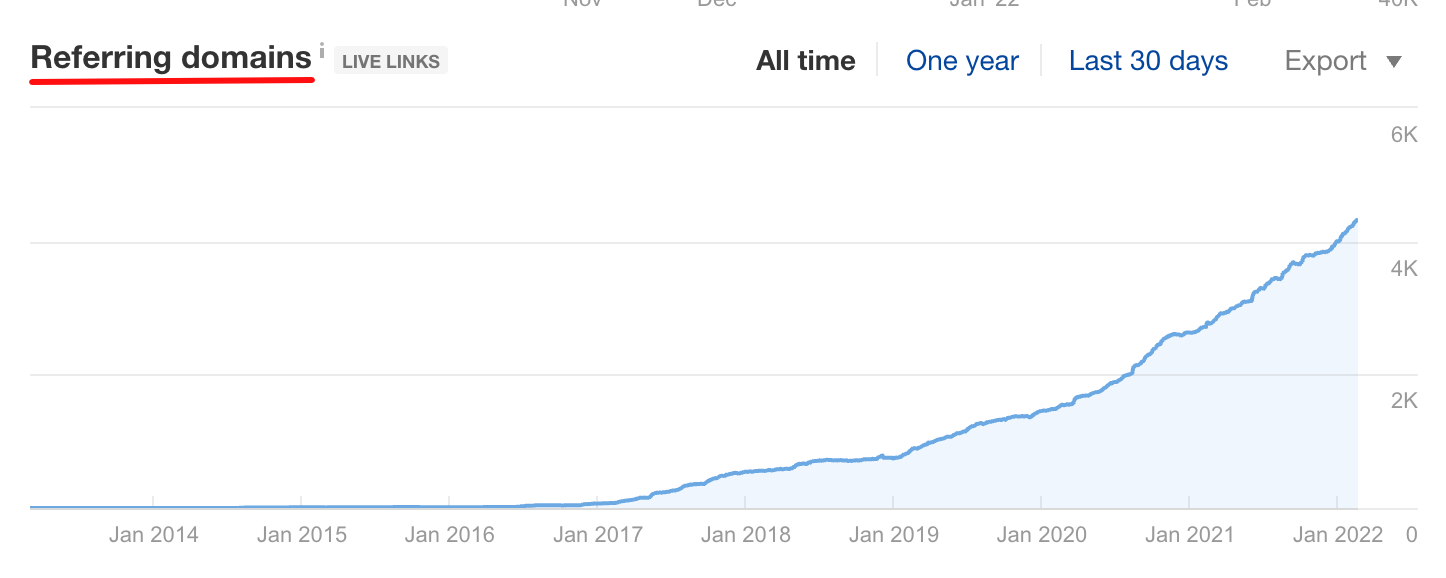
Plus, the company’s paid marketing actions surely contributed to the website gaining more visibility.
All in all, when SEO is used the right way and at the right time, it can really fuel growth for a SaaS business.
Just look at our sister company and creative tool, Visme.
The company has managed to attain great organic growth, which therefore fueled its overall growth.
To be precise, through a high-quality blog content strategy combined with other content marketing actions, the 1.9M in organic search traffic with a traffic value of $1.1M, have helped Visme reach over 4M customers with no external funding.
Impressive, right?
So far, we’ve mentioned SaaS SEO numerous times but still haven’t covered exactly what it consists of.
Let’s have a look at the four pillars that every online business out there should be aware of.
Pillar #1: Keyword Strategy
The first thing that a SaaS company should do for its SEO strategy is come up with a solid keyword strategy.
To put it simply, identifying all the target keywords that are relevant to their service and have the potential to attract valuable traffic, which will ideally be converted to customers.
Those terms can be used in different types of content such as blog posts, landing pages, and even the website’s homepage.
It’s worth noting that not all search terms have to be 100% relevant to the service; it’s generally advised to also include terms that are indirectly related to the business but can still draw traffic to its web pages.
When it comes to SaaS companies, we have the following types of search queries.
Search query #1: Informational
When the search intent behind a term is informational, it indicates that a query is in need of gaining information about something.
Meaning that content built around this query usually gives answers to questions including the following modifiers:
- What is…
- When…
- How to…
- Who…
And any other way that a searcher might try to find the answer for something online.
Since this type of search query usually covers the top of the funnel content, its main goal is to drive brand awareness about a certain topic and not directly promote a SaaS product.
Author’s Note: We’ll talk about queries aiming to directly promote a product further on.
To give you an idea, we published the following article on what inbound links are…
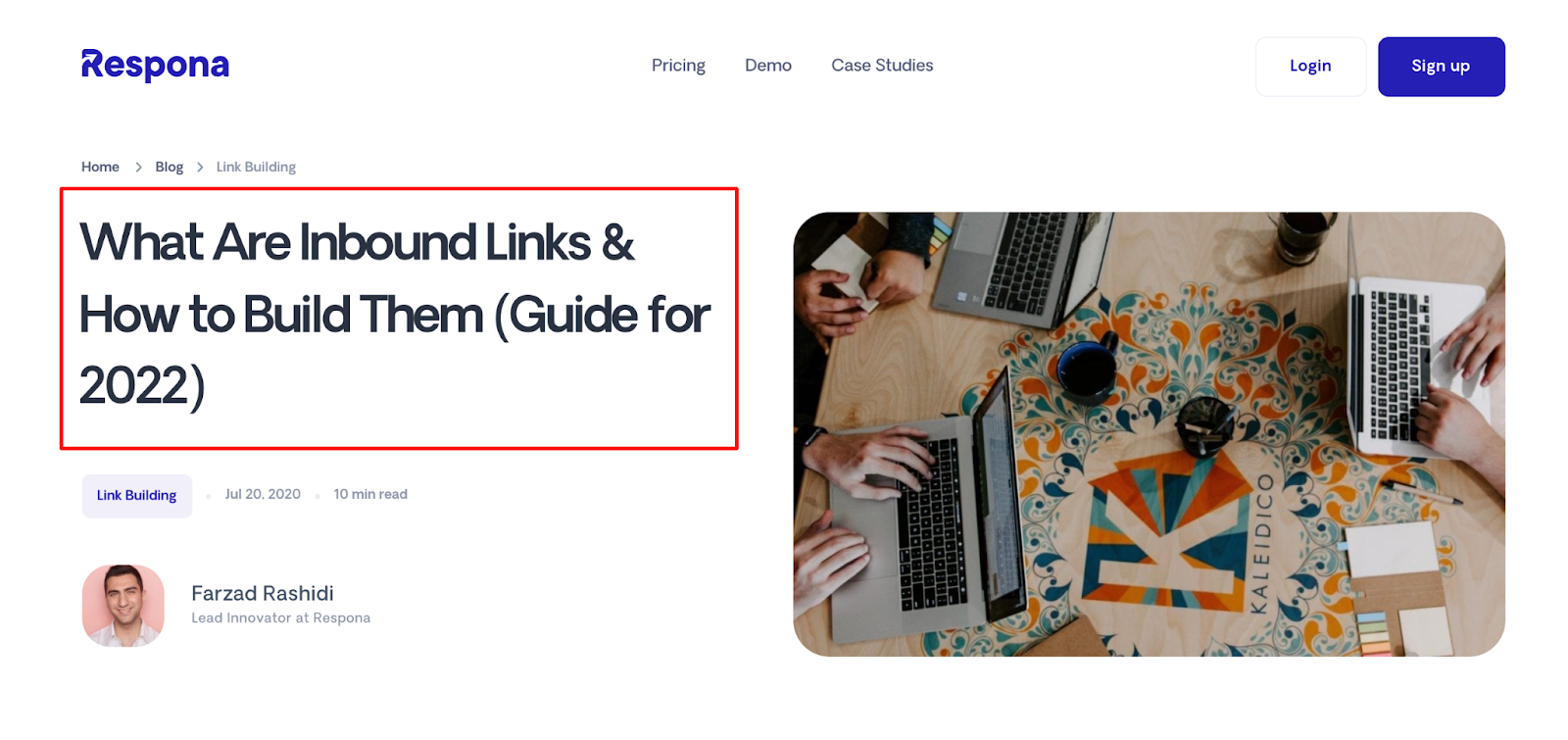
…which, as you can tell from the title, aims to give general information about a certain topic without indicating an intent to sell our tool to readers.
In other words, its goal is to inform and educate. In fact, many B2C and B2B SaaS companies use this approach.
If you’re wondering how to find which intent a keyword is most ideal for, that’s a great question!
Sometimes it’s quite obvious through the term itself, but the overall state of the SERPS (Search Engine Results Pages) will give you all the answers.
Let’s use the same example keyword as before and search for inbound links.

The first page of results show that all of them are guides answering the “what is…” or “what are…” questions.
This is a strong indication that we need to create new content around the informational keyword in order to have chances of ranking high(er).
Search query #2: Commercial
The next search query type is the commercial one.
This indicates that searchers are conducting a commercial investigation on something they’re interested in.
In other words, they’re not looking for general information about a topic like before, but are actively looking to make a purchase.
Content around this query usually answers questions, including the following modifiers:
- Best…
- Top…
- Review…
- App…
- Software…
And many others that a searcher might use to find the option for a certain purpose.
For example, when someone searches for “link building software”, it’s natural to be looking for such a SaaS tool to conduct link building.
Our own landing page based on this term was created for exactly that purpose…
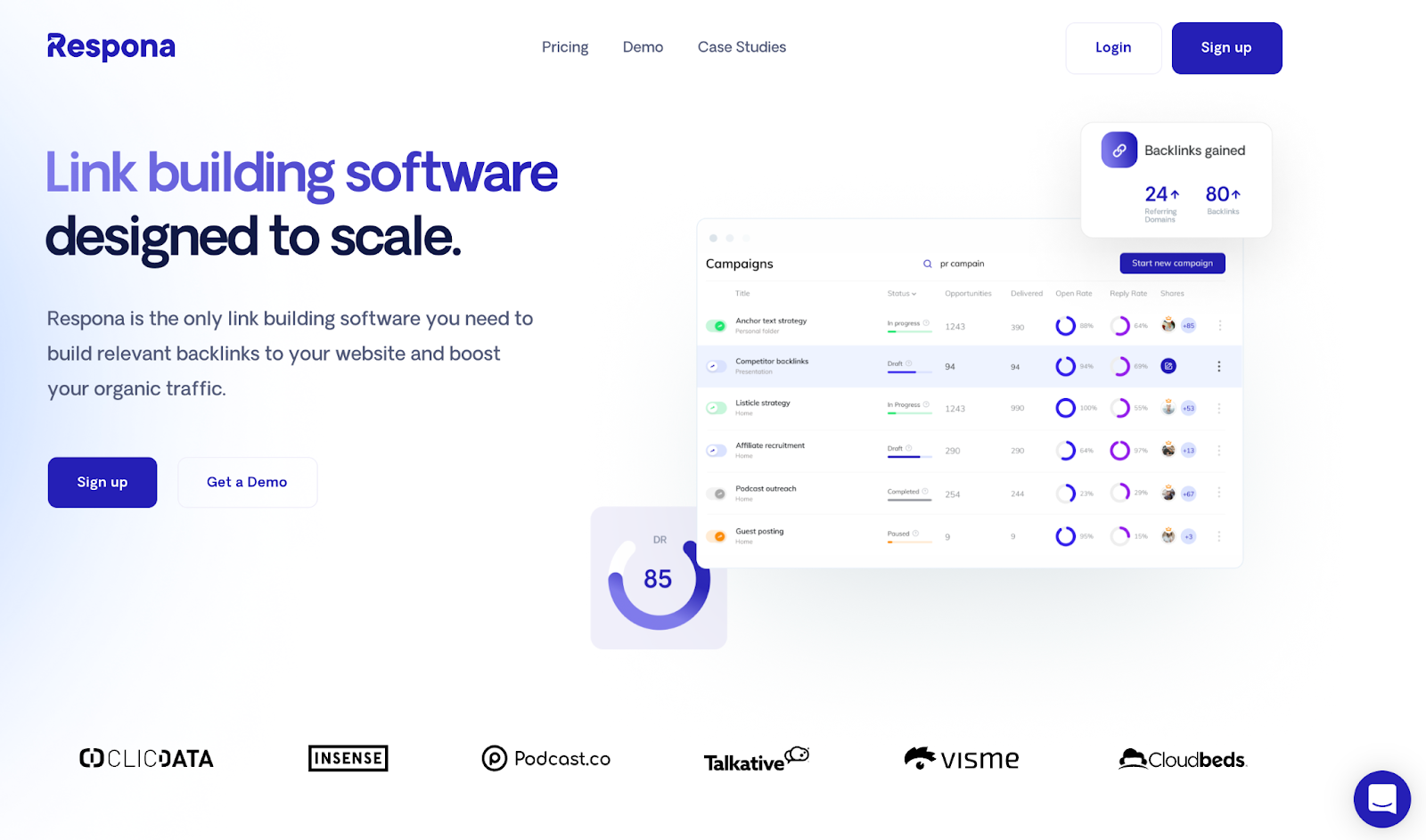
…and to satisfy the searchers’ commercial query.
This type is particularly useful for SaaS companies as it can draw valuable website traffic that converts to paid customers.
Search query #3: Alternatives & comparisons
Alternative & comparison pages are another important search query in the SaaS industry.
They’re basically pages comparing tools with one another or offering alternative suggestions for a particular one.
As you can tell, they also cover the commercial intent as before, but we believe they stand as a separate search query category on their own.
They’re great for lead generation purposes, as they allow you to directly expose your own product and its capabilities to readers, by comparing it with others.
Makes sense, right?
For example, a common SaaS category is tools offering SEO services like SEO audits and keyword research.
Tools like Ahrefs, Moz, and Semrush are key players in this field, so there’s a plethora of pages comparing them with each other.
Just like a page by Ahrefs which compares the tools…
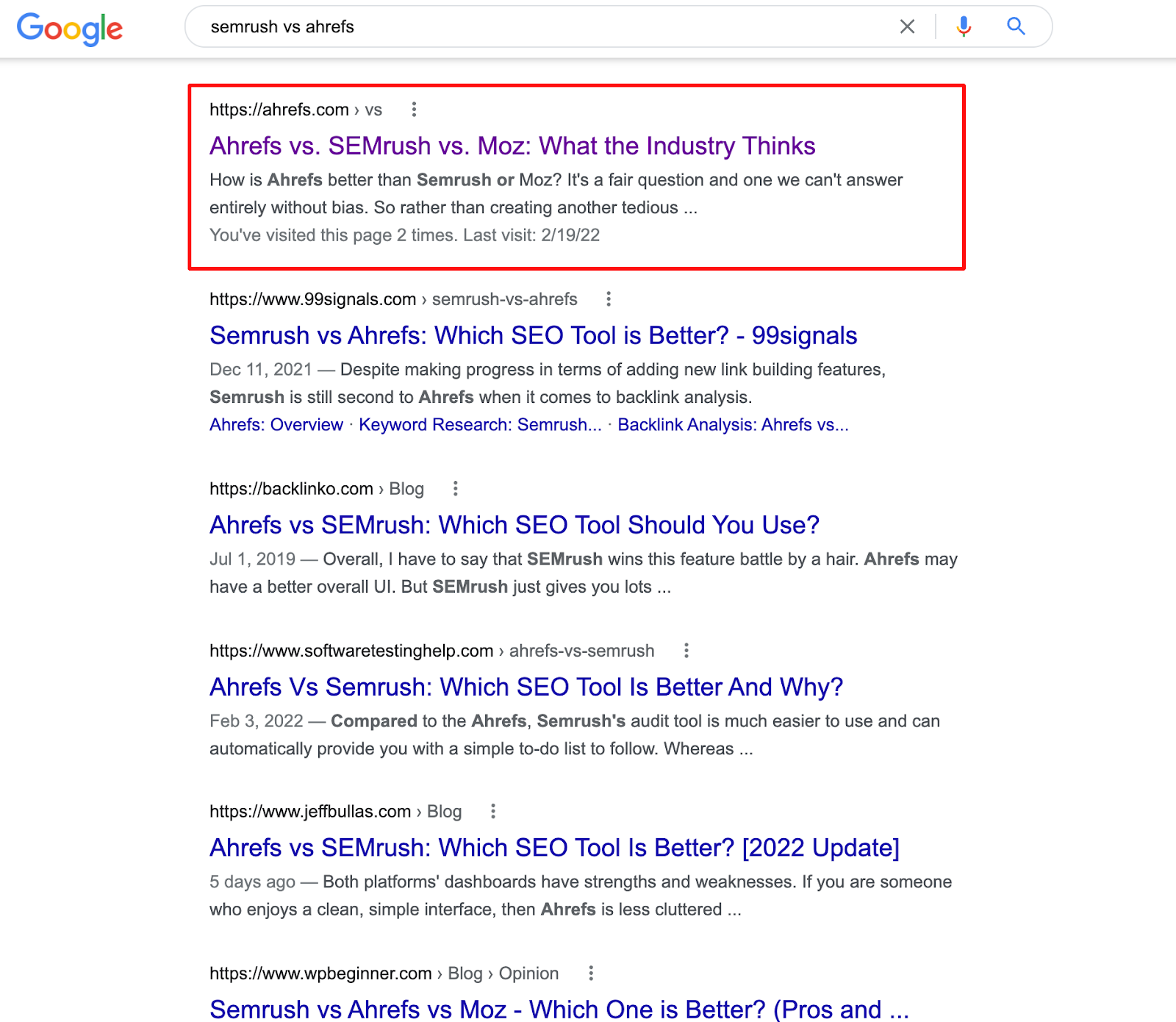
…although it promotes its own (Ahrefs) somewhat more.
After all, that’s the point of creating such a page for your SaaS.
When it comes to comparison pages, we’ve created some too here at Respona, comparing our tool with other similar ones.

All in all, comparison and alternatives are a great type of search query to take advantage of in order to promote your SaaS.
Search query #4: Job to be done
The job to be done search query doesn’t aim to satisfy people looking for information or to make a purchase, but to get a very specific job done.
Some prominent examples are…
- Calculators
- Templates
- Checklists
- Generators
- Planners
And many more that will help users conduct an action they have in mind.
Although this tactic doesn’t apply to all SaaS companies, it can prove to be very useful in bringing in relevant traffic.
For instance, Visme offers a wide range of templates for infographics, social media graphics, presentations, and more.
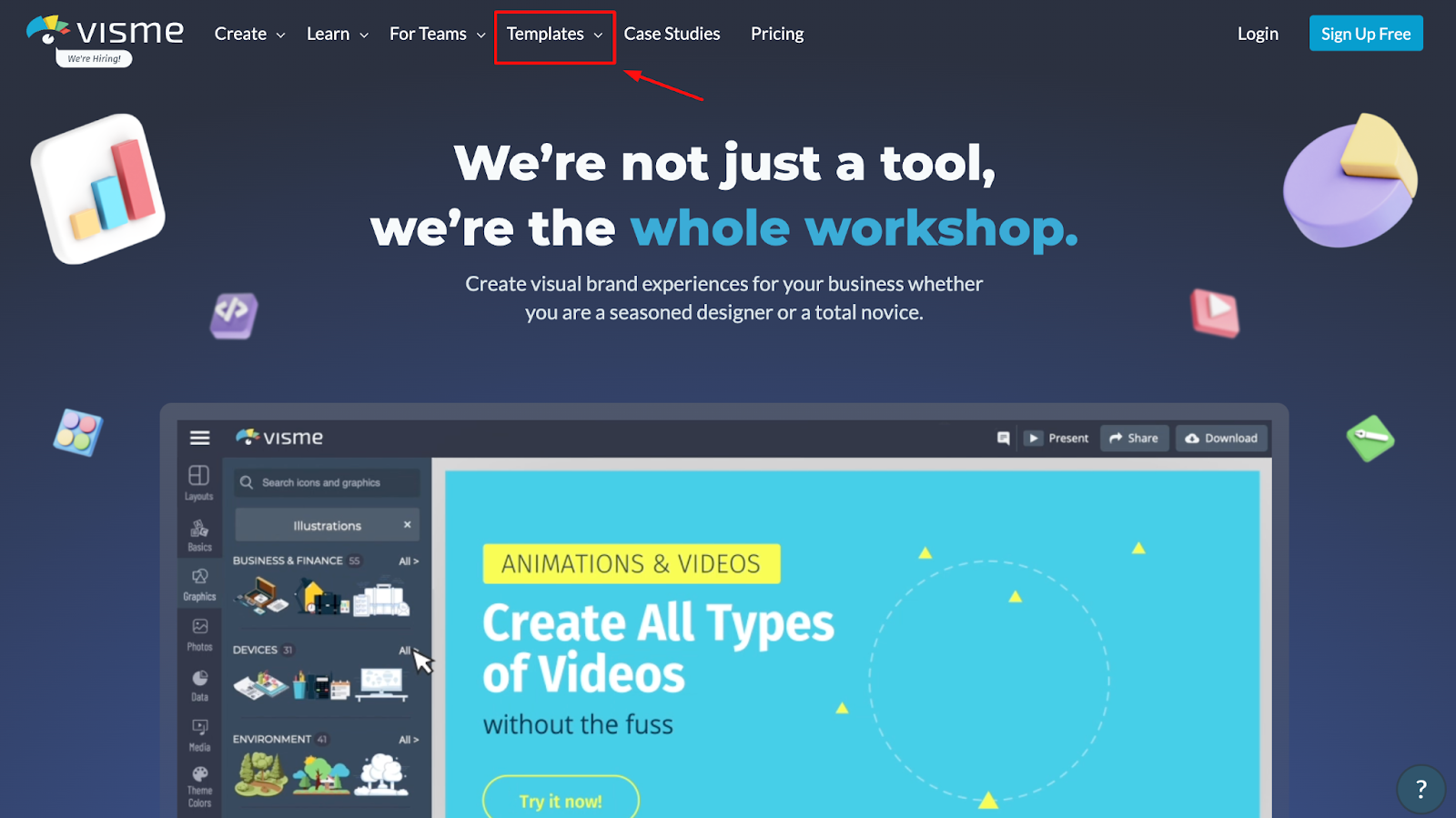
Considering the product’s nature, it’s only natural that these templates will attract people who are interested in what it has to offer.
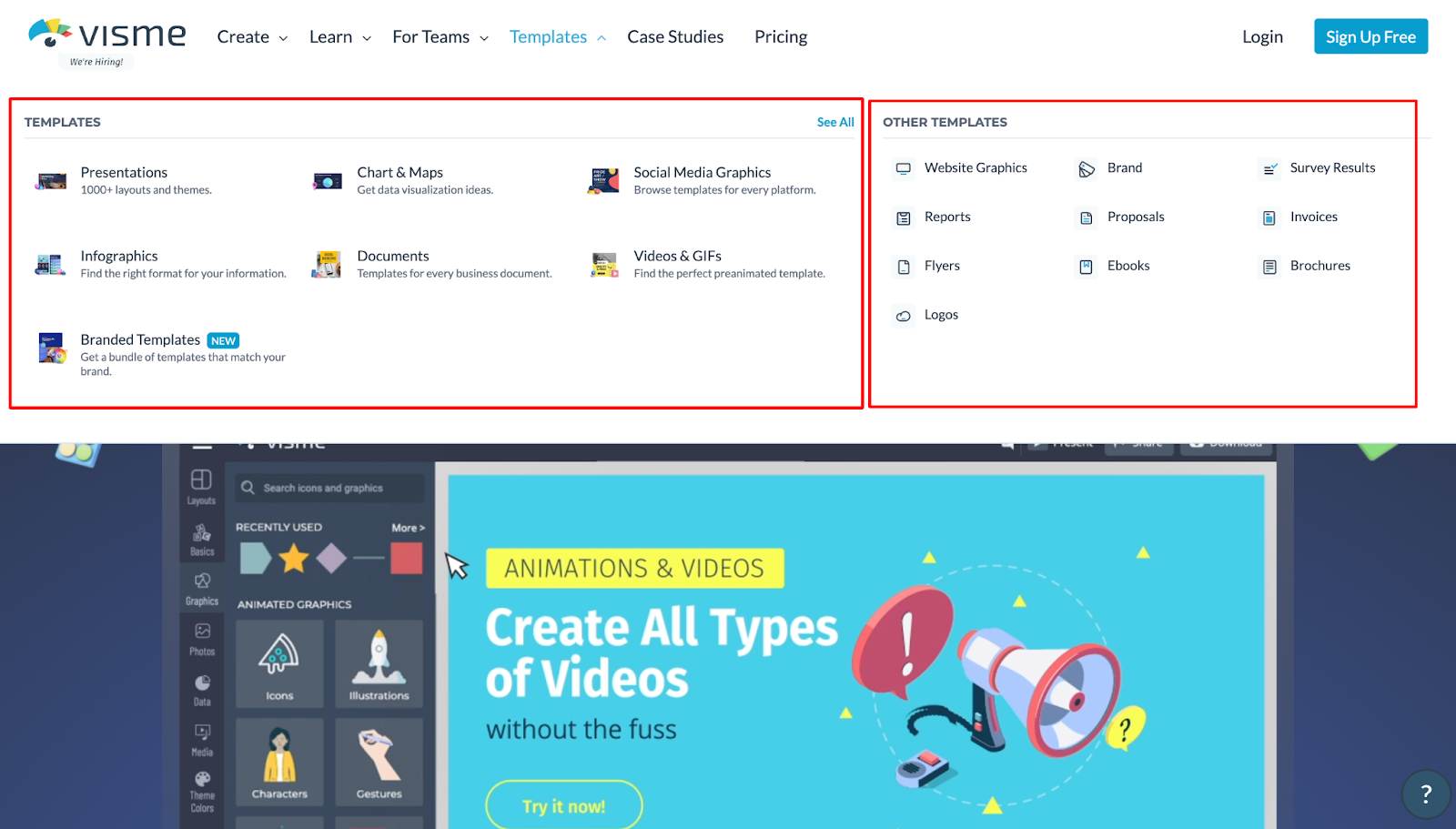
What’s interesting is that the templates generate over 200K in monthly organic traffic…
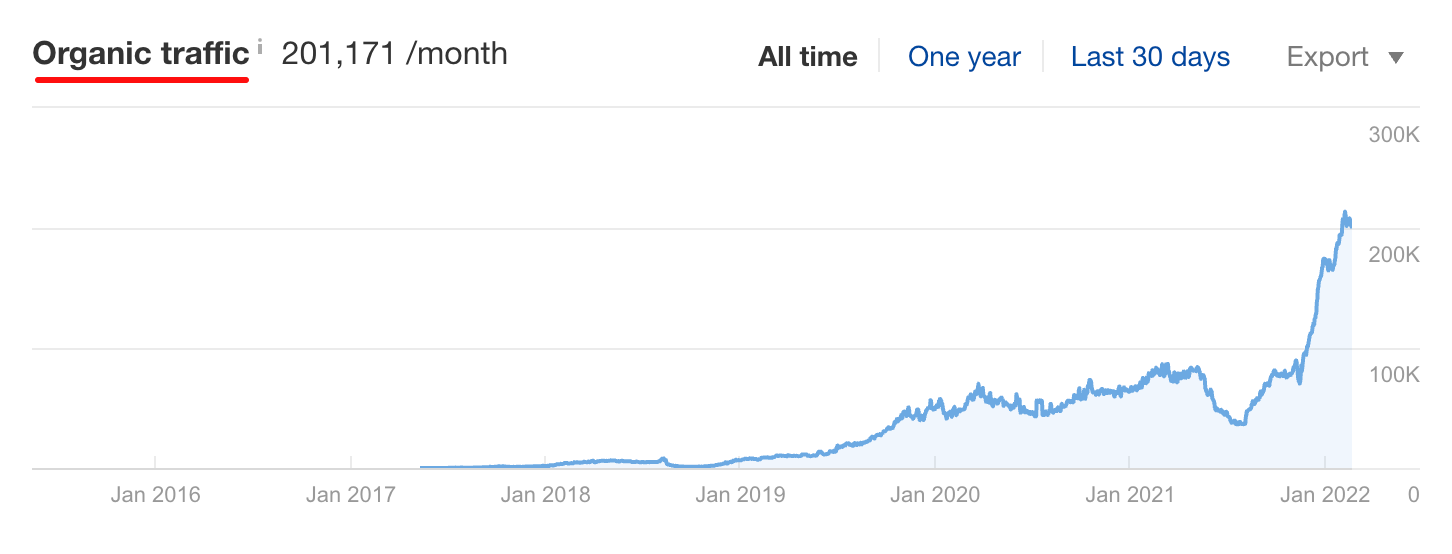
…which is actually 20% of the website’s total traffic.
This is an approach you can follow for your own SaaS, too, as long as you offer something that’s relevant to your product’s capabilities and your audience’s interest.
Search query #5: Branded terms
This search query aims to offer all sorts of information for a specific brand.
Whether that’s contact information, pricing, reviews, pain points, and more.
Here are a few good examples:
- Hubspot pricing
- Salesforce customer support
- Amazon reviews
- Walmart hours
As you can see, people searching for them are looking for specific information about a company.
However, you have to keep in mind that such queries are mostly useful for bigger businesses.
It makes sense for Salesforce to have their contact information online and dedicate seperate pages for every search query their customers may use to reach them.
The same may not apply for a small business with limited resources and online search volume.
When implemented the right way and for the right type of business, this search query can prove to be very useful for SaaS companies.
Overall, a strong keyword strategy should be at the core of a SaaS SEO plan and both the right terms and the suitable search query should be taken into consideration.
Let’s move on to the second pillar of SaaS SEO.
Identify Keyword Gaps
A keyword gap happens when a competitor of yours is ranking for a certain keyword, but you are not.
In a situation like this, they are essentially getting uncontested traffic.
Luckily, identifying keyword gaps is rather easy with keyword tracking tools like Ahrefs.
Simply fire the tool up, navigate to its Content Gap menu.
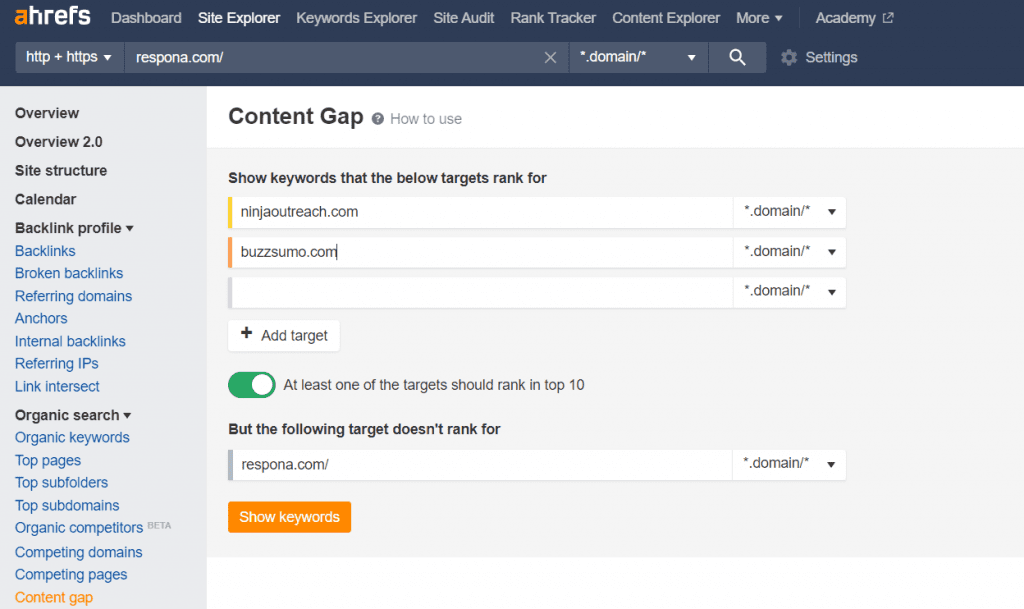
Then, paste several of your competitors into the fields and click Show keywords.
You will then be greeted with a list of all keywords that they are ranking for but you are not.
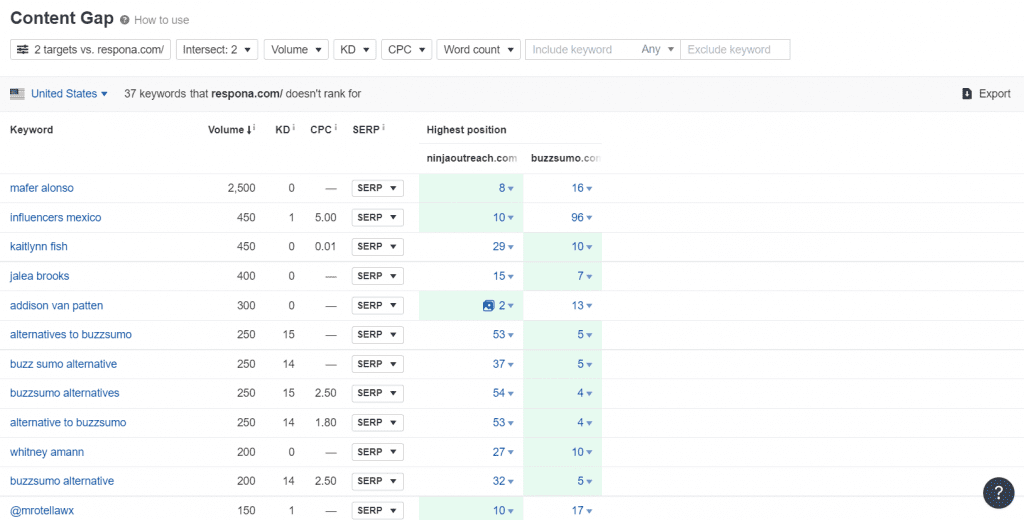
Use your best judgment depending on the keywords’ relevance, keyword difficulty, and search volume to implement them in your own content calendar.
It is recommended to try and capture as many informational keywords as possible first.
Optimize Content For Keywords
Once you have chosen your target keywords and created pages for them, don’t hit “publish” just yet.
Before setting them live, make sure to go through an additional round of keyword optimization.
There are many tools available for this purpose but our personal favorite is MarketMuse:
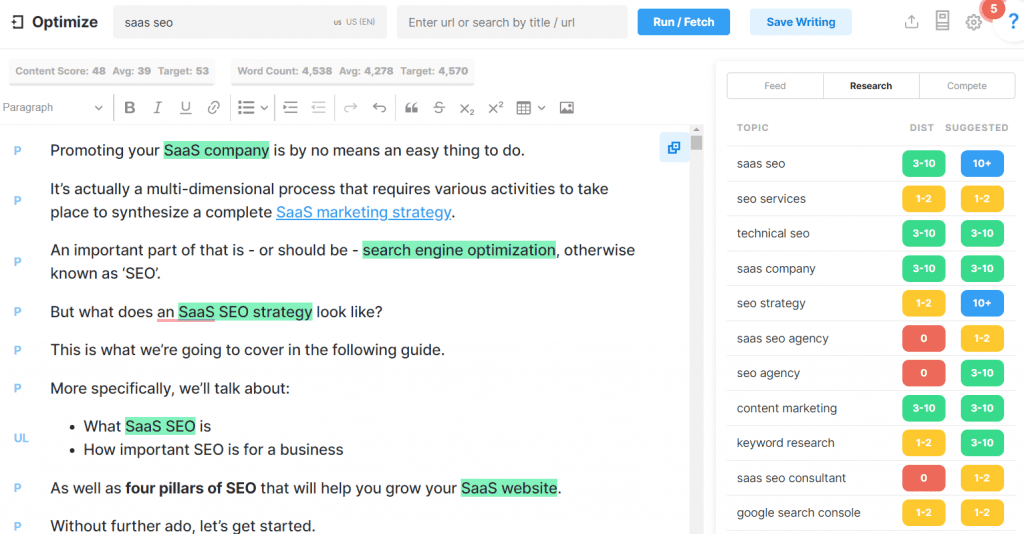
Based on the top pages ranking for your target keyword, the tool estimates how long your article should be for optimal performance, as well as which keyword variations and how many times they should be implemented throughout the content.
Pillar #2: On-page Optimization
In this part of our guide, we’re going to talk about a core SEO practice.
On-page SEO is the process of optimizing your web pages for specific keywords in order to improve their online visibility.
To be more specific, there are certain on-page SEO elements that can strengthen a web page and should be as optimized as possible, outlined below.
1) Title tags
Title tags are HTML elements that specify a page’s title and help both users and search engines understand what a page is about.
This title can be found in the browser title bar, as well as in the search engine results pages (SERP).
Author’s Tip: It’s strongly advised to include your target keyword in the title tag.
Look at our blog post on email copywriting for example.
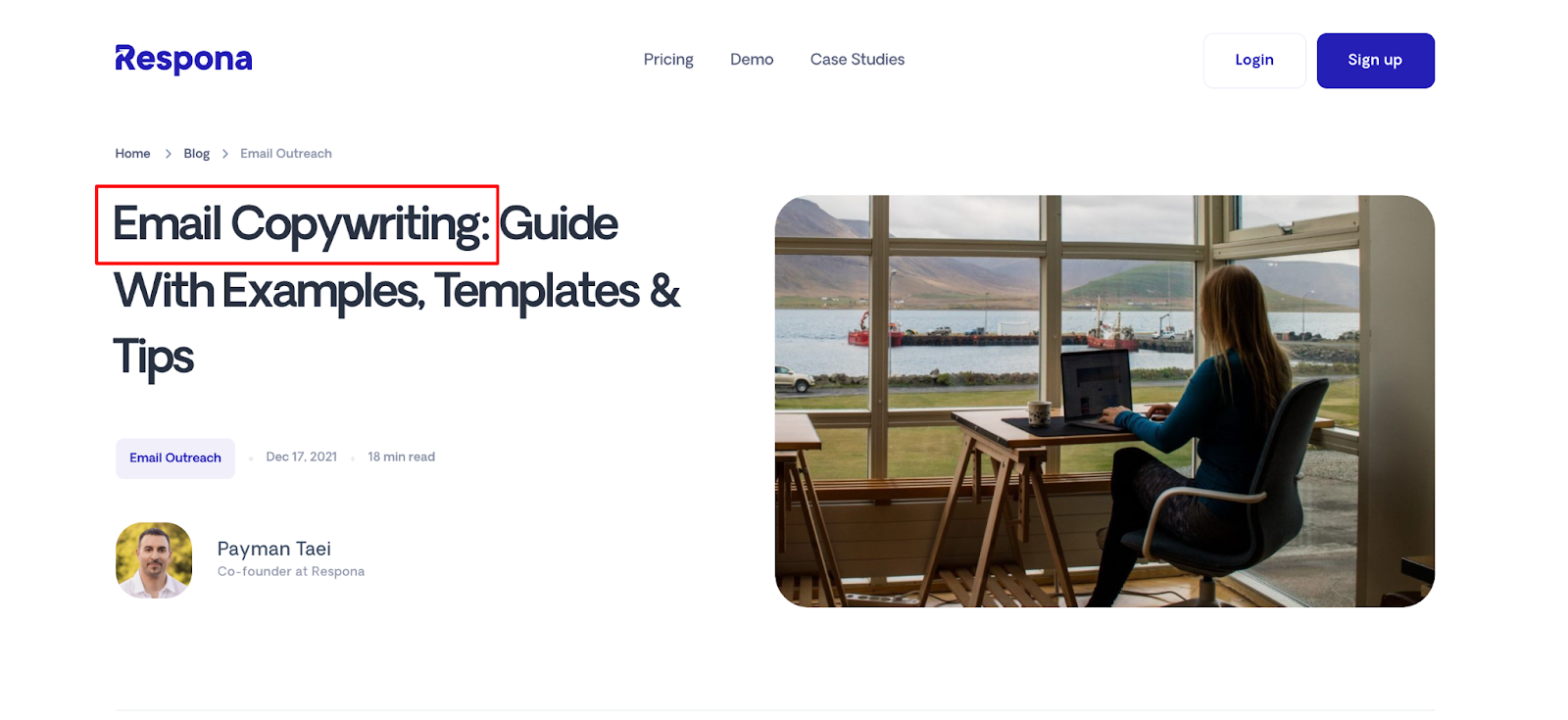
As you can see, our target keyword is in the title and gives a good indication of what the content is all about.
2) Meta description
A meta description is an HTML attribute that summarizes the content of a particular web page or app.
You can think of it as a page’s short summary that is displayed in the SERPs, under the title tag.
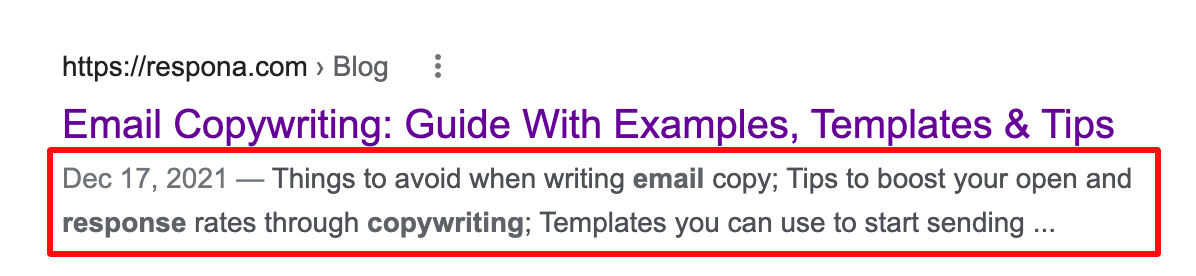
It’s not only useful for users, but also for search engines in order to crawl them to find relevant phrases that match a search query.
Meta descriptions are a vital on-page SEO element and should be taken into consideration.
3) Headings
Another important aspect that can affect a page’s performance are its headings.
Search engines like Google use heading to quickly crawl through a page and determine how to rank content.
Plus, it gives them more information on what each part of a piece of content is all about.
When creating a homepage, a landing page, or a blog post, it’s important to pay attention to your H1 headings (this is often the title tag), your H2 headings, as well as H3 and H4 if needed.
Author’s Tip: Use keywords in your headers to give search engines more context about your content.
As you can see below, we’ve used our target keyword (email copywriting) in one of our H2 headings…
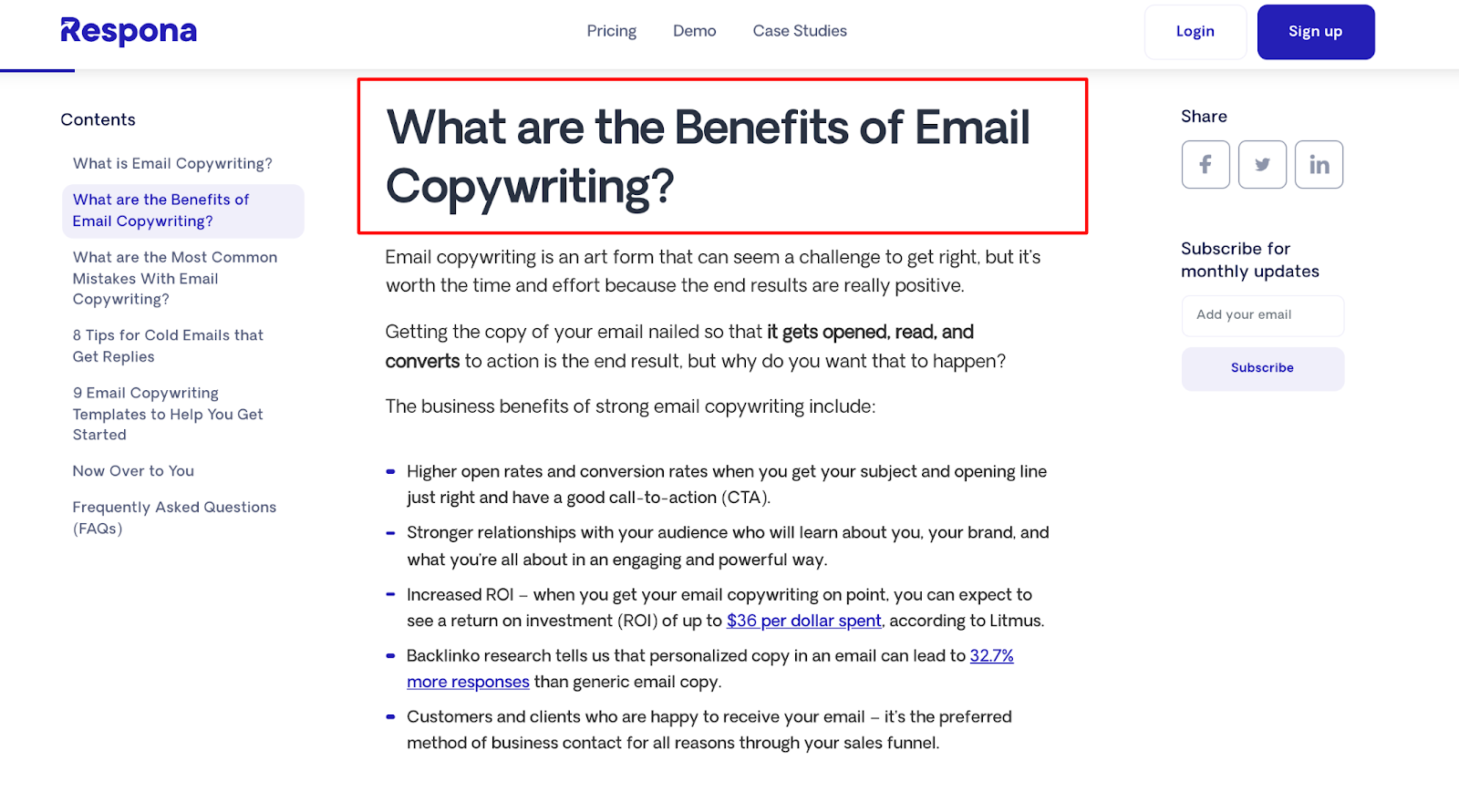
…which gives users and search engines more information, helps break up text, and helps us optimize for featured snippets.
Let’s continue to the next element.
4) Entities
One on-page SEO element that probably doesn’t get the right attention is entities.
According to Google:
“An entity is a thing or a concept that is singular, unique, well-defined, and distinguishable”
Entities are typically places, people, items, ideas, or concrete elements.
But, how are they connected to SEO?
Well, Google works with associations, so when it “sees” a term, it also “thinks” about all the other terms that are related and connected to it in one way or another.
For example, for “eCommerce”, some other terms that come to mind are:
- Consumers
- Retail
- Direct to consumer
- Cart
- Shopify
- Amazon
- Online store
And others that, when included in a piece of content, Google will be able to make the right associations and have a better understanding of the page.
Some tools that can help you in this process are Google’s NLP API and Clearscope.
5) Internal links
Internal links are hyperlinks between two pages within the same website.
They’re important because they indicate to Google which pages of your site are important, as well as what they are about.
This means that by having a large number of your pages pointing to page X, Google’s algorithm understands that page X is of great importance for you and can even help it by ranking it higher.
Internal links are also good for user experience and may improve engagement.
For example, if we were to mention how to start an email in this blog post, we would hyperlink, “how to start an email” as the anchor text and direct users to our guide on this matter.
Author’s Tip: Try to make anchor texts as relevant and natural as possible.
Internal links are great for helping users navigate through your website and allowing search engines to understand your website’s architecture better.
This process is called “crawling”. Every once in a while, Google’s bots go through your site to index pages.
A robust internal link structure helps them navigate between your pages and index them in time.
Overall, those are the five most prominent on-page elements to integrate into your SEO campaign.
Let’s continue with the third pillar.
Pillar #3: Link Building
When it comes to increasing your website’s organic performance, off-page SEO and link building in particular can play a great role in this.
Backlinks are considered a ranking factor, so many websites out there spend resources in trying to get as many of them as possible.
Author’s Note: When acquiring backlinks, they should be from high-quality and relevant websites. Low-quality backlinks will do you more harm than good.
You can think of backlinks as a “vote of confidence” from one site to another, so when a trustworthy website decides to link back to yours, Google consequently perceives your own website as trustworthy too.
Let’s see some examples of SaaS companies that took advantage of link building.
Example #1: Dchained
Dchained is a crypto education startup platform that managed to increase its organic traffic by 400%.
How?
By acquiring 35 backlinks in 1 month with the help of Respona’s link building capabilities. Not only did it manage to attract organic visitors, but it also increased its domain rating from 12 to 32.
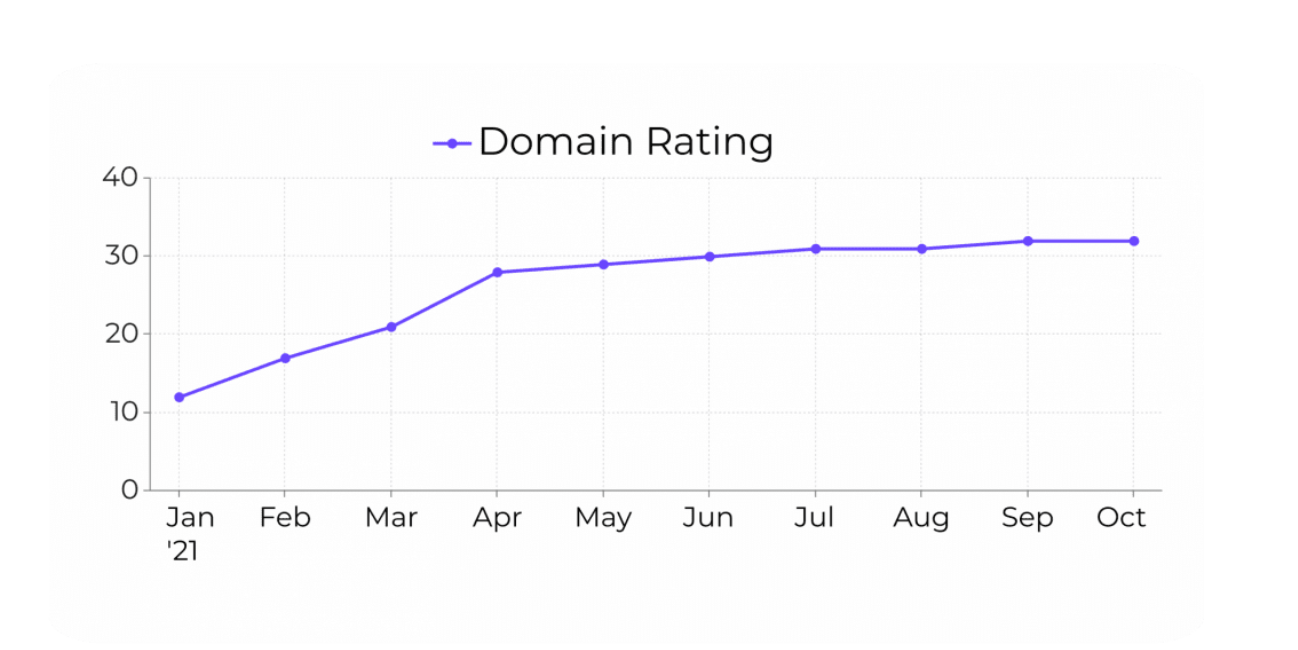
Impressive, right?
Let’s have a look at one more example.
Example #2: SwagDrop
SwagDrop – formerly known as PRG – is a branded merchandise agency helping companies offer amazing promotional items.
By acquiring 86 referring domains in 6 months with Respona, it saw an increase of over 4,500 monthly organic visitors and an increase in its domain rating from 3 to 50.
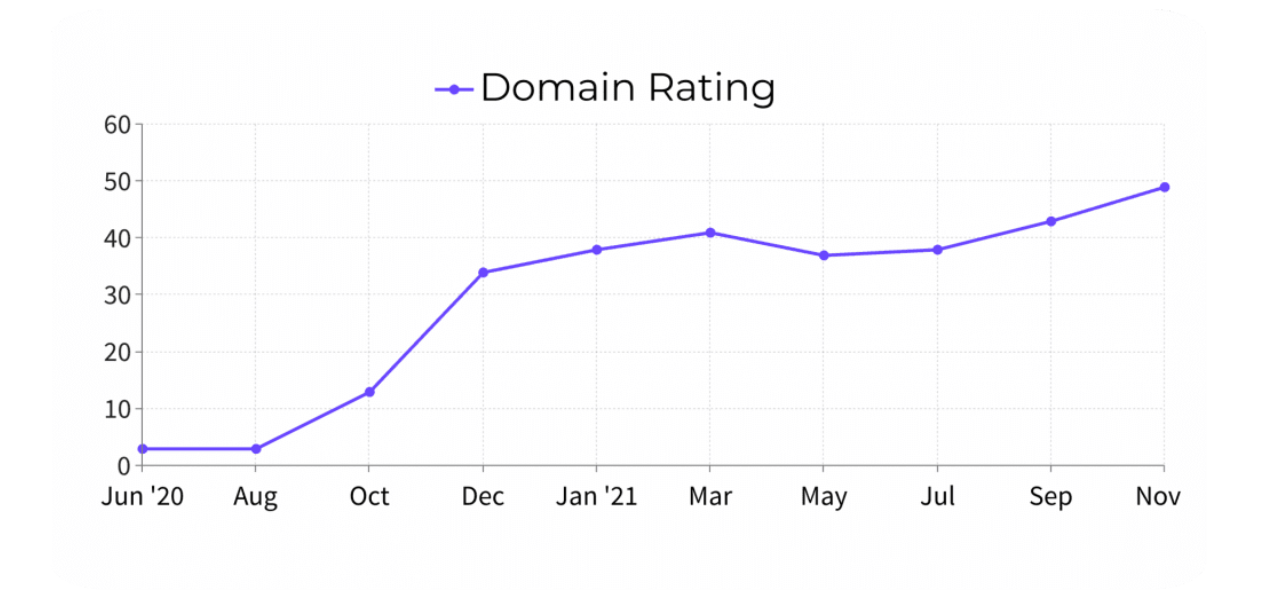
Of course, link building needs to be combined with more activities such as content creation, guest posting, and other SEO efforts, but from these two case studies alone you can get a good idea of how powerful good backlinks are.
We mentioned that Respona helped those two companies acquire new links, but not exactly how.
This is what we’ll cover next up, so you can even do it yourself.
Let’s get into it.
Step #1: Create a campaign
The first step is to log into your Respona account and create a campaign.
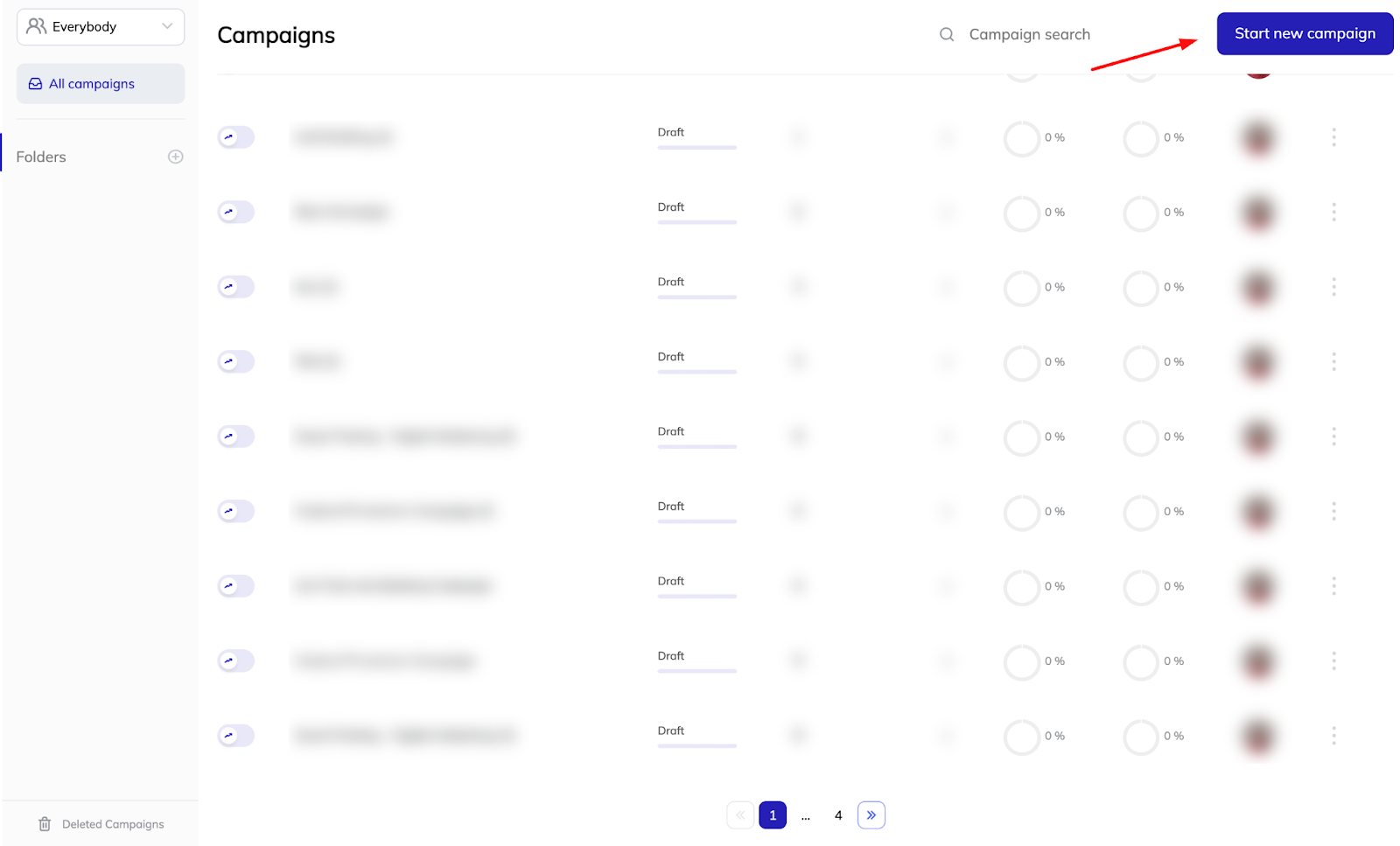
Our tool will then ask you to give your campaign a name, which should be something descriptive and memorable; just like Link Building Campaign.
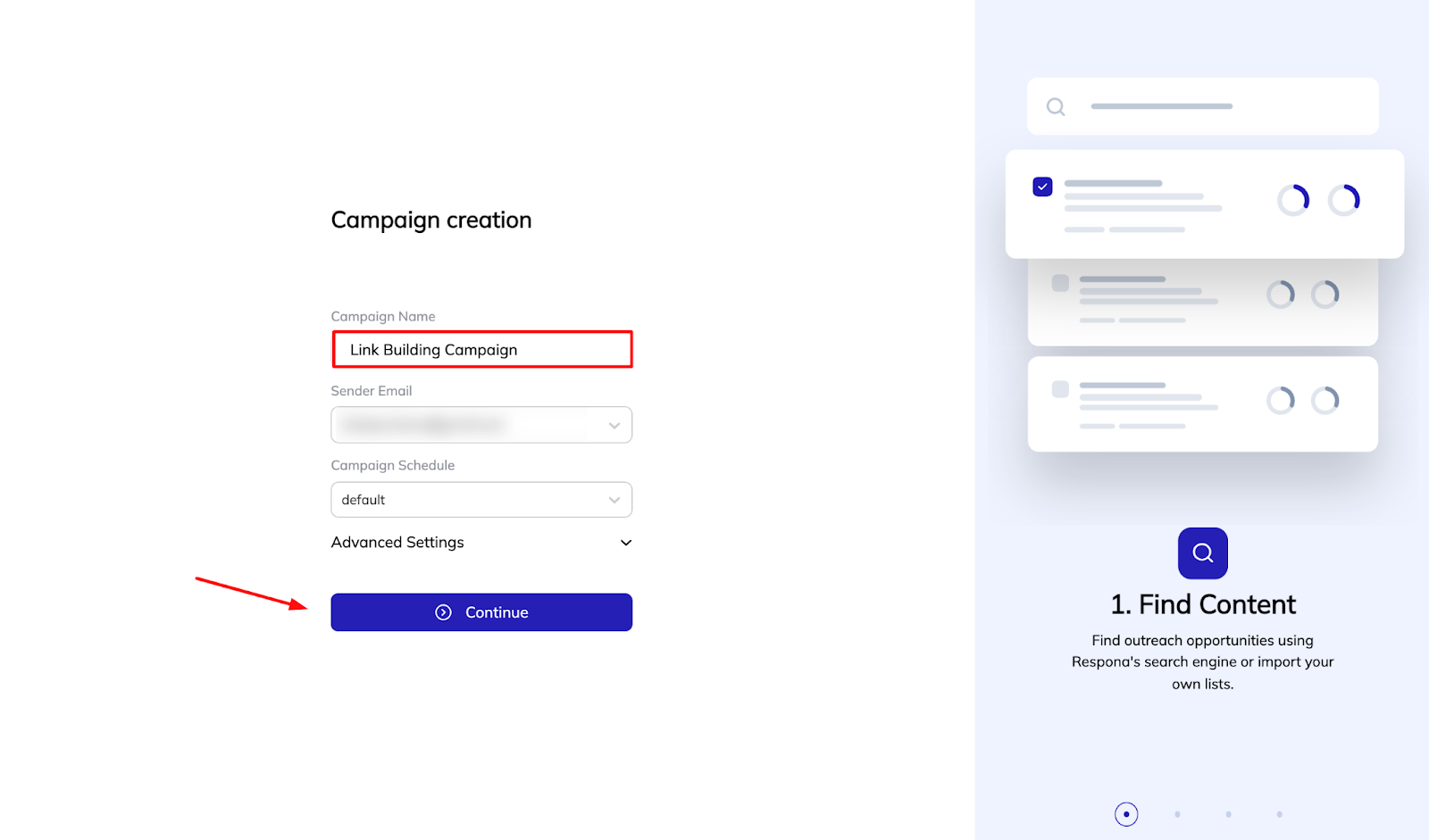
Assuming that everything is ready, you can go ahead and click on Continue.
Step #2: Define your campaign
It’s now time to build your campaign. By using our tool’s search engine, you can add keywords or topics that’ll help you in your link building efforts.
Let’s assume you’re a content marketing SEO agency and want to find blog posts related to that field, in order to find unlinked opportunities.
To begin with, since we want to find websites to acquire links from, let’s select the drop-down list next to the search bar and click Google search.
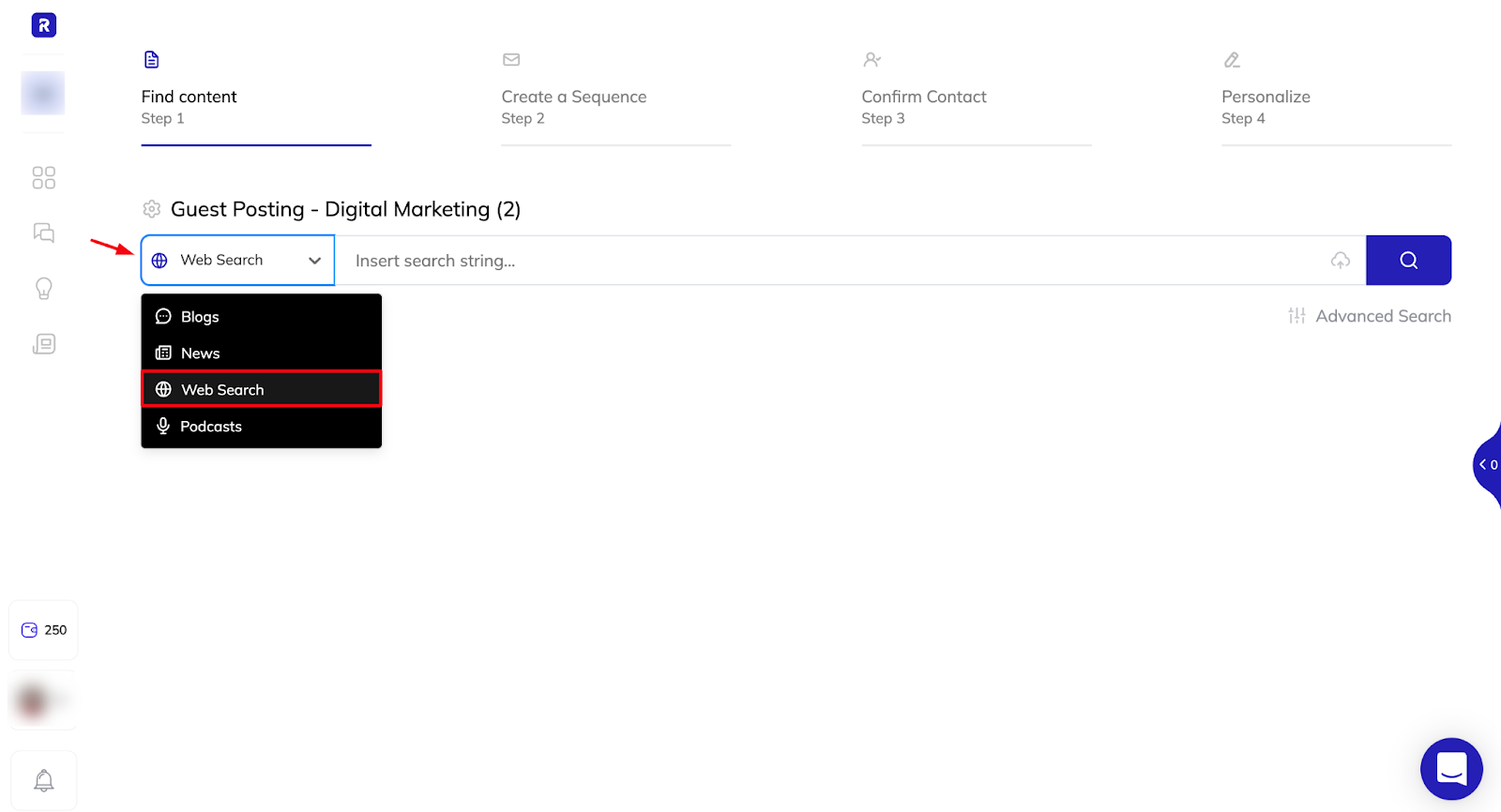
From there, add “intext: content marketing OR intext: “outreach email”.
This will provide you with unlinked opportunities that contain “content marketing” or “digital marketing” somewhere in the body of the content.
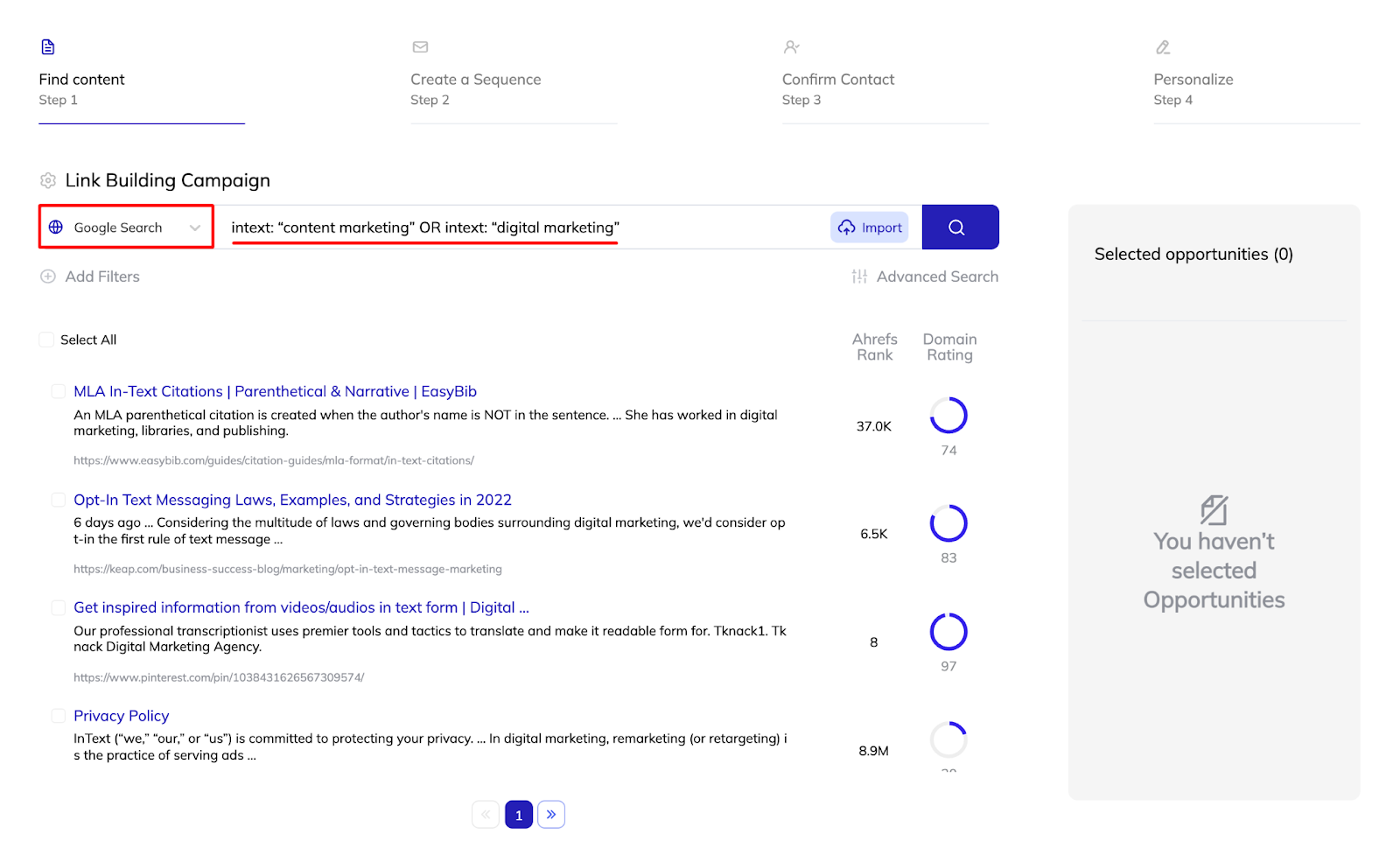
As you can see above, Respona has presented us with a list of opportunities which we can reach out to and attempt to acquire links from.
You can select as many as you like, but let’s pick 3 that are good enough for us, just for the sake of example.
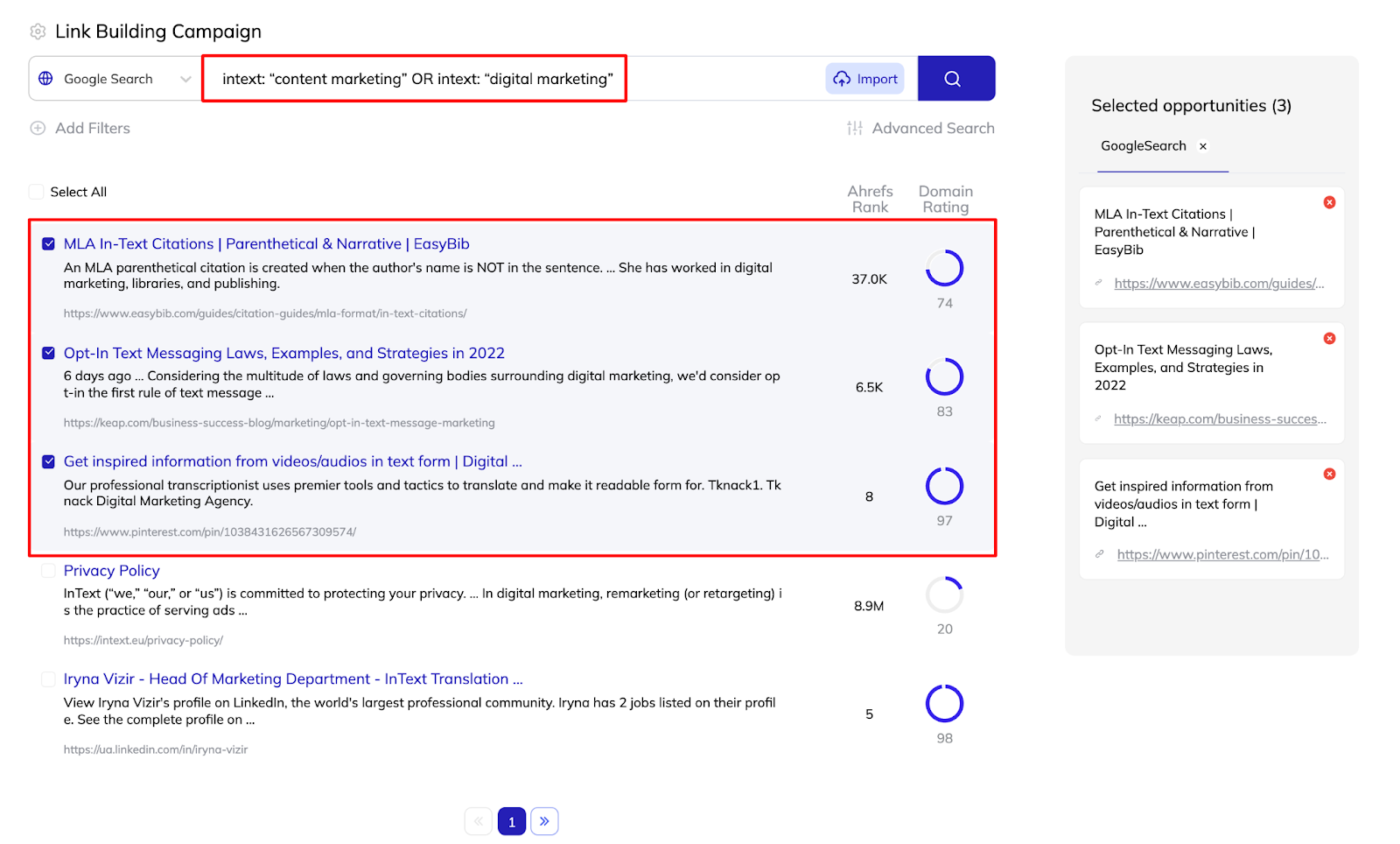
We can then move on to the next step by selecting Create a Sequence.
Step #3: Create an email sequence
This step is all about creating the emails our link prospects will receive, so they should ideally be as optimized as possible.
Let’s create an email from scratch; it might look something like this:
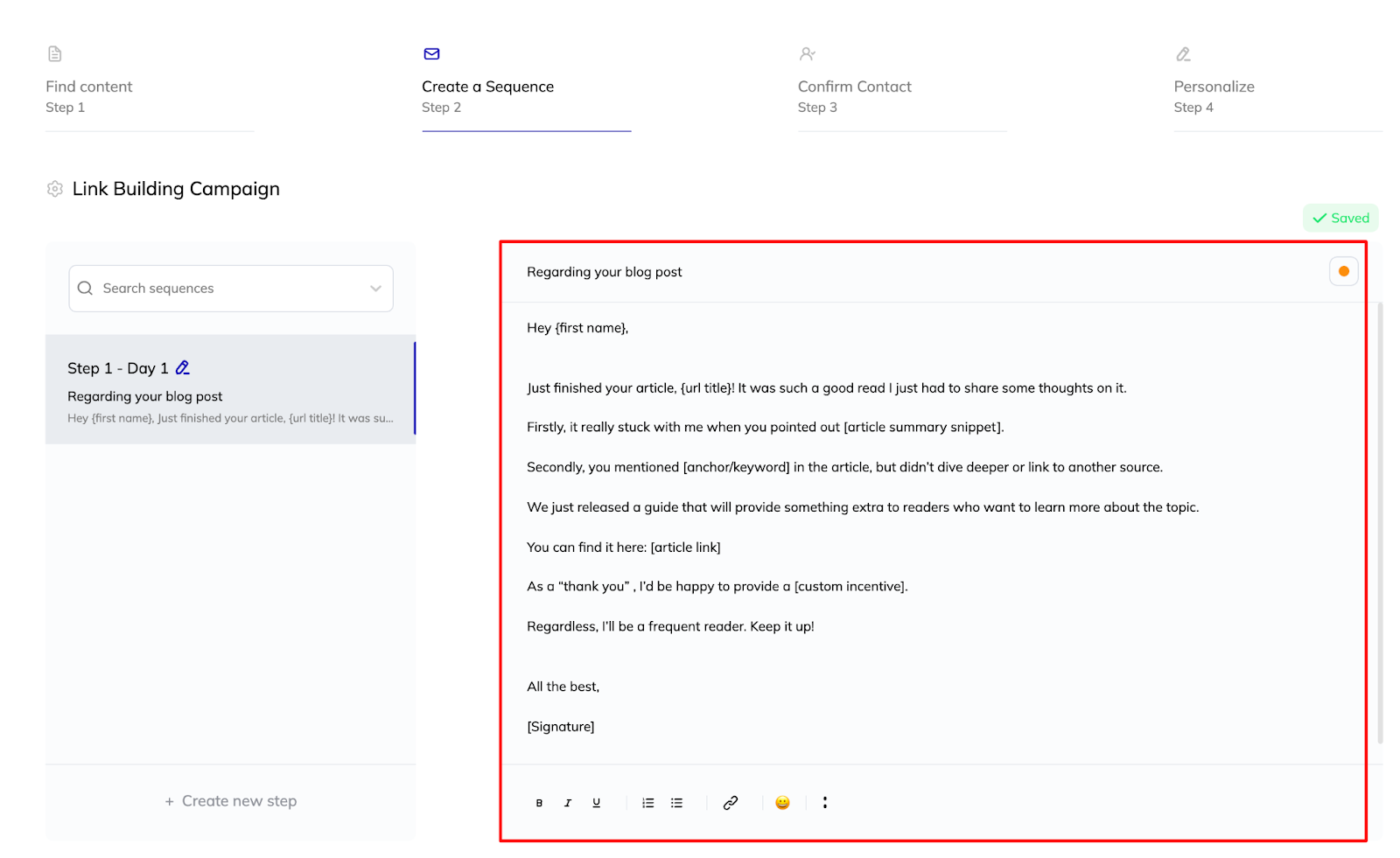
Author’s Note: Keep in mind that this is a template email, meaning that important information will change on a case-by-case basis and will be adjusted at a later stage.
Here’s a closer look at the template:
Subject: Regarding your blog post
Hey {first name},
Just finished your article, {url title}! It was such a good read I just had to share some thoughts on it.
Firstly, it really stuck with me when you pointed out [article summary snippet].
Secondly, you mentioned [anchor/keyword] in the article, but didn’t dive deeper or link to another source.
We just released a guide that will provide something extra to readers who want to learn more about the topic.
You can find it here: [article link]
As a “thank you”, I’d be happy to provide a [custom incentive].
Regardless, I’ll be a frequent reader.Keep it up!
All the best,
[Signature]
If you’re happy with what you’ve created, you can select Confirm Contact to move on.
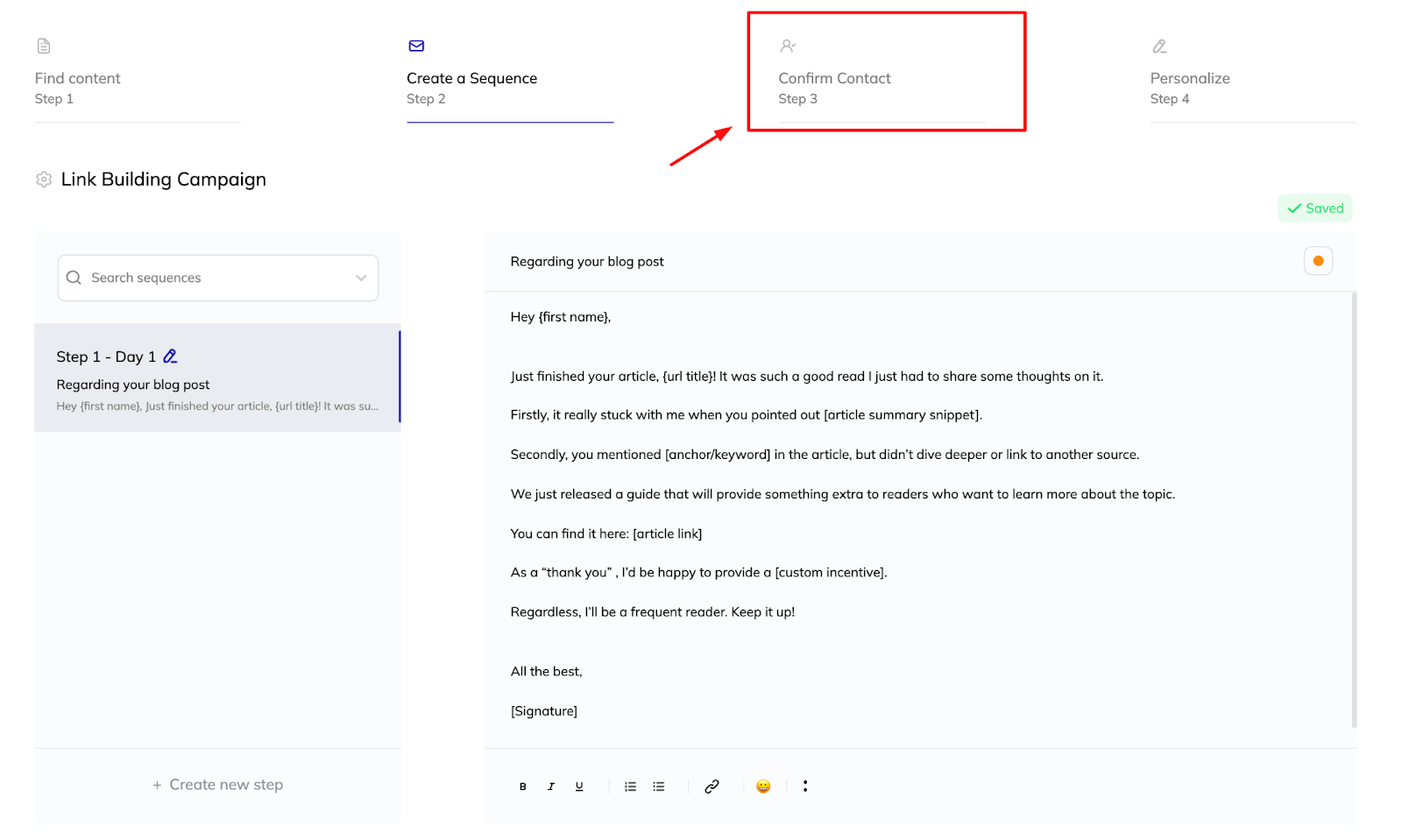
Let’s dive deeper into this section.
Step #4: Confirm contacts
This is the part where we decide what type of contacts we want Respona to find for us.
Let’s find the writer of the blog post (if they work at the company), or one other employee instead.
We’ll also add some preferable positions and senior employees within the company.
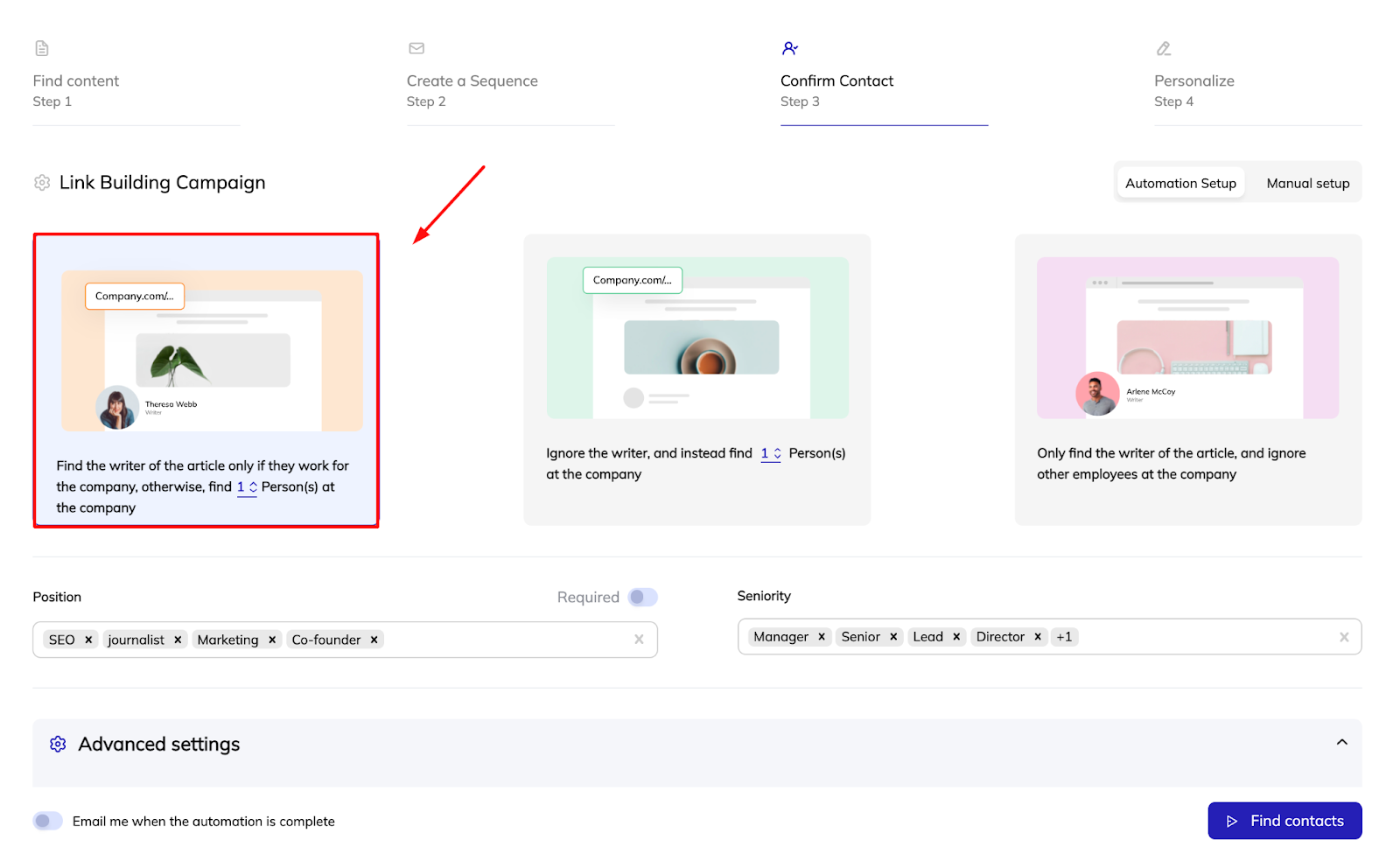
Positions range from SEO and journalist to marketing and co-founder, while senior employees can be a manager, senior, or even director.
Let’s run the automation by clicking on Find contacts.
This process shouldn’t take more than a few minutes for Respona to complete.
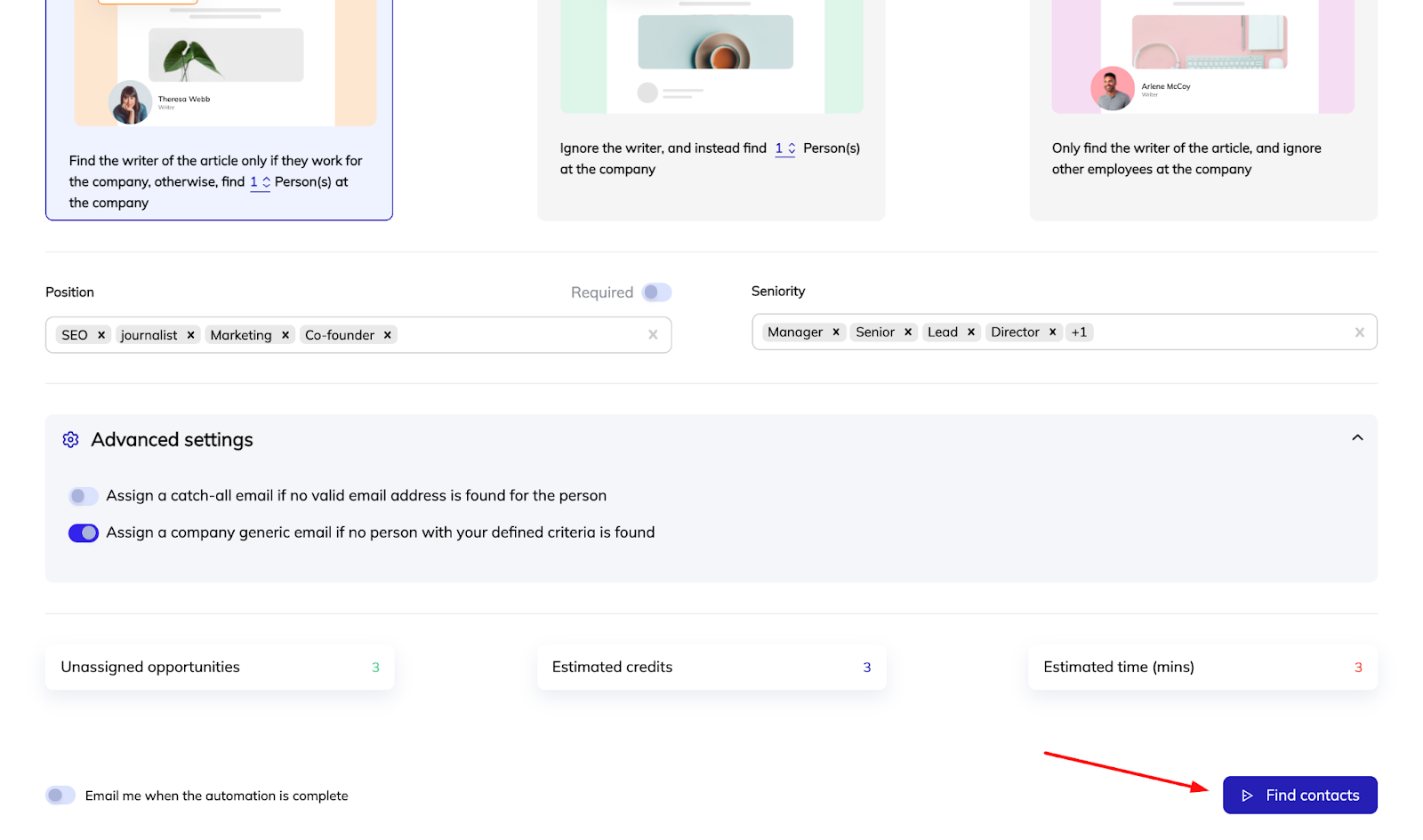
As you can see below, Respona managed to find contact information for 2 out of 3 opportunities.
Quite impressive, right?
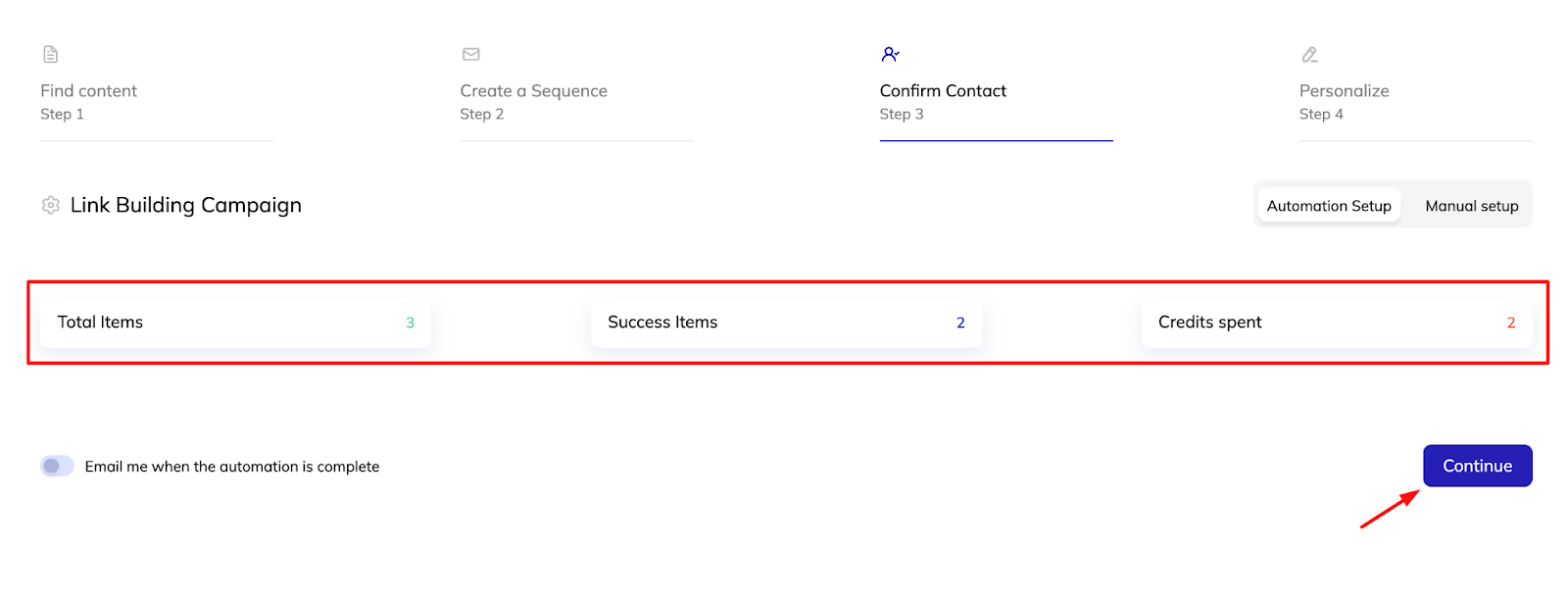
By clicking Continue, we can get the email addresses of our contacts and get one step closer to acquiring some great links.
All we have to do is assign opportunities to the desired contact points that Responsa has provided us with by clicking on Assign.
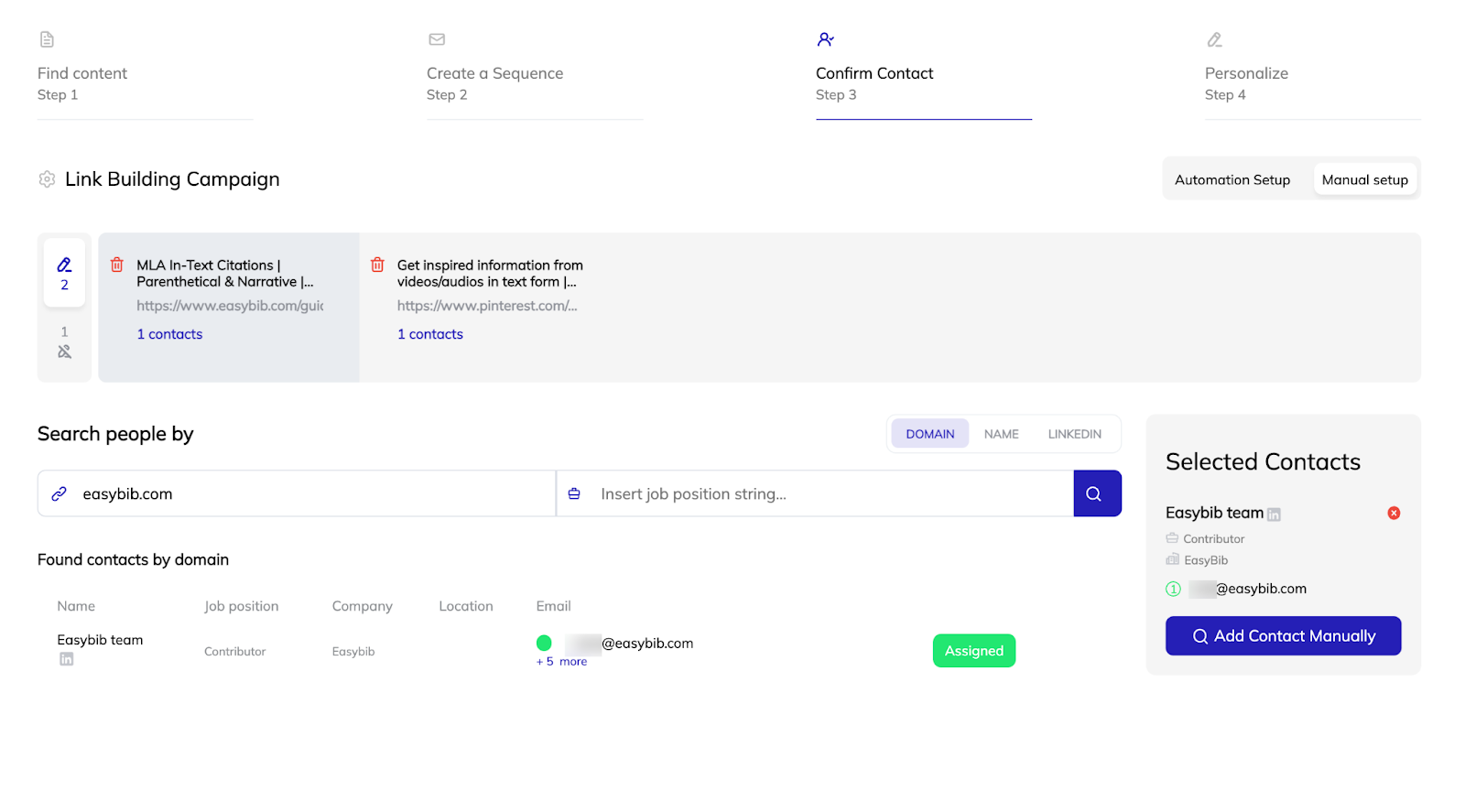
After doing that for each opportunity, we’ll click on Personalize so we can move on to the personalization and optimization of our emails.
Let’s get into it.
Step #5: Personalize your emails
Here we have to personalize our email template with all the right information, such as links to sources and our contact’s name.
Here’s what our email looks like completed:
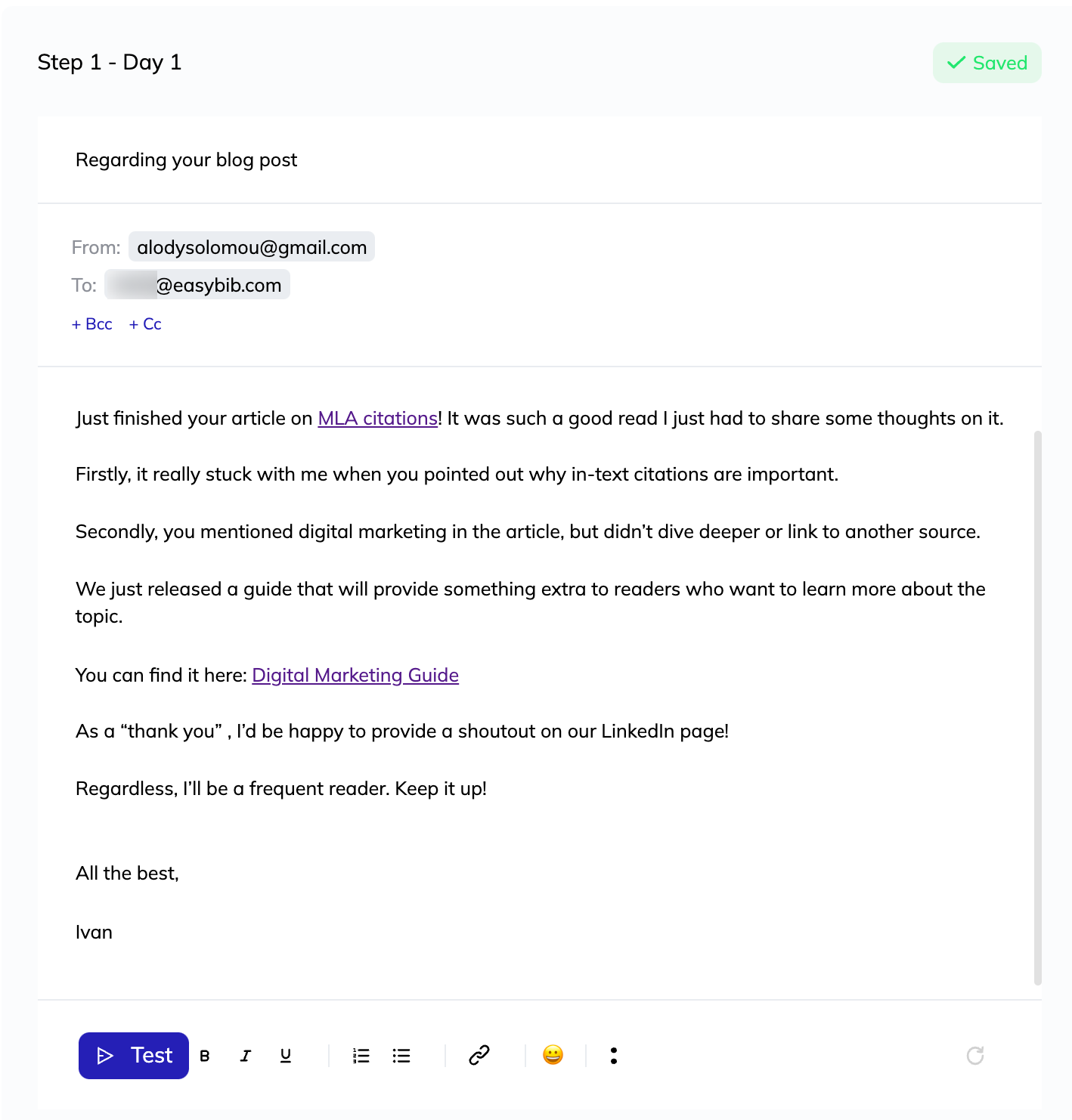
Once that is done for both of our opportunities, we can hit the Launch campaign button in order to officially begin our link-building campaign!
To sum up, this is how you use Respona.
By following a simple step-by-step process, you send mass emails and then sit back and wait for responses.
Author’s Note: With our tool, you can also create and schedule follow-up emails.
Get Listed On Review Sites
The next portion of off-page SEO that’s especially important for a SaaS SEO effort is getting listed on review sites like G2.
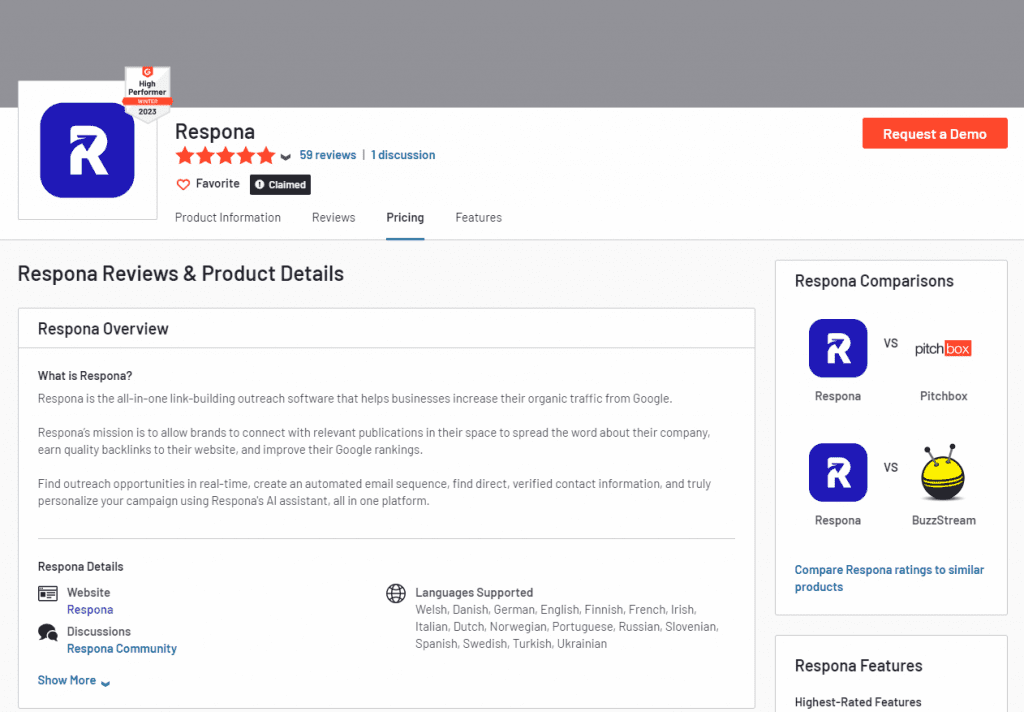
While the links on such sites are typically nofollow or sponsored, the exposure you get and the benefits that come with having lots of positive reviews are hard to quantify.
It’s also free and publishing your tool on these resources is not difficult, so you should do your best and secure placements on as many review sites as you can.
If you have an actual office that takes visitors, make sure to also register on GMB to reap additional local SEO benefits.
Moving on to the next SEO pillar.
Pillar #4: Technical SEO
In this last part of our guide before we wrap things up, we’ll talk about technical SEO.
This is the process of making sure that a website meets all the technical requirements of a search engine like Google.
It includes things like:
- Indexing
- Crawling
- Rendering
- XML sitemaps
- Structured data
- Broken links
- Robots.txt files
- PageSpeed and mobile optimization
These elements have nothing to do with the content of your website (unlike in on-page SEO), but their goal is to optimize the infrastructure of a website.
Keep in mind, technical SEO issues are something that mainly bigger websites with complex architecture should care about, so if you’re a SaaS company just getting started, we suggest focusing on creating great content first.
Crawling and Indexing
We already briefly mentioned crawling and indexing in the section about internal links.
Let’s elaborate on it a little bit more – more specifically, how you can improve the crawlability of your website.
The #1 way to ensure a page is cralwed and indexed is to manually request indexing on Google Search Console.
Simply log into your account, paste the desired U”RL and click “Request Indexing”.
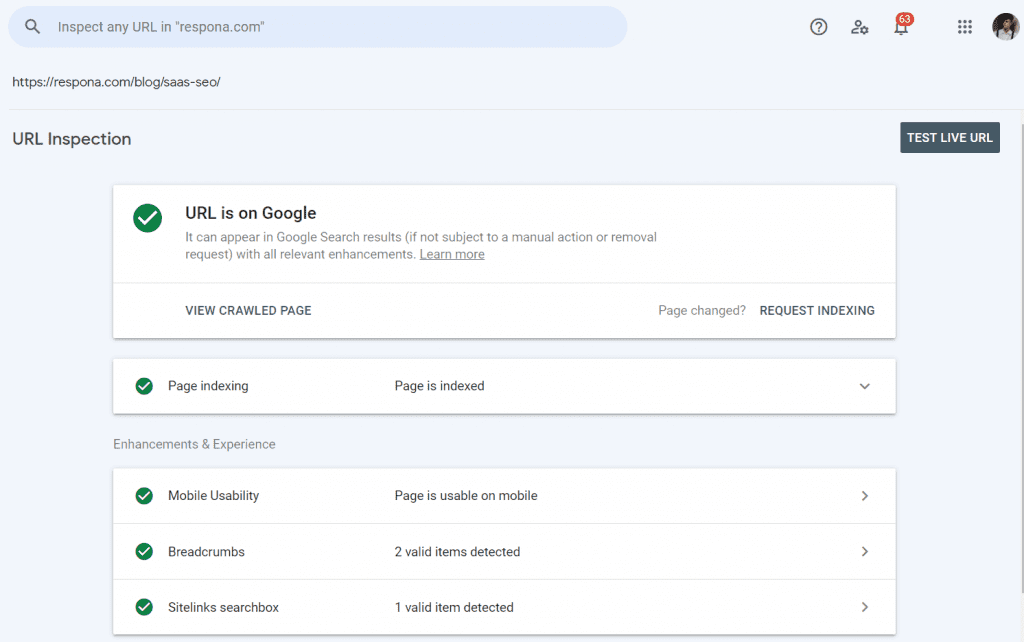
Each time you publish a new page, make sure to manually request indexing (the limit is 10/day).
The next way to significantly improve your website’s crawlability is by providing a sitemap.
A sitemap is an XML document that lists the pages of a website to inform search engines and web crawlers about the organization of the website’s content.
It is a way for website owners to tell search engines which pages of the website they should crawl and index. It can also be used to provide additional information about each page, such as when it was last updated and how often it changes.
Additionally, a sitemap may include additional information to help search engines better understand the website, such as which pages are most important and how the content is related.
Sitemaps are important for both SaaS and traditional SEO as they help search engines better understand your website and its content, which can help improve its ranking in search engine results.
There are two ways to create a sitemap: manually and with the help of a tool like XML-Sitemaps.com
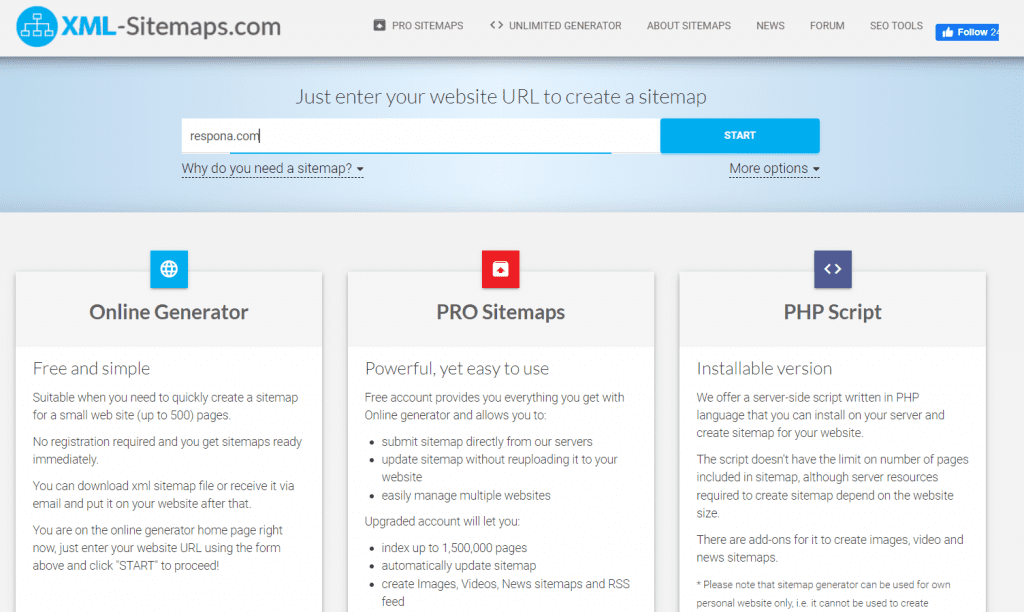
Using an SEO tool is much easier, eliminates the possibility of human error, and completely free, so we recommend doing it that way.
Once your sitemap is ready, you can upload it to your Google Search Console account (not Google Analytics).
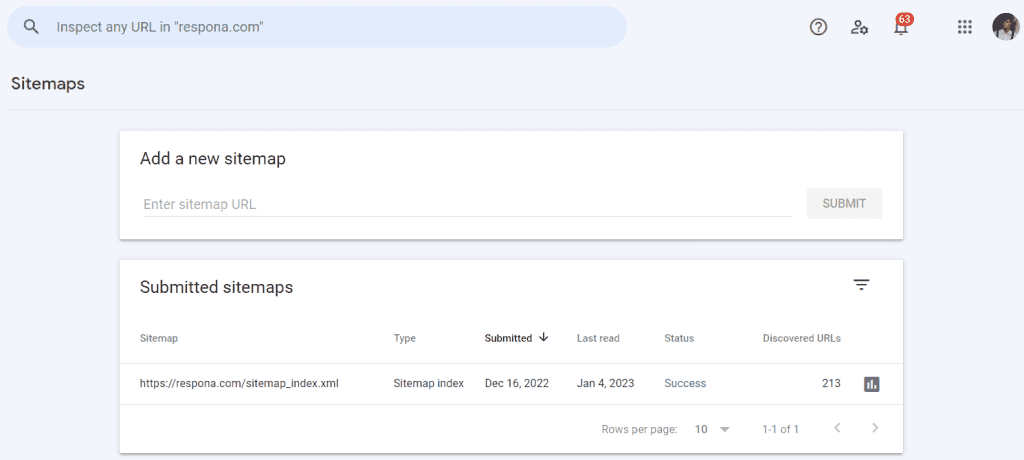
One final aspect of crawlability that we want to mention are robots.txt files.
It is used to tell web robots which pages on your website to crawl, and which pages to leave alone.
In a way, it’s similar to a sitemap – but it also tells which pages should not be crawled. This is useful, for example, if you have test or staging pages on your website that should not be accessible to either the public or search engines.
PageSpeed and Mobile Optimization
Site speed matters a lot. Not only is a slow-loading website frustrating for visitors, but failing Core Web Vitals can and will lower your rankings in SERPs.
You can check how well your site is performing with the help of PageSpeed Insights.
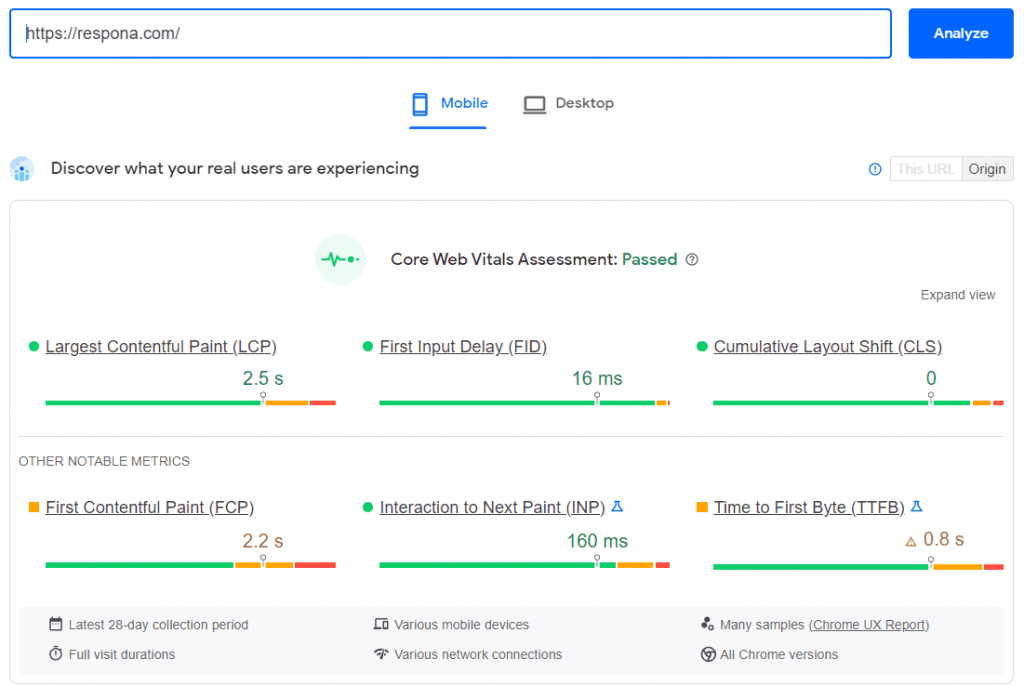
It’s a free tool provided by Google that doesn’t just tell you how quickly your site is loading, but also diagnoses issues and offers suggestions to improve performance.
You should pay extra attention to your mobile optimization as Google has actually switched to mobile-first indexing.
So, even if your desktop version is top-notch but the mobile version is lacking, you may be missing out on a great deal of organic traffic
All in all, those were the four pillars of SaaS SEO every SaaS company should know about in order to grow its online presence.
Let’s wrap things up with some final words.
Link building cheat sheet
Now Over to You
So there you have it.
That was our full guide on SaaS SEO and how you can use it to grow your own business.
It’s by no means an easy process, and not even most SaaS SEO agencies can nail it, but it’s important to get a grasp of how it works and understand some basic SEO tactics to implement.
As we mentioned earlier, one of those tactics is link building.
If you’d like to learn more about how to leverage it and improve your outreach efforts, don’t hesitate to start your 7-day free trial with Respona.
We’ll guide you step-by-step and make sure we leave you with no concerns by the end of it.
Thanks for reading!



![2455 Guest Posting Sites for 2024 [Updated List]](https://respona.com/wp-content/uploads/guest-posting-sites-1024x683.jpg)



