Search engine optimization is a lengthy, complicated process.
With so many SEO KPIs to choose from, it can be insanely overwhelming for a first-time website owner or SEO team.
In this article, we will be talking about:
- What are SEO KPIs and why should you track them
- 16 of the most important SEO KPIs to track in 2024
- Tips for tracking and measuring each KPI on the list
Let’s get started.
- What are SEO KPIs (Key Performance Indicators)?
- Traffic
- Domain Authority
- Keyword Rankings
- ROI (Return on Investment)
- Conversions
- Backlinks
- CTR (Click-Through Rate)
- CPA (Cost Per Acquisition)
- CPC (Cost Per Click)
- CLV (Customer Lifetime Value)
- Organic Visibility
- Organic Sessions
- Bounce Rate
- Engagement Time
- New and Returning Users
- Core Web Vitals
- Now Over to You
- Frequently Asked Questions (FAQ)
Link building cheat sheet
What are SEO KPIs (Key Performance Indicators)?
SEO KPIs, or Key Performance Indicators, are specific metrics used to evaluate the success of a given strategy or campaign. In the context of SEO (Search Engine Optimization), KPIs are used to measure the performance of a website’s search engine rankings and traffic.
The importance of tracking KPIs in SEO cannot be overstated. By tracking KPIs, you can gain insight into the effectiveness of your SEO efforts and make data-driven decisions to improve your website’s search engine visibility and traffic.
Most SEO KPIs can be tracked with tools like Google Analytics, Ahrefs, and Semrush, while some require manual calculations.
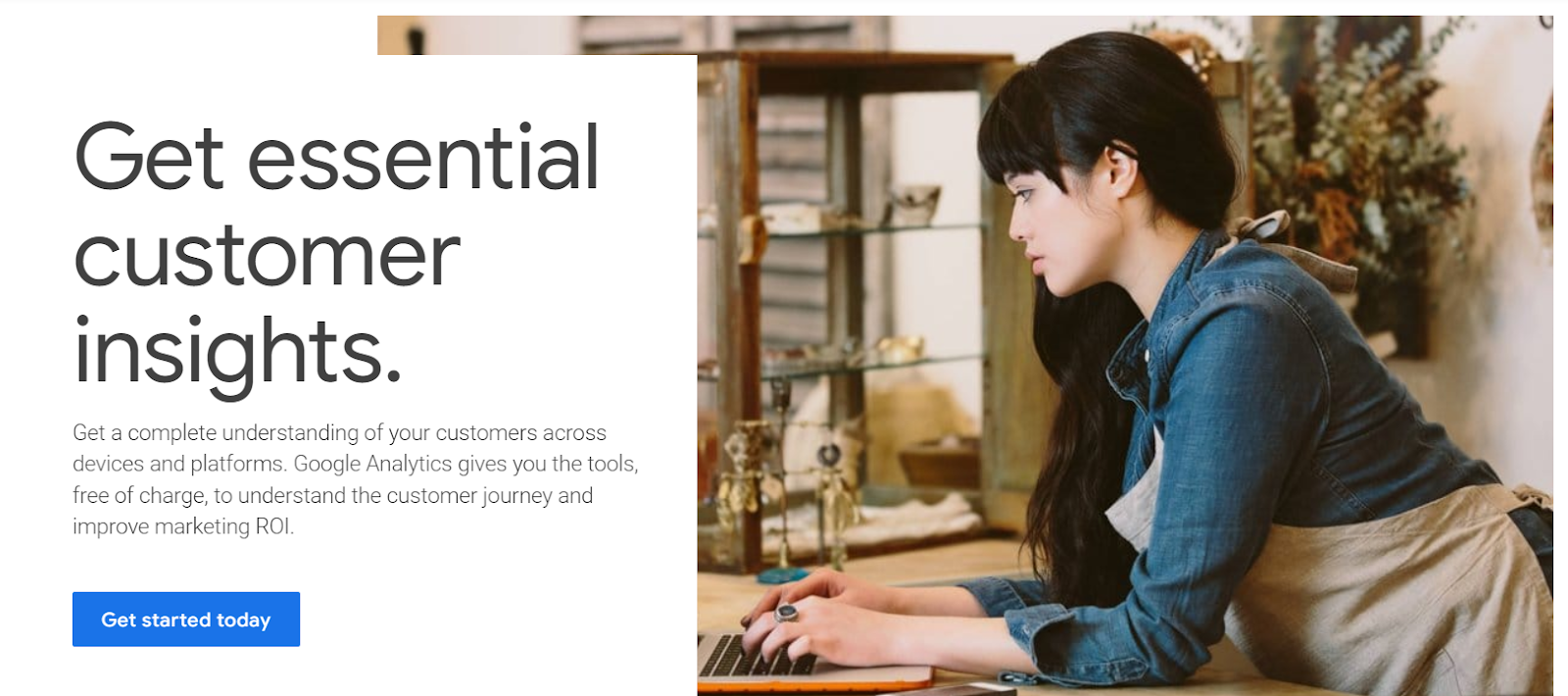
Traffic
Traffic is one of the most crucial KPIs to track in SEO, as it is a measure of how many visitors your website receives.
The more traffic your site gets, the higher the chance of achieving your business goals, such as generating leads or making sales.
In addition, traffic is an essential factor for improving your site’s visibility and authority in search engines, which can ultimately lead to higher rankings in search results.
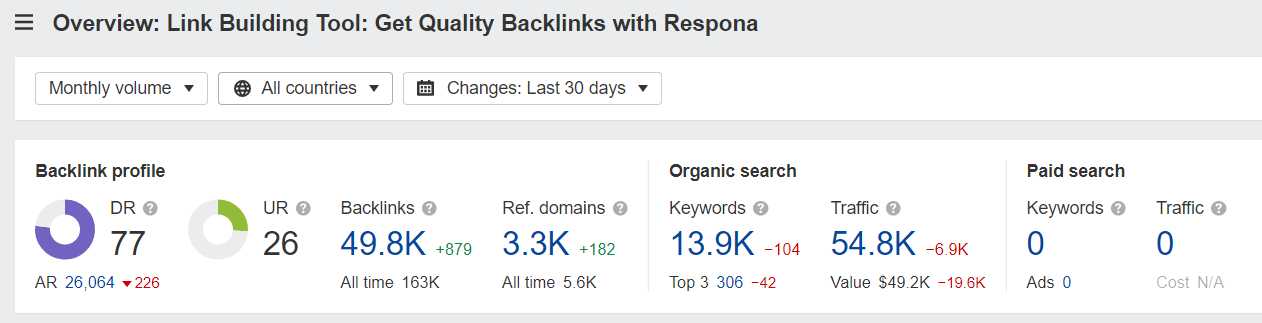
While some SEOs and marketers consider traffic a vanity metric as, by itself, it doesn’t tell you how good of a job you’re doing at converting those visitors into paying customers, it’s still used as one of the most important performance indicators by the majority of webmasters.
There are three types of traffic to track in SEO: organic, referral, and branded traffic. Organic traffic refers to visitors who arrive at your site through search engine results.
Referral traffic refers to visitors who come to your site through links on other websites.
Branded traffic refers to visitors who arrive at your site by searching for your brand name or a variation of it.
Organic Traffic
To track organic traffic, you need to set up Google Analytics. If you haven’t already, create a Google Analytics account and add the tracking code to your website.
- Once you’ve set up Google Analytics, navigate to the Acquisition section in the left-hand sidebar.
- Under the Acquisition section, click on Organic Search to view your site’s organic traffic data.
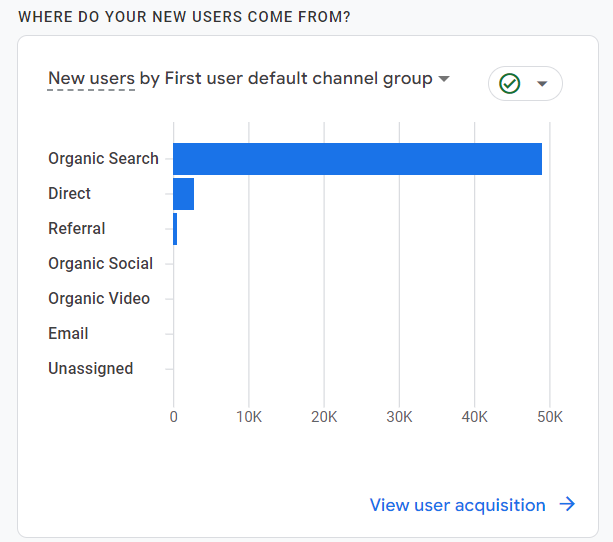
- Analyze the data provided by Google Analytics to identify which keywords are driving the most traffic to your site. Use this information to optimize your site for those keywords and improve your organic search rankings.
Referral Traffic
Referral traffic can be a sign that your website has a strong network of backlinks from other high-quality websites. This is an indication that other websites consider your content to be valuable and are willing to share it with their audience.
It can increase your brand awareness as more people discover your website through links on other sites, leading to increased traffic, higher engagement, and better search engine rankings.
The process for tracking referral traffic in GA is the same as organic.
Branded Traffic
Branded traffic indicates that people are actively searching for your brand, which is a strong indication of brand recognition and customer loyalty.
This type of traffic tends to have higher conversion rates than other traffic types as visitors who search for your brand are likely already familiar with your products or services.
To track branded traffic, you will need a different tool in Google’s set: the Google Search Console.
- Once you’ve set up Google Search Console, navigate to the Performance section in the left-hand sidebar.
- Under the Performance section, click on Search Results > Queries to view your site’s branded traffic data.
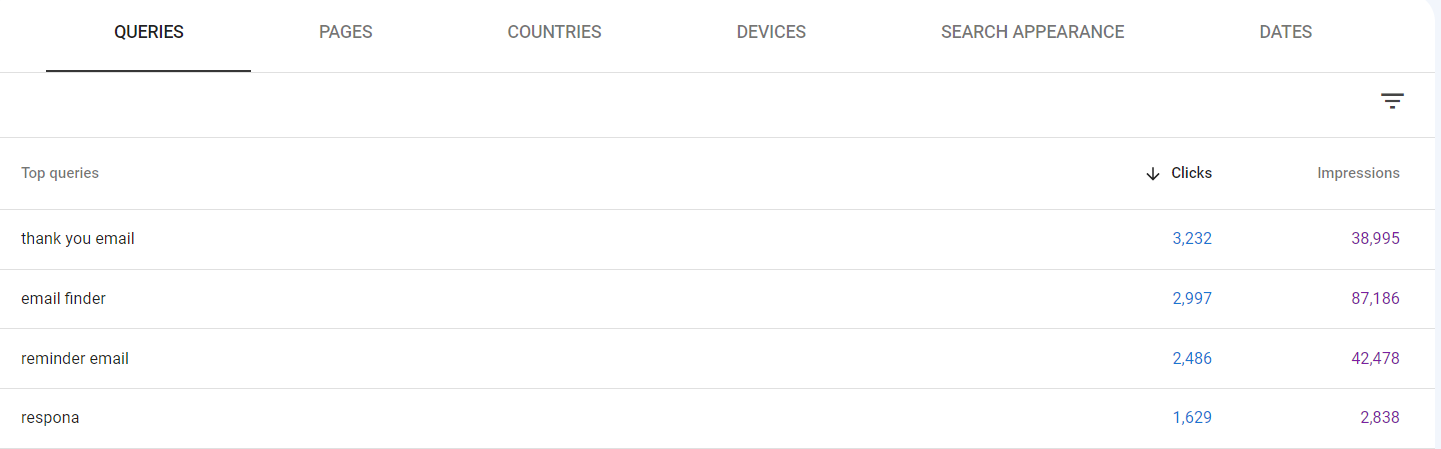
Domain Authority
Domain Authority (DA) is a metric developed by Moz that predicts how well a website will rank on search engine results pages (SERPs). It is calculated on a scale of 1 to 100, with higher scores indicating a greater likelihood of ranking well.
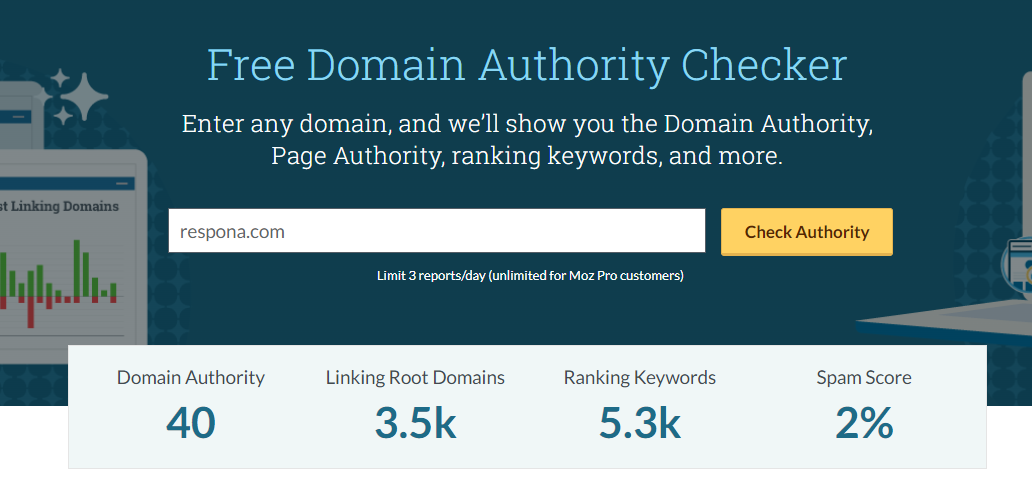
The calculation of Domain Authority is based on a number of factors, including the number and quality of backlinks pointing to the website, the overall quality of the website’s content, and the website’s age and history.
Backlinks are one of the most important factors in determining a website’s Domain Authority.
The quality and quantity of backlinks to a website are analyzed by search engines to determine the site’s authority and relevance. A website with a large number of high-quality backlinks will typically have a higher Domain Authority than a site with few or low-quality backlinks.
In addition to backlinks, the quality of a website’s content is also taken into account when calculating Domain Authority. Websites with high-quality, informative, and engaging content are generally seen as more authoritative and relevant than sites with low-quality or thin content.
Domain Authority is one of the most popular SEO KPIs marketers use to measure the “strength” of a particular website – particularly for link building purposes.
According to Backlinko, there is also an evident correlation between high authority/Domain Rating and search engine rankings:
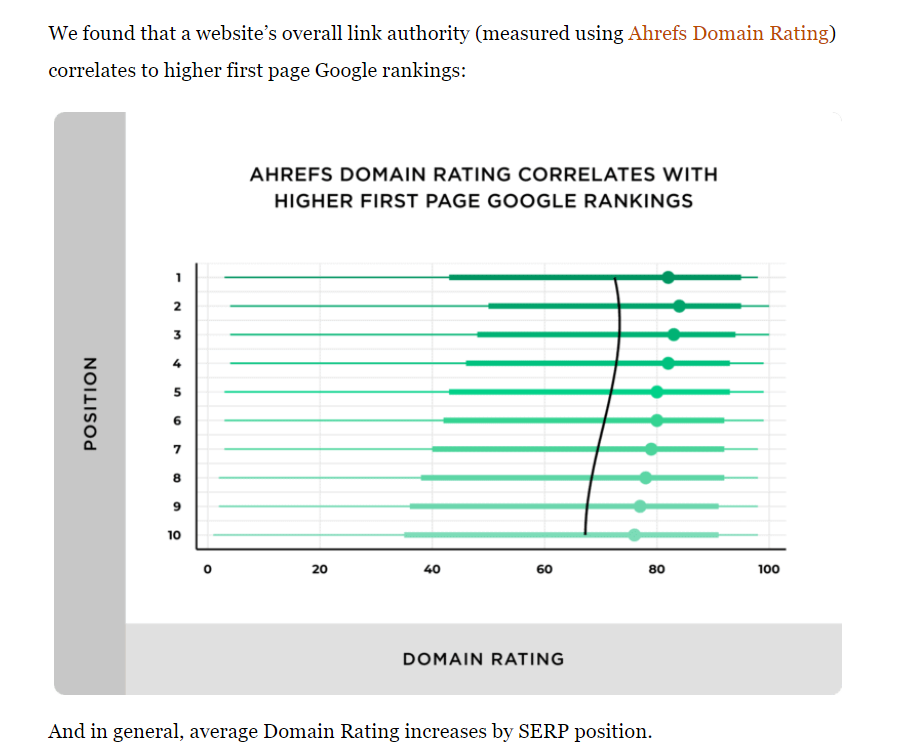
Backlinks from websites with a higher authority score are seen as more valuable, and are typically much more difficult to obtain.
Keyword Rankings
Keyword rankings in SEO refer to the position of your website’s pages in search engine results pages (SERPs) for specific keywords or phrases.
These rankings are a critical KPI to track because they directly impact your website’s visibility and traffic from organic search.
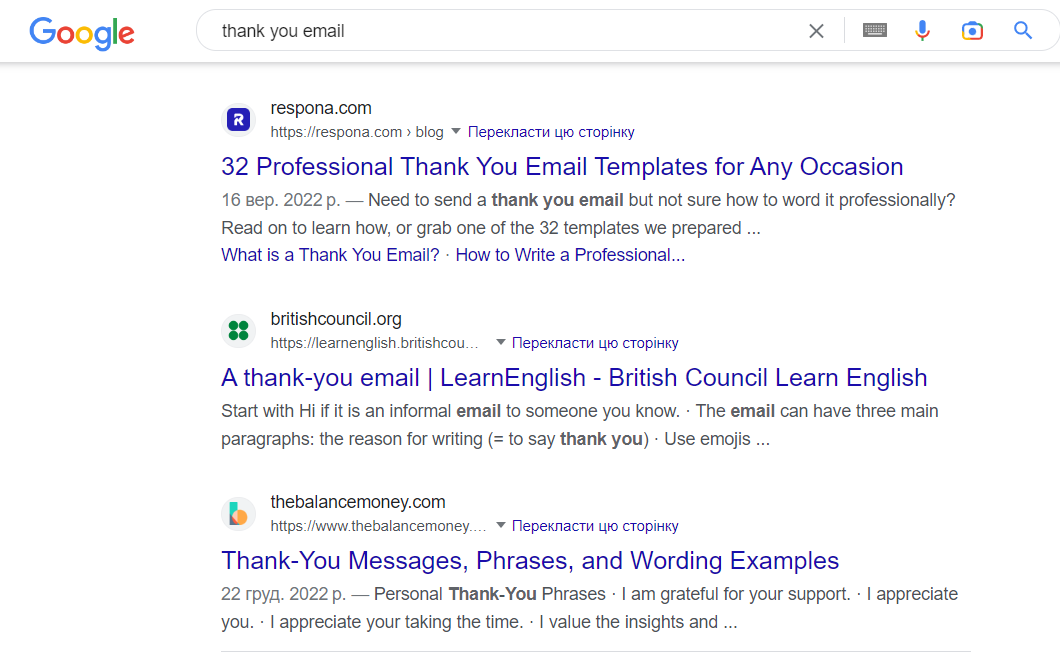
When your website ranks well for relevant keywords, it means that it is more likely to appear in the top positions of search results pages, which in turn increases the likelihood that users will click through to your site.
This increased traffic can lead to higher conversions, whether that means increased sales, leads, or other desired actions.
There are several tools available to track your website’s keyword rankings, including Google Search Console, Moz, Ahrefs, and Semrush.
Here’s how to do it with Semrush:
- Login to your SEMrush account and select the “Position Tracking” tool from the main navigation menu.
- Click on the “New Campaign” button and enter the website domain and the list of keywords you want to track.
- Choose the search engines and locations you want to track, and set up any advanced settings, such as mobile or desktop tracking, featured snippets, or SERP features.
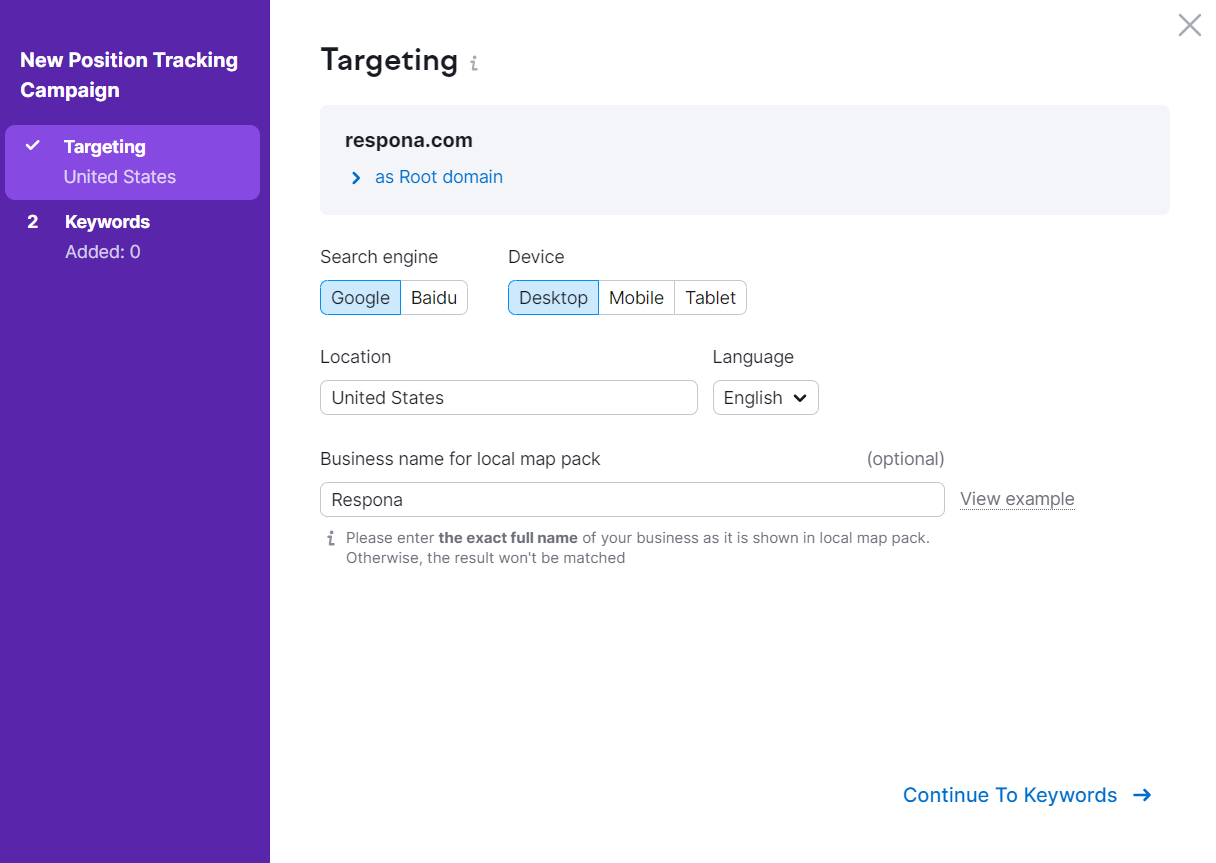
- Choose keywords to track.
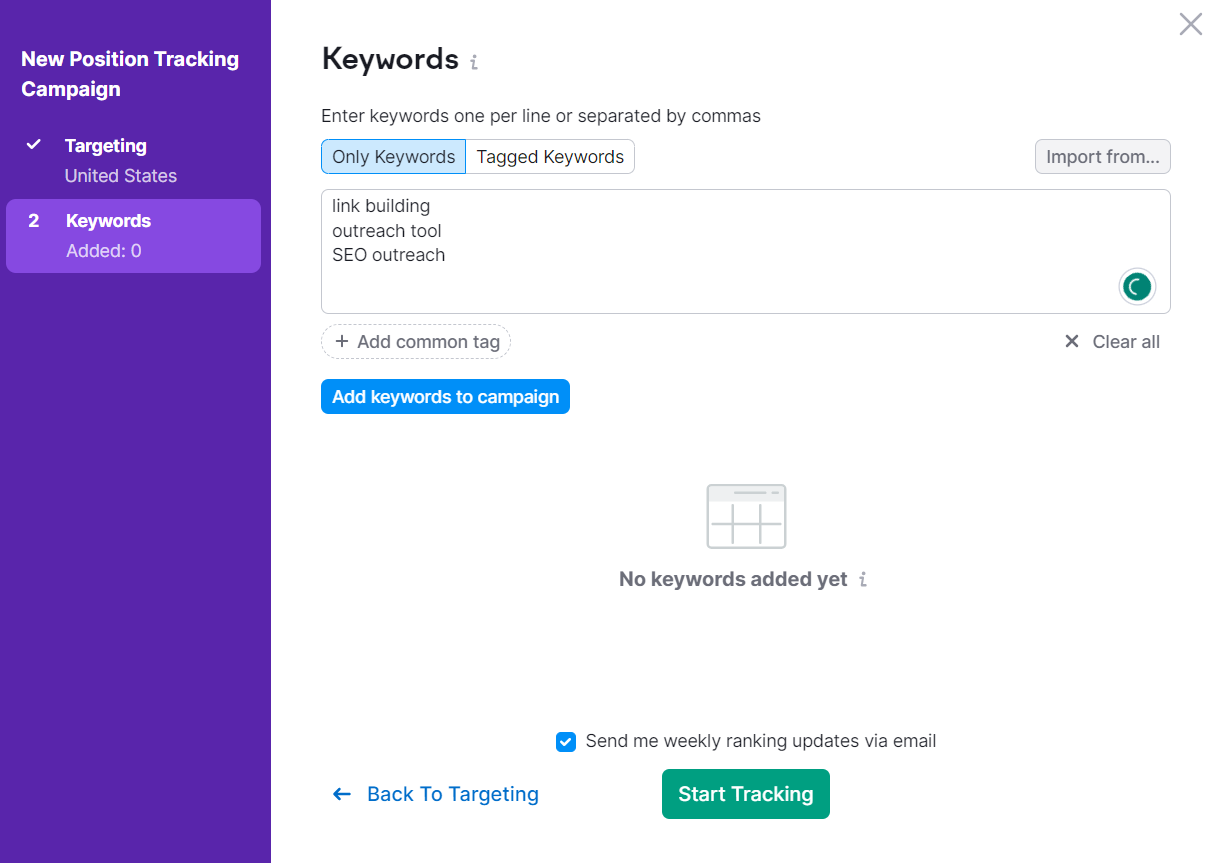
- Review the summary and click “Start Tracking” to begin the campaign.
- Wait for the data to populate, which can take a few minutes to a few hours depending on the size of the keyword list and the search engines and locations selected.
- Once the data is available, you can view the keyword rankings report, which shows the current and historical rankings, as well as the estimated search volume, competition level, and other metrics for each keyword.
- You can also set up email notifications or custom reports to receive regular updates on the keyword rankings and other performance metrics.
ROI (Return on Investment)
ROI (Return on Investment) in SEO refers to the amount of revenue or profit generated from your SEO efforts compared to the amount of money and time you have invested in those efforts. In other words, it’s a measure of how effective your SEO strategy is at generating tangible business results.
Tracking ROI in SEO is important because it allows you to evaluate the financial impact of your SEO efforts and make more effective decisions about how to allocate your resources.
By understanding the ROI of your SEO campaigns, you can identify areas where you may need to invest more time or resources to improve your results, or conversely, areas where you may be overspending.
To measure ROI in SEO, you first need to define your goals and key performance indicators (KPIs).
This may include tracking the number of leads or sales generated from organic search traffic, or tracking the increase in revenue or profit from SEO-related campaigns. Once you have established your goals and KPIs, you can use the following formula to calculate ROI:
ROI = (Revenue Generated from SEO Efforts – Cost of SEO Efforts) / Cost of SEO Efforts
For example, if you invested $5,000 in SEO efforts and generated $20,000 in revenue, your ROI would be calculated as follows:
ROI = ($20,000 – $5,000) / $5,000 = 3
In this example, your ROI is 3, which means that for every dollar you invested in SEO, you generated three dollars in revenue.
It’s important to note that ROI in SEO can be difficult to measure accurately, as there are many factors that can influence revenue and profit beyond just your SEO efforts.
Conversions
Conversions in SEO refer to the specific actions that visitors take on your website that align with your business goals, such as completing a purchase, filling out a form, or subscribing to a newsletter.
Tracking conversions is a critical KPI in SEO because it provides insight into the effectiveness of your website’s user experience and content in driving users towards your desired actions.
By tracking your conversions, you can gain a better understanding of which pages and elements of your website are most effective at driving desired actions and which ones aren’t.
There are several tools available to track conversions on your website, including Google Analytics and heatmapping tools like Crazy Egg or Hotjar. These tools allow you to track specific actions taken by users on your website, as well as provide insight into user behavior and engagement.
To track conversions in GA:
- Sign in to your Google Analytics account and navigate to the website you want to track conversions for.
- Click on the “Admin” button in the bottom left-hand corner of the screen.
- Under the “Property” column, click on “Events”.
- Click on the “Create Event” button to create a new event.
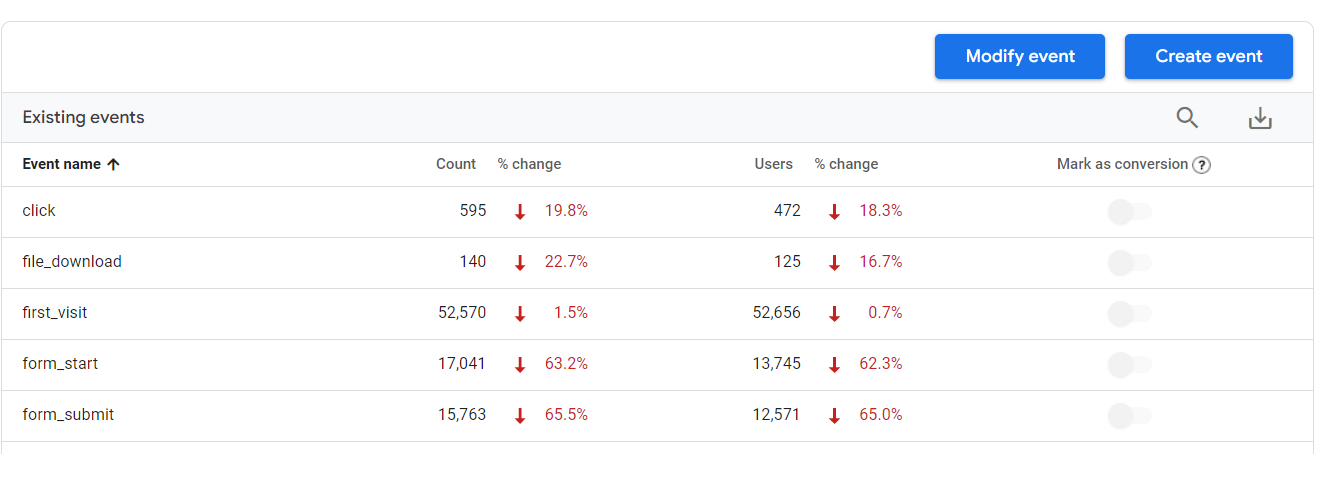
- Give your event a name that describes what it measures, such as “Contact Form Submissions” or “Product Purchases”.
- Choose the event type, such as destination, duration, pages per session, or event.
- Depending on the goal type, enter the appropriate details, such as the URL of the destination page, the minimum duration or pages per session, or the event category, action, and label.
- Choose a value for the goal if applicable, such as the average order value or the lifetime customer value.
- Click on “Create event” to save the event.
- Wait for the data to populate, which can take up to 24 hours.
- Once the data is available, you can view the conversion report, which shows the number of conversions, conversion rate, and other metrics for each goal.
- You can also set up custom reports or dashboards to track conversions and other performance metrics over time.
Backlinks
Backlinks are a crucial component of search engine optimization (SEO) that refers to links from other websites that point to your website.
They play a critical role in improving your website’s visibility and authority in search engines, making them an essential KPI to track in SEO.
This is because backlinks pass on something known as PageRank, which is a huge part of Google’s ranking algorithm.
More backlinks = more PageRank = higher rankings (in Layman’s terms).
To track backlinks, you can use a backlink analysis tool like Ahrefs, Moz, or SEMrush. These tools can help you identify the backlinks pointing to your website, as well as the quality and relevance of those backlinks.
- Once you’ve selected a backlink analysis tool, enter your website’s URL to start the analysis process.
- The tool will provide you with a list of backlinks pointing to your website, along with other important metrics like domain authority and anchor text.
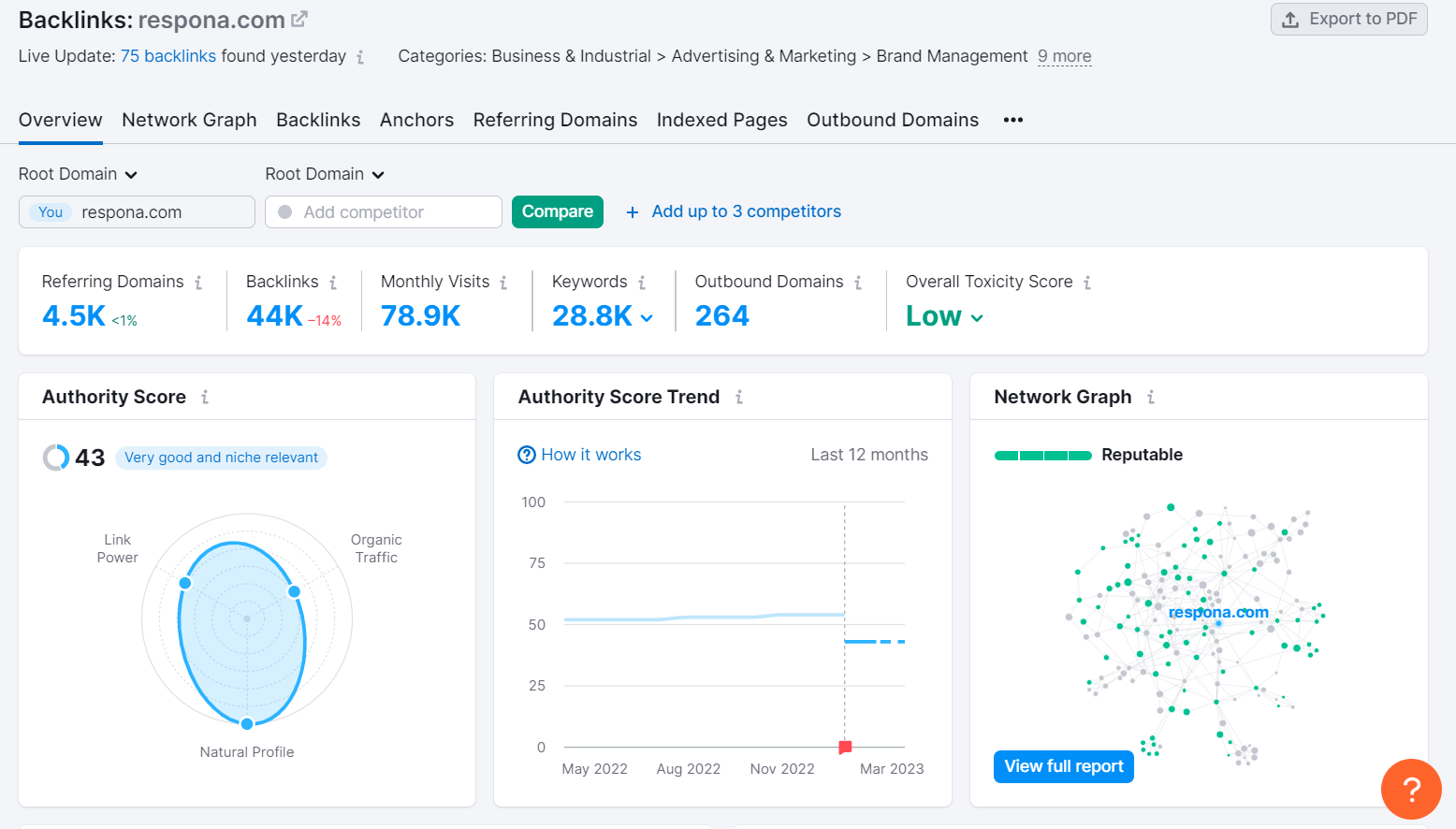
- Evaluate the quality of the backlinks by looking at metrics like domain authority, page authority, and relevance. High-quality backlinks from authoritative websites can help improve your website’s authority and search engine rankings.
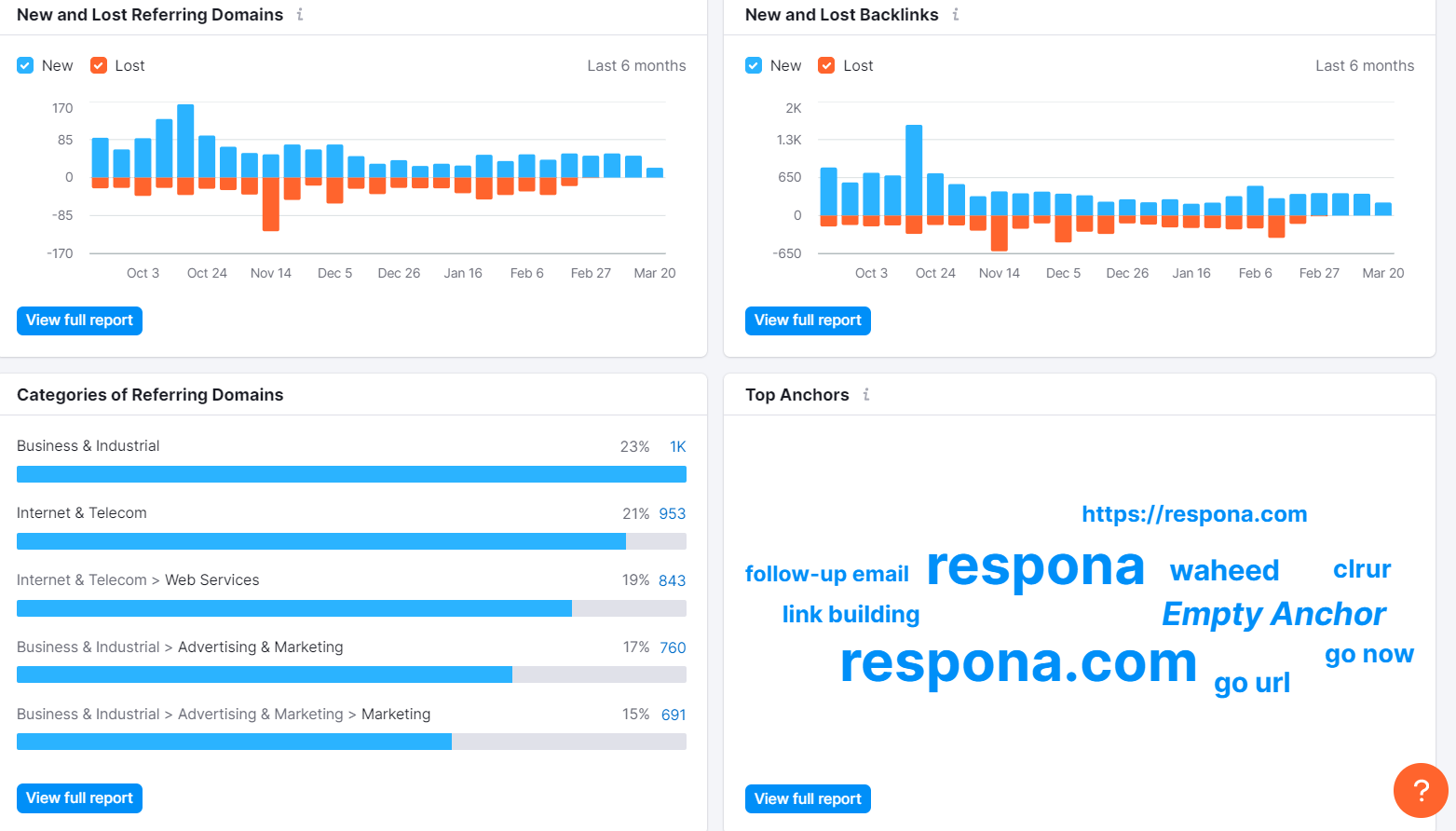
- If you identify any low-quality or spammy backlinks pointing to your website, you can disavow them using Google’s Disavow Tool. This tool tells Google not to take those backlinks into account when evaluating your website’s authority and relevance.
- Once you’ve evaluated and disavowed any low-quality backlinks, you can focus on building new high-quality backlinks to your website. This can be done through tactics like guest blogging, broken link building, and influencer outreach.
CTR (Click-Through Rate)
Click-through rate (CTR) in SEO refers to the percentage of users who click on a link to your website after seeing it in search engine results pages (SERPs).
CTR is an important KPI to track because it can provide insight into the effectiveness of your website’s titles and meta descriptions in attracting clicks from users.
A higher CTR means that more users are clicking through to your website from search results, which can lead to increased traffic, visibility, and ultimately, conversions.
Additionally, a high CTR can signal to search engines that your website’s content is relevant and valuable to users, which can help improve your search engine rankings.
To track your website’s CTR, you can use Google Search Console or other analytics tools that provide data on impressions and clicks for specific keywords or pages.
- Sign in to your Google Search Console account and select the website you want to track click-through rate for.
- Click on Performance > Discover in the left-hand menu.
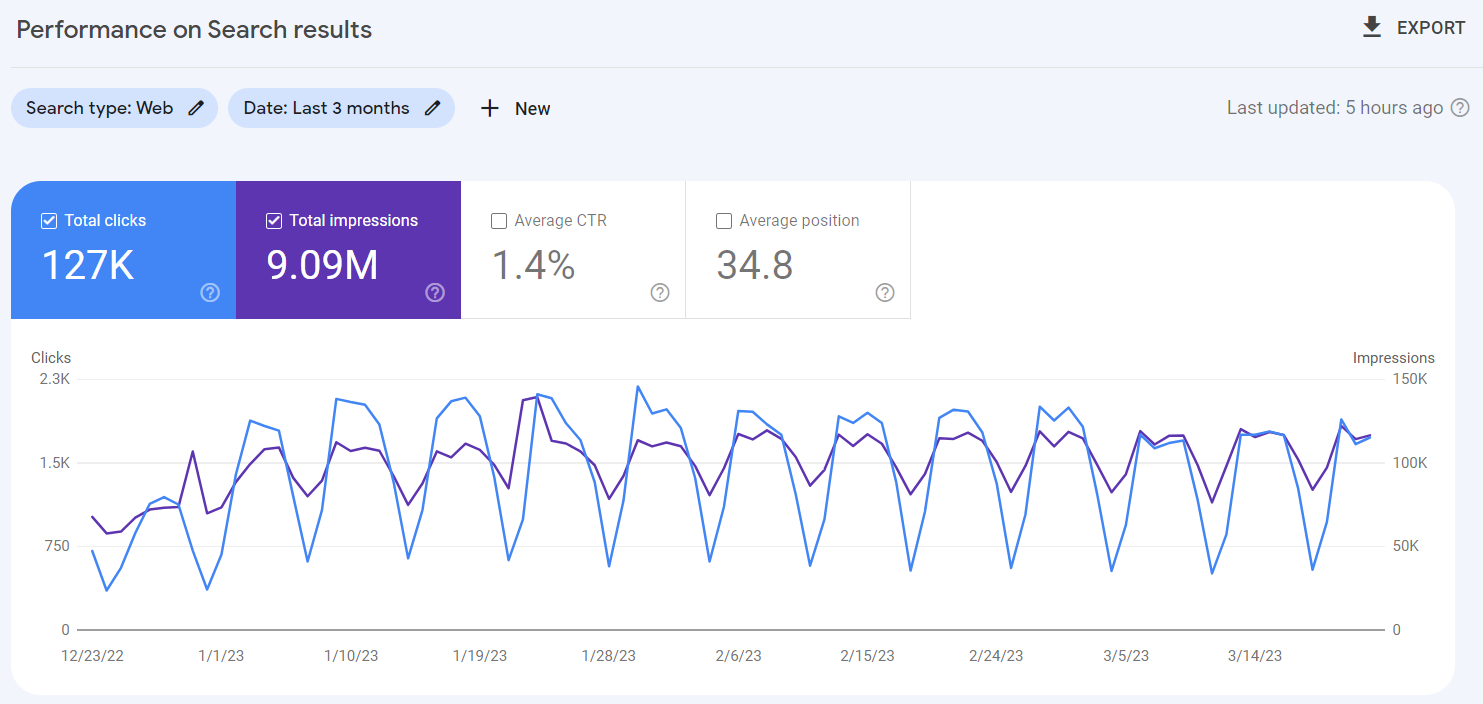
- You will now see a list of your pages or queries, along with their corresponding click-through rates (CTR) and other metrics.
- To filter the data by a specific date range, use the date range selector at the top of the page.
- To filter the data by device type, use the device selector at the top of the page.
- To view more detailed information for a specific page or query, click on it to expand the data.
- You can also view CTR by countries, search type, and other dimensions by using the “New” button at the top of the page and selecting the appropriate option.
- Use the data to identify pages or queries with low CTRs, and optimize them for better performance.
- To track changes in CTR over time, use the date range selector to compare different time periods or set up custom reports.
CPA (Cost Per Acquisition)
Cost per acquisition (CPA) in SEO refers to the cost incurred to acquire a customer or user through organic search channels.
CPA provides insight into the cost-effectiveness of your website’s organic search strategy in driving revenue and growth for your business.
To calculate your website’s CPA in SEO, you’ll need to track the costs associated with your SEO efforts, such as content creation, link building, and technical optimizations, as well as the revenue generated from users acquired through organic search channels.
Alternatively, you can use a CPA calculator, such as the one provided by The Online Advertising Guide:
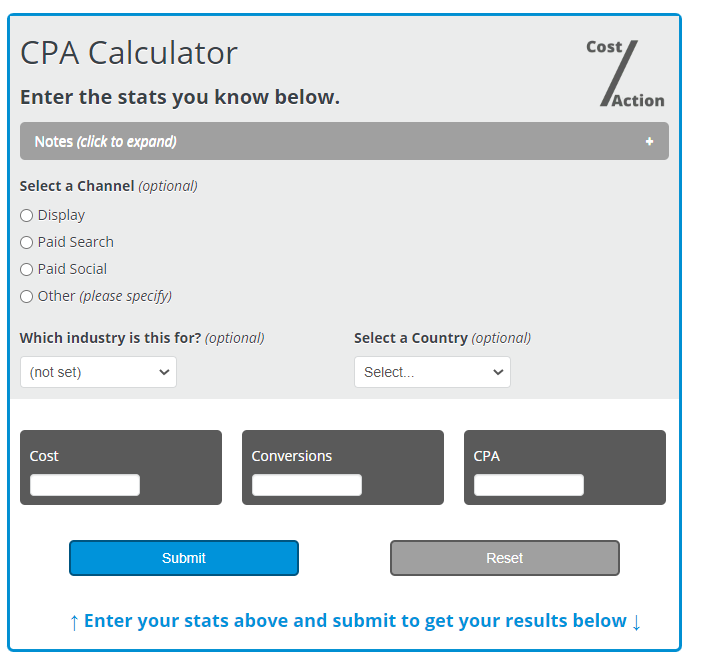
Divide the total cost by the number of users acquired through organic search to calculate your CPA.
Tracking your website’s CPA in SEO can help you better allocate your resources and optimize your strategy for better results.
By identifying which keywords, pages, and tactics are driving the highest revenue and lowest CPA, you can focus your efforts on the most effective areas of your SEO strategy, and optimize your budget for maximum impact.
You can also use conversion tracking and attribution models to gain a more comprehensive understanding of the impact of your SEO strategy on revenue and growth.
CPC (Cost Per Click)
Cost per click (CPC) is a term used in online advertising, particularly in the context of search engine optimization (SEO) campaigns.
It refers to the amount an advertiser pays each time someone clicks on one of their ads. CPC is a crucial Key Performance Indicator (KPI) to track because it helps measure the effectiveness of an SEO or ad campaign.
CPC is calculated by dividing the total cost of an ad campaign by the number of clicks it receives.
For example, if an advertiser spends $100 on an ad campaign and receives 200 clicks, the CPC is 50 cents per click. The CPC can vary depending on a variety of factors, including the industry, the competition, and the keywords being targeted.
If the CPC is high, it may suggest that the advertiser needs to refine their targeting or adjust their bids. Secondly, tracking CPC helps to ensure that the advertiser is getting the most out of their budget. By keeping an eye on CPC, advertisers can adjust their bids to ensure that they are getting the most clicks for their money.
There are several ways to track CPC. One of the most popular methods is through the use of tracking pixels, which are small pieces of code that are placed on a website.
These pixels can track the number of clicks an ad receives and send that data back to the advertiser. Advertisers can also use analytics tools, such as Google Analytics or Semrush, to track the CPC of any given keyword.
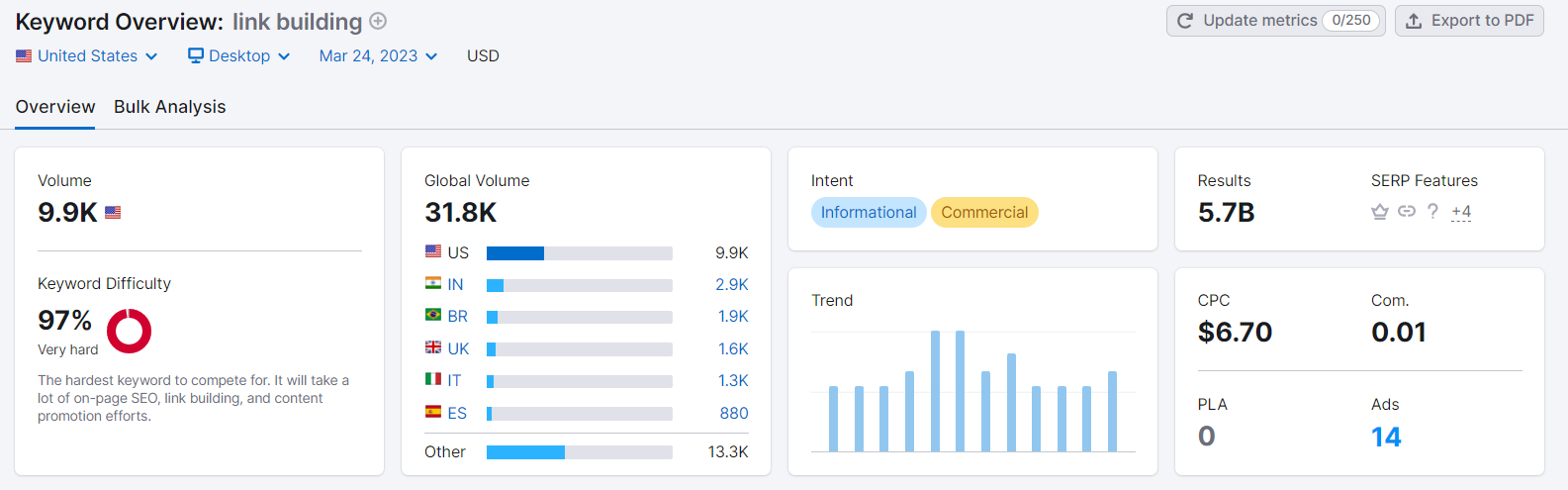
CLV (Customer Lifetime Value)
Customer Lifetime Value, or CLV, is a marketing metric that estimates the total value a customer will bring to a business over the course of their relationship. In the context of SEO, CLV refers to the total value of a customer acquired through search engine optimization efforts.
To calculate CLV in SEO, you will first need to gather data on a few key metrics, including:
- Average purchase value: the average amount of money a customer spends on your products or services each time they make a purchase.
- Purchase frequency: how often a customer makes a purchase from your business.
- Customer lifespan: the length of time a customer continues to make purchases from your business.
Once you have this data, you can calculate CLV using the following formula:
CLV = (Average Purchase Value) x (Purchase Frequency) x (Customer Lifespan)
For example, if the average purchase value is $50, customers make purchases from your business once a month, and the average customer lifespan is two years, the CLV would be:
CLV = $50 x 12 x 2 = $1,200
This means that, on average, each customer acquired through SEO efforts will bring $1,200 in revenue to your business over the course of their relationship with you.
Measuring CLV can be incredibly useful for businesses, as it allows them to make more informed decisions about how much to invest in SEO and other marketing efforts.
By understanding the potential long-term value of each customer, businesses can prioritize SEO strategies that are more likely to attract high-value customers and generate a strong return on investment.
Organic Visibility
Organic visibility is a broad term used in SEO to describe the amount of exposure a website or webpage receives in search engine results pages (SERPs) without the use of paid advertising.
Essentially, it’s a measure of how easily search engines and users can find your website or content.
Organic visibility is determined by a number of factors, including the relevance and quality of your content, the strength of your website’s technical optimization, and the authority and credibility of your domain.
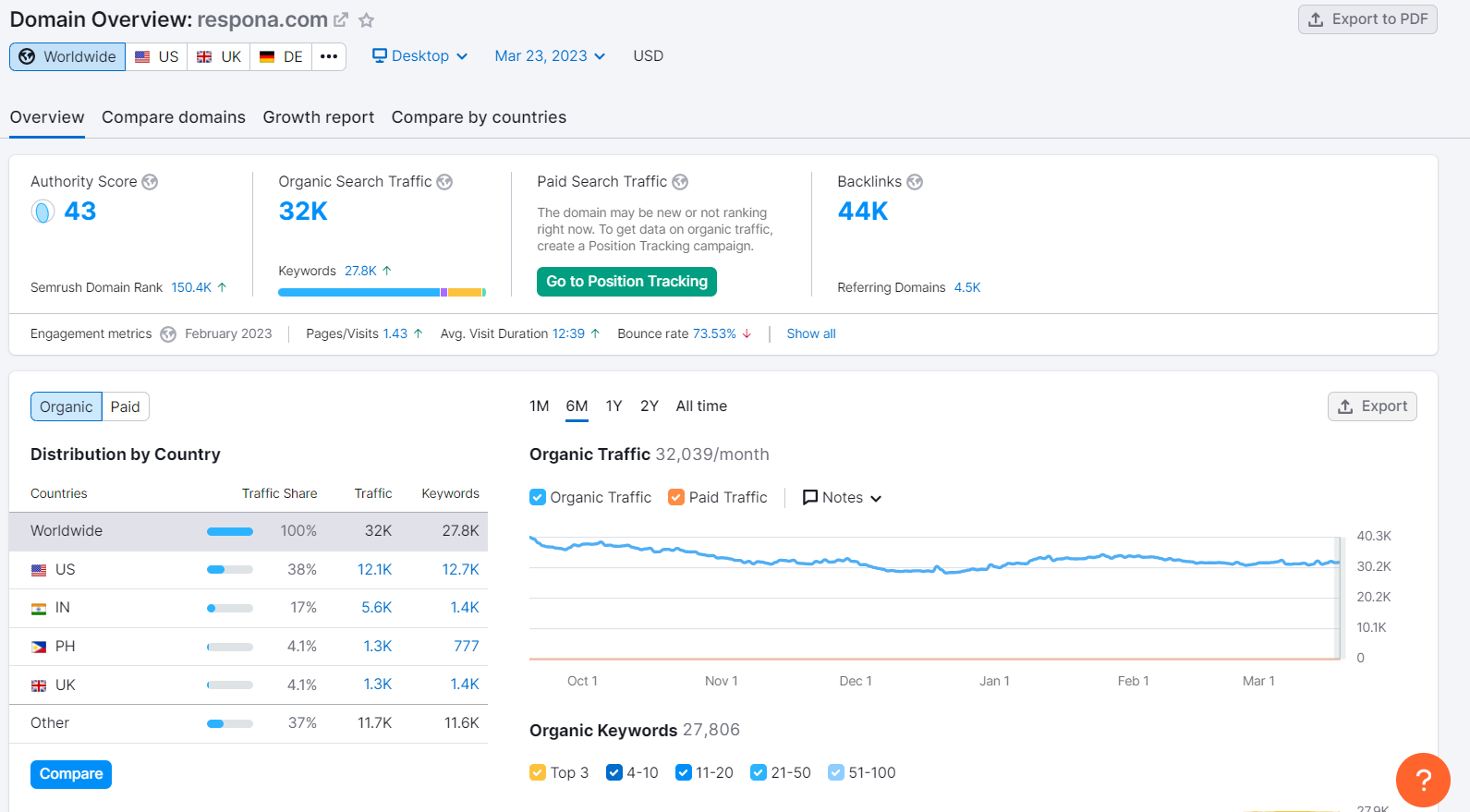
Search engines like Google use complex algorithms to analyze these factors and determine how prominently to display your website or content in SERPs.
Organic visibility is actually a congolomeration of several standalone metrics, such as:
- Organic search traffic
- Keyword rankings
- Click-through rates (CTRs)
By tracking these metrics over time, you can get a better understanding of how visible your website or content is in search results, and identify opportunities to improve your rankings and attract more organic search traffic.
For example, if you notice that your keyword rankings are dropping, you may need to improve the relevance and quality of your content, or optimize your website’s technical SEO.
Organic Sessions
Organic sessions refer to the number of sessions or visits to a website that originate from organic search results.
These sessions are driven by users who find a website or specific page through a search engine like Google, Bing, or Yahoo, without clicking on a paid search ad.
To measure organic sessions, you can use a web analytics platform like Google Analytics. Here are the steps to follow:
- Log in to your Google Analytics account and navigate to the “Acquisition” tab in the left-hand menu.
- Click on “Traffic Acquisition” to see a summary of your website’s traffic sources.
- Look for the “Organic Search” section, which should display the number of sessions and percentage of overall traffic that comes from organic search results.
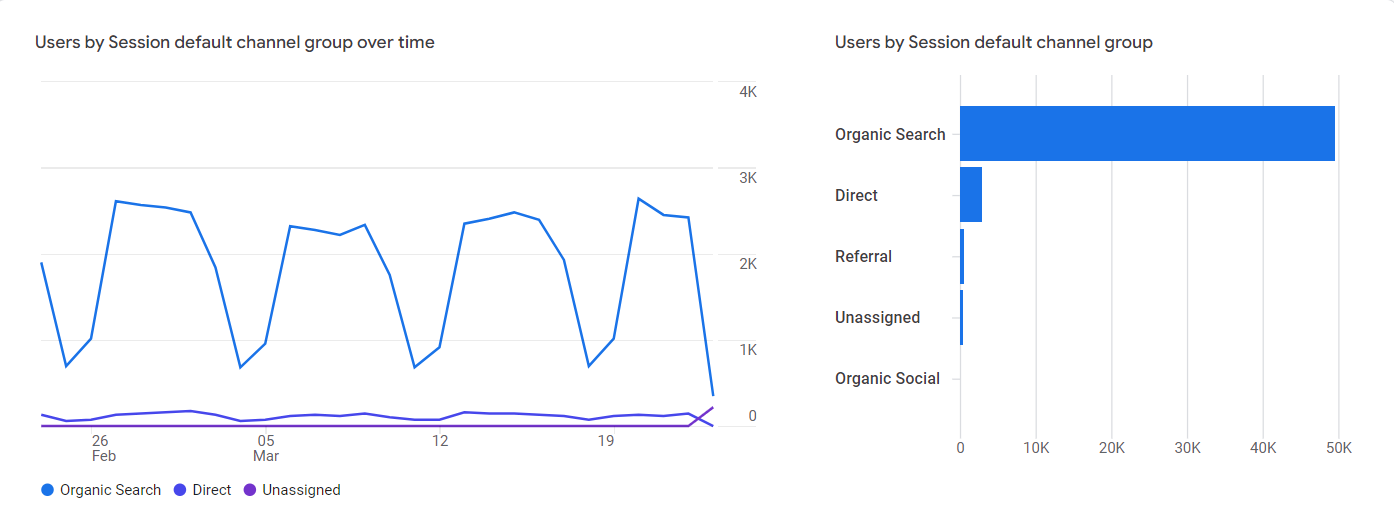
You can also drill down further into the data by clicking on “Organic Search” and viewing metrics like the number of sessions by landing page, user location, or search query.
Iif you notice a decline in organic sessions, you may need to optimize your website’s content, improve your keyword targeting, or build more high-quality backlinks to your site.
Bounce Rate
Bounce rate is a key metric used to measure the percentage of visitors who leave a website after viewing only one page, without clicking through to any other pages on the site.
A high bounce rate can be an indication that a website’s content or user experience is not meeting visitors’ expectations or needs.
Here’s how to track your bounce rate with Google Analytics:
- Log in to your Google Analytics account and type “Bounce” in the search bar.
- Your average bounce rate will pop up on the right side of the screen.
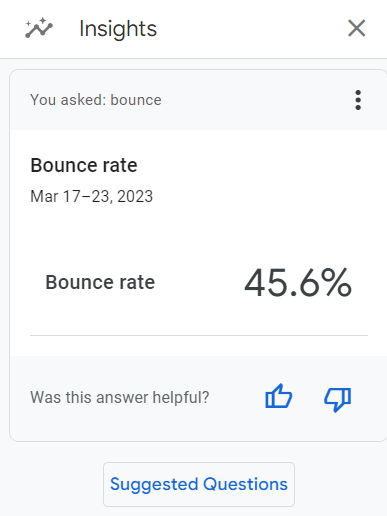
To improve your website’s bounce rate, there are a few key strategies you can consider:
- Make sure your content is high-quality, relevant, and engaging to your target audience.
- Make sure your website is easy to navigate, loads quickly, and has a clear call-to-action on each page.
- Ensure that your website’s content is targeting the right keywords and is relevant to users’ search queries.
- Identify which traffic sources are driving high bounce rates and optimize your SEO strategy accordingly.
Engagement Time
Engagement time, also known as session duration, is a KPI for measuring the amount of time that visitors spend on a website or a specific page.
It is an important indicator of how engaging and relevant your website or content is to users.
Once again, you can use Google Analytics to track it:
- Log in to your Google Analytics account and navigate to the “Engagement” tab in the left-hand menu.
- Click on “Overview” to access the report.
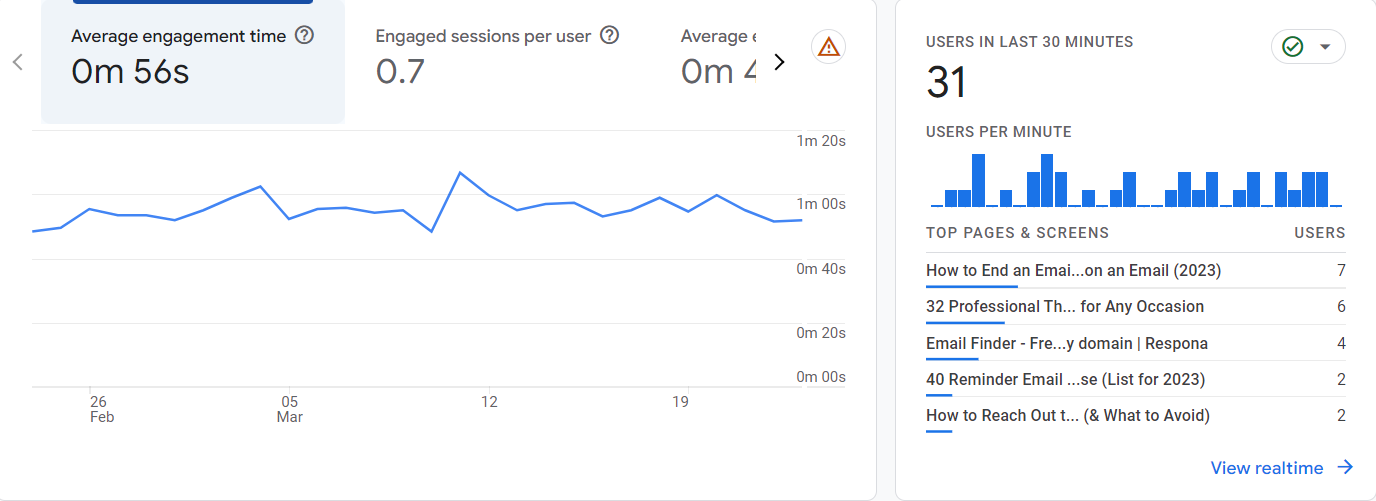
New and Returning Users
New and returning users are two types of visitors: new users are those who are visiting a website for the first time, while returning users are those who have visited the website previously.
Follow these steps to measure your new and returning users with GA:
- Log in to your Google Analytics account and navigate to the “Monetization” tab in the left-hand menu.
- Click on “Retention” to get an overview of your users.
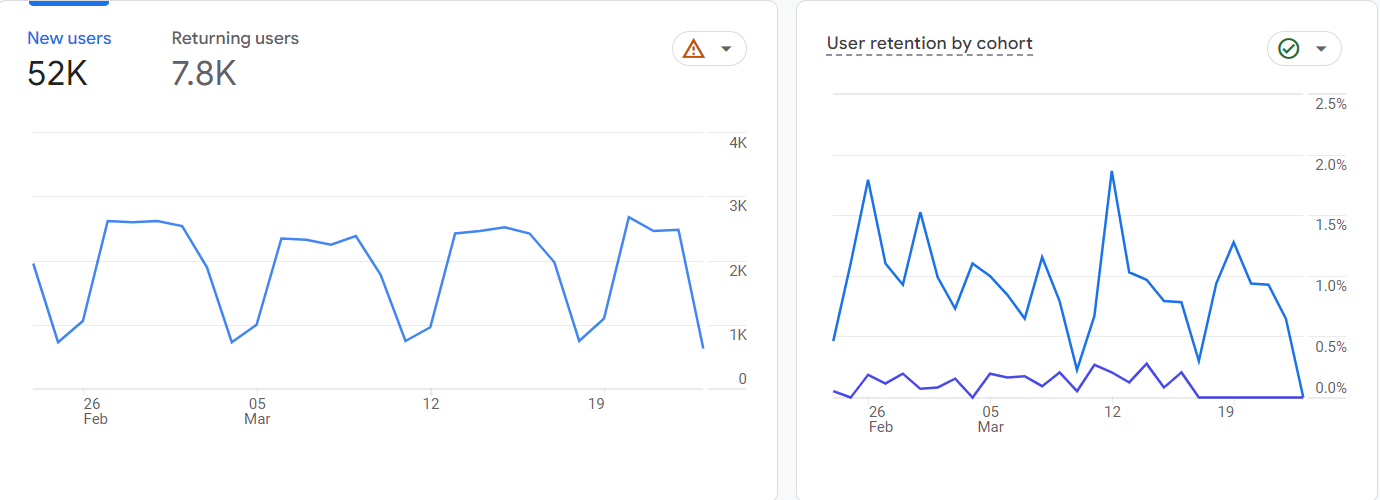
Measuring new and returning users can help you gain insights into how well your website is attracting and retaining visitors over time. Here are a few strategies you can consider to improve your website’s performance:
- Attract new users through targeted SEO: Use keyword research and on-page optimization techniques to attract new users to your website.
- Engage returning users through content marketing: Create high-quality content that encourages returning users to engage with your website on a regular basis.
- Optimize your website’s design and user experience: Make sure your website is easy to navigate, loads quickly, and has a clear call-to-action on each page to encourage both new and returning users to take action.
Core Web Vitals
Core Web Vitals are a set of metrics introduced by Google to measure the user experience on a website.
They are a part of Google’s larger effort to improve the quality of search results and ensure that users have a positive experience when visiting a website.
The Core Web Vitals include three metrics: loading, interactivity, and visual stability. They are measured as follows:
- Loading: measured using the Largest Contentful Paint (LCP) metric, which tracks how long it takes for the largest element on the page to load. The goal is to have an LCP of 2.5 seconds or less.
- Interactivity: measured using the First Input Delay (FID) metric, which checks how long it takes for the website to respond to user interactions. The goal is to have an FID of 100 milliseconds or less.
- Visual Stability: measured using the Cumulative Layout Shift (CLS) metric, which indicates how much the page layout shifts as it loads. The goal is to have a CLS score of 0.1 or less.
To measure Core Web Vitals, you can use Google’s PageSpeed Insights tool or the Core Web Vitals report in Google Search Console. Here’s how to do it:
- Go to the PageSpeed Insights website or the Core Web Vitals report in Google Search Console.
- Enter the URL of the website you want to test and click “Analyze” or “Open Report.”
- The tool will generate a report that shows the Core Web Vitals scores for your website, along with recommendations for how to improve them.
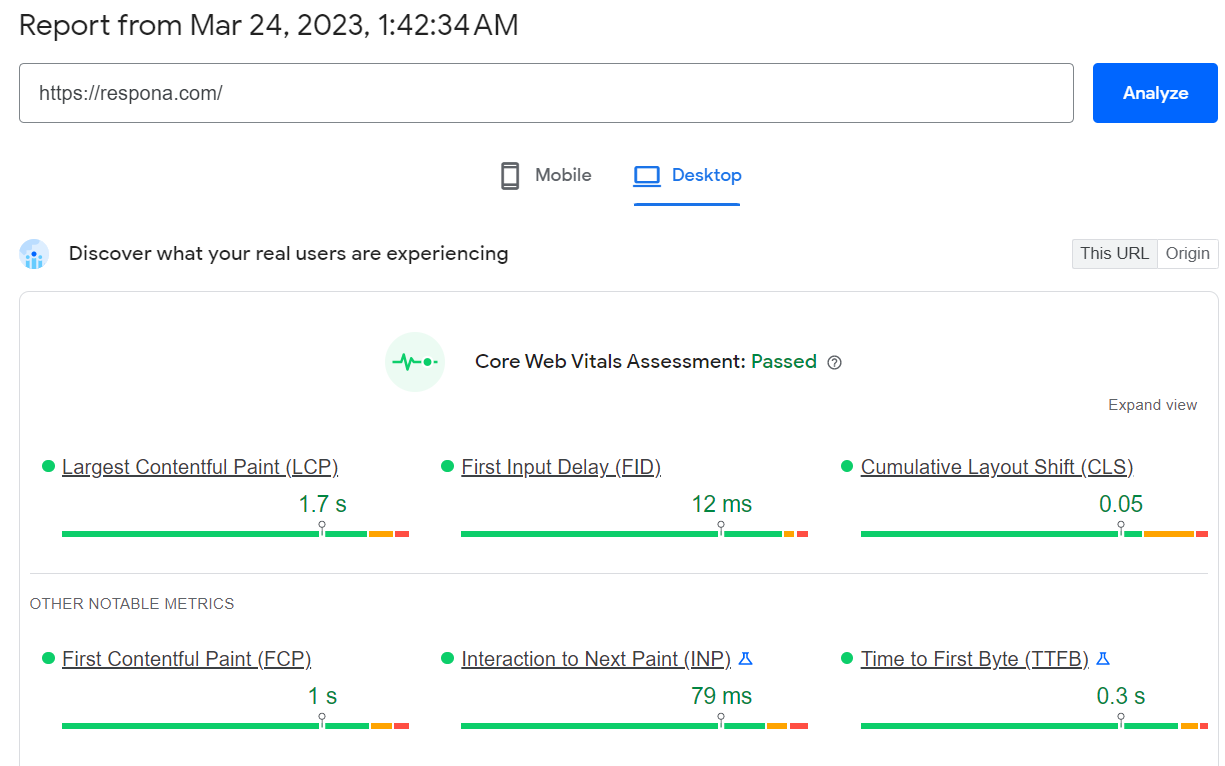
- You can also use other tools like GTmetrix, WebPageTest, or Lighthouse to measure Core Web Vitals and get additional insights into website performance.
Improving Core Web Vitals can have a significant impact on your website’s SEO and user experience. Some strategies to improve them include optimizing images and videos, reducing server response times, and minimizing render-blocking resources.
Link building cheat sheet
Now Over to You
In conclusion, tracking the right key performance indicators (KPIs) is essential for measuring the success of your SEO efforts in 2024.
By monitoring and analyzing the 16 vital SEO KPIs discussed in this article, you can identify areas for improvement and make data-driven decisions to optimize your website’s performance in search engines.
If you’re looking to start link building (or streamline your existing link outreach process), don’t hesitate to start your 7-day free trial with Respona, as we built it specifically for this purpose.
Frequently Asked Questions (FAQ)
What are SEO KPIs and why are they important?
SEO KPIs are performance metrics that help you measure the success of your search engine optimization efforts and make data-driven decisions.
How do you identify and select the right SEO KPIs for your website?
To identify the right SEO KPIs for your website, consider your business objectives, target audience, and industry benchmarks.
What are the most important SEO KPIs to track and why?
The most important SEO KPIs to track vary depending on your goals, but typically include website traffic, keyword rankings, backlinks, bounce rate, and conversion rate.
How do you track and measure SEO KPIs effectively?
To track and measure SEO KPIs effectively, use analytics tools like Google Analytics and Search Console, and set up custom reports and dashboards.
How often should you review and update your SEO KPIs?
You should review and update your SEO KPIs regularly, ideally every quarter or whenever there are significant changes to your website or marketing strategy.







