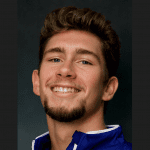Last week, we published a comprehensive on-page SEO checklist.
As you may know, on-page SEO makes up for just one-third of the myriad of search engine optimization practices required for a flawless website.
Today, we’ll be moving to a more technical side of things. More specifically:
- The fundamental components of a technical SEO audit for 2024
- Advice and best practices for on-page, technical, and off-page SEO
- How to detect and rectify common problems that may be impacting your rankings
So, without further delay, let’s delve into our 12-step technical SEO checklist for 2024, crafted to assist you in achieving online success in the ever-evolving digital marketing landscape.
- What is Technical SEO?
- XML Sitemap
- Robots.txt File
- Mobile Responsiveness
- SSL Certificate (HTTPS)
- 301 and 302 Redirects
- What is Technical SEO?
- XML Sitemap
- Robots.txt File
- Mobile Responsiveness
- SSL Certificate (HTTPS)
- 301 and 302 Redirects
- Broken Links and 404 Errors
- Canonical Tags
- CSS Optimization
- Server Response Time
- Core Web Vitals
- Crawl Errors and Indexation Issues
- Click Depth and Site Structure
- Now Over to You
- Frequently Asked Questions (FAQ)
Link building cheat sheet
What is Technical SEO?
Technical SEO, in a nutshell, refers to the behind-the-scenes work that optimizes your website’s infrastructure.
It deals with how well search engines can crawl, index, and rank your site.
While on-page and off-page SEO focus on content and backlinks, technical SEO is all about ensuring your website’s foundation is solid.
Why does it matter?
It directly impacts how search engines perceive your site, which translates to better visibility and rankings.
Plus, it enhances user experience by making your site faster, mobile-friendly, and easily navigable.
XML Sitemap
An XML sitemap serves as a blueprint for search engines, navigating them through your site’s architecture and pointing out crucial pages for crawling and indexing.
It’s vital for SEO since it streamlines the discovery and prioritization of your content for search engines.
When assessing your sitemap, watch for issues like broken links, absent pages, or outdated details.
Need to whip up a new sitemap? There’s a plethora of online generators and plugins, such as XML-Sitemaps.com, to lend a hand.

Upon crafting your sitemap, it’s time to submit it to search engines like Google and Bing.

Use their webmaster tools (like Google Search Console) to add your sitemap’s URL, enabling search engines to crawl and index your content with ease.
Robots.txt File
A robots.txt file is a straightforward text file sitting on your site’s server, telling search engine crawlers which areas of your site they can or can’t visit.
It makes sure crawlers focus on key pages and skip sections you don’t want to be indexed.
Double-check it’s formatted correctly and doesn’t unintentionally block essential pages or directories.
To create a new robots.txt file, use any text editor, keeping the right syntax and guidelines in mind:
- User-agent: Specifies the crawler you’re giving instructions to. Use an asterisk (*) for all crawlers or name a specific one, like “Googlebot” for Google’s crawler.
- Allow: Shows the crawler which pages or directories it can access. Handy for granting access to certain pages within a blocked directory.
- Disallow: Tells the crawler which pages or directories are off-limits. Block a specific web page with the relative path or an entire directory with the directory path.
- Sitemap: Points to your XML sitemap’s location, guiding crawlers to it. Just add the full URL.
Here’s a sample robots.txt file:
“`
User-agent: *
Disallow: /private-dir/
Disallow: /private-page.html
Allow: /public-dir/
Sitemap: https://example.com/sitemap.xml
“`
In this case, the robots.txt file targets all crawlers (User-agent: *), denies access to a private directory and specific private page, permits access to a public directory, and shows the sitemap’s location.
Here is another example of a simple robots.txt file by Google:

After creating the file, save it as “robots.txt” and upload it to your site’s root directory.
Mobile Responsiveness
Mobile responsiveness is all about a website’s knack for adjusting its layout and design to fit different screens and devices, ensuring top-notch user experience on smartphones, tablets, or desktops.
In our mobile-centric world, a responsive site is a must-have for both user experience and SEO since search engines like Google rank mobile-friendly sites higher.
To check your site’s mobile responsiveness for SEO, start with Google’s Mobile-Friendly Test tool.

This nifty tool evaluates your site and offers feedback on its mobile performance, plus improvement suggestions if needed.
It’s your go-to for a quick snapshot of your site’s mobile responsiveness.
Also, manually test your site on various devices and screen sizes to see how it adapts and performs.
Keep an eye on elements like menus, images, text, and buttons, making sure they’re user-friendly and visually pleasing on all devices.
Don’t forget to consider your site’s load time on mobile devices. Slow-loading pages can hurt user experience and search engine rankings.

Tools like Google Page Speed Insights or Lighthouse can help you analyze performance and pinpoint areas to enhance.
SSL Certificate (HTTPS)
An SSL (Secure Sockets Layer) certificate is a digital stamp that confirms a website’s identity and sets up encrypted communication between a user’s browser and the web server.
Put simply, it keeps user data safe and private when they engage with your site.
An SSL certificate isn’t just crucial for site security but also boosts your SEO since search engines like Google favor secure websites in search results.
Start by seeing if your site uses HTTPS (HTTP’s secure sibling) in its URL.

If there’s a padlock icon and ‘https://’ in your browser’s address bar, your website already has an SSL certificate installed.
If not, get and install one to secure your site and amp up its search engine rankings.
With an SSL certificate ready to roll, use online SSL checkers, like SSL Labs’ SSL Server Test, to scrutinize your SSL setup and ensure it’s implemented correctly.

These tools offer a thorough report on the certificate’s validity, encryption strength, and any potential weak spots or misconfigurations.
And don’t forget to redirect all HTTP traffic to HTTPS so users always reach the secure version of your site. Double-check your Google Search Console account to make sure your HTTPS site is indexed correctly by Google.
301 and 302 Redirects
301 and 302 redirects are HTTP status codes that tell us a requested page has moved—but they have different implications for SEO and user experience.
A 301 redirect is permanent, letting search engines know the original page has permanently shifted to a new URL. They’ll transfer link equity and ranking signals from the old page to the new, eventually dropping the old URL from their index.
Meanwhile, a 302 redirect is temporary, signaling that the original page has moved temporarily and will return. Search engines keep the original URL in their index and won’t pass link equity to the new URL.
To audit your site’s redirects for SEO, use SEO audit tools like Screaming Frog, Moz, or Ahrefs to crawl your site and spot existing redirects.

Check the redirect type (301 or 302) and make sure it fits the situation. For example, if content has permanently moved, use a 301 redirect to maintain link equity and avoid SEO issues.
Also, watch for redirect chains or loops, which happen when multiple redirects link in a sequence or when a redirect loops back to the original URL.
These can hurt your site’s crawlability, user experience, and SEO performance. Aim to minimize redirects and ensure they point straight to the intended destination.
Last week, we published a comprehensive on-page SEO checklist.
As you may know, on-page SEO makes up for just one-third of the myriad of search engine optimization practices required for a flawless website.
Today, we’ll be moving to a more technical side of things. More specifically:
- The fundamental components of a technical SEO audit for 2024
- Advice and best practices for on-page, technical, and off-page SEO
- How to detect and rectify common problems that may be impacting your rankings
So, without further delay, let’s delve into our 12-step technical SEO checklist for 2024, crafted to assist you in achieving online success in the ever-evolving digital marketing landscape.
Technical SEO Audit Checklist for 2024
- What is Technical SEO?
- XML Sitemap
- Robots.txt File
- Mobile Responsiveness
- SSL Certificate (HTTPS)
- 301 and 302 Redirects
- Broken Links and 404 Errors
- Canonical Tags
- CSS Optimization
- Server Response Time
- Core Web Vitals
- Crawl Errors and Indexation Issues
- Click Depth and Site Structure
- Now Over to You
- Frequently Asked Questions (FAQ)
What is Technical SEO?
Technical SEO, in a nutshell, refers to the behind-the-scenes work that optimizes your website’s infrastructure.
It deals with how well search engines can crawl, index, and rank your site.
While on-page and off-page SEO focus on content and backlinks, technical SEO is all about ensuring your website’s foundation is solid.
Why does it matter?
It directly impacts how search engines perceive your site, which translates to better visibility and rankings.
Plus, it enhances user experience by making your site faster, mobile-friendly, and easily navigable.
XML Sitemap
An XML sitemap serves as a blueprint for search engines, navigating them through your site’s architecture and pointing out crucial pages for crawling and indexing.
It’s vital for SEO since it streamlines the discovery and prioritization of your content for search engines.
When assessing your sitemap, watch for issues like broken links, absent pages, or outdated details.
Need to whip up a new sitemap? There’s a plethora of online generators and plugins, such as XML-Sitemaps.com, to lend a hand.

Upon crafting your sitemap, it’s time to submit it to search engines like Google and Bing.

Use their webmaster tools (like Google Search Console) to add your sitemap’s URL, enabling search engines to crawl and index your content with ease.
Robots.txt File
A robots.txt file is a straightforward text file sitting on your site’s server, telling search engine crawlers which areas of your site they can or can’t visit.
It makes sure crawlers focus on key pages and skip sections you don’t want to be indexed.
Double-check it’s formatted correctly and doesn’t unintentionally block essential pages or directories.
To create a new robots.txt file, use any text editor, keeping the right syntax and guidelines in mind:
- User-agent: Specifies the crawler you’re giving instructions to. Use an asterisk (*) for all crawlers or name a specific one, like “Googlebot” for Google’s crawler.
- Allow: Shows the crawler which pages or directories it can access. Handy for granting access to certain pages within a blocked directory.
- Disallow: Tells the crawler which pages or directories are off-limits. Block a specific web page with the relative path or an entire directory with the directory path.
- Sitemap: Points to your XML sitemap’s location, guiding crawlers to it. Just add the full URL.
Here’s a sample robots.txt file:
“`
User-agent: *
Disallow: /private-dir/
Disallow: /private-page.html
Allow: /public-dir/
Sitemap: https://example.com/sitemap.xml
“`
In this case, the robots.txt file targets all crawlers (User-agent: *), denies access to a private directory and specific private page, permits access to a public directory, and shows the sitemap’s location.
Here is another example of a simple robots.txt file by Google:

After creating the file, save it as “robots.txt” and upload it to your site’s root directory.
Mobile Responsiveness
Mobile responsiveness is all about a website’s knack for adjusting its layout and design to fit different screens and devices, ensuring top-notch user experience on smartphones, tablets, or desktops.
In our mobile-centric world, a responsive site is a must-have for both user experience and SEO since search engines like Google rank mobile-friendly sites higher.
To check your site’s mobile responsiveness for SEO, start with Google’s Mobile-Friendly Test tool.

This nifty tool evaluates your site and offers feedback on its mobile performance, plus improvement suggestions if needed.
It’s your go-to for a quick snapshot of your site’s mobile responsiveness.
Also, manually test your site on various devices and screen sizes to see how it adapts and performs.
Keep an eye on elements like menus, images, text, and buttons, making sure they’re user-friendly and visually pleasing on all devices.
Don’t forget to consider your site’s load time on mobile devices. Slow-loading pages can hurt user experience and search engine rankings.

Tools like Google Page Speed Insights or Lighthouse can help you analyze performance and pinpoint areas to enhance.
SSL Certificate (HTTPS)
An SSL (Secure Sockets Layer) certificate is a digital stamp that confirms a website’s identity and sets up encrypted communication between a user’s browser and the web server.
Put simply, it keeps user data safe and private when they engage with your site.
An SSL certificate isn’t just crucial for site security but also boosts your SEO since search engines like Google favor secure websites in search results.
Start by seeing if your site uses HTTPS (HTTP’s secure sibling) in its URL.

If there’s a padlock icon and ‘https://’ in your browser’s address bar, your website already has an SSL certificate installed.
If not, get and install one to secure your site and amp up its search engine rankings.
With an SSL certificate ready to roll, use online SSL checkers, like SSL Labs’ SSL Server Test, to scrutinize your SSL setup and ensure it’s implemented correctly.

These tools offer a thorough report on the certificate’s validity, encryption strength, and any potential weak spots or misconfigurations.
And don’t forget to redirect all HTTP traffic to HTTPS so users always reach the secure version of your site. Double-check your Google Search Console account to make sure your HTTPS site is indexed correctly by Google.
301 and 302 Redirects
301 and 302 redirects are HTTP status codes that tell us a requested page has moved—but they have different implications for SEO and user experience.
A 301 redirect is permanent, letting search engines know the original page has permanently shifted to a new URL. They’ll transfer link equity and ranking signals from the old page to the new, eventually dropping the old URL from their index.
Meanwhile, a 302 redirect is temporary, signaling that the original page has moved temporarily and will return. Search engines keep the original URL in their index and won’t pass link equity to the new URL.
To audit your site’s redirects for SEO, use SEO audit tools like Screaming Frog, Moz, or Ahrefs to crawl your site and spot existing redirects.

Check the redirect type (301 or 302) and make sure it fits the situation. For example, if content has permanently moved, use a 301 redirect to maintain link equity and avoid SEO issues.
Also, watch for redirect chains or loops, which happen when multiple redirects link in a sequence or when a redirect loops back to the original URL.
These can hurt your site’s crawlability, user experience, and SEO performance. Aim to minimize redirects and ensure they point straight to the intended destination.
Broken Links and 404 Errors
Broken links on your site are hyperlinks that no longer take you to the intended destination, usually because the target URL changed or the target page vanished.
Users or search engine crawlers hitting a broken link encounter a 404 error, an HTTP status code saying the requested page is missing.

Broken links and 404 errors can hurt user experience, crawlability, and your site’s SEO performance.
To audit your site for broken links and pages, use an SEO audit tool like Semrush or Ahrefs.
They’ll crawl your site, pinpoint broken links or pages with 404 errors, and help you track down the problem’s source.

After spotting the broken links and 404 errors, it’s crucial to fix them.
Update links to point to the correct, live URL, or if a page is gone for good, use a 301 redirect to a relevant, existing page on your site.
This way, you’ll guide users and search engine crawlers to the right content, boosting both user experience and SEO performance.
Canonical Tags
Canonical tags, or “rel=canonical” tags, are HTML elements that help search engines manage duplicate or similar content across multiple URLs.
By designating a canonical URL, you inform search engines which content version is the main or “canonical” one, dodging duplicate content issues and focusing ranking signals on the preferred URL.

To audit your site’s canonical tags for SEO, an SEO tool like Screaming Frog, Ahrefs, or Moz will come in handy. They’ll crawl your site and scrutinize the canonical tags on your pages.
These tools offer an overview of how canonical tags are used across your site and help you spot potential issues, like inconsistent or incorrect canonical URLs.

Keep these best practices in mind when auditing canonical tags:
- Make sure each page with duplicate or similar content has a canonical tag pointing to the preferred version.
- Confirm that canonical tags use absolute URLs (including “https://” protocol and domain) instead of relative URLs.
- Steer clear of canonical chains, where a canonical URL directs to another page with a canonical tag pointing elsewhere.
- Look for self-referencing canonical tags, where a page points to itself as the canonical version. While not necessarily a problem, it can help reinforce the page’s status as the primary version in some cases.
CSS Optimization
CSS (Cascading Style Sheets) optimization is all about fine-tuning your site’s CSS code to enhance load times, rendering speed, and overall performance.
This process includes minification, trimming unused or redundant code, merging multiple CSS files, and employing efficient selectors.
Optimizing your CSS positively impacts user experience and SEO since quicker-loading sites tend to rank higher in search engine results.
Kick off your website’s CSS optimization audit with performance analysis tools like Google PageSpeed Insights or Lighthouse.

These tools offer a performance overview, including insights into CSS-related issues impacting load times and rendering speed, and may recommend specific tweaks like minifying CSS files or removing render-blocking resources.
Next, use browser developer tools or online services like CSS Minifier to spot and remove unused or redundant CSS code, shrinking your CSS files and boosting load times.

Also, consider your CSS code’s organization and structure.
By consolidating multiple CSS files into one and utilizing efficient selectors, you can streamline your code and reduce HTTP requests, further ramping up site performance.
Server Response Time
Server response time, or Time to First Byte (TTFB), calculates the time it takes for a user’s browser to get the first byte of data from your web server when they request a page on your site.
A low server response time is crucial for user experience and SEO since search engines like Google favor speedy websites in search results.

Several factors can slow down server response time, including server configuration, site traffic, and resource-heavy scripts or database queries.
Here are some typical ways to boost server response time:
- Make sure your web server uses the latest software versions, has sufficient resources (CPU, memory, storage), and is configured for peak performance.
- A CDN can cache and serve your site’s static resources from multiple global locations, reducing the burden on your main server and enhancing response times for users worldwide.
- Examine and optimize any resource-intensive scripts, database queries, or plugins that might be delaying your server response time. Also, think about using server-side caching to lighten your server’s workload.
- If your server consistently struggles with heavy loads or traffic, consider upgrading to a better hosting plan or even a dedicated server for faster response times.
Core Web Vitals
Core Web Vitals are performance metrics introduced by Google, focusing on assessing user experience on a website.
They cover three main aspects:
- Largest Contentful Paint (LCP) for loading performance
- First Input Delay (FID) for interactivity
- Cumulative Layout Shift (CLS) for visual stability.

These metrics are crucial for SEO since Google’s ranking algorithm now factors in Core Web Vitals, favoring sites with better user experience.
To audit your Core Web Vitals for SEO, try these popular tools:
- Google PageSpeed Insights: Analyzes your site’s performance, offering a Core Web Vitals overview and improvement suggestions.
- Google Search Console: The Core Web Vitals report helps identify and resolve issues based on real-world usage data.
- Lighthouse: Found in Google Chrome’s developer tools or as a standalone option, Lighthouse evaluates performance, accessibility, and more, including Core Web Vitals.
- WebPageTest: Provides a comprehensive performance analysis, including Core Web Vitals, and lets you test from various locations and devices.
After pinpointing areas to enhance, optimize your site’s performance to boost Core Web Vitals.
This could involve image optimization, reducing JavaScript execution time, implementing responsive design, and improving server response times, among other SEO strategies.
Crawl Errors and Indexation Issues
Crawl errors are things like broken links, server errors, or blocked resources, and can seriously rain on your SEO parade.
Meanwhile, indexation errors are like search engine blind spots, stopping them from seeing your content clearly.
Your site’s visibility in search results takes a hit, thanks to issues like duplicate content, misused meta robots tags or robots.txt files, and MIA or wonky XML sitemaps.
To hunt down indexation errors, Google Search Console’s “Pages” report is your go-to detective.

It’ll reveal your site’s indexing status and point out any obstacles, such as robots.txt-blocked pages, crawl anomalies, or copycat content.
Click Depth and Site Structure
Click depth is like a digital breadcrumb trail leading from your homepage to specific pages on your site.
The fewer clicks needed to reach those important pages, the better.
Site structure, on the flip side, is your website’s blueprint, showing how pages are organized, ranked, and connected by internal links.
A well-crafted structure helps users and search engine crawlers navigate, understand, and index your content like a pro. Ideally, in fewer than three clicks.
Keep these points in mind when auditing your site structure:
- Unearth buried treasure: Find those essential pages hidden deep within your site and bring them closer to the surface by reducing click depth.
- Rescue orphaned pages: Locate pages that aren’t linked to from anywhere on your site and give them some love, making them easier to discover by users and search engines.
- Fine-tune navigation: Ensure menus and internal links are clear, logical, and consistent, so users can cruise around your site with ease.
- Optimize URL structure: Make sure your URLs are descriptive, user-friendly, and follow a logical hierarchy – think more “I-can-see-the-matrix” and less “lost-in-a-labyrinth.”
- Ace your anchor text game: Double-check your internal links’ anchor text, ensuring it accurately describes the target page’s content and is helpful for both users and search engines.
Link building cheat sheet
Now Over to You
To sum up, maintaining a competitive edge in the SEO domain is vital for improving your website’s online visibility and search engine rankings in 2024.
By adhering to the 12-Step Technical SEO Audit Guide presented in this article, you can enhance your website’s performance and surpass your competitors in the constantly shifting digital arena.
As you immerse yourself in the world of technical SEO auditing (or aim to refine your current SEO strategies), consider taking advantage of Respona’s 7-day free trial.
Tailored to simplify your link building efforts, Respona can serve as an indispensable resource in your journey towards achieving superior search engine rankings and elevated online presence.
Frequently Asked Questions (FAQ)
What is the primary purpose of a technical SEO audit?
The primary purpose of a technical audit is to analyze and optimize a website’s technical aspects, ensuring that search engines can efficiently crawl, index, and rank the site.
This process helps identify and fix any technical issues that may hinder a site’s performance, visibility, and overall user experience.
How often should I conduct a technical SEO audit?
It is generally recommended to perform a technical site audit at least once or twice a year.
However, if you make significant changes to your website, if there are algorithm updates, or if you notice a drop in your site’s performance, it may be necessary to conduct audits more frequently.
Can a technical SEO audit improve website performance?
Yes, a technical SEO audit can significantly improve website performance by identifying and fixing issues related to site and page speed, mobile-friendliness, crawlability, and indexability.
Addressing these technical aspects enhances the user experience and makes it easier for search engines to understand and rank your website.
What tools can I use to perform a technical SEO audit?
There are numerous tools available to help with technical SEO audits, including Google Search Console, Google Analytics, Screaming Frog, Sitebulb, and DeepCrawl.
These tools can assist in analyzing various aspects of your website’s technical performance, such as site speed, crawlability, broken links, and other potential issues.
How does mobile-friendliness factor into a technical SEO audit?
Mobile-friendliness is an essential aspect of technical SEO, as a majority of users access websites through mobile devices.
Ensuring your website is mobile-friendly and displays correctly across different devices and screen sizes is crucial for a positive user experience and improved search engine rankings.
A technical SEO audit can help identify and resolve any issues related to mobile-friendliness.