A strong backlink profile can be the difference between outranking your competition and being eternally stuck on page 2.
But it’s not just the quantity of backlinks that matters, but also their quality and context.
In this article, we will be discussing:
- What are contextual backlinks and what makes them such
- The benefits of securing high-quality, contextual backlinks to your site
- Best practices for linking out from your own website
- How to obtain high-quality, contextual backlinks the right way
So, let’s get into it.
Link building cheat sheet
What is a Contextual Link?
Contextual links are hyperlinks within the content of a webpage that are embedded within the text, rather than placed in a separate section like a menu or sidebar.
These links are typically highlighted or underlined and may appear in a different color than the surrounding text.
The term “contextual” refers to the fact that these links are placed within the context of the surrounding content, and are often used to provide additional information or resources related to the topic being discussed.
For example, a blog post about the benefits of exercise might include contextual links to related articles on diet, weight loss, fitness equipment, or even particular exercise guides.

Contextual links are valuable for both readers and search engines.
From a reader’s perspective, they provide an easy way to access additional information on a topic without having to perform a separate search.
From a search engine’s perspective, contextual links help to establish the relevance and authority of a webpage by indicating that it is connected to other relevant recent posts.
In addition to improving the user experience and search engine optimization (SEO) of a website, high quality links can also be used as a content marketing tool.
By strategically placing links to their own products or services within the context of their content writing, businesses can drive traffic and increase sales.
There are countless ways to do so, including broken link building, writing a guest post, niche edits or even just suggesting high quality content to link to since it would complement their article so well.
Contextual Link Building Benefits
Let’s take a closer look at how exactly contextual links can benefit your website.
Referral Traffic
The first (and the most obvious) benefit of contextual links is the referral traffic that they’re able to generate.
Referral traffic is a term that refers to the number of people that visit your site by following a link from another resource (as opposed to organic traffic that comes from Google).
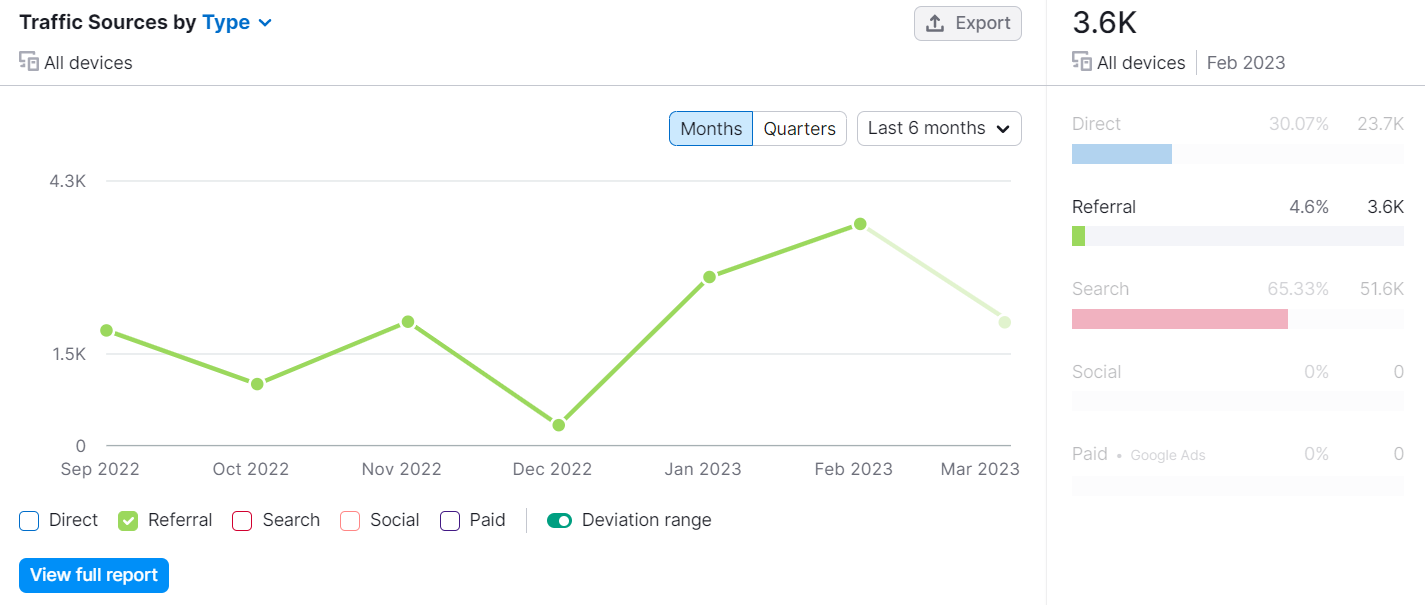
Referral traffic from contextual links can be more targeted than organic traffic because it is driven by the context in which the links are placed.
For example, if your website sells fitness equipment, a contextual link on a health and wellness blog post about the benefits of exercise is likely to attract readers who are interested in fitness and may be interested in purchasing equipment.
This type of referral traffic is highly targeted because it is based on the specific interests and needs of the reader.
In contrast, organic traffic is generated by search engine results and is not necessarily targeted to a specific audience.
While organic traffic can be valuable, it may include visitors who are not interested in your products or services, which can result in a higher bounce rate and lower conversion rates.
You can use tools like Semrush and Google Analytics to track referral traffic.
Higher Domain Authority
Domain authority is a metric developed by Moz that measures the overall quality and credibility of a website.
It is based on a number of factors, but one of the most important ones is – you guessed it – the website’s backlink profile.
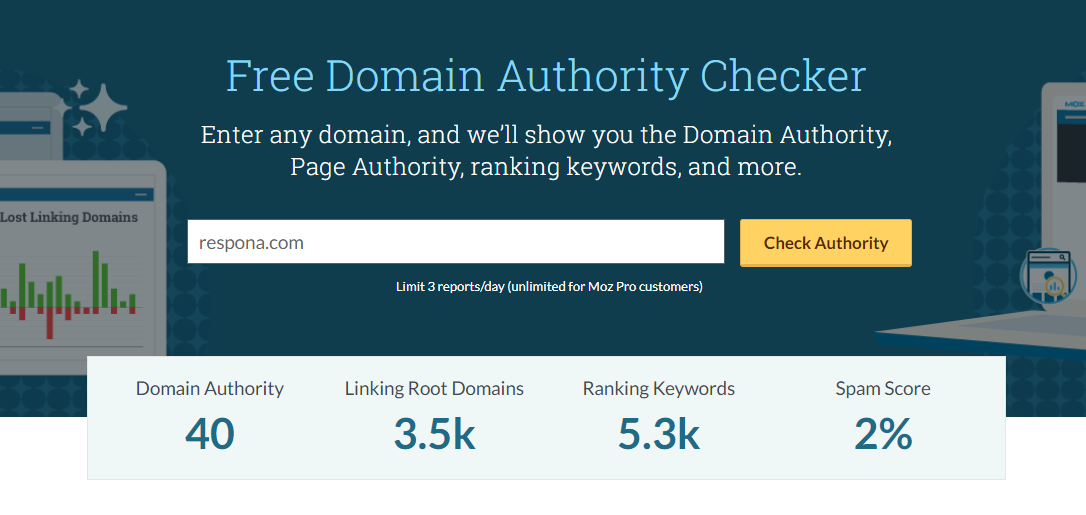
Domain Authority is one of the most popular metrics used by SEOs and marketers to determine the “strength” of any given website.
While a high SEO score doesn’t automatically translate into a higher search engine ranking and more organic traffic, statistically, higher-authority websites do have a tendency to outperform lower-DA ones.
Higher Rankings
Backlinks pass on what is known as “PageRank”, also commonly referred to as “link juice”.
PageRank is an integral part of Google’s ranking algorithm.
In Layman’s terms, the bigger the PageRank score a page has, the higher it will show up in search results.
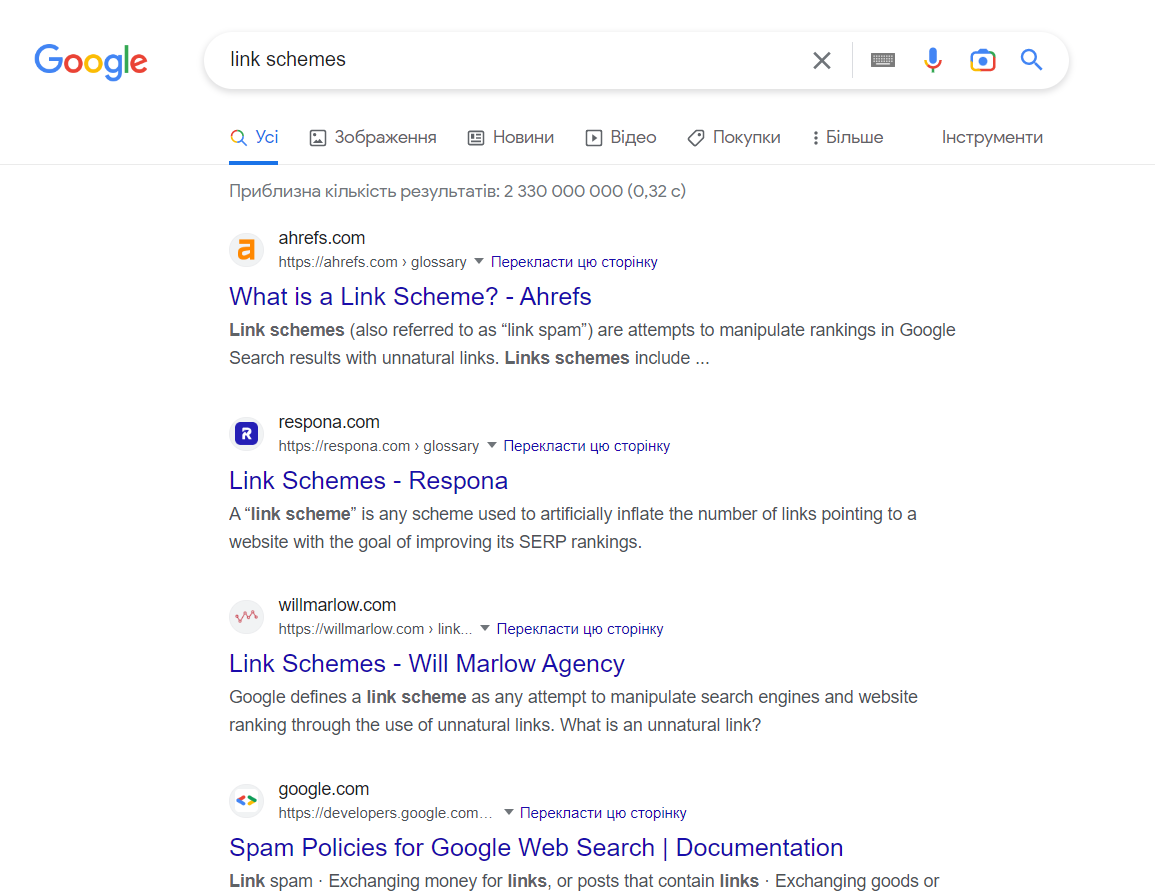
Backlinks pass on link juice from the linking page to the one that’s being linked to.
The value of the linking page does not diminish, however, the more outbound links an individual page has, the lesser the amount of PageRank each link is able to pass on.
With that being said, not all backlinks pass on PageRank.
For example, sponsored (like Google Ads) and user-generated links don’t. Neither do reciprocal links. Though they still can contribute to your brand awareness.
An in-content, contextual, dofollow link does – which makes them the best type of high quality backlinks to focus on for your link building efforts.
Increased Credibility
This point applies to outbound contextual links rather than inbound.
Having contextual links to another authoritative source can increase your credibility as a source by demonstrating that you have conducted thorough research and are well-informed in your niche.
By linking to other reputable sources within your content, you are providing your readers with additional information and resources that can help to enhance their understanding of the topic.
When you link to other authoritative resources, you are also demonstrating that you are part of a larger community of experts and thought leaders in your industry.
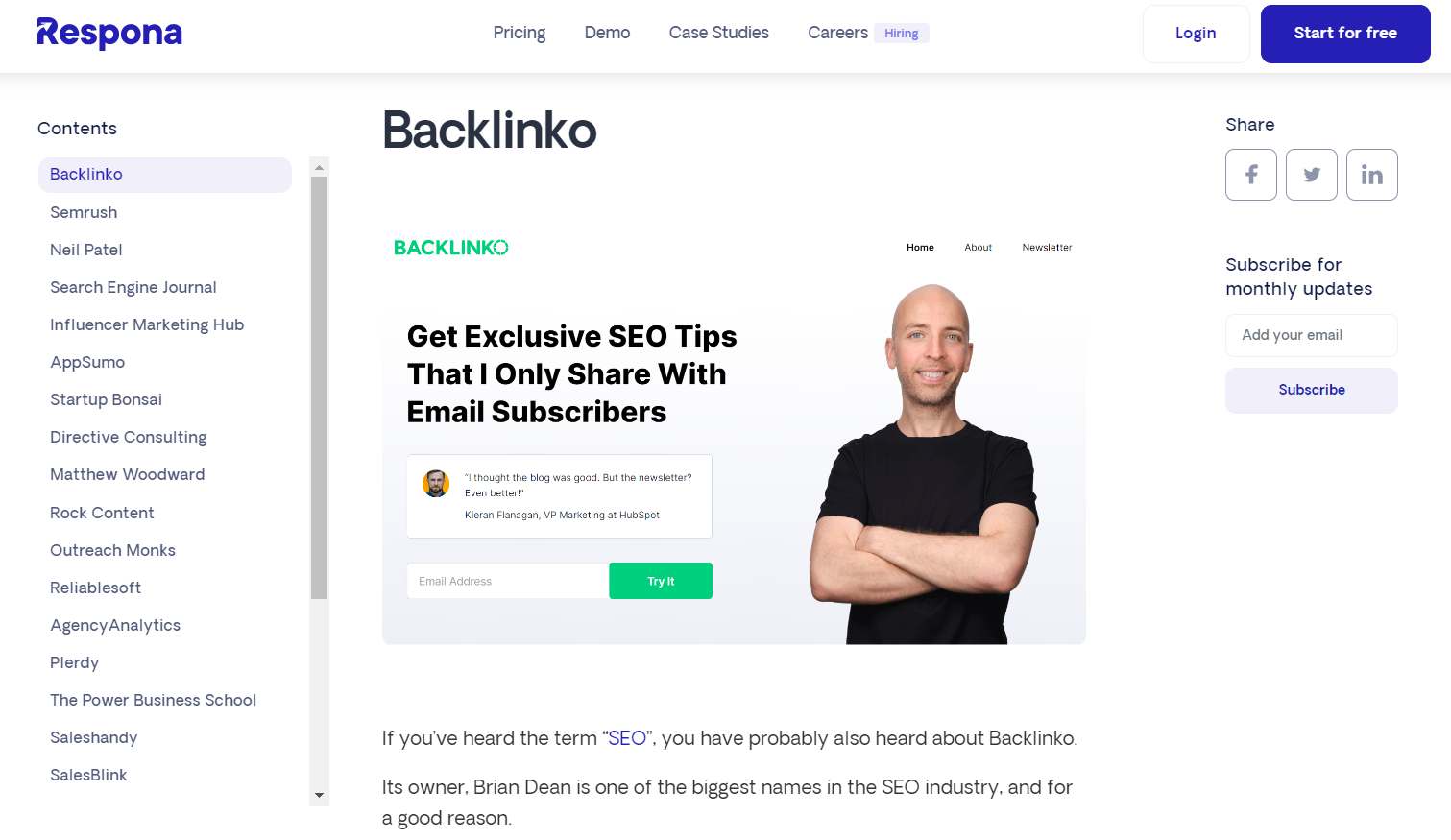
In addition to enhancing your credibility with your readers, contextual links to other authoritative resources can also improve your search engine rankings.
While not as powerful of a ranking factor as an inbound link profile, linking out to other authoritative websites is seen as a healthy SEO practice.
What Makes a Link Contextual?
On the surface, contextuality is a simple concept: the link simply needs to make sense.
But what does that really mean? Let’s take a closer look.
There are four entire levels of contextuality.
Domain
The first level of link contextuality is domain contextuality, which pertains to the domain or website that the link is coming from.
The domain context of a link can have a significant impact on how the link is perceived and valued by search engines and users.
For instance, links from high-authority domains such as government websites, educational institutions, and well-known media outlets tend to carry more weight and credibility than links from low-quality or spammy websites.
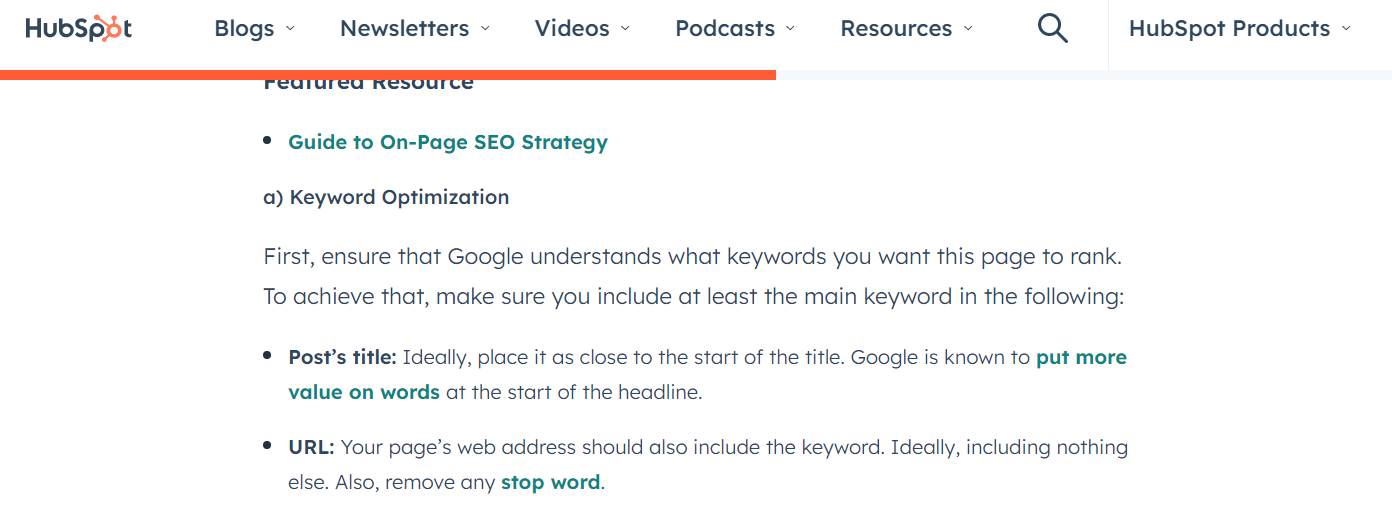
Additionally, the contextual relevance of the domain to the linked content is also an important consideration.
If a website that typically covers SEO-related topics to content that is unrelated to its typical subject matter (such as car or sports blogs), it may appear less credible or trustworthy.
On the other hand, if the same authoritative website links to, for example, Search Engine Journal, the link is more likely to be considered valuable and useful.
Page
The second level is the specific linking page.
The page context of a link is just as important as the domain context, as it provides additional information about the specific content that is being linked to.
When evaluating the page context of a link, several factors come into play.
The same rule that applies on the domain level works here: if the linked page is highly relevant to the content on the referring page, it is more likely to be seen as a valuable and useful link.
In addition to relevance, the quality of the linked page is also an important consideration. Search engines tend to favor links from high-quality pages that have strong authority, a good reputation, and a low spam score.
While Domain Authority is a metric used to evaluate the overall quality of an entire domain, Page Authority is its page-level counterpart.
Finally, as we already mentioned, the total quantity of outgoing links from any particular affects how much PageRank each one is able to pass on.
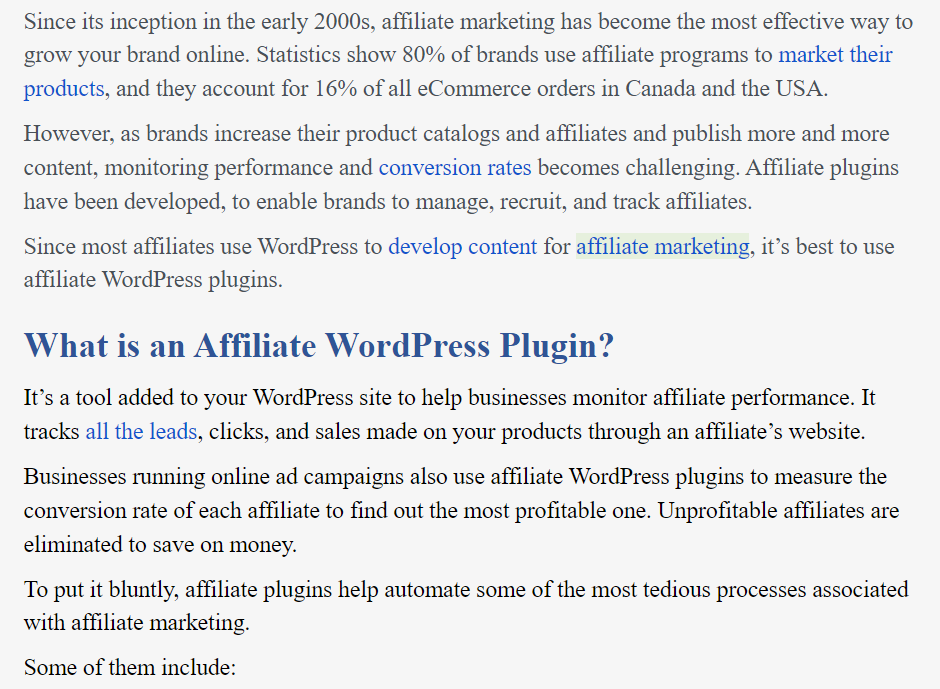
While this has no effect on the links’ context, the more links are on the page, the more the value of each one is diminished.
Section
Next up, the exact section on the page matters for link contextuality as well.
For example, let’s take HubSpot’s ultimate mastering SEO guide.

It covers just about every aspect of search engine optimization: from the basics like choosing keywords and optimizing your content for them to black hat SEO techniques you should avoid at all costs.
Let’s imagine that they were linking to our own link building guide.
The article mentions backlinks throughout the entire piece, starting with the very first section:
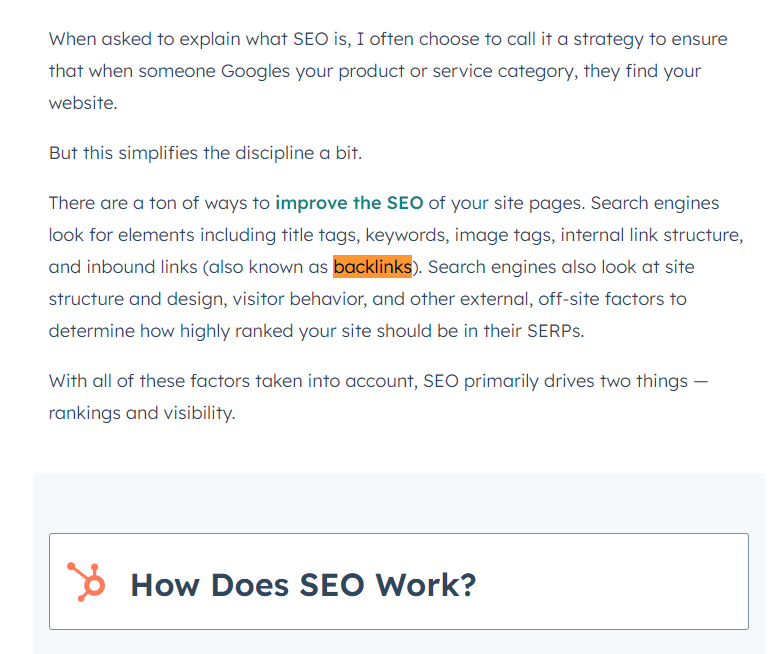
All the way down to the actual section dedicated solely to link building.
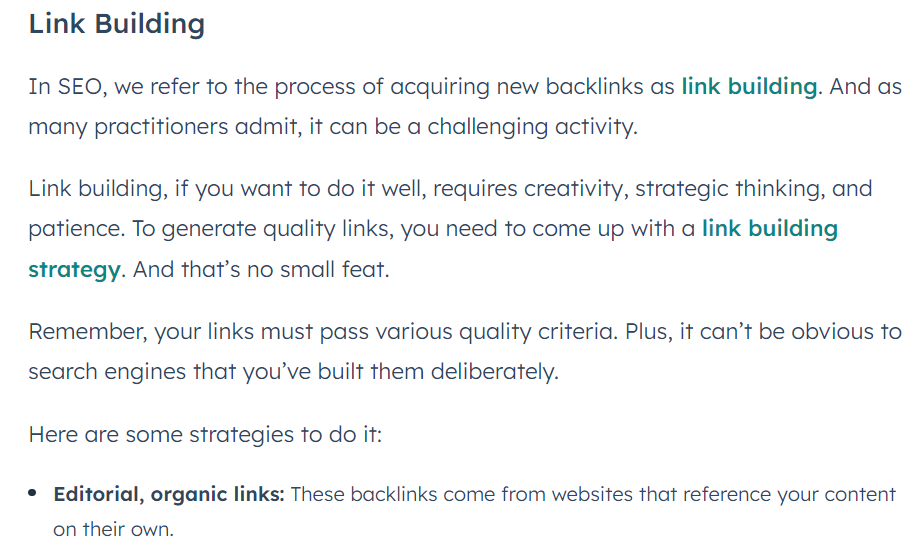
Can you guess which part would be more contextual to link to a link building guide from?
Yep, the latter.
While placing that link in the very beginning of the article would still technically be contextual (since SEO and link building are closely-related topics), finding the perfect section will make it even more so.
Anchor Text
Last but not least, the anchor text that the link is placed on has a significant impact on its relevance and context.
Anchor text is the visible, clickable text in a hyperlink. It serves as a signal to both search engines and users about the content of the page that the link is pointing to.
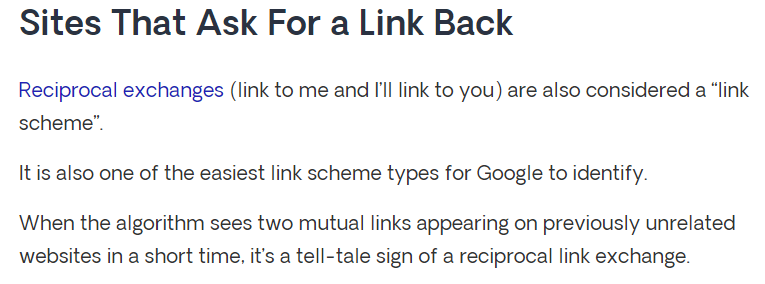
A good, descriptive anchor text utilizes word words that accurately describe the content of the page you are linking to.
You should avoid using generic words like “click here” or “read more” as they don’t provide any context – even if the surrounding content makes it seem like the link is contextual. While users may still be able to understand why you placed that specific link there, Google still isn’t perfect at understanding it.
Another point is that your links’ anchor text is a ranking factor in its own right.
This means that if a lot of pages link to you under a specific keyword, you may start ranking in search engine results pages for that keyword; even if it’s not your target keyword.
However, it’s important to keep a balance in order not to over-optimize your anchor texts.
An “over-optimized” and unnatural link anchor text is one that contains your primary keyword and nothing else (or several keywords crammed together in an attempt to capture as many key phrases as possible).
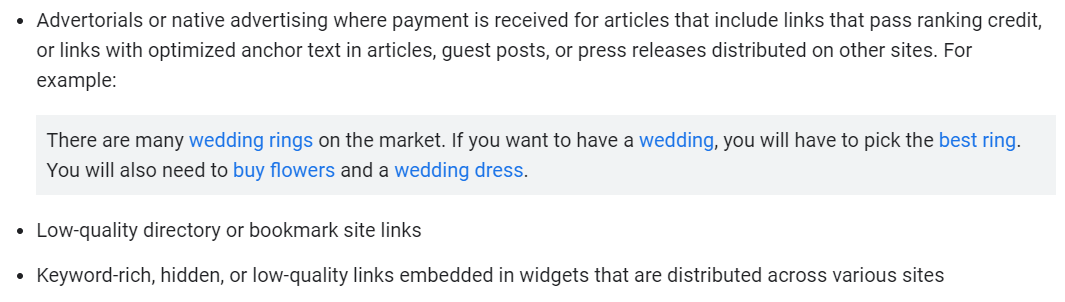
This is also known as an exact-match keyword anchor text. While these are perfectly fine to use for internal links, it’s often seen as spammy for an external link.
Instead, you should aim to incorporate a mix of long-tail keywords into your backlink profile.
Long-tail keywords are longer and more specific phrases that have a higher chance of ranking in search engines. They are also often easier to incorporate into a page without forcing them in for the sake of adding a backlink.
For example, our target keyword for this very article is “contextual link”. While building backlinks to this blog post, it would make sense for us to target articles that mention the following keywords:
- Contextual links
- Natural links
- Natural backlinks
- Good (back)links
- Editorial links
Or any other variation of a keyphrase that mentions backlinks.
In conclusion, a contextual link anchor text should flow naturally within the context of the content it is linking from, don’t force keywords or use awkward phrasing.
How to Get Contextual Links
Now, let’s take a look at how exactly you can get contextual linking placements for your own website.
For this, we’re going to be using our own tool, Respona, using the anchor text link building strategy to find and secure relevant website links.
The anchor text strategy is the perfect choice for securing contextual links as it allows you to not just target certain domains and pages, but specific sections and even anchor texts for your backlinks, ticking all of the boxes of a contextual backlink.
In our example campaigns, we’re going to be building links to this very article.
Create a Campaign
As is the case with any email outreach campaign, the first step is to identify prospects, or the actual websites you’re going to be reaching out to.
Let’s start by creating a campaign in Respona.
In fact, the tool comes with several pre-built campaign templates, with the link insertion strategy being one of them.
The benefit of using this template over building one from scratch is the fact that it will pre-configure the search for you – all you have to do is fill out several fields.
It also comes with a pre-designed template, which will automatically customize depending on the content you put in the fields.
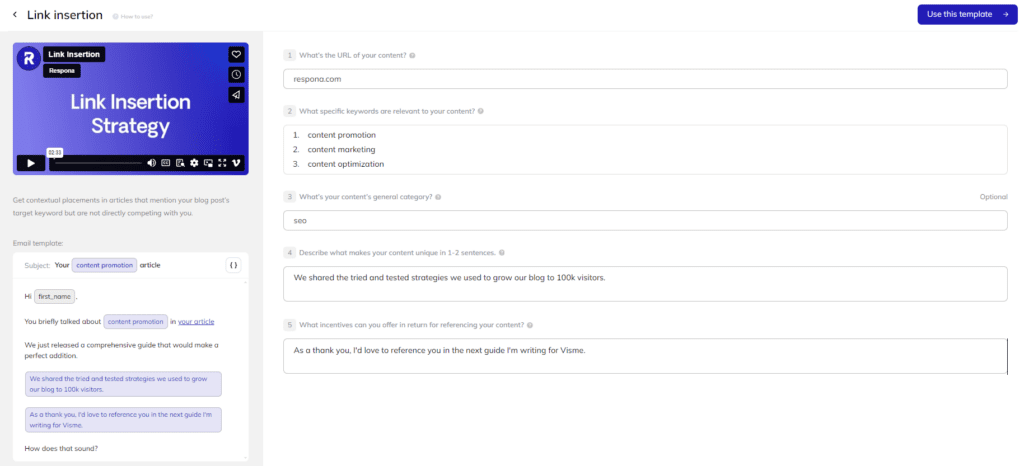
These fields are:
- Content URL (the link to the article you’d like to build links to)
- Target keywords (these will be used to find relevant content, and pulled into your email template)
- Your content’s general category
- Content description (a brief sentence about your article and why you think it’s a good fit for your prospect’s content(
- Incentive (what your prospect will get by collaborating with you; such as an indirect link back or a social media mention)
You can find the email template in the bottom left corner. You will also have the ability to completely change it in the next step of the process.
For now, after filling everything out, let’s click “use this template”.
This will bring you into the actual content editor.
Reviewing Your Email Sequence
The first step of your camapaign will be to review your email sequence.
Since we used a campaign template, we already have our email sequence pre-configured.
However, we still recommend taking the time to craft your own pitch.
We won’t delve into it too much here as we have extensively covered crafting powerful email pitches in our link building outreach guide.
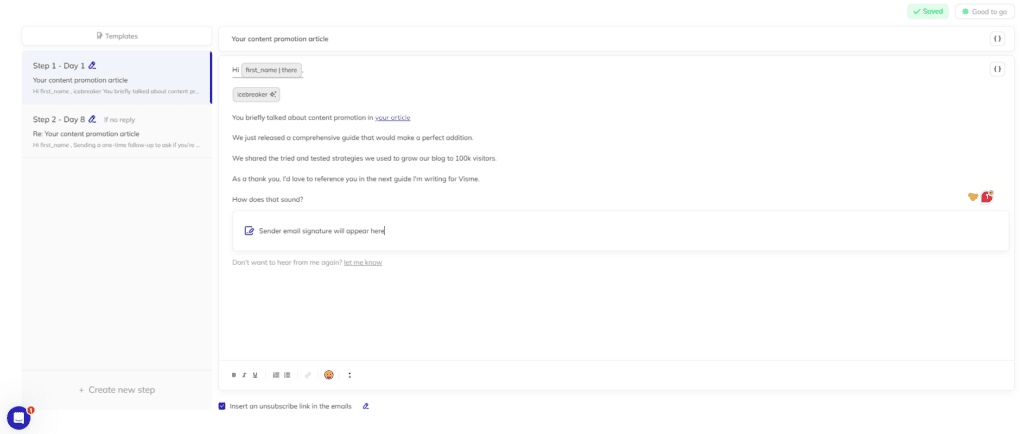
What we will focus on, however, are some useful features our email editor comes with.
The first one is automated variables. These are fields like “first_name”, “organization”, and “URL” that automatically populate for every single prospect in your campaign.
This greatly cuts down the amount of time needed for personalization.
Respona also offers AI variables like the Icecbreaker. These will automatically generate unique personalizations for each of the opportunities in your campaign.
You can also create your own varialbes – both regular and AI powered.
Next, the automated follow-ups. You can add up to five follow-up emails and customize the delay between each step:
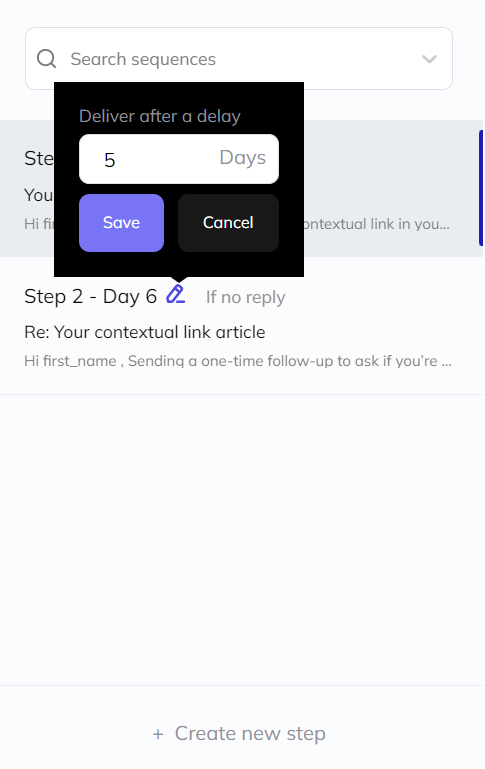
For link building campaigns, we recommend using 1-2 follow-ups spaced out over the course of 3-5 business days.
This gives your prospects enough time to respond while remaining respectful of their inbox.
If after 2-3 emails, you’re still not getting a reply, most likely your prospect simply isn’t interested, so there’s no point in sending any additional emails.
Speaking of disinterested prospects, let’s add an unsubscribe link to our emails as well:
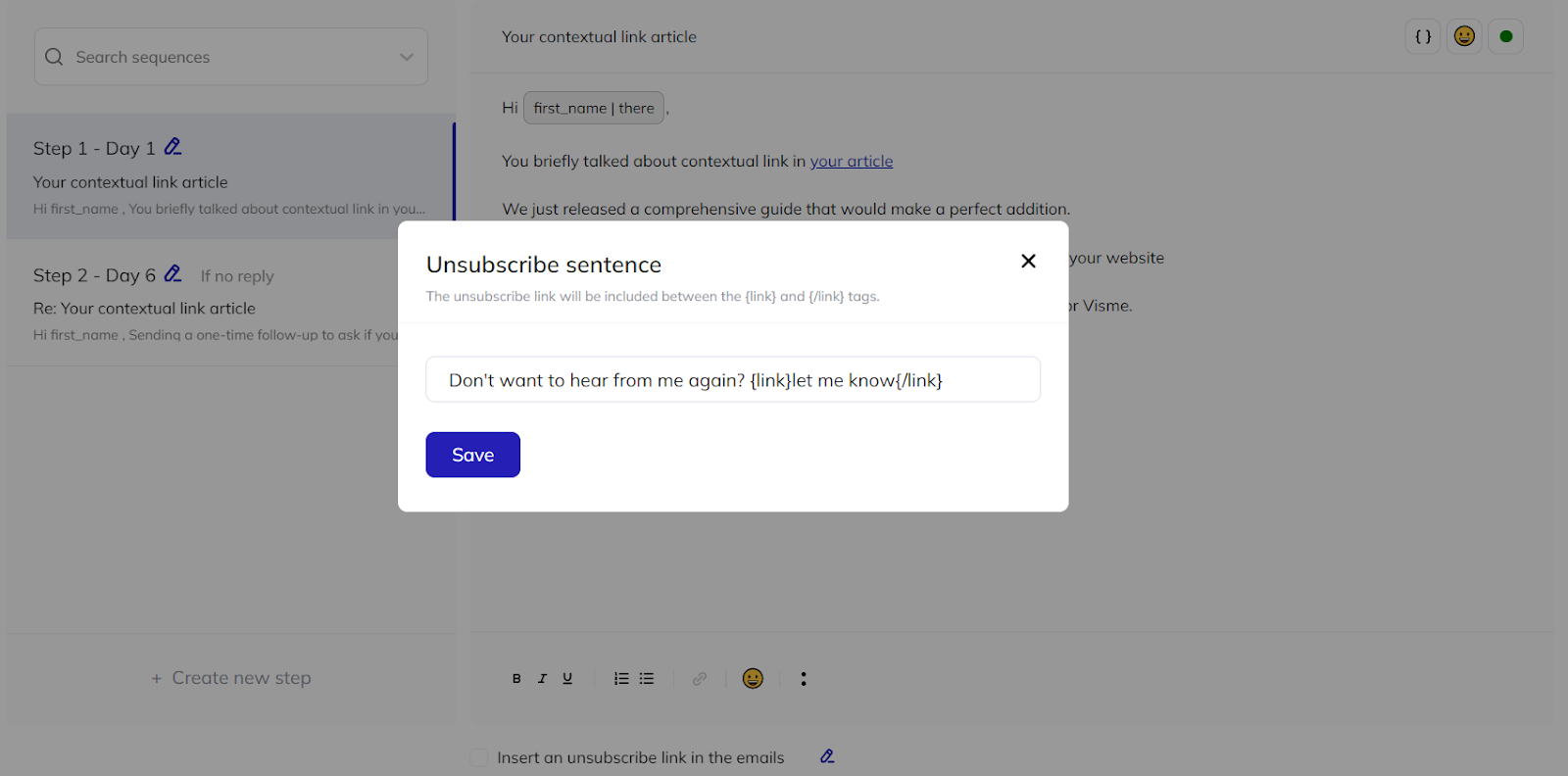
The average reply rate for link building emails is only 10% – and roughly half of those are going to be negative.
It’s very much a numbers game – to compensate for the low success rate, you need to send a lot of pitches.
However, it’s also important to limit spam rates as it can dramatically alter your domain reputation, and, as a result, email deliverability.
Adding an unsubscribe link to your emails gives prospects an easy way to opt-out of further communications from you, in many cases preventing a manual spam complaint or even a rude email addressed to you.
Lastly, let’s check our email for spam words.
Modern spam filters are trained to identify hundreds if not thousands of words and phrases that are considered spam.
While this includes the obvious “buy now”, “free trial”, “viagra”, and so on, there are simply too many spam words out there to keep in mind.
Only one or two spam reports for a hundred emails can have a dramatic effect on your deliverability, and running a spam word check only takes a few seconds, so there really are no reasons to skip this step.
In fact, Respona comes with a spam checker of its very own.
Click on the green/yellow/red (depending on your current pitch) button in the top right corner of the email editor to bring it up.
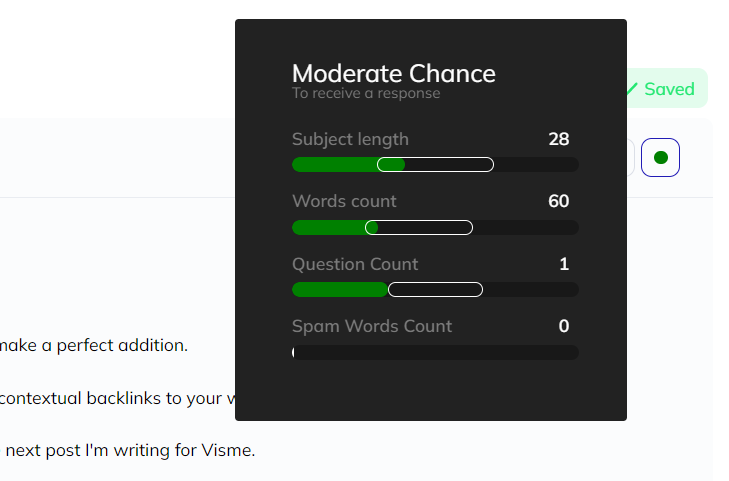
It doesn’t just identify spam words – it approximates your chances of getting a response with your current email depending on the following factors:
- Subject length
- Word count
- Question count
Looks like we have a great chance of getting a response with our pitch, and it has zero spam words, so let’s move on to the next step.
Finding Prospects and Their Contact Emails
Now, it’s time to find actual link opportunities as well as emails associated with the websites you’d like to get links from.
Respona puts this process on (almost) complete auto-pilot.
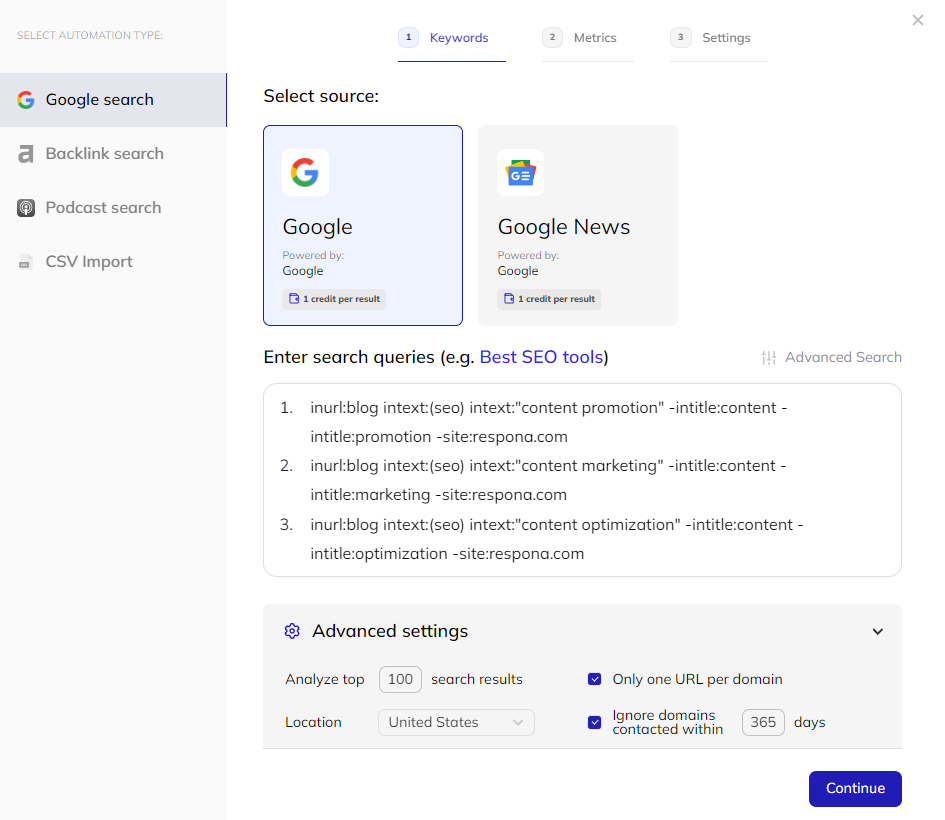
As you can see, the search engine is already configured to find blog posts that mention our target keywords (and aren’t published on our own website).
Since our search criteria are already all set up, all we have to do here is click “continue” and set additional SEO filters to make sure Respona only pulls valuable link opportunities.
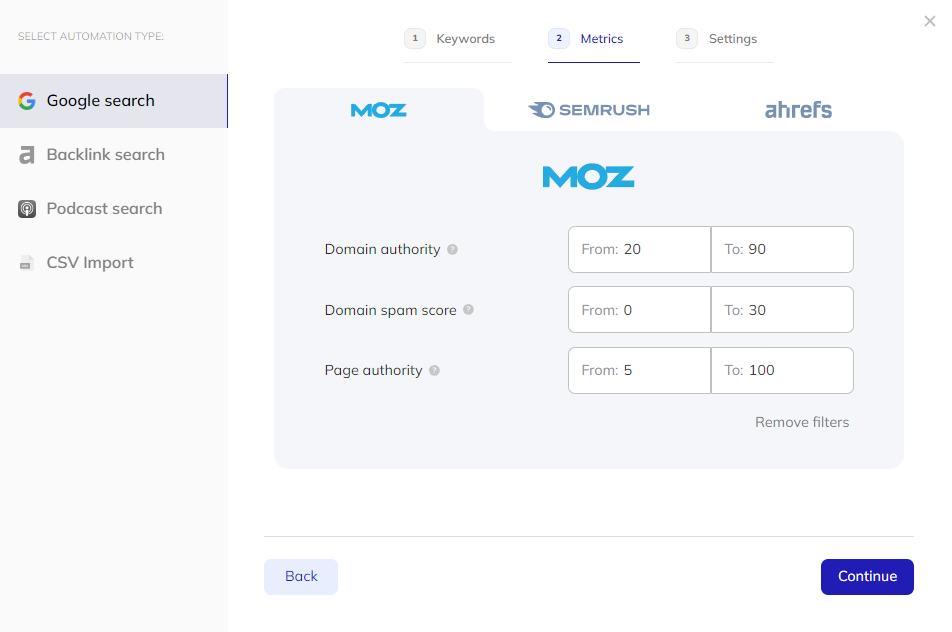
Click “Continue” once again and you’ll be be able to run a simultaneous contact search for your opportunities.
Again, because we used a campaign template, all of the settings are already pre-configured for you.
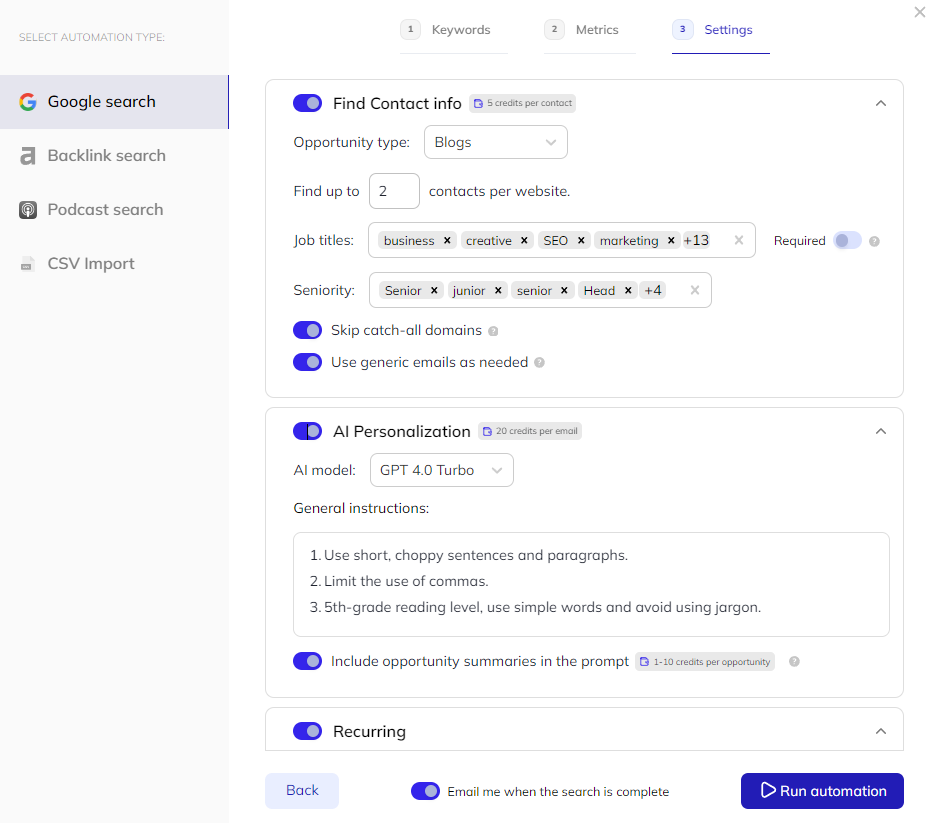
However, if you have specific targets in mind, you’re more than welcome to input job titles and seniority levels of your ideal prospects, and Respona will find their email addresses for you.
In the next setting, you can provide your AI variables (if you have used any) with additional instructions, such as tone, style, and examples of your other personalizations.
The last option here is to make your search recurring. If you toggle it, Respona will automatically rerun the search and automatically add new opportunities to your campaign on your chosen time intervals.
After you click “Ryn automation”, results will be pulled into your campaign in real-time – along with their associated contact information.
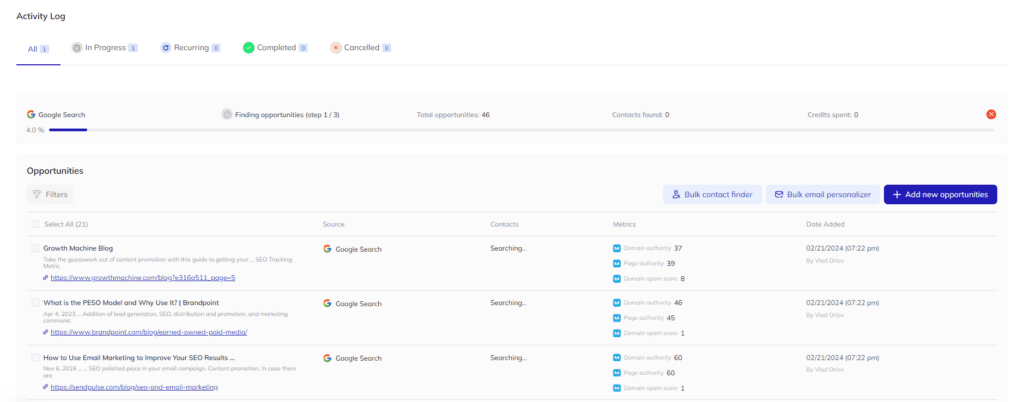
No need to wait for the whole automation to be complete – it’s done entirely in the cloud, so in the meantime, you can move on to other campaigns or tasks.
Respona will send you an email once it’s ready.
Personalizing Pitches
The last step of your campaign is to personalize each pitch.
If you used any AI variables, they will automatically be populated here – all you have to do is check your personalizations and make manual adjustments when needed.
Respona “reads” your prospects content and creates personalizations based on the topics discussed.
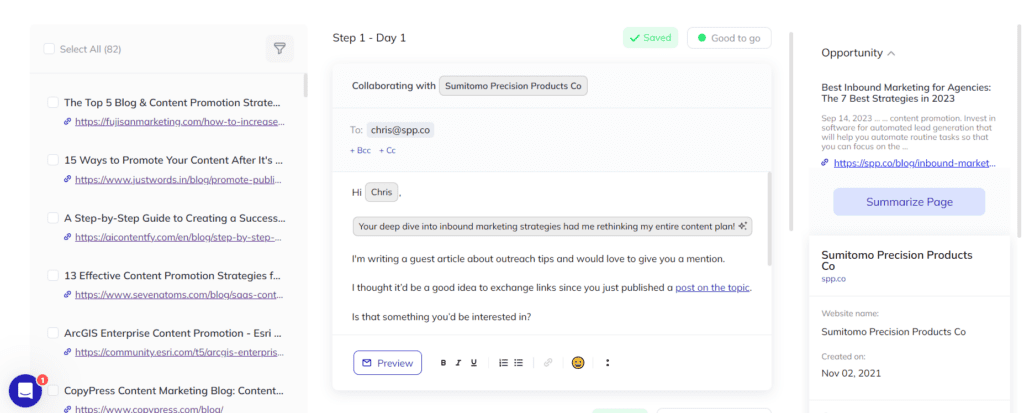
This will make it seem like you have actually spent the time to read through your prospect’s article (even if you really haven’t) and help make a good first impression on them.
Once all emails are personalized, hit the “verify & launch” button to run some pre-launch check to make sure that:
- None of our emails contain empty variables or placeholders
- We’re not trying to reach out to any recent contacts or ones that are active in another campaign
- Any emails or domains that are in our unsubscribed list are ignored
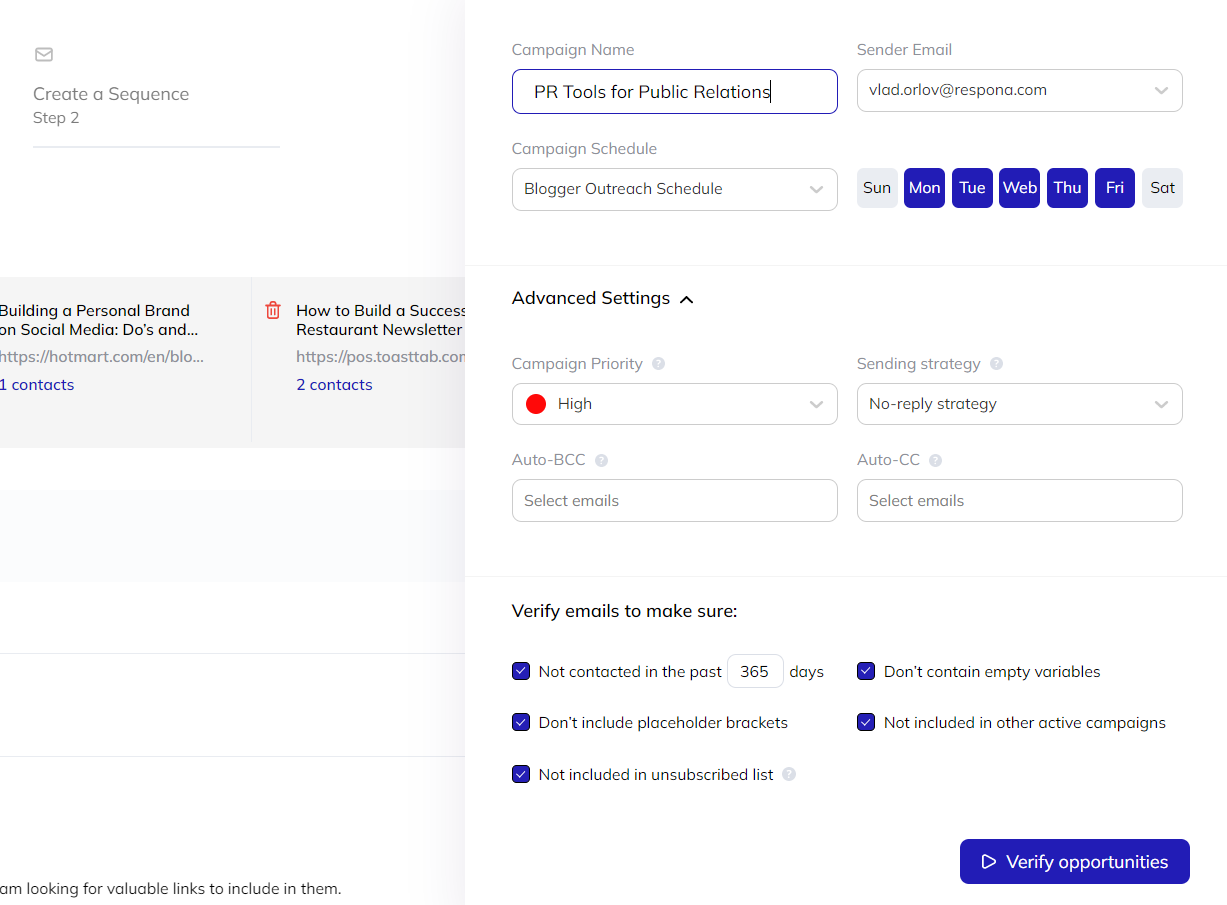
Once the campaign is launched, all that’s left if to wait for replies to start coming in.
To help manage multiple campaigns and sender emails, Respona also features a global Inbox that lets you reply to all incoming emails from one place, without having to jump around different mailboxes.
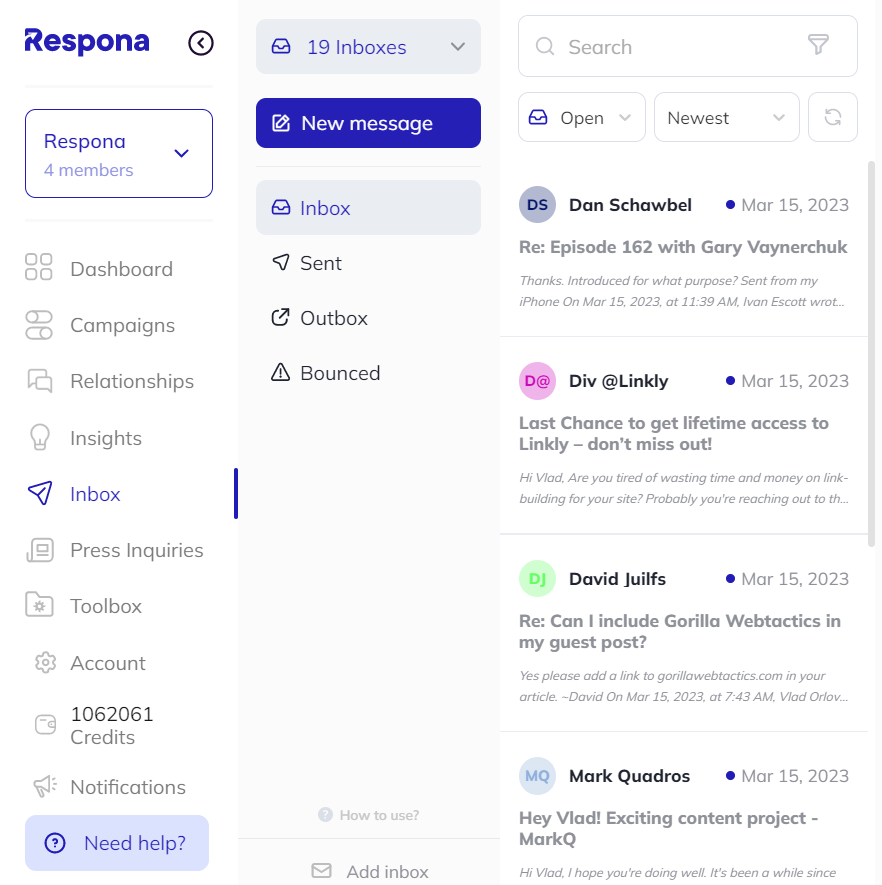
Now Over to You
To sum it up, a link is contextual if it:
- Comes from a topically-relevant domain
- Is placed on a page about a topic that is closely related to yours
- Has a natural, long-tail, partial-match anchor text
Respona was built specifically for streamlining the process of obtaining high-quality, contextual backlinks, so don’t hesitate to start your 7-day free trial today to see how we can help first-hand.
Link building cheat sheet
Frequently Asked Questions (FAQ)
What is the importance of contextual links?
Contextual links are important because they help search engines understand the relevance and authority of a web page within the context of a topic or subject, which can improve search engine rankings and drive targeted traffic to the website.
How do you create a contextual link?
To create a contextual link, you need to identify a relevant piece of text within your content and add a hyperlink to another page that provides additional information or context to the reader.
What’s the best way to get contextual links?
The best way to generate contextual links to your website is by identifying relevant pages on closely-related topics (preferably ones that mention your target keyword or one of its variations), finding the contact information of the website owne, editor or SEO/content manager, and reaching out to them through email with a link pitch.
You could outsource it to a contextual link building service or fully-managed SEO services, but we recommend doing it in-house since it gives you the most control. Our favorite strategies are guest blogging, link insertion, and the skyscraper technique.
What are the different types of contextual links?
The different types of contextual links include internal linking, external links that point to pages on other websites, and backlinks or inbound links that point to a specific page from other websites.
Should you link out from your own website?
Yes, linking out to other relevant and high-quality websites from your own website can improve your credibility, authority, and trustworthiness in the eyes of both search engines and users.







