Wondering what organic links are and how to get them?
Here’s a beginner’s guide to help you get started.
Inside, you’ll find:
- A simple answer to what organic links are
- Four benefits you need to know when it comes to organic links
- A step-by-step process to getting high-quality organic links, fast
We’ve got a lot to cover so we better get started.
Link building cheat sheet
What is an Organic Link?
Organic links, also known as natural links, are dofollow and nofollow links that are given from a web page to another web page without a specific link building partnership between the two websites.
In other words, organic links are those links that are given to a website because the website owner who gives the link thinks that the resource is valuable and includes high-quality content.
These types of links are essential for every website, regardless of its niche. It could be a website providing SEO services, a fashion blog, a tech blog, or even a website that researches spy apps.
Natural backlinks are the type of links that you should definitely be focusing on, given the fact that their meaning lies in high quality content.
Also, no matter how many search engine algorithm updates Google does, organic links always score high.
To put it simply, you create content that’s worth sharing and people will want to link back to it without trying to trick the PageRank or any other ranking factor by Google.
No identical and mechanical anchor texts, no black and grey hat link building strategies (AKA low-quality links, unnatural links, bad links or toxic backlinks) in sight!
Just well-made and thought-through content that deserves to be linked.
Let’s use one of our very own blog posts to show you how acquiring organic links might look.
Let’s have a look at this blog post we posted a few months ago:
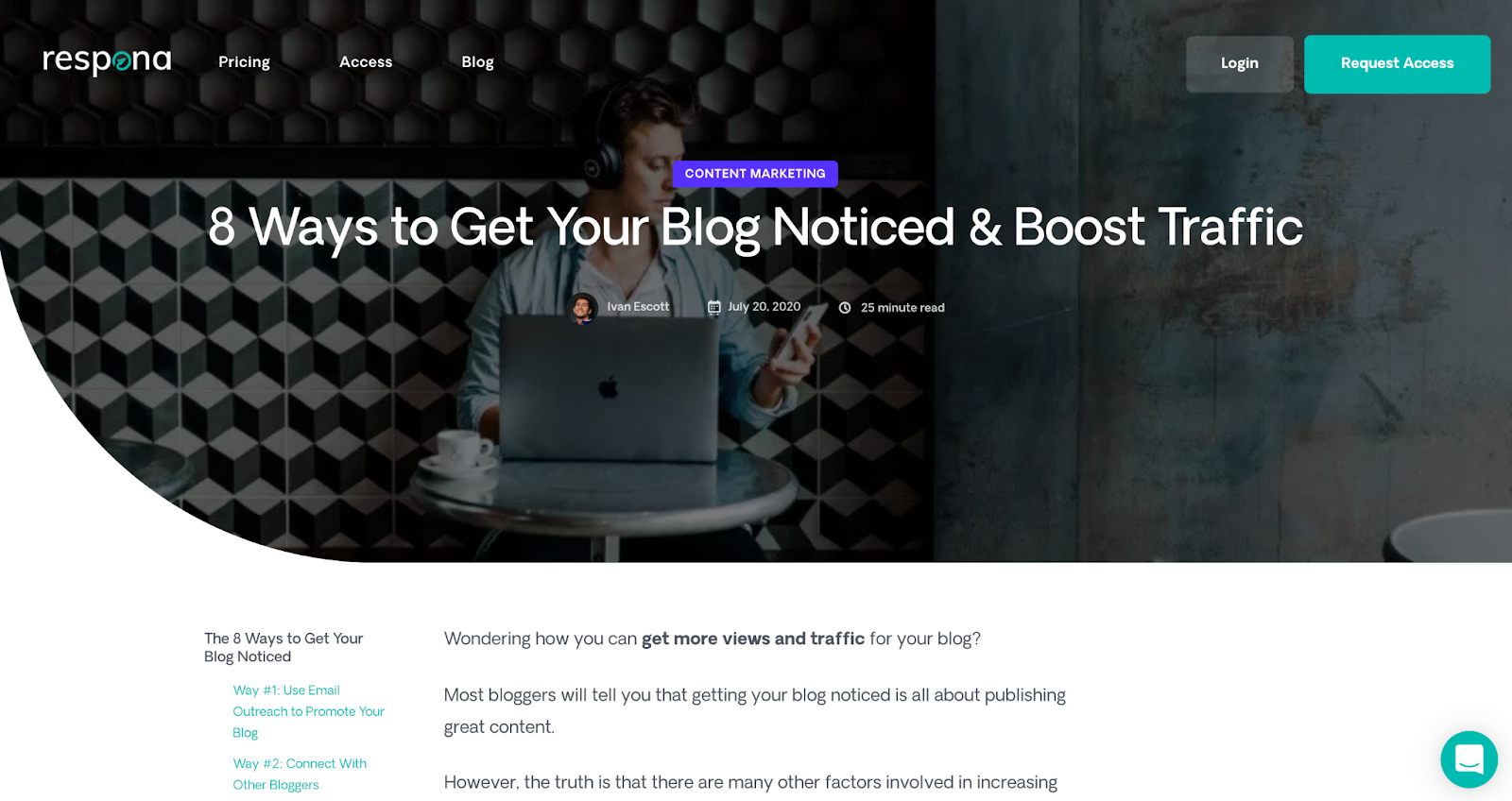
As you can see from the title of the post, this one gives readers a number of ways that will help those interested in content marketing to get their blog noticed and boost their traffic.
We can easily assume that the post most likely includes tips and tricks that will be extremely useful for professional bloggers, publishers, marketers, and many other professionals out there.
We could say that the first step is to start by putting valuable and useful content out there.
We need to highlight that, as a piece of content gets organic visibility, i.e. ranks for more keywords in high positions, it has more chances of getting linked by other websites.
Consequently, as the piece acquires more links, it gets more organic visibility.
Ultimately, such a piece of content will work like a flywheel that brings in more links and more visibility, since there’s a high correlation between the number of links that are passively acquired and the level the organic visibility/rankings of a page.
The Ahrefs Overview you can see right below, informs us of the referring domains and backlinks from other domains to our blog post.

We notice that we’ve got a considerable amount of backlinks from a large number of referring domains.
The graphic below shows us the increase in organic links for this specific blog post:

Additionally, here we can see the increase in organic keywords for our high link velocity blog post:
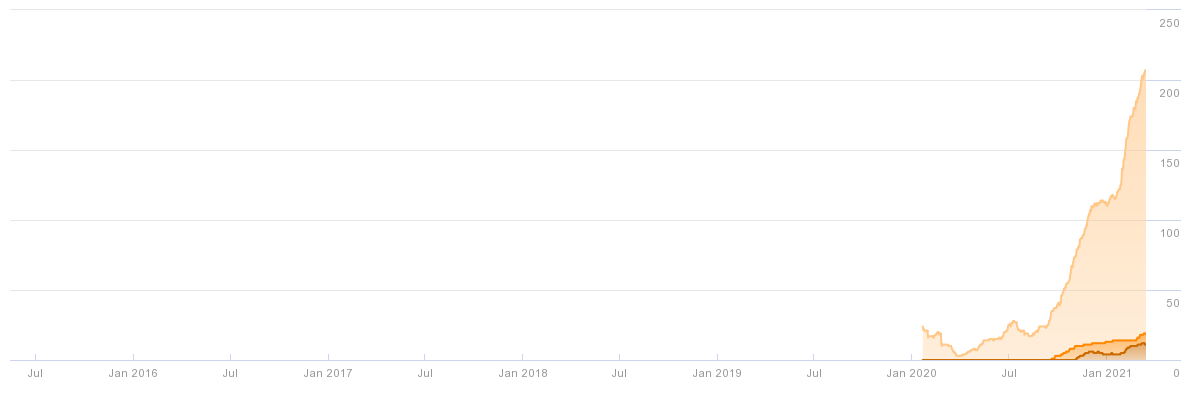
It’s obvious that there’s a correlation between the number of acquired links and the number of organic keywords (and, consequently the number of organic traffic) that the post generates.
What you need to keep in mind when publishing your content is that organic traffic and consequently, organic links might not come from day one.
However, depending on your link building strategy and whether you do any outreach for promoting your content or not, you’ll have high chances of seeing the numbers go up.
Moving on.
What Are the Benefits of Organic Links?
We’ve already described what organic links are and what it means to get inbound links organically.
In this section we’re taking a look at four different benefits that organic links acquisition can bring to your business.
Let’s get into the first benefit.
Benefit #1: Increase your website’s authority
The first, and one of the most important, things the acquisition of natural links can do to your business is that it can positively affect your website’s domain authority (DA).
Put another way, having a piece that performs great in terms of being linkable, thus making people want to link back to it to enhance their content or support the validity of their arguments, can increase your website’s overall traffic and rankings.
The fact that a website may have some pages that perform better than others organically can lead to improving the website’s DA as a whole.
After all, on most websites, it’s only a handful of pages that bring in most of the links and traffic.
Let’s have a look at an example by online design tool, Visme.
More specifically, here’s the ‘best pages by incoming links’ report on Ahrefs.
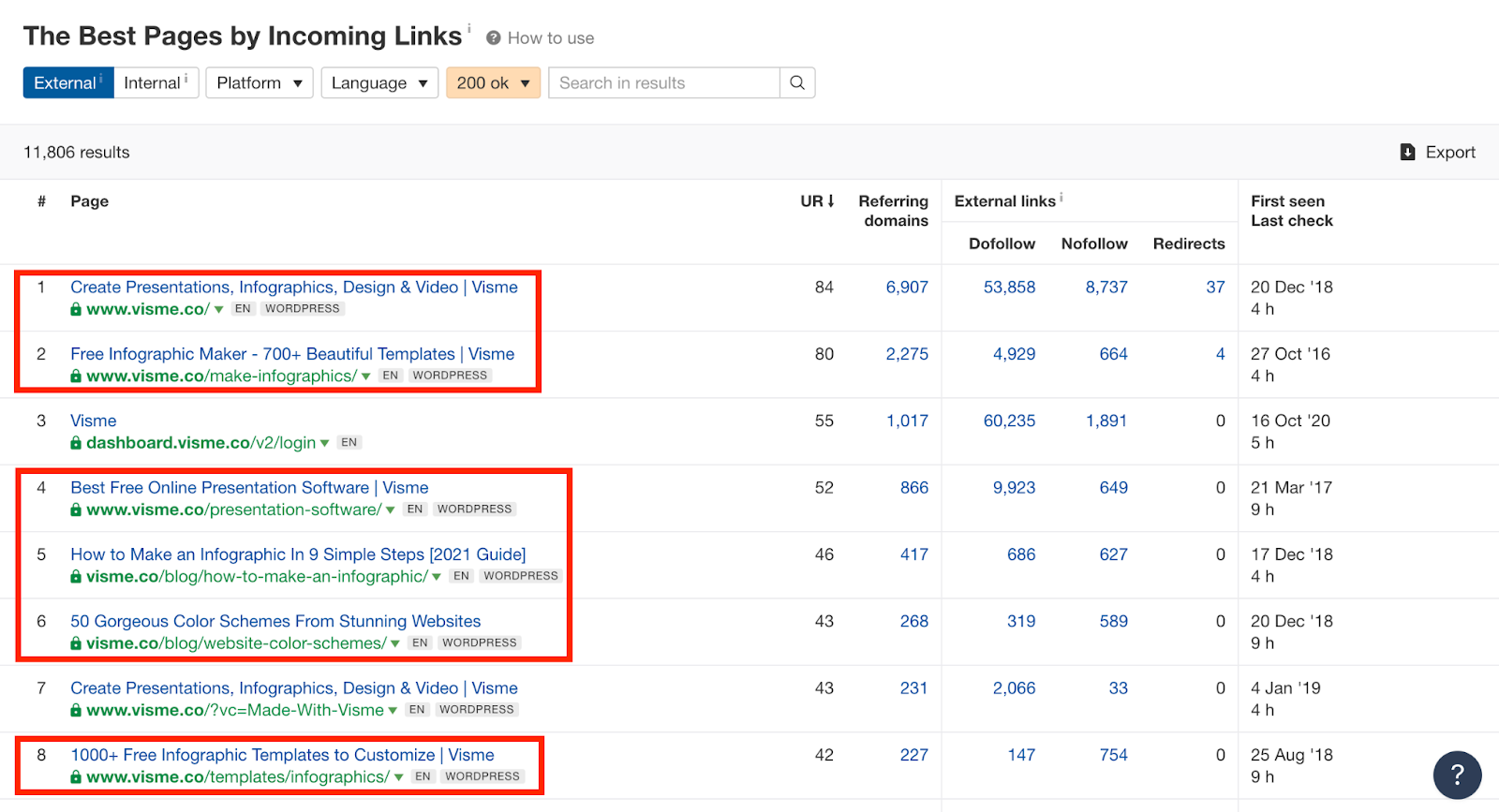
We notice that there are some specific landing pages and blog pages that basically attract the most links in Visme’s website.
Consequently, Visme’s overall authority grows.
We therefore understand that aiming for great content would probably mean that you should create linkable, informative content, like tutorials on how to do this or that, as well as blog posts that feature templates or infographics, and so on and so forth.
After all, you only need some pages that’ll increase the number of backlinks you’re getting, thus increasing your site’s authority as a whole.
Let’s get to the next one.
Benefit #2: Acquire referral traffic
Another great benefit organic links can get for your website is that they can help you acquire referral traffic.
Getting organic links from websites and webpages that have a lot of traffic on their own can lead to increasing your referral traffic through that page.
Even though getting referral traffic from a referring website isn’t easy, given that a referring page should have a lot of traffic to pass on traffic to other pages, something like that can definitely happen.
Let’s say that somewhere in the following blog post, there’s a non-sponsored link to your own site.

As you can see, the organic traffic of this blog post is massive:
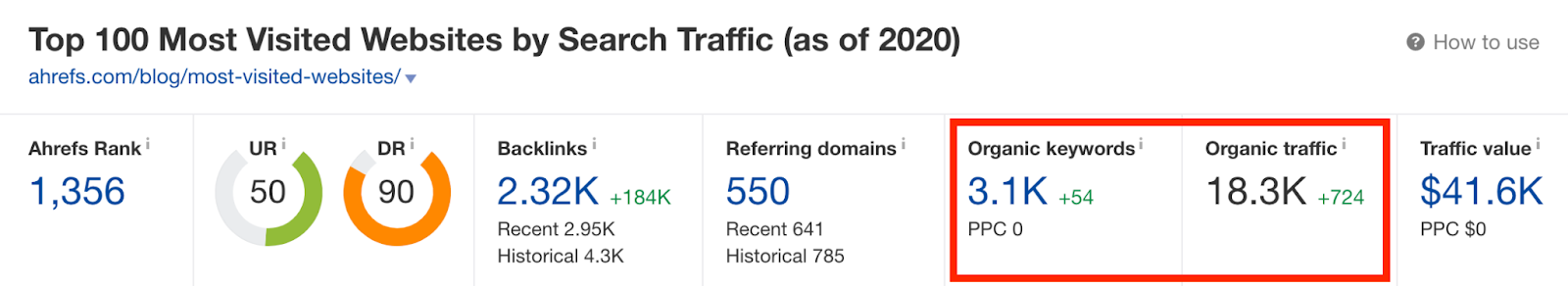
For that reason, to get an organic link for your blog from a page with such high organic keywords, backlinks and organic traffic simply means that your referral traffic will be increased as well.
Thus, it’s evident that a link from this page won’t only be a useful link for our backlink profile in terms of getting link juice from a DR 90 domain, but also because we may be acquiring referral traffic from this page as it does really well in organic search.
In other words, these quality links from sites with high organic traffic are very valuable links that can significantly benefit your site.
Moving on to the next great thing organic links acquisition might do to your website.
Benefit #3: Get higher rankings
Similar to what we’ve just mentioned, organic links can also get your pages higher rankings.
Natural links are the kind of links that can help you increase your ranking and the organic traffic to your website.
In a like manner, organic keywords – which are keywords that are used to attract organic traffic through search engine optimization (SEO) – can also help you rank higher.
To put it simply, the more organic links and organic keywords you have, the more chances you have of getting a place in the first page of results on a Google search.
Let’s have a look at the following example of a blog post that’s about new employee welcome kits:

As we can see, this blog post gets significant organic traffic and ranks for a considerable number of organic keywords.
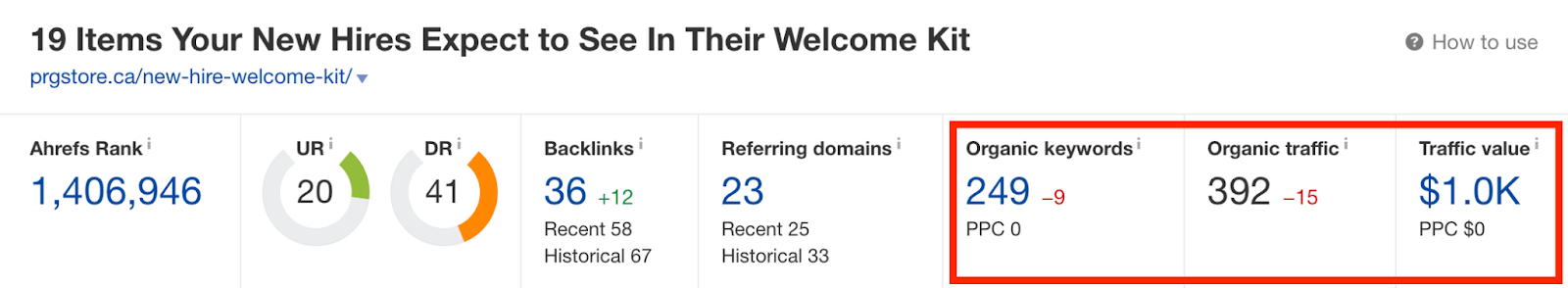
As the page acquires backlinks from authoritative domains, it gets higher organic rankings for terms that are relevant.
Have a look at the graphic below that shows the page’s increase in organic rankings:
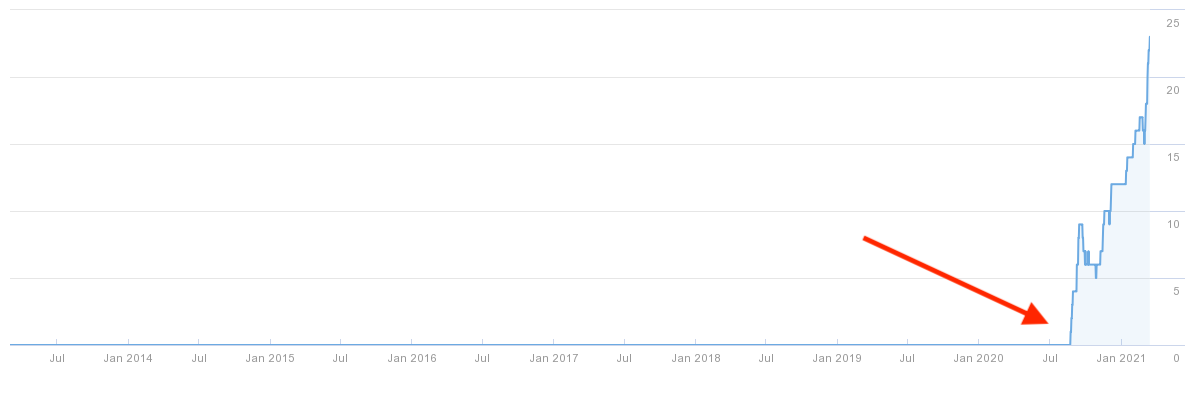
Also, check out the increase in organic keywords from the same period of time:

Since organic keywords are used to bring more organic traffic, we can clearly see that the increase in organic keywords leads to an increase in organic rankings for this specific blog post we’re featuring.
Additionally, there’s a correlation between organic links and organic rankings.
Pretty neat, isn’t it?
Keep reading to find yet another thing natural link building could help your business achieve.
Benefit #4: Reduce the investment for link building
Even though following a white hat link building strategy can be incredibly beneficial for your website’s rankings, organic links might even come when you don’t actively invest in link building for a while.
That’s not to say that there’s no reason to invest in link building.
We’re simply saying that, if for some reason you decide to pause your link building activities for a bit, you should still try to put your time and effort into creating amazing content that will pay off.
No matter how time-consuming you might think content creation is, it’s definitely worth it.
Our example here is a blog post by B2B agency, MINUTTIA, that gives readers access to fourteen templates they can download and use:
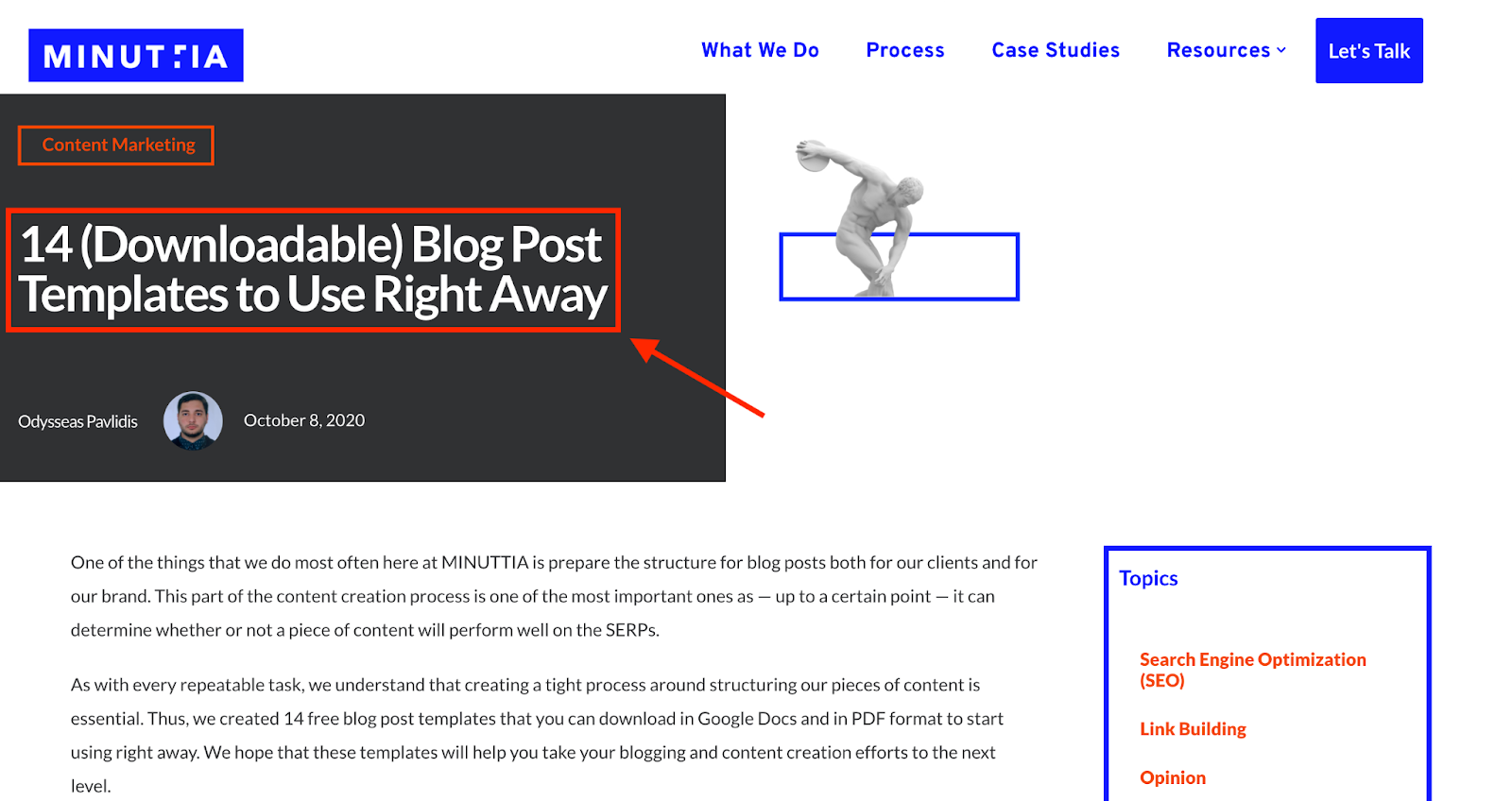
As we’ve mentioned a little further up, templates and how-to posts tend to perform really well.
That’s why we can see that a blog post that’s not doing any active link building at the moment still manages to get eleven backlinks from nine different referring domains passively.
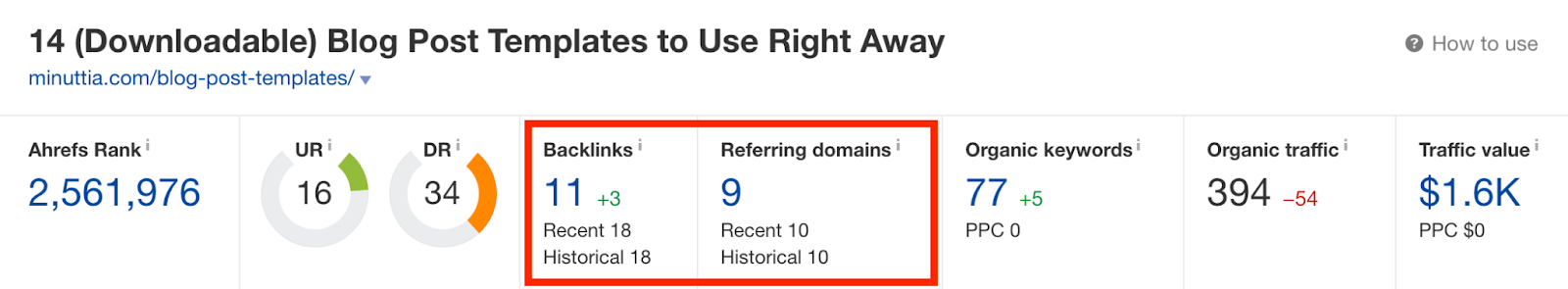
We’ve now completed our list of four benefits organic links can bring.
Let’s move on to the next, very exciting section of our guide.
How to Get Organic Links? (An Indirect Approach)
In this section, we’re taking you through the process of getting organic links for your content by using Respona.
There’re lots of link building tips and tricks we want to share with you and lots of screenshots we want to show you, so you get a very clear idea of what each and every one of these steps might look like.
If you’ve been reading our blog, you probably know that we often use hypothetical scenarios that help illustrate the process we’re describing.
In this case, let’s say that we’re trying to build quality links for the following piece of content organically:
Chart of the Week: Who Will Win the Game of Thrones?
This means that we don’t want to reach out to people and ask for a link, rather we want to raise awareness for our piece of content through a smart, non-spammy, and non-promotional outreach campaign.
We’re confident about the quality of our content and so we want to send it to people who have talked about Game of Thrones predictions in the past.
By doing that, we’ll be trying to ‘indirectly’ build links to our resource, but without asking for them from our prospects.
Put another way, we simply want to get our piece in front of them and let them decide whether they want to link back to it, share it online, or do anything else that would help us acquire new links.
Without further ado, let’s get started.
Step #1: Define your target pages
We’re starting the process by defining the target pages that we think might be relevant to our content.
The first step we need to take, so we can start the process of reaching out to people that might be interested in linking back to our content, is to start a new campaign with Respona.
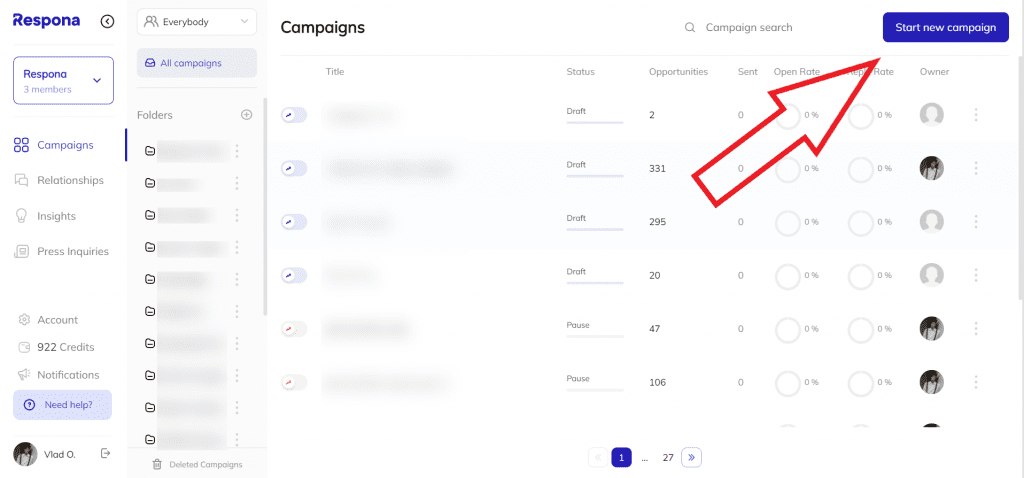
We then naturally need to give our campaign a name that’s relevant to the scope of our working and that’s easy to remember.
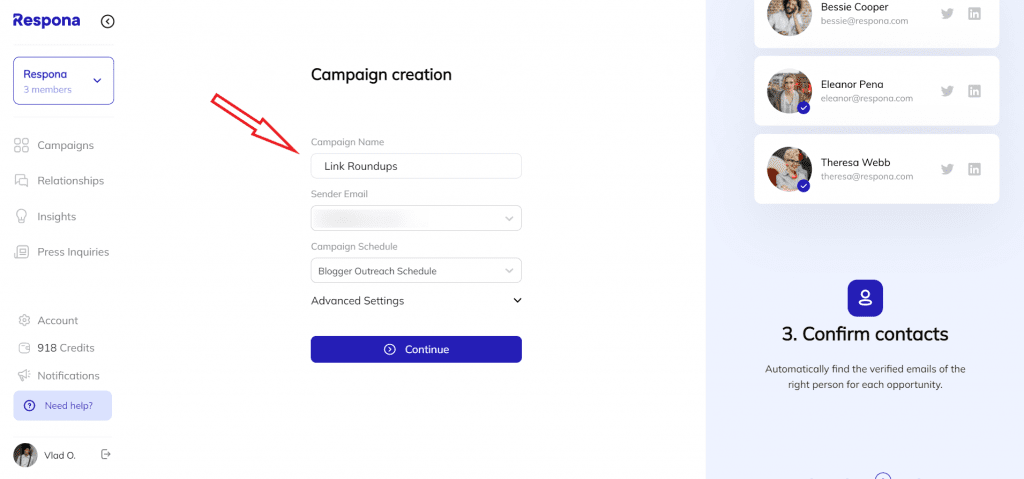
After having set the name and other elements of your campaign, we click on the Continue button and you’re ready to go.
You’re now at the stage of the campaign that means you need to use the Respona built-in search engine.
Your whole campaign basically starts with your search query in this search engine.
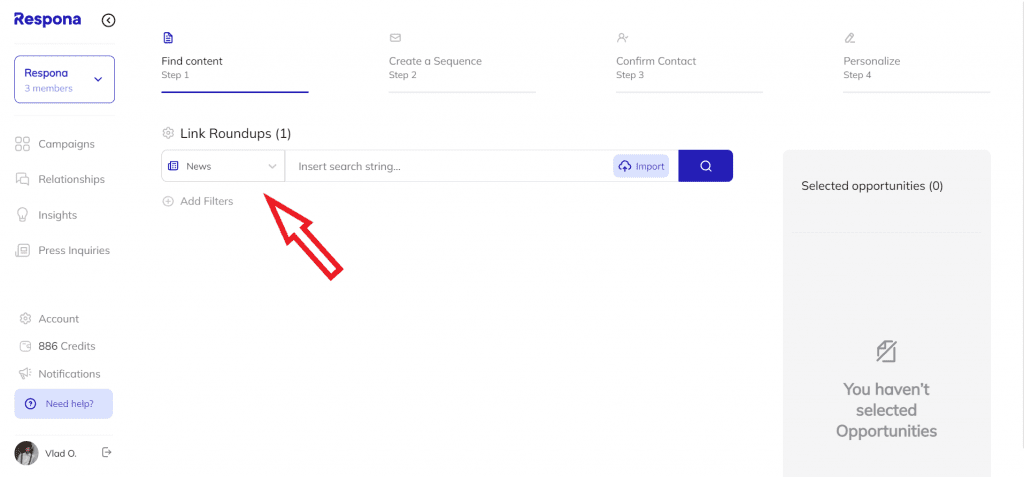
Here, you can add your search queries and advanced search operators that’ll allow you to better define your search, depending on whether you’re looking for link prospects, bloggers, influencers with large following on social media, and so on and so forth.
The first thing that we need to do to start setting up Respona’s search engine is to select a Source.
Your options here are:
- Blog
- News
- Trending Content
- Influencers
- Podcasts
- Web Search
We’re looking for news content so we’re going for the News option.
Additionally, we don’t really seem to need an advanced search operator so our search query will be the following:
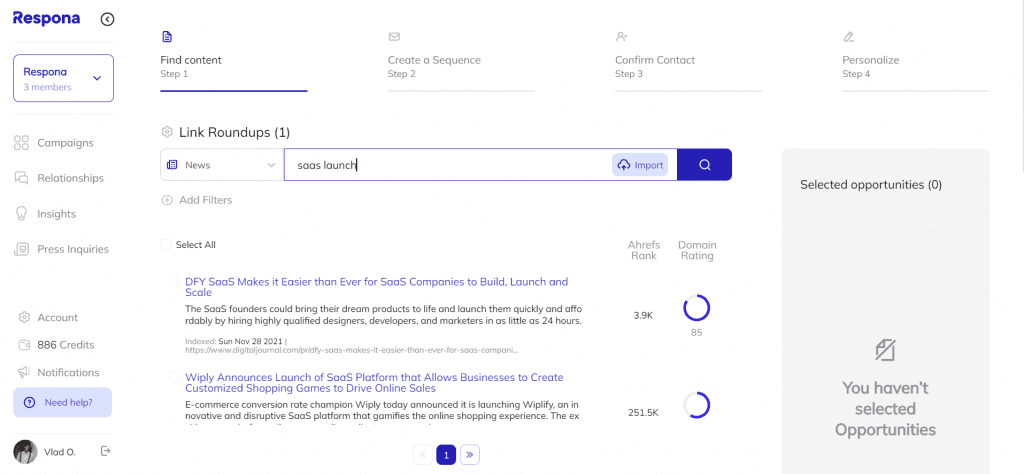
We’ve now got our results and we’re ready to review them and see which ones will be the ones we’re going to use for our organic links outreach campaign.

When reviewing the search results, we can have a look at the title, search ranking, backlinks, DA, and Respona’s score of each opportunity.
Having access to all these means that we’re more likely to find opportunities that’ll help us identify the most relevant opportunities for our campaign.
We can select any opportunity we want to include in our campaign by ticking the boxes on the left hand side of the screen.
After having gone through all of our potential opportunities, we’ve selected 20 of them that we want to proceed with.
The reason why we’ve selected 20 opportunities is to do with efficiency.
Depending on the scope of your campaign, we’d recommend that you try to include as many authoritative and relevant opportunities as possible.
Doing so will maximize your chances of getting a reply to the outreach emails you’ll be sending.
Let’s get to that next step.
Step #2: Create an email sequence
This step of the process is a fun, hands-on one.
It’s about crafting your email sequence.
When we get here, we can either choose one out of the many different premade outreach email templates Respona offers and customize it, or we can create an entirely new one.
Let’s go for creating a new email sequence.
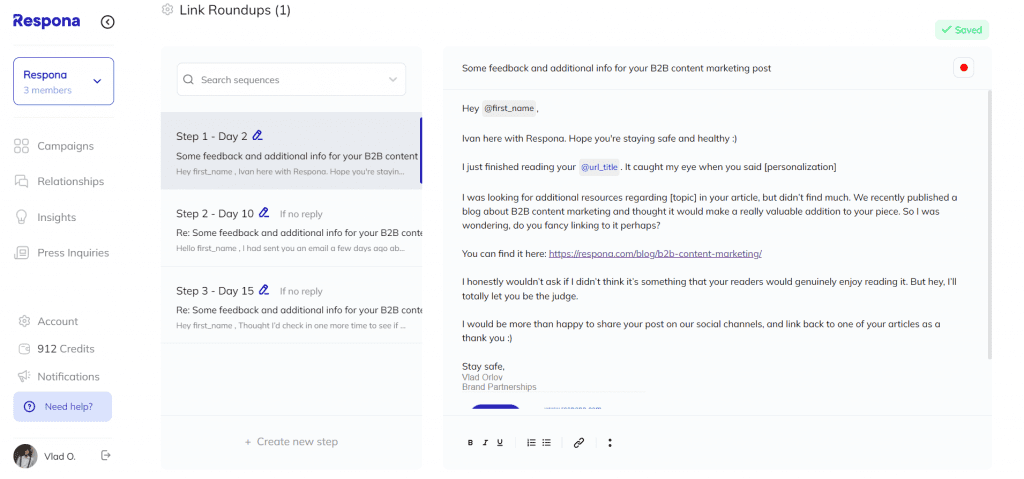
Creating a new template is as straightforward as writing an email, but much easier, since Respona will autograde your email based on the length of your subject line, the word count, as well as whether there’s a question or a spam word in the email.
We’re moving forward by adding our email content to Respona, where we can also see that Respona has given our email the content a grade we noted, helping us make sure that our content won’t end up in the recipient’s spam folder.
It looks like our email has high chances of getting a response from our prospects:
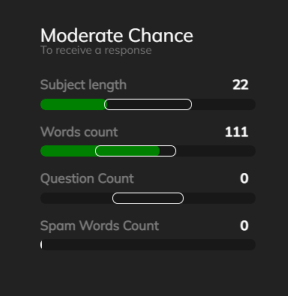
As you can see, our email includes a few variables that’ll be adjusted when we get to the personalization step of the process a little further down.
To give you a bit of context, the {curly braces} represent information that’ll be adjusted automatically by Respona. These are called variables.
When you’re done working on the content of your email, you click on the Save button and you’re ready to move forward.
Author’s Note: In case there’s also a follow up email as part of your email sequence, it’ll be right under your initial outreach email.
Let’s get to the next step of the process, which is to find contact information for your prospects.
Step #3: Find contact information for your prospects
Finding contact information for your prospects can generally be a time consuming and challenging process.
However, using Respona to identify contact information for your prospects can be a hassle-free step in your workflow.
The whole process starts with the automation setup.
Have a look:
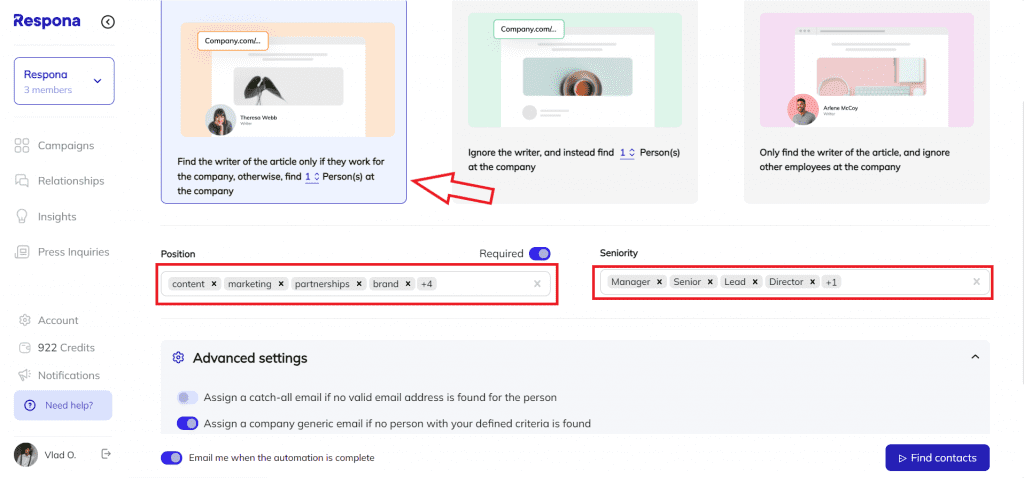
The automation setup process includes the options shown on the screenshot above.
Let’s have a look at the options in a bit more detail.
“Find the writer of the article only if they work for the company, otherwise, find 1 Person(s) at the company“
Since we’re looking specifically for journalists, bloggers, influencers from social media platforms, etc., let’s pick this option.
“Assign a catch-all email if no valid email address is found for the person“
Let’s keep this one switched off since catch-all emails can have a negative impact on your deliverability.
“Assign a company generic email if no person with your defined criteria is found”
This one can help you get in touch with someone from the company in case a valid email address couldn’t be found for your prospect.
As soon as we’re done with the advanced settings, we’re ready to click on Find contacts.
Let’s review our automation and let it run.
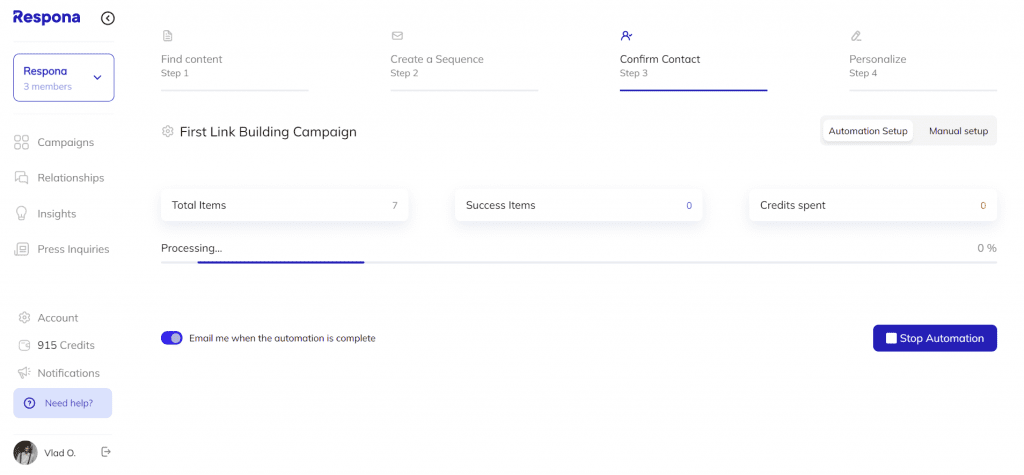
As you can see, the tool has assigned ten out of thirteen opportunities.
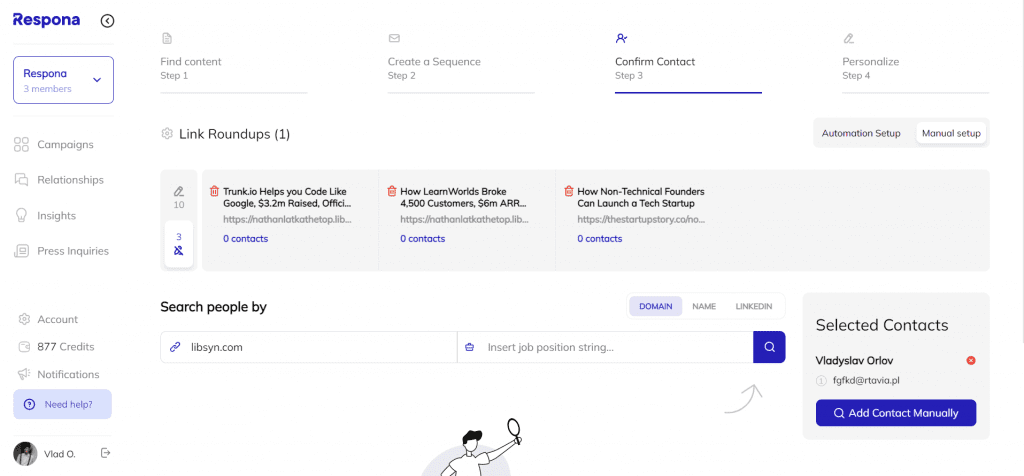
First of all, you can see below in the box that’s highlighted with red the number of our opportunities with a contact, as well as the three unassigned opportunities.
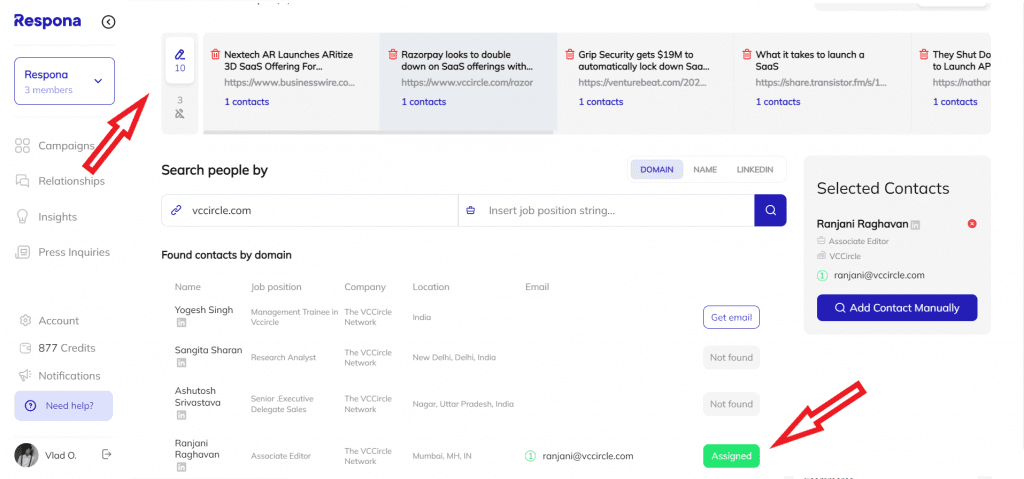
We want to focus on the opportunities that are without contact.
We definitely don’t want to give up on any of our opportunities, so let’s see what we can do to make this up.
We’re going to do some domain-level searching manually.
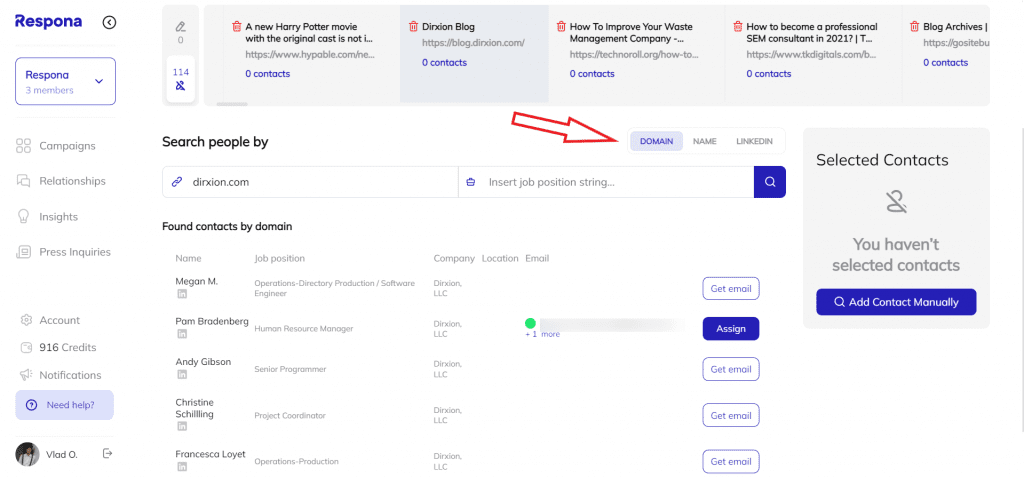
To be more precise, we’re choosing one of the several contacts that have been found with that domain.
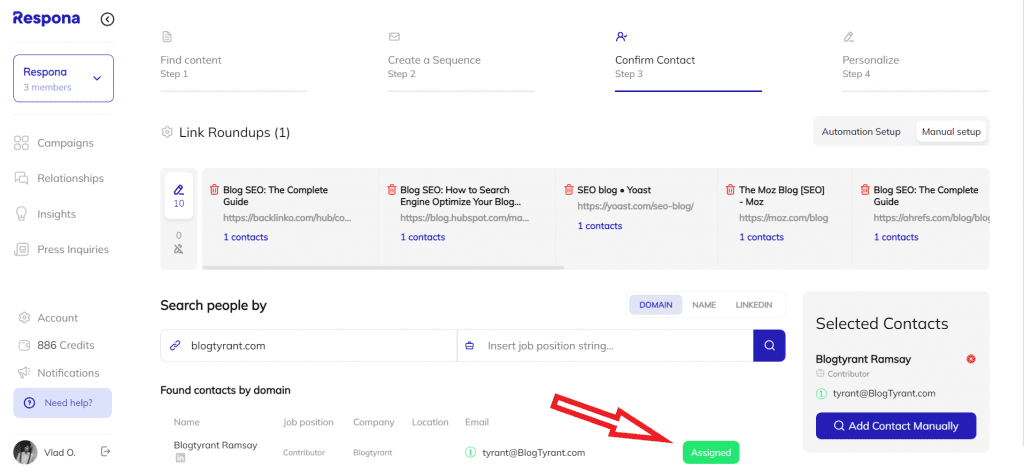
If we click on the Get Contact button that’s highlighted above, we can get a number of different email addresses for that person.
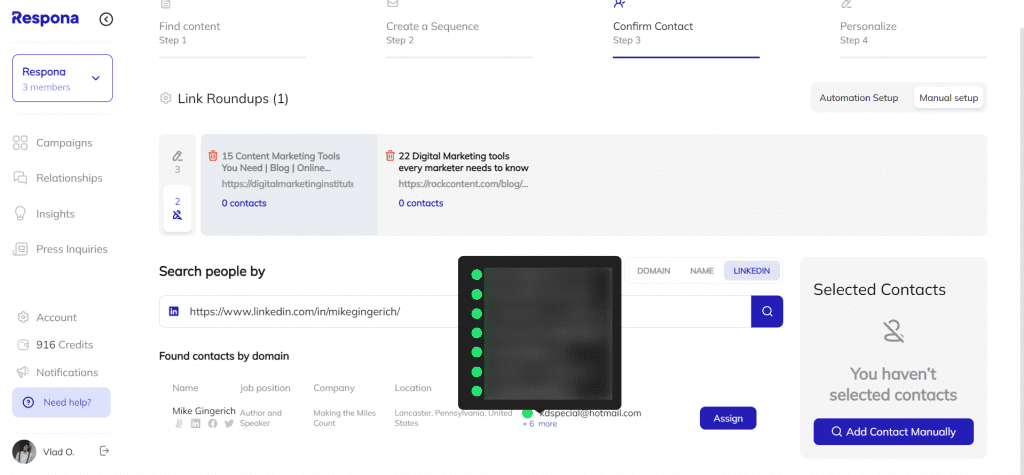
Although we have made sure to cover any personal details for privacy reasons, you can still see that Respona has given us various email addresses that can be both personal and professional.
This means that we have the opportunity to choose between the different emails of the prospect and pick their business one to reach out to.
After having done that, we can see that our opportunity has been assigned a contact and we have no other unassigned opportunities.
However, in case we still had unassigned opportunities, we could also add a contact manually.
This can be particularly helpful when you already have the contact details of the person you want to reach out to.
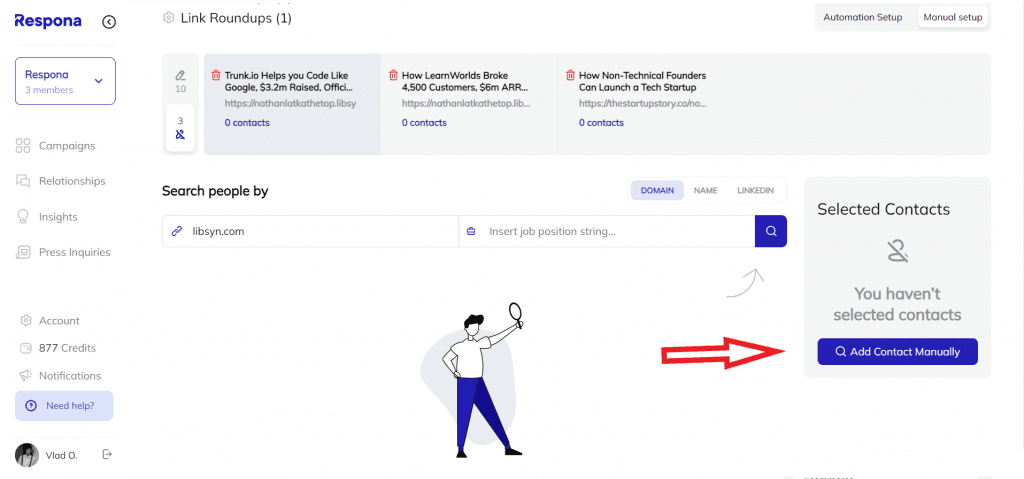
As you can see, in some cases, Respona has also given us a link to the LinkedIn account of our prospect.
This is great; it gives us the opportunity to connect with the prospect before reaching out to them, thus creating and establishing a relationship with them.
The feature to add a contact manually is very easy to use – you can simply add the full name of the prospect and their email.
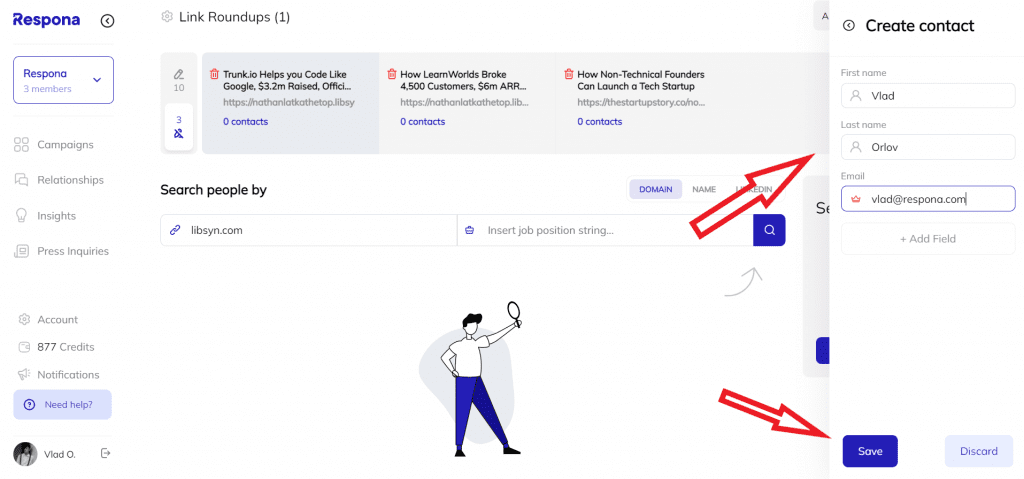
Now that all of our opportunities have been assigned a contact person, the majority of them directly from Respona and one that we needed to do some manual setup for, we’re ready to click on that Next Step button.
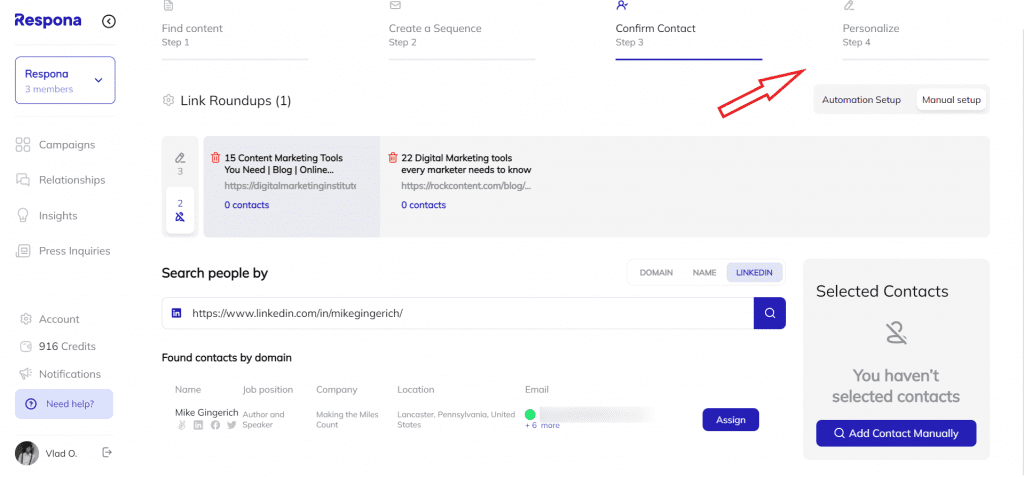
Let’s get right into the final step of the process.
Step #4: Personalize and launch your campaign
The final step in crafting our campaign is one that’ll bring us one step closer to people that might be interested in our resource, thus increasing our chances of getting organic links.
Before you get to launching your campaign, you need to personalize your email sequence.
How?
Let’s get into it.
As we covered earlier in this post, our email includes some variables that need to be personalized before the email is sent.
Personalization includes all sorts of things that will increase your chances of getting a reply.
From adding the prospects first name or specific details you might know for them in the opening line, to adding excerpts from their work and resources to show that you’re familiar with it – you’ve got lots of options to work with.
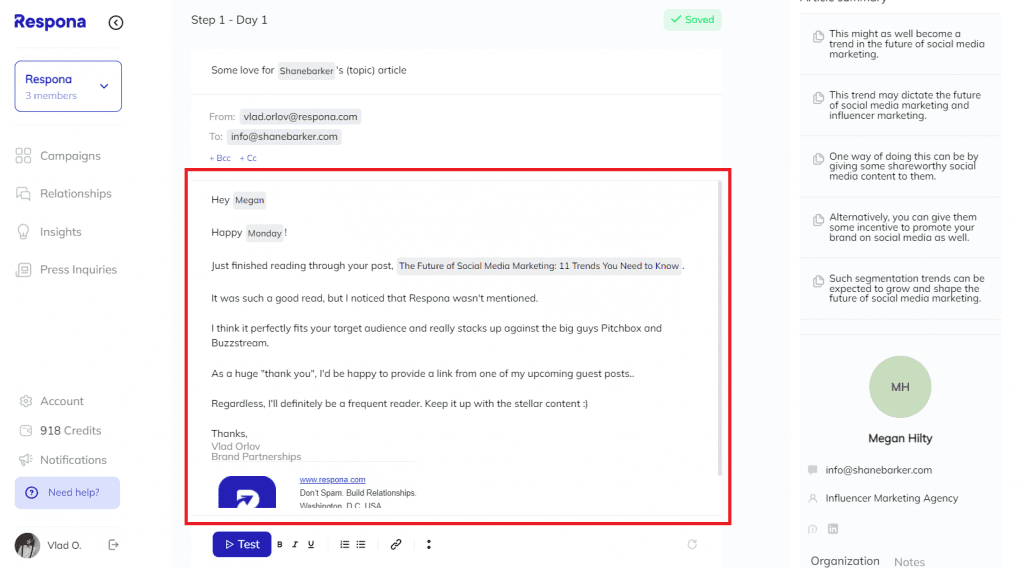
After having completed this, you’ll see that each opportunity you personalize will move to the Personalized category.
We need to do this with all of our 20 opportunities until there’s no opportunity that’s not been personalized.
Once that’s done, we’re ready to launch our personalized organic links outreach campaign.
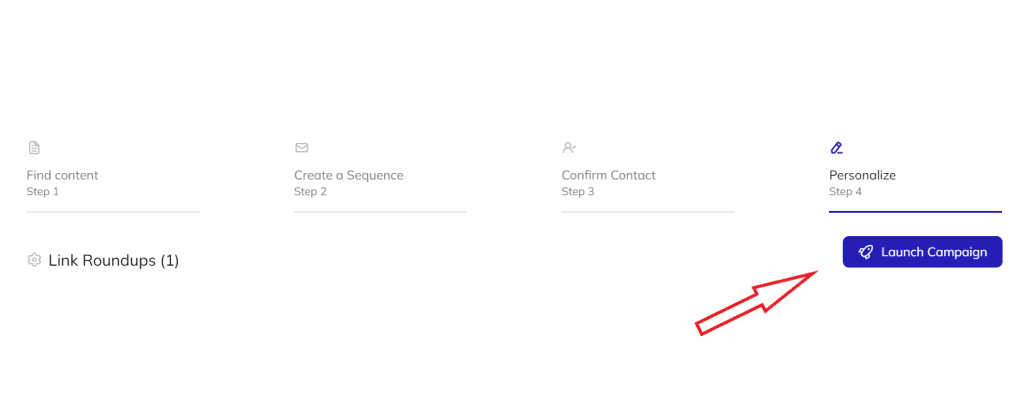
We’ve now completed all the steps in the process of crafting our campaign that will help us reach out to prospects that will most likely be happy to read our well-made Game of Thrones resource and check out our infographic.
By putting our great content out there, we’re hoping to get organic links to it from a number of authoritative domains.
It’s now time to wrap this post up.
Link building cheat sheet
Now Over to You
There you have it.
You now know what organic links are and how to get them.
Getting organic links may primarily be a case of creating the best content out there and distributing it accordingly, but as you’ve seen, there are indirect ways to achieve organic link building for your content.
All in all, you have to keep in mind that you have to create something that’s really valuable to both the search engines and to people visiting your website.
This is the first and one of the most important steps in building links organically.
Looking to start building your own links?
Then you might want to take Respona for a test drive.
Just schedule a demo and see what Respona can do for you.







